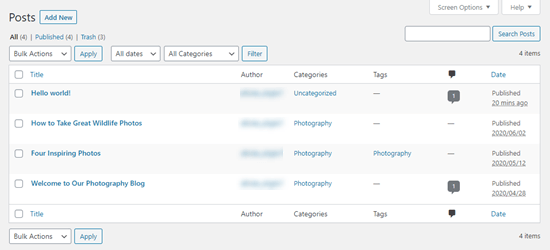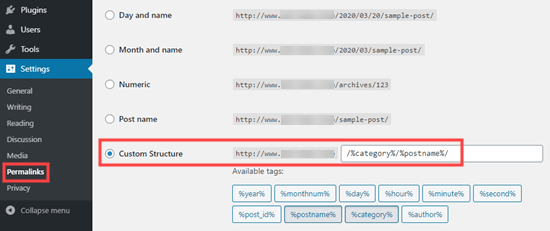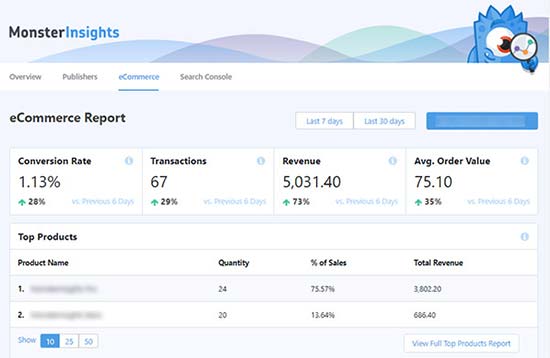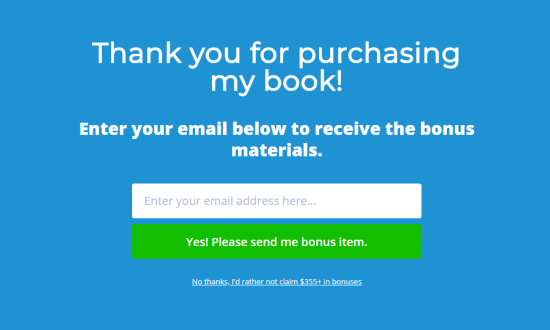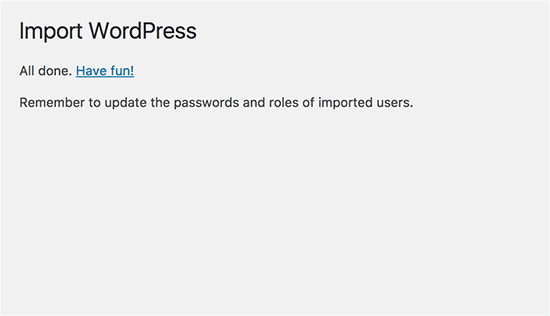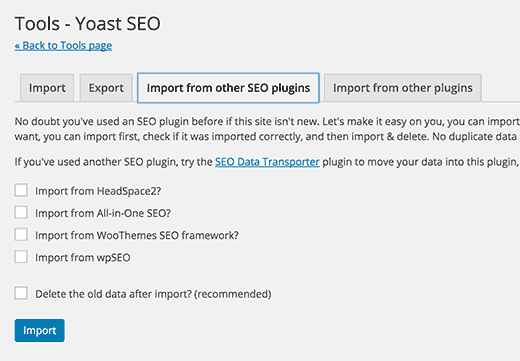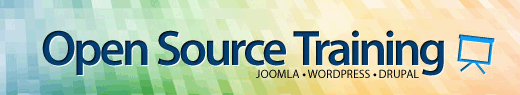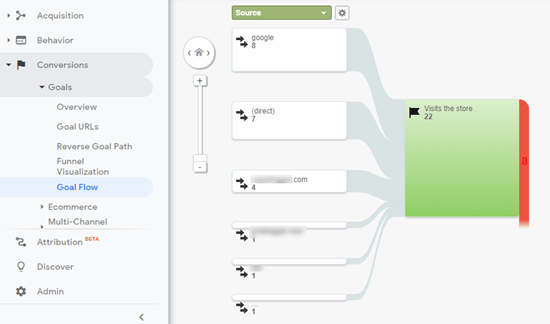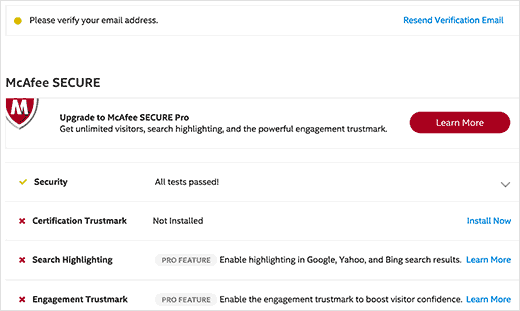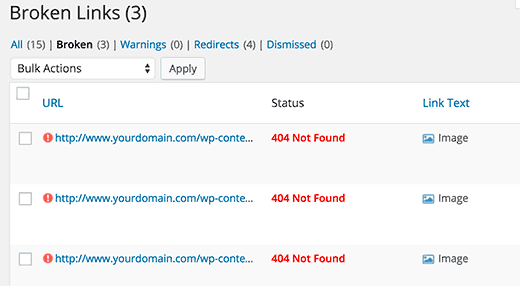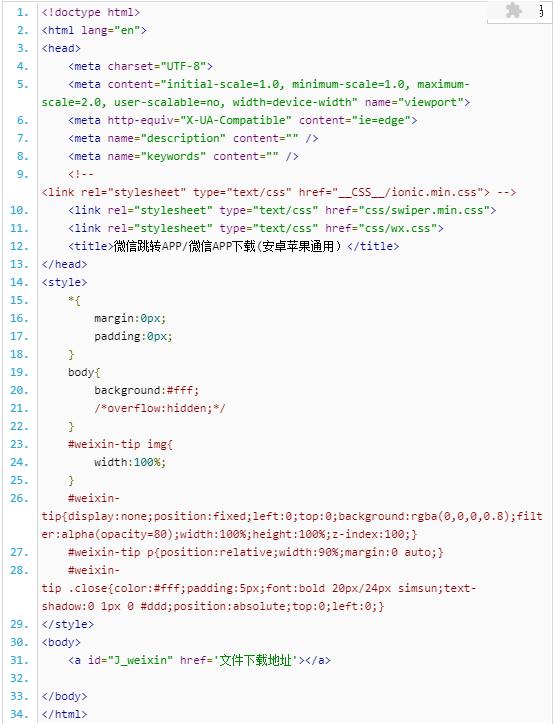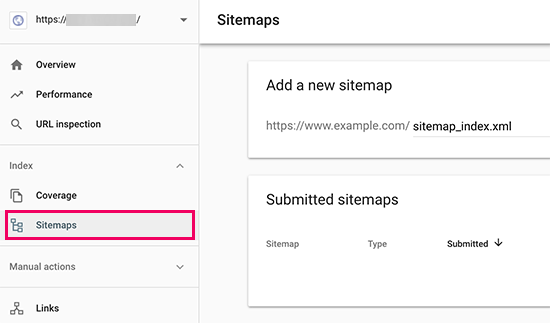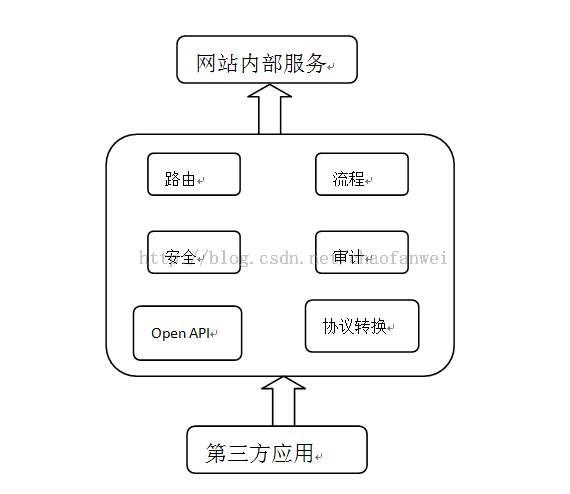xml sitemap
Are you wondering what is an XML sitemap, and how to add it to your WordPress website?
您想知道什么是XML网站地图,以及如何将其添加到WordPress网站吗?
An XML sitemap helps search engines easily navigate through your website content. It gives them a list of all your content in a machine-readable format.
XML网站地图可帮助搜索引擎轻松浏览您的网站内容。 它以机器可读的格式为他们提供了所有内容的列表。
Unlike a regular sitemap that is made for people, an XML sitemap is not typically visible to your website visitors.
与为人们制作的常规站点地图不同,XML站点地图通常对您的网站访问者不可见。
In this article, we will explain what is an XML sitemap, and how to easily create a sitemap in WordPress.
在本文中,我们将解释什么是XML网站地图,以及如何在WordPress中轻松创建网站地图。
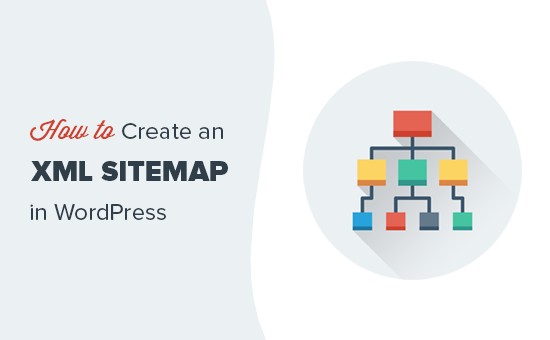
什么是XML Sitemap? (What is an XML Sitemap?)
An XML sitemap is a file that lists of all your website content in an XML format, so search engines like Google can easily discover and index your content.
XML网站地图是一个文件,它以XML格式列出您所有网站的内容,因此Google之类的搜索引擎可以轻松地发现您的内容并将其编入索引。
Back in the early 2000s, government websites used to have a link on their main pages, titled “Sitemap”. This page usually contained a list of all the pages on that website.
早在2000年代初期,政府网站就在其主页上建立了名为“站点地图”的链接。 该页面通常包含该网站上所有页面的列表。
While some websites still have HTML sitemaps today, overall the usage of sitemaps have evolved.
尽管今天有些网站仍具有HTML网站地图,但网站地图的整体用途已经发生了变化。
Today sitemaps are published in an XML format instead of HTML, and their target audience is search engines and not people.
今天,站点地图以XML格式而不是HTML格式发布,其目标受众是搜索引擎,而不是人员。
Basically, an XML sitemap is a way for website owners to tell search engines about all the pages that exist on their website.
基本上,XML网站地图是网站所有者告知搜索引擎其网站上所有页面的一种方式。
It also tells search engines which links on your website are more important than others, and how frequently you update your website.
它还告诉搜索引擎您网站上的哪些链接比其他链接更重要,以及您更新网站的频率。
While XML sitemaps will not boost your search engine rankings, they allow search engines to better crawl your website. This means they can find more content and start showing it in search results thus resulting in higher rankings sometimes.
尽管XML网站地图不会提高您的搜索引擎排名,但它们使搜索引擎可以更好地抓取您的网站。 这意味着他们可以找到更多内容并将其开始显示在搜索结果中,从而有时获得更高的排名。
为什么需要XML网站地图? (Why You Need an XML Sitemap?)
Sitemaps are extremely important from a search engine optimization (SEO) point of view.
从搜索引擎优化(SEO)的角度来看,站点地图非常重要。
Simply adding a sitemap does not affect search rankings. However, if there is a page on your site that is not indexed, then sitemap provides you a way to let search engines know about that page.
只需添加站点地图就不会影响搜索排名。 但是,如果您网站上的某个页面未编入索引,则Sitemaps提供了一种让搜索引擎知道该页面的方法。
Sitemaps are extremely useful for when you first start a blog or create a new website because most new websites don’t have any backlinks. This makes it harder for search engines to discover all of their content.
站点地图对于您首次创建 博客或创建新网站时非常有用,因为大多数新网站都没有任何反向链接。 这使搜索引擎很难发现其所有内容。
This is why search engines like Google and Bing allow new website owners to submit a sitemap in their webmaster tools. This allows their search engine bots to easily discover and index your content (more on this later).
这就是为什么像Google和Bing这样的搜索引擎允许新的网站所有者在其网站管理员工具中提交站点地图的原因。 这使他们的搜索引擎机器人可以轻松地发现您的内容并为其编制索引(稍后会详细介绍)。
Sitemaps are equally as important for established popular websites as well. They allow you to highlight which part of your websites are more important, which parts are more frequently updated, etc, so search engines can visit and index your content accordingly.
对于已建立的受欢迎网站,站点地图也同样重要。 它们使您可以突出显示网站的哪些部分更重要,哪些部分的更新频率更高等,因此搜索引擎可以相应地访问您的内容并为其编制索引。
This helps improve the overall visibility of your website in search engine rankings.
这有助于提高您的网站在搜索引擎排名中的整体可见性。
如何在WordPress中创建站点地图? (How to create a Sitemap in WordPress?)
There are several ways to create an XML sitemap in WordPress. We will show you two popular methods to create an XML sitemap in WordPress, and you can choose one that works best for you.
有几种方法可以在WordPress中创建XML网站地图。 我们将向您展示两种在WordPress中创建XML网站地图的流行方法,您可以选择一种最适合您的方法。
方法1.使用Yoast SEO在WordPress中创建XML Sitemap (Method 1. Creating an XML Sitemap in WordPress using Yoast SEO)
The easiest way to create an XML sitemap in WordPress is by using the Yoast SEO plugin.
在WordPress中创建XML网站地图的最简单方法是使用Yoast SEO插件。
It is the best WordPress SEO plugin on the market offering you a comprehensive set of tools to optimize your blog posts for SEO.
它是市场上最好的WordPress SEO插件 ,可为您提供全面的工具集,以优化您的SEO博客文章 。
First, you need to install and activate the Yoast SEO plugin. For more details, see our step by step guide on how to install a WordPress plugin.
首先,您需要安装并激活Yoast SEO插件。 有关更多详细信息,请参阅有关如何安装WordPress插件的分步指南。
Upon activation, go to SEO » General page and switch to the ‘Features’ tab. From here, you need to scroll down to the ‘XML Sitemap’ option and make sure that it is turned on.
激活后,转到SEO»常规页面,然后切换到“功能”标签。 在这里,您需要向下滚动到“ XML Sitemap”选项,并确保将其打开。
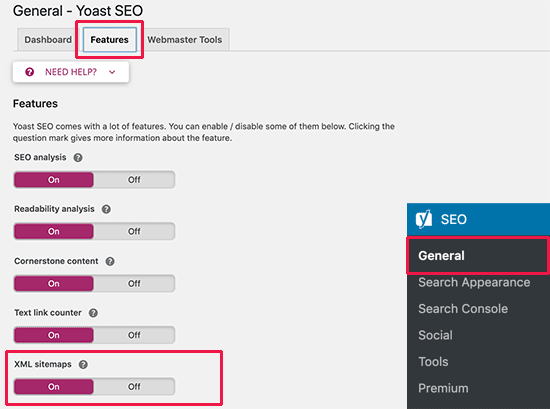
Next, click on the save changes button to store your changes.
接下来,单击“保存更改”按钮以存储您的更改。
To verify that Yoast SEO has created an XML Sitemap, you can click on the question mark icon next to the XML Sitemap option on the page.
要验证Yoast SEO已创建XML站点地图,您可以单击页面上XML站点地图选项旁边的问号图标。
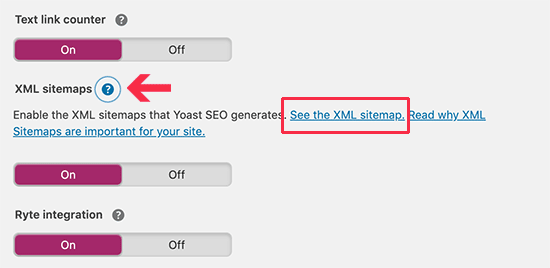
After that, click on the ‘See the XML Sitemap’ link to view your live XML sitemap generated by Yoast SEO.
之后,单击“查看XML网站地图”链接以查看Yoast SEO生成的实时XML网站地图。
You can also find your XML sitemap by simply adding sitemap_index.xml at the end of your website address. For example:
您还可以通过在网站地址的末尾添加sitemap_index.xml来查找XML网站地图。 例如:
https://www.example.com/sitemap_index.xml
https://www.example.com/sitemap_index.xml
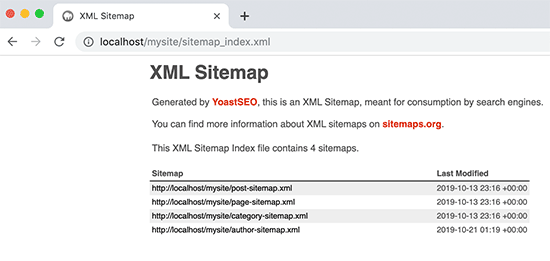
Yoast SEO creates multiple sitemaps for different types of content. By default, it will generate sitemaps for posts, pages, author, and categories.
Yoast SEO为不同类型的内容创建多个站点地图。 默认情况下,它将为帖子,页面,作者和类别生成站点地图。
If you run an online store using WooCommerce, then it will also generate a sitemap for your products.
如果您使用WooCommerce经营在线商店 ,那么它还将为您的产品生成一个站点地图。
However, when it comes to submitting the sitemap to search engines, you’ll only need to submit the main sitemap index file. We’ll show you how to do that later in this article.
但是,在向搜索引擎提交站点地图时,您只需提交主站点地图索引文件。 我们将在本文后面向您展示如何做到这一点。
方法2.使用Google XML Sitemaps插件在WordPress中创建XML Sitemap (Method 2. Creating an XML Sitemap in WordPress using Google XML Sitemaps Plugin)
This method is recommended for users who don’t want to use Yoast SEO’s XML Sitemaps feature.
对于不想使用Yoast SEO的XML Sitemaps功能的用户,建议使用此方法。
First, thing you need to do is install and activate the Google XML Sitemaps plugin. For more details, see our step by step guide on how to install a WordPress plugin.
首先,您需要做的是安装并激活Google XML Sitemaps插件。 有关更多详细信息,请参阅有关如何安装WordPress插件的分步指南。
Upon activation, the plugin automatically generates an XML Sitemap for your website. You can view it by simply adding sitemap.xml to your website’s address. For example:
激活后,该插件会自动为您的网站生成一个XML Sitemap。 您只需将sitemap.xml添加到您的网站地址即可查看它。 例如:
https://www.example.com/sitemap.xml
https://www.example.com/sitemap.xml
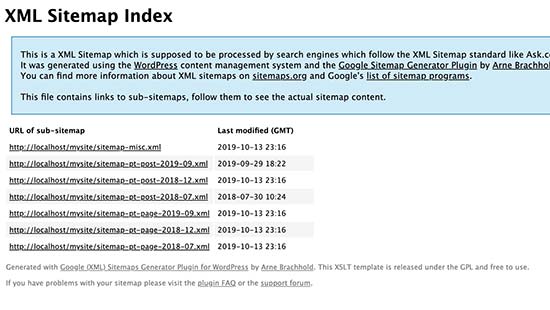
The plugin works out of the box for most blogs and business websites. However, you still need to review plugin settings to make sure that you are not missing anything.
该插件可用于大多数博客和商业网站。 但是,您仍然需要查看插件设置,以确保您没有丢失任何内容。
Simply, go to Settings » XML-Sitemap page to configure plugin.
只需转到设置»XML-Sitemap页面即可配置插件。
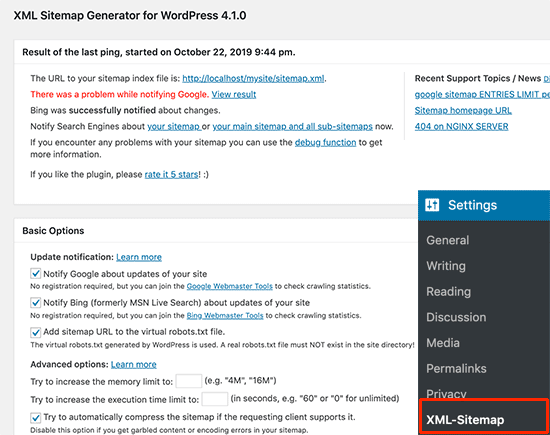
At the top, the plugin will give you status information. It will notify you if the plugin is unable to ping any search engine.
在顶部,该插件将为您提供状态信息。 如果插件无法ping通任何搜索引擎,它将通知您。
You can review the basic options where you can disable the plugin from notifying search engines, increase PHP memory limit, and more. The default settings would work for most WordPress hosting environments.
您可以查看基本选项,从中可以禁用插件来通知搜索引擎,增加PHP内存限制等。 默认设置适用于大多数WordPress托管环境。
Next, you’ll see the additional pages section. From here you can manually add pages to your XML sitemap. This comes in handy if your website has static HTML pages not created by the WordPress CMS.
接下来,您将看到“其他页面”部分。 您可以从此处手动将页面添加到XML网站地图。 如果您的网站具有WordPress CMS未创建的静态HTML页面,这将很方便。
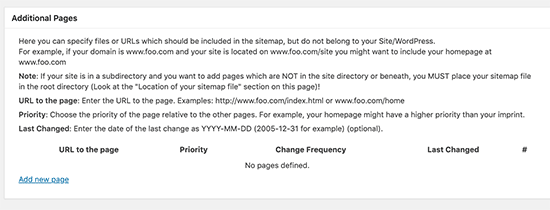
After that, you can adjust how the plugin assigns priority to posts. By default, it uses the number of comments to calculate a post’s priority.
之后,您可以调整插件如何为帖子分配优先级。 默认情况下,它使用评论数来计算帖子的优先级。

The next two sections of the plugin’s settings page allow you to include and exclude content from your WordPress sitemap. For example, if you run an eCommerce store, then you would want to include the ‘Products’ content type to your sitemap.
插件设置页面的后两部分允许您在WordPress网站地图中包含和排除内容。 例如,如果您经营一家电子商务商店,则需要在站点地图中包含“产品”内容类型。
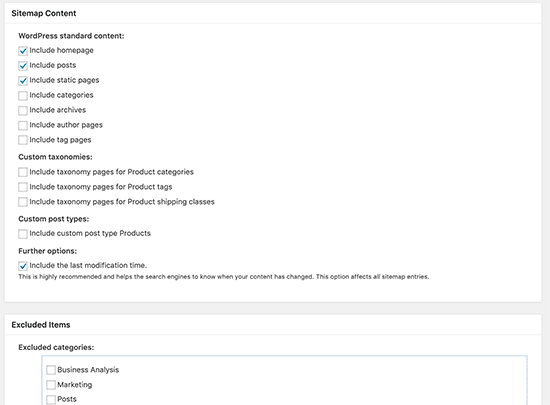
After that, you can adjust the frequency and priority of your sitemap contents. Changing these values are considered as a hint by search engines, and they may choose to follow or ignore these tags based on their criteria.
之后,您可以调整站点地图内容的频率和优先级。 更改这些值被搜索引擎认为是提示,它们可以根据其标准选择遵循还是忽略这些标签。
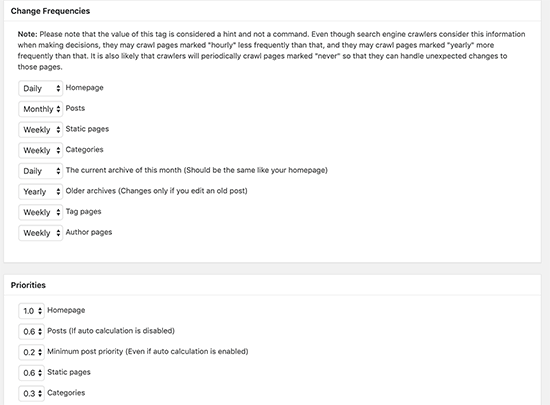
Finally, don’t forget to click on the ‘Update Options’ button to save your changes.
最后,不要忘记单击“更新选项”按钮来保存更改。
如何告诉搜索引擎有关站点地图的信息? (How to Tell Search Engines About Sitemaps?)
Search engines are quite smart in finding a sitemap. Whenever you publish new content, a ping is sent to Google and Bing to inform them about changes in your sitemap.
搜索引擎在查找站点地图方面非常聪明。 每当您发布新内容时,便会将ping发送给Google和Bing,以通知他们有关站点地图中的更改。
However, we recommend that you submit the sitemap manually to ensure that search engines can find it.
但是,我们建议您手动提交站点地图,以确保搜索引擎可以找到它。
Submitting Your XML Sitemap to Google
将您的XML网站地图提交给Google
Google Search Console is a free tool offered by Google to help website owners monitor and maintain their site’s presence in Google search results.
Google Search Console是Google提供的免费工具,可帮助网站所有者监视和维护其网站在Google搜索结果中的存在。
Adding your sitemap to Google Search Console helps it quickly discover your content even if your website is brand new.
即使您的网站是全新的,将您的站点地图添加到Google Search Console也可以帮助它快速发现您的内容。
First, you need to visit the Google Search Console website and sign up for an account.
首先,您需要访问Google Search Console网站并注册一个帐户。
After that, you will be asked to select a property type. You can choose a domain or a URL prefix. We recommend choosing URL prefix as it is easier to setup.
之后,将要求您选择属性类型。 您可以选择域或URL前缀。 我们建议选择URL前缀,因为它更易于设置。
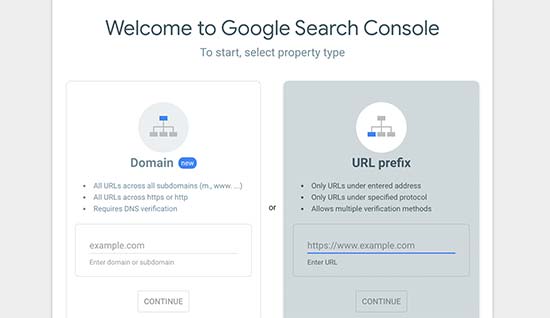
Enter your website’s URL and then click on the continue button.
输入您的网站的URL,然后单击继续按钮。
Next, you will be asked to verify ownership of the website. You will see multiple methods to do that, we recommend using the HTML tag method.
接下来,将要求您验证网站的所有权。 您将看到多种方法来执行此操作,我们建议使用HTML标记方法。
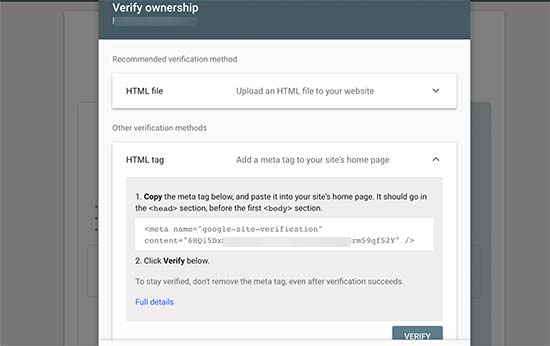
Simply copy the code on the screen and then go to the admin area of your WordPress website.
只需将代码复制到屏幕上,然后转到WordPress网站的管理区域即可。
From here, you need to install and activate the Insert Headers and Footers plugin. For more details, see our step by step guide on how to install a WordPress plugin.
在这里,您需要安装并激活“ 插入页眉和页脚”插件。 有关更多详细信息,请参阅有关如何安装WordPress插件的分步指南。
Upon activation, you need to visit Settings » Insert Headers and Footers page and add the code you copied earlier in the ‘Scripts in Header’ box.
激活后,您需要访问设置»插入页眉和页脚页面,并在“页眉中的脚本”框中添加您先前复制的代码。

Don’t forget to click on the save button to store your changes.
不要忘记单击保存按钮来存储您的更改。
Now, switch back to the Google Search Console tab and click on the ‘Verify’ button.
现在,切换回Google Search Console标签,然后点击“验证”按钮。
Google will check for verification code on your site and then add it to your Google Search Console account.
Google会在您的网站上检查验证码,然后将其添加到您的Google Search Console帐户中。
Note: if the verification is unsuccessful, then please make sure to clear your cache and then try again.
注意:如果验证失败,请确保清除缓存 ,然后重试。
Now that you have added your website, let’s add your XML sitemap as well.
现在,您已经添加了网站,让我们也添加XML网站地图。
From your account dashboard, you need to click on the Sitemaps from the left column.
在帐户信息中心中,您需要点击左侧列中的站点地图。
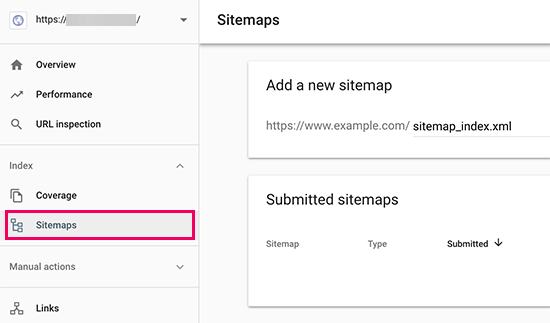
After that, you need to add the last part of your sitemap URL under the ‘Add new sitemap’ section and click the Submit button.
之后,您需要在“添加新站点地图”部分下添加站点地图URL的最后一部分,然后单击“提交”按钮。
Google will now add your sitemap URL to your Google Search Console.
Google现在将您的站点地图URL添加到您的Google Search Console。
It will take Google some time to crawl your website. After a while, you would be able to see basic sitemap stats.
Google将需要一些时间来爬网您的网站。 稍后,您将能够看到基本的站点地图统计信息。
This information includes the number of links Google found in your sitemap, how many of them got indexed, a ratio of images to web pages, and more.
这些信息包括Google在您的站点地图中找到的链接数量,其中有多少被索引,图像与网页的比例等等。
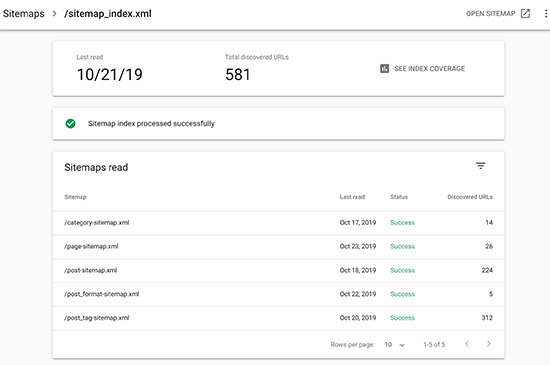
Submitting Your XML Sitemap to Bing
将您的XML网站地图提交到Bing
Similar to Google Search Console, Bing also offers Bing Webmaster Tools to help website owners monitor their website in the Bing search engine.
与Google Search Console相似,Bing也提供Bing网站管理员工具,以帮助网站所有者在Bing搜索引擎中监控其网站。
To add your sitemap to Bing, you need to visit the Bing Webmaster Tools website and sign up for an account. Once you have signed up, you can add your website under the ‘Add new site’ section.
要将站点地图添加到Bing,您需要访问Bing网站管理员工具网站并注册一个帐户。 注册后,您可以在“添加新网站”部分下添加您的网站。

On the next screen, you will be asked to enter your website details including the sitemap URL.
在下一个屏幕上,将要求您输入网站详细信息,包括站点地图URL。
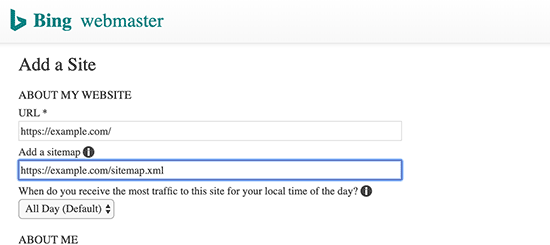
Click on the Submit button to continue.
单击提交按钮继续。
Bing will now ask you to verify the ownership of your website and will show you several methods to do that.
Bing现在将要求您验证网站的所有权,并向您显示几种方法。
We recommend using the Meta tag method. Simply copy the meta tag line from the page and paste it on a blank text file on your computer.
我们建议使用元标记方法。 只需从页面复制meta标签行并将其粘贴到计算机上的空白文本文件中即可。
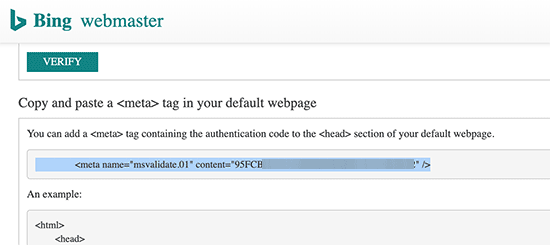
Now go to your WordPress website and install and activate the Insert Headers and Footers plugin to your website.
现在转到您的WordPress网站并安装并激活“ 插入页眉和页脚”插件。
Upon activation, you need to visit Settings » Insert Headers and Footers page and add the code you copied earlier in the ‘Scripts in header’ box.
激活后,您需要访问设置»插入页眉和页脚页面,并在“页眉中的脚本”框中添加您先前复制的代码。
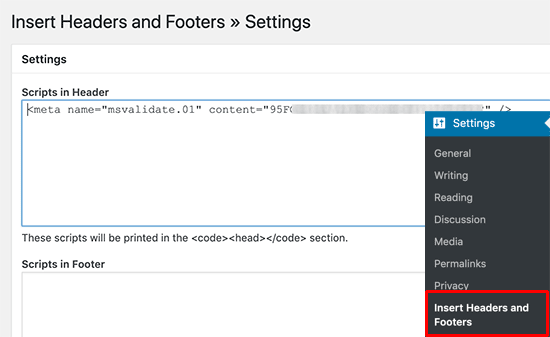
Don’t forget to click on the Save button to store your changes.
不要忘记单击“保存”按钮来存储您的更改。
如何为您的网站利用XML Sitemap? (How to Utilize XML Sitemaps for Your Website?)
Now that you have submitted the XML sitemap to Google, let’s take a look at how to utilize it for your website.
现在,您已经将XML网站地图提交给了Google,让我们看一下如何在您的网站上使用它。
First, you need to keep in mind that the XML sitemap does not improve your search rankings. However, it does help search engines find content, adjust crawl rate, and improve your website’s visibility in search engines.
首先,您需要记住XML网站地图不会提高您的搜索排名 。 但是,它确实可以帮助搜索引擎找到内容,调整爬网速度并提高网站在搜索引擎中的可见度。
You need to keep an eye on your sitemap stats in Google Search Console. It can show you crawl errors and the pages excluded from search coverage.
您需要在Google Search Console中密切关注站点地图统计信息。 它可以显示抓取错误以及搜索范围之外的页面。
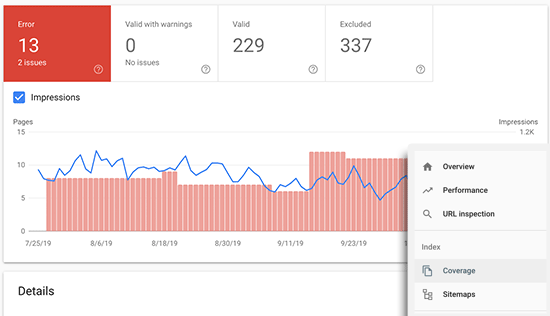
Below the charts, you can click on the tables to view actual URLs excluded or not indexed by Google.
在图表下方,您可以单击表格以查看Google排除或未编入索引的实际URL。
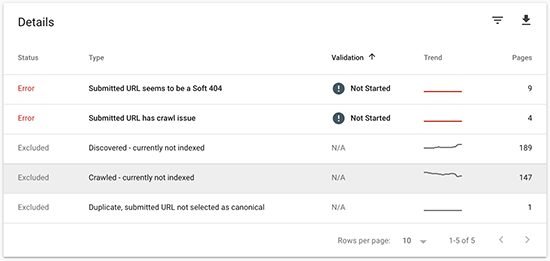
Normally, Google may decide to skip duplicate content, pages with no content or very little content, and pages excluded by your website’s robots.txt file or meta tags.
通常,Google可能会决定跳过重复的内容,不包含任何内容或内容很少的页面以及您网站的robots.txt文件或元标记所排除的页面。
However, if you have an unusually high number of excluded pages, then you may want to check your SEO plugin settings to make sure that you are not blocking any content.
但是,如果排除的页面数量异常多,那么您可能需要检查SEO插件设置,以确保您没有阻止任何内容。
We hope this article helped answer all your questions about XML sitemaps and how to create an XML sitemap for your WordPress site. You may also want to see our guide on how to quickly increase your website traffic with these actionable tips.
我们希望本文能帮助您回答有关XML网站地图以及如何为WordPress网站创建XML网站地图的所有问题。 您可能还想查看我们的指南,以这些实用的技巧快速增加网站流量 。
If you liked this article, then please subscribe to our YouTube Channel for WordPress video tutorials. You can also find us on Twitter and Facebook.
如果您喜欢这篇文章,请订阅我们的YouTube频道 WordPress视频教程。 您也可以在Twitter和Facebook上找到我们。
翻译自: https://www.wpbeginner.com/beginners-guide/what-is-a-wordpress-sitemap-how-to-create-a-sitemap-in-wordpress/
xml sitemap