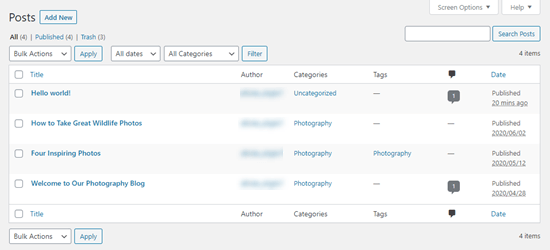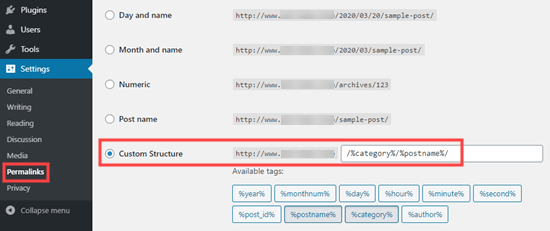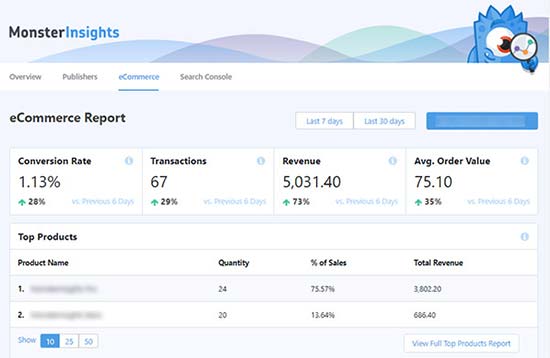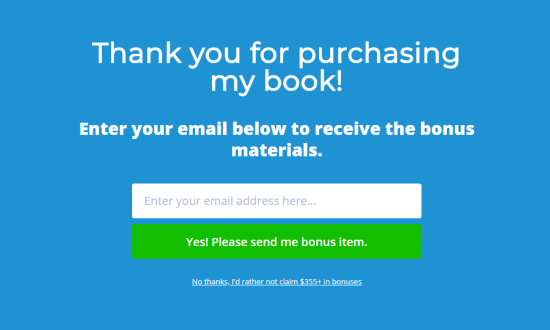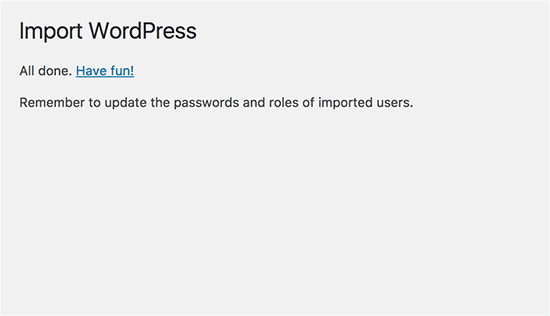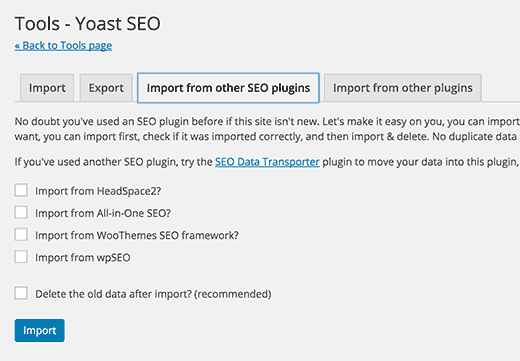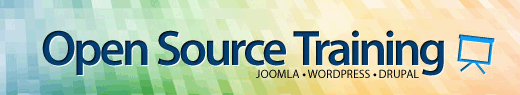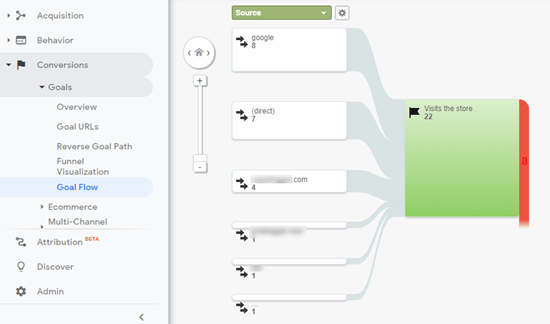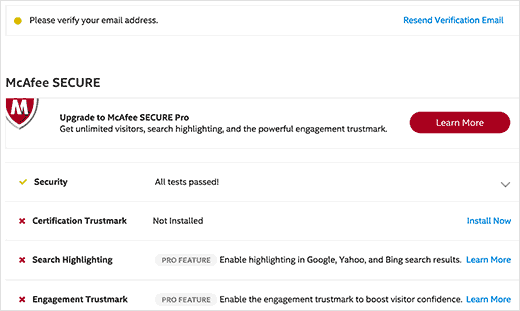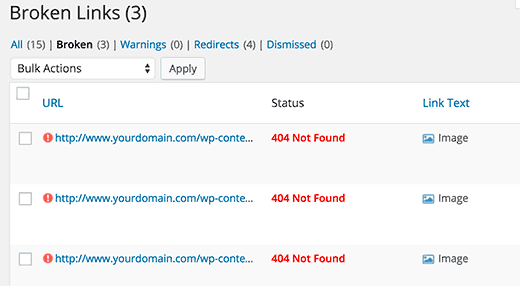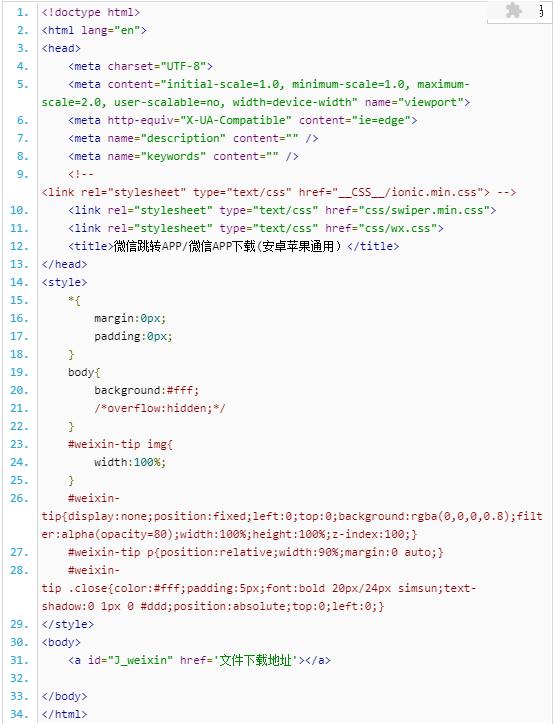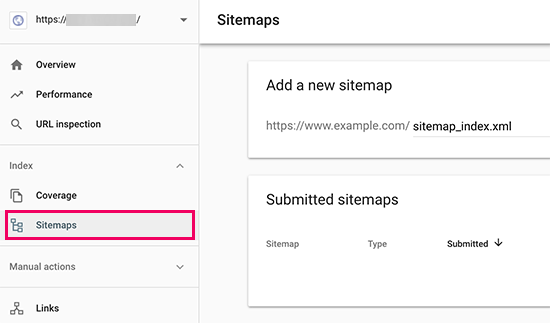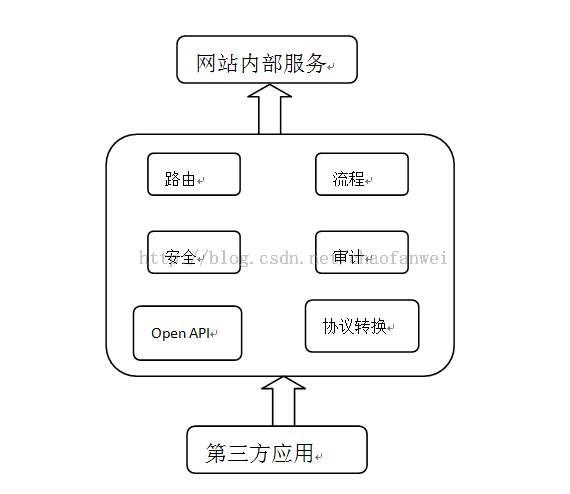wordpress添加媒体
Do you want to add a glossary or dictionary section in your WordPress site? A glossary section has all the terms and abbreviations related to your business, so you can easily explain industry topics to your customers. This helps you earn trust and position yourself as an industry leader. In this article, we will show you how to add a glossary or dictionary section to your WordPress site.
您是否要在WordPress网站中添加词汇表或词典部分? 词汇表部分包含与您的业务相关的所有术语和缩写,因此您可以轻松地向客户解释行业主题。 这可以帮助您赢得信任并将自己定位为行业领导者。 在本文中,我们将向您展示如何向您的WordPress网站添加词汇表或词典部分。
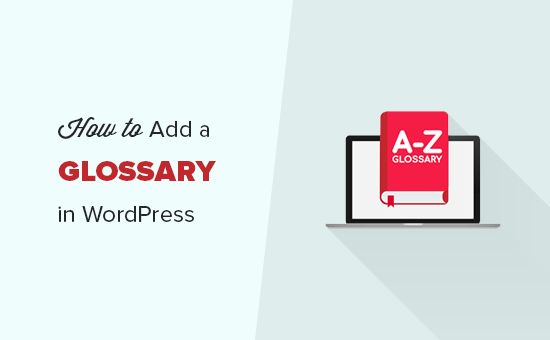
什么是词汇表或词典? (What is a Glossary or Dictionary?)
A glossary or dictionary has definitions of terms listed in the alphabetical order on a specific subject. It shows keyword and explanation like a general dictionary which helps users find the meaning of a specific term, phrase, or abbreviation.
词汇表或词典对特定主题具有按字母顺序列出的术语定义。 它像一般词典一样显示关键字和解释,可帮助用户找到特定术语,短语或缩写的含义。
You can refer to WPBeginner’s WordPress Glossary to get an idea of how a typical glossary or dictionary looks like.
您可以参考WPBeginner的WordPress词汇表,以了解典型词汇表或词典的外观。
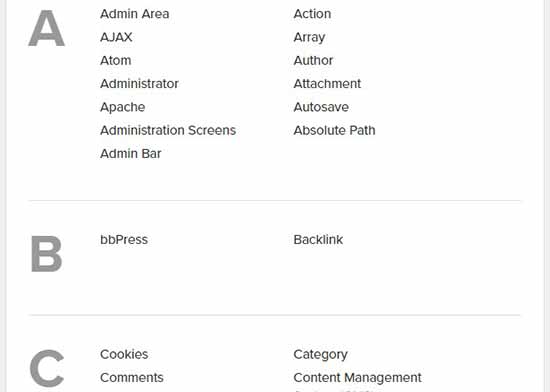
With that said, let’s take a look on how to easily add a glossary or dictionary section on your WordPress site.
如此说来,让我们看一下如何轻松地在WordPress网站上添加词汇表或词典部分。
影片教学 (Video Tutorial)
演示地址
If you don’t want to watch the video tutorial, then you can continue reading the text version below:
如果您不想观看视频教程,则可以继续阅读以下文本版本:
在WordPress网站上添加词汇表或词典 (Adding a Glossary or Dictionary on your WordPress Site)
The first thing you need to do is to install and activate the CM Tooltip Glossary plugin. For more details, see our step by step guide on how to install a WordPress plugin.
您需要做的第一件事是安装并激活CM Tooltip词汇表插件。 有关更多详细信息,请参阅有关如何安装WordPress插件的分步指南。
Upon activation, you’ll be automatically redirected to the plugin’s settings page.
激活后,您将自动重定向到插件的设置页面。
Under the ‘General Settings’ tab, you can select a page to display glossary terms, set glossary page URL, and manage the highlighting options for glossary terms. You can also enable the case sensitive option for your glossary.
在“常规设置”标签下,您可以选择一个页面来显示词汇表术语,设置词汇表页面URL并管理词汇表术语的突出显示选项。 您还可以为词汇表启用区分大小写的选项。
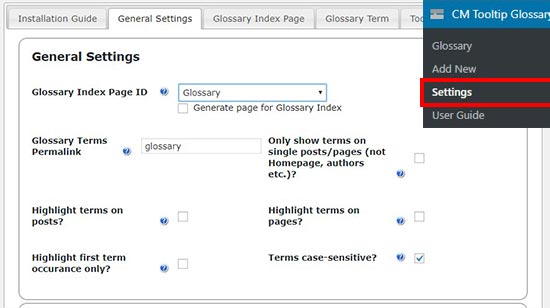
If your site doesn’t have a glossary page, then you can enable the ‘Generate Page for Glossary Index’ option to create a new page for your glossary. By default, the glossary page URL will be ‘yoursite.com/glossary’.
如果您的站点没有词汇表页面,则可以启用“为词汇表索引生成页面”选项来为词汇表创建新页面。 默认情况下,词汇表页面URL为“ yoursite.com/glossary”。
If you change the glossary permalink settings on this page, then you can use your new slug (keyword) to view the glossary page.
如果在此页面上更改词汇表永久链接设置,则可以使用新的Slug(关键字)来查看词汇表页面。
Once you are done, click on the ‘Save Changes’ button to store these settings.
完成后,单击“保存更改”按钮以存储这些设置。
Next, you need to visit the ‘Glossary Index Page’ tab to configure your glossary display settings.
接下来,您需要访问“词汇表索引页面”标签以配置词汇表显示设置。
Each option has a question mark icon next to it. You can hover on this icon to see what each specific option does.
每个选项旁边都有一个问号图标。 您可以将鼠标悬停在此图标上以查看每个特定选项的作用。
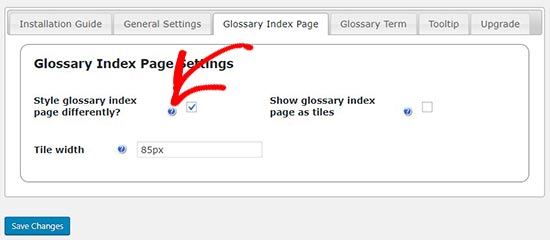
After that, you need to switch to the ‘Glossary Term’ tab to manage link settings for your glossary. You have the option to ‘Open glossary term page in a new window/tab’. While we don’t think it creates a good user experience, you can choose the settings that best fits your need.
之后,您需要切换到“词汇表术语”标签来管理词汇表的链接设置。 您可以选择“在新窗口/选项卡中打开词汇表术语页面”。 虽然我们认为这不能带来良好的用户体验,但是您可以选择最适合您的设置。

添加新的词汇表术语 (Adding a New Glossary Term)
Now that you have configured glossary settings, you are ready to start adding glossary terms and their definition.
既然已经配置了词汇表设置,就可以开始添加词汇表术语及其定义了。
Simply go to CM Tooltip Glossary » Add New page in your WordPress admin area to add a new glossary term.
只需转至CM Tooltip词汇表»在WordPress管理区域中添加新页面即可添加新的词汇表术语。
First, you need to provide a title for your glossary term and then write the description in the text editor. Once you’re done writing the details, click on the ‘Publish’ button.
首先,您需要为词汇表术语提供标题,然后在文本编辑器中编写描述。 完成详细信息的编写后,单击“发布”按钮。

You can add as many glossary terms as you want, and they’ll be automatically arranged in the alphabetical order on your glossary page. It also allows you to start the glossary term title with numbers and display them before the alphabetical terms on the glossary page.
您可以根据需要添加任意多个词汇表术语,它们将在词汇表页面上按字母顺序自动排列。 它还允许您以数字开头的词汇术语标题,并在词汇表页面上的字母术语之前显示它们。
After adding a few terms, you can visit your WordPress site to see the glossary page in action.
添加一些术语后,您可以访问WordPress网站以查看实际的词汇表页面。
Note: The glossary / dictionary page URL is the same that you created in the general settings above.
注意:词汇表/词典页面URL与您在上面的常规设置中创建的相同。

If you have hundreds of glossary terms, then your users can click on any alphabet or numerical value above to easily view the specific terms on the dictionary page.
如果您有数百个词汇表术语,则您的用户可以单击上面的任何字母或数字值以轻松查看词典页面上的特定术语。
That’s all. We hope this article helped you learn how to add a glossary or dictionary on your WordPress site. You may also want to see our ultimate step by step guide on how to start a WordPress blog for beginners.
就这样。 我们希望本文能帮助您学习如何在WordPress网站上添加词汇表或词典。 您可能还希望查看有关如何为初学者创建WordPress博客的最终分步指南。
If you liked this article, then please subscribe to our YouTube Channel for WordPress video tutorials. You can also find us on Twitter and Facebook.
如果您喜欢这篇文章,请订阅我们的YouTube频道 WordPress视频教程。 您也可以在Twitter和Facebook上找到我们。
翻译自: https://www.wpbeginner.com/plugins/how-to-add-a-glossary-or-dictionary-section-in-your-wordpress-site/
wordpress添加媒体