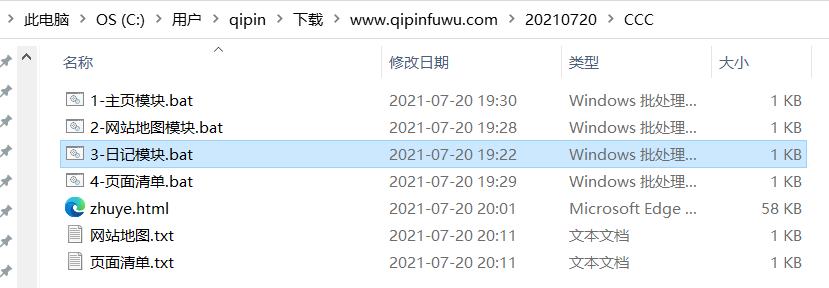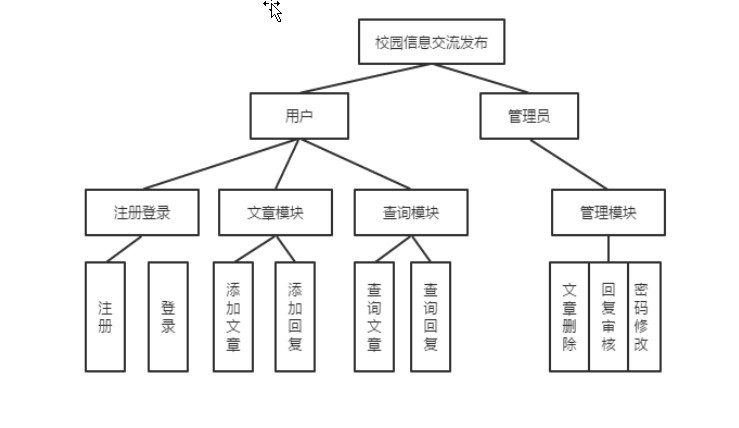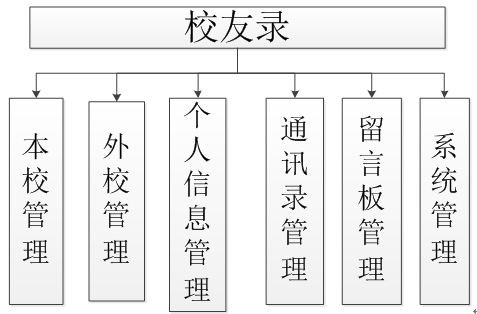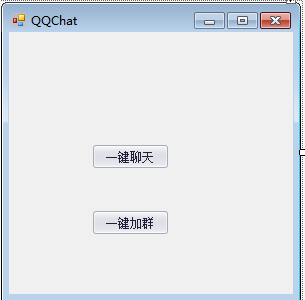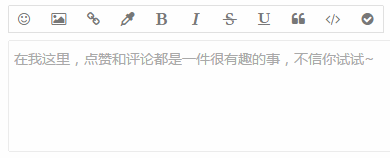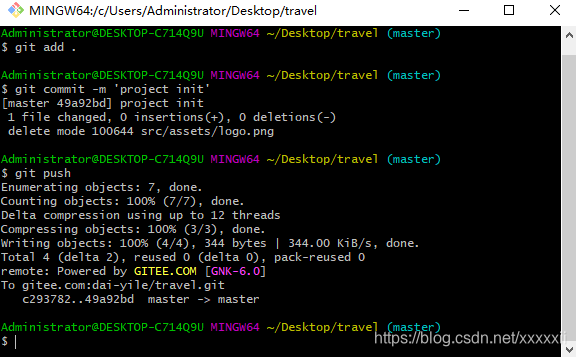解决:使用asp.net中的httprequest和httpresponse来实现。
要点:
1。 通过附加一个cookiecontainer到httprequest对象中,可以得到登录后返回的代表SESSION ID的COOKIE。 见Login方法
2。 将此COOKIE包含在一个cookiecontainer中并附加到另一个HTTPREQUEST请求中,则可以实现SESSION的还原。见getPage方法
源程序如下:
getHttpInfo.aspx:

 <%
<%  @ Page language="c#" Codebehind="getHttpInfo.aspx.cs" AutoEventWireup="false" Inherits="PdfTest.getHttpInfo" %>
@ Page language="c#" Codebehind="getHttpInfo.aspx.cs" AutoEventWireup="false" Inherits="PdfTest.getHttpInfo" %>  <! DOCTYPE HTML PUBLIC "-//W3C//DTD HTML 4.0 Transitional//EN" >
<! DOCTYPE HTML PUBLIC "-//W3C//DTD HTML 4.0 Transitional//EN" >  < HTML >
< HTML >  < HEAD >
< HEAD >  < title > WebForm1 </ title >
< title > WebForm1 </ title >  < meta content ="Microsoft Visual Studio 7.0" name ="GENERATOR" >
< meta content ="Microsoft Visual Studio 7.0" name ="GENERATOR" >  < meta content ="C#" name ="CODE_LANGUAGE" >
< meta content ="C#" name ="CODE_LANGUAGE" >  < meta content ="JavaScript" name ="vs_defaultClientScript" >
< meta content ="JavaScript" name ="vs_defaultClientScript" >  < meta content ="http://schemas.microsoft.com/intellisense/ie5" name ="vs_targetSchema" >
< meta content ="http://schemas.microsoft.com/intellisense/ie5" name ="vs_targetSchema" >  </ HEAD >
</ HEAD >  < body >
< body >  < form id ="Form1" method ="post" runat ="server" >
< form id ="Form1" method ="post" runat ="server" >  </ form >
</ form >  </ body >
</ body >  </ HTML >
</ HTML > 
 using System;
using System; using System.Collections;
using System.Collections; using System.ComponentModel;
using System.ComponentModel; using System.Data;
using System.Data; // using System.Data.OleDb;
// using System.Data.OleDb;  using System.Drawing;
using System.Drawing; using System.Web;
using System.Web; using System.Web.SessionState;
using System.Web.SessionState; using System.Web.UI;
using System.Web.UI; using System.Web.UI.WebControls;
using System.Web.UI.WebControls; using System.Web.UI.HtmlControls;
using System.Web.UI.HtmlControls; using System.Net;
using System.Net; using System.IO;
using System.IO; using System.Text;
using System.Text; using System.Text.RegularExpressions;
using System.Text.RegularExpressions; using Microsoft.Data.Odbc;
using Microsoft.Data.Odbc;
 namespace PdfTest
namespace PdfTest

 {
{
 /**//// <summary>
/**//// <summary> /// Summary description for WebForm1.
/// Summary description for WebForm1. /// </summary>
/// </summary> public class getHttpInfo : System.Web.UI.Page
public class getHttpInfo : System.Web.UI.Page

 {
{ protected static string cookieheader;
protected static string cookieheader;

 private void Page_Load(object sender, System.EventArgs e)
private void Page_Load(object sender, System.EventArgs e)

 {
{ // Put user code to initialize the page here
// Put user code to initialize the page here
 string strResult;
string strResult;
 if (HttpContext.Current.Application["cookieheader"] != null)
if (HttpContext.Current.Application["cookieheader"] != null)

 {
{ cookieheader = (string)HttpContext.Current.Application["cookieheader"];
cookieheader = (string)HttpContext.Current.Application["cookieheader"]; }
} else
else

 {
{ //Login into the website and keep the cookie for the session in the application variable
//Login into the website and keep the cookie for the session in the application variable string strLogin = Login("http://www.thesiteyouwanttovisit/theloginpage.asp", "Action=&USERID=&Password=") ;
string strLogin = Login("http://www.thesiteyouwanttovisit/theloginpage.asp", "Action=&USERID=&Password=") ; }
}

 strResult = getPage("http://www.thesiteyouwanttovisit/theloginpage.asp", "Action=&data=") ;
strResult = getPage("http://www.thesiteyouwanttovisit/theloginpage.asp", "Action=&data=") ;

 //Write the result to htm file
//Write the result to htm file FileStream htmFile = new FileStream("c:save.htm", FileMode.OpenOrCreate);
FileStream htmFile = new FileStream("c:save.htm", FileMode.OpenOrCreate); StreamWriter sw = new StreamWriter(htmFile);
StreamWriter sw = new StreamWriter(htmFile); sw.Write(strResult);
sw.Write(strResult); sw.Close();
sw.Close(); htmFile.Close();
htmFile.Close();
 // output the result
// output the result Response.Write(strResult);
Response.Write(strResult); }
}

 public static string Login(String url, String paramList)
public static string Login(String url, String paramList) 

 {
{ HttpWebResponse res = null;
HttpWebResponse res = null; string strResult="";
string strResult="";
 try
try 

 {
{
 HttpWebRequest req = (HttpWebRequest)WebRequest.Create(url);
HttpWebRequest req = (HttpWebRequest)WebRequest.Create(url); req.Method = "POST";
req.Method = "POST"; req.ContentType = "application/x-www-form-urlencoded";
req.ContentType = "application/x-www-form-urlencoded"; req.AllowAutoRedirect = false;
req.AllowAutoRedirect = false; CookieContainer cookieCon = new CookieContainer();
CookieContainer cookieCon = new CookieContainer(); req.CookieContainer = cookieCon;
req.CookieContainer = cookieCon;
 StringBuilder UrlEncoded = new StringBuilder();
StringBuilder UrlEncoded = new StringBuilder();
 Char[] reserved =
Char[] reserved =  {'?', '=', '&'};
{'?', '=', '&'}; byte[] SomeBytes = null;
byte[] SomeBytes = null;
 if (paramList != null)
if (paramList != null) 

 {
{ int i=0, j;
int i=0, j; while(i<paramList.Length)
while(i<paramList.Length)

 {
{ j=paramList.IndexOfAny(reserved, i);
j=paramList.IndexOfAny(reserved, i); if (j==-1)
if (j==-1)

 {
{ UrlEncoded.Append(HttpUtility.UrlEncode(paramList.Substring(i, paramList.Length-i)));
UrlEncoded.Append(HttpUtility.UrlEncode(paramList.Substring(i, paramList.Length-i))); break;
break; }
} UrlEncoded.Append(HttpUtility.UrlEncode(paramList.Substring(i, j-i)));
UrlEncoded.Append(HttpUtility.UrlEncode(paramList.Substring(i, j-i))); UrlEncoded.Append(paramList.Substring(j,1));
UrlEncoded.Append(paramList.Substring(j,1)); i = j+1;
i = j+1; }
} SomeBytes = Encoding.UTF8.GetBytes(UrlEncoded.ToString());
SomeBytes = Encoding.UTF8.GetBytes(UrlEncoded.ToString()); req.ContentLength = SomeBytes.Length;
req.ContentLength = SomeBytes.Length; Stream newStream = req.GetRequestStream();
Stream newStream = req.GetRequestStream(); newStream.Write(SomeBytes, 0, SomeBytes.Length);
newStream.Write(SomeBytes, 0, SomeBytes.Length); newStream.Close();
newStream.Close(); }
}  else
else 

 {
{ req.ContentLength = 0;
req.ContentLength = 0; }
}

 res = (HttpWebResponse)req.GetResponse();
res = (HttpWebResponse)req.GetResponse(); cookieheader = req.CookieContainer.GetCookieHeader(new Uri(url));
cookieheader = req.CookieContainer.GetCookieHeader(new Uri(url)); HttpContext.Current.Application.Lock();
HttpContext.Current.Application.Lock(); HttpContext.Current.Application["cookieheader"] = cookieheader;
HttpContext.Current.Application["cookieheader"] = cookieheader; HttpContext.Current.Application.UnLock();
HttpContext.Current.Application.UnLock();
 Stream ReceiveStream = res.GetResponseStream();
Stream ReceiveStream = res.GetResponseStream(); Encoding encode = System.Text.Encoding.GetEncoding("utf-8");
Encoding encode = System.Text.Encoding.GetEncoding("utf-8"); StreamReader sr = new StreamReader( ReceiveStream, encode );
StreamReader sr = new StreamReader( ReceiveStream, encode ); Char[] read = new Char[256];
Char[] read = new Char[256]; int count = sr.Read( read, 0, 256 );
int count = sr.Read( read, 0, 256 ); while (count > 0)
while (count > 0) 

 {
{ String str = new String(read, 0, count);
String str = new String(read, 0, count); strResult += str;
strResult += str; count = sr.Read(read, 0, 256);
count = sr.Read(read, 0, 256); }
} }
}  catch(Exception e)
catch(Exception e) 

 {
{ strResult = e.ToString();
strResult = e.ToString(); }
}  finally
finally 

 {
{ if ( res != null )
if ( res != null ) 

 {
{ res.Close();
res.Close(); }
} }
}
 return strResult;
return strResult; }
}

 public static string getPage(String url, String paramList)
public static string getPage(String url, String paramList) 

 {
{ HttpWebResponse res = null;
HttpWebResponse res = null; string strResult = "";
string strResult = "";
 try
try 

 {
{
 HttpWebRequest req = (HttpWebRequest)WebRequest.Create(url);
HttpWebRequest req = (HttpWebRequest)WebRequest.Create(url); req.Method = "POST";
req.Method = "POST"; req.KeepAlive = true;
req.KeepAlive = true; req.ContentType = "application/x-www-form-urlencoded";
req.ContentType = "application/x-www-form-urlencoded"; CookieContainer cookieCon = new CookieContainer();
CookieContainer cookieCon = new CookieContainer(); req.CookieContainer = cookieCon;
req.CookieContainer = cookieCon; req.CookieContainer.SetCookies(new Uri(url),cookieheader);
req.CookieContainer.SetCookies(new Uri(url),cookieheader); StringBuilder UrlEncoded = new StringBuilder();
StringBuilder UrlEncoded = new StringBuilder();
 Char[] reserved =
Char[] reserved =  {'?', '=', '&'};
{'?', '=', '&'}; byte[] SomeBytes = null;
byte[] SomeBytes = null;
 if (paramList != null)
if (paramList != null) 

 {
{ int i=0, j;
int i=0, j; while(i<paramList.Length)
while(i<paramList.Length)

 {
{ j=paramList.IndexOfAny(reserved, i);
j=paramList.IndexOfAny(reserved, i); if (j==-1)
if (j==-1)

 {
{ UrlEncoded.Append(HttpUtility.UrlEncode(paramList.Substring(i, paramList.Length-i)));
UrlEncoded.Append(HttpUtility.UrlEncode(paramList.Substring(i, paramList.Length-i))); break;
break; }
} UrlEncoded.Append(HttpUtility.UrlEncode(paramList.Substring(i, j-i)));
UrlEncoded.Append(HttpUtility.UrlEncode(paramList.Substring(i, j-i))); UrlEncoded.Append(paramList.Substring(j,1));
UrlEncoded.Append(paramList.Substring(j,1)); i = j+1;
i = j+1; }
} SomeBytes = Encoding.UTF8.GetBytes(UrlEncoded.ToString());
SomeBytes = Encoding.UTF8.GetBytes(UrlEncoded.ToString()); req.ContentLength = SomeBytes.Length;
req.ContentLength = SomeBytes.Length; Stream newStream = req.GetRequestStream();
Stream newStream = req.GetRequestStream(); newStream.Write(SomeBytes, 0, SomeBytes.Length);
newStream.Write(SomeBytes, 0, SomeBytes.Length); newStream.Close();
newStream.Close(); }
}  else
else 

 {
{ req.ContentLength = 0;
req.ContentLength = 0; }
}

 res = (HttpWebResponse)req.GetResponse();
res = (HttpWebResponse)req.GetResponse(); Stream ReceiveStream = res.GetResponseStream();
Stream ReceiveStream = res.GetResponseStream(); Encoding encode = System.Text.Encoding.GetEncoding("utf-8");
Encoding encode = System.Text.Encoding.GetEncoding("utf-8"); StreamReader sr = new StreamReader( ReceiveStream, encode );
StreamReader sr = new StreamReader( ReceiveStream, encode ); Char[] read = new Char[256];
Char[] read = new Char[256]; int count = sr.Read( read, 0, 256 );
int count = sr.Read( read, 0, 256 ); while (count > 0)
while (count > 0) 

 {
{ String str = new String(read, 0, count);
String str = new String(read, 0, count); strResult += str;
strResult += str; count = sr.Read(read, 0, 256);
count = sr.Read(read, 0, 256); }
} }
}  catch(Exception e)
catch(Exception e) 

 {
{ strResult = e.ToString();
strResult = e.ToString(); }
}  finally
finally 

 {
{ if ( res != null )
if ( res != null ) 

 {
{ res.Close();
res.Close(); }
} }
}
 return strResult;
return strResult; }
}


 Web Form Designer generated code#region Web Form Designer generated code
Web Form Designer generated code#region Web Form Designer generated code override protected void OnInit(EventArgs e)
override protected void OnInit(EventArgs e)

 {
{ //
// // CODEGEN: This call is required by the ASP.NET Web Form Designer.
// CODEGEN: This call is required by the ASP.NET Web Form Designer. //
// InitializeComponent();
InitializeComponent(); base.OnInit(e);
base.OnInit(e); }
}

 /**//// <summary>
/**//// <summary> /// Required method for Designer support - do not modify
/// Required method for Designer support - do not modify /// the contents of this method with the code editor.
/// the contents of this method with the code editor. /// </summary>
/// </summary> private void InitializeComponent()
private void InitializeComponent()

 {
{  this.Load += new System.EventHandler(this.Page_Load);
this.Load += new System.EventHandler(this.Page_Load);
 }
} #endregion
#endregion



 }
} }
} 
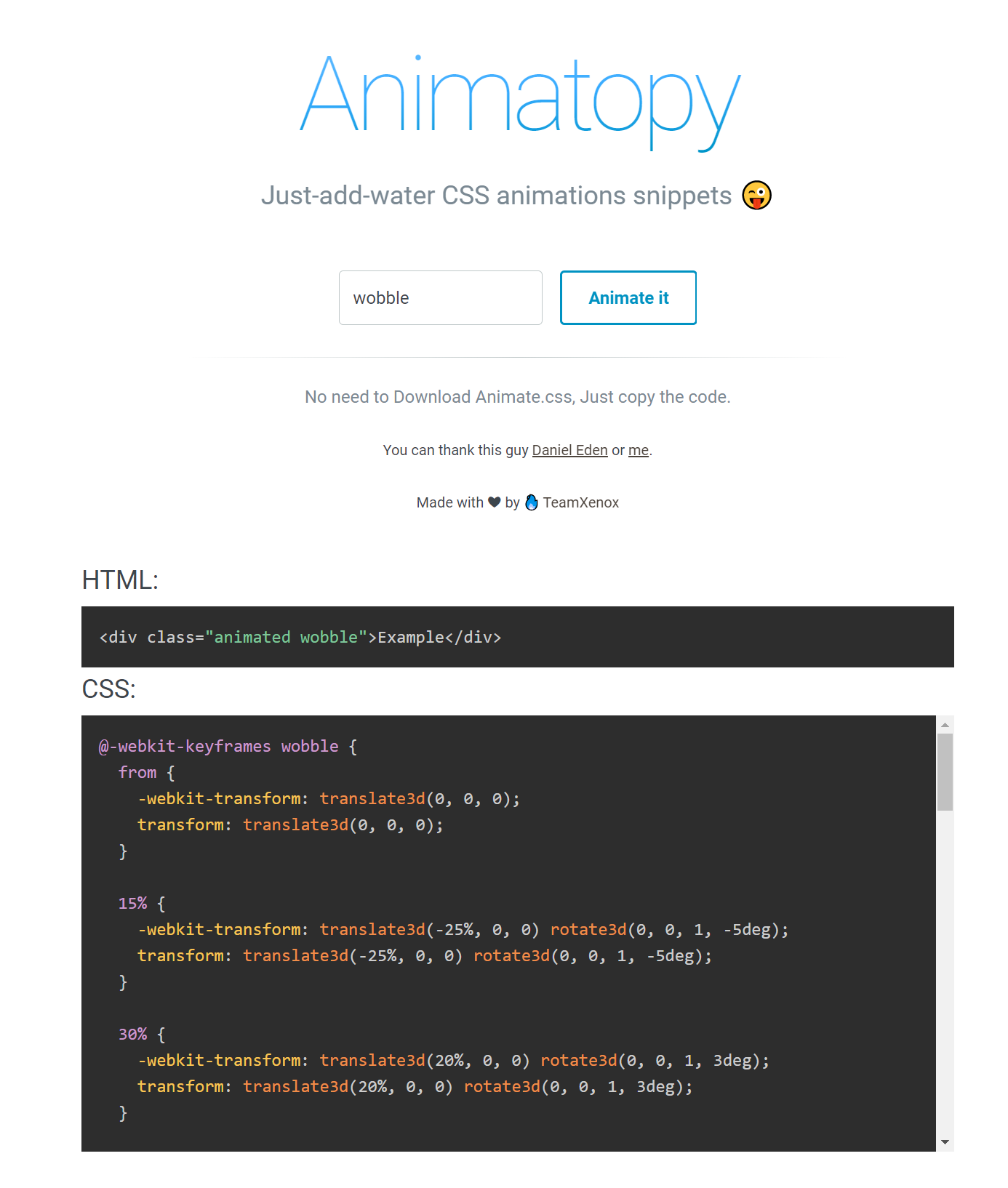

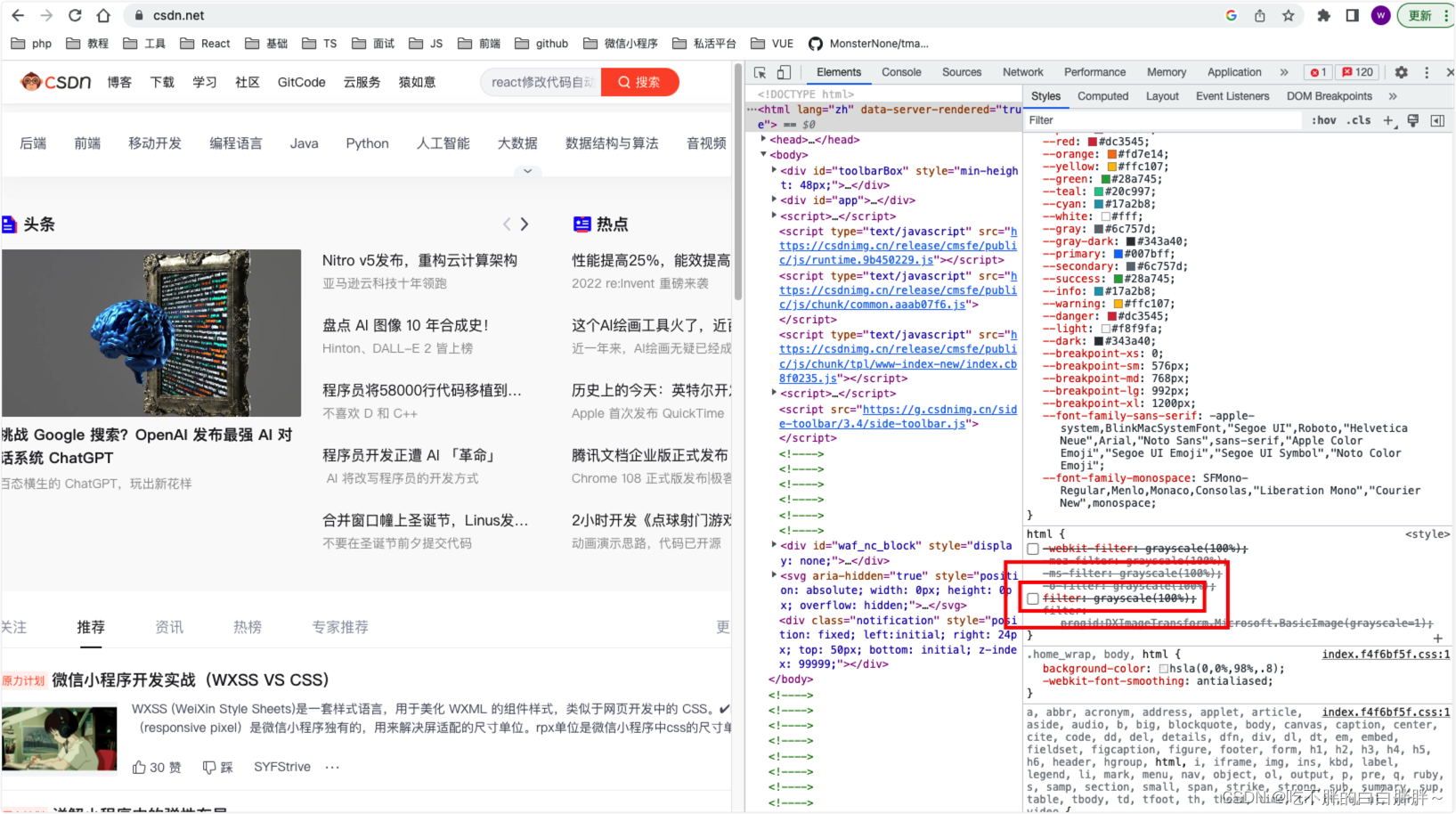

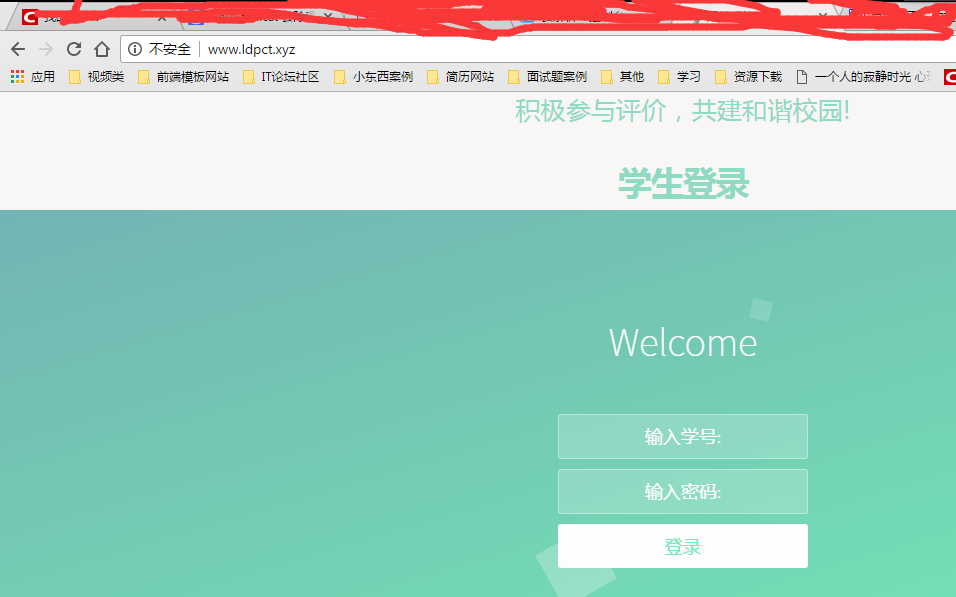
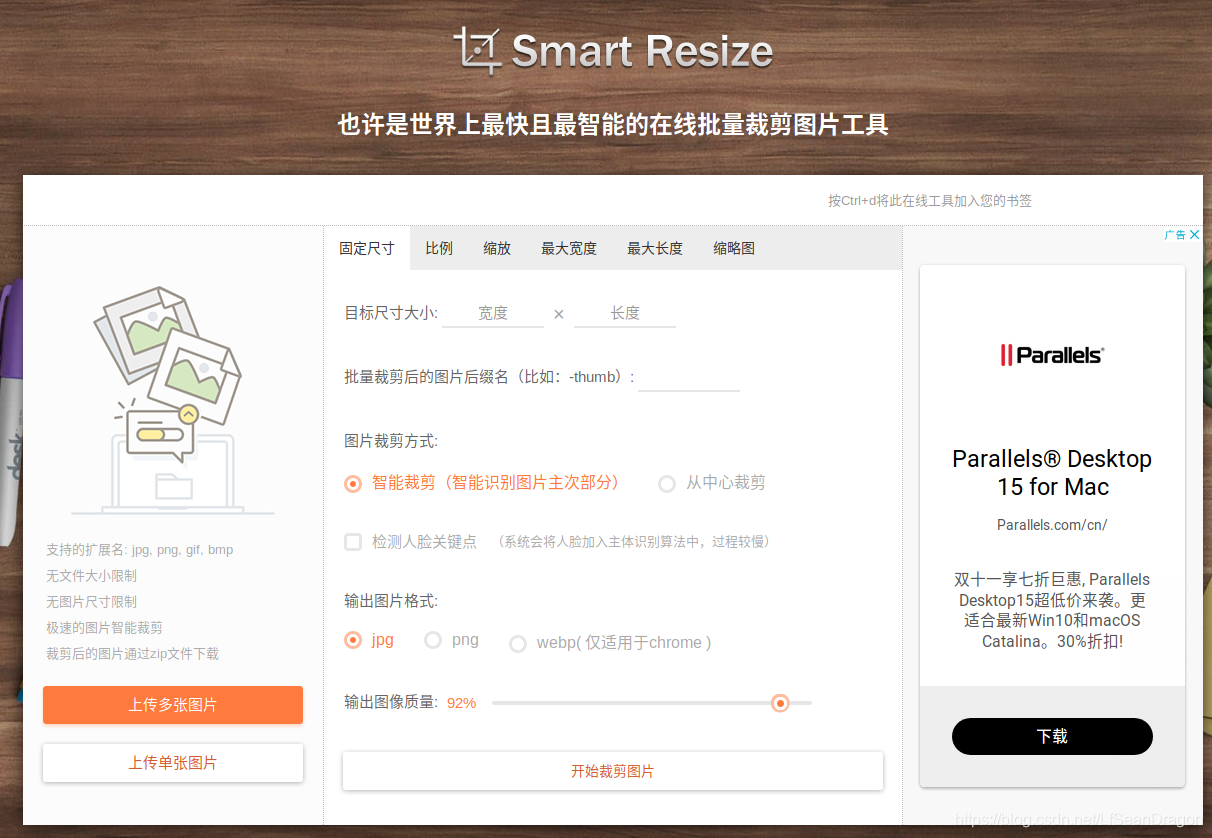
![前端笔记—从入门到坟墓[网站基础与优化][12.1]](https://img-blog.csdn.net/20181014194642123?watermark/2/text/aHR0cHM6Ly9ibG9nLmNzZG4ubmV0L3FxXzI5MDE4ODkx/font/5a6L5L2T/fontsize/400/fill/I0JBQkFCMA==/dissolve/70)

![网站内容结构化探讨[1]](http://www.ddcat.net/web/tscn/p003s.png)
![网站内容结构化探讨[2]--主导航的问题](http://www.ddcat.net/web/tscn/p006s.png)