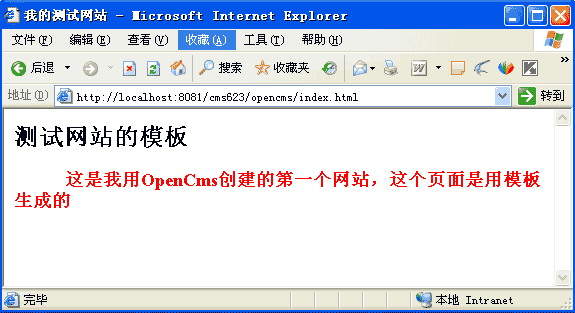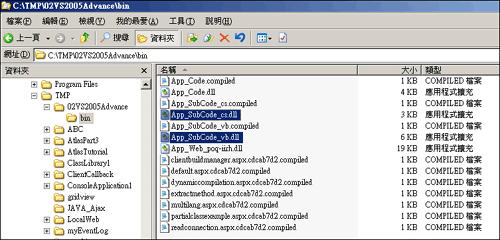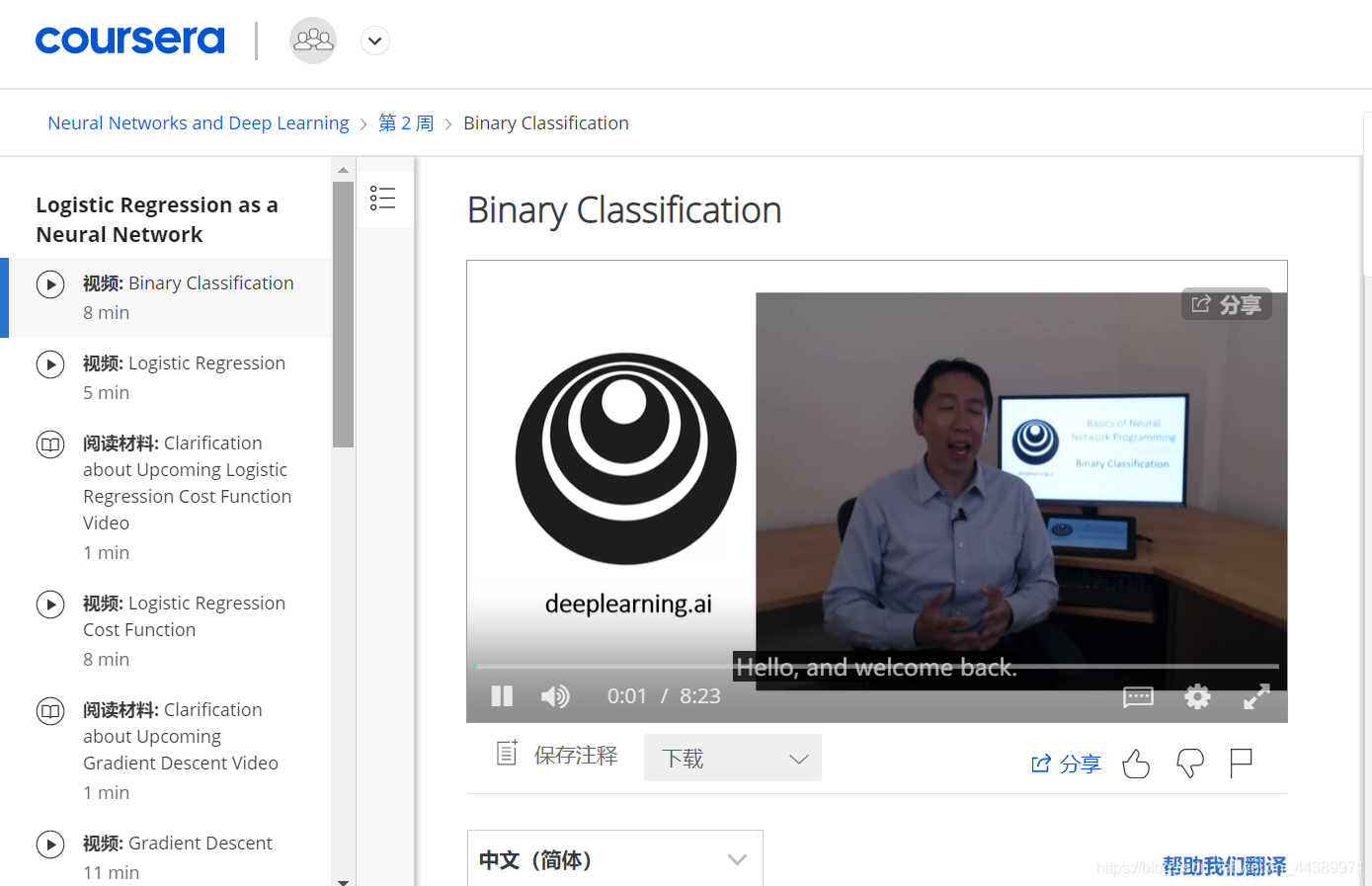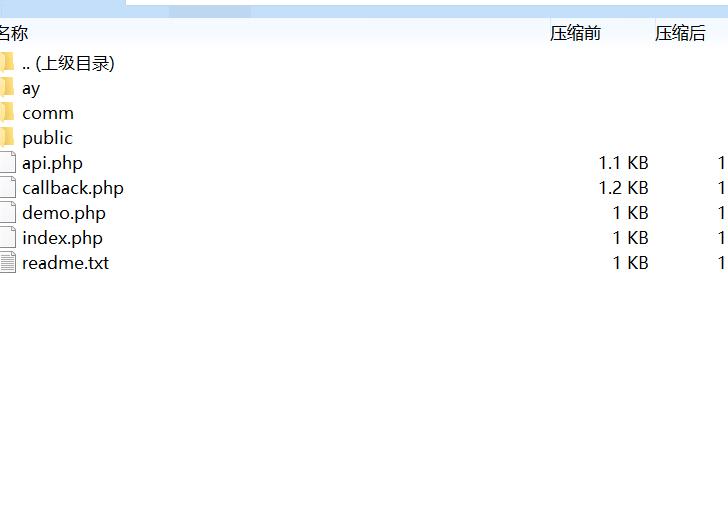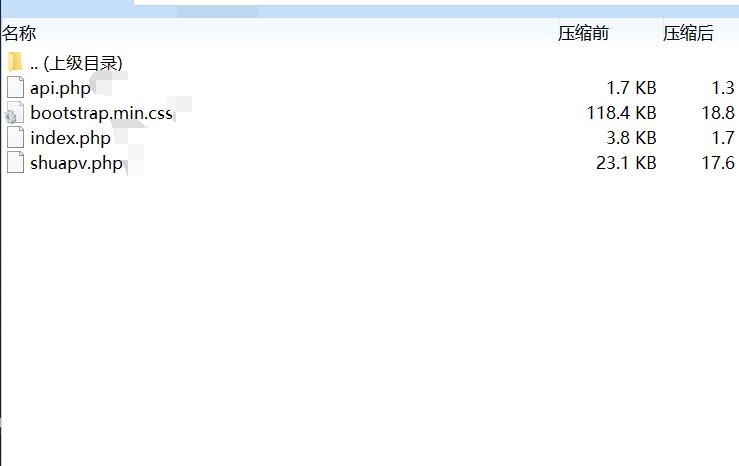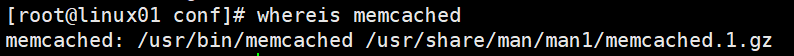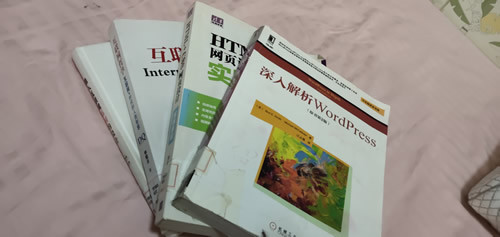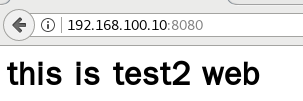ASPX页面代码如下:
 < tr >
< tr >  < td class ="record" height ="20" > 关 键 词:
< td class ="record" height ="20" > 关 键 词: < asp:textbox id ="txtQuery" accessKey ="Q" runat ="server" Width ="250px" MaxLength ="50" ></ asp:textbox >
< asp:textbox id ="txtQuery" accessKey ="Q" runat ="server" Width ="250px" MaxLength ="50" ></ asp:textbox >  < asp:button id ="btnSearch" runat ="server" Text ="搜索" EnableViewState ="False" ></ asp:button ></ td >
< asp:button id ="btnSearch" runat ="server" Text ="搜索" EnableViewState ="False" ></ asp:button ></ td >  </ tr >
</ tr >  < tr >
< tr >  < td height ="10" > 查询方式:
< td height ="10" > 查询方式: < asp:dropdownlist id ="cboQueryType" accessKey ="T" runat ="server" Width ="250px" EnableViewState ="False" >
< asp:dropdownlist id ="cboQueryType" accessKey ="T" runat ="server" Width ="250px" EnableViewState ="False" >  < asp:ListItem Value ="All" Selected ="True" > 包含全部的字词 </ asp:ListItem >
< asp:ListItem Value ="All" Selected ="True" > 包含全部的字词 </ asp:ListItem >  < asp:ListItem Value ="Any" > 包含任何一个字词 </ asp:ListItem >
< asp:ListItem Value ="Any" > 包含任何一个字词 </ asp:ListItem >  < asp:ListItem Value ="Boolean" > 布尔表达式查询 </ asp:ListItem >
< asp:ListItem Value ="Boolean" > 布尔表达式查询 </ asp:ListItem >  < asp:ListItem Value ="Exact" > 全字匹配 </ asp:ListItem >
< asp:ListItem Value ="Exact" > 全字匹配 </ asp:ListItem >  < asp:ListItem Value ="Natural" > 自然语言查询 </ asp:ListItem >
< asp:ListItem Value ="Natural" > 自然语言查询 </ asp:ListItem >  </ asp:dropdownlist >
</ asp:dropdownlist >  </ td >
</ td >  </ tr >
</ tr >  < tr >
< tr >  < td class ="record" height ="20" > 查询范围:
< td class ="record" height ="20" > 查询范围: < asp:dropdownlist id ="cboDirectory" accessKey ="D" runat ="server" Width ="250px" EnableViewState ="False" >
< asp:dropdownlist id ="cboDirectory" accessKey ="D" runat ="server" Width ="250px" EnableViewState ="False" >  < asp:ListItem Value ="/" Selected ="True" > 整个网站 </ asp:ListItem >
< asp:ListItem Value ="/" Selected ="True" > 整个网站 </ asp:ListItem >  </ asp:dropdownlist >
</ asp:dropdownlist >  </ td >
</ td >  </ tr >
</ tr >  < tr >
< tr >  < td class ="record" height ="20" >< asp:label id ="lblResultCount" runat ="server" Font-Italic ="True" visible ="False" EnableViewState ="False" ></ asp:label ></ td >
< td class ="record" height ="20" >< asp:label id ="lblResultCount" runat ="server" Font-Italic ="True" visible ="False" EnableViewState ="False" ></ asp:label ></ td >  </ tr >
</ tr >  < tr >
< tr >  < td vAlign ="top" height ="210" >
< td vAlign ="top" height ="210" >  < asp:datagrid id ="dgResultsGrid" runat ="server" PageSize ="15" AllowPaging ="True" AutoGenerateColumns ="False"
< asp:datagrid id ="dgResultsGrid" runat ="server" PageSize ="15" AllowPaging ="True" AutoGenerateColumns ="False"  Visible ="False" GridLines ="None" EnableViewState ="False" >
Visible ="False" GridLines ="None" EnableViewState ="False" >  < ItemStyle HorizontalAlign ="Left" VerticalAlign ="Top" ></ ItemStyle >
< ItemStyle HorizontalAlign ="Left" VerticalAlign ="Top" ></ ItemStyle >  < HeaderStyle Font-Bold ="True" ></ HeaderStyle >
< HeaderStyle Font-Bold ="True" ></ HeaderStyle >  < Columns >
< Columns >  < asp:TemplateColumn HeaderText ="排名" >
< asp:TemplateColumn HeaderText ="排名" >  < HeaderStyle Width ="40px" ></ HeaderStyle >
< HeaderStyle Width ="40px" ></ HeaderStyle >  < ItemTemplate >
< ItemTemplate > 
 <%
<%  # (cint(DataBinder.Eval(Container, "DataSetIndex"))) + 1 %>
# (cint(DataBinder.Eval(Container, "DataSetIndex"))) + 1 %>  </ ItemTemplate >
</ ItemTemplate >  </ asp:TemplateColumn >
</ asp:TemplateColumn >  < asp:TemplateColumn HeaderText ="文档信息" >
< asp:TemplateColumn HeaderText ="文档信息" >  < ItemStyle HorizontalAlign ="Left" VerticalAlign ="Top" ></ ItemStyle >
< ItemStyle HorizontalAlign ="Left" VerticalAlign ="Top" ></ ItemStyle >  < ItemTemplate >
< ItemTemplate >  < p >
< p >  < a href ='<%# DataBinder.Eval(Container.DataItem, "VPath")% > ' target="_blank">
< a href ='<%# DataBinder.Eval(Container.DataItem, "VPath")% > ' target="_blank">
 <%
<%  # GetTitle(Container.DataItem) %>
# GetTitle(Container.DataItem) %>  </ a >
</ a >  < br >
< br > 
 <%
<%  # GetCharacterization(Container.DataItem) %>
# GetCharacterization(Container.DataItem) %>  < br >
< br > 
 < i >< a href ='<%# DataBinder.Eval(Container.DataItem, "VPath")% > ' target="_blank">http:// <%
< i >< a href ='<%# DataBinder.Eval(Container.DataItem, "VPath")% > ' target="_blank">http:// <%  # Request.ServerVariables("SERVER_NAME") %><%
# Request.ServerVariables("SERVER_NAME") %><%  # DataBinder.Eval(Container.DataItem, "VPath") %> </ a >
# DataBinder.Eval(Container.DataItem, "VPath") %> </ a >  -
-
 <%
<%  # GetFileSize(Container.DataItem) %>
# GetFileSize(Container.DataItem) %>  k </ i >
k </ i >  </ p >
</ p >  </ ItemTemplate >
</ ItemTemplate >  </ asp:TemplateColumn >
</ asp:TemplateColumn >  </ Columns >
</ Columns >  < PagerStyle Visible ="False" ></ PagerStyle >
< PagerStyle Visible ="False" ></ PagerStyle >  </ asp:datagrid >
</ asp:datagrid >  </ td >
</ td >  </ tr >
</ tr > 后台代码,使用VB.NET书写:
 ' 绑定查询结果
' 绑定查询结果 
 Private Sub BindSearch() Sub BindSearch()
Private Sub BindSearch() Sub BindSearch()
 Dim dbAdapter As OleDbDataAdapter = New System.Data.OleDb.OleDbDataAdapter
Dim dbAdapter As OleDbDataAdapter = New System.Data.OleDb.OleDbDataAdapter Dim oleDbSelectCommand1 As OleDbCommand = New System.Data.OleDb.OleDbCommand
Dim oleDbSelectCommand1 As OleDbCommand = New System.Data.OleDb.OleDbCommand Dim dbConnection As OleDbConnection = New System.Data.OleDb.OleDbConnection
Dim dbConnection As OleDbConnection = New System.Data.OleDb.OleDbConnection Dim ds As DataSet = New DataSet("Results")
Dim ds As DataSet = New DataSet("Results") Dim rows As Integer = 0
Dim rows As Integer = 0
 dbAdapter.SelectCommand = oleDbSelectCommand1
dbAdapter.SelectCommand = oleDbSelectCommand1 oleDbSelectCommand1.Connection = dbConnection
oleDbSelectCommand1.Connection = dbConnection dbConnection.ConnectionString = "Provider=MSIDXS.1;Integrated Security .='';Data Source=Web"
dbConnection.ConnectionString = "Provider=MSIDXS.1;Integrated Security .='';Data Source=Web"
 Try
Try dbAdapter.SelectCommand.CommandText = Command
dbAdapter.SelectCommand.CommandText = Command If CStr(ViewState("KEY")) <> "" Then
If CStr(ViewState("KEY")) <> "" Then dbAdapter.Fill(ds)
dbAdapter.Fill(ds) rows = ds.Tables(0).Rows.Count
rows = ds.Tables(0).Rows.Count Else
Else lblResultCount.Text = "请输入关键词进行查询!"
lblResultCount.Text = "请输入关键词进行查询!" End If
End If
 If Not ds Is Nothing AndAlso rows > 0 Then
If Not ds Is Nothing AndAlso rows > 0 Then ' 自定义分页,与查询逻辑无关
' 自定义分页,与查询逻辑无关 ViewState("TOTALROWS") = rows
ViewState("TOTALROWS") = rows CalculatePage()
CalculatePage()
 dgResultsGrid.AllowPaging = True
dgResultsGrid.AllowPaging = True dgResultsGrid.PageSize = CInt(ViewState("PAGESIZE"))
dgResultsGrid.PageSize = CInt(ViewState("PAGESIZE")) dgResultsGrid.CurrentPageIndex = CInt(ViewState("PAGEINDEX")) - 1
dgResultsGrid.CurrentPageIndex = CInt(ViewState("PAGEINDEX")) - 1
 lblResultCount.ForeColor = Color.Black
lblResultCount.ForeColor = Color.Black lblResultCount.Text = String.Format("找到 {0} 个相关网页", rows)
lblResultCount.Text = String.Format("找到 {0} 个相关网页", rows)
 dgResultsGrid.DataSource = ds
dgResultsGrid.DataSource = ds dgResultsGrid.DataBind()
dgResultsGrid.DataBind() dgResultsGrid.Visible = (rows > 0)
dgResultsGrid.Visible = (rows > 0) Else
Else ViewState("TOTALROWS") = 0
ViewState("TOTALROWS") = 0 CalculatePage()
CalculatePage() End If
End If
 Catch ex As Exception
Catch ex As Exception lblResultCount.ForeColor = Color.Red
lblResultCount.ForeColor = Color.Red lblResultCount.Text = String.Format("无法执行特定的查询: {0}", ex.Message)
lblResultCount.Text = String.Format("无法执行特定的查询: {0}", ex.Message) dgResultsGrid.Visible = False
dgResultsGrid.Visible = False Finally
Finally lblResultCount.Visible = True
lblResultCount.Visible = True End Try
End Try ' 自定义分页
' 自定义分页 BindNavigate()
BindNavigate()
 End Sub
End Sub

 Private ReadOnly Property Command() Property Command() As String
Private ReadOnly Property Command() Property Command() As String Get
Get Dim query As String
Dim query As String query = String.Format("SELECT Rank, VPath, DocTitle, Filename, Size, Characterization, Write FROM SCOPE('DEEP TRAVERSAL OF ""{0}""') WHERE Not CONTAINS(FileName,'""*.txt"" OR ""*.js"" OR ""*.css"" OR ""*.config"" OR ""*.xml""')", CStr(ViewState("DIR")))
query = String.Format("SELECT Rank, VPath, DocTitle, Filename, Size, Characterization, Write FROM SCOPE('DEEP TRAVERSAL OF ""{0}""') WHERE Not CONTAINS(FileName,'""*.txt"" OR ""*.js"" OR ""*.css"" OR ""*.config"" OR ""*.xml""')", CStr(ViewState("DIR")))
 Dim type As String = CStr(ViewState("TYPE")).ToLower()
Dim type As String = CStr(ViewState("TYPE")).ToLower() Dim fmt As String = " AND (CONTAINS('{0}') OR CONTAINS(DocTitle, '{0}'))"
Dim fmt As String = " AND (CONTAINS('{0}') OR CONTAINS(DocTitle, '{0}'))" Dim text As String = CStr(ViewState("KEY")).Replace(";", "").Trim
Dim text As String = CStr(ViewState("KEY")).Replace(";", "").Trim
 If type = "all" Or type = "any" Or type = "boolean" Then
If type = "all" Or type = "any" Or type = "boolean" Then Dim words() As String = Split(text, " ")
Dim words() As String = Split(text, " ") Dim len As Integer = words.Length
Dim len As Integer = words.Length Dim i As Integer
Dim i As Integer
 For i = 0 To len - 1 Step i + 1
For i = 0 To len - 1 Step i + 1 Dim word As String = words(i)
Dim word As String = words(i) If type = "boolean" AndAlso (String.Compare(word, "and", True) = 0 OrElse String.Compare(word, "or", True) = 0 OrElse String.Compare(word, "not", True) = 0 OrElse String.Compare(word, "near", True) = 0) Then
If type = "boolean" AndAlso (String.Compare(word, "and", True) = 0 OrElse String.Compare(word, "or", True) = 0 OrElse String.Compare(word, "not", True) = 0 OrElse String.Compare(word, "near", True) = 0) Then ElseIf word <> "" Then
ElseIf word <> "" Then words(i) = String.Format("""{0}""", word)
words(i) = String.Format("""{0}""", word)
 If i < len - 1 Then
If i < len - 1 Then If type = "all" Then
If type = "all" Then words(i) += " AND"
words(i) += " AND" ElseIf type = "any" Then
ElseIf type = "any" Then words(i) += " OR"
words(i) += " OR" End If
End If End If
End If End If
End If Next
Next
 query += String.Format(fmt, String.Join(" ", words))
query += String.Format(fmt, String.Join(" ", words))
 ElseIf type = "exact" Then
ElseIf type = "exact" Then query += String.Format(fmt, text)
query += String.Format(fmt, text) ElseIf type = "natural" Then
ElseIf type = "natural" Then query += String.Format(" AND FREETEXT('{0}')", text)
query += String.Format(" AND FREETEXT('{0}')", text) End If
End If
 query += " ORDER BY Rank DESC"
query += " ORDER BY Rank DESC"
 Return query
Return query End Get
End Get End Property
End Property
 ' 如果网页没有Title,那么使用文件名
' 如果网页没有Title,那么使用文件名 
 Protected Function GetTitle() Function GetTitle(ByVal value As Object) As Object
Protected Function GetTitle() Function GetTitle(ByVal value As Object) As Object Dim title As String = Convert.ToString(DataBinder.Eval(value, "DocTitle"))
Dim title As String = Convert.ToString(DataBinder.Eval(value, "DocTitle"))
 If Not (title Is Nothing) And title.Length > 0 Then
If Not (title Is Nothing) And title.Length > 0 Then Return title '
Return title ' Else
Else Return DataBinder.Eval(value, "Filename")
Return DataBinder.Eval(value, "Filename") End If
End If End Function ' GetTitle
End Function ' GetTitle 
 ' 取摘要
' 取摘要 
 Protected Function GetCharacterization() Function GetCharacterization(ByVal value As Object) As String
Protected Function GetCharacterization() Function GetCharacterization(ByVal value As Object) As String Return Server.HtmlEncode(Convert.ToString(DataBinder.Eval(value, "Characterization")))
Return Server.HtmlEncode(Convert.ToString(DataBinder.Eval(value, "Characterization"))) End Function
End Function 
 ' 取文件尺寸,单位KB
' 取文件尺寸,单位KB 
 Protected Function GetFileSize() Function GetFileSize(ByVal value As Object) As String
Protected Function GetFileSize() Function GetFileSize(ByVal value As Object) As String Return Convert.ToString(CInt(Convert.ToInt32(DataBinder.Eval(value, "Size")) / 1000))
Return Convert.ToString(CInt(Convert.ToInt32(DataBinder.Eval(value, "Size")) / 1000)) End Function
End Function
界面外观如下图: