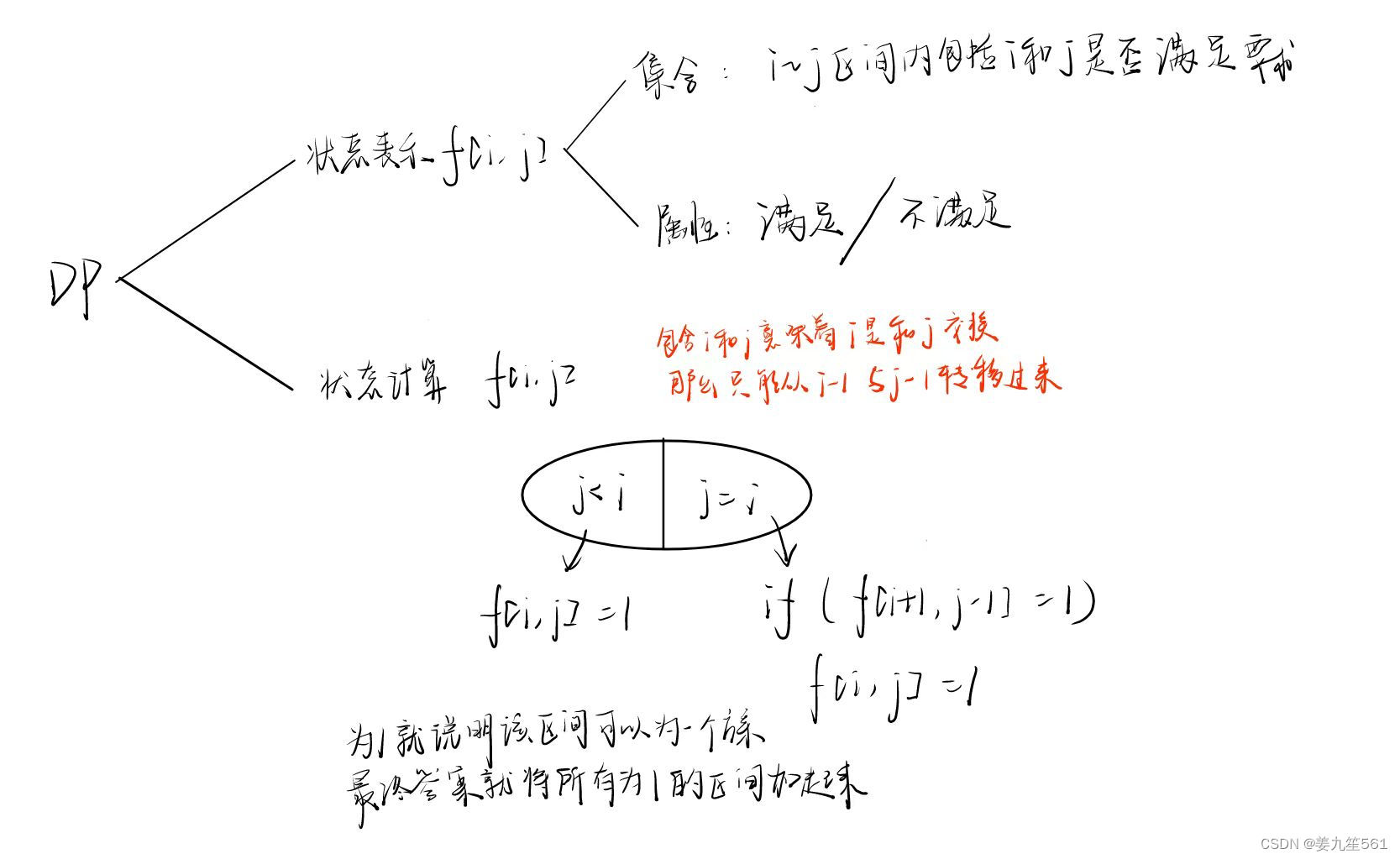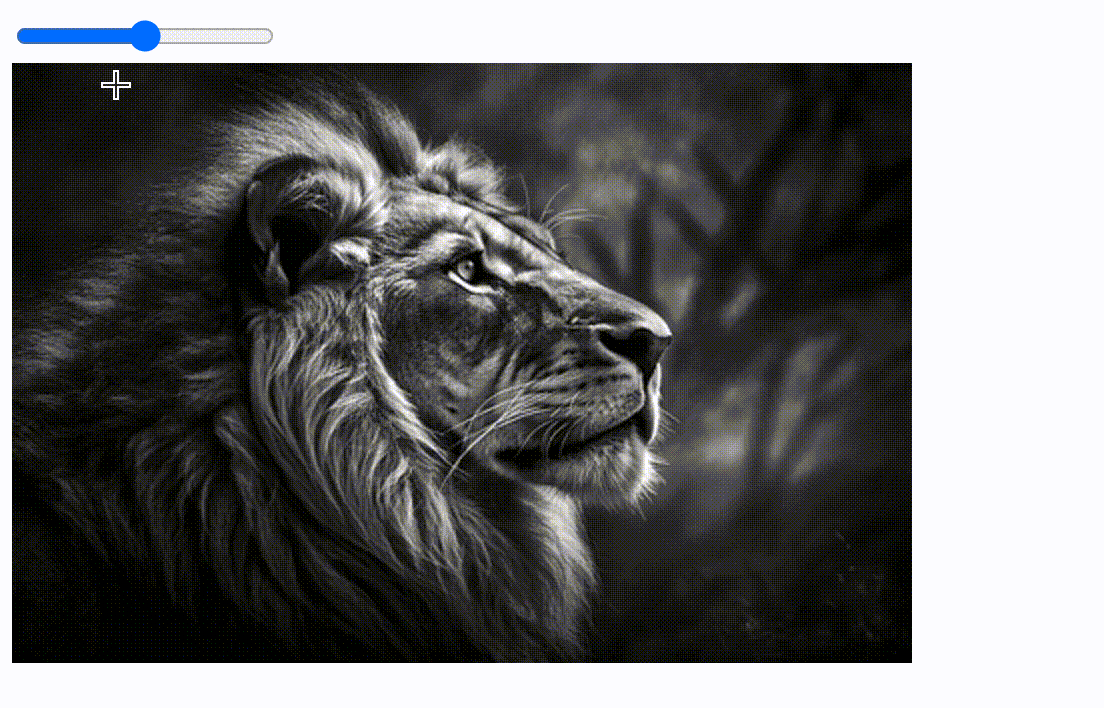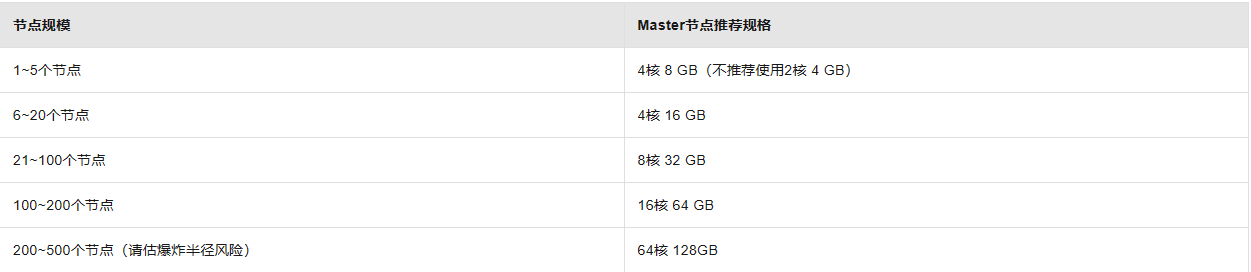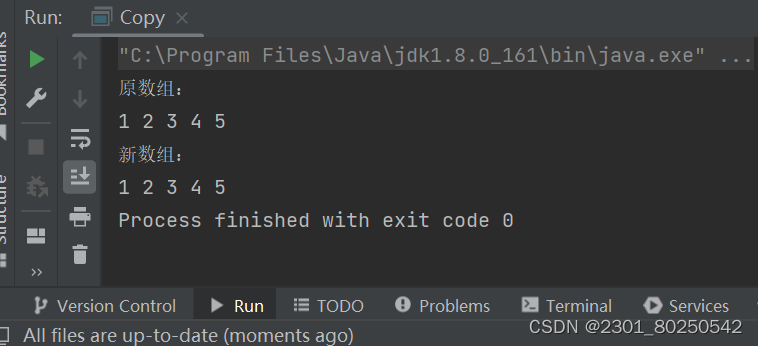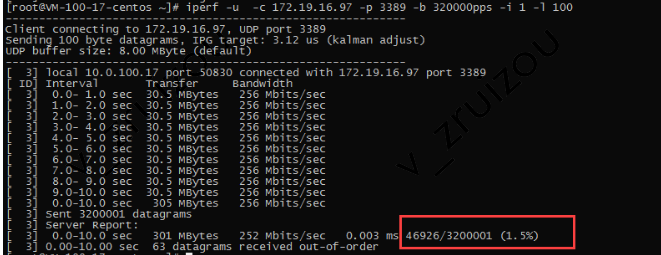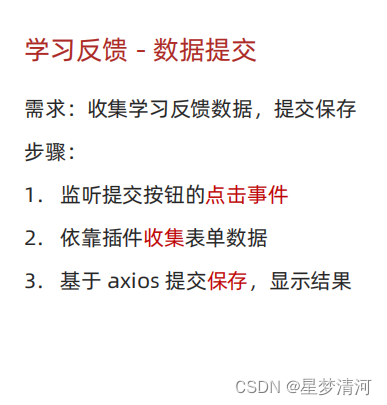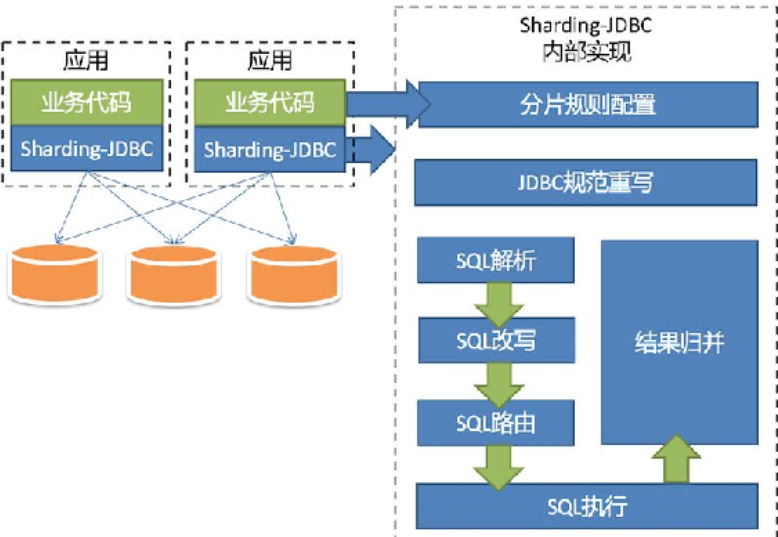OBD创建集群的方式适用于迅速搭建集群以进行测试工作。但是在涉及线上环境的部署时,推荐采用OCP进行集群的创建与管理。
有关OBD 的一些详细信息,可以去 github 了解,GitHub - oceanbase/obdeploy: A deployer and package manager for OceanBase open-source software.
机器初始化(极力推荐)
极力推荐在开始使用前进行机器初始化,以确保数据库在后续使用过程中不会因配置问题而引发异常,如句柄不足、内存泄漏等。
此操作需逐一登录至每台机器,并在root用户下完成。
检测及安装 NTP 服务
1. 执行以下命令,如果输出 running 表示 NTP 服务正在运行。
sudo systemctl status ntpd.service
ntpd.service - Network Time Service
Loaded: loaded (/usr/lib/systemd/system/ntpd.service; disabled; vendor preset: disabled)
Active: active (running) since 一 2017-12-18 13:13:19 CST; 3s ago-
- 若返回报错信息 Unit ntpd.service could not be found.,请尝试执行以下命令,以查看与 NTP 进行时钟同步所使用的系统配置是 chronyd 还是ntpd:
sudo systemctl status chronyd.service
chronyd.service - NTP client/server
Loaded: loaded (/usr/lib/systemd/system/chronyd.service; enabled; vendor preset: enabled)
Active: active (running) since Mon 2021-04-05 09:55:29 EDT; 3 days ago若发现系统既没有配置 chronyd 也没有配置 ntpd,则表示系统尚未安装任一服务。此时,应先安装其中一个服务,并保证它可以自动启动,默认使用 ntpd。如果你使用的系统配置是 chronyd,请直接执行步骤 3。
2. 执行 ntpstat 命令检测是否与 NTP 服务器同步:
注意:Ubuntu 系统需安装 ntpstat 软件包。
ntpstat-
- 如果输出 synchronised to NTP server,表示正在与 NTP 服务器正常同步:
synchronised to NTP server (85.199.214.101) at stratum 2
time correct to within 91 ms
polling server every 1024 s-
- 以下情况表示 NTP 服务未正常同步:
unsynchronised - 以下情况表示 NTP 服务未正常运行:
Unable to talk to NTP daemon. Is it running?
- 以下情况表示 NTP 服务未正常同步:
3. 执行 chronyc tracking 命令查看 Chrony 服务是否与 NTP 服务器同步。
注意:该操作仅适用于使用 Chrony 的系统,不适用于使用 NTPd 的系统。
chronyc tracking-
- 如果该命令返回结果为 Leap status : Normal,则代表同步过程正常。
Reference ID : 5EC69F0A (ntp1.time.nl)
Stratum : 2
Ref time (UTC) : Thu May 20 15:19:08 2021
System time : 0.000022151 seconds slow of NTP time
Last offset : -0.000041040 seconds
RMS offset : 0.000053422 seconds
Frequency : 2.286 ppm slow
Residual freq : -0.000 ppm
Skew : 0.012 ppm
Root delay : 0.012706812 seconds
Root dispersion : 0.000430042 seconds
Update interval : 1029.8 seconds
Leap status : Normal-
- 如果该命令返回结果如下,则表示同步过程出错:
Leap status : Not synchronised - 如果该命令返回结果如下,则表示 Chrony 服务未正常运行:
506 Cannot talk to daemon
- 如果该命令返回结果如下,则表示同步过程出错:
如果要使 NTP 服务尽快开始同步,执行以下命令。可以将 pool.ntp.org 替换为你的 NTP 服务器:
sudo systemctl stop ntpd.service && \
sudo ntpdate pool.ntp.org && \
sudo systemctl start ntpd.service如果要在 CentOS 7 系统上手动安装 NTP 服务,可执行以下命令:
sudo yum install ntp ntpdate && \
sudo systemctl start ntpd.service && \
sudo systemctl enable ntpd.service配置 limits.conf
在 /etc/security/limits.conf 配置文件中添加以下内容:
root soft nofile 655350
root hard nofile 655350
* soft nofile 655350
* hard nofile 655350
* soft stack 20480
* hard stack 20480
* soft nproc 655360
* hard nproc 655360
* soft core unlimited
* hard core unlimited退出当前会话,重新登录。执行以下命令,查看配置是否生效。
ulimit -a配置 sysctl.conf
1. 在 /etc/sysctl.conf 配置文件中添加以下内容:
# for oceanbase
## 修改内核异步 I/O 限制
fs.aio-max-nr=1048576## 网络优化
net.core.somaxconn = 2048
net.core.netdev_max_backlog = 10000
net.core.rmem_default = 16777216
net.core.wmem_default = 16777216
net.core.rmem_max = 16777216
net.core.wmem_max = 16777216net.ipv4.ip_local_port_range = 3500 65535
net.ipv4.ip_forward = 0
net.ipv4.conf.default.rp_filter = 1
net.ipv4.conf.default.accept_source_route = 0
net.ipv4.tcp_syncookies = 0
net.ipv4.tcp_rmem = 4096 87380 16777216
net.ipv4.tcp_wmem = 4096 65536 16777216
net.ipv4.tcp_max_syn_backlog = 16384
net.ipv4.tcp_fin_timeout = 15
net.ipv4.tcp_max_syn_backlog = 16384
net.ipv4.tcp_tw_reuse = 1
net.ipv4.tcp_tw_recycle = 1
net.ipv4.tcp_slow_start_after_idle=0vm.swappiness = 0
vm.min_free_kbytes = 2097152
# 修改进程可以拥有的虚拟内存区域数量
vm.max_map_count = 655360# 此处为 OceanBase 数据库的 data 目录
kernel.core_pattern = /data/core-%e-%p-%t其中,kernel.core_pattern 中的 /data 为 OceanBase 数据库的 data 目录。
注意:max_map_count 配置不合理的情况下,可能会导致严重的内存泄露。
2. 加载配置
sysctl -p关闭防火墙
systemctl disable firewalld
systemctl stop firewalld
systemctl status firewalld关闭 SELinux
在 /etc/selinux/config 配置文件中修改对应配置项为以下内容:
SELINUX=disabled执行以下命令或重启服务器,使更改生效:
setenforce 0执行以下命令,查看更改是否生效:
sestatus关闭透明大页:
对于 Red Hat 操作系统,需要运行以下命令,手动关闭透明大页:
echo never > /sys/kernel/mm/redhat_transparent_hugepage/enabled对于 CentOS 操作系统,需要运行以下命令,手动关闭透明大页:
echo never > /sys/kernel/mm/transparent_hugepage/enabled规划目录
需要创建的目录(可根据自己的业务情况调整)
- /data 为数据盘。
- /redo 存放 redo 日志。
- /home/admin/oceanbase 存放 OceanBase 数据库的二进制文件和运行日志。
其中,数据盘和日志盘建议分盘,避免相互影响;日志盘大小建议是 OB 内存的 3-4倍;磁盘空间默认会预占用,后续数据新增会自动从这里面分配。
创建 admin 用户:
1. 执行以下命令,创建账户 admin。
useradd -U admin -d /home/admin -s /bin/bash
mkdir -p /home/admin
chown -R admin:admin /home/admin2. 执行以下命令,为账户 admin 设置密码。
passwd admin3. 为账户 admin 设置 sudo 权限。执行以下命令,打开 /etc/sudoers 文件,在 /etc/sudoers 文件添加以下内容:
[root@test001 ~]# vim /etc/sudoers
# 添加如下内容:
## Same thing without a password
# %wheel ALL=(ALL) NOPASSWD: ALL
admin ALL=(ALL) NOPASSWD: ALL4. 授权目录
chown -R admin:admin /data
chown -R admin:admin /redo
chown -R admin:admin /home/admin中控机配置 admin 用户 SSH免密:
OBD 所在机器 admin 用户登录
1. 在中控机器上运行以下命令生成 SSH 公钥和私钥:
ssh-keygen -t rsa2. 将中控机的公钥复制到目标机器的 authorized_keys 文件中:
ssh-copy-id -i ~/.ssh/id_rsa.pub <user>@<server_ip>创建集群:
1. 编辑配置文件
在 ~/.oceanbase-all-in-one/conf 下有常用的配置模版
- 单机部署配置样例:mini-single-example.yaml、single-example.yaml
- 单机部署 + ODP 配置样例:mini-single-with-obproxy-example.yaml、single-with-obproxy-example.yaml
- 分布式部署配置样例:mini-distributed-example.yaml、distributed-example.yaml
- 分布式部署 + ODP 配置样例:mini-distributed-with-obproxy-example.yaml、distributed-with-obproxy-example.yaml
- 分布式部署全部组件:all-components-min.yaml、all-components.yaml
配置文件事例:
## Only need to configure when remote login is required
user:username: adminpassword:
# key_file: your ssh-key file path if need
# port: your ssh port, default 22
# timeout: ssh connection timeout (second), default 30
oceanbase-ce:servers:- name: server1# Please don't use hostname, only IP can be supportedip: 192.168.1.2- name: server2ip: 192.168.1.3- name: server3ip: 192.168.1.4global:production_mode: true# Please set devname as the network adaptor's name whose ip is in the setting of severs.# if set severs as "127.0.0.1", please set devname as "lo"# if current ip is 192.168.1.10, and the ip's network adaptor's name is "eth0", please use "eth0"devname: eth0# if current hardware's memory capacity is smaller than 50G, please use the setting of "mini-single-example.yaml" and do a small adjustment.memory_limit: 64G # The maximum running memory for an observer# The reserved system memory. system_memory is reserved for general tenants. The default value is 30G.system_memory: 30Gcpu_count: 32datafile_size: 300G # Size of the data file.log_disk_size: 200G # The size of disk space used by the clog files.enable_syslog_wf: false # Print system logs whose levels are higher than WARNING to a separate log file. The default value is true.enable_syslog_recycle: true # Enable auto system log recycling or not. The default value is false.max_syslog_file_count: 4 # The maximum number of reserved log files before enabling auto recycling. The default value is 0.# observer cluster name, consistent with obproxy's cluster_nameappname: obtest# root_password: # root user password, can be emptyroot_password: password01# proxyro_password: # proxyro user pasword, consistent with obproxy's observer_sys_password, can be emptyproxyro_password: password01# In this example , support multiple ob process in single node, so different process use different ports.# If deploy ob cluster in multiple nodes, the port and path setting can be same.server1:mysql_port: 2881 # External port for OceanBase Database. The default value is 2881. DO NOT change this value after the cluster is started.rpc_port: 2882 # Internal port for OceanBase Database. The default value is 2882. DO NOT change this value after the cluster is started.# The working directory for OceanBase Database. OceanBase Database is started under this directory. This is a required field.home_path: /home/admin/observer# The directory for data storage. The default value is $home_path/store.data_dir: /data# The directory for clog, ilog, and slog. The default value is the same as the data_dir value.redo_dir: /redozone: zone1server2:mysql_port: 2881 # External port for OceanBase Database. The default value is 2881. DO NOT change this value after the cluster is started.rpc_port: 2882 # Internal port for OceanBase Database. The default value is 2882. DO NOT change this value after the cluster is started.# The working directory for OceanBase Database. OceanBase Database is started under this directory. This is a required field.home_path: /home/admin/observer# The directory for data storage. The default value is $home_path/store.data_dir: /data# The directory for clog, ilog, and slog. The default value is the same as the data_dir value.redo_dir: /redozone: zone2server3:mysql_port: 2881 # External port for OceanBase Database. The default value is 2881. DO NOT change this value after the cluster is started.rpc_port: 2882 # Internal port for OceanBase Database. The default value is 2882. DO NOT change this value after the cluster is started.# The working directory for OceanBase Database. OceanBase Database is started under this directory. This is a required field.home_path: /home/admin/observer# The directory for data storage. The default value is $home_path/store.data_dir: /data# The directory for clog, ilog, and slog. The default value is the same as the data_dir value.redo_dir: /redozone: zone3
obproxy-ce:# Set dependent components for the component.# When the associated configurations are not done, OBD will automatically get the these configurations from the dependent components.depends:- oceanbase-ceservers:- 192.168.1.2- 192.168.1.3- 192.168.1.4global:listen_port: 2883 # External port. The default value is 2883.prometheus_listen_port: 2884 # The Prometheus port. The default value is 2884.home_path: /home/admin/obproxy# oceanbase root server list# format: ip:mysql_port;ip:mysql_port. When a depends exists, OBD gets this value from the oceanbase-ce of the depends.# rs_list: 192.168.1.2:2881;192.168.1.3:2881;192.168.1.4:2881enable_cluster_checkout: false# observer cluster name, consistent with oceanbase-ce's appname. When a depends exists, OBD gets this value from the oceanbase-ce of the depends.cluster_name: obtestskip_proxy_sys_private_check: trueenable_strict_kernel_release: false# obproxy_sys_password: # obproxy sys user password, can be empty. When a depends exists, OBD gets this value from the oceanbase-ce of the depends.obproxy_sys_password: password01# observer_sys_password: # proxyro user pasword, consistent with oceanbase-ce's proxyro_password, can be empty. When a depends exists, OBD gets this value from the oceanbase-ce of the depends.observer_sys_password: password01需要关注的配置项:
【user】
| 参数 | 详情 |
| password | 如果已经设置免密,则为空 |
【oceanbase-ce】
| 参数 | 详情 |
| production_mode | 如果给到OB的内存小于 16G,需要改成 false。 |
| memory_limit | 给到 OBServer 的内存大小。 |
| system_memory | 保留的系统内存,该参数值会占用 memory_limit 的内存,不建议给太小。 |
| cpu_count | 给到 OBServer 的 CPU 数量。 |
| datafile_size | 数据盘大小。 |
| log_disk_size | 日志盘大小,建议是内存的 3-4 倍。 |
| appname | 集群名字,跟下面 [obproxy-ce] - [cluster_name] 的定义保持一致。 |
| root_password | 建议手动定义,密码跟 [obproxy-ce] - [obproxy_sys_password] 以及 [obproxy-ce] - [observer_sys_password] 保持一致。 |
| proxyro_password | 建议跟 root_password 保持一致。 |
| home_path | 安装目录,OB 的本地配置以及运行日志都在这里。 |
| data_dir | 数据目录。 |
| redo_dir | 日志目录。 |
| zone | 逻辑概念,如果相同的话则只能单副本,不能保证可用性。建议至少3个以上。 |
如果需要监控、告警,可以增加 prometheus 和 obagent 配置。
2. 部署集群
obd cluster deploy obtest -c obtest-config.yaml注意:这里的 obtest 是指 OBD 部署集群名,可以理解为集群别名,跟配置文件中的集群名不是一个,建议保持一致防止后面弄混。
3. 启动集群
obd cluster start obtest如果因为配置问题导致启动失败,可以通过 obd cluster edit-config obtest 修改配置重试。
4. 查看集群状态
# 查看 OBD 管理的集群列表
obd cluster list # 查看 obtest 集群状态
obd cluster display obtest
连接集群
通过 obd cluster display obtest 可以查询到 sys 租户 root 用户的连接串。如果有 mysql-client,也可以使用 mysql 命令进行连接。
# 通过 OBServer 连接到集群
mysql -h192.168.1.2 -P2881 -uroot@sys -p'password01' -Doceanbase -A# 通过 OBProxy 连接到集群
mysql -h192.168.1.2 -P2883 -uroot@sys#obtest -p'password01' -Doceanbase -A至此,集群创建完成。

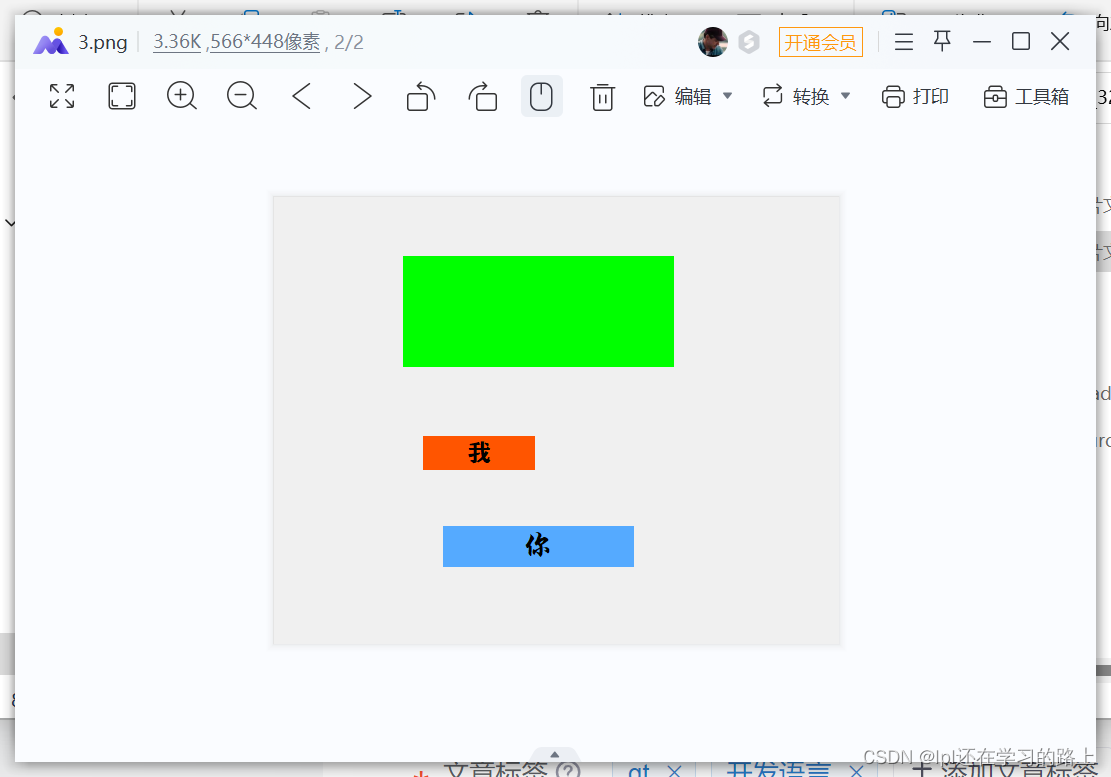
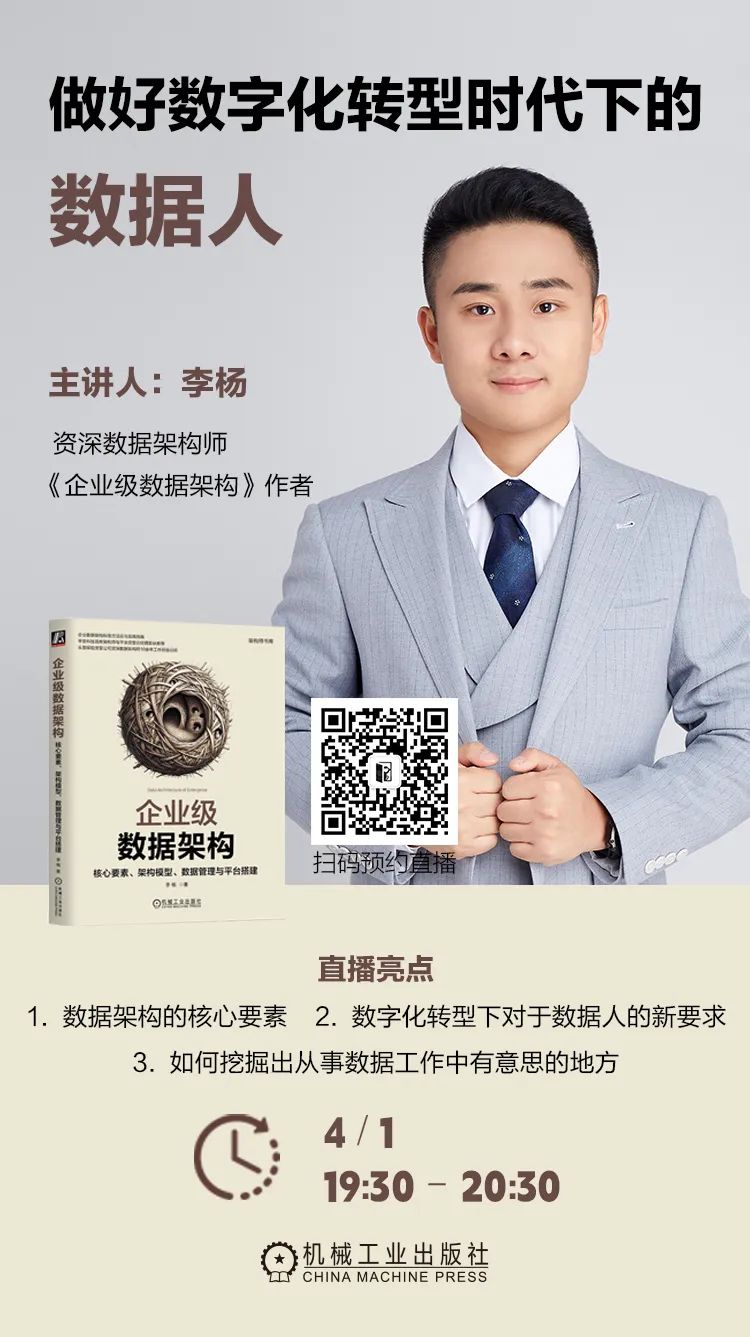
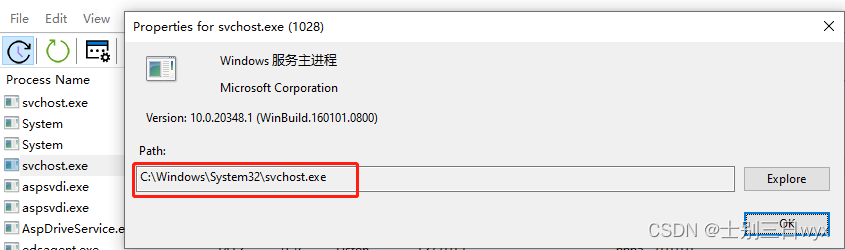
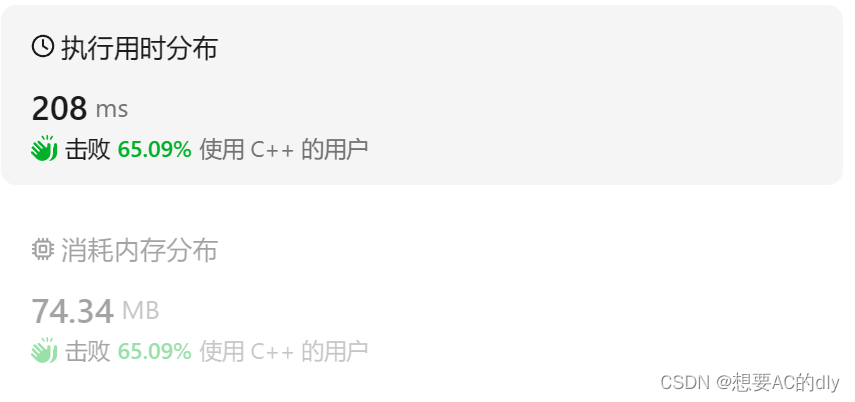


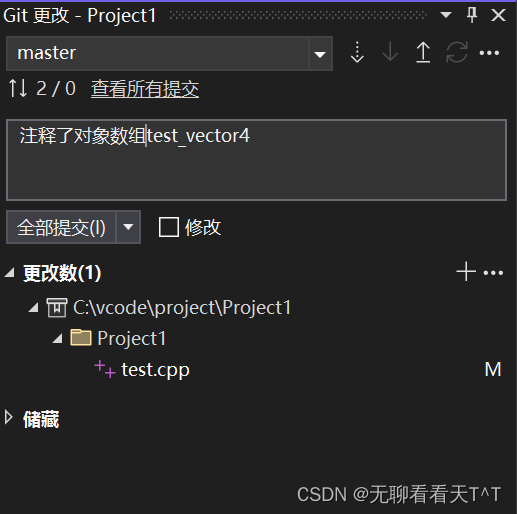
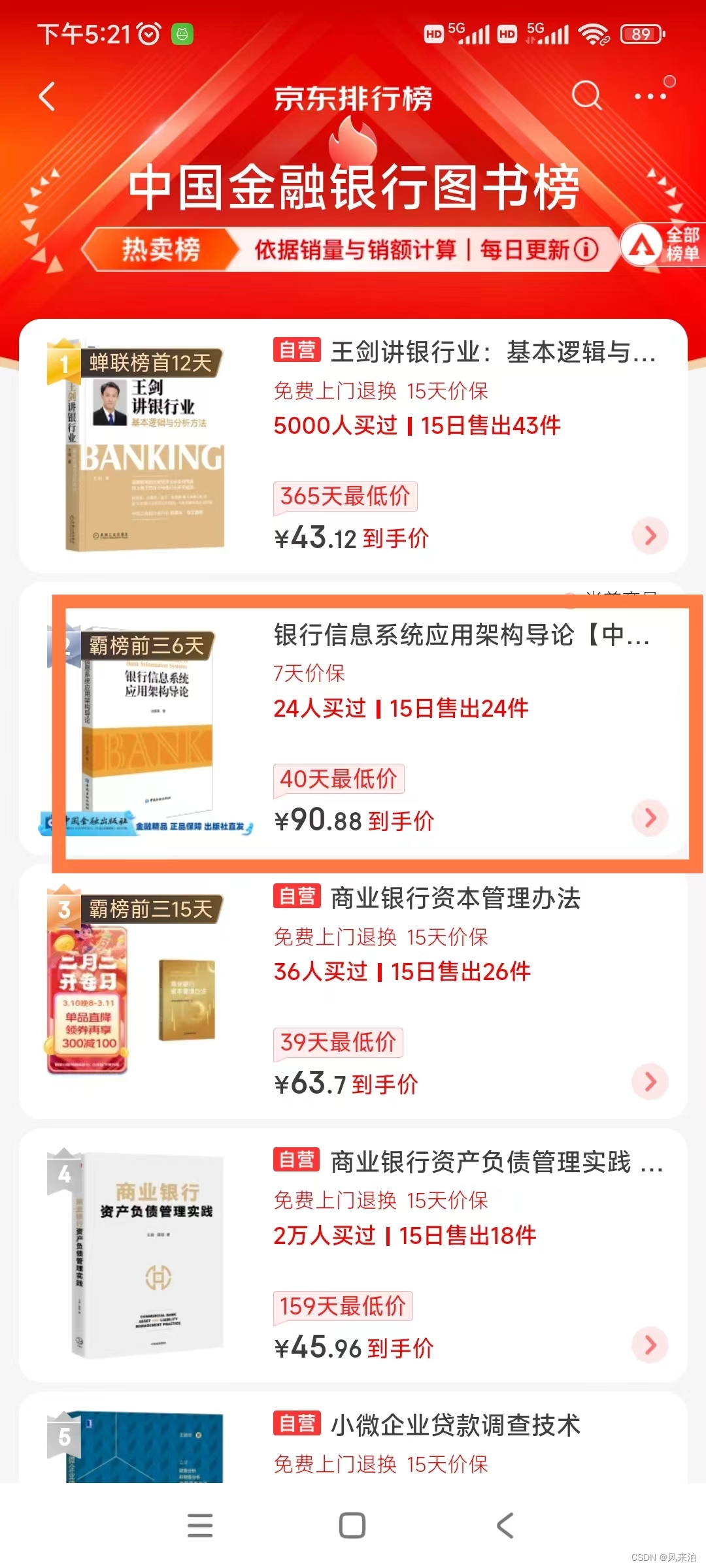
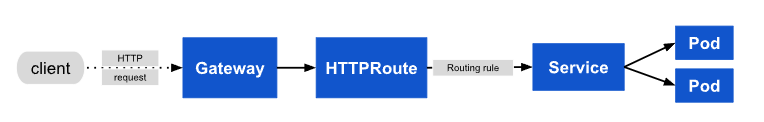
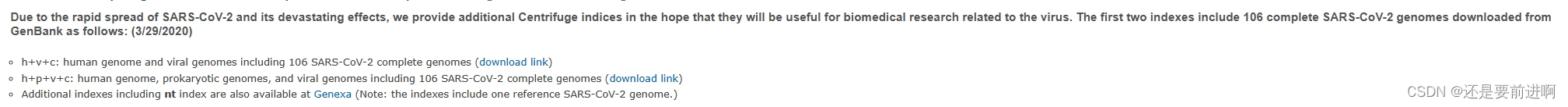
![[NLP] 初窥000001](https://img-blog.csdnimg.cn/direct/10b9a726ec4c4a7fab5d7b6cf8f42420.png)