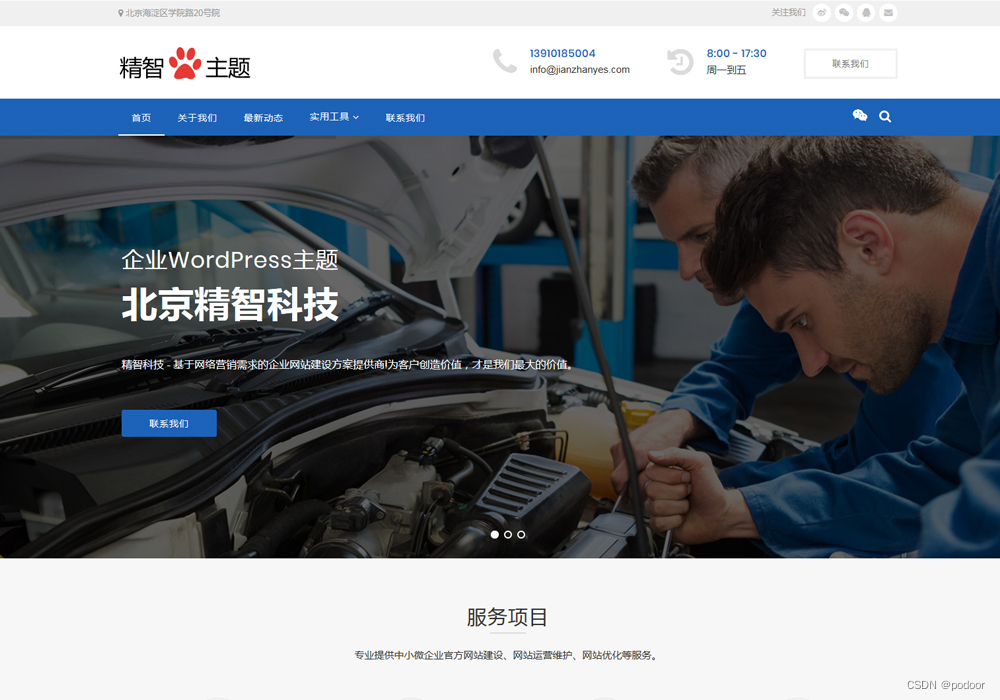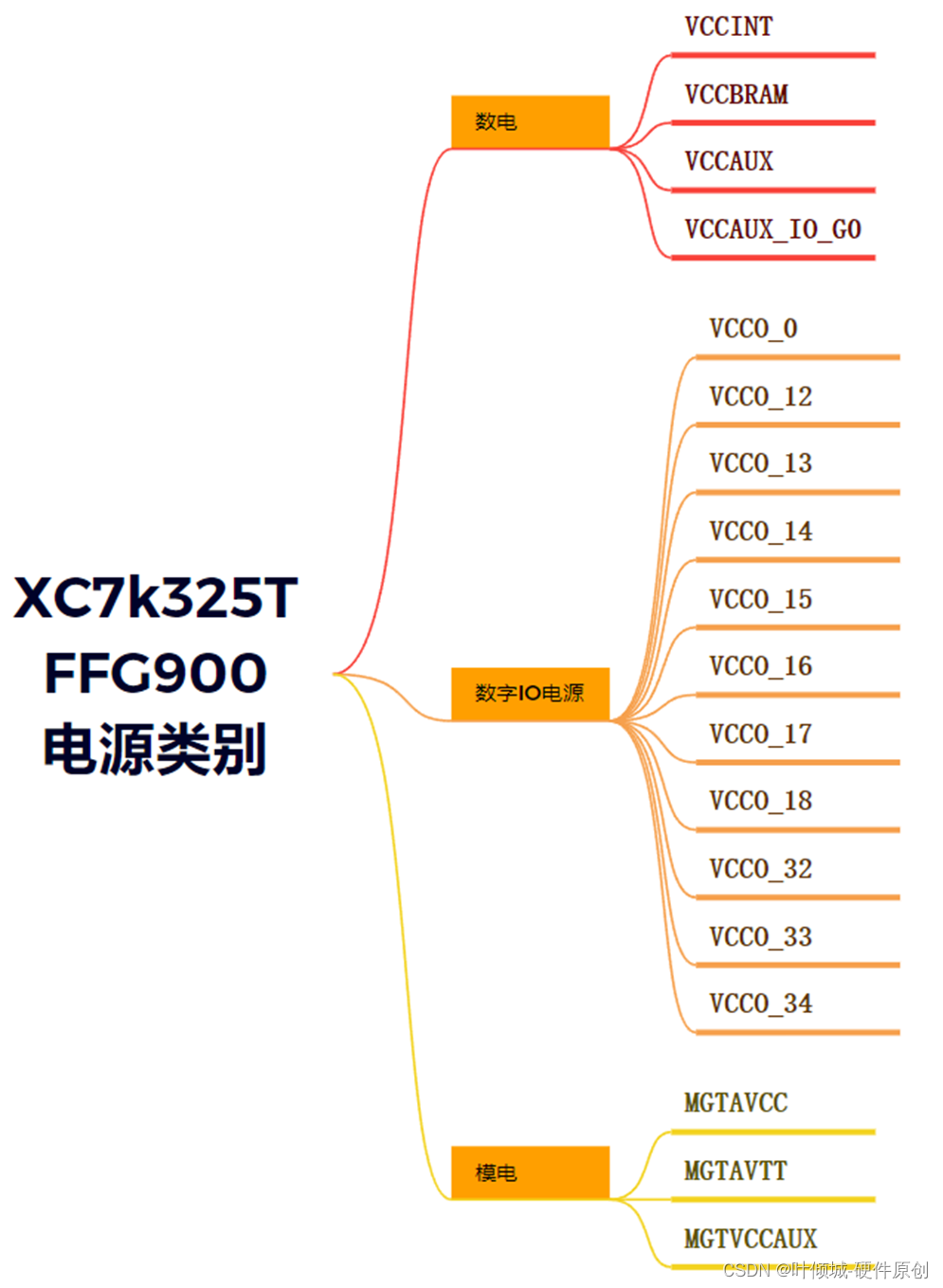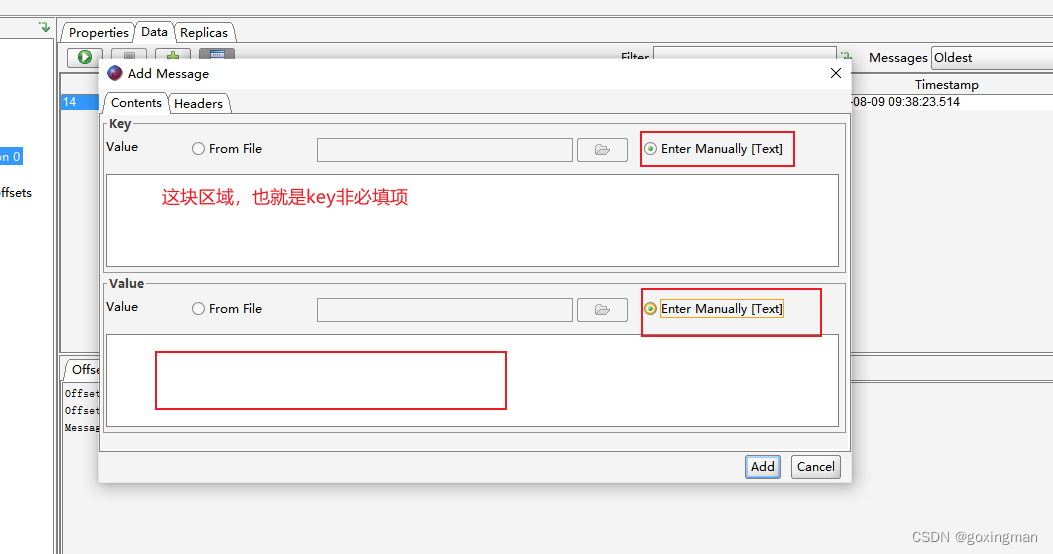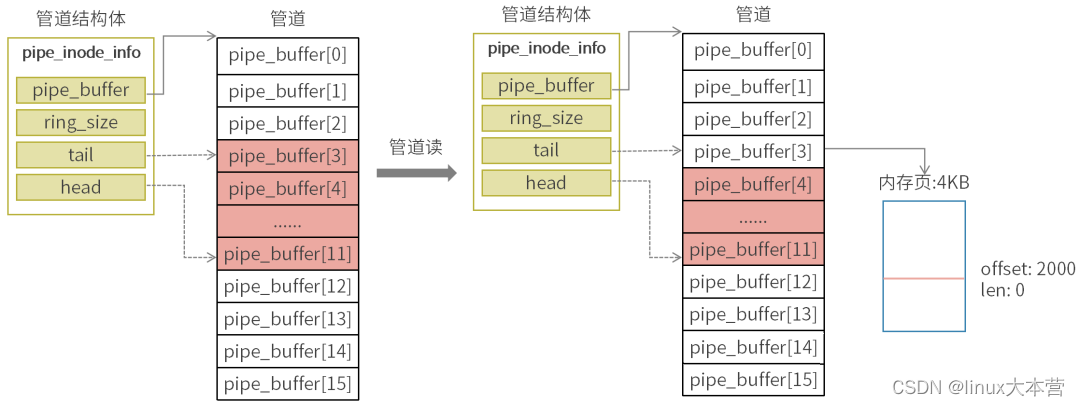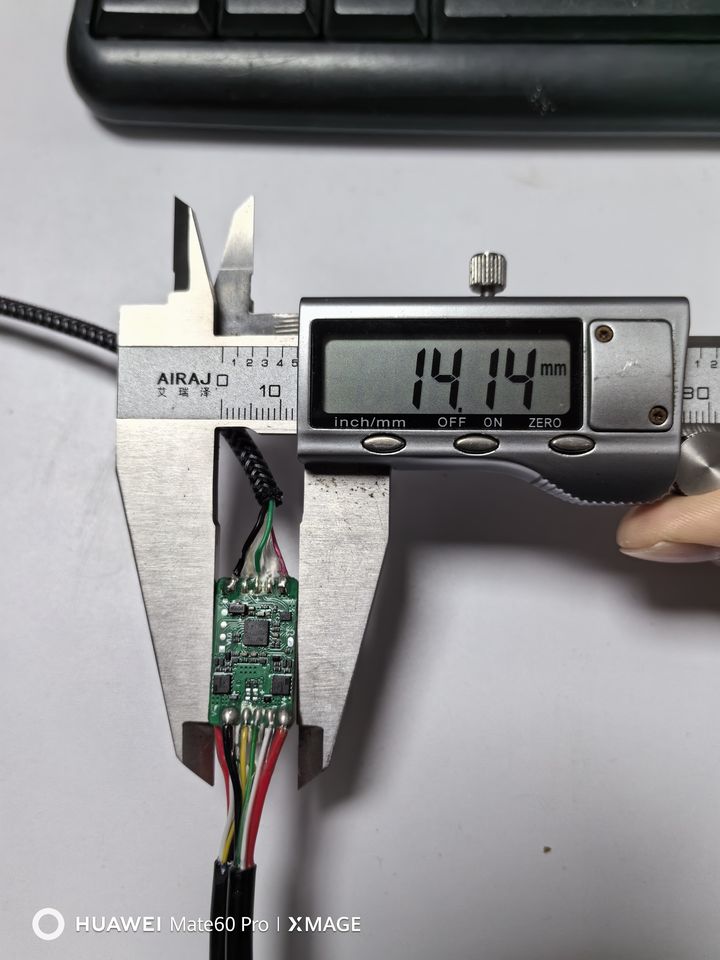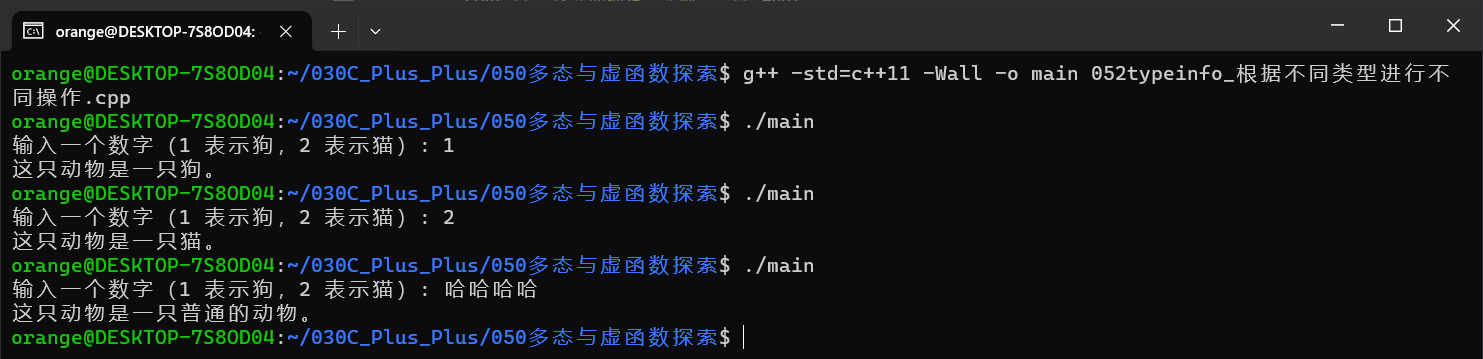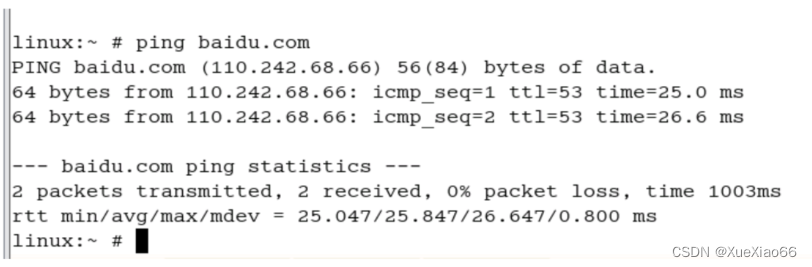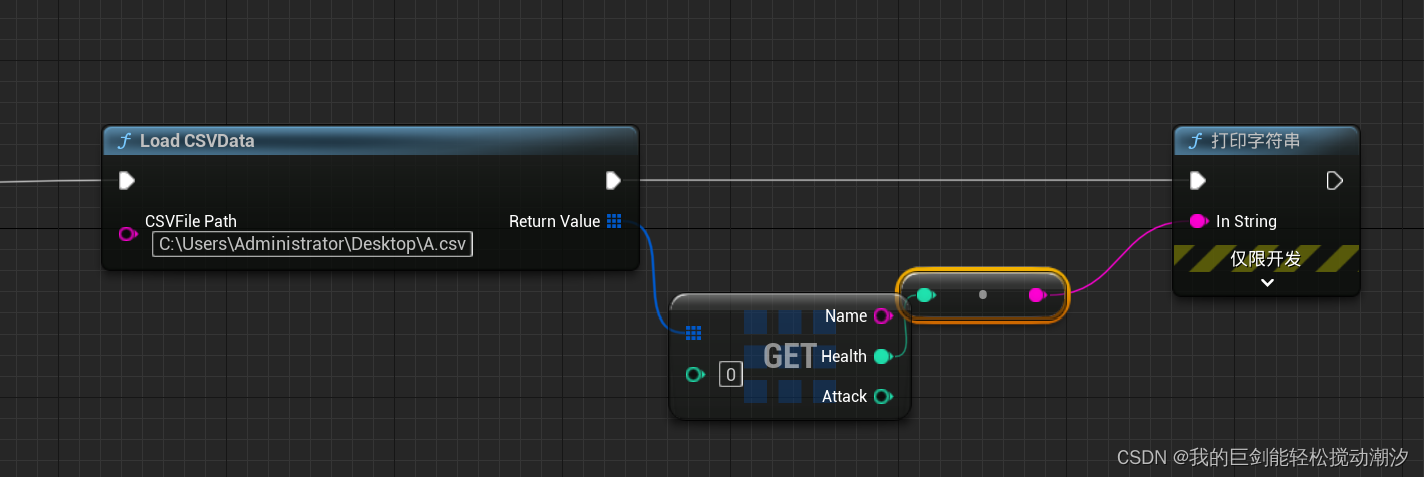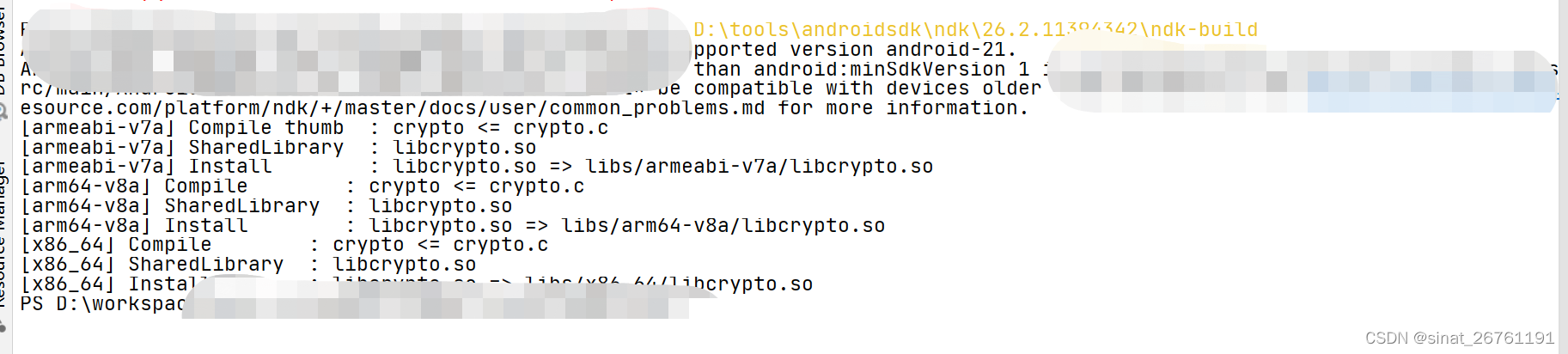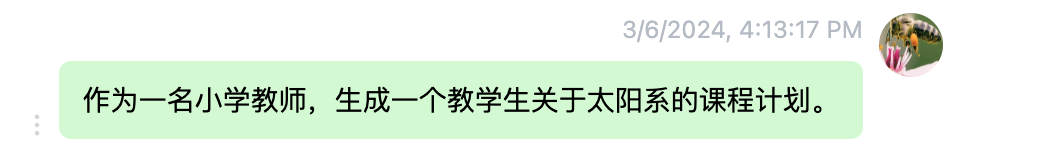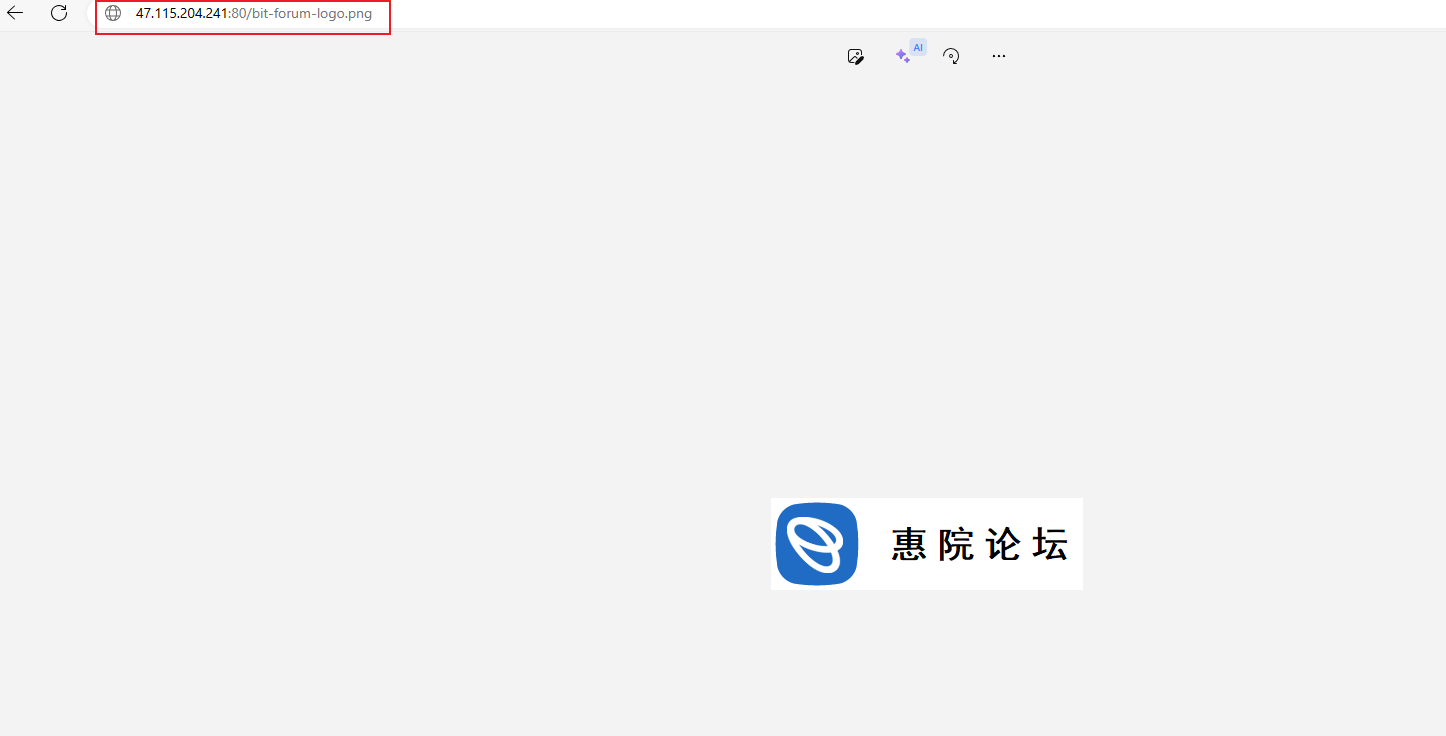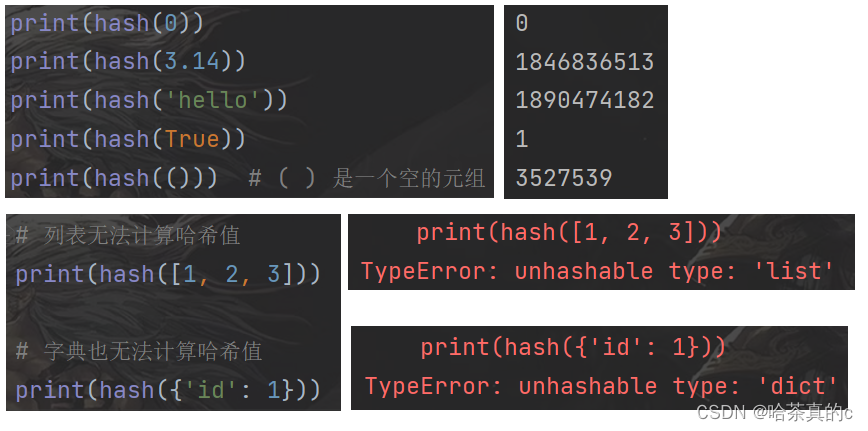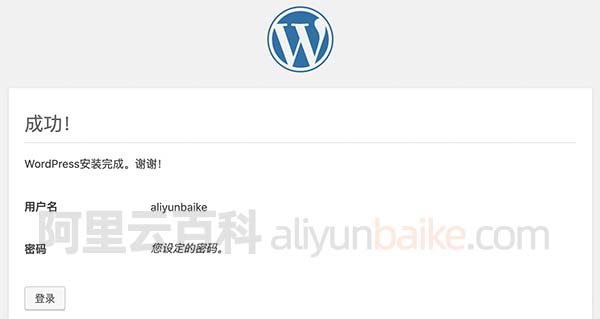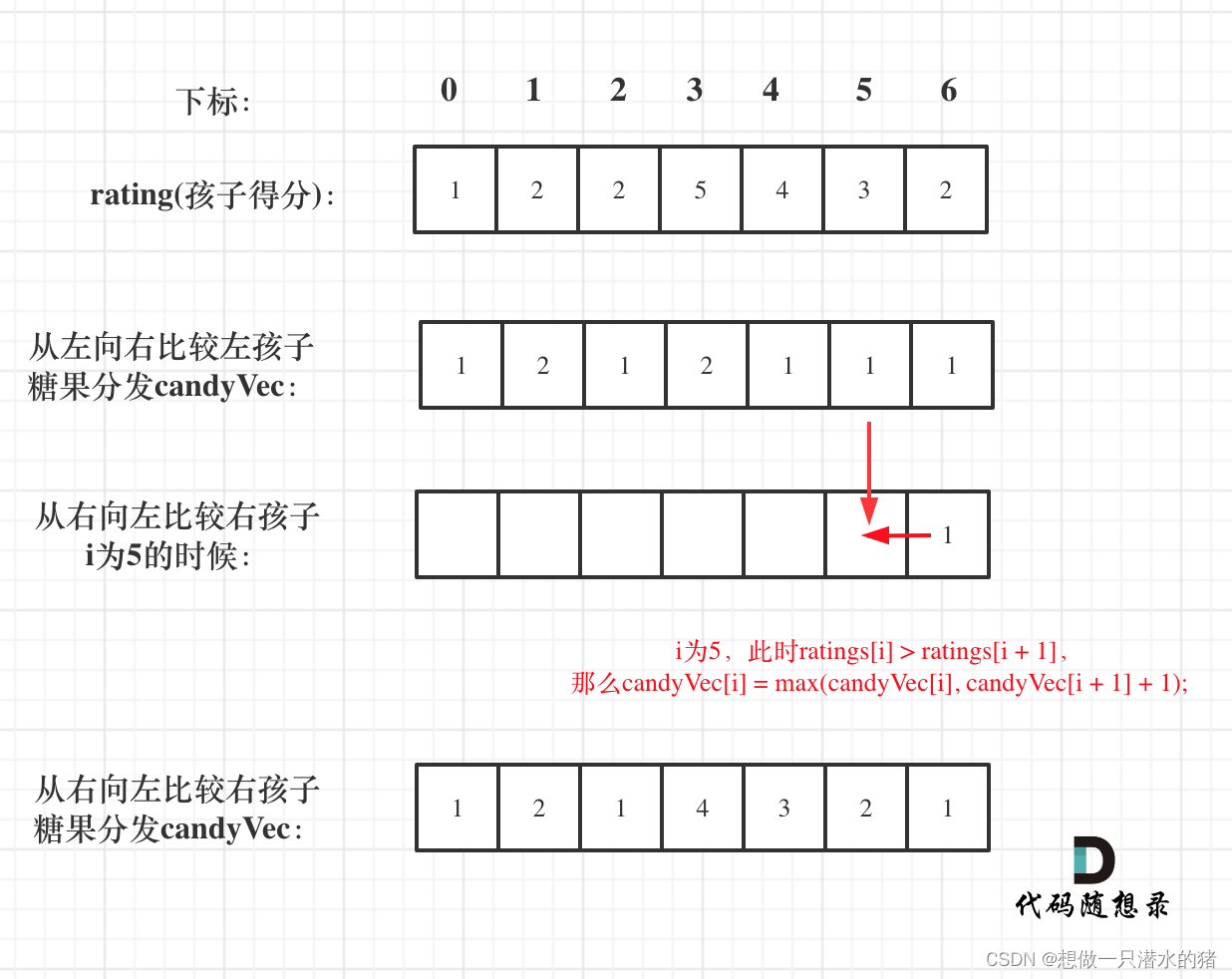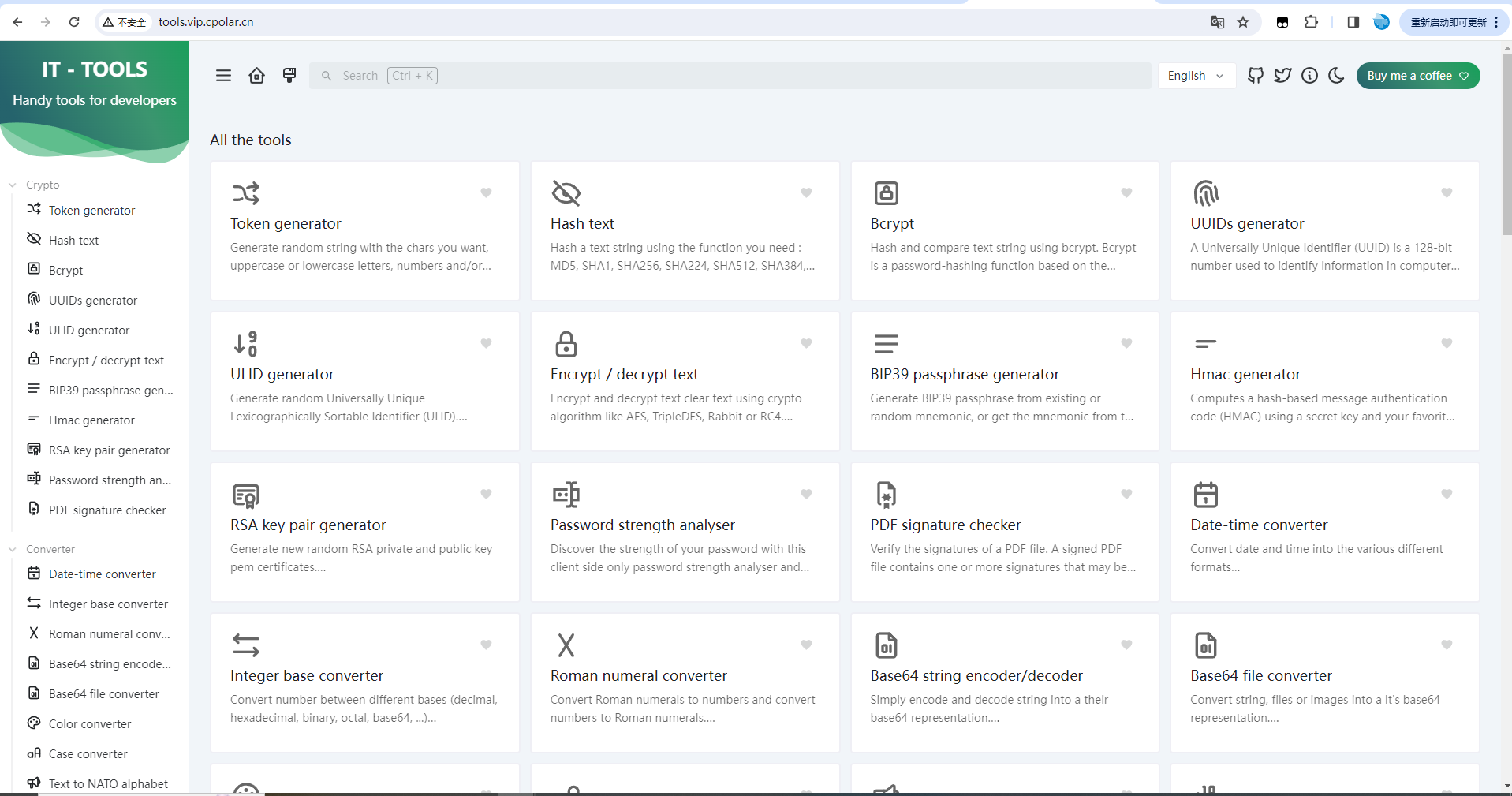@[TOC] ## 实战 ## 表结构 存放文章评论的数据存放到MongoDB中,数据结构参考如下: 数据库:articledb📕作者简介: 过去日记,致力于Java、GoLang,Rust等多种编程语言,热爱技术,喜欢游戏的博主。
📗本文收录于MongoDB系列,大家有兴趣的可以看一看
📘相关专栏Rust初阶教程、go语言基础系列、spring教程等,大家有兴趣的可以看一看
📙Java并发编程系列,设计模式系列、go web开发框架 系列正在发展中,喜欢Java,GoLang,Rust,的朋友们可以关注一下哦!
| 专栏文章评论 | comment | ||
|---|---|---|---|
| 字段名称 | 字段含义 | 字段类型 | 备注 |
| _id | ID | ObjectId或String | Mongo的主键字段 |
| articleid | 文章ID | String | |
| content | 评论内容 | String | |
| userid | 评论人ID | String | |
| nickname | 评论人昵称 | String | |
| createdatetime | 评论的日期时间 | Date | |
| likenum | 点赞数 | Int32 | |
| replynum | 回复数 | Int32 | |
| state | 状态 | String | 0:不可见;1:可见 |
| parentid | 上级ID | String | 如果为0表示文章的顶级评论 |
项目搭建
<?xml version="1.0" encoding="UTF-8"?><project xmlns="http://maven.apache.org/POM/4.0.0"xmlns:xsi="http://www.w3.org/2001/XMLSchema-instance"xsi:schemaLocation="http://maven.apache.org/POM/4.0.0 http://maven.apache.org/xsd/maven-4.0.0.xsd"><modelVersion>4.0.0</modelVersion><parent><groupId>org.springframework.boot</groupId><artifactId>spring-boot-starter-parent</artifactId><version>2.1.6.RELEASE</version><relativePath/> <!-- lookup parent from repository --></parent><groupId>itcast</groupId><artifactId>article</artifactId><version>1.0-SNAPSHOT</version><dependencies><dependency><groupId>org.springframework.boot</groupId><artifactId>spring-boot-starter-test</artifactId><scope>test</scope></dependency><dependency><groupId>org.springframework.boot</groupId><artifactId>spring-boot-starter-data-mongodb</artifactId></dependency></dependencies></project>
(2)创建application.yml
spring:#数据源配置data:mongodb:# 主机地址host: 192.168.218.131# 数据库database: articledb# 默认端口是27017port: 27017username: rootpassword: "123456"authentication-database: admin #必须设置设置权限认证的数据库
(3)创建启动类
onenewcode.article.ArticleApplication
package onenewcode.article;import org.springframework.boot.SpringApplication;
import org.springframework.boot.autoconfigure.SpringBootApplication;@SpringBootApplicationpublic class ArticleApplication {public static void main(String[] args) {SpringApplication.run(ArticleApplication.class, args);}}
(4)启动项目,看是否能正常启动,控制台没有错误。
文章评论实体类的编写
创建实体类 创建包onenewcode.article,包下建包po用于存放实体类,创建实体类
onenewcode.article.po.Comment
package onenewcode.article.service;import onenewcode.article.dao.CommentRepository;
import onenewcode.article.po.Comment;
import org.springframework.beans.factory.annotation.Autowired;
import org.springframework.data.domain.Page;
import org.springframework.data.domain.PageRequest;
import org.springframework.data.mongodb.core.MongoTemplate;
import org.springframework.data.mongodb.core.query.Criteria;
import org.springframework.data.mongodb.core.query.Query;
import org.springframework.data.mongodb.core.query.Update;
import org.springframework.stereotype.Service;import java.util.List;@Service
public class CommentService {@Autowiredprivate CommentRepository commentRepository;@Autowiredprivate MongoTemplate mongoTemplate;/*** 保存一个评论* @param comment*/public void saveComment(Comment comment){//如果需要自定义主键,可以在这里指定主键;如果不指定主键,MongoDB会自动生成主键//设置一些默认初始值。。。//调用daocommentRepository.save(comment);}/*** 更新评论* @param comment*/public void updateComment(Comment comment){//调用daocommentRepository.save(comment);}/*** 根据id删除评论* @param id*/public void deleteCommentById(String id){//调用daocommentRepository.deleteById(id);}/*** 查询所有评论* @return*/public List<Comment> findCommentList(){//调用daoreturn commentRepository.findAll();}/*** 根据id查询评论* @param id* @return*/public Comment findCommentById(String id){//调用daoreturn commentRepository.findById(id).get();}public Page<Comment> findCommentListByParentid(String parentid,int page,int size) {return commentRepository.findByParentid(parentid,PageRequest.of(page-1,size));}public void updateCommentLikenum(String id){// 查询条件Query query = Query.query(Criteria.where("_id").is(id));// 更新条件Update update = new Update();update.inc("likenum");mongoTemplate.updateFirst(query,update,Comment.class);}
}**说明:**索引可以大大提升查询效率,一般在查询字段上添加索引,索引的添加可以通过Mongo的命令来添加,也可以在Java的实体类中通过注解添加。
1)单字段索引注解@Indexed
org.springframework.data.mongodb.core.index.Indexed.class
声明该字段需要索引,建索引可以大大的提高查询效率。
Mongo命令参考:
db.comment.createIndex({“userid”:1})
2)复合索引注解@CompoundIndex
org.springframework.data.mongodb.core.index.CompoundIndex.class
复合索引的声明,建复合索引可以有效地提高多字段的查询效率。
db.comment.createIndex({“userid”:1,“nickname”:-1})
文章评论的基本增删改查
- 创建数据访问接口 onenewcode.article包下创建dao包,包下创建接口
onenewcode.article.dao.CommentRepository
package onenewcode.article.dao;import onenewcode.article.po.Comment;
import org.springframework.data.domain.Page;
import org.springframework.data.domain.Pageable;
import org.springframework.data.mongodb.repository.MongoRepository;//评论的持久层接口
public interface CommentRepository extends MongoRepository<Comment,String> {}
- 创建业务逻辑类 onenewcode.article包下创建service包,包下创建类
import onenewcode.article.po.Comment;
import org.springframework.beans.factory.annotation.Autowired;
import org.springframework.stereotype.Service;import java.util.List;//评论的业务层
@Servicepublic class CommentService {//注入dao@Autowiredprivate CommentRepository commentRepository;/*** 保存一个评论* @param comment*/public void saveComment(Comment comment){//如果需要自定义主键,可以在这里指定主键;如果不指定主键,MongoDB会自动生成主键//设置一些默认初始值。。。//调用daocommentRepository.save(comment);}/*** 更新评论* @param comment*/public void updateComment(Comment comment){//调用daocommentRepository.save(comment);}/*** 根据id删除评论* @param id*/public void deleteCommentById(String id){//调用daocommentRepository.deleteById(id);}/*** 查询所有评论* @return*/public List<Comment> findCommentList(){//调用daoreturn commentRepository.findAll();}/*** 根据id查询评论* @param id* @return*/public Comment findCommentById(String id){//调用daoreturn commentRepository.findById(id).get();}}
- 新建Junit测试类,测试保存和查询所有:
package onenewcode.article.service;import onenewcode.article.ArticleApplication;
import onenewcode.article.po.Comment;
import org.junit.Test;
import org.junit.runner.RunWith;
import org.springframework.beans.factory.annotation.Autowired;
import org.springframework.boot.test.context.SpringBootTest;
import org.springframework.data.domain.Page;
import org.springframework.test.context.junit4.SpringRunner;
import java.time.LocalDateTime;
import java.util.List;
//测试评论的业务层
//SpringBoot的Junit集成测试//SpringBoot的测试环境初始化,参数:启动类
@SpringBootTest
public class CommentServiceTest {//注入Service@Autowiredprivate CommentService commentService;/*** 保存一个评论*/@Testpublic void testSaveComment(){Comment comment=new Comment();comment.setArticleid("100000");comment.setContent("测试添加的数据");comment.setCreatedatetime(LocalDateTime.now());comment.setUserid("1003");comment.setNickname("凯撒大帝");comment.setState("1");comment.setLikenum(0);comment.setReplynum(0);commentService.saveComment(comment);}/*** 查询所有数据*/@Testpublic void testFindAll(){List<Comment> list = commentService.findCommentList();System.out.println(list);}/*** 测试根据id查询*/@Testpublic void testFindCommentById(){Comment comment = commentService.findCommentById("5d6a27b81b8d374798cf0b41");System.out.println(comment);}
}
添加结果:

根据上级ID查询文章评论的分页列表
- CommentRepository新增方法定义
//根据父id,查询子评论的分页列表
Page findByParentid(String parentid, Pageable pageable);
- CommentService新增方法
/*** 根据父id查询分页列表* @param parentid* @param page* @param size* @return*/public Page<Comment> findCommentListPageByParentid(String parentid,int page ,int size){return commentRepository.findByParentid(parentid, PageRequest.of(page-1,size));}
- junit测试用例
/*** 测试根据父id查询子评论的分页列表*/@Testpublic void testFindCommentListPageByParentid(){Page<Comment> pageResponse = commentService.findCommentListPageByParentid("3", 1, 2);System.out.println("----总记录数:"+pageResponse.getTotalElements());System.out.println("----当前页数据:"+pageResponse.getContent());}
MongoTemplate实现评论点赞
以下点赞的临时示例代码: CommentService 新增updateThumbup方法
/*** 点赞-效率低* @param id*/public void updateCommentThumbupToIncrementingOld(String id){Comment comment = CommentRepository.findById(id).get();comment.setLikenum(comment.getLikenum()+1);CommentRepository.save(comment);}
以上方法虽然实现起来比较简单,但是执行效率并不高,因为我只需要将点赞数加1就可以了,没必要查询出所有字段修改后再更新所有字
段。(蝴蝶效应)
我们可以使用MongoTemplate类来实现对某列的操作。 (1)修改CommentService
//注入MongoTemplate@Autowiredprivate MongoTemplate mongoTemplate;/*** 点赞数+1* @param id*/public void updateCommentLikenum(String id){//查询对象
Query query=Query.query(Criteria.where("_id").is(id));//更新对象
Update update=new Update();//局部更新,相当于$set//
update.set(key,value)//递增$inc//
update.inc("likenum",1);update.inc("likenum");}//参数1:查询对象
//参数2:更新对象
//参数3:集合的名字或实体类的类型Comment.classmongoTemplate.updateFirst(query,update,"comment");
}
- 测试用例:
/*** 点赞数+1*/@Testpublic void testUpdateCommentLikenum(){//对3号文档的点赞数+1commentService.updateCommentLikenum("3");}