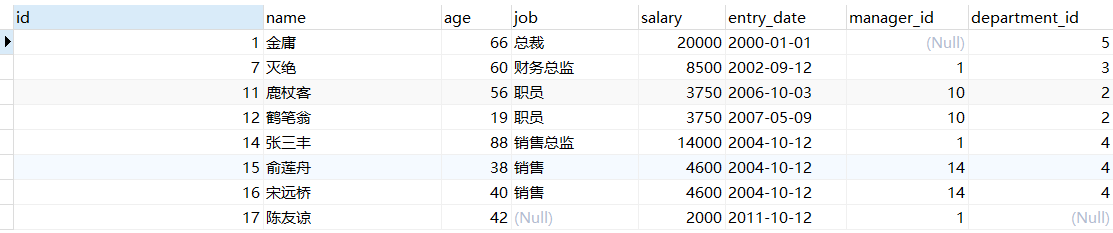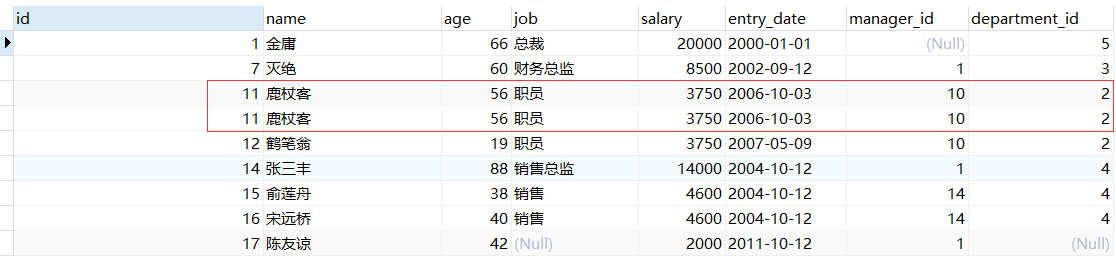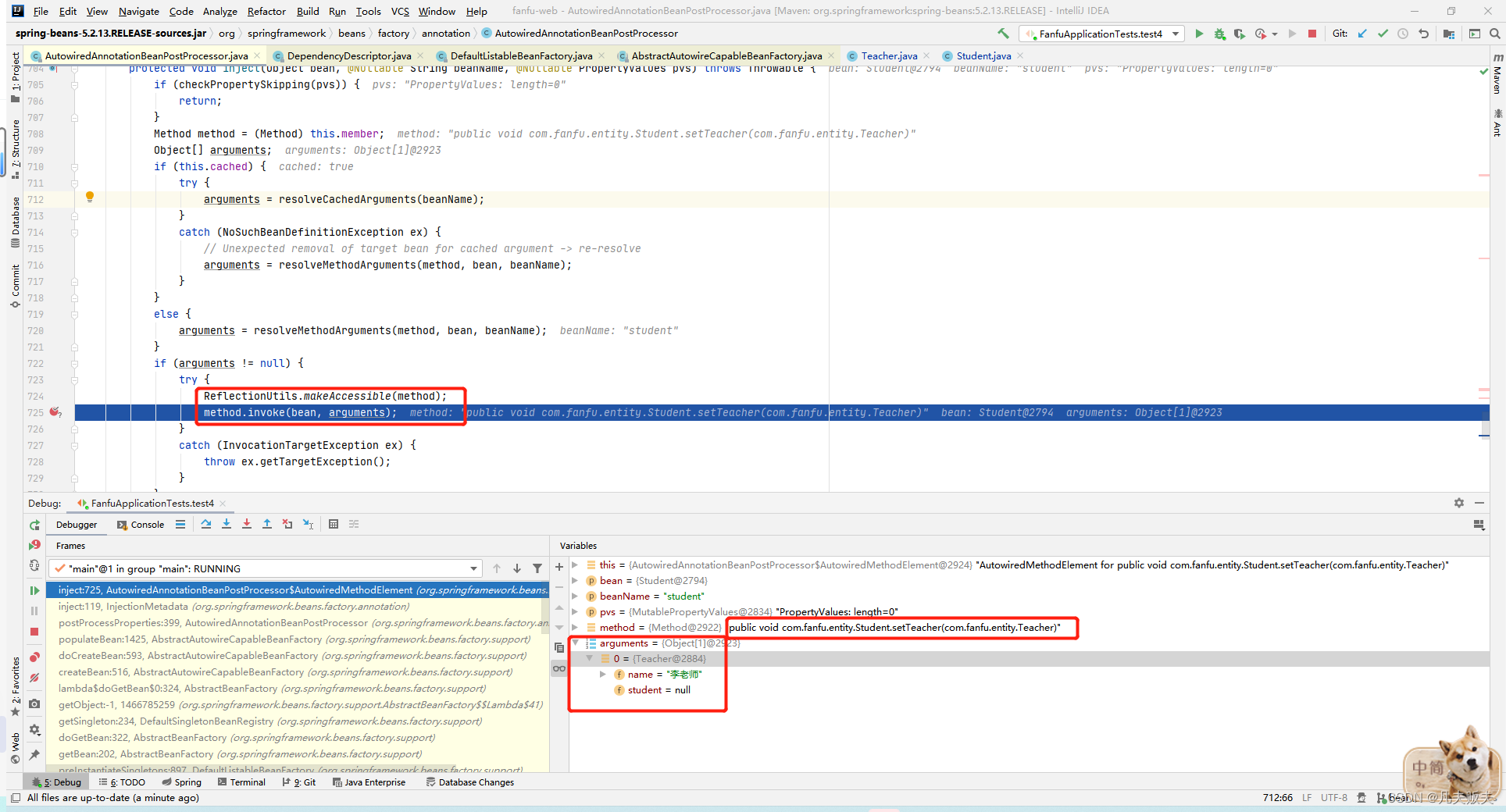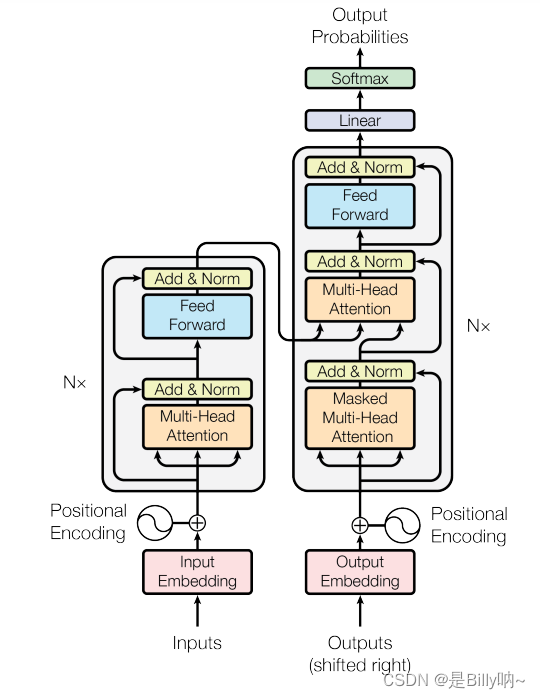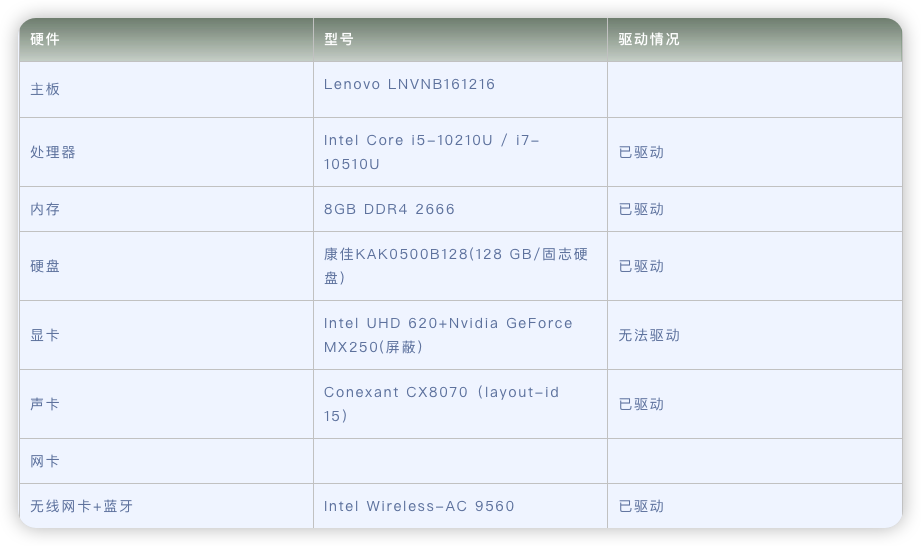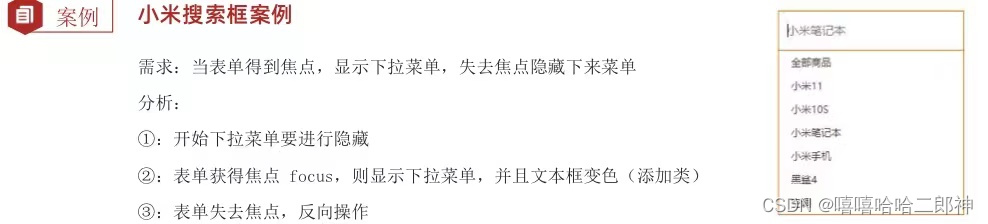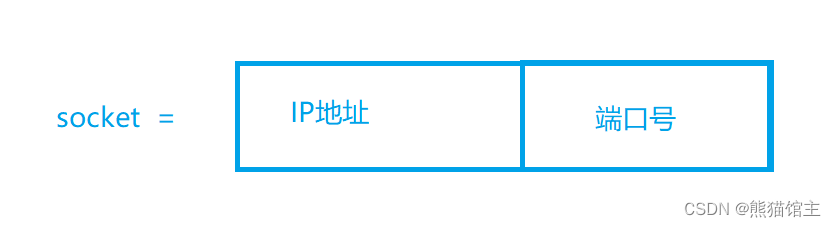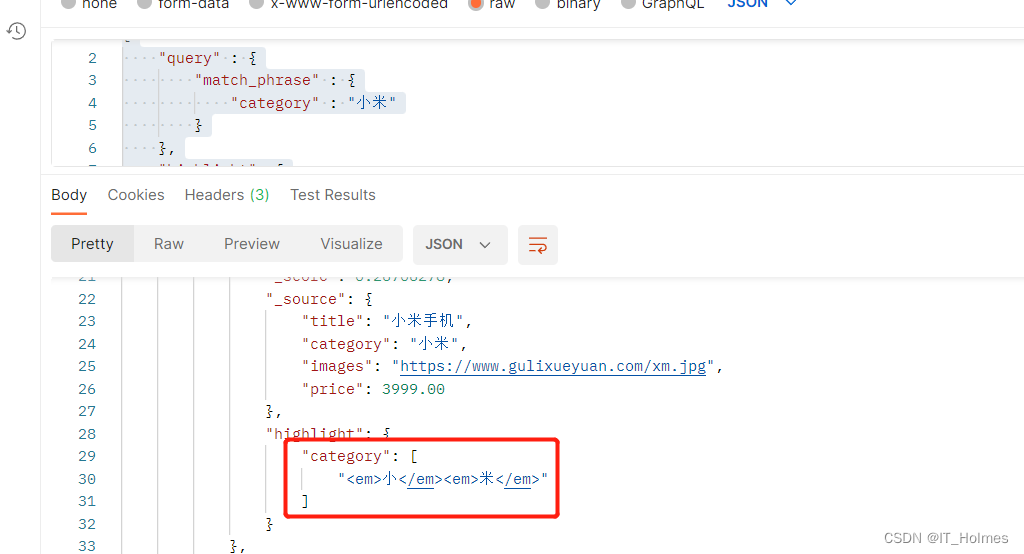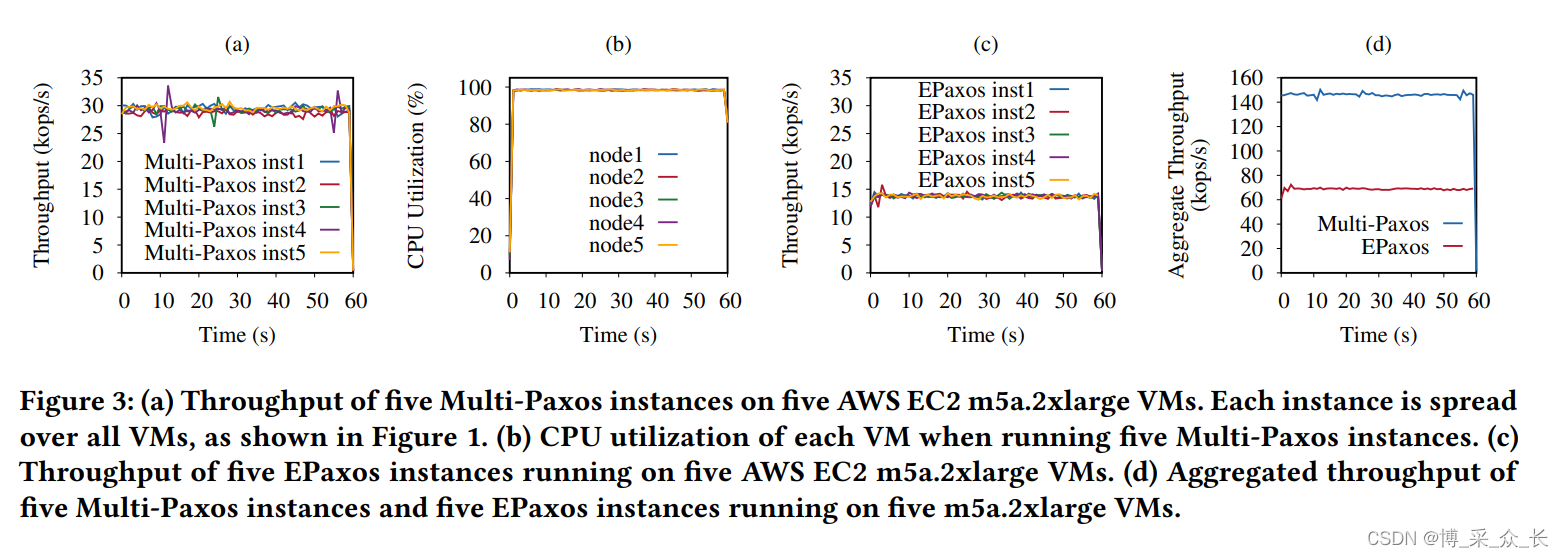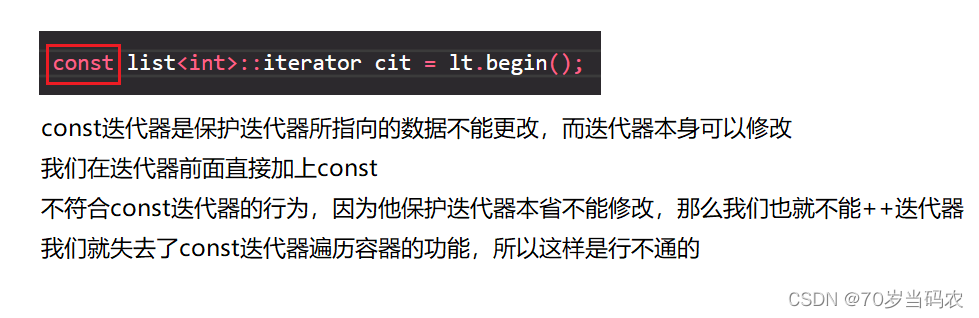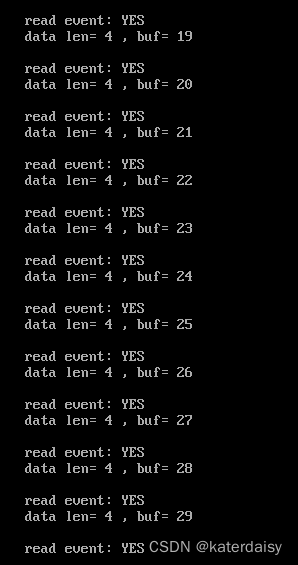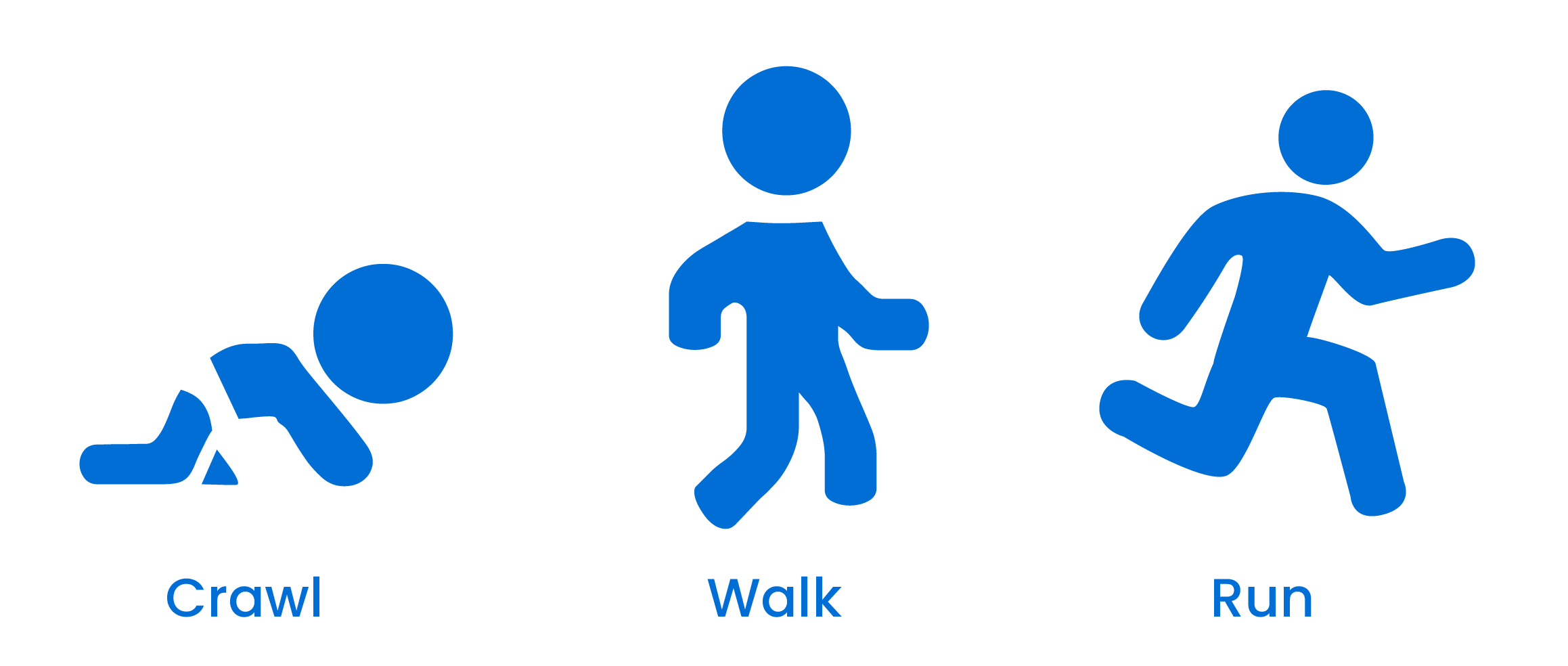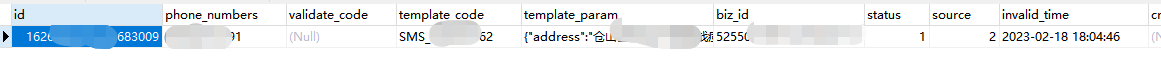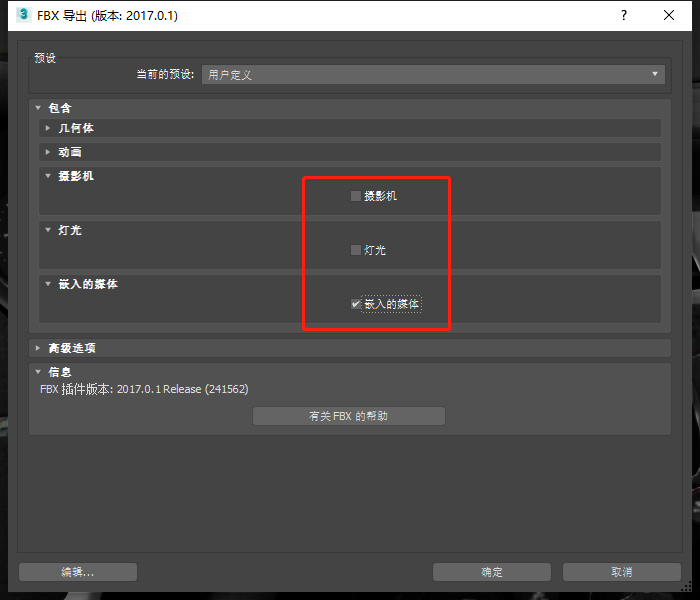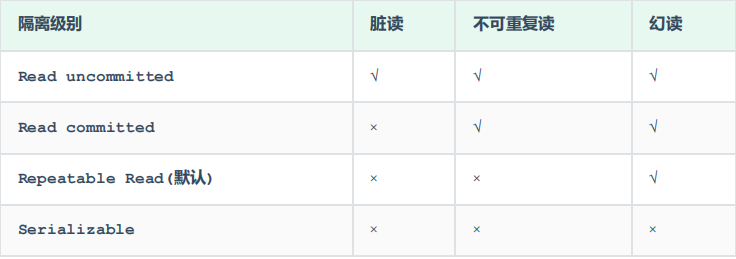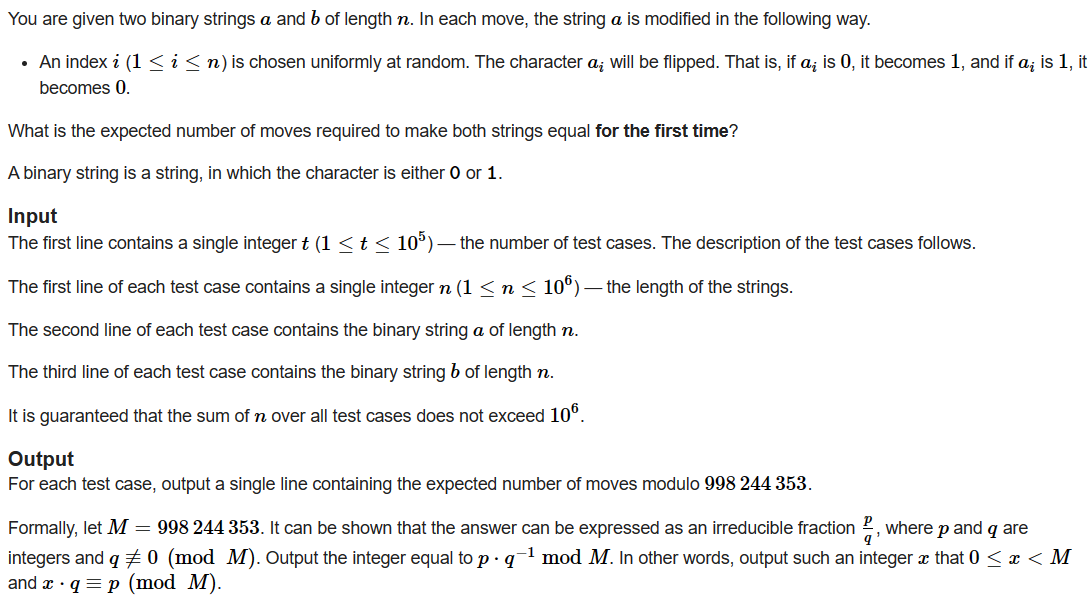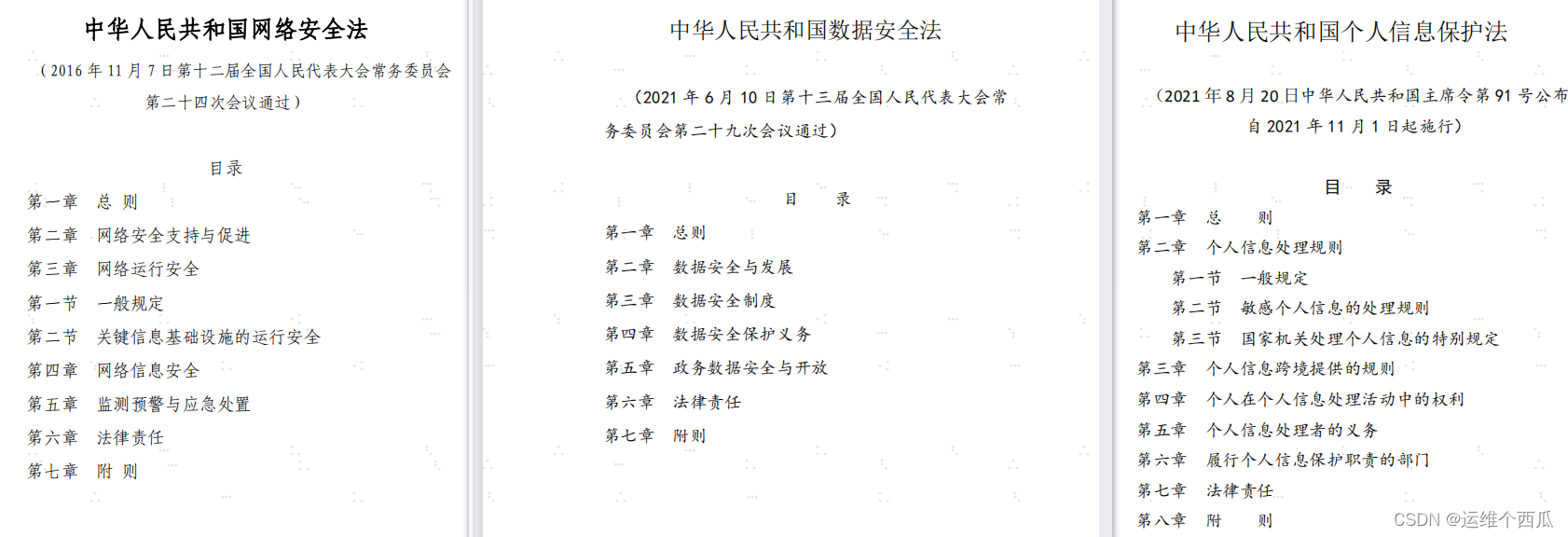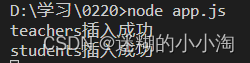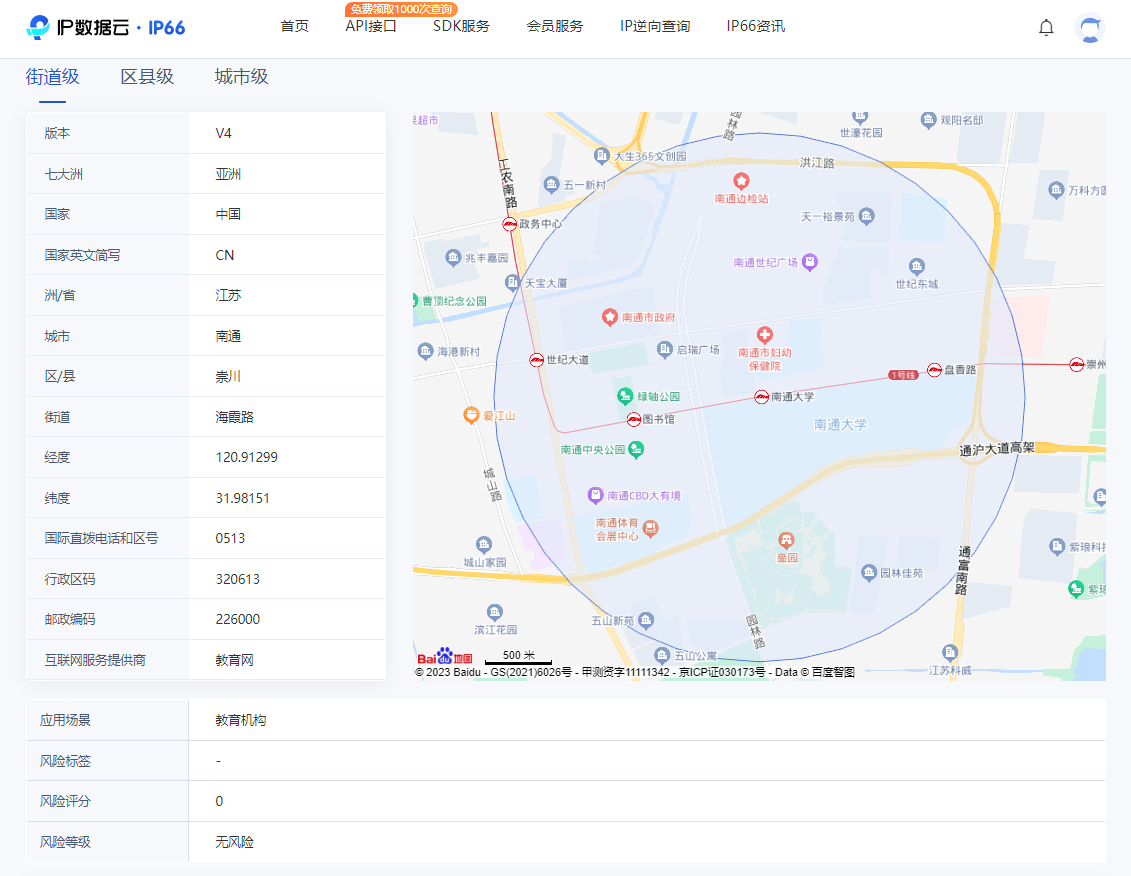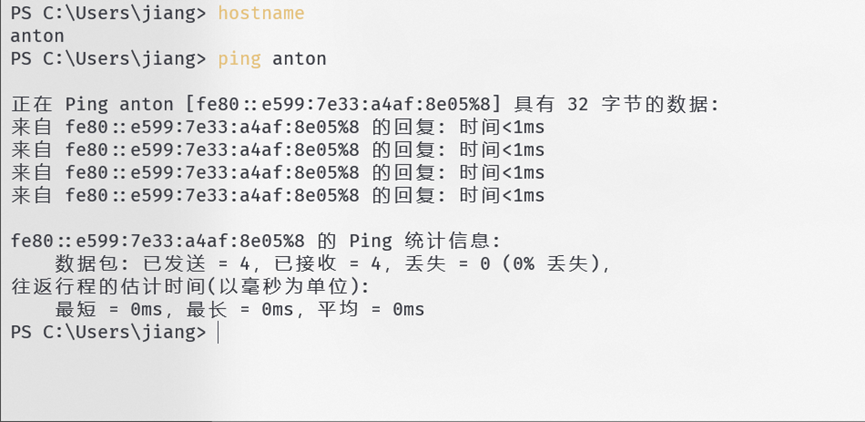一、多表关系
项目开发中,在进行数据库表结构设计时,会根据业务需求及业务模块之间的关系,分析并设计表结
构,由于业务之间相互关联,所以各个表结构之间也存在着各种联系,基本上分为三种:
一对多(多对一),多对多、一对一
1.1、一对多
案例: 部门与员工的关系
关系: 一个部门对应多个员工,一个员工对应一个部门
实现: 在多的一方建立外键,指向一的一方的主键
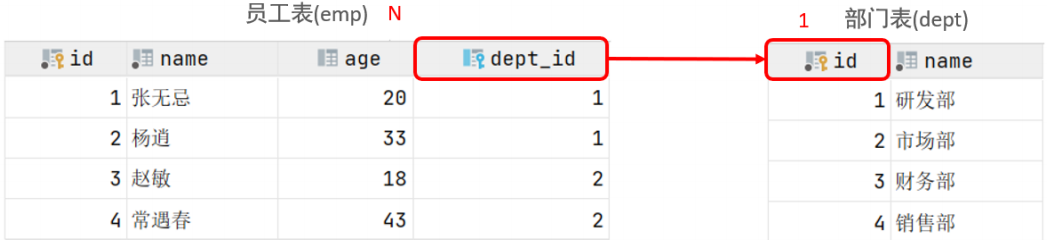
1.2、多对多
案例:学生与课程的关系
关系:一个学生可以选修多门课程,一门课程也可以供多个学生选择
实现:建立第三张中间表,中间表至少包含两个外键,分别关联两方主键
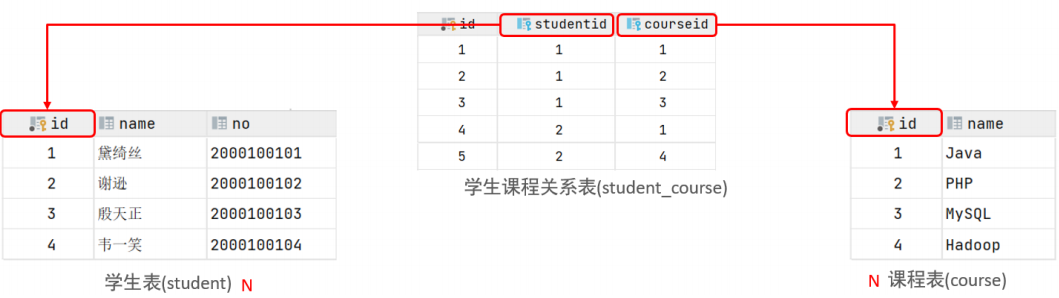
SQL脚本
drop table if exists student;
create table student(id int auto_increment primary key comment '主键ID',name varchar(10) comment '姓名',no varchar(10) comment '学号'
) comment '学生表';insert into student values
(null, '黛绮丝', '2000100101'),
(null, '谢逊','2000100102'),
(null, '殷天正', '2000100103'),
(null, '韦一笑', '2000100104');drop table if exists course;
create table course(id int auto_increment primary key comment '主键ID',name varchar(10) comment '课程名称'
) comment '课程表';insert into course values
(null, 'Java'),
(null, 'PHP'),
(null , 'MySQL') ,
(null, 'Hadoop');drop table if exists student_course;
create table student_course(id int auto_increment comment '主键' primary key,student_id int not null comment '学生ID',course_id int not null comment '课程ID',constraint fk_course_id foreign key (course_id) references course (id),constraint fk_student_id foreign key (student_id) references student (id)
)comment '学生课程中间表';
insert into student_course values
(null,1,1),
(null,1,2),
(null,1,3),
(null,2,2),
(null,2,3),
(null,3,4);1.3、一对一
案例:用户 与 用户详情的关系
关系:一对一关系,多用于单表拆分,将一张表的基础字段放在一张表中,其他详情字段放在另一张表中,以提升操作效率
实现:在任意一方加入外键,关联另外一方的主键,并且设置外键为唯一的(UNIQUE)

相关SQL脚本
drop table if exists tb_user;
create table tb_user(id int auto_increment primary key comment '主键ID',name varchar(10) comment '姓名',age int comment '年龄',gender char(1) comment '1: 男 , 2: 女',phone char(11) comment '手机号'
) comment '用户基本信息表';
insert into tb_user(id, name, age, gender, phone) values
(null,'黄渤',45,'1','18800001111'),
(null,'冰冰',35,'2','18800002222'),
(null,'码云',55,'1','18800008888'),
(null,'李彦宏',50,'1','18800009999');drop table if exists tb_user_education;
-- alter table tb_user_education drop foreign key fk_user_id;
create table tb_user_education(id int auto_increment primary key comment '主键ID',degree varchar(20) comment '学历',major varchar(50) comment '专业',primary_school varchar(50) comment '小学',middle_school varchar(50) comment '中学',university varchar(50) comment '大学',user_id int unique comment '用户ID',constraint fk_user_id foreign key (user_id) references tb_user(id)
) comment '用户教育信息表';insert into tb_user_education
(id, degree, major, primary_school, middle_school,university, user_id) values
(null,'本科','舞蹈','静安区第一小学','静安区第一中学','北京舞蹈学院',1),
(null,'硕士','表演','朝阳区第一小学','朝阳区第一中学','北京电影学院',2),
(null,'本科','英语','杭州市第一小学','杭州市第一中学','杭州师范大学',3),
(null,'本科','应用数学','阳泉第一小学','阳泉区第一中学','清华大学',4);二、多表查询概述
2.1、数据准备
删除之前employee、department表中的数据并重新初始化数据
-- 创建department表,并插入数据
drop table if exists department;
create table department(id int auto_increment comment 'ID' primary key,name varchar(50) not null comment '部门名称'
)comment '部门表';INSERT INTO department (id, name) VALUES
(1, '研发部'), (2, '市场部'),(3, '财务部'), (4,'销售部'), (5, '总经办'), (6, '人事部');-- 创建employee表,并插入数据
drop table if exists employee;
create table employee(id int auto_increment comment 'ID' primary key,name varchar(50) not null comment '姓名',age int comment '年龄',job varchar(20) comment '职位',salary int comment '薪资',entry_date date comment '入职时间',manager_id int comment '直属领导ID',department_id int comment '部门ID'
)comment '员工表';-- 删除外键
-- alter table employee drop foreign key fk_employee_department_id;
-- 添加外键
alter table employee add constraint fk_employee_department_id foreign key (department_id) references department(id);INSERT INTO employee (id, name, age, job,salary, entry_date, manager_id, department_id)
VALUES
(1, '金庸', 66, '总裁',20000, '2000-01-01', null,5),
(2, '张无忌', 20, '项目经理',12500, '2005-12-05', 1,1),
(3, '杨逍', 33, '开发', 8400,'2000-11-03', 2,1),
(4, '韦一笑', 48, '开发',11000, '2002-02-05', 2,1),
(5, '常遇春', 43, '开发',10500, '2004-09-07', 3,1),
(6, '小昭', 19, '程序员鼓励师',6600, '2004-10-12', 2,1),
(7, '灭绝', 60, '财务总监',8500, '2002-09-12', 1,3),
(8, '周芷若', 19, '会计',48000, '2006-06-02', 7,3),
(9, '丁敏君', 23, '出纳',5250, '2009-05-13', 7,3),
(10, '赵敏', 20, '市场部总监',12500, '2004-10-12', 1,2),
(11, '鹿杖客', 56, '职员',3750, '2006-10-03', 10,2),
(12, '鹤笔翁', 19, '职员',3750, '2007-05-09', 10,2),
(13, '方东白', 19, '职员',5500, '2009-02-12', 10,2),
(14, '张三丰', 88, '销售总监',14000, '2004-10-12', 1,4),
(15, '俞莲舟', 38, '销售',4600, '2004-10-12', 14,4),
(16, '宋远桥', 40, '销售',4600, '2004-10-12', 14,4),
(17, '陈友谅', 42, null,2000, '2011-10-12', 1,null);2.2、概述
多表查询就是指从多张表中查询数据
2.3、分类
2.3.1、连接查询
- 内连接
- 外连接
- 左外连接:查询左表所有数据,以及两张表交集部分数据
- 右外连接:查询右表所有数据,以及两张表交集部分数据
- 自连接:当前表与自身的连接查询,自连接必须使用表别名
2.3.2、子查询
三、内连接
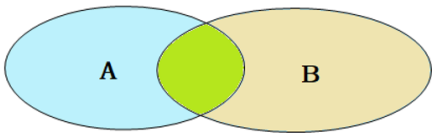
内连接查询的两张表交集部分的数据。(也就是绿色部分的数据)
3.1、隐式内连接
SELECT 字段列表 FROM 表1 , 表2 WHERE 条件 ... ;
3.2、显示内连接
SELECT 字段列表 FROM 表1 [ INNER ] JOIN 表2 ON 连接条件 ... ;
3.3、案例
3.3.1、案例一:查询每一个员工的姓名 , 及关联的部门的名称 (隐式内连接实现)
select e.name,d.name from employee e, department d where e.department_id = d.id;3.3.2、案例二:查询每一个员工的姓名 , 及关联的部门的名称 (显式内连接实现)
select e.name, d.name from employee e inner join department d on e.department_id = d.id;3.3.3、注意事项
一旦为表起了别名,就不能再使用表名来指定对应的字段了,此时只能够使用别名来指定字段。
四、外连接
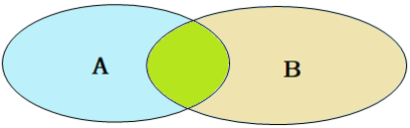
外连接分为两种,分别是:左外连接 和 右外连接
4.1、左外连接
语法:SELECT 字段列表 FROM 表1 LEFT [ OUTER ] JOIN 表2 ON 条件 ... ;说明:左外连接相当于查询表1(左表)的所有数据,当然也包含表1和表2交集部分的数据。
4.2、右外连接
语法:SELECT 字段列表 FROM 表1 RIGHT [ OUTER ] JOIN 表2 ON 条件 ... ;
说明:右外连接相当于查询表2(右表)的所有数据,当然也包含表1和表2交集部分的数据。
4.3、案例
4.3.1、案例一:查询employee表的所有数据, 和对应的部门信息(左外连接)
分析:由于需求中提到,要查询employee的所有数据,所以是不能内连接查询的,需要考虑使用外连接查询。表结构: employee, department连接条件: employee.department_id = department.idselect e.*, d.name from employee e left outer join department d on e.department_id = d.id;select e.*, d.name from employee e left join department d on e.department_id = d.id;4.3.2、案例二:查询department表的所有数据, 和对应的员工信息(右外连接)
分析:由于需求中提到,要查询department表的所有数据,所以是不能内连接查询的,需要考虑使用外连接询。表结构: employee, department连接条件: employee.department_id = department.idselect d.*, e.* from employee e right outer join department d on e.department_id = d.id;select d.*, e.* from department d left outer join employee e on e.department_id = d.id;
4.3.3、注意事项
左外连接和右外连接是可以相互替换的,只需要调整在连接查询时SQL中,表结构的先后顺序就可以了。而我们在日常开发使用时,更偏向于左外连接。
五、自连接
5.1、自连接查询
定义:自连接查询,顾名思义,就是自己连接自己,也就是把一张表连接查询多次。对于自连接查询,可以是内连接查询,也可以是外连接查询
5.1.1、语法
SELECT 字段列表 FROM 表A 别名A JOIN 表A 别名B ON 条件 ... ;
5.1.2、案例一:查询员工 及其 所属领导的名字
select a.name , b.name from employee a, employee b where a.manager_id = b.id;5.1.3、案例二:查询所有员工 employee 及其领导的名字 employee , 如果员工没有领导, 也需要查询出来
select a.name '员工', b.name '领导' from employee a left join employee b on a.manager_id = b.id;5.1.4、注意事项
在自连接查询中,必须要为表起别名,要不然我们不清楚所指定的条件、返回的字段,到底是哪一张表的字段。
5.2、联合查询
定义:对于union查询,就是把多次查询的结果合并起来,形成一个新的查询结果集。
5.2.1、语法
SELECT 字段列表 FROM 表A ...UNION [ ALL ]SELECT 字段列表 FROM 表B ....;注意事项:1、对于联合查询的多张表的列数必须保持一致,字段类型也需要保持一致。2、union all 会将全部的数据直接合并在一起,union 会对合并之后的数据去重。
5.2.2、案例一:将薪资低于 5000 的员工 , 和 年龄大于 50 岁的员工全部查询出来(or 实现)
select * from employee where salary < 5000 or age > 50 order by id;5.2.3、案例二:将薪资低于 5000 的员工 , 和 年龄大于 50 岁的员工全部查询出来(union实现)
select * from employee where salary < 5000
union
select * from employee where age > 50
order by id;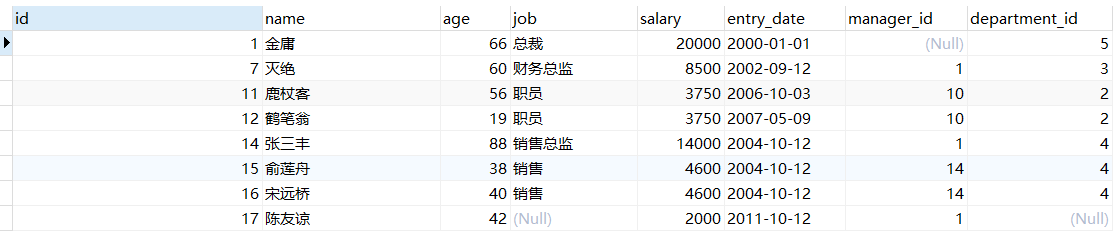
5.2.4、案例三:将薪资低于 5000 的员工 , 和 年龄大于 50 岁的员工全部查询出来(union all实现)
select * from employee where salary < 5000
union all
select * from employee where age > 50
order by id;5.2.5、union vs union all
union 联合查询,会对查询出来的结果进行去重处理。union all查询出来的结果,仅仅进行简单的合并,并未去重。
5.2.6、注意事项
如果多条查询语句查询出来的结果,字段数量不一致,在进行union/union all联合查询时,将会报错。如:select * from employee where salary < 5000
union
select `name` from employee where age > 50
order by id;
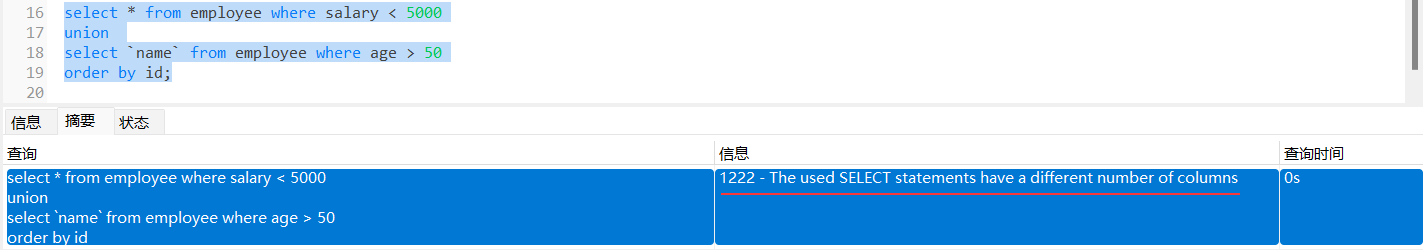
六、子查询
6.1、概述
SQL语句中嵌套SELECT语句,称为嵌套查询,又称子查询。SELECT * FROM t1 WHERE column1 = ( SELECT column1 FROM t2 );子查询外部的语句可以是INSERT / UPDATE / DELETE / SELECT 的任何一个。
6.2、分类
6.2.1、根据子查询结果分类
- 标量子查询(子查询结果为单个值)
- 列子查询(子查询结果为一列)
- 行子查询(子查询结果为一行)
- 表子查询(子查询结果为多行多列)
6.2.2、根据子查询位置分类
- WHERE之后
- FROM之后
- SELECT之后
6.3、标量子查询
子查询返回的结果是单个值(数字、字符串、日期等),最简单的形式,这种子查询称为标量子查询。 常用的操作符:= <> > >= < <=
6.3.1、案例一:查询 "销售部" 的所有员工信息
分析:完成这个需求时,我们可以将需求分解为两步:1、查询 "销售部" 部门IDselect id from department where name = '销售部';2、根据 "销售部" 部门ID, 查询员工信息select * from employee where department_id = (select id from department where name = '销售部');6.3.2、案例二:查询在 "方东白" 入职之后的员工信息
分析:完成这个需求时,我们可以将需求分解为两步;1、查询 方东白 的入职日期select entry_date from employee where name = '方东白';2、查询指定入职日期之后入职的员工信息select * from employee where entry_date > (select entry_date from employee where name = '方东白');6.4、列子查询
子查询返回的结果是一列(可以是多行),这种子查询称为列子查询。 常用的操作符:IN 、NOT IN 、 ANY 、SOME 、 ALL

6.4.1、案例一:查询 "销售部" 和 "市场部" 的所有员工信息
分析:1、 查询 "销售部" 和 "市场部" 的部门IDselect id from department where name = '销售部' or name = '市场部';2、根据部门ID, 查询员工信息select * from employee where department_id in (select id from department where name = '销售部' or name = '市场部');6.4.2、案例二:查询比 财务部 所有人工资都高的员工信息
分析:1、查询所有财务部人员工资select id from department where name = '财务部';select salary from employee where department_id = (select id from department where name = '财务部');2、比财务部所有人工资都高的员工信息select * from employee where salary > all (select salary from employee where department_id = (select id from department where name = '财务部'));ORselect * from employee where salary > (select max(salary) from employee where department_id = (select id from department where name = '财务部'));6.4.3、案例三:查询比研发部其中任意一人工资高的员工信息
分析:1、查询研发部所有人工资select salary from employee where department_id = (select id from department where name = '研发部');2、比研发部其中任意一人工资高的员工信息select * from employee where salary > any (select salary from employee where department_id = (select id from department where name = '研发部'));ORselect * from employee where salary > (select min(salary) from employee where department_id = (select id from department where name = '研发部'));6.5、行子查询
子查询返回的结果是一行(可以是多列),这种子查询称为行子查询。 常用的操作符:= 、<> 、IN 、NOT IN
6.5.1、案例:查询与 "张无忌" 的薪资及直属领导相同的员工信息
分析:1、查询 "张无忌" 的薪资及直属领导的薪资select salary, manager_id from employee where name = '张无忌';2、 查询与 "张无忌" 的薪资及直属领导相同的员工信息 select * from employee where (salary,manager_id) = (select salary, manager_id from employee where name = '张无忌');6.6、表子查询
子查询返回的结果是多行多列,这种子查询称为表子查询。
常用的操作符:IN
6.6.1、案例一:查询与 "鹿杖客" , "宋远桥" 的职位和薪资相同的员工信息
分析:1、 查询 "鹿杖客" , "宋远桥" 的职位和薪资select job, salary from employee where name = '鹿杖客' or name = '宋远桥';2、 查询与 "鹿杖客" , "宋远桥" 的职位和薪资相同的员工信息select * from employee where (job,salary) in (select job, salary from employee where name = '鹿杖客' or name = '宋远桥');6.6.2、案例二:查询入职日期是 "2006-01-01" 之后的员工信息及其部门信息
分析:1、入职日期是 "2006-01-01" 之后的员工信息select * from employee where entry_date > '2006-01-01';2、查询这部分员工, 对应的部门信息select e.*, d.* from (select * from employee where entry_date > '2006-01-01') e left
join department d on e.department_id = d.id ;七、多表查询案例
7.1、SQL初始化
drop table if exists sal_grade;create table sal_grade(grade int comment '等级',losal int comment '最低工资',hisal int comment '最高工资'
) comment '薪资等级表';insert into sal_grade values
(1,0,3000),
(2,3001,5000),
(3,5001,8000),
(4,8001,10000),
(5,10001,15000),
(6,15001,20000),
(7,20001,25000),
(8,25001,30000);7.2、案例
7.2.1、查询员工的姓名、年龄、职位、部门信息 (隐式内连接)
select e.name '姓名',e.age '年龄',e.job '职位',d.`name` '部门' from employee e,department d where e.department_id = d.id;7.2.2、查询年龄小于30岁的员工的姓名、年龄、职位、部门信息(显式内连接)
select e.name '姓名',e.age '年龄',e.job '职位',d.`name` '部门'
from employee e inner join department d on e.department_id = d.id
where e.age < 30;7.2.3、查询拥有员工的部门ID、部门名称
select DISTINCT d.id,d.`name` from department d INNER JOIN employee e on d.id = e.department_id;7.2.4、查询所有年龄大于40岁的员工, 及其归属的部门名称; 如果员工没有分配部门, 也需要展示出来(外连接)
select e.*,d.name from employee e LEFT JOIN department d on e.department_id = d.id where e.age > 40;7.2.5、查询所有员工的工资等级
-- 方式一
select e.name,e.salary,s.losal, s.hisal,s.grade from employee e INNER JOIN sal_grade s on e.salary BETWEEN s.losal and s.hisal order by e.salary;-- 方式二
select e.name,e.salary,s.losal, s.hisal,s.grade from employee e , sal_grade s where e.salary >= s.losal and e.salary <= s.hisal order by e.salary;7.2.6、查询 "研发部" 所有员工的信息及工资等级
select e.name '员工姓名',d.`name` '部门名称',e.salary '员工工资', s.losal '最低工资',s.hisal '最高工资',s.grade '工资等级'
from employee e
INNER JOIN sal_grade s on e.salary BETWEEN s.losal and s.hisal
INNER JOIN department d on e.department_id = d.id
where e.department_id = (select id from department where name = '研发部');7.2.7、查询 "研发部" 员工的平均工资
select avg(e.salary) from employee e where e.department_id = (select id from department where name = '研发部');ORselect avg(e.salary) from employee e, department d where e.department_id = d.id and d.name = '研发部';7.2.8、查询工资比 "灭绝" 高的员工信息
select e.* from employee e where salary > (select salary from employee WHERE `name` = '灭绝') order by e.salary;7.2.9、查询比平均薪资高的员工信息
select * from employee where salary > (select avg(salary) from employee);7.2.10、查询低于本部门平均工资的员工信息
select * from employee e2 INNER JOIN department d
on e2.department_id = d.id
where e2.salary < (select avg(e1.salary) from employee e1 where e1.department_id = e2.department_id);select * from employee e2 where e2.salary < ( select avg(e1.salary) from employee e1 where e1.department_id = e2.department_id );7.2.11、查询所有的部门信息, 并统计部门的员工人数
select d.id, d.name, (select count(*) from employee e where e.department_id = d.id) '人数' from department d;7.2.12、查询所有学生的选课情况, 展示出学生名称, 学号, 课程名称
select s.name , s.no , c.name from student s , student_course sc , course c where s.id = sc.student_id and sc.course_id = c.id ;