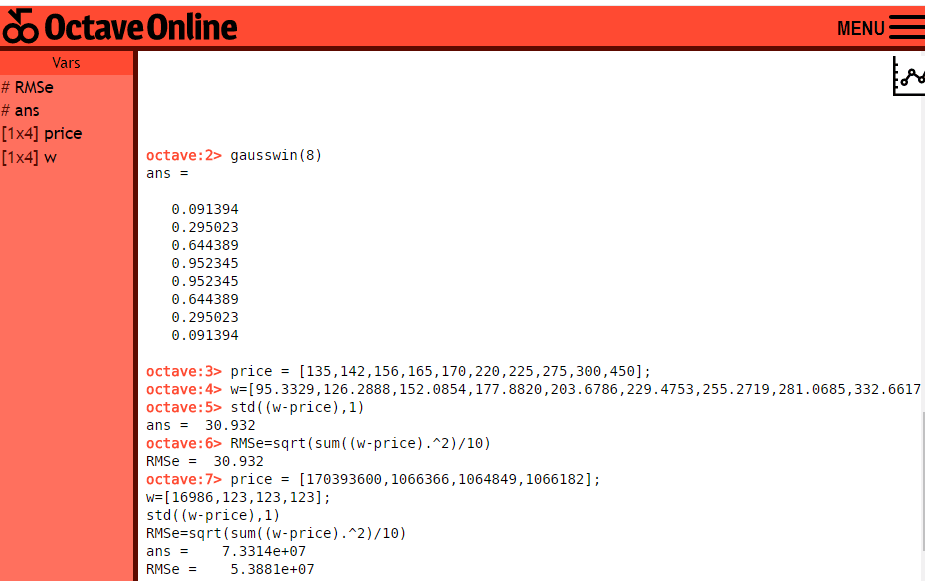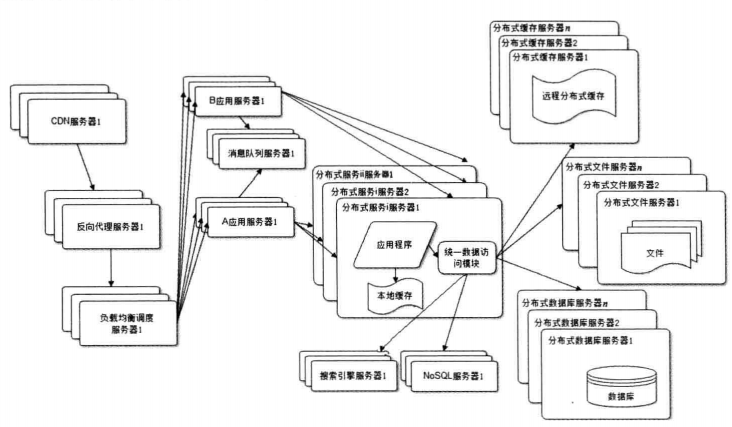第1章 web网站服务介绍
1.1 常用来提供静态Web服务的软件
u Apache:这是中小型Web服务的主流,Web服务器中的老大哥。
u Nginx:大型网站Web服务的主流,曾经Web服务器中的初生牛犊,现已长大。
Nginx的分支Tengine(http://tengine.taobao.org/)目前也在飞速发展。
u Lighttpd:这是一个不温不火的优秀Web软件,社区不活跃,静态解析效率很高。在Nginx流行前,
它是大并发静态业务的首选,国内百度贴吧、豆瓣等众多网站都有Lighttpd奋斗的身影。
1.2 常用来提供动态服务的软件
u PHP(FastCGI):大中小型网站都会使用,动态网页语言PHP程序的解析容器。它可配合Apache解析动态程序,不过,这里的PHP不是FastCGI守护进程模式,而是mod_php5.so(module)。也可配合Nginx解析动态程序,此时的PHP常用FastCGI守护进程模式提供服务。(.php)
u Tomcat:中小企业动态Web服务主流,互联网Java容器主流(如jsp、do)。
u Resin:大型动态Web服务主流,互联网Java容器主流(如jsp、do)。
u IIS(Internet information services):微软windows下的Web服务软件(如asp、aspx)
第2章 nginx网站服务软件
2.1 Nginx是什么
如果你听说或使用过Apache软件,那么很快就会熟悉Nginx软件,与Apache软件类似, Nginx(“engine x”)是一个开源的,支持高性能、高并发的WWW服务器和代理服务软件。
Nginx因具有高并发(特别是静态资源)、占用系统资源少等特性,且功能丰富逐渐流行起来。
在功能应用方面,Nginx不但是一个优秀的web服务软件,还具有反向代理负载均衡功能和缓存服务功能。在反向代理负载均衡功能方面,它类似与大名鼎鼎的LVS负载均衡及Haproxy等专业的缓存服务软件。
Nginx可以运行在UNIX、Linux、BSD、Mac OS X、Solarls,以及Microsoft Windows等操作系统中。随着Nginx在国内很多大型网站中的稳定高效运行,近两年它也逐渐被越来越多的中小型网站所使用。当前流行的Nginx Web组合被称为LNMP或LEMP(即Linux Nginx MySql PHP),其中LEMP里的E取自Nginx(“engine x”)
Nginx的官网:http://nginx.org/
2.2 Nginx的特色及优点
2.2.1 Nginx的重要特性
u 可针对静态资源高速高并发访问及缓存
u 可使用反向代理加速,并且可进行数据缓存
u 具有简单负载均衡、节点健康检查和容错功能
u 支持远程FastCGI服务的缓存加速
u 支持FastCGI、Uwsgi、SCGI、Memcached Servers的加速和缓存
u 支持SSL、TLS、SNI。
u 具有模块化的架构:过滤器包括gzip压缩、ranges支持、chunked响应、XSLT、SSI及图像缩放等功能。在SSI过滤器中,一个包含多个SSI的页面,如果经由FastCGI或反向代理处理,可被并行处理。
2.2.2 Nginx HTTP服务器的特色及优点(重要)
u 支持高并发:能支持几万并发连接(特别是静态小文件业务环境)
u 资源消耗少:在3万并发连接下,开启10个Nginx线程消耗的内存不到200MB(ab webbenh)
u 可以做HTTP反向代理及加速缓存、即负载均衡功能,内置对RS节点服务器健康检查功能,这相当于专业的Haproxy软件或LVS的功能。
u 具备Squid等专业缓存软件等的缓存功能。
u 支持异步网络I/O事件模型epoll(Linux 2.6+)(apache select)
2.3 Nginx软件的主要企业功能应用
2.3.1 作为Web服务软件
Nginx是一个支持高性能、高并发的Web服务软件,它具有很多优秀的特性,作为Web服务器,与Apache相比,Nginx能够支持更多的并发连接访问,但占用的资源却更少,效率更高,在功能上也强大了很多,几乎不逊于Apache。
2.3.2 反向代理或负载均衡服务
在反向代理或负载均衡服务方面,Nginx可以作为Web服务,PHP等动态服务及Memcached缓存的代理服务器,它具有类似专业代理软件(如Haproxy)的功能,同时也是一个优秀的邮件代理服务软件(最早开发这个产品的目的之一就是作为邮件代理服务)。Nginx的代理功能在逐渐增强。
2.3.3 前端业务数据缓存服务
在web缓存服务方面,Nginx可通过自身的proxy_cache模块实现类Squid等专业缓存软件的功能。
Nginx的这三大功能(web服务、反向代理或负载均衡服务、前端业务数据缓存服务)是国内使用Nginx的主要场景,特别是前两个。
2.4 为什么Nginx总体性能比Apache高
Nginx使用最新的epoll(Linux 2.6内核)和Kqueue(freebsd)异步网络I/O模型,
而Apache使用的是传统的select模型,处理大量连接的读写时,Apache所采用的select网络I/O模型比较低效。
目前Linux先能够承受高并发访问的Squid、Memcached软件采用的都是epoll模型。
Apache select 和Nginx epoll的技术对比
指标 | select | epoll |
性能 | 随着连接数的增加性能急剧下降。处理成千上万并发连接数,性能很差 | 随着连接数的增加,性能基本上没有下降。处理成千上万并发连接时,性能很好。 |
连接数 | 连接数有限制,处理的最大连接数不超过1024,如果要处理的连接数超过1024个,则需要修改FD_SETSIZE宏,并重新编译 | 连接数无限制 |
内在处理机制 | 线性轮询 | 回调callback |
开发复杂性 | 低 | 中 |
第3章 部署nginx软件(编译安装)
3.1 第一个里程碑:进行nginx软件下载
cd /server/tools
wget http://nginx.org/download/nginx-1.12.2.tar.gz
[root@web02 ~]# cd /server/tools/ [root@web02 tools]# wget http://nginx.org/download/nginx-1.12.2.tar.gz --2018-02-02 18:26:50-- http://nginx.org/download/nginx-1.12.2.tar.gz Resolving nginx.org... 206.251.255.63, 95.211.80.227, 2001:1af8:4060:a004:21::e3, ... Connecting to nginx.org|206.251.255.63|:80... connected. HTTP request sent, awaiting response... 200 OK Length: 981687 (959K) [application/octet-stream] Saving to: “nginx-1.12.2.tar.gz”
100%[===================================================>] 981,687 23.8K/s in 43s
2018-02-02 18:27:40 (22.1 KB/s) - “nginx-1.12.2.tar.gz” saved [981687/981687] |
3.2 第二个里程碑:安装依赖软件
yum install -y pcre-devel openssl-devel
[root@web02 tools]# yum install -y pcre-devel openssl-devel |
说明,如果安装系统没有安装兼容程序库、开发工具的,请安装一下基础依赖包
yum install gcc gcc-c++ automake autoconf -y
3.3 第三个里程碑:解压软件,创建虚拟用户,进行编译安装(三步曲)
3.3.1 解压软件,创建虚拟用户
tar xf nginx-1.12.2.tar.gz
useradd -M -s /sbin/nologin www
[root@web02 tools]# tar xf nginx-1.12.2.tar.gz [root@web02 tools]# ls nginx-1.12.2 nginx-1.12.2.tar.gz |
[root@web02 tools]# useradd -M -s /sbin/nologin www [root@web02 tools]# id www uid=502(www) gid=502(www) groups=502(www) |
3.3.2 编译第一步:进行配置
./configure --prefix=/application/nginx-1.12.2 --user=www --group=www --with-http_ssl_module --with-http_stub_status_module
配置参数说明
--prefix=PATH | set installation prefix 指定软件程序安装的路径信息 |
--user=USER | set non-privileged user for worker processes 创建一个虚拟用户,用于管理nginx服务的worker进程 |
--group=GROUP | set non-privileged group for worker processes 创建一个虚拟用户组,用于管理nginx服务的worker进程 |
--with-http_ssl_module | enable ngx_http_ssl_module 让nginx服务可以支持https访问 |
--with-http_stub_status_module | enable ngx_http_stub_status_module 便于监控软件监视nginx服务运行状态 |
[root@web02 tools]# cd nginx-1.12.2 [root@web02 nginx-1.12.2]# pwd /server/tools/nginx-1.12.2 |
[root@web02 nginx-1.12.2]# ./configure --prefix=/application/nginx-1.12.2 --user=www --group=www --with-http_ssl_module --with-http_stub_status_module |
3.3.3 编译第二步:编译(翻译)
说明:编译过程实质是将各种程序语言转换为系统可以识别的二进制信息
make
[root@web02 nginx-1.12.2]# make make -f objs/Makefile make[1]: Entering directory `/server/tools/nginx-1.12.2' …… |
3.3.4 编译第三步:编译安装
make install
[root@web02 nginx-1.12.2]# make install make -f objs/Makefile install make[1]: Entering directory `/server/tools/nginx-1.12.2' …… |
3.4 第四个里程碑:创建程序目录软链接文件
ln -s /application/nginx-1.12.2/ /application/nginx
[root@web02 nginx-1.12.2]# ln -s /application/nginx-1.12.2/ /application/nginx [root@web02 nginx-1.12.2]# cd /application/ [root@web02 application]# ll total 4 lrwxrwxrwx 1 root root 26 Feb 2 19:30 nginx -> /application/nginx-1.12.2/ drwxr-xr-x 6 root root 4096 Feb 2 19:28 nginx-1.12.2 |
3.5 第五个里程碑:网站服务启动成功
/application/nginx/sbin/nginx
[root@web02 application]# /application/nginx/sbin/nginx |
3.6 第六个里程碑:检查测试
[root@web02 application]# ps -ef |grep nginx root 4781 1 0 19:32 ? 00:00:00 nginx: master process /application/nginx/sbin/nginx www 4782 4781 0 19:32 ? 00:00:00 nginx: worker process root 4784 2022 1 19:32 pts/0 00:00:00 grep nginx [root@web02 application]# netstat -lntup |grep nginx tcp 0 0 0.0.0.0:80 0.0.0.0:* LISTEN 4781/nginx |
说明:master进程表示nginx主进程,负责nginx服务的启动 停止等操作
worker进程表示真正处理用户请求的进程
第4章 部署nginx软件可能会遇到的问题
1. 依赖包软件没有安装
2. 启动Nginx时如下报错“nginx:[emerg]getpwnam(“nginx”)failed”
解答:这是因为没有对应的Nginx服务用户,执行useradd nginx -s /sbin/nologin -M创建Nginx用户即可。
3. 如何查看Nginx编译时的参数?
解答:可采用如下命令查看:/application/nginx/sbin/nginx -V
[root@web02 application]# /application/nginx/sbin/nginx -V nginx version: nginx/1.12.2 built by gcc 4.4.7 20120313 (Red Hat 4.4.7-18) (GCC) built with OpenSSL 1.0.1e-fips 11 Feb 2013 TLS SNI support enabled configure arguments: --prefix=/application/nginx-1.12.2 --user=www --group=www --with-http_ssl_module --with-http_stub_status_module |
第5章 nginx软件程序目录结构
5.1 nginx软件程序目录结构
[root@web02 nginx]# ll total 36 drwx------ 2 www root 4096 Feb 2 19:32 client_body_temp drwxr-xr-x 2 root root 4096 Feb 2 19:28 conf ---配置文件目录 drwx------ 2 www root 4096 Feb 2 19:32 fastcgi_temp drwxr-xr-x 2 root root 4096 Feb 2 19:28 html ---站点目录 drwxr-xr-x 2 root root 4096 Feb 2 19:32 logs ---日志目录 drwx------ 2 www root 4096 Feb 2 19:32 proxy_temp drwxr-xr-x 2 root root 4096 Feb 2 19:28 sbin ---保存服务命令目录 drwx------ 2 www root 4096 Feb 2 19:32 scgi_temp drwx------ 2 www root 4096 Feb 2 19:32 uwsgi_temp |
5.2 配置文件目录说明
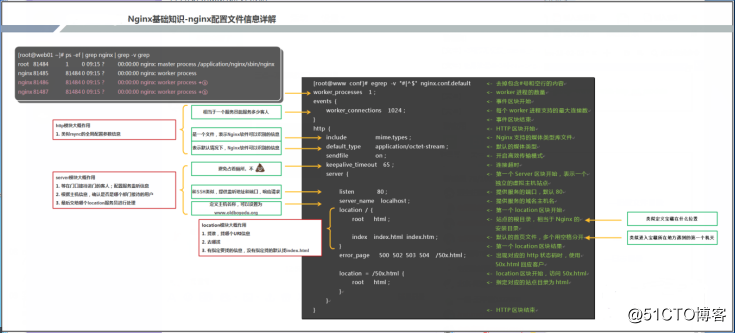
mime.types --- 媒体资源类型文件
nginx.conf --- nginx服务主配置文件
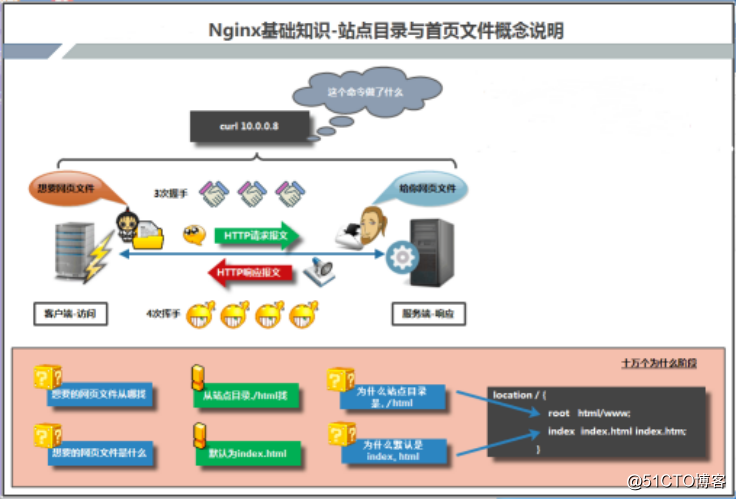
5.3 精简nginx配置文件信息
grep -Ev "#|^$" nginx.conf.default >nginx.conf
[root@web02 conf]# ll total 60 -rw-r--r-- 1 root root 1077 Feb 2 19:28 fastcgi.conf -rw-r--r-- 1 root root 1077 Feb 2 19:28 fastcgi.conf.default -rw-r--r-- 1 root root 1007 Feb 2 19:28 fastcgi_params -rw-r--r-- 1 root root 1007 Feb 2 19:28 fastcgi_params.default -rw-r--r-- 1 root root 2837 Feb 2 19:28 koi-utf -rw-r--r-- 1 root root 2223 Feb 2 19:28 koi-win -rw-r--r-- 1 root root 3957 Feb 2 19:28 mime.types -rw-r--r-- 1 root root 3957 Feb 2 19:28 mime.types.default -rw-r--r-- 1 root root 484 Feb 2 20:13 nginx.conf -rw-r--r-- 1 root root 2656 Feb 2 19:28 nginx.conf.default -rw-r--r-- 1 root root 636 Feb 2 19:28 scgi_params -rw-r--r-- 1 root root 636 Feb 2 19:28 scgi_params.default -rw-r--r-- 1 root root 664 Feb 2 19:28 uwsgi_params -rw-r--r-- 1 root root 664 Feb 2 19:28 uwsgi_params.default -rw-r--r-- 1 root root 3610 Feb 2 19:28 win-utf [root@web02 conf]# grep -Ev "#|^$" nginx.conf.default >nginx.conf |
[root@web02 conf]# cat nginx.conf worker_processes 1; events { worker_connections 1024; } http { include mime.types; default_type application/octet-stream; sendfile on; keepalive_timeout 65; server { listen 80; server_name localhost; location / { root html; index index.html index.htm; } error_page 500 502 503 504 /50x.html; location = /50x.html { root html; } } } |
nginx配置文件区域分类
main区块
event区块
http区块
server区块(可以有多个)
location区块(可以有多个)
扩展命令说明:
vimdiff nginx.conf nginx.conf.default --- 比较两个文件之间配置区别
5.4 nginx服务命令参数说明
/application/nginx/sbin/nginx -s reload --- -s参数表示一个信号参数,后面可以指定一些信号信息
信号信息:reload stop
/application/nginx/sbin/nginx -t --- 检查配置文件语法信息
[root@web02 nginx-1.12.2]# /application/nginx/sbin/nginx -h nginx version: nginx/1.12.2 Usage: nginx [-?hvVtTq] [-s signal] [-c filename] [-p prefix] [-g directives]
Options: -?,-h : this help -v : show version and exit -V : show version and configure options then exit -t : test configuration and exit -T : test configuration, dump it and exit -q : suppress non-error messages during configuration testing -s signal : send signal to a master process: stop, quit, reopen, reload -p prefix : set prefix path (default: /application/nginx-1.12.2/) -c filename : set configuration file (default: conf/nginx.conf) -g directives : set global directives out of configuration file
|
5.5 实践配置编写配置文件
[root@web02 conf]# vim nginx.conf worker_processes 1; events { worker_connections 1024; } http { include mime.types; default_type application/octet-stream; sendfile on; keepalive_timeout 65; server { listen 80; server_name www.wuhuang.com; location / { root html/www; index wuhuang.html; } error_page 500 502 503 504 /50x.html; location = /50x.html { root html; } } } |
编写静态访问页面文件信息
[root@web02 www]# pwd /application/nginx/html/www 站点目录 [root@web02 www]# cat wuhuang.html <html> <meta charset="utf-8"> <head> <title>吾皇</title> </head> <body> 吾皇 <table border=1> <tr> <td>01</td> <td>吾皇</td> </tr> <tr> <td>02</td> <td>巴扎黑</td> </tr> <tr> <td>03</td> <td>糙汉</td> </tr> </table> <a href="http://www.baidu.com
"> <img src="wuhuang.jpg" /> </a> </body> </html> |
[root@web02 www]# ls wuhuang.html wuhuang.jpg |
修改本地的hosts文件
C:\Windows\System32\drivers\etc\hosts
10.0.0.8 www.wuhuang.com
验证(通过IP地址访问)
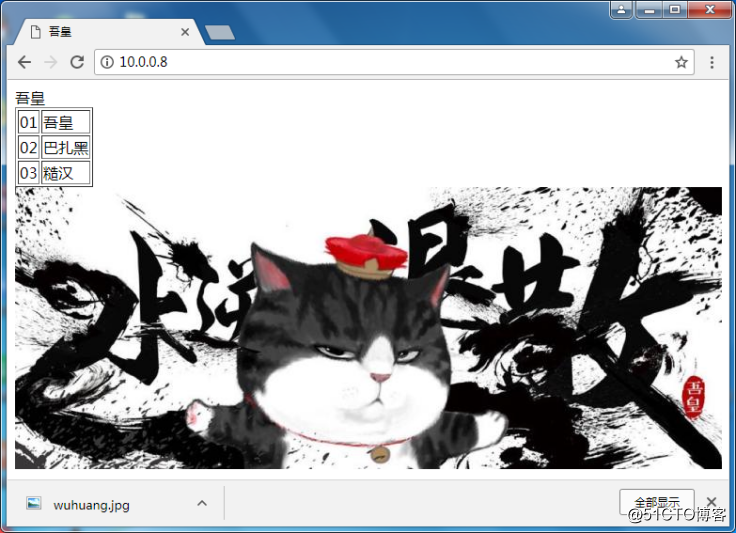
通过域名访问
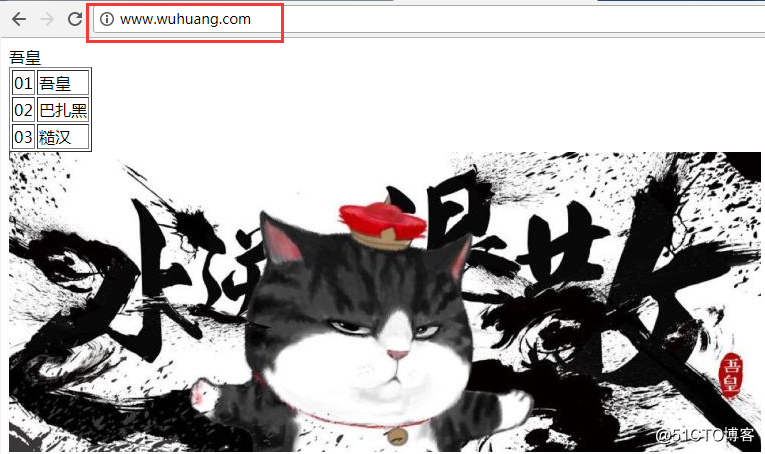
转载于:https://blog.51cto.com/12805107/2068326







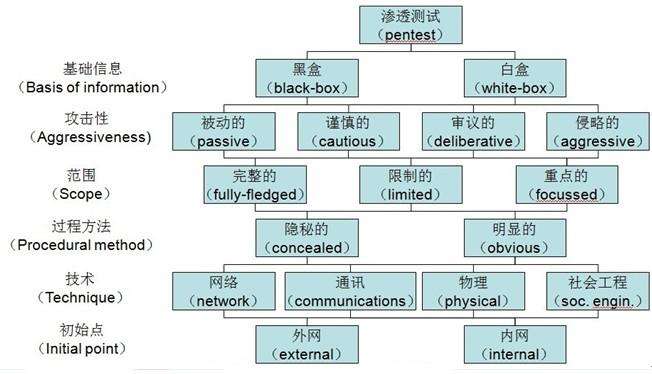
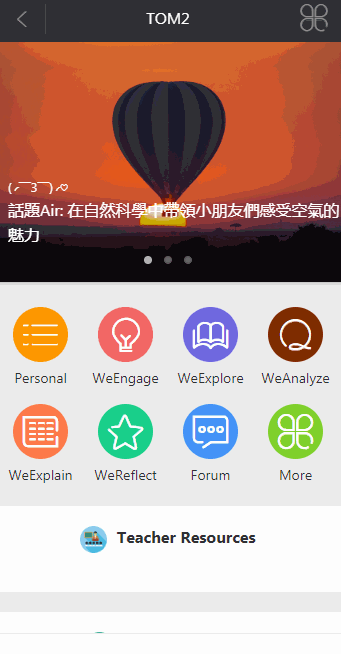

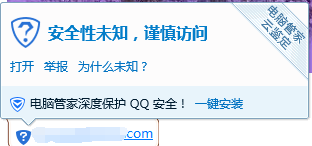
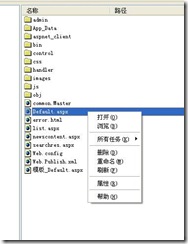

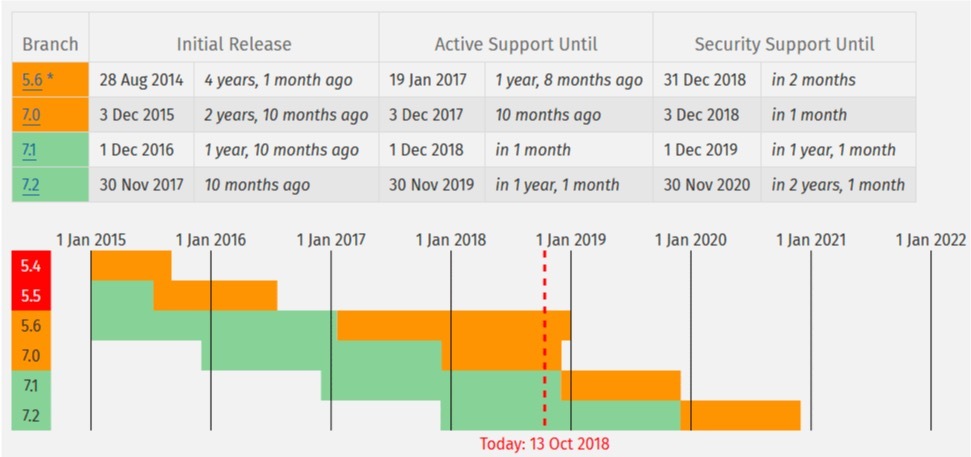
![[站长手记] 教训:title中关键词的位置对于网站排名的至关重要性](http://hi.csdn.net/attachment/201004/16/0_1271396761pNvM.gif)