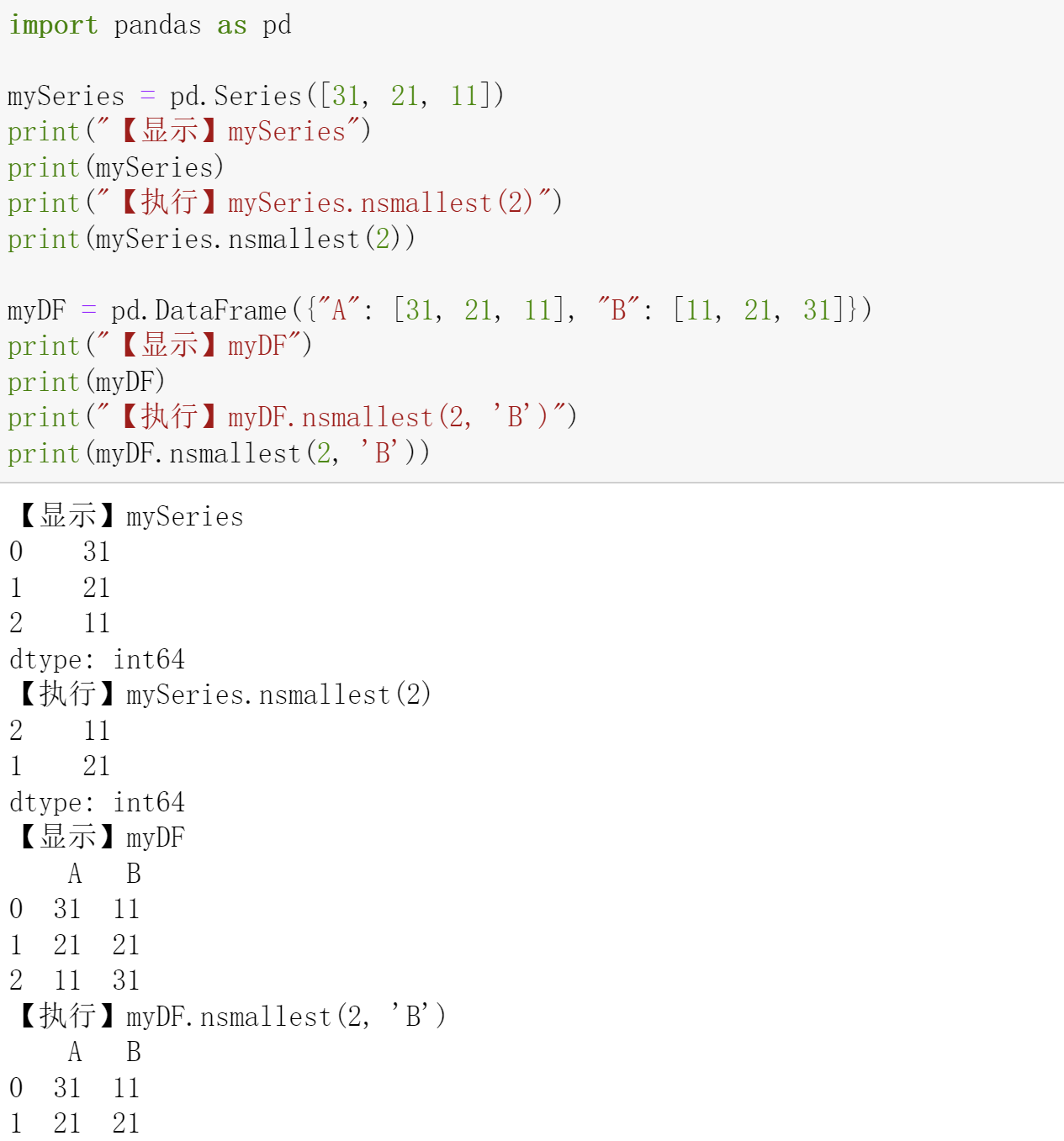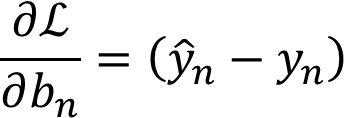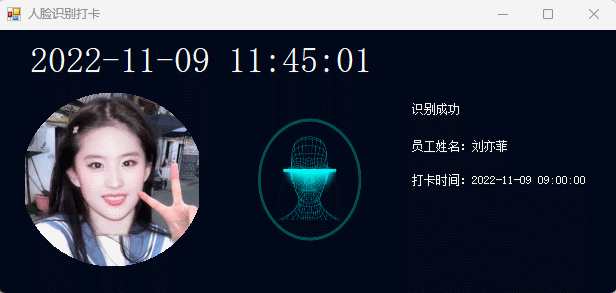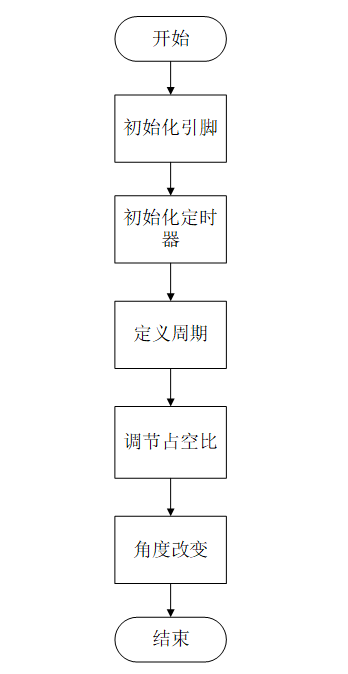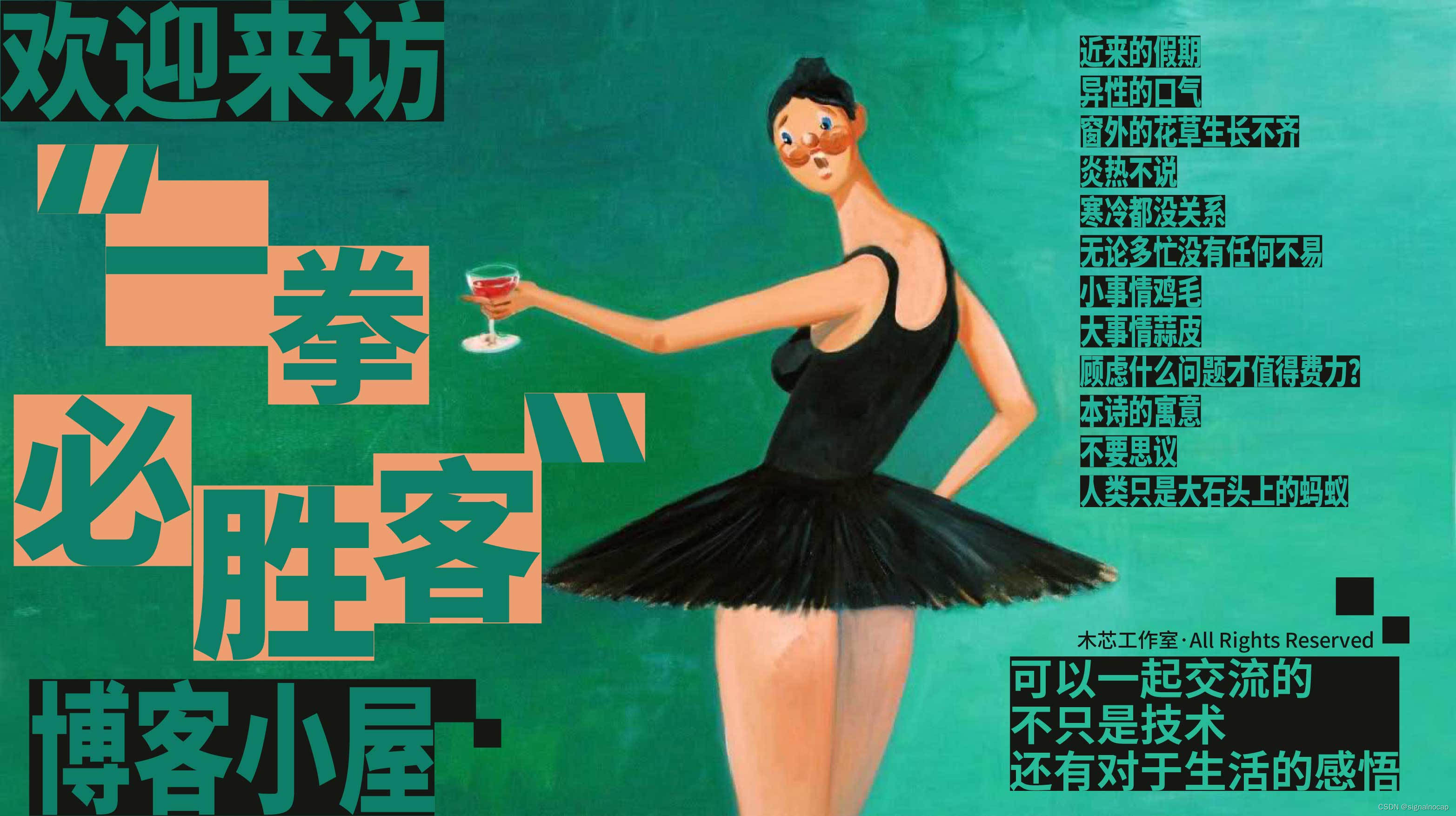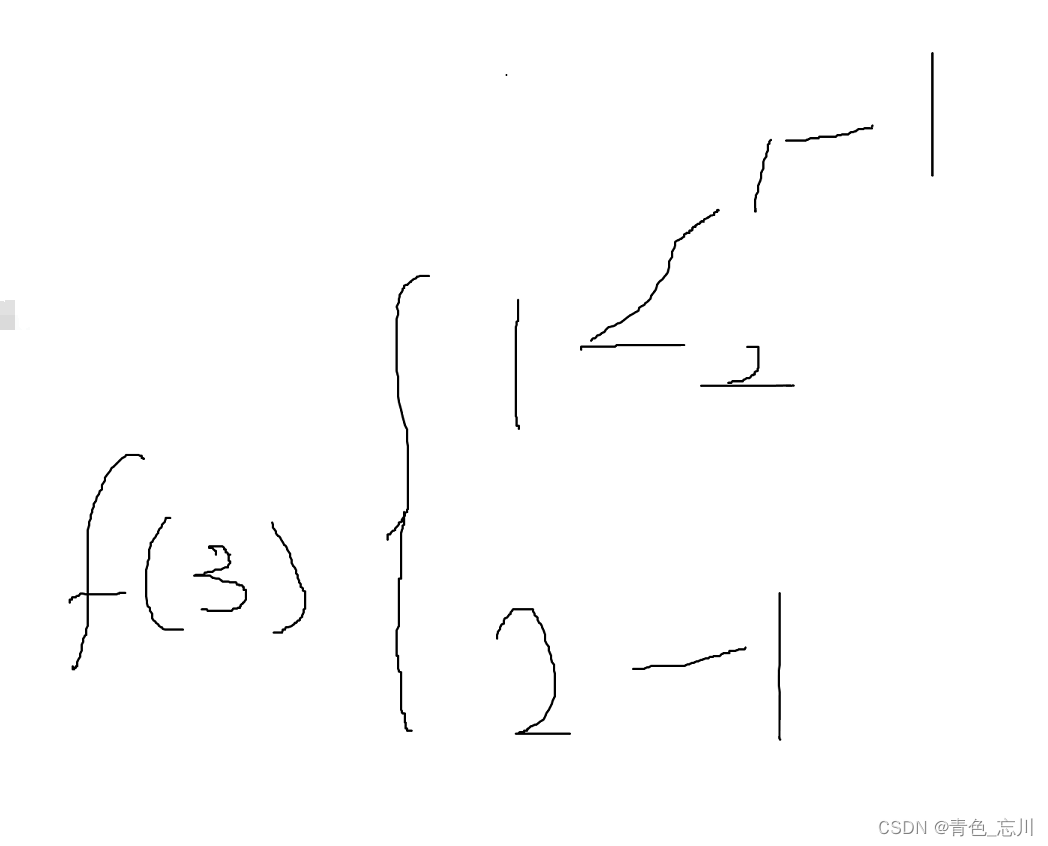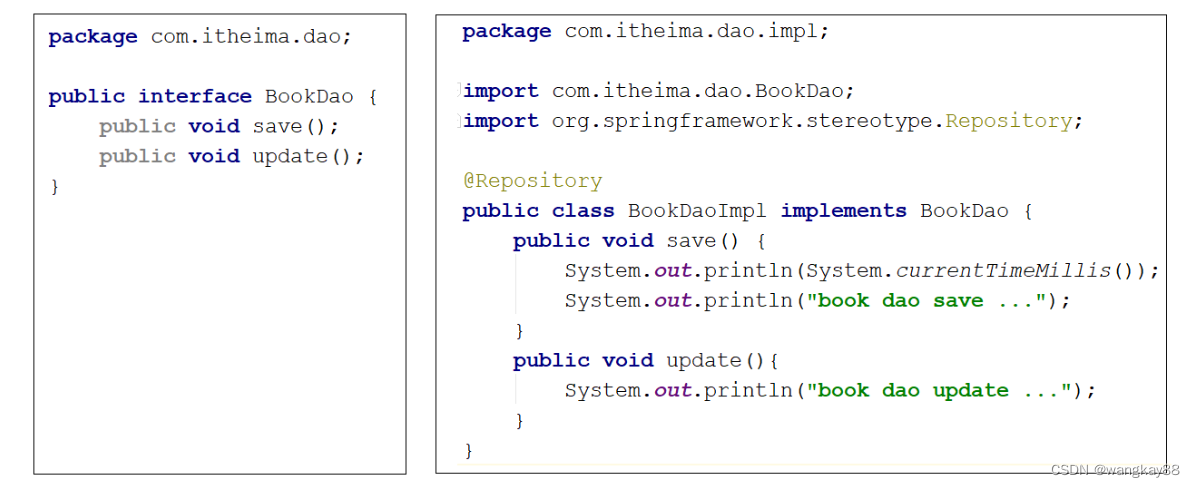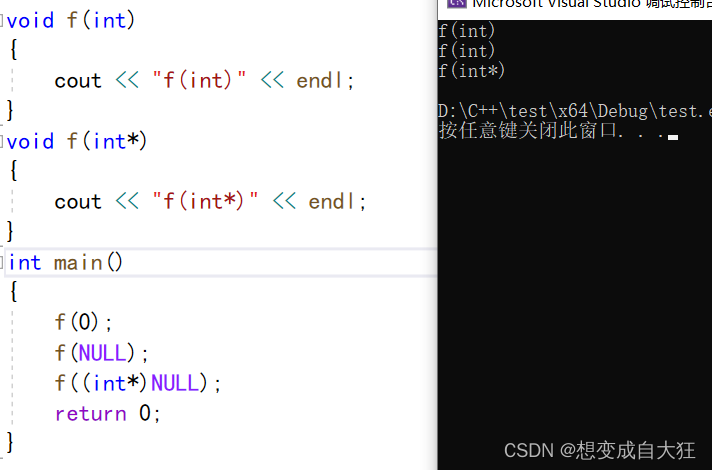分享几款好看的爱心表白代码
- ❤️爱心代码❤️(C语言)
- ❤️流动爱心❤️(html+css+js)
- ❤️线条爱心❤️(html+css+js)
- ❤️biu表白爱心❤️(html+css+js)
- ❤️matlab爱心函数❤️(需安装matlab r2022)
❤️爱心代码❤️(C语言)
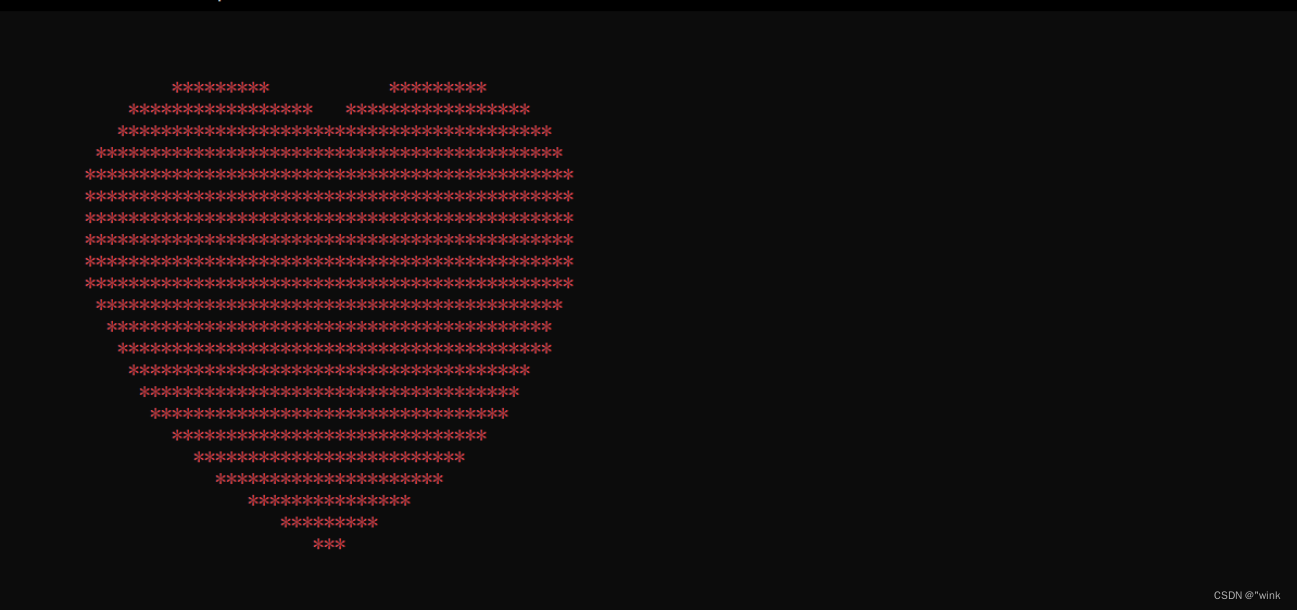
#include <stdio.h>
#include <Windows.h>int main()
{float x, y, a;for (y = 1.5; y > -1.5; y -= 0.1){for (x = -1.5; x < 1.5; x += 0.05){a = x * x + y * y - 1;putchar(a * a * a - x * x * y * y * y <= 0.0 ? '*' : ' ');}system("color 0c");putchar('\n');}return 0;
}
❤️流动爱心❤️(html+css+js)
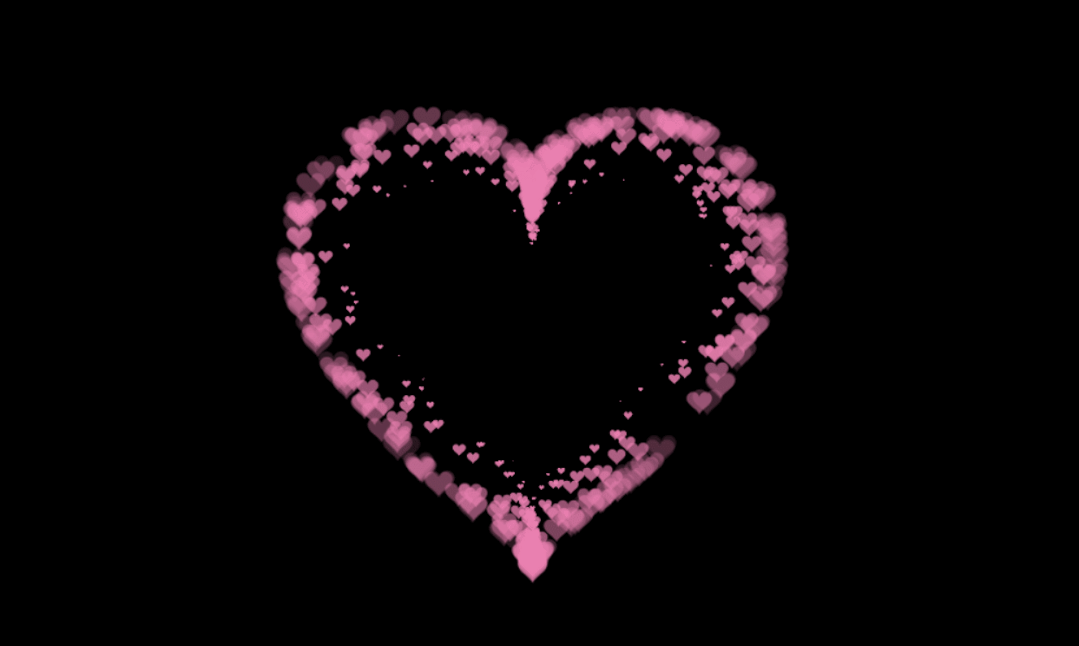
- HTML部分:
<!DOCTYPE HTML PUBLIC "-//W3C//DTD HTML 4.0 Transitional//EN">
<HTML><HEAD><TITLE> New Document </TITLE><META NAME="Generator" CONTENT="EditPlus"><META NAME="Author" CONTENT=""><META NAME="Keywords" CONTENT=""><META NAME="Description" CONTENT=""><style>html, body {height: 100%;padding: 0;margin: 0;background: #000;
}
canvas {position: absolute;width: 100%;height: 100%;
}</style></HEAD><BODY><canvas id="pinkboard"></canvas><script>/** Settings*/
var settings = {particles: {length: 500, // maximum amount of particlesduration: 2, // particle duration in secvelocity: 100, // particle velocity in pixels/seceffect: -0.75, // play with this for a nice effectsize: 30, // particle size in pixels},
};/** RequestAnimationFrame polyfill by Erik Möller*/
(function(){var b=0;var c=["ms","moz","webkit","o"];for(var a=0;a<c.length&&!window.requestAnimationFrame;++a){window.requestAnimationFrame=window[c[a]+"RequestAnimationFrame"];window.cancelAnimationFrame=window[c[a]+"CancelAnimationFrame"]||window[c[a]+"CancelRequestAnimationFrame"]}if(!window.requestAnimationFrame){window.requestAnimationFrame=function(h,e){var d=new Date().getTime();var f=Math.max(0,16-(d-b));var g=window.setTimeout(function(){h(d+f)},f);b=d+f;return g}}if(!window.cancelAnimationFrame){window.cancelAnimationFrame=function(d){clearTimeout(d)}}}());/** Point class*/
var Point = (function() {function Point(x, y) {this.x = (typeof x !== 'undefined') ? x : 0;this.y = (typeof y !== 'undefined') ? y : 0;}Point.prototype.clone = function() {return new Point(this.x, this.y);};Point.prototype.length = function(length) {if (typeof length == 'undefined')return Math.sqrt(this.x * this.x + this.y * this.y);this.normalize();this.x *= length;this.y *= length;return this;};Point.prototype.normalize = function() {var length = this.length();this.x /= length;this.y /= length;return this;};return Point;
})();/** Particle class*/
var Particle = (function() {function Particle() {this.position = new Point();this.velocity = new Point();this.acceleration = new Point();this.age = 0;}Particle.prototype.initialize = function(x, y, dx, dy) {this.position.x = x;this.position.y = y;this.velocity.x = dx;this.velocity.y = dy;this.acceleration.x = dx * settings.particles.effect;this.acceleration.y = dy * settings.particles.effect;this.age = 0;};Particle.prototype.update = function(deltaTime) {this.position.x += this.velocity.x * deltaTime;this.position.y += this.velocity.y * deltaTime;this.velocity.x += this.acceleration.x * deltaTime;this.velocity.y += this.acceleration.y * deltaTime;this.age += deltaTime;};Particle.prototype.draw = function(context, image) {function ease(t) {return (--t) * t * t + 1;}var size = image.width * ease(this.age / settings.particles.duration);context.globalAlpha = 1 - this.age / settings.particles.duration;context.drawImage(image, this.position.x - size / 2, this.position.y - size / 2, size, size);};return Particle;
})();/** ParticlePool class*/
var ParticlePool = (function() {var particles,firstActive = 0,firstFree = 0,duration = settings.particles.duration;function ParticlePool(length) {// create and populate particle poolparticles = new Array(length);for (var i = 0; i < particles.length; i++)particles[i] = new Particle();}ParticlePool.prototype.add = function(x, y, dx, dy) {particles[firstFree].initialize(x, y, dx, dy);// handle circular queuefirstFree++;if (firstFree == particles.length) firstFree = 0;if (firstActive == firstFree ) firstActive++;if (firstActive == particles.length) firstActive = 0;};ParticlePool.prototype.update = function(deltaTime) {var i;// update active particlesif (firstActive < firstFree) {for (i = firstActive; i < firstFree; i++)particles[i].update(deltaTime);}if (firstFree < firstActive) {for (i = firstActive; i < particles.length; i++)particles[i].update(deltaTime);for (i = 0; i < firstFree; i++)particles[i].update(deltaTime);}// remove inactive particleswhile (particles[firstActive].age >= duration && firstActive != firstFree) {firstActive++;if (firstActive == particles.length) firstActive = 0;}};ParticlePool.prototype.draw = function(context, image) {// draw active particlesif (firstActive < firstFree) {for (i = firstActive; i < firstFree; i++)particles[i].draw(context, image);}if (firstFree < firstActive) {for (i = firstActive; i < particles.length; i++)particles[i].draw(context, image);for (i = 0; i < firstFree; i++)particles[i].draw(context, image);}};return ParticlePool;
})();/** Putting it all together*/
(function(canvas) {var context = canvas.getContext('2d'),particles = new ParticlePool(settings.particles.length),particleRate = settings.particles.length / settings.particles.duration, // particles/sectime;// get point on heart with -PI <= t <= PIfunction pointOnHeart(t) {return new Point(160 * Math.pow(Math.sin(t), 3),130 * Math.cos(t) - 50 * Math.cos(2 * t) - 20 * Math.cos(3 * t) - 10 * Math.cos(4 * t) + 25);}// creating the particle image using a dummy canvasvar image = (function() {var canvas = document.createElement('canvas'),context = canvas.getContext('2d');canvas.width = settings.particles.size;canvas.height = settings.particles.size;// helper function to create the pathfunction to(t) {var point = pointOnHeart(t);point.x = settings.particles.size / 2 + point.x * settings.particles.size / 350;point.y = settings.particles.size / 2 - point.y * settings.particles.size / 350;return point;}// create the pathcontext.beginPath();var t = -Math.PI;var point = to(t);context.moveTo(point.x, point.y);while (t < Math.PI) {t += 0.01; // baby steps!point = to(t);context.lineTo(point.x, point.y);}context.closePath();// create the fillcontext.fillStyle = '#ea80b0';context.fill();// create the imagevar image = new Image();image.src = canvas.toDataURL();return image;})();// render that thing!function render() {// next animation framerequestAnimationFrame(render);// update timevar newTime = new Date().getTime() / 1000,deltaTime = newTime - (time || newTime);time = newTime;// clear canvascontext.clearRect(0, 0, canvas.width, canvas.height);// create new particlesvar amount = particleRate * deltaTime;for (var i = 0; i < amount; i++) {var pos = pointOnHeart(Math.PI - 2 * Math.PI * Math.random());var dir = pos.clone().length(settings.particles.velocity);particles.add(canvas.width / 2 + pos.x, canvas.height / 2 - pos.y, dir.x, -dir.y);}// update and draw particlesparticles.update(deltaTime);particles.draw(context, image);}// handle (re-)sizing of the canvasfunction onResize() {canvas.width = canvas.clientWidth;canvas.height = canvas.clientHeight;}window.onresize = onResize;// delay rendering bootstrapsetTimeout(function() {onResize();render();}, 10);
})(document.getElementById('pinkboard'));</script></BODY>
</HTML>
❤️线条爱心❤️(html+css+js)
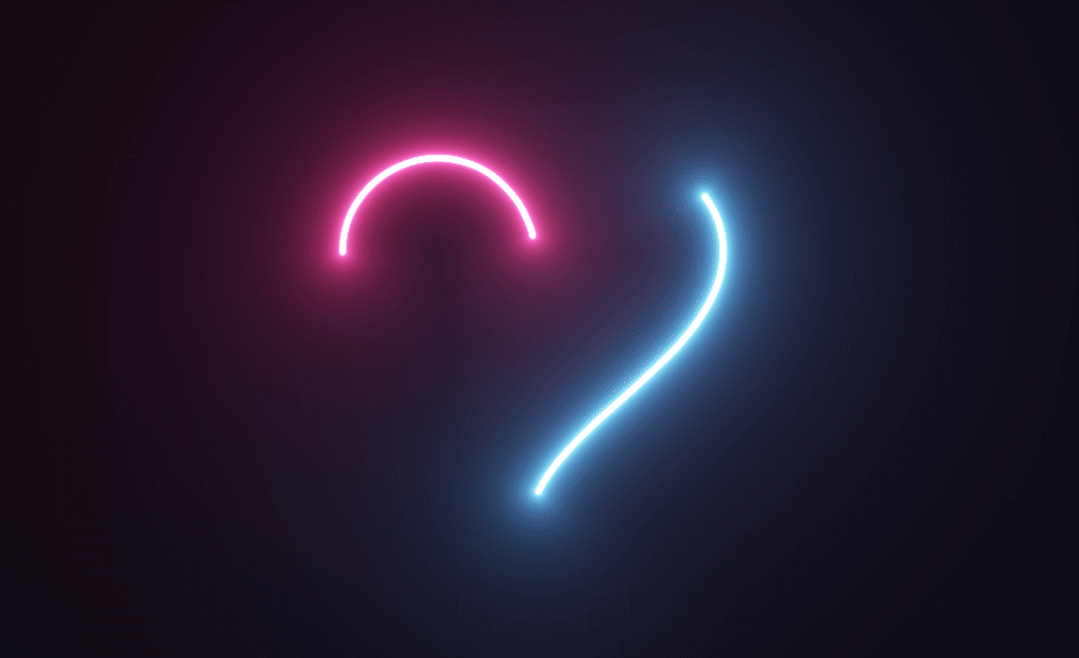
- HTML部分:
<!DOCTYPE html><html lang="en"><head><meta charset="UTF-8" /><title>流动爱心表白</title></head><!-- css部分 --><style>body {background-color: #000;margin: 0;overflow: hidden;background-repeat: no-repeat;
}</style><body><!-- 绘画爱心 --><canvas id="canvas" width="1400" height="600"></canvas><!-- js部分 --></body><script>
var canvas = document.getElementById("canvas");
canvas.width = window.innerWidth;
canvas.height = window.innerHeight;
// Initialize the GL context
var gl = canvas.getContext('webgl');
if (!gl) {console.error("Unable to initialize WebGL.");
}
//Time step
var dt = 0.015;
//Time
var time = 0.0;
//************** Shader sources **************
var vertexSource = `
attribute vec2 position;
void main() {gl_Position = vec4(position, 0.0, 1.0);
}
`;var fragmentSource = `
precision highp float;
uniform float width;
uniform float height;
vec2 resolution = vec2(width, height);
uniform float time;
#define POINT_COUNT 8
vec2 points[POINT_COUNT];
const float speed = -0.5;
const float len = 0.25;
float intensity = 0.9;
float radius = 0.015;
//https://www.shadertoy.com/view/MlKcDD
//Signed distance to a quadratic bezier
float sdBezier(vec2 pos, vec2 A, vec2 B, vec2 C){ vec2 a = B - A;vec2 b = A - 2.0*B + C;vec2 c = a * 2.0;vec2 d = A - pos;float kk = 1.0 / dot(b,b);float kx = kk * dot(a,b);float ky = kk * (2.0*dot(a,a)+dot(d,b)) / 3.0;float kz = kk * dot(d,a); float res = 0.0;float p = ky - kx*kx;float p3 = p*p*p;float q = kx*(2.0*kx*kx - 3.0*ky) + kz;float h = q*q + 4.0*p3;if(h >= 0.0){ h = sqrt(h);vec2 x = (vec2(h, -h) - q) / 2.0;vec2 uv = sign(x)*pow(abs(x), vec2(1.0/3.0));float t = uv.x + uv.y - kx;t = clamp( t, 0.0, 1.0 );// 1 rootvec2 qos = d + (c + b*t)*t;res = length(qos);}else{float z = sqrt(-p);float v = acos( q/(p*z*2.0) ) / 3.0;float m = cos(v);float n = sin(v)*1.732050808;vec3 t = vec3(m + m, -n - m, n - m) * z - kx;t = clamp( t, 0.0, 1.0 );// 3 rootsvec2 qos = d + (c + b*t.x)*t.x;float dis = dot(qos,qos);res = dis;qos = d + (c + b*t.y)*t.y;dis = dot(qos,qos);res = min(res,dis);qos = d + (c + b*t.z)*t.z;dis = dot(qos,qos);res = min(res,dis);res = sqrt( res );}return res;
}
//http://mathworld.wolfram.com/HeartCurve.html
vec2 getHeartPosition(float t){return vec2(16.0 * sin(t) * sin(t) * sin(t),-(13.0 * cos(t) - 5.0 * cos(2.0*t)- 2.0 * cos(3.0*t) - cos(4.0*t)));
}
//https://www.shadertoy.com/view/3s3GDn
float getGlow(float dist, float radius, float intensity){return pow(radius/dist, intensity);
}
float getSegment(float t, vec2 pos, float offset, float scale){for(int i = 0; i < POINT_COUNT; i++){points[i] = getHeartPosition(offset + float(i)*len + fract(speed * t) * 6.28);}vec2 c = (points[0] + points[1]) / 2.0;vec2 c_prev;float dist = 10000.0;for(int i = 0; i < POINT_COUNT-1; i++){//https://tinyurl.com/y2htbwkmc_prev = c;c = (points[i] + points[i+1]) / 2.0;dist = min(dist, sdBezier(pos, scale * c_prev, scale * points[i], scale * c));}return max(0.0, dist);
}
void main(){vec2 uv = gl_FragCoord.xy/resolution.xy;float widthHeightRatio = resolution.x/resolution.y;vec2 centre = vec2(0.5, 0.5);vec2 pos = centre - uv;pos.y /= widthHeightRatio;//Shift upwards to centre heartpos.y += 0.02;float scale = 0.000015 * height;float t = time;//Get first segmentfloat dist = getSegment(t, pos, 0.0, scale);float glow = getGlow(dist, radius, intensity);vec3 col = vec3(0.0);//White corecol += 10.0*vec3(smoothstep(0.003, 0.001, dist));//Pink glowcol += glow * vec3(0.94,0.14,0.4);//Get second segmentdist = getSegment(t, pos, 3.4, scale);glow = getGlow(dist, radius, intensity);//White corecol += 10.0*vec3(smoothstep(0.003, 0.001, dist));//Blue glowcol += glow * vec3(0.2,0.6,1.0);//Tone mappingcol = 1.0 - exp(-col);//Output to screengl_FragColor = vec4(col,1.0);
}
`;//************** Utility functions **************window.addEventListener('resize', onWindowResize, false);function onWindowResize() {canvas.width = window.innerWidth;canvas.height = window.innerHeight;gl.viewport(0, 0, canvas.width, canvas.height);gl.uniform1f(widthHandle, window.innerWidth);gl.uniform1f(heightHandle, window.innerHeight);
}//Compile shader and combine with source
function compileShader(shaderSource, shaderType) {var shader = gl.createShader(shaderType);gl.shaderSource(shader, shaderSource);gl.compileShader(shader);if (!gl.getShaderParameter(shader, gl.COMPILE_STATUS)) {throw "Shader compile failed with: " + gl.getShaderInfoLog(shader);}return shader;
}//From https://codepen.io/jlfwong/pen/GqmroZ
//Utility to complain loudly if we fail to find the attribute/uniform
function getAttribLocation(program, name) {var attributeLocation = gl.getAttribLocation(program, name);if (attributeLocation === -1) {throw 'Cannot find attribute ' + name + '.';}return attributeLocation;
}function getUniformLocation(program, name) {var attributeLocation = gl.getUniformLocation(program, name);if (attributeLocation === -1) {throw 'Cannot find uniform ' + name + '.';}return attributeLocation;
}//************** Create shaders **************//Create vertex and fragment shaders
var vertexShader = compileShader(vertexSource, gl.VERTEX_SHADER);
var fragmentShader = compileShader(fragmentSource, gl.FRAGMENT_SHADER);//Create shader programs
var program = gl.createProgram();
gl.attachShader(program, vertexShader);
gl.attachShader(program, fragmentShader);
gl.linkProgram(program);gl.useProgram(program);//Set up rectangle covering entire canvas
var vertexData = new Float32Array([-1.0, 1.0, // top left-1.0, -1.0, // bottom left1.0, 1.0, // top right1.0, -1.0, // bottom right
]);//Create vertex buffer
var vertexDataBuffer = gl.createBuffer();
gl.bindBuffer(gl.ARRAY_BUFFER, vertexDataBuffer);
gl.bufferData(gl.ARRAY_BUFFER, vertexData, gl.STATIC_DRAW);// Layout of our data in the vertex buffer
var positionHandle = getAttribLocation(program, 'position');gl.enableVertexAttribArray(positionHandle);
gl.vertexAttribPointer(positionHandle,2, // position is a vec2 (2 values per component)gl.FLOAT, // each component is a floatfalse, // don't normalize values2 * 4, // two 4 byte float components per vertex (32 bit float is 4 bytes)0 // how many bytes inside the buffer to start from
);//Set uniform handle
var timeHandle = getUniformLocation(program, 'time');
var widthHandle = getUniformLocation(program, 'width');
var heightHandle = getUniformLocation(program, 'height');gl.uniform1f(widthHandle, window.innerWidth);
gl.uniform1f(heightHandle, window.innerHeight);function draw() {//Update timetime += dt;//Send uniforms to programgl.uniform1f(timeHandle, time);//Draw a triangle strip connecting vertices 0-4gl.drawArrays(gl.TRIANGLE_STRIP, 0, 4);requestAnimationFrame(draw);
}draw();</script>
</html>
❤️biu表白爱心❤️(html+css+js)

- ❤️点这里下载biu爱心表白完整代码❤️
- HTML部分:
<!DOCTYPE html>
<html lang="en"><head><meta charset="UTF-8"><title>js+html爱心表白动画特效</title><link rel="stylesheet" href="css/love.css"></head><body><div class="container" onselectstart="return false;" unselectable="on" style="-moz-user-select:none;"><div class="body_left"><img src="images/biubiubiu.gif" alt="" ondragstart='return false;'></div><div class="body_center love"><div class="block"><div class="div1"></div><div class="div2"></div><div class="div3"></div><div class="div4"></div></div></div></div><div class="footer"><div class="border"><div class="border-top"></div><div class="border-bottom"></div></div><!-- <div class="copyright"><div id="version"><span>Version:</span> 0.0.2</div><div id="createTime"><span>Time:</span> 2022/7/13</div><div id="author"><span>© </span>psw</div></div> --></div><script type="text/javascript" src="js/love.js"></script></body>
</html>
❤️matlab爱心函数❤️(需安装matlab r2022)
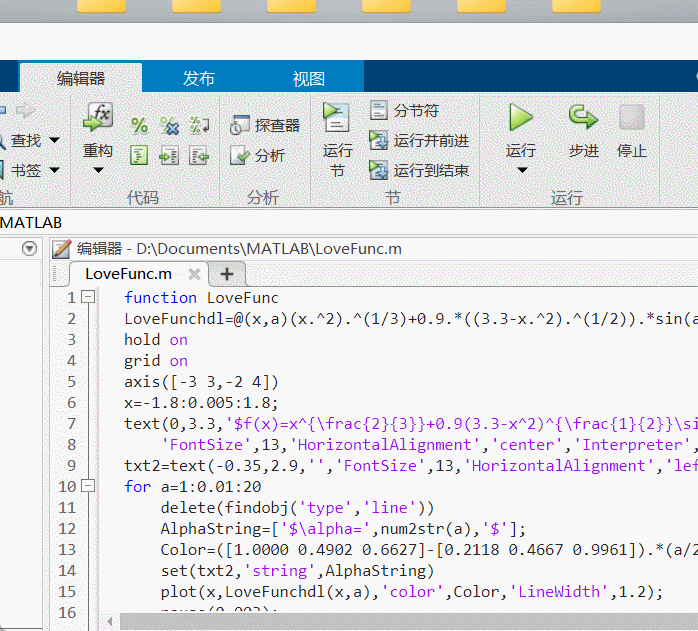
function LoveFunc
LoveFunchdl=@(x,a)(x.^2).^(1/3)+0.9.*((3.3-x.^2).^(1/2)).*sin(a.*pi.*x);
hold on
grid on
axis([-3 3,-2 4])
x=-1.8:0.005:1.8;
text(0,3.3,'$f(x)=x^{\frac{2}{3}}+0.9(3.3-x^2)^{\frac{1}{2}}\sin(\alpha\pi x)$',...'FontSize',13,'HorizontalAlignment','center','Interpreter','latex');
txt2=text(-0.35,2.9,'','FontSize',13,'HorizontalAlignment','left','Interpreter','latex','tag','alphadata');
for a=1:0.01:20delete(findobj('type','line'))AlphaString=['$\alpha=',num2str(a),'$'];Color=([1.0000 0.4902 0.6627]-[0.2118 0.4667 0.9961]).*(a/20)+[0.2118 0.4667 0.9961];set(txt2,'string',AlphaString)plot(x,LoveFunchdl(x,a),'color',Color,'LineWidth',1.2);pause(0.003)
end
end
❤️❤️属于我们计算机的浪漫,快去分享给你心中最可爱的TA吧 ❤️❤️
❤️❤️❤️❤️❤️❤️❤️❤️❤️❤️❤️❤️❤️❤️❤️❤️❤️❤️❤️❤️❤️❤️❤️❤️❤️❤️❤️❤️❤️❤️❤️❤️❤️❤️❤️❤️❤️❤️❤️❤️❤️❤️❤️❤️❤️❤️❤️❤️❤️❤️❤️❤️❤️❤️❤️❤️❤️❤️❤️❤️❤️❤️❤️❤️❤️❤️❤️❤️❤️❤️❤️❤️❤️❤️❤️❤️❤️❤️❤️❤️❤️❤️❤️❤️❤️❤️❤️❤️❤️❤️❤️❤️❤️❤️❤️❤️❤️❤️❤️❤️❤️❤️❤️❤️❤️❤️❤️❤️❤️❤️❤️❤️❤️❤️❤️❤️❤️❤️❤️❤️❤️❤️❤️❤️❤️❤️❤️❤️❤️
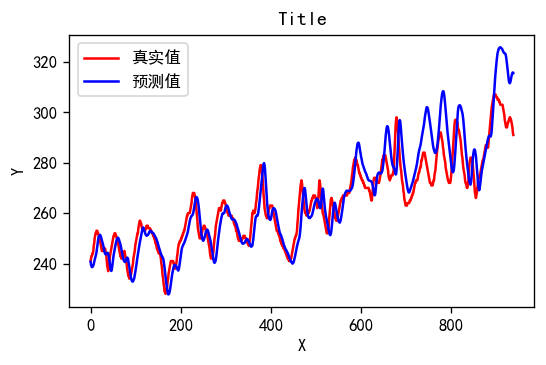
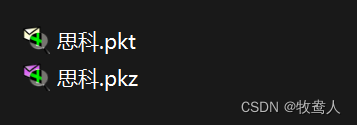

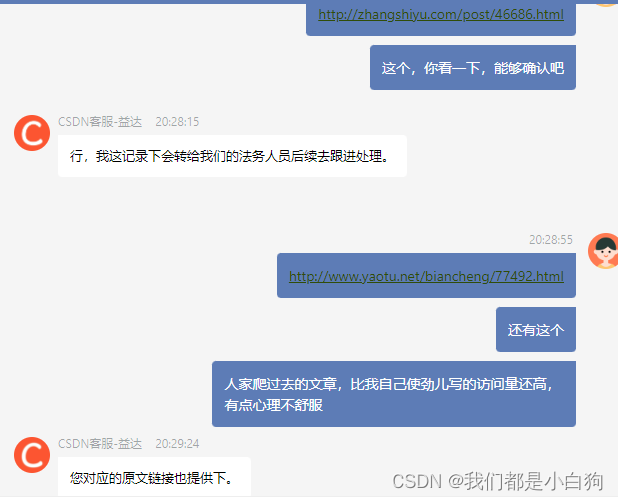

![洛谷千题详解 | P1018 [NOIP2000 提高组] 乘积最大【C++、Python、Java、pascal语言】](https://img-blog.csdnimg.cn/img_convert/443d6920a7fea48f91a389bb5103e7fa.png)
![苯丙氨酸甲酯双三氟甲基磺酰亚胺[PheC1][Tf2N]氨基酸酯离子液体](https://img-blog.csdnimg.cn/73fce3fac4094595b2a50e872414056a.png)