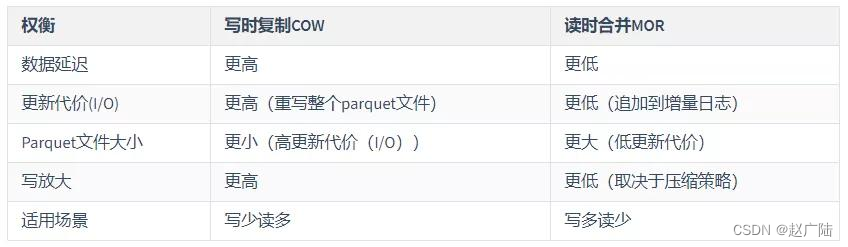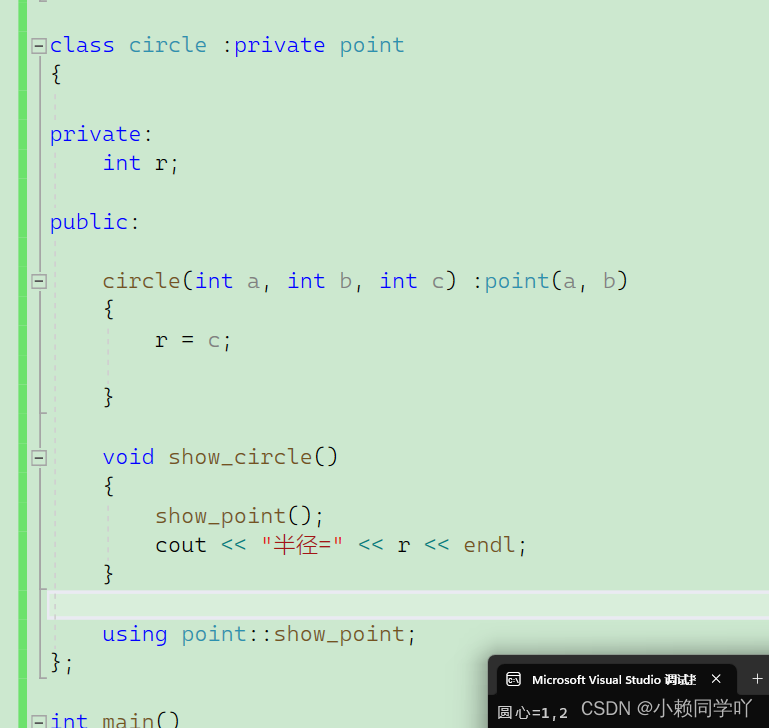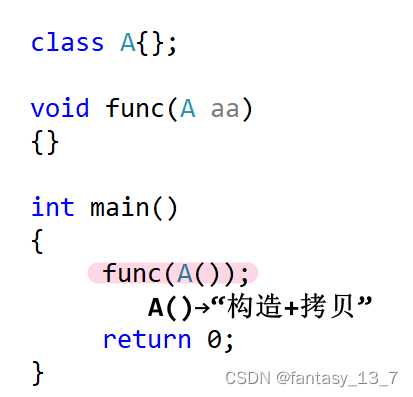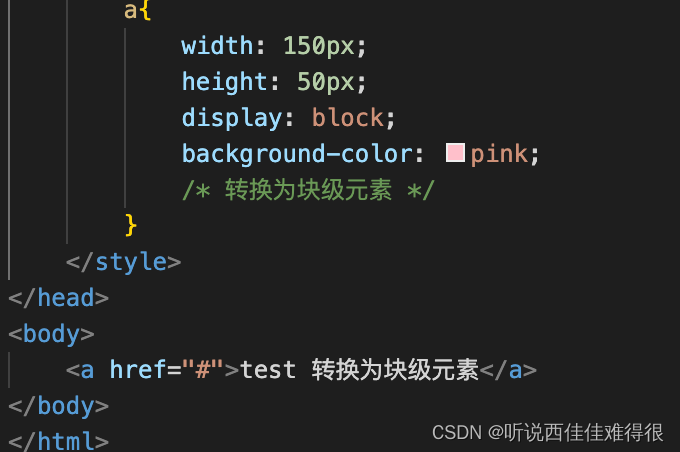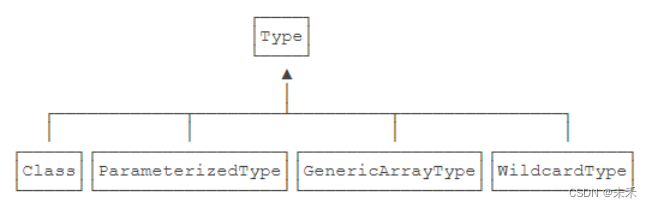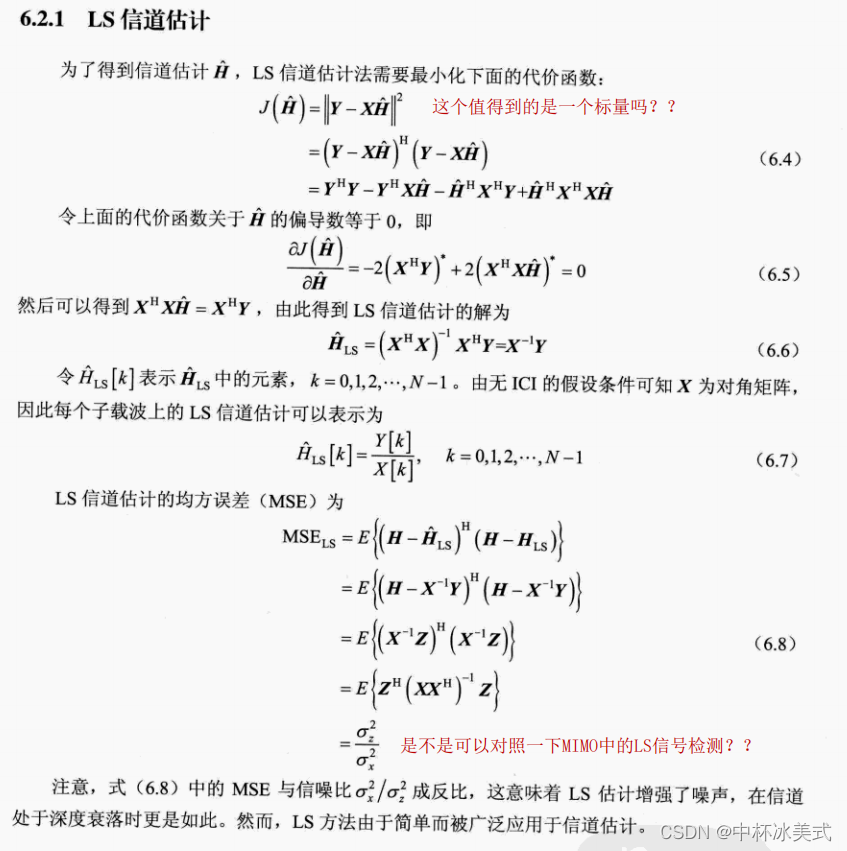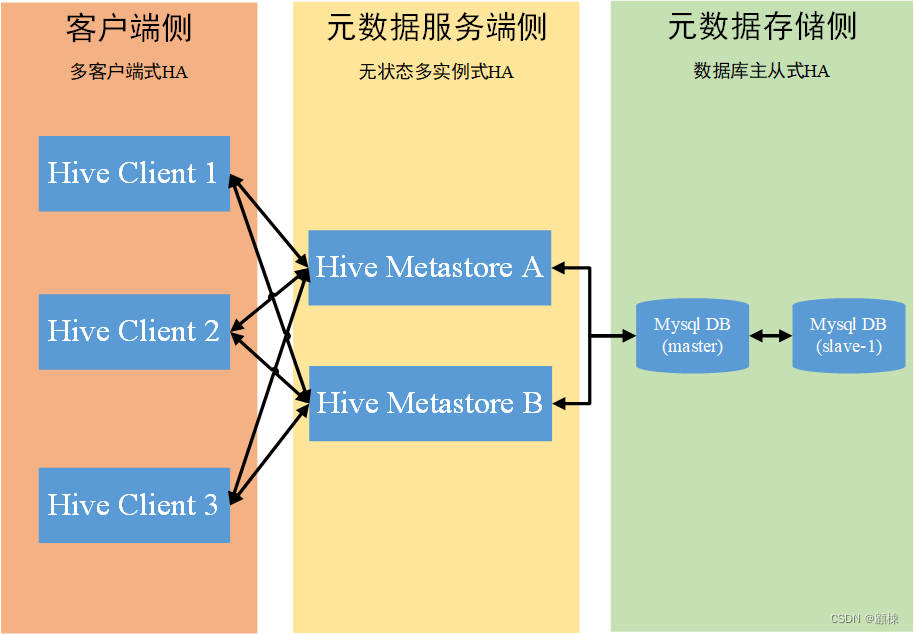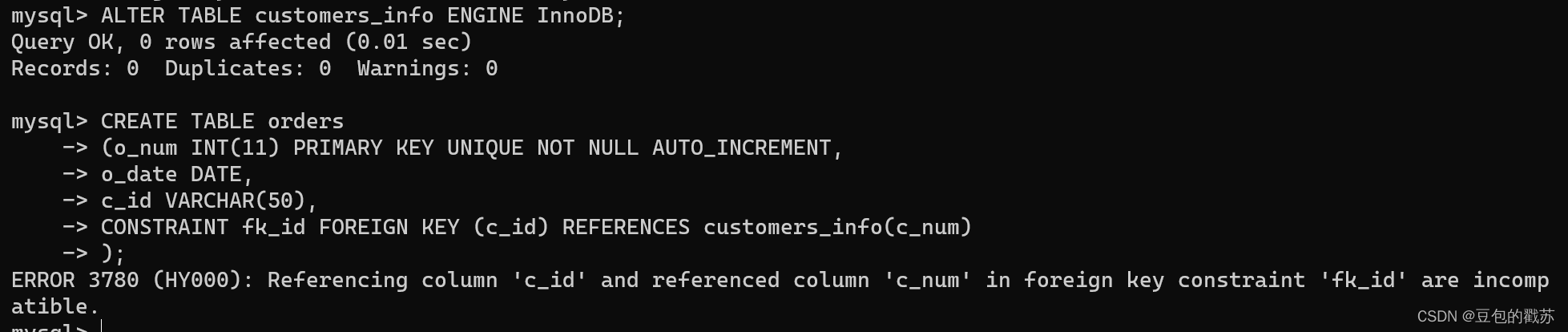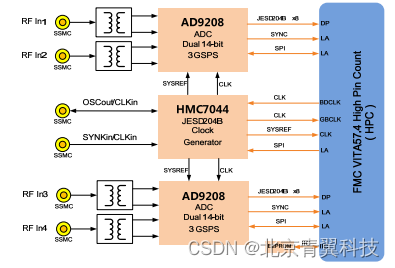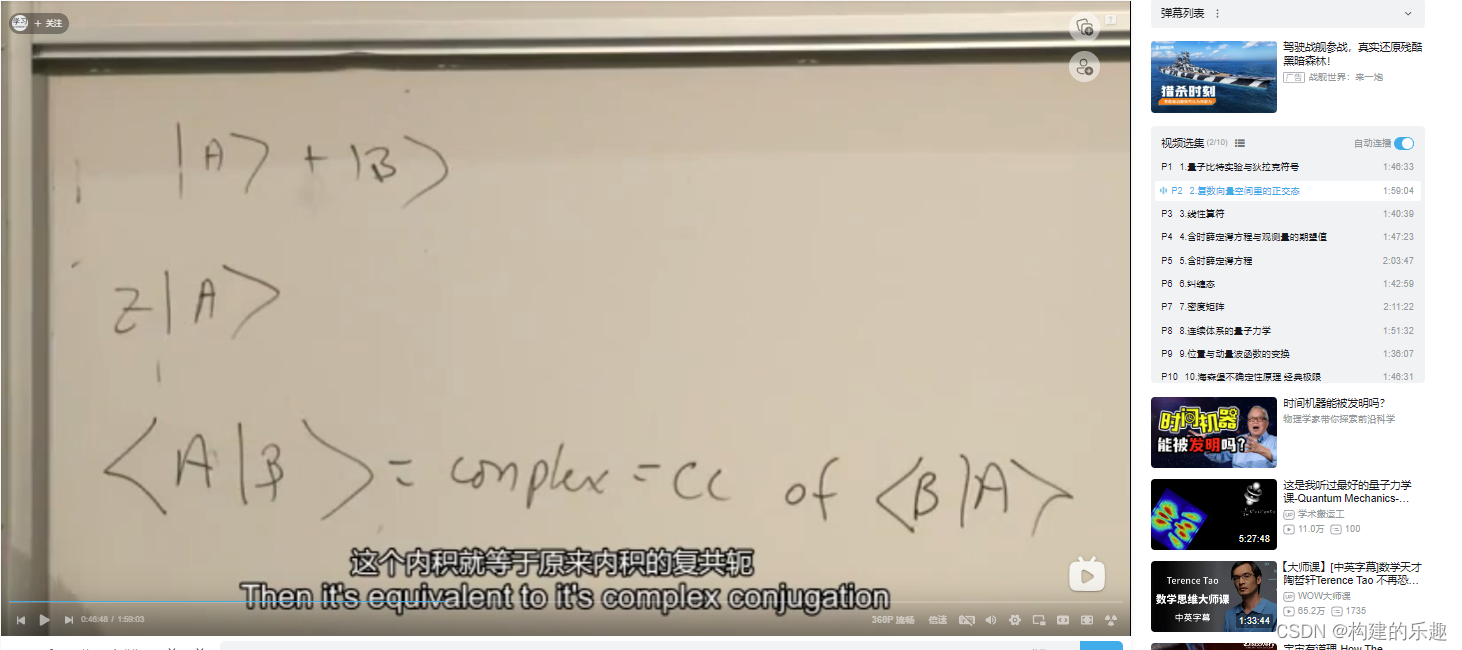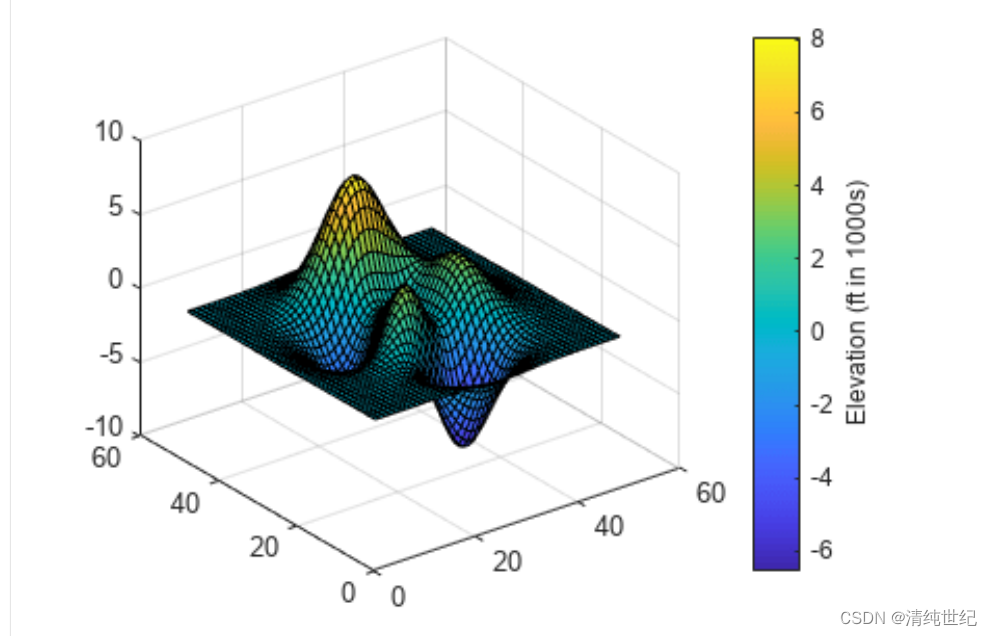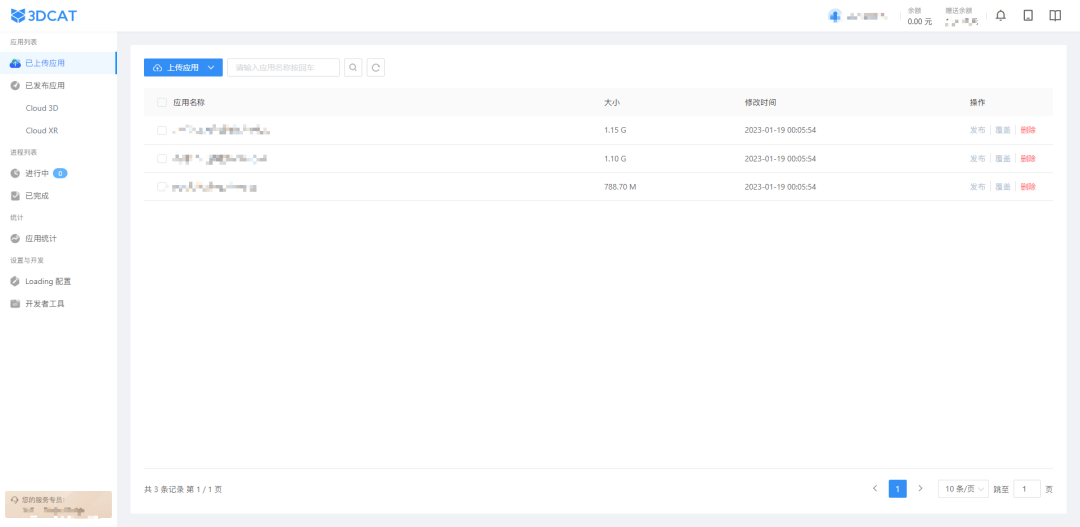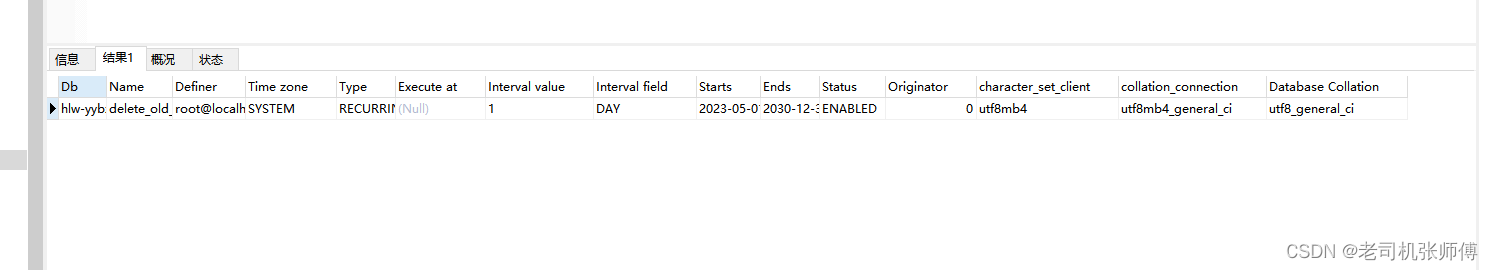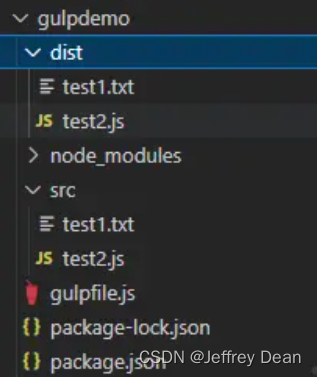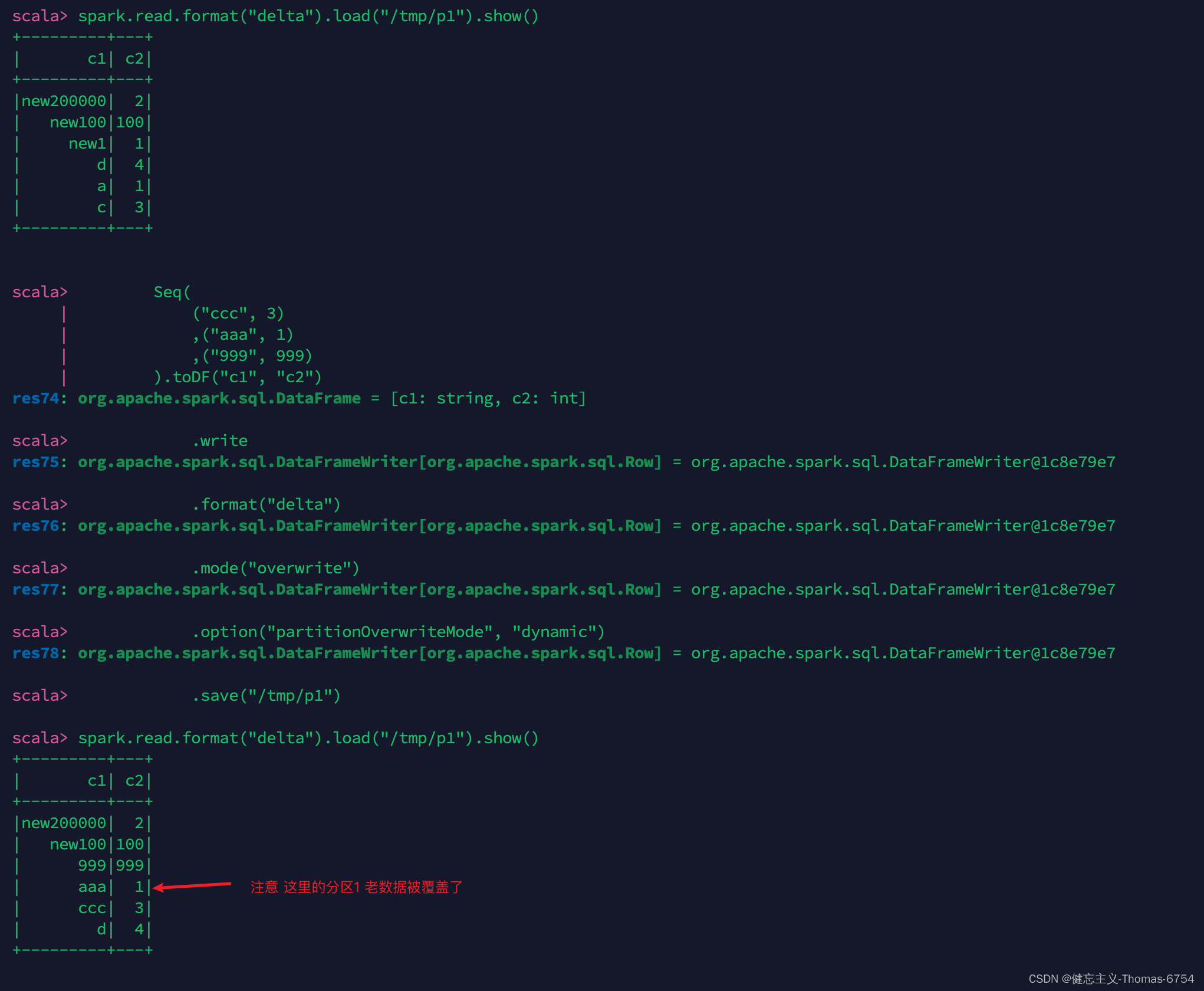一、ActivityThread
\frameworks\base\core\java\android\app\ActivityThread.java
1.1、main
public static void main(String[] args) {Trace.traceBegin(Trace.TRACE_TAG_ACTIVITY_MANAGER, "ActivityThreadMain");// Install selective syscall interceptionAndroidOs.install();// CloseGuard defaults to true and can be quite spammy. We// disable it here, but selectively enable it later (via// StrictMode) on debug builds, but using DropBox, not logs.CloseGuard.setEnabled(false);Environment.initForCurrentUser();// Make sure TrustedCertificateStore looks in the right place for CA certificatesfinal File configDir = Environment.getUserConfigDirectory(UserHandle.myUserId());TrustedCertificateStore.setDefaultUserDirectory(configDir);Process.setArgV0("<pre-initialized>");//准备mainLooperLooper.prepareMainLooper();// Find the value for {@link #PROC_START_SEQ_IDENT} if provided on the command line.// It will be in the format "seq=114"long startSeq = 0;if (args != null) {for (int i = args.length - 1; i >= 0; --i) {if (args[i] != null && args[i].startsWith(PROC_START_SEQ_IDENT)) {startSeq = Long.parseLong(args[i].substring(PROC_START_SEQ_IDENT.length()));}}}//创建App进程ActivityThread实例ActivityThread thread = new ActivityThread();thread.attach(false, startSeq);if (sMainThreadHandler == null) {sMainThreadHandler = thread.getHandler();}if (false) {Looper.myLooper().setMessageLogging(newLogPrinter(Log.DEBUG, "ActivityThread"));}// End of event ActivityThreadMain.Trace.traceEnd(Trace.TRACE_TAG_ACTIVITY_MANAGER);//Looper循环处理消息Looper.loop();throw new RuntimeException("Main thread loop unexpectedly exited");}在main方法中主要做了两件事,一是启动Looper,循环处理消息,保证进程不会退出,二是实例化ActivityThread并执行attach方法。
1.2、attach
@UnsupportedAppUsageprivate void attach(boolean system, long startSeq) {sCurrentActivityThread = this;mSystemThread = system;if (!system) {android.ddm.DdmHandleAppName.setAppName("<pre-initialized>",UserHandle.myUserId());RuntimeInit.setApplicationObject(mAppThread.asBinder());① final IActivityManager mgr = ActivityManager.getService();try {mgr.attachApplication(mAppThread, startSeq);} catch (RemoteException ex) {throw ex.rethrowFromSystemServer();}// Watch for getting close to heap limit.② BinderInternal.addGcWatcher(new Runnable() {@Override public void run() {if (!mSomeActivitiesChanged) {return;}Runtime runtime = Runtime.getRuntime();long dalvikMax = runtime.maxMemory();long dalvikUsed = runtime.totalMemory() - runtime.freeMemory();if (dalvikUsed > ((3*dalvikMax)/4)) {if (DEBUG_MEMORY_TRIM) Slog.d(TAG, "Dalvik max=" + (dalvikMax/1024)+ " total=" + (runtime.totalMemory()/1024)+ " used=" + (dalvikUsed/1024));mSomeActivitiesChanged = false;try {③ ActivityTaskManager.getService().releaseSomeActivities(mAppThread);} catch (RemoteException e) {throw e.rethrowFromSystemServer();}}}});} else {// Don't set application object here -- if the system crashes,// we can't display an alert, we just want to die die die.android.ddm.DdmHandleAppName.setAppName("system_process",UserHandle.myUserId());try {mInstrumentation = new Instrumentation();mInstrumentation.basicInit(this);ContextImpl context = ContextImpl.createAppContext(this, getSystemContext().mPackageInfo);mInitialApplication = context.mPackageInfo.makeApplication(true, null);mInitialApplication.onCreate();} catch (Exception e) {throw new RuntimeException("Unable to instantiate Application():" + e.toString(), e);}}ViewRootImpl.ConfigChangedCallback configChangedCallback= (Configuration globalConfig) -> {synchronized (mResourcesManager) {// We need to apply this change to the resources immediately, because upon returning// the view hierarchy will be informed about it.if (mResourcesManager.applyConfigurationToResourcesLocked(globalConfig,null /* compat */)) {updateLocaleListFromAppContext(mInitialApplication.getApplicationContext(),mResourcesManager.getConfiguration().getLocales());// This actually changed the resources! Tell everyone about it.if (mPendingConfiguration == null|| mPendingConfiguration.isOtherSeqNewer(globalConfig)) {mPendingConfiguration = globalConfig;sendMessage(H.CONFIGURATION_CHANGED, globalConfig);}}}};ViewRootImpl.addConfigCallback(configChangedCallback);}
①:跨进程获取ActivityManagerService服务,最后调用ActivityManagerService的attachApplication方法,从而服务端持有客户端的对象应用,便于后面与客户端通信
②:添加GC内存检测回调
③:每次GC时检测内存,如果内存不足则会尝试释放部分不可见的Activity
二、ActivityManagerService
\frameworks\base\services\core\java\com\android\server\am\ActivityManagerService.java
2.1、attachApplication
@Overridepublic final void attachApplication(IApplicationThread thread, long startSeq) {if (thread == null) {throw new SecurityException("Invalid application interface");}synchronized (this) {int callingPid = Binder.getCallingPid();final int callingUid = Binder.getCallingUid();final long origId = Binder.clearCallingIdentity();attachApplicationLocked(thread, callingPid, callingUid, startSeq);Binder.restoreCallingIdentity(origId);}}2.1、attachApplicationLocked
private boolean attachApplicationLocked(@NonNull IApplicationThread thread,int pid, int callingUid, long startSeq) {...①bindApplicationTimeMillis = SystemClock.elapsedRealtime();mAtmInternal.preBindApplication(app.getWindowProcessController());final ActiveInstrumentation instr2 = app.getActiveInstrumentation();if (app.isolatedEntryPoint != null) {// This is an isolated process which should just call an entry point instead of// being bound to an application.thread.runIsolatedEntryPoint(app.isolatedEntryPoint, app.isolatedEntryPointArgs);} else if (instr2 != null) {thread.bindApplication(processName, appInfo, providers,instr2.mClass,profilerInfo, instr2.mArguments,instr2.mWatcher,instr2.mUiAutomationConnection, testMode,mBinderTransactionTrackingEnabled, enableTrackAllocation,isRestrictedBackupMode || !normalMode, app.isPersistent(),new Configuration(app.getWindowProcessController().getConfiguration()),app.compat, getCommonServicesLocked(app.isolated),mCoreSettingsObserver.getCoreSettingsLocked(),buildSerial, autofillOptions, contentCaptureOptions);} else {thread.bindApplication(processName, appInfo, providers, null, profilerInfo,null, null, null, testMode,mBinderTransactionTrackingEnabled, enableTrackAllocation,isRestrictedBackupMode || !normalMode, app.isPersistent(),new Configuration(app.getWindowProcessController().getConfiguration()),app.compat, getCommonServicesLocked(app.isolated),mCoreSettingsObserver.getCoreSettingsLocked(),buildSerial, autofillOptions, contentCaptureOptions);}if (profilerInfo != null) {profilerInfo.closeFd();profilerInfo = null;}// Make app active after binding application or client may be running requests (e.g// starting activities) before it is ready.app.makeActive(thread, mProcessStats);checkTime(startTime, "attachApplicationLocked: immediately after bindApplication");mProcessList.updateLruProcessLocked(app, false, null);checkTime(startTime, "attachApplicationLocked: after updateLruProcessLocked");app.lastRequestedGc = app.lastLowMemory = SystemClock.uptimeMillis();...boolean badApp = false;boolean didSomething = false;// See if the top visible activity is waiting to run in this process...if (normalMode) {②try {didSomething = mAtmInternal.attachApplication(app.getWindowProcessController());③} catch (Exception e) {Slog.wtf(TAG, "Exception thrown launching activities in " + app, e);badApp = true;}}...return true;}①:调用ApplicationThread.bindApplication方法
2.1.1、ActivityThread
bindApplication
public final void bindApplication(String processName, ApplicationInfo appInfo,List<ProviderInfo> providers, ComponentName instrumentationName,ProfilerInfo profilerInfo, Bundle instrumentationArgs,IInstrumentationWatcher instrumentationWatcher,IUiAutomationConnection instrumentationUiConnection, int debugMode,boolean enableBinderTracking, boolean trackAllocation,boolean isRestrictedBackupMode, boolean persistent, Configuration config,CompatibilityInfo compatInfo, Map services, Bundle coreSettings,String buildSerial, AutofillOptions autofillOptions,ContentCaptureOptions contentCaptureOptions) {if (services != null) {if (false) {// Test code to make sure the app could see the passed-in services.for (Object oname : services.keySet()) {if (services.get(oname) == null) {continue; // AM just passed in a null service.}String name = (String) oname;// See b/79378449 about the following exemption.switch (name) {case "package":case Context.WINDOW_SERVICE:continue;}if (ServiceManager.getService(name) == null) {Log.wtf(TAG, "Service " + name + " should be accessible by this app");}}}// Setup the service cache in the ServiceManagerServiceManager.initServiceCache(services);}setCoreSettings(coreSettings);AppBindData data = new AppBindData();data.processName = processName;data.appInfo = appInfo;data.providers = providers;data.instrumentationName = instrumentationName;data.instrumentationArgs = instrumentationArgs;data.instrumentationWatcher = instrumentationWatcher;data.instrumentationUiAutomationConnection = instrumentationUiConnection;data.debugMode = debugMode;data.enableBinderTracking = enableBinderTracking;data.trackAllocation = trackAllocation;data.restrictedBackupMode = isRestrictedBackupMode;data.persistent = persistent;data.config = config;data.compatInfo = compatInfo;data.initProfilerInfo = profilerInfo;data.buildSerial = buildSerial;data.autofillOptions = autofillOptions;data.contentCaptureOptions = contentCaptureOptions;sendMessage(H.BIND_APPLICATION, data);}
发送BIND_APPLICATION消息,会在H的habdleMessage接收处理
case BIND_APPLICATION:Trace.traceBegin(Trace.TRACE_TAG_ACTIVITY_MANAGER, "bindApplication");AppBindData data = (AppBindData)msg.obj;handleBindApplication(data);Trace.traceEnd(Trace.TRACE_TAG_ACTIVITY_MANAGER);break;
@UnsupportedAppUsageprivate void handleBindApplication(AppBindData data) {...final ContextImpl appContext = ContextImpl.createAppContext(this, data.info);updateLocaleListFromAppContext(appContext,mResourcesManager.getConfiguration().getLocales());if (!Process.isIsolated()) {final int oldMask = StrictMode.allowThreadDiskWritesMask();try {setupGraphicsSupport(appContext);} finally {StrictMode.setThreadPolicyMask(oldMask);}} else {HardwareRenderer.setIsolatedProcess(true);}// Install the Network Security Config Provider. This must happen before the application// code is loaded to prevent issues with instances of TLS objects being created before// the provider is installed.Trace.traceBegin(Trace.TRACE_TAG_ACTIVITY_MANAGER, "NetworkSecurityConfigProvider.install");NetworkSecurityConfigProvider.install(appContext);Trace.traceEnd(Trace.TRACE_TAG_ACTIVITY_MANAGER);// Continue loading instrumentation.if (ii != null) {①ApplicationInfo instrApp;try {instrApp = getPackageManager().getApplicationInfo(ii.packageName, 0,UserHandle.myUserId());} catch (RemoteException e) {instrApp = null;}if (instrApp == null) {instrApp = new ApplicationInfo();}ii.copyTo(instrApp);instrApp.initForUser(UserHandle.myUserId());final LoadedApk pi = getPackageInfo(instrApp, data.compatInfo,appContext.getClassLoader(), false, true, false);// The test context's op package name == the target app's op package name, because// the app ops manager checks the op package name against the real calling UID,// which is what the target package name is associated with.final ContextImpl instrContext = ContextImpl.createAppContext(this, pi,appContext.getOpPackageName());try {final ClassLoader cl = instrContext.getClassLoader();mInstrumentation = (Instrumentation)cl.loadClass(data.instrumentationName.getClassName()).newInstance();} catch (Exception e) {throw new RuntimeException("Unable to instantiate instrumentation "+ data.instrumentationName + ": " + e.toString(), e);}final ComponentName component = new ComponentName(ii.packageName, ii.name);mInstrumentation.init(this, instrContext, appContext, component,data.instrumentationWatcher, data.instrumentationUiAutomationConnection);if (mProfiler.profileFile != null && !ii.handleProfiling&& mProfiler.profileFd == null) {mProfiler.handlingProfiling = true;final File file = new File(mProfiler.profileFile);file.getParentFile().mkdirs();Debug.startMethodTracing(file.toString(), 8 * 1024 * 1024);}} else {②mInstrumentation = new Instrumentation();mInstrumentation.basicInit(this);}if ((data.appInfo.flags&ApplicationInfo.FLAG_LARGE_HEAP) != 0) {dalvik.system.VMRuntime.getRuntime().clearGrowthLimit();} else {// Small heap, clamp to the current growth limit and let the heap release// pages after the growth limit to the non growth limit capacity. b/18387825dalvik.system.VMRuntime.getRuntime().clampGrowthLimit();}// Allow disk access during application and provider setup. This could// block processing ordered broadcasts, but later processing would// probably end up doing the same disk access.Application app;final StrictMode.ThreadPolicy savedPolicy = StrictMode.allowThreadDiskWrites();final StrictMode.ThreadPolicy writesAllowedPolicy = StrictMode.getThreadPolicy();try {// If the app is being launched for full backup or restore, bring it up in// a restricted environment with the base application class.app = data.info.makeApplication(data.restrictedBackupMode, null);// Propagate autofill compat stateapp.setAutofillOptions(data.autofillOptions);// Propagate Content Capture optionsapp.setContentCaptureOptions(data.contentCaptureOptions);mInitialApplication = app;// don't bring up providers in restricted mode; they may depend on the// app's custom Application classif (!data.restrictedBackupMode) {if (!ArrayUtils.isEmpty(data.providers)) {installContentProviders(app, data.providers);}}// Do this after providers, since instrumentation tests generally start their// test thread at this point, and we don't want that racing.try {mInstrumentation.onCreate(data.instrumentationArgs);③}catch (Exception e) {throw new RuntimeException("Exception thrown in onCreate() of "+ data.instrumentationName + ": " + e.toString(), e);}try {mInstrumentation.callApplicationOnCreate(app);④} catch (Exception e) {if (!mInstrumentation.onException(app, e)) {throw new RuntimeException("Unable to create application " + app.getClass().getName()+ ": " + e.toString(), e);}}} finally {// If the app targets < O-MR1, or doesn't change the thread policy// during startup, clobber the policy to maintain behavior of b/36951662if (data.appInfo.targetSdkVersion < Build.VERSION_CODES.O_MR1|| StrictMode.getThreadPolicy().equals(writesAllowedPolicy)) {StrictMode.setThreadPolicy(savedPolicy);}}// Preload fonts resourcesFontsContract.setApplicationContextForResources(appContext);if (!Process.isIsolated()) {⑤try {final ApplicationInfo info =getPackageManager().getApplicationInfo(data.appInfo.packageName,PackageManager.GET_META_DATA /*flags*/,UserHandle.myUserId());if (info.metaData != null) {final int preloadedFontsResource = info.metaData.getInt(ApplicationInfo.METADATA_PRELOADED_FONTS, 0);if (preloadedFontsResource != 0) {data.info.getResources().preloadFonts(preloadedFontsResource);}}} catch (RemoteException e) {throw e.rethrowFromSystemServer();}}}
①:ii不为空,则通过反射创建mInstrumentation对象
②:ii为空,则通过调用构造方法创建mInstrumentation对象
③:调用mInstrumentation的onCreate方法,该方法里面空逻辑
④:调用mInstrumentation的callApplicationOnCreate方法,该方法会调用Application的onCreate方法
public void callApplicationOnCreate(Application app) {app.onCreate();}
②:检查是否有activity等待启动
③:调用ActivityTaskManagerService的attachApplication方法
三、ActivityTaskManagerService
\frameworks\base\services\core\java\com\android\server\wm\ActivityTaskManagerService.java
3.1、attachApplication
@HotPath(caller = HotPath.PROCESS_CHANGE)@Overridepublic boolean attachApplication(WindowProcessController wpc) throws RemoteException {synchronized (mGlobalLockWithoutBoost) {return mRootActivityContainer.attachApplication(wpc);①}}
①:仅仅是直接调用RootActivityContainer的attachApplication方法
四、RootActivityContainer
\frameworks\base\services\core\java\com\android\server\wm\RootActivityContainer.java
4.1、attachApplication
boolean attachApplication(WindowProcessController app) throws RemoteException {final String processName = app.mName;boolean didSomething = false;for (int displayNdx = mActivityDisplays.size() - 1; displayNdx >= 0; --displayNdx) {final ActivityDisplay display = mActivityDisplays.get(displayNdx);final ActivityStack stack = display.getFocusedStack();if (stack != null) {stack.getAllRunningVisibleActivitiesLocked(mTmpActivityList);final ActivityRecord top = stack.topRunningActivityLocked();final int size = mTmpActivityList.size();for (int i = 0; i < size; i++) {final ActivityRecord activity = mTmpActivityList.get(i);if (activity.app == null && app.mUid == activity.info.applicationInfo.uid&& processName.equals(activity.processName)) {try {if (mStackSupervisor.realStartActivityLocked(activity, app,top == activity /* andResume */, true /* checkConfig */)) {didSomething = true;}} catch (RemoteException e) {Slog.w(TAG, "Exception in new application when starting activity "+ top.intent.getComponent().flattenToShortString(), e);throw e;}}}}}if (!didSomething) {ensureActivitiesVisible(null, 0, false /* preserve_windows */);}return didSomething;}
五、ActivityStackSupervisor
\frameworks\base\services\core\java\com\android\server\wm\ActivityStackSupervisor.java
5.1、realStartActivityLocked
boolean realStartActivityLocked(ActivityRecord r, WindowProcessController proc,boolean andResume, boolean checkConfig) throws RemoteException {...// Create activity launch transaction.final ClientTransaction clientTransaction = ClientTransaction.obtain(proc.getThread(), r.appToken);①final DisplayContent dc = r.getDisplay().mDisplayContent;② clientTransaction.addCallback(LaunchActivityItem.obtain(new Intent(r.intent),System.identityHashCode(r), r.info,// TODO: Have this take the merged configuration instead of separate global// and override configs.mergedConfiguration.getGlobalConfiguration(),mergedConfiguration.getOverrideConfiguration(), r.compat,r.launchedFromPackage, task.voiceInteractor, proc.getReportedProcState(),r.icicle, r.persistentState, results, newIntents,dc.isNextTransitionForward(), proc.createProfilerInfoIfNeeded(),r.assistToken));// Set desired final state.③final ActivityLifecycleItem lifecycleItem;if (andResume) {lifecycleItem = ResumeActivityItem.obtain(dc.isNextTransitionForward());} else {lifecycleItem = PauseActivityItem.obtain();}clientTransaction.setLifecycleStateRequest(lifecycleItem);④// Schedule transaction.mService.getLifecycleManager().scheduleTransaction(clientTransaction);⑤...return true;}
①:创建ClientTransaction对象
②:clientTransaction添加addCallback,并且创建了LaunchActivityItem
③:创建ResumeActivityItem
④:clientTransaction调用setLifecycleStateRequest
⑤:调用ClientLifecycleManager的scheduleTransaction方法
六、ClientLifecycleManager
\frameworks\base\services\core\java\com\android\server\wm\ClientLifecycleManager.java
6.1、scheduleTransaction
void scheduleTransaction(ClientTransaction transaction) throws RemoteException {final IApplicationThread client = transaction.getClient();①transaction.schedule();②if (!(client instanceof Binder)) {// If client is not an instance of Binder - it's a remote call and at this point it is// safe to recycle the object. All objects used for local calls will be recycled after// the transaction is executed on client in ActivityThread.transaction.recycle();}}
①:此处获取到的client既是之前绑定的ActivityThread
②:调用ClientTransaction的schedule方法
七、ClientTransaction
\frameworks\base\core\java\android\app\servertransaction\ClientTransaction.java
7.1、schedule
/*** Schedule the transaction after it was initialized. It will be send to client and all its* individual parts will be applied in the following sequence:* 1. The client calls {@link #preExecute(ClientTransactionHandler)}, which triggers all work* that needs to be done before actually scheduling the transaction for callbacks and* lifecycle state request.* 2. The transaction message is scheduled.* 3. The client calls {@link TransactionExecutor#execute(ClientTransaction)}, which executes* all callbacks and necessary lifecycle transitions.*/public void schedule() throws RemoteException {mClient.scheduleTransaction(this);①}
①:此处的mClient是IApplicationThread,其实质就是客户端的ApplicationThread对象,ActivityThread的内部类
7.2、ActivityThread#scheduleTransaction
@Overridepublic void scheduleTransaction(ClientTransaction transaction) throws RemoteException {ActivityThread.this.scheduleTransaction(transaction);}这里调用的是ActivityThread的父类ClientTransactionHandler的scheduleTransaction方法
八、ClientTransactionHandler
\frameworks\base\core\java\android\app\ClientTransactionHandler.java
8.1、scheduleTransaction
void scheduleTransaction(ClientTransaction transaction) {transaction.preExecute(this);sendMessage(ActivityThread.H.EXECUTE_TRANSACTION, transaction);}
在ClientTransactionHandler类中,sendMessage是抽象方法,而具体的实现在它的子类ActivityThread里面,所以最终还是要ActivityThread的H的handleMessage里面处理。
ActivityThread#handleMessage
case EXECUTE_TRANSACTION:final ClientTransaction transaction = (ClientTransaction) msg.obj;mTransactionExecutor.execute(transaction);if (isSystem()) {// Client transactions inside system process are recycled on the client side// instead of ClientLifecycleManager to avoid being cleared before this// message is handled.transaction.recycle();}// TODO(lifecycler): Recycle locally scheduled transactions.break;
九、TransactionExecutor
\frameworks\base\core\java\android\app\servertransaction\TransactionExecutor.java
9.1、execute
public void execute(ClientTransaction transaction) {if (DEBUG_RESOLVER) Slog.d(TAG, tId(transaction) + "Start resolving transaction");final IBinder token = transaction.getActivityToken();if (token != null) {final Map<IBinder, ClientTransactionItem> activitiesToBeDestroyed =mTransactionHandler.getActivitiesToBeDestroyed();final ClientTransactionItem destroyItem = activitiesToBeDestroyed.get(token);if (destroyItem != null) {if (transaction.getLifecycleStateRequest() == destroyItem) {// It is going to execute the transaction that will destroy activity with the// token, so the corresponding to-be-destroyed record can be removed.activitiesToBeDestroyed.remove(token);}if (mTransactionHandler.getActivityClient(token) == null) {// The activity has not been created but has been requested to destroy, so all// transactions for the token are just like being cancelled.Slog.w(TAG, tId(transaction) + "Skip pre-destroyed transaction:\n"+ transactionToString(transaction, mTransactionHandler));return;}}}if (DEBUG_RESOLVER) Slog.d(TAG, transactionToString(transaction, mTransactionHandler));executeCallbacks(transaction);①executeLifecycleState(transaction);②mPendingActions.clear();if (DEBUG_RESOLVER) Slog.d(TAG, tId(transaction) + "End resolving transaction");}
- ①:调用transaction里面callBack的execute方法
public void executeCallbacks(ClientTransaction transaction) {final List<ClientTransactionItem> callbacks = transaction.getCallbacks();①if (callbacks == null || callbacks.isEmpty()) {// No callbacks to execute, return early.return;}if (DEBUG_RESOLVER) Slog.d(TAG, tId(transaction) + "Resolving callbacks in transaction");final IBinder token = transaction.getActivityToken();ActivityClientRecord r = mTransactionHandler.getActivityClient(token);// In case when post-execution state of the last callback matches the final state requested// for the activity in this transaction, we won't do the last transition here and do it when// moving to final state instead (because it may contain additional parameters from server).final ActivityLifecycleItem finalStateRequest = transaction.getLifecycleStateRequest();final int finalState = finalStateRequest != null ? finalStateRequest.getTargetState(): UNDEFINED;// Index of the last callback that requests some post-execution state.final int lastCallbackRequestingState = lastCallbackRequestingState(transaction);final int size = callbacks.size();for (int i = 0; i < size; ++i) {final ClientTransactionItem item = callbacks.get(i);②if (DEBUG_RESOLVER) Slog.d(TAG, tId(transaction) + "Resolving callback: " + item);final int postExecutionState = item.getPostExecutionState();final int closestPreExecutionState = mHelper.getClosestPreExecutionState(r,item.getPostExecutionState());if (closestPreExecutionState != UNDEFINED) {cycleToPath(r, closestPreExecutionState, transaction);}item.execute(mTransactionHandler, token, mPendingActions);③item.postExecute(mTransactionHandler, token, mPendingActions);if (r == null) {// Launch activity request will create an activity record.r = mTransactionHandler.getActivityClient(token);}if (postExecutionState != UNDEFINED && r != null) {// Skip the very last transition and perform it by explicit state request instead.final boolean shouldExcludeLastTransition =i == lastCallbackRequestingState && finalState == postExecutionState;cycleToPath(r, postExecutionState, shouldExcludeLastTransition, transaction);}}}①:在ActivityStackSupervisor#realStartActivityLocked方法里面,创建了ClientTransaction对象,并且为调用addCallBack方法添加了LaunchActivityItem对象
②:此处的item是LaunchActivityItem对象
③:调用LaunchActivityItem的execute方法
9.1.1、LaunchActivityItem
\frameworks\base\core\java\android\app\servertransaction\LaunchActivityItem.java
execute
@Overridepublic void execute(ClientTransactionHandler client, IBinder token,PendingTransactionActions pendingActions) {Trace.traceBegin(TRACE_TAG_ACTIVITY_MANAGER, "activityStart");ActivityClientRecord r = new ActivityClientRecord(token, mIntent, mIdent, mInfo,mOverrideConfig, mCompatInfo, mReferrer, mVoiceInteractor, mState, mPersistentState,mPendingResults, mPendingNewIntents, mIsForward,mProfilerInfo, client, mAssistToken);client.handleLaunchActivity(r, pendingActions, null /* customIntent */);①Trace.traceEnd(TRACE_TAG_ACTIVITY_MANAGER);}
①:client即是ActivityThread,即调用ActivityThread的handleLaunchActivity方法
ActivityThread#handleLaunchActivity
public Activity handleLaunchActivity(ActivityClientRecord r,PendingTransactionActions pendingActions, Intent customIntent) {// If we are getting ready to gc after going to the background, well// we are back active so skip it.unscheduleGcIdler();mSomeActivitiesChanged = true;if (r.profilerInfo != null) {mProfiler.setProfiler(r.profilerInfo);mProfiler.startProfiling();}// Make sure we are running with the most recent config.handleConfigurationChanged(null, null);if (localLOGV) Slog.v(TAG, "Handling launch of " + r);// Initialize before creating the activityif (!ThreadedRenderer.sRendererDisabled&& (r.activityInfo.flags & ActivityInfo.FLAG_HARDWARE_ACCELERATED) != 0) {HardwareRenderer.preload();}WindowManagerGlobal.initialize();// Hint the GraphicsEnvironment that an activity is launching on the process.GraphicsEnvironment.hintActivityLaunch();final Activity a = performLaunchActivity(r, customIntent);①return a;}
private Activity performLaunchActivity(ActivityClientRecord r, Intent customIntent) {ActivityInfo aInfo = r.activityInfo;if (r.packageInfo == null) {r.packageInfo = getPackageInfo(aInfo.applicationInfo, r.compatInfo,Context.CONTEXT_INCLUDE_CODE);}ComponentName component = r.intent.getComponent();if (component == null) {component = r.intent.resolveActivity(mInitialApplication.getPackageManager());r.intent.setComponent(component);}if (r.activityInfo.targetActivity != null) {component = new ComponentName(r.activityInfo.packageName,r.activityInfo.targetActivity);}ContextImpl appContext = createBaseContextForActivity(r);Activity activity = null;try {java.lang.ClassLoader cl = appContext.getClassLoader();activity = mInstrumentation.newActivity(cl, component.getClassName(), r.intent);②StrictMode.incrementExpectedActivityCount(activity.getClass());r.intent.setExtrasClassLoader(cl);r.intent.prepareToEnterProcess();if (r.state != null) {r.state.setClassLoader(cl);}} catch (Exception e) {if (!mInstrumentation.onException(activity, e)) {throw new RuntimeException("Unable to instantiate activity " + component+ ": " + e.toString(), e);}}try {Application app = r.packageInfo.makeApplication(false, mInstrumentation);if (activity != null) {CharSequence title = r.activityInfo.loadLabel(appContext.getPackageManager());Configuration config = new Configuration(mCompatConfiguration);if (r.overrideConfig != null) {config.updateFrom(r.overrideConfig);}if (DEBUG_CONFIGURATION) Slog.v(TAG, "Launching activity "+ r.activityInfo.name + " with config " + config);Window window = null;if (r.mPendingRemoveWindow != null && r.mPreserveWindow) {window = r.mPendingRemoveWindow;r.mPendingRemoveWindow = null;r.mPendingRemoveWindowManager = null;}appContext.setOuterContext(activity);③activity.attach(appContext, this, getInstrumentation(), r.token,r.ident, app, r.intent, r.activityInfo, title, r.parent,r.embeddedID, r.lastNonConfigurationInstances, config,r.referrer, r.voiceInteractor, window, r.configCallback,r.assistToken);if (customIntent != null) {activity.mIntent = customIntent;}r.lastNonConfigurationInstances = null;checkAndBlockForNetworkAccess();activity.mStartedActivity = false;int theme = r.activityInfo.getThemeResource();if (theme != 0) {activity.setTheme(theme);}activity.mCalled = false;④if (r.isPersistable()) {mInstrumentation.callActivityOnCreate(activity, r.state, r.persistentState);} else {mInstrumentation.callActivityOnCreate(activity, r.state);}if (!activity.mCalled) {throw new SuperNotCalledException("Activity " + r.intent.getComponent().toShortString() +" did not call through to super.onCreate()");}r.activity = activity;}r.setState(ON_CREATE);// updatePendingActivityConfiguration() reads from mActivities to update// ActivityClientRecord which runs in a different thread. Protect modifications to// mActivities to avoid race.synchronized (mResourcesManager) {mActivities.put(r.token, r);}} catch (SuperNotCalledException e) {throw e;} catch (Exception e) {if (!mInstrumentation.onException(activity, e)) {throw new RuntimeException("Unable to start activity " + component+ ": " + e.toString(), e);}}return activity;}
①:调用activityThread的performLaunchActivity方法
②:创建Activity
③:调用activity的attach方法
④:调用mInstrumentation的callActivityOnCreate
public void callActivityOnCreate(Activity activity, Bundle icicle,PersistableBundle persistentState) {prePerformCreate(activity);activity.performCreate(icicle, persistentState);postPerformCreate(activity);}
最终调用activity的performCreate方法
@UnsupportedAppUsagefinal void performCreate(Bundle icicle, PersistableBundle persistentState) {dispatchActivityPreCreated(icicle);mCanEnterPictureInPicture = true;restoreHasCurrentPermissionRequest(icicle);if (persistentState != null) {onCreate(icicle, persistentState);} else {onCreate(icicle);}writeEventLog(LOG_AM_ON_CREATE_CALLED, "performCreate");mActivityTransitionState.readState(icicle);mVisibleFromClient = !mWindow.getWindowStyle().getBoolean(com.android.internal.R.styleable.Window_windowNoDisplay, false);mFragments.dispatchActivityCreated();mActivityTransitionState.setEnterActivityOptions(this, getActivityOptions());dispatchActivityPostCreated(icicle);}至此,启动了Activity。
- ②:executeLifecycleState执行生命周期状态
/** Transition to the final state if requested by the transaction. */private void executeLifecycleState(ClientTransaction transaction) {final ActivityLifecycleItem lifecycleItem = transaction.getLifecycleStateRequest();①if (lifecycleItem == null) {// No lifecycle request, return early.return;}final IBinder token = transaction.getActivityToken();final ActivityClientRecord r = mTransactionHandler.getActivityClient(token);if (DEBUG_RESOLVER) {Slog.d(TAG, tId(transaction) + "Resolving lifecycle state: "+ lifecycleItem + " for activity: "+ getShortActivityName(token, mTransactionHandler));}if (r == null) {// Ignore requests for non-existent client records for now.return;}// Cycle to the state right before the final requested state.cycleToPath(r, lifecycleItem.getTargetState(), true /* excludeLastState */, transaction);// Execute the final transition with proper parameters.lifecycleItem.execute(mTransactionHandler, token, mPendingActions);②lifecycleItem.postExecute(mTransactionHandler, token, mPendingActions);}
①:lifecycleItem是ResumeActivityItem,该值是在ActivityStackSupervisor的realStartActivityLocked赋值的
②:调用ResumeActivityItem的execute方法
9.1.2、ResumeActivityItem
\frameworks\base\core\java\android\app\servertransaction\ResumeActivityItem.java
execute
@Overridepublic void execute(ClientTransactionHandler client, IBinder token,PendingTransactionActions pendingActions) {Trace.traceBegin(TRACE_TAG_ACTIVITY_MANAGER, "activityResume");client.handleResumeActivity(token, true /* finalStateRequest */, mIsForward,"RESUME_ACTIVITY");Trace.traceEnd(TRACE_TAG_ACTIVITY_MANAGER);}
ActivityThread#handleResumeActivity
@Overridepublic void handleResumeActivity(IBinder token, boolean finalStateRequest, boolean isForward,String reason) {// If we are getting ready to gc after going to the background, well// we are back active so skip it.unscheduleGcIdler();mSomeActivitiesChanged = true;// TODO Push resumeArgs into the activity for considerationfinal ActivityClientRecord r = performResumeActivity(token, finalStateRequest, reason);①...Looper.myQueue().addIdleHandler(new Idler());}@VisibleForTestingpublic ActivityClientRecord performResumeActivity(IBinder token, boolean finalStateRequest,String reason) {final ActivityClientRecord r = mActivities.get(token);if (localLOGV) {Slog.v(TAG, "Performing resume of " + r + " finished=" + r.activity.mFinished);}if (r == null || r.activity.mFinished) {return null;}if (r.getLifecycleState() == ON_RESUME) {if (!finalStateRequest) {final RuntimeException e = new IllegalStateException("Trying to resume activity which is already resumed");Slog.e(TAG, e.getMessage(), e);Slog.e(TAG, r.getStateString());// TODO(lifecycler): A double resume request is possible when an activity// receives two consequent transactions with relaunch requests and "resumed"// final state requests and the second relaunch is omitted. We still try to// handle two resume requests for the final state. For cases other than this// one, we don't expect it to happen.}return null;}if (finalStateRequest) {r.hideForNow = false;r.activity.mStartedActivity = false;}try {r.activity.onStateNotSaved();r.activity.mFragments.noteStateNotSaved();checkAndBlockForNetworkAccess();if (r.pendingIntents != null) {deliverNewIntents(r, r.pendingIntents);r.pendingIntents = null;}if (r.pendingResults != null) {deliverResults(r, r.pendingResults, reason);r.pendingResults = null;}r.activity.performResume(r.startsNotResumed, reason);②r.state = null;r.persistentState = null;r.setState(ON_RESUME);reportTopResumedActivityChanged(r, r.isTopResumedActivity, "topWhenResuming");} catch (Exception e) {if (!mInstrumentation.onException(r.activity, e)) {throw new RuntimeException("Unable to resume activity "+ r.intent.getComponent().toShortString() + ": " + e.toString(), e);}}return r;}
①:调用performResumeActivity方法
②:调用Activity的performResume方法
final void performResume(boolean followedByPause, String reason) {dispatchActivityPreResumed();performRestart(true /* start */, reason);mFragments.execPendingActions();mLastNonConfigurationInstances = null;if (mAutoFillResetNeeded) {// When Activity is destroyed in paused state, and relaunch activity, there will be// extra onResume and onPause event, ignore the first onResume and onPause.// see ActivityThread.handleRelaunchActivity()mAutoFillIgnoreFirstResumePause = followedByPause;if (mAutoFillIgnoreFirstResumePause && DEBUG_LIFECYCLE) {Slog.v(TAG, "autofill will ignore first pause when relaunching " + this);}}mCalled = false;// mResumed is set by the instrumentationmInstrumentation.callActivityOnResume(this);...}
最终会调用Activity的onResume方法。