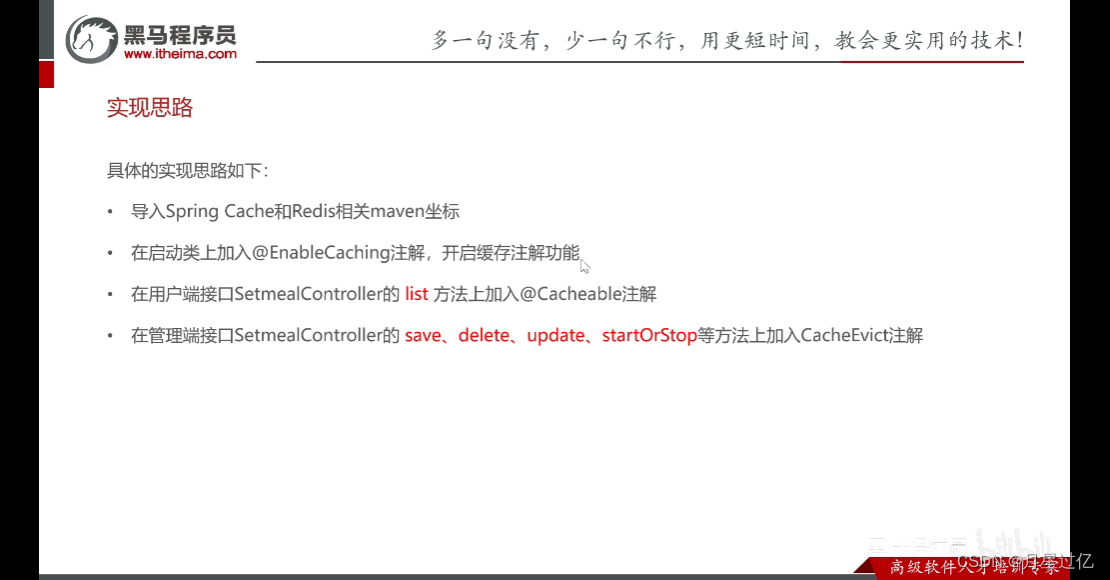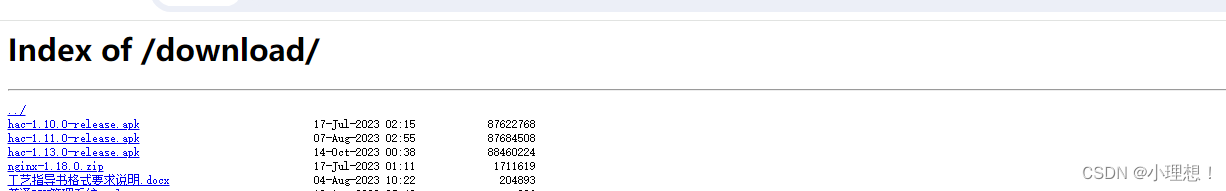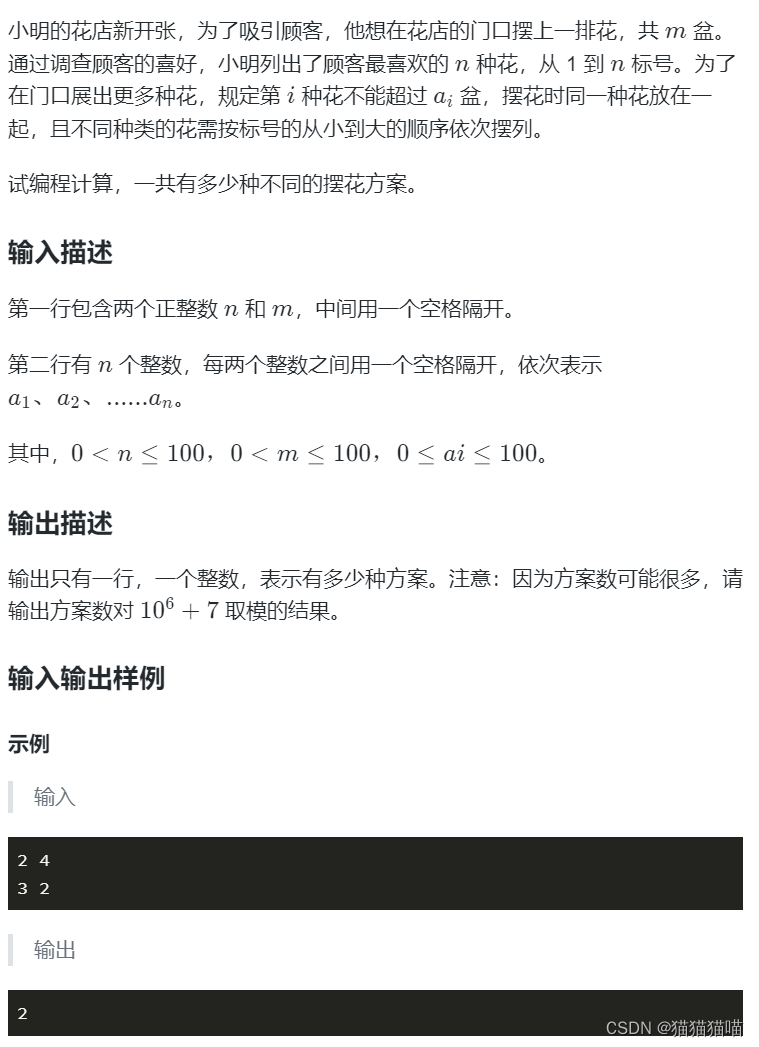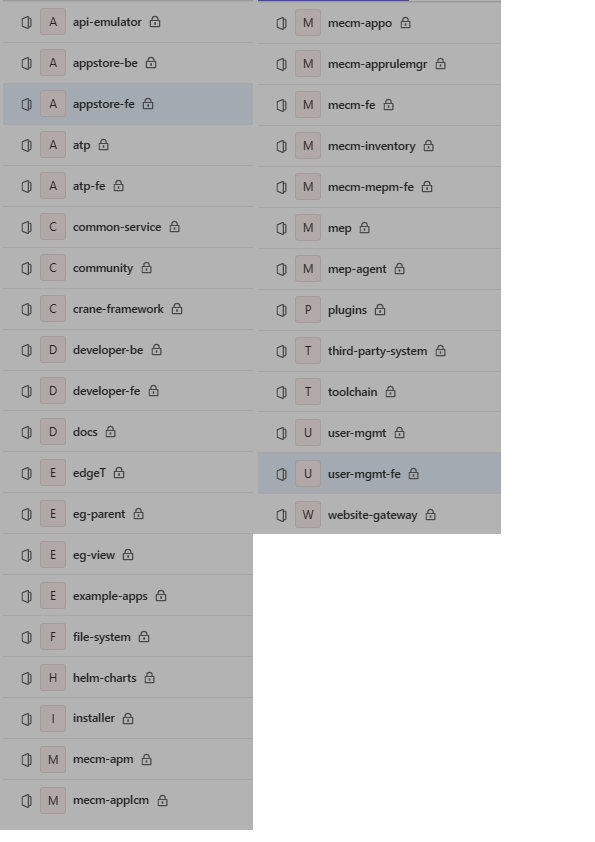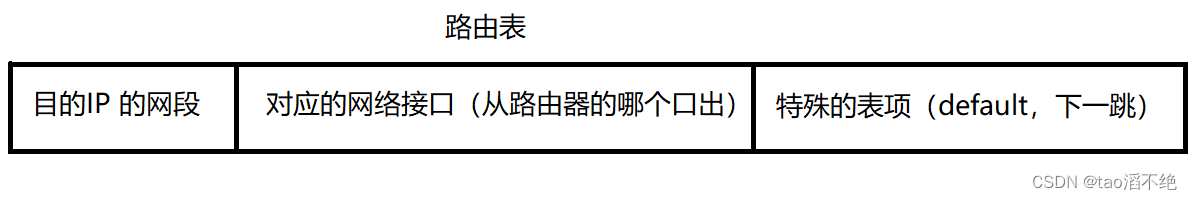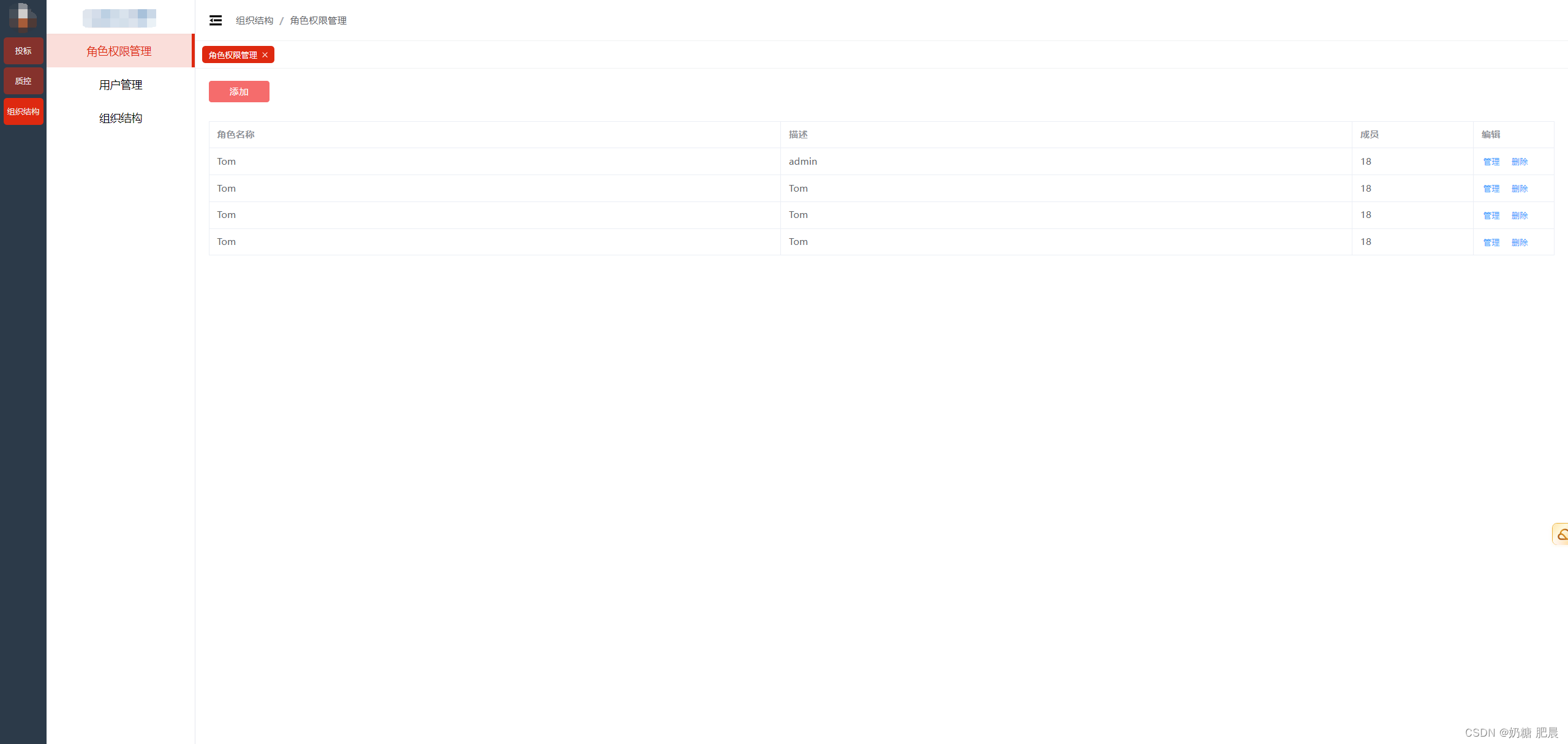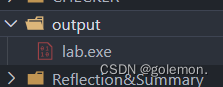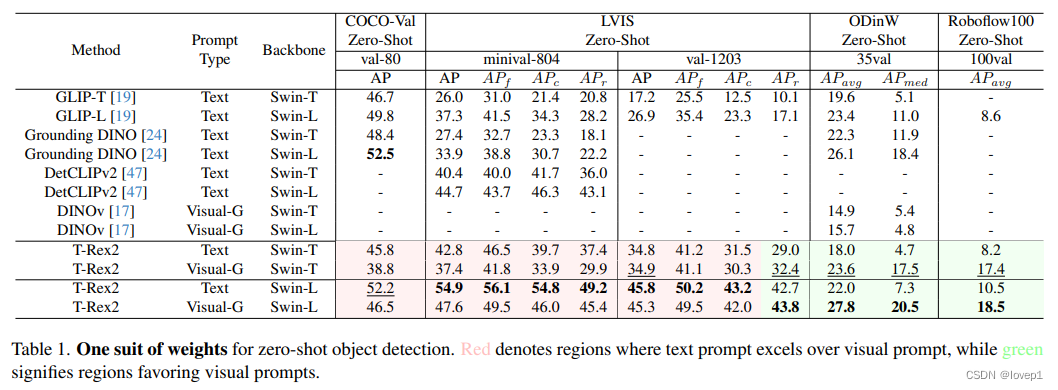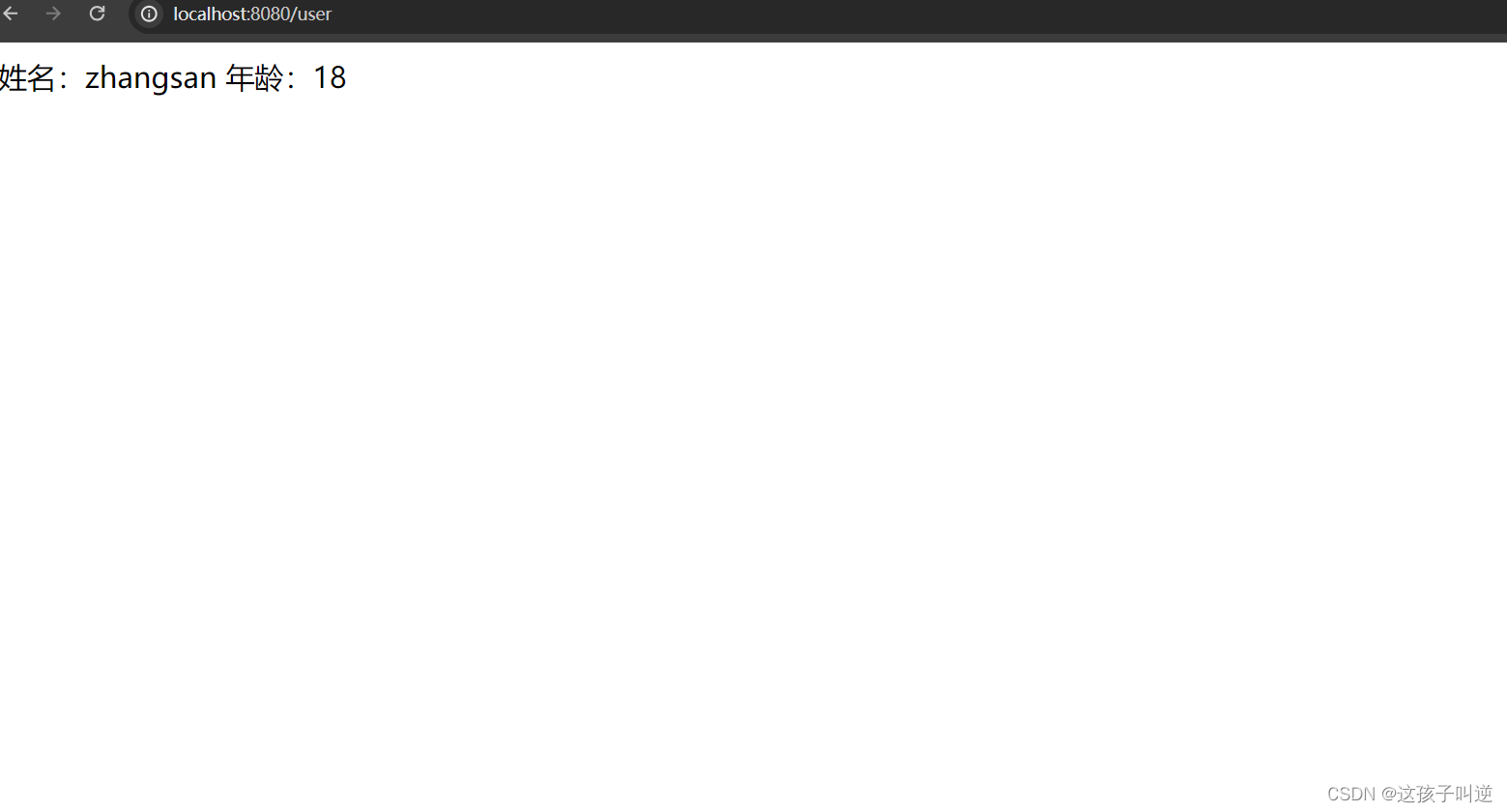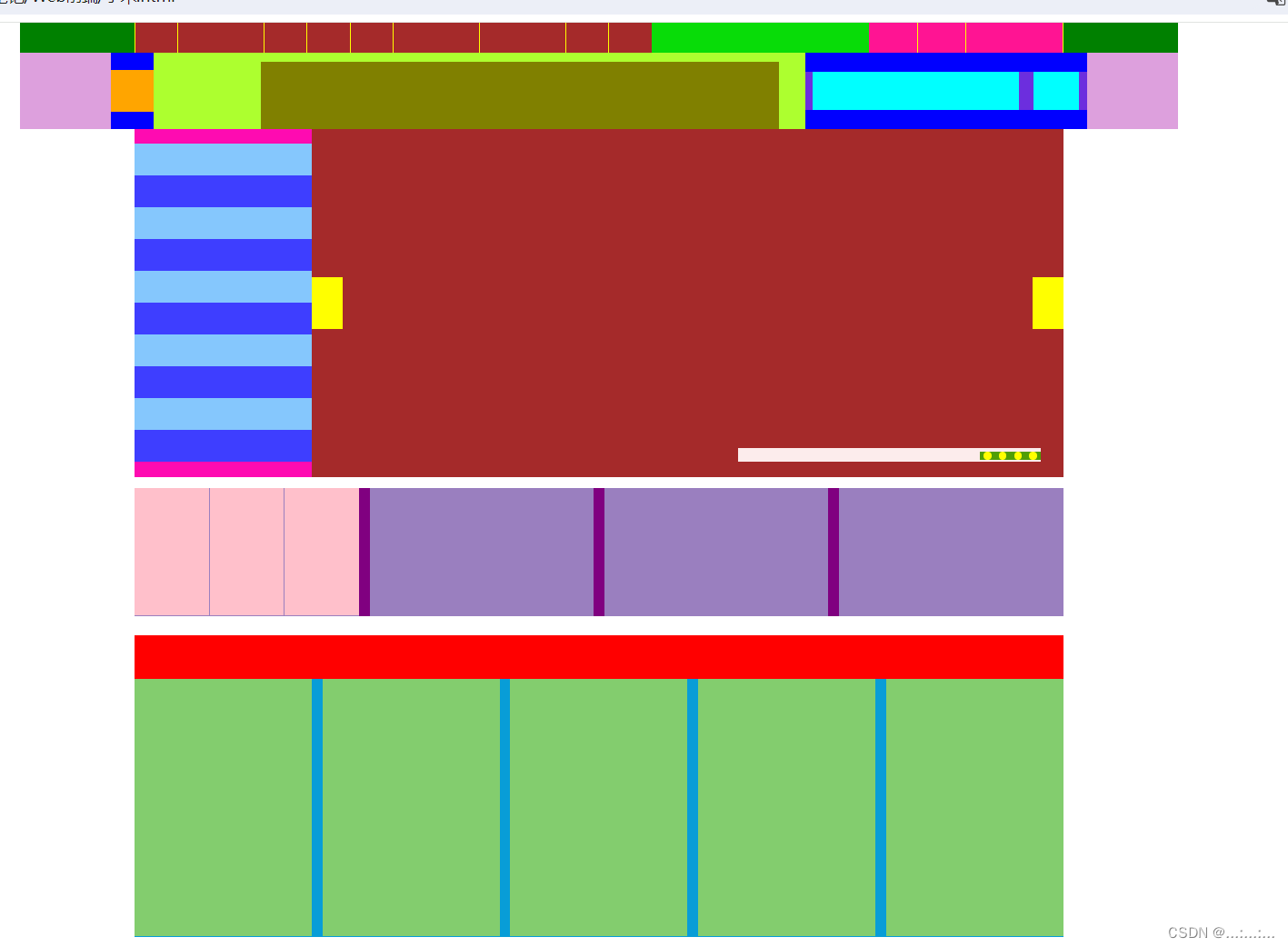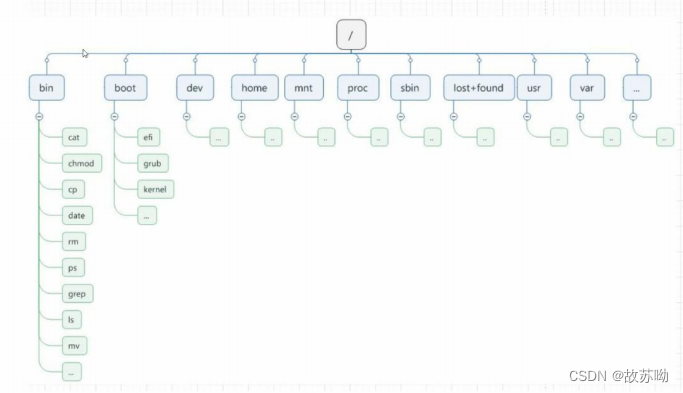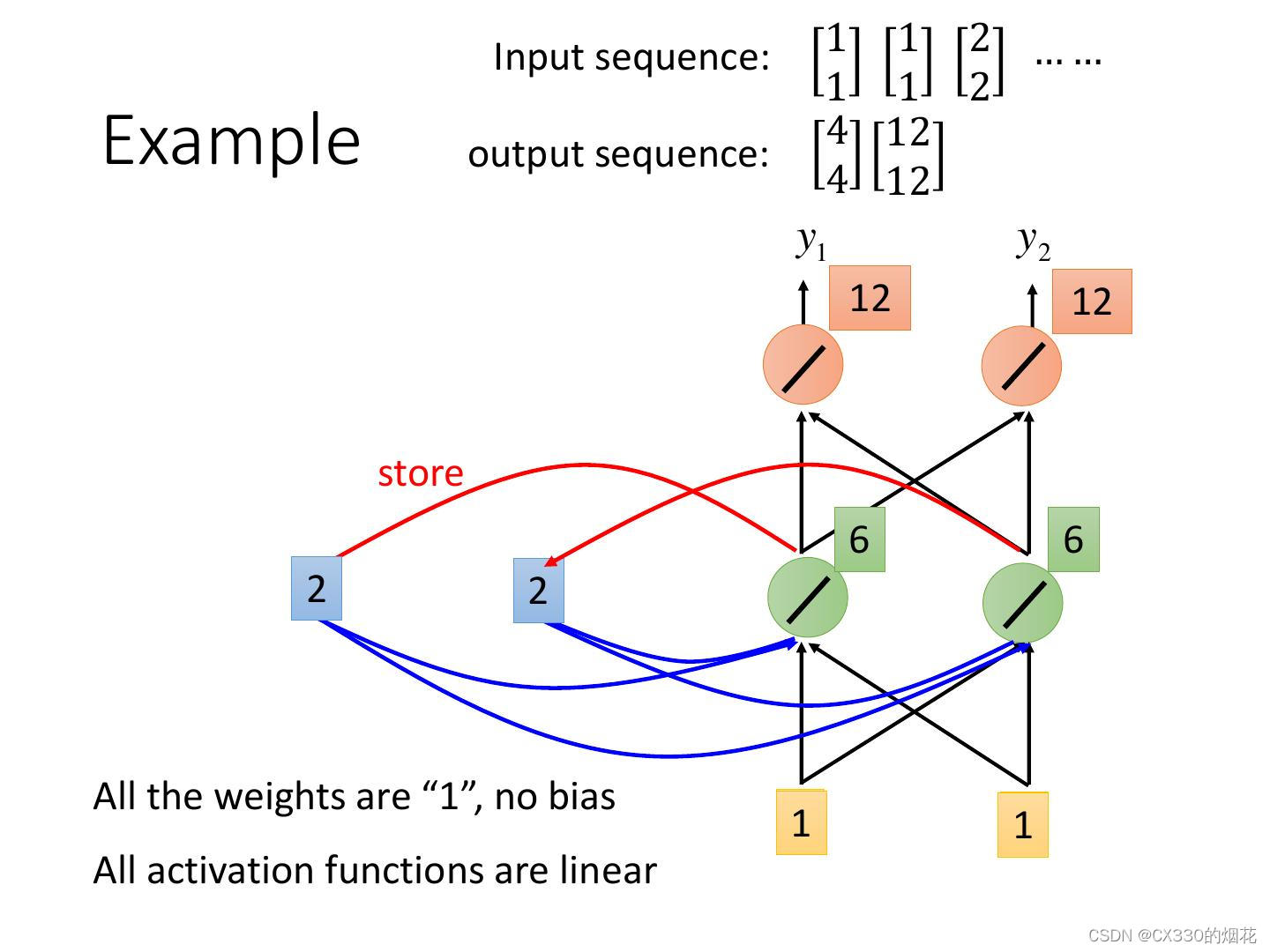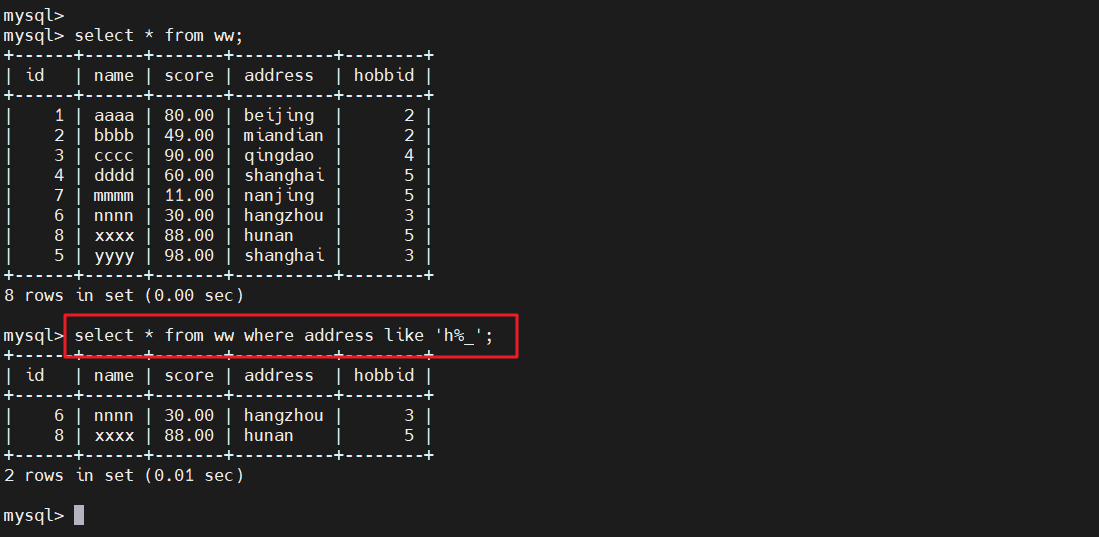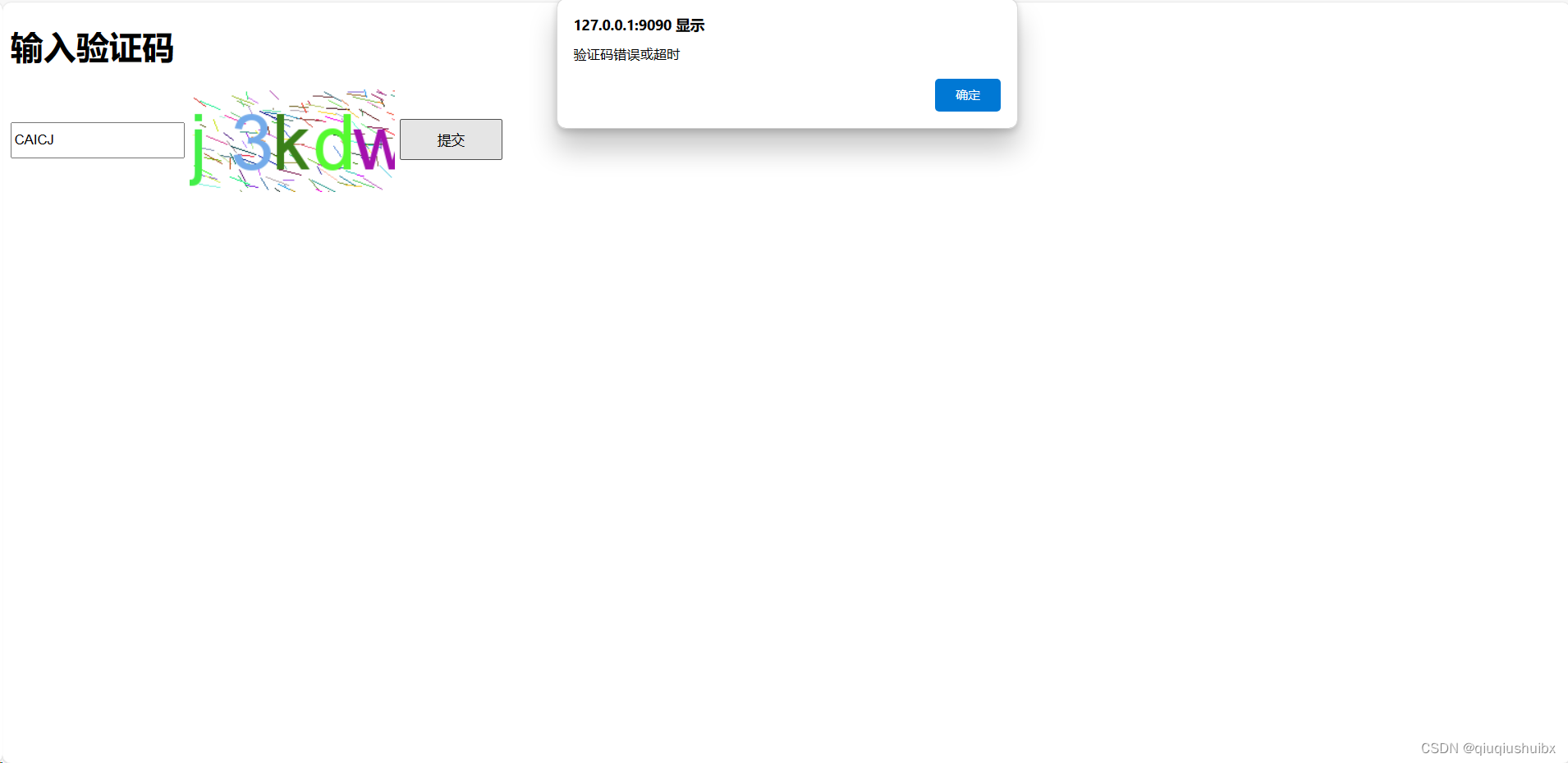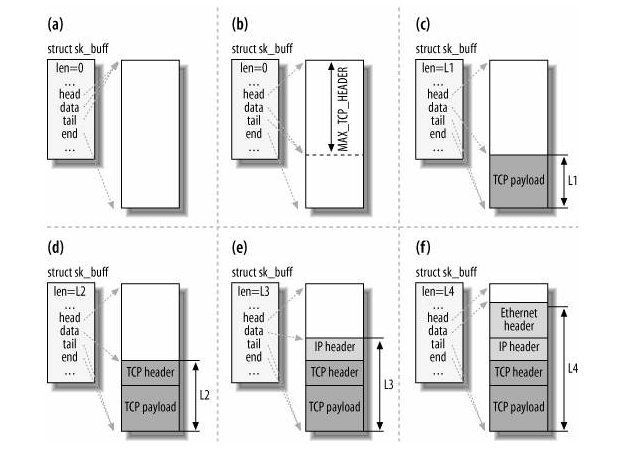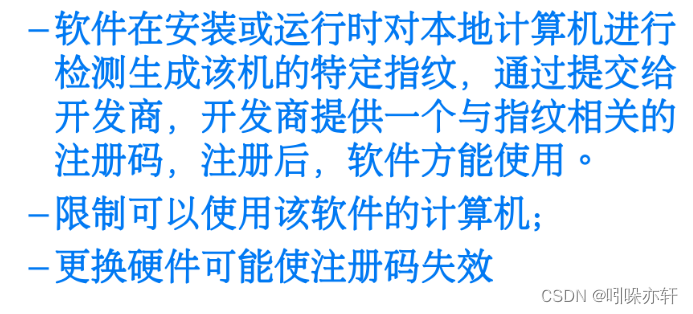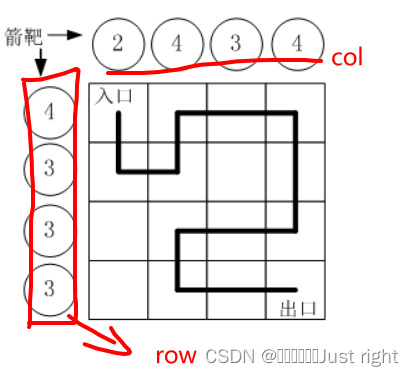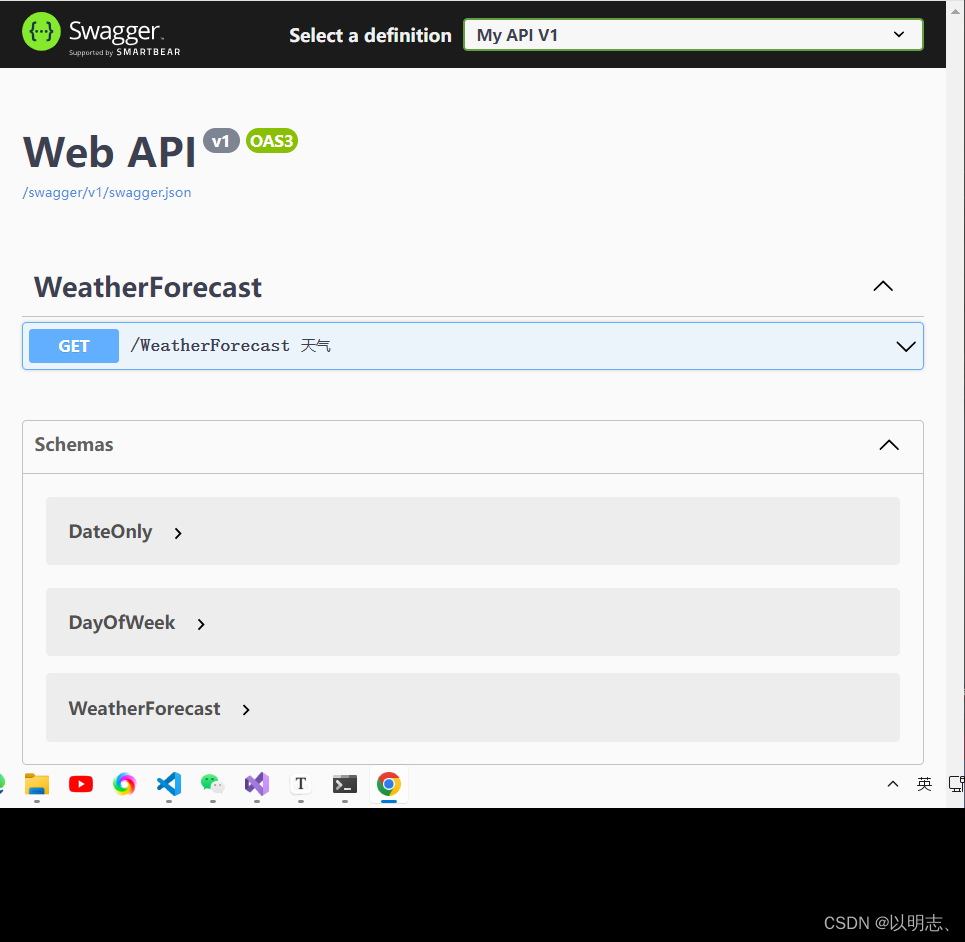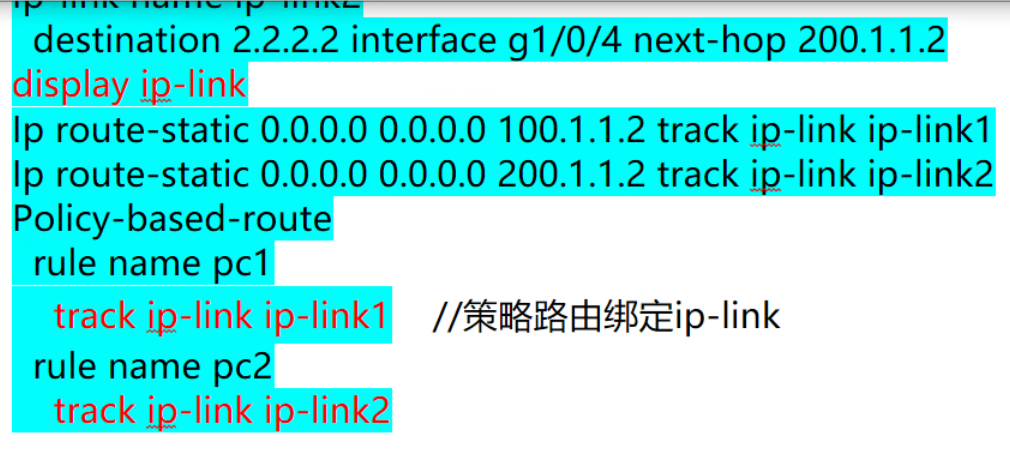一、缓存菜品
通过缓存的方式提高查询性能
1.1问题说明
大量的用户访问导致数据库访问压力增大,造成系统响应慢,用户体验差
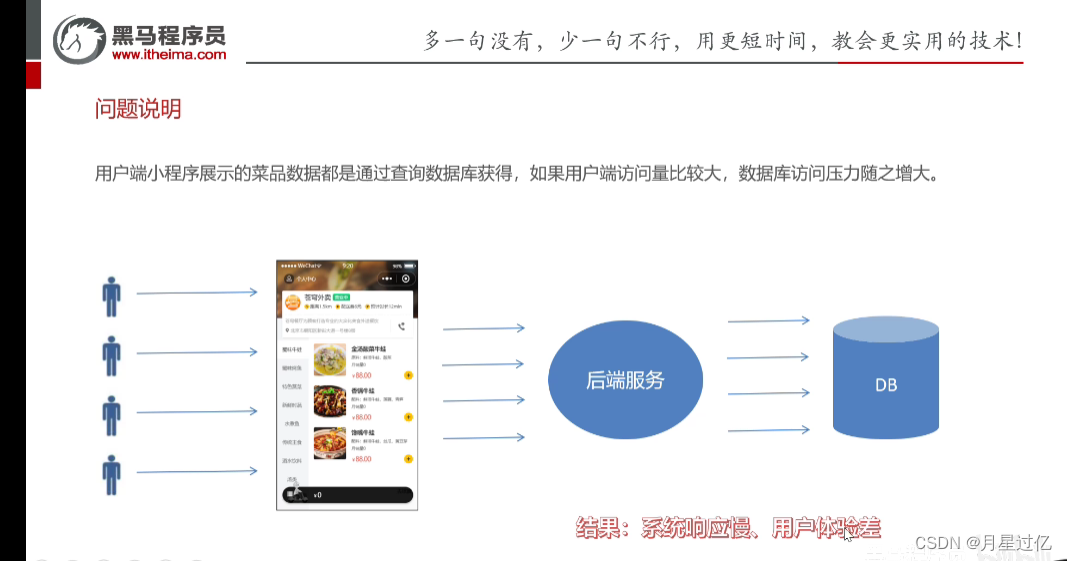
1.2 实现思路
优先查询缓存,如果缓存没有再去查询数据库,然后载入缓存
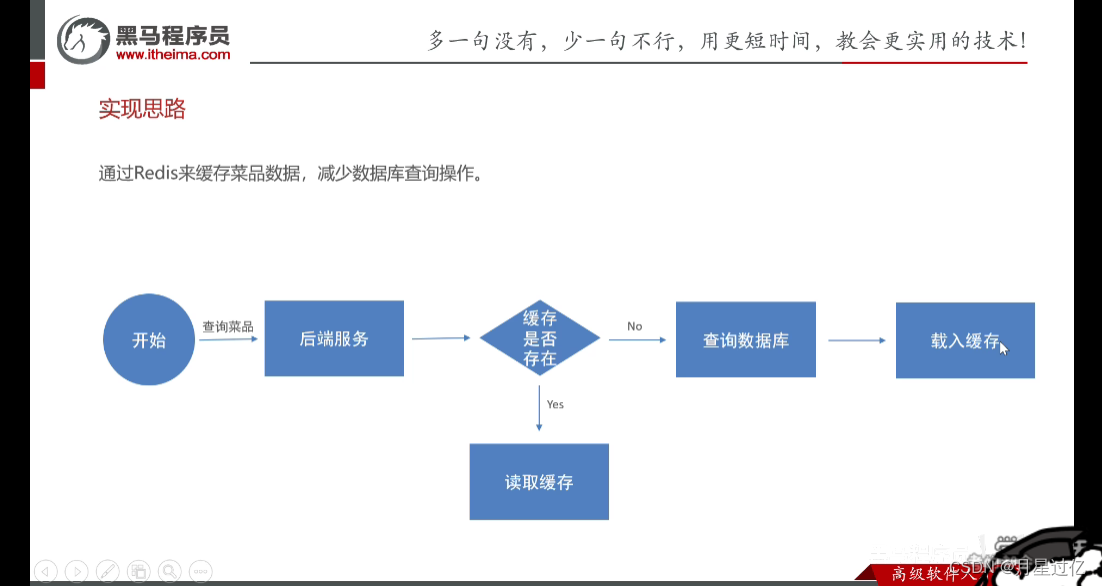
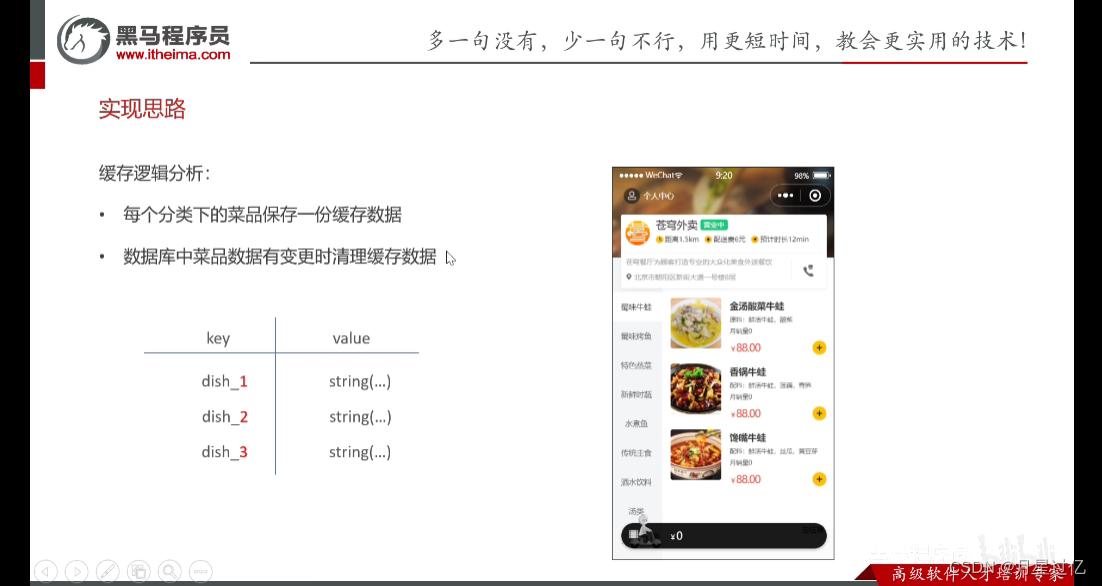
将菜品集合序列化后缓存入redis key为每个分类的id
1.3 代码开发(缓存菜品)
import com.sky.constant.StatusConstant;
import com.sky.entity.Dish;
import com.sky.result.Result;
import com.sky.service.DishService;
import com.sky.vo.DishVO;
import io.swagger.annotations.Api;
import io.swagger.annotations.ApiOperation;
import lombok.extern.slf4j.Slf4j;
import org.springframework.beans.factory.annotation.Autowired;
import org.springframework.data.redis.core.RedisTemplate;
import org.springframework.web.bind.annotation.GetMapping;
import org.springframework.web.bind.annotation.RequestMapping;
import org.springframework.web.bind.annotation.RestController;
import java.util.List;@RestController("userDishController")
@RequestMapping("/user/dish")
@Slf4j
@Api(tags = "C端-菜品浏览接口")
public class DishController {@Autowiredprivate DishService dishService;@Autowiredprivate RedisTemplate redisTemplate;/*** 根据分类id查询菜品** @param categoryId* @return*/@GetMapping("/list")@ApiOperation("根据分类id查询菜品")public Result<List<DishVO>> list(Long categoryId) {//构造redis中的key,规则:dish_分类idString key ="dish_"+categoryId;//查询redis中是否存在菜品数据List<DishVO> list =(List<DishVO>) redisTemplate.opsForValue().get(key);if (list!=null&&list.size()>0){//如果存在,直接返回,无需查询数据库return Result.success(list);}//如果不存在,查询数据库,将查询到的数据放入redis中Dish dish = new Dish();dish.setCategoryId(categoryId);dish.setStatus(StatusConstant.ENABLE);//查询起售中的菜品list = dishService.listWithFlavor(dish);redisTemplate.opsForValue().set(key,list);return Result.success(list);}}
1.4 代码开发(清除缓存)
为什么要清除缓存? 为了保证数据的一致性,数据库修改后,缓存中的数据并没有发生改变,用户再次请求后不会请求到新修改的数据,而是过期的数据所以要清除缓存。
什么时候清除缓存? 后端修改数据后对缓存进行及时的清除
/*** 统一清除缓存数据* @param pattern*/private void cleanCache(String pattern){Set keys = redisTemplate.keys(pattern);redisTemplate.delete(keys);}} /*** 启用禁用菜品* @param status* @param id* @return*/@PostMapping("/status/{status}")@ApiOperation("启用禁用菜品")public Result startOrStop(@PathVariable Integer status,Long id){log.info("启用禁用菜品,{},{}",status,id);dishService.startOrStop(status,id);//将所有的菜品缓存数据清理掉,所有以dish_开头的key
// Set keys = redisTemplate.keys("dish_");
// redisTemplate.delete(keys);cleanCache("dish_*");return Result.success();}
二、缓存套餐(基于SpringCache)
2.1 SpringCache

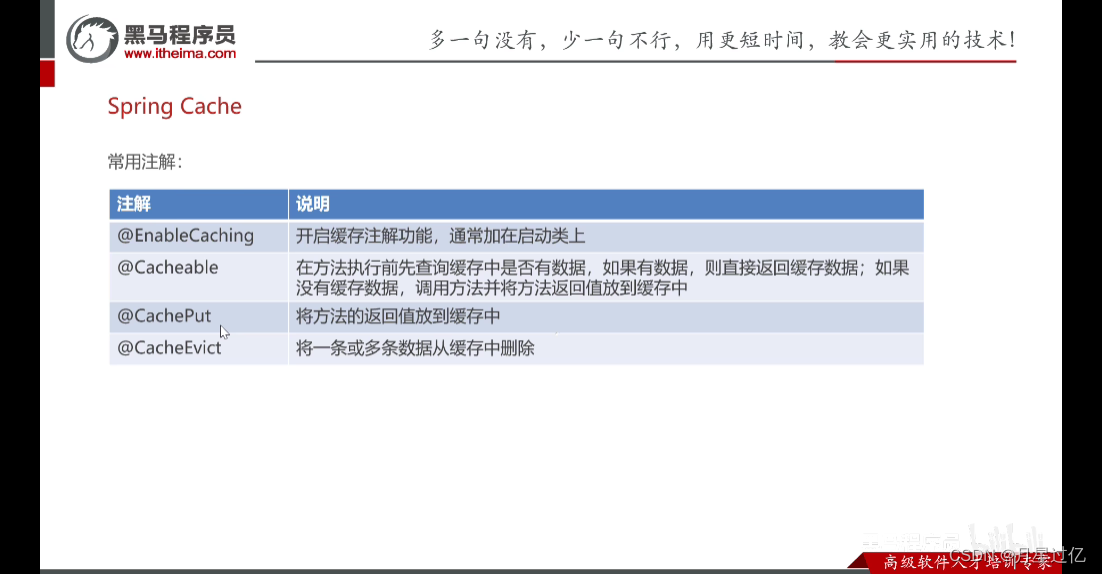
-
被写死了(没有意义) @CachePut(cacheNames ="userCache",key = "abc")//如果使用SpringCache缓存数据,key的生成:userCache::abc //生成的key 与cacheNames,key有关系
-
动态生成key + SpEL表达式 @CachePut(cacheNames ="userCache",key = "#user.id")//如果使用SpringCache缓存数据,key的生成:userCache::#user.id
2.2 入门案例
1.CachePut:将方法返回值放到缓存中
// @CachePut(cacheNames ="userCache",key = "#user.id")//如果使用SpringCache缓存数据,key的生成:userCache::abc@PostMapping
// @CachePut(cacheNames = "userCache",key ="#result.id")//对象导航
// @CachePut(cacheNames = "userCache",key = "#p0.id")//#p0代表第一个参数
// @CachePut(cacheNames = "userCache",key = "#a0.id")@CachePut(cacheNames = "userCache",key = "#root.args[0].id")//#root.args[0]代表第一个参数public User save(@RequestBody User user){userMapper.insert(user);return user;}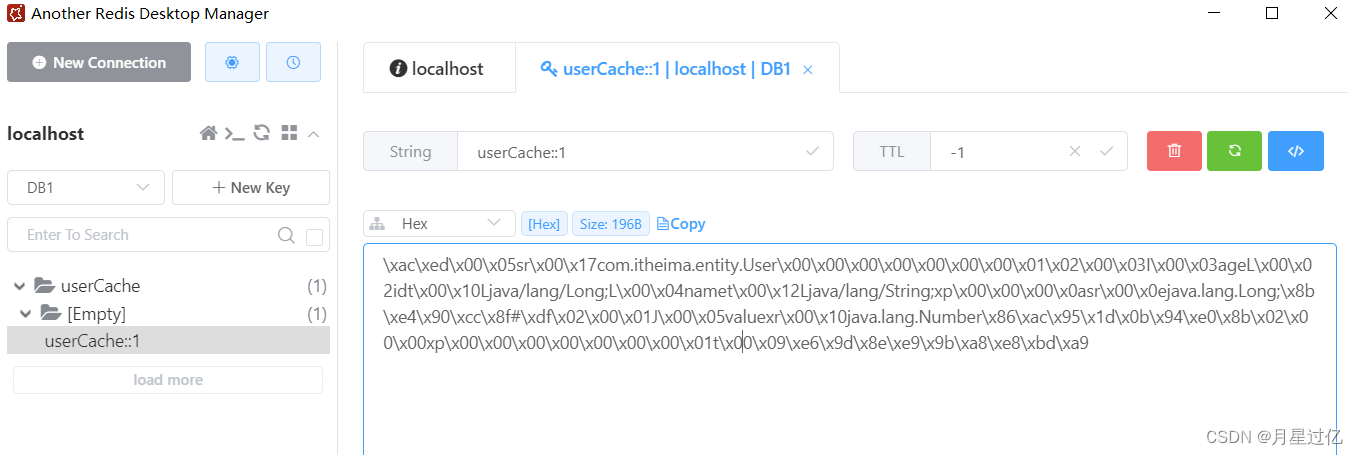
2.Cacheable:在方法执行前先查询缓存,如果缓存中有该数据,直接返回缓存中的数据。如果没有在方法执行后再将返回值放入缓存中
@GetMapping@Cacheable(cacheNames = "userCache",key = "#id")public User getById(Long id){User user = userMapper.getById(id);return user;}Cacheable 不能使用#result.id这种方式设置key的值
3.CacheEvict :将一条或者多条数据从缓存中删除
- 删除单条数据
@CacheEvict(cacheNames = "userCache",key ="#id" )@DeleteMappingpublic void deleteById(Long id){userMapper.deleteById(id);}- 删除多条数据(allEntries = true)
@CacheEvict(cacheNames = "userCache",allEntries = true)@DeleteMapping("/delAll")public void deleteAll(){userMapper.deleteAll();}
2.3实现思路
2.4代码开发
import com.sky.constant.StatusConstant;
import com.sky.entity.Setmeal;
import com.sky.result.Result;
import com.sky.service.SetmealService;
import com.sky.vo.DishItemVO;
import io.swagger.annotations.Api;
import io.swagger.annotations.ApiOperation;
import org.springframework.beans.factory.annotation.Autowired;
import org.springframework.cache.annotation.Cacheable;
import org.springframework.web.bind.annotation.GetMapping;
import org.springframework.web.bind.annotation.PathVariable;
import org.springframework.web.bind.annotation.RequestMapping;
import org.springframework.web.bind.annotation.RestController;
import java.util.List;@RestController("userSetmealController")
@RequestMapping("/user/setmeal")
@Api(tags = "C端-套餐浏览接口")
public class SetmealController {@Autowiredprivate SetmealService setmealService;/*** 条件查询** @param categoryId* @return*/@Cacheable(cacheNames = "setmealCache",key = "#categoryId")//key :setmealCache::100@GetMapping("/list")@ApiOperation("根据分类id查询套餐")public Result<List<Setmeal>> list(Long categoryId) {Setmeal setmeal = new Setmeal();setmeal.setCategoryId(categoryId);setmeal.setStatus(StatusConstant.ENABLE);List<Setmeal> list = setmealService.list(setmeal);return Result.success(list);}/*** 根据套餐id查询包含的菜品列表** @param id* @return*/@GetMapping("/dish/{id}")@ApiOperation("根据套餐id查询包含的菜品列表")public Result<List<DishItemVO>> dishList(@PathVariable("id") Long id) {List<DishItemVO> list = setmealService.getDishItemById(id);return Result.success(list);}
}
import com.github.pagehelper.Page;
import com.sky.dto.SetmealDTO;
import com.sky.dto.SetmealPageQueryDTO;
import com.sky.result.PageResult;
import com.sky.result.Result;
import com.sky.service.SetmealService;
import com.sky.vo.SetmealVO;
import io.swagger.annotations.Api;
import io.swagger.annotations.ApiOperation;
import lombok.extern.slf4j.Slf4j;
import org.springframework.beans.factory.annotation.Autowired;
import org.springframework.cache.annotation.CacheEvict;
import org.springframework.web.bind.annotation.*;import java.util.List;/*** 套餐管理*/
@RestController
@RequestMapping("/admin/setmeal")
@Api(tags = "套餐管理相关接口")
@Slf4j
public class SetmealController {@Autowiredprivate SetmealService setmealService;@CacheEvict(cacheNames = "setmealCache",key = "setmealDTO.categoryId")@PostMapping@ApiOperation("新增套餐接口")public Result save(@RequestBody SetmealDTO setmealDTO){log.info("新增套餐:{}",setmealDTO);setmealService.saveWithDish(setmealDTO);return Result.success();}/*** 套餐分页查询* @param setmealPageQueryDTO* @return*/@GetMapping("/page")@ApiOperation("套餐分页查询")public Result<PageResult> pageQuery(SetmealPageQueryDTO setmealPageQueryDTO){log.info("套餐分页查询:{}",setmealPageQueryDTO);PageResult pageResult = setmealService.pageQuery(setmealPageQueryDTO);return Result.success(pageResult);}/*** 批量删除套餐* @param ids* @return*/@CacheEvict(cacheNames = "setmealCache",allEntries = true)@DeleteMapping@ApiOperation("批量删除菜品")public Result delete(@RequestParam List<Long> ids){log.info("批量删除套餐:{}",ids);setmealService.deleteBatch(ids);return Result.success();}/*** 根据id查询套餐,用于修改页面回显数据** @param id* @return*/@GetMapping("/{id}")@ApiOperation("根据id查询套餐")public Result<SetmealVO> getById(@PathVariable Long id) {SetmealVO setmealVO = setmealService.getByIdWithDish(id);return Result.success(setmealVO);}/*** 修改套餐** @param setmealDTO* @return*/@CacheEvict(cacheNames = "setmealCache",allEntries = true)@PutMapping@ApiOperation("修改套餐")public Result update(@RequestBody SetmealDTO setmealDTO) {setmealService.update(setmealDTO);return Result.success();}/*** 套餐起售停售* @param status* @param id* @return*/@CacheEvict(cacheNames = "setmealCache",allEntries = true)@PostMapping("/status/{status}")@ApiOperation("套餐起售停售")public Result startOrStop(@PathVariable Integer status, Long id) {setmealService.startOrStop(status, id);return Result.success();}}
三、添加购物车
3.1需求分析和设计

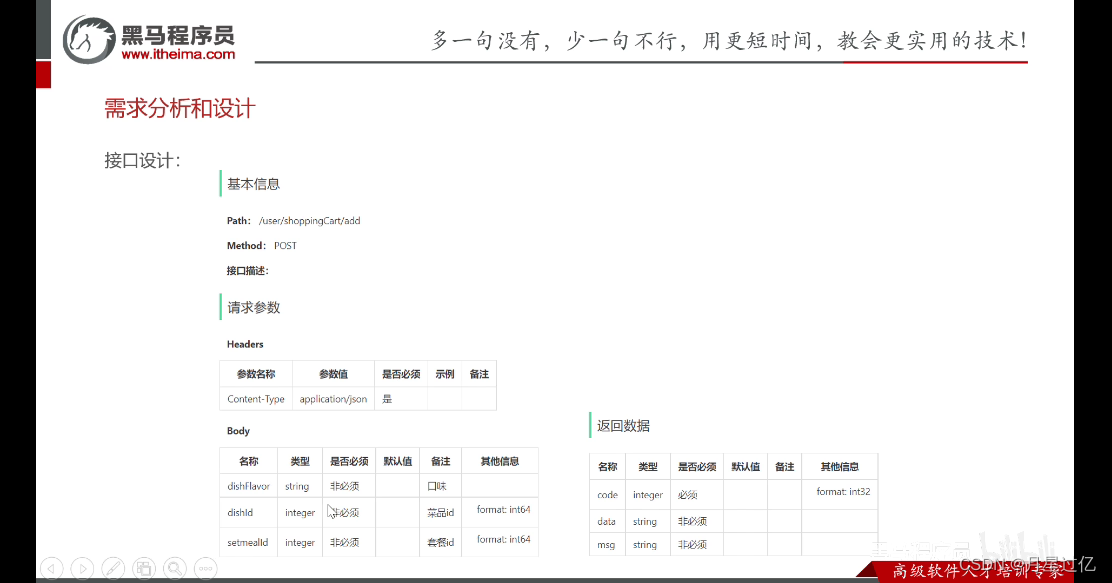
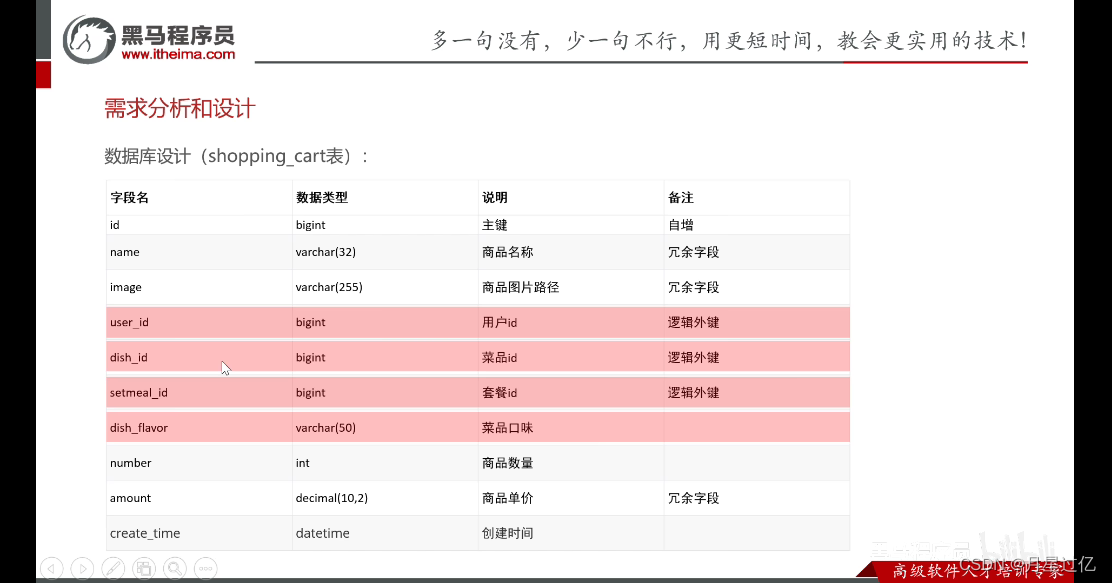
3.2 代码开发
3.2.1Controller
import com.sky.dto.ShoppingCartDTO;
import com.sky.result.Result;
import com.sky.service.ShoppingCartService;
import io.swagger.annotations.Api;
import io.swagger.annotations.ApiOperation;
import lombok.extern.slf4j.Slf4j;
import org.springframework.beans.factory.annotation.Autowired;
import org.springframework.web.bind.annotation.PostMapping;
import org.springframework.web.bind.annotation.RequestBody;
import org.springframework.web.bind.annotation.RequestMapping;
import org.springframework.web.bind.annotation.RestController;@RestController
@RequestMapping("/user/shoppingCart")
@Api(tags = "C端购物车相关接口")
@Slf4j
public class ShoppingCartController {@Autowiredprivate ShoppingCartService shoppingCartService;/*** 添加购物车* @param shoppingCartDTO* @return*/@PostMapping("/add")@ApiOperation("添加购物车")public Result add(@RequestBody ShoppingCartDTO shoppingCartDTO){log.info("添加购物车,商品信息为:",shoppingCartDTO);shoppingCartService.addShoppingCart(shoppingCartDTO);return Result.success();}}
3.2.2 Serveice层
import com.sky.context.BaseContext;
import com.sky.dto.ShoppingCartDTO;
import com.sky.entity.Dish;
import com.sky.entity.Setmeal;
import com.sky.entity.ShoppingCart;
import com.sky.mapper.DishMapper;
import com.sky.mapper.SetmealMapper;
import com.sky.mapper.ShoppingCartMapper;
import com.sky.service.ShoppingCartService;
import lombok.extern.slf4j.Slf4j;
import org.springframework.beans.BeanUtils;
import org.springframework.beans.factory.annotation.Autowired;
import org.springframework.stereotype.Service;import java.time.LocalDateTime;
import java.util.List;@Service
@Slf4j
public class ShoppingCartServiceImpl implements ShoppingCartService {@Autowiredprivate ShoppingCartMapper shoppingCartMapper;@Autowiredprivate DishMapper dishMapper;@Autowiredprivate SetmealMapper setmealMapper;/*** 添加购物车* @param shoppingCartDTO*/@Overridepublic void addShoppingCart(ShoppingCartDTO shoppingCartDTO) {//判断当前加入到购物车中的商品是否已经存在了ShoppingCart shoppingCart = new ShoppingCart();BeanUtils.copyProperties(shoppingCartDTO,shoppingCart);Long userId = BaseContext.getCurrentId();shoppingCart.setUserId(userId);List<ShoppingCart> list = shoppingCartMapper.list(shoppingCart);//如果已经存在了,只需要将其数量加1if (list !=null && list.size()>0){ShoppingCart cart = list.get(0);cart.setNumber(cart.getNumber()+1);shoppingCartMapper.updateNumberById(cart);}else {//如果不存在,需要插入一条购物车数据//判断本次添加购物车的是菜品还是套餐Long dishId = shoppingCartDTO.getDishId();if (dishId !=null){//本次添加的是菜品Dish dish = dishMapper.getById(dishId);shoppingCart.setName(dish.getName());shoppingCart.setImage(dish.getImage());shoppingCart.setAmount(dish.getPrice());
// shoppingCart.setNumber(1);
// shoppingCart.setCreateTime(LocalDateTime.now());
//}else {//本次添加的是套餐Long setmealId = shoppingCartDTO.getSetmealId();Setmeal setmeal = setmealMapper.getById(setmealId);shoppingCart.setName(setmeal.getName());shoppingCart.setImage(setmeal.getImage());shoppingCart.setAmount(setmeal.getPrice());
// shoppingCart.setNumber(1);
// shoppingCart.setCreateTime(LocalDateTime.now());}shoppingCart.setNumber(1);shoppingCart.setCreateTime(LocalDateTime.now());shoppingCartMapper.insert(shoppingCart);}}
}
四、查看购物车
4.1 需求分析和设计
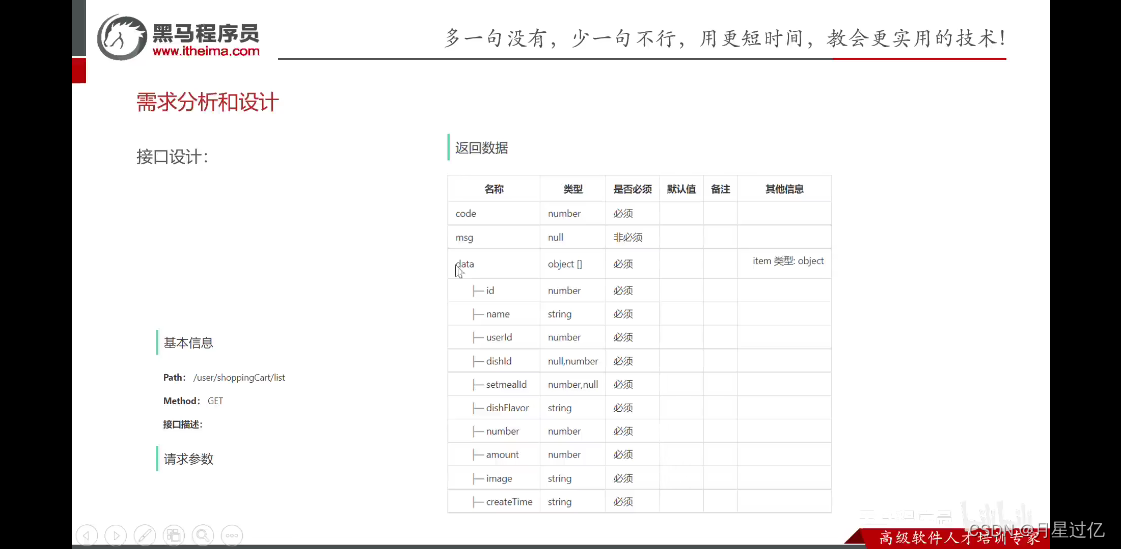
4.2 代码开发
4.2.1Controller层
/*** 查看购物车* @return*/@GetMapping("/list")@ApiOperation("查看购物车")public Result<List<ShoppingCart>> list(){List<ShoppingCart> list = shoppingCartService.showShoppingCart();return Result.success(list);}4.2.2 Service层
/*** 查看购物车* @return*/@Overridepublic List<ShoppingCart> showShoppingCart() {//获取当前微信用户的idLong userId = BaseContext.getCurrentId();ShoppingCart shoppingCart = ShoppingCart.builder().userId(userId).build();List<ShoppingCart> list = shoppingCartMapper.list(shoppingCart);return list;}五、清空购物车
5.1 需求分析和设计

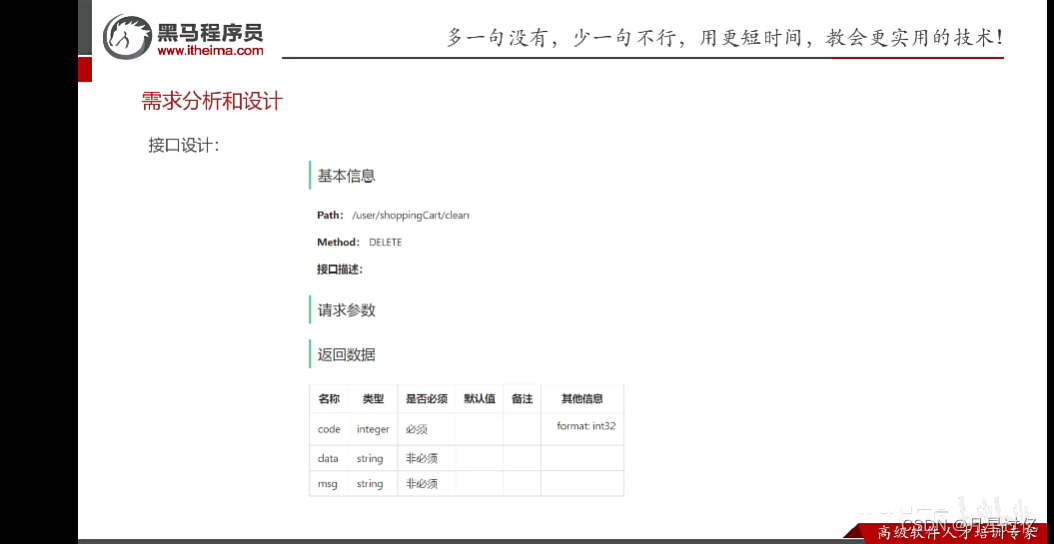
5.2 代码开发
5.2.1 Controller层
/*** 清空购物车* @return*/@DeleteMapping("/clean")public Result clean(){shoppingCartService.cleanShoppingCart();return Result.success();}
5.2.2 Service层
/*** 清空购物车*/@Overridepublic void cleanShoppingCart() {Long userId = BaseContext.getCurrentId();shoppingCartMapper.deleteByUserId(userId);}5.2.3 Mapper层
/*** 根据用户id删除购物车数据* @param userId*/@Delete("delete from shopping_cart where user_id =#{userId}")void deleteByUserId(Long userId);