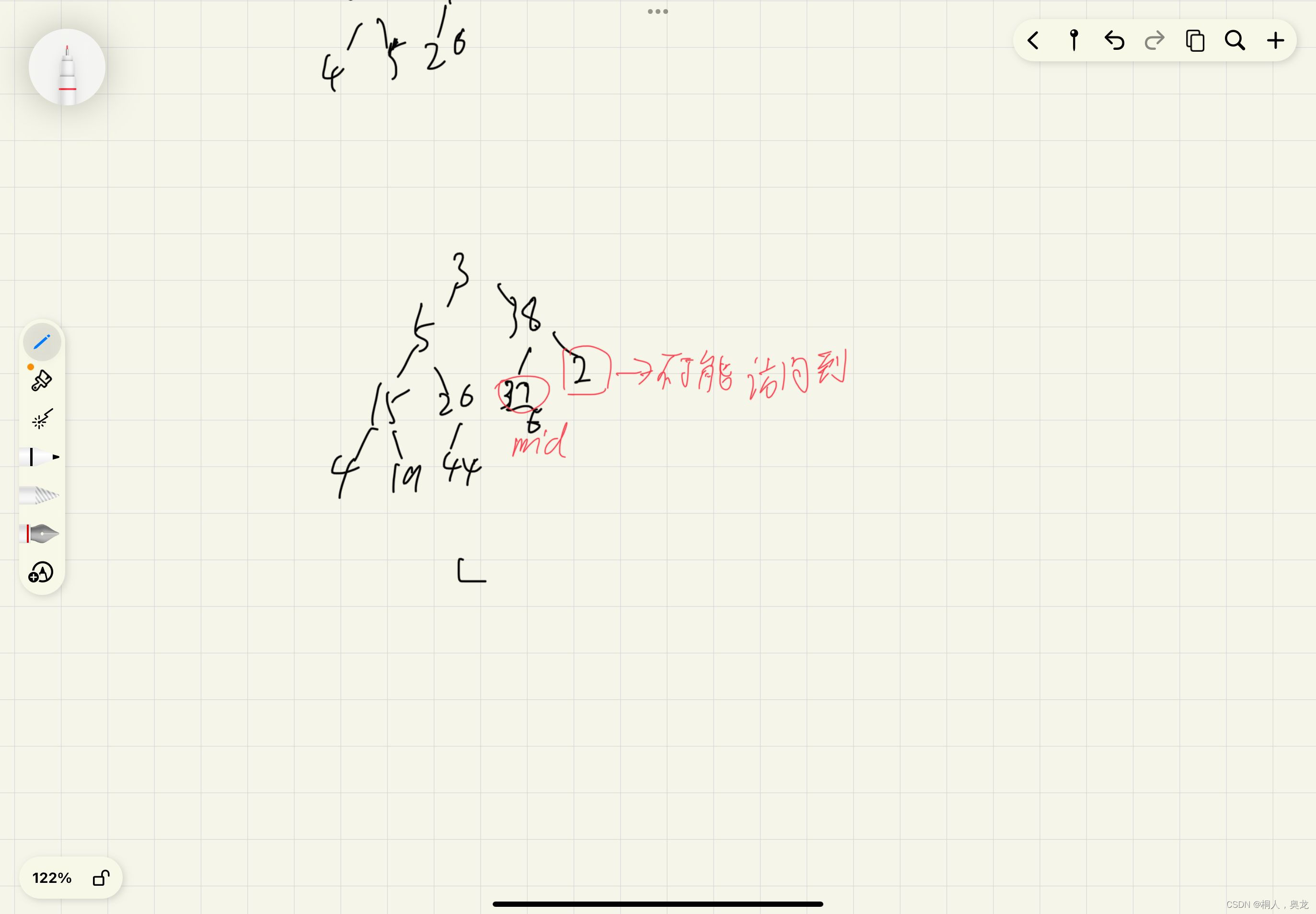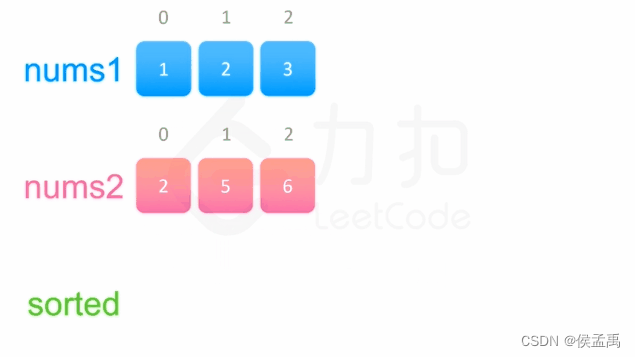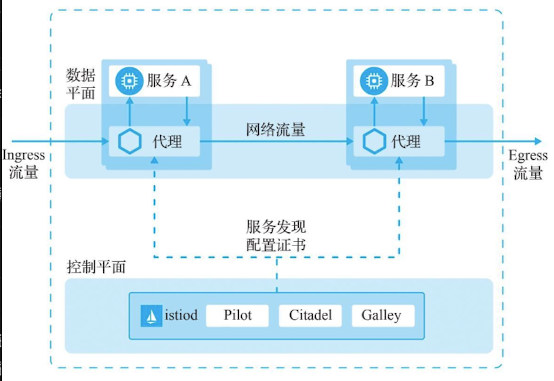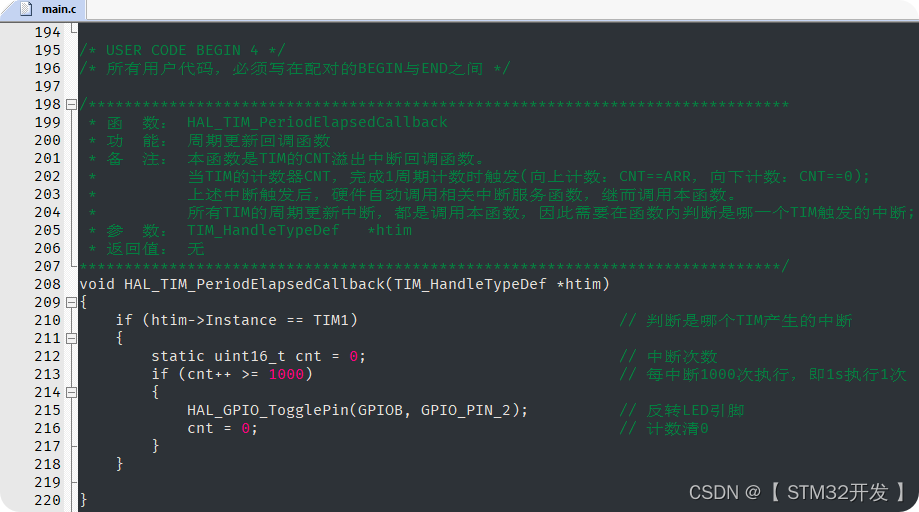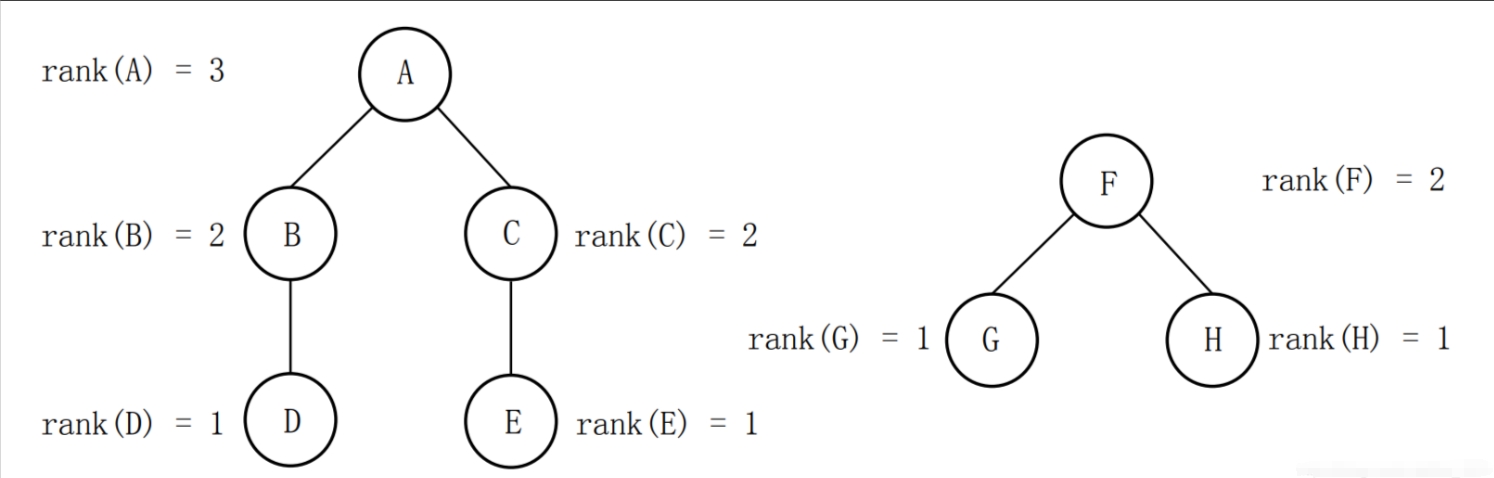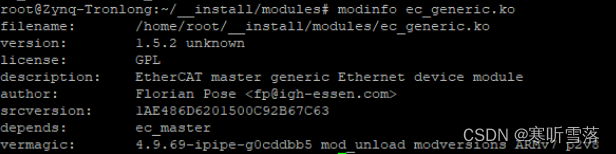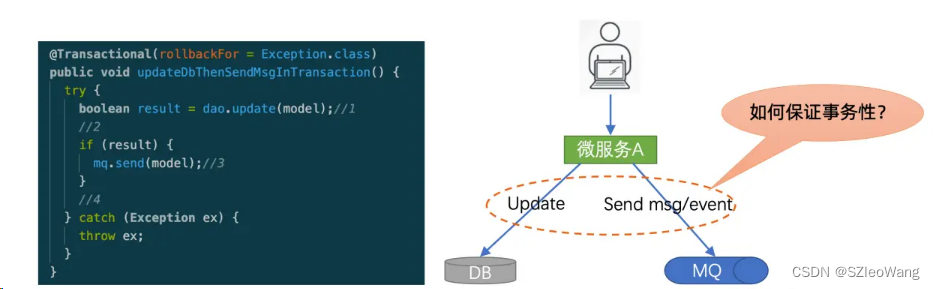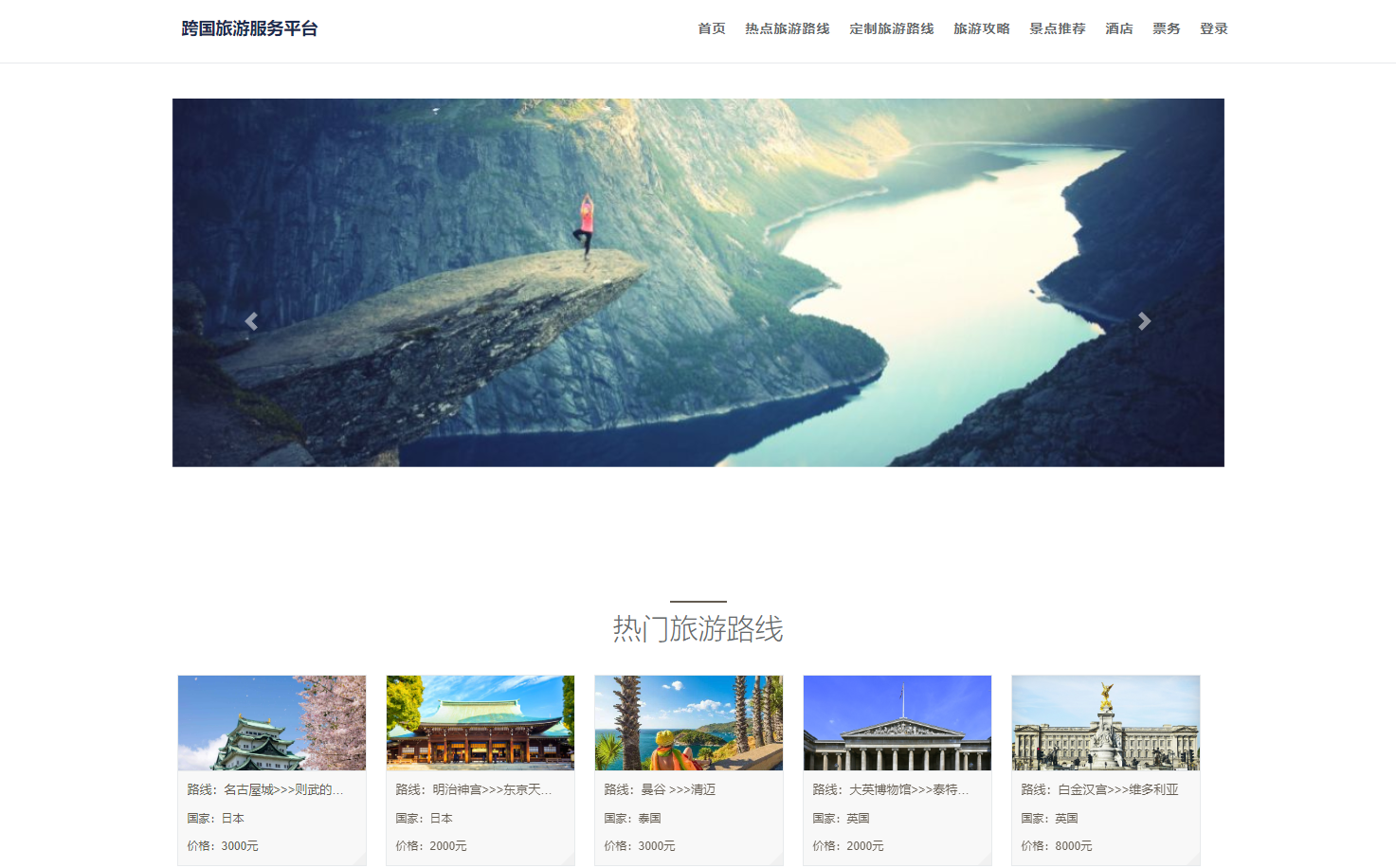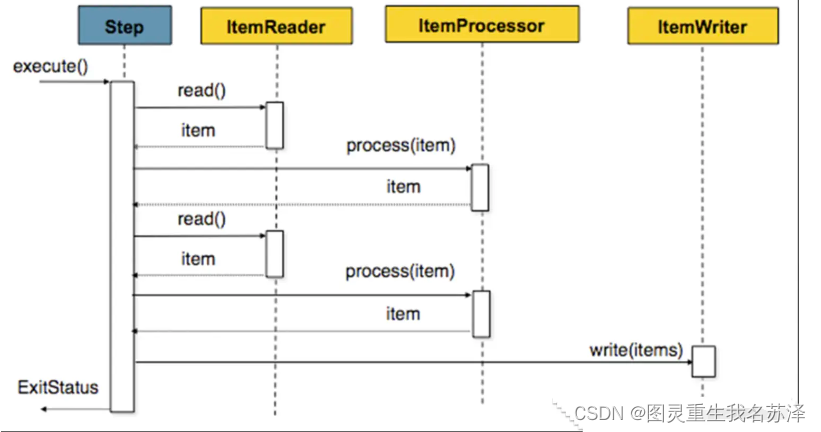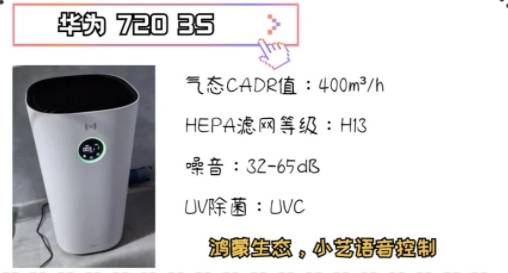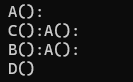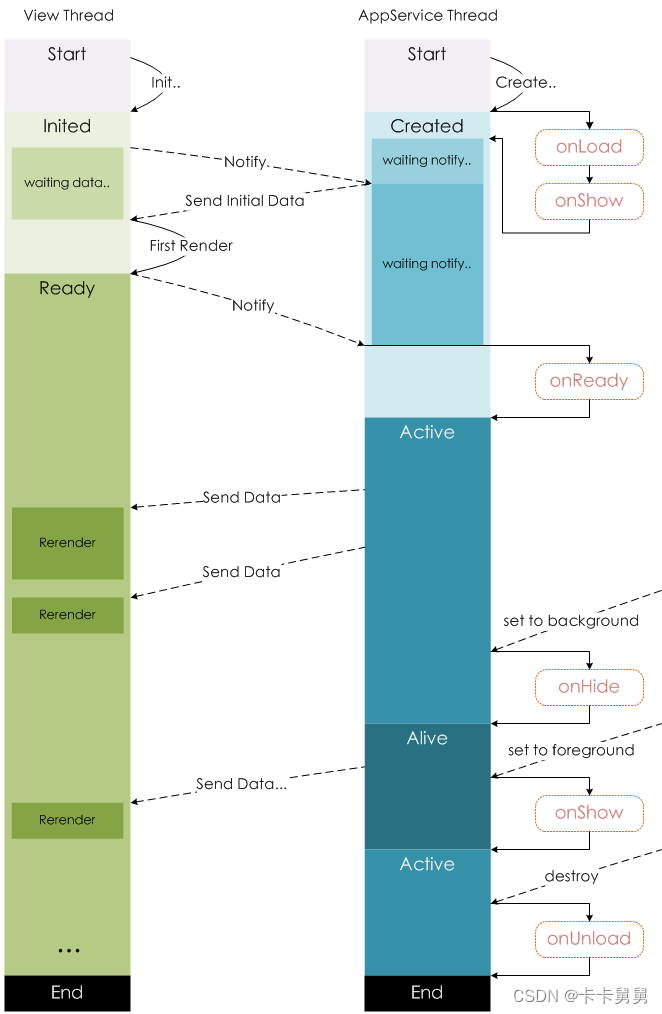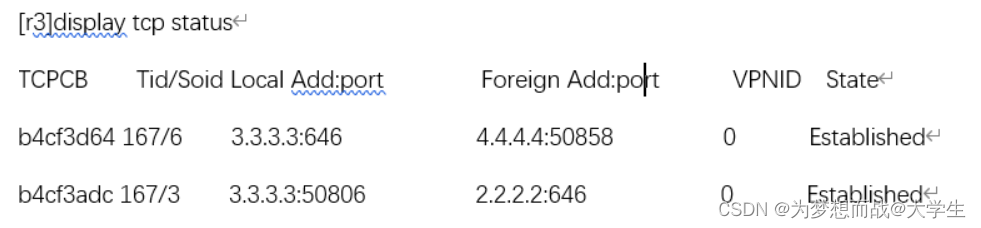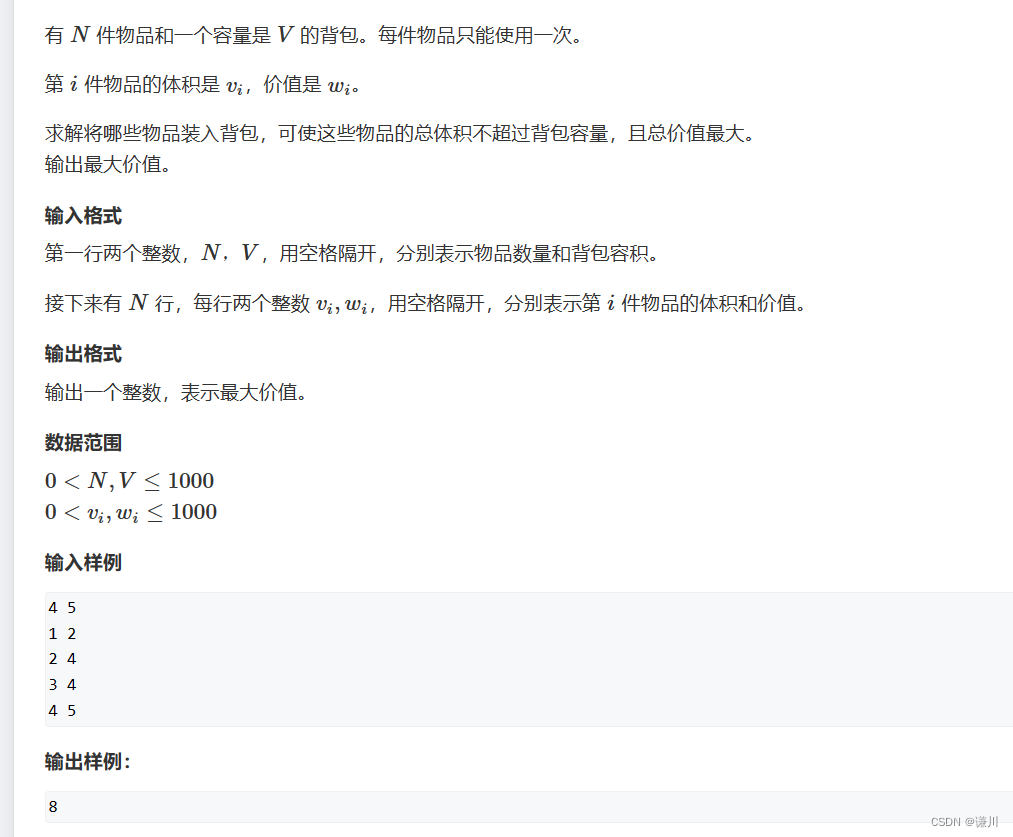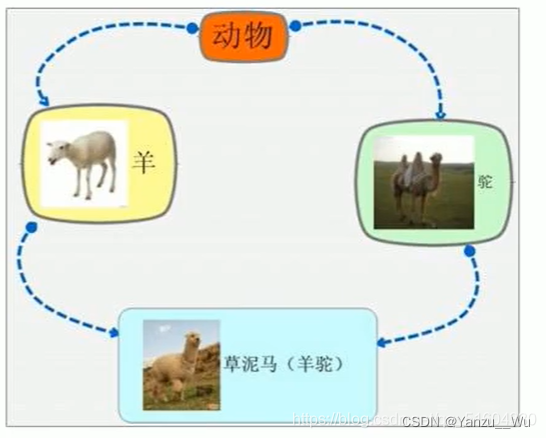文章目录
- 前言
- 一、图像锐化
- 二、Python robert锐化
- 三、Python sobel锐化
- 四、Python laplacian锐化
- 五、FPGA sobel锐化
- 总结
前言
在增强图像之前一般会先对图像进行平滑处理以减少或消除噪声,图像的能量主要集中在低频部分,而噪声和图像边缘信息的能量主要集中在高频部分。因此,平滑处理会使原始的图像边缘和轮廓变得模糊。为了减少不利效果的影响,需要利用图像锐化技术。
一、图像锐化
图像锐化其实就是使用robert,sobel,laplacian这些人发明的窗口,进行图像的处理。图像锐化过程和sobel边缘检测的过程类似,可以移步至《Python与FPGA——sobel边缘检测》课程,一探究竟。
一阶微分的边缘检测
图像f(x, y)在像素(x, y)梯度的定义为
G = ∂ f ∂ x + ∂ f ∂ y G = \frac{\partial f}{\partial x} + \frac{\partial f}{\partial y} G=∂x∂f+∂y∂f
也可以用差分来替代微分,即
∂ f ∂ x = f ( i + 1 , j ) − f ( i , j ) \frac{\partial f}{\partial x} = f(i + 1, j) - f(i, j) ∂x∂f=f(i+1,j)−f(i,j)
∂ f ∂ y = f ( i , j + 1 ) − f ( i , j ) \frac{\partial f}{\partial y} = f(i, j + 1) - f(i, j) ∂y∂f=f(i,j+1)−f(i,j)
梯度的幅值即模值,为
∣ G ∣ = ( ∂ f ∂ x ) 2 + ( ∂ f ∂ y ) 2 = [ f ( i + 1 , j ) − f ( i , j ) ] 2 + [ f ( i , j ) − f ( i , j ) ] 2 |G| = \sqrt{(\frac{\partial f}{\partial x})^2 + (\frac{\partial f}{\partial y})^2} = \sqrt{[f(i + 1, j) - f(i, j)]^2 + [f(i, j ) - f(i, j)]^2} ∣G∣=(∂x∂f)2+(∂y∂f)2=[f(i+1,j)−f(i,j)]2+[f(i,j)−f(i,j)]2
梯度方向为
θ = a r c t a n ( ∂ f ∂ y / ∂ f ∂ x ) = a r c t a n [ f ( i , j + 1 ) − f ( i , j ) f ( i + 1 , j ) − f ( i , j ) ] \theta = arctan(\frac{\partial f}{\partial y}/\frac{\partial f}{\partial x}) = arctan[\frac{f(i, j + 1) - f(i, j)}{f(i + 1, j) - f(i, j)}] θ=arctan(∂y∂f/∂x∂f)=arctan[f(i+1,j)−f(i,j)f(i,j+1)−f(i,j)]
图像f(i, j)处的梯度g为
g ( i , j ) = G [ f ( i , j ) ] g(i, j) = G[f(i, j)] g(i,j)=G[f(i,j)]
使用 g ( i , j ) g(i, j) g(i,j)去替代原来的像素。
一阶导算子有robert算子,perwitt算子,sobel算子。
1. Roberts算子
G x = [ 1 0 0 − 1 ] G y = [ 0 − 1 1 0 ] G_x = \begin{bmatrix} 1 & 0 \\ 0 & -1 \end{bmatrix} \quad\quad\quad G_y = \begin{bmatrix} 0 & -1 \\ 1 & 0 \end{bmatrix} Gx=[100−1]Gy=[01−10]
2. Prewitt算子
G x = [ − 1 0 1 − 1 0 1 − 1 0 1 ] G y = [ − 1 − 1 − 1 0 0 0 1 1 1 ] G_x = \begin{bmatrix} -1 & 0 & 1\\ -1 & 0 & 1\\ -1 & 0 & 1 \end{bmatrix} \quad\quad\quad G_y = \begin{bmatrix} -1 & -1 & -1\\ 0 & 0 & 0\\ 1 & 1 & 1 \end{bmatrix} Gx=⎣⎡−1−1−1000111⎦⎤Gy=⎣⎡−101−101−101⎦⎤
3. Sobel算子
G x = [ − 1 0 + 1 − 2 0 + 2 − 1 0 + 1 ] G y = [ + 1 + 2 + 1 0 0 0 − 1 − 2 1 ] G_x = \begin{bmatrix} -1 & 0 & +1\\ -2 & 0 & +2\\ -1 & 0 & +1 \end{bmatrix} \quad\quad\quad G_y = \begin{bmatrix} +1 & +2 & +1\\ 0 & 0 & 0\\ -1 & -2 & 1 \end{bmatrix} Gx=⎣⎡−1−2−1000+1+2+1⎦⎤Gy=⎣⎡+10−1+20−2+101⎦⎤
二阶微分的边缘检测
二阶微分公式用差分法,推理如下
∂ 2 f ∂ x 2 = 2 f ( x , y ) − f ( x − 1 , y ) − f ( x + 1 , y ) \frac{\partial^2 f}{\partial x^2}=2f(x,y)-f(x-1,y)-f(x+1, y) ∂x2∂2f=2f(x,y)−f(x−1,y)−f(x+1,y)
∂ 2 f ∂ y 2 = 2 f ( x , y ) − f ( x , y − 1 ) − f ( x , y + 1 ) \frac{\partial^2 f}{\partial y^2}=2f(x,y)-f(x,y-1)-f(x, y+1) ∂y2∂2f=2f(x,y)−f(x,y−1)−f(x,y+1)
▽ 2 f = 4 f ( x , y ) − [ f ( x − 1 , y ) + f ( x , y − 1 ) + f ( x , y + 1 ) + f ( x + 1 , y ) ] \triangledown^2f=4f(x,y)-[f(x-1,y)+f(x,y-1)+f(x,y+1)+f(x+1,y)] ▽2f=4f(x,y)−[f(x−1,y)+f(x,y−1)+f(x,y+1)+f(x+1,y)]
符合二阶微分的算子是laplacian。
G x = [ 0 − 1 0 − 1 4 − 1 0 − 1 0 ] G y = [ − 1 − 1 − 1 − 1 8 − 1 − 1 − 1 − 1 ] G_x = \begin{bmatrix} 0 & -1 & 0\\ -1 & 4 & -1\\ 0 & -1 & 0 \end{bmatrix} \quad\quad\quad G_y = \begin{bmatrix} -1 & -1 & -1\\ -1 & 8 & -1\\ -1 & -1 & -1 \end{bmatrix} Gx=⎣⎡0−10−14−10−10⎦⎤Gy=⎣⎡−1−1−1−18−1−1−1−1⎦⎤
二、Python robert锐化
import numpy as np
import matplotlib.pyplot as plt
def image_gray(image):gray = np.dot(image[:, :, ...], [0.299, 0.587, 0.114])#等同0.299 * image[:, :, 0] + 0.587 * image[:, :, 1] + 0.114 * image[:, :, 2]return gray.astype(np.uint8)def robert_sharpen(image, gx, gy):h, w = image.shapen, n = gx.shapefiltered_image = np.zeros((h, w))m = int(n / 2)for i in range(m, h - m):for j in range(m, w - m): gx_value = np.sum(np.multiply(gx, image[i - m: i + m, j - m: j + m]))gy_value = np.sum(np.multiply(gy, image[i - m: i + m, j - m: j + m]))gxy_value = np.sqrt(gx_value ** 2 + gy_value ** 2)filtered_image[i, j] = gxy_valuereturn filtered_image.astype(np.uint8)img = plt.imread("lenna.png")
img = img * 255#图像是[0-1]--->[0-255],确认一下自己的图像是[0-1]还是[0-255]
img = img.astype(np.uint8)
gx = np.array([[1, 0],[0, -1]])
gy = np.array([[0, 1],[-1, 0]])
gray = image_gray(img)
robert_image = robert_sharpen(gray, gx, gy)
fig = plt.figure(figsize=(10, 6))
ax = plt.subplot(1, 2, 1)
ax.set_title("raw image")
ax.set_xlabel("width")
ax.set_ylabel("height")
plt.imshow(gray, cmap="gray")
ax = plt.subplot(1, 2, 2)
ax.set_title("robert image")
ax.set_xlabel("width")
ax.set_ylabel("height")
plt.imshow(robert_image, cmap="gray")

三、Python sobel锐化
import numpy as np
import matplotlib.pyplot as plt
def image_gray(image):gray = np.dot(image[:, :, ...], [0.299, 0.587, 0.114])#等同0.299 * image[:, :, 0] + 0.587 * image[:, :, 1] + 0.114 * image[:, :, 2]return gray.astype(np.uint8)def sobel_sharpen(image, gx, gy):h, w = image.shapen, n = gx.shapefiltered_image = np.zeros((h, w))m = int((n-1) / 2)for i in range(m, h - m):for j in range(m, w - m): gx_value = np.sum(np.multiply(gx, image[i - m: i + m + 1, j - m: j + m + 1]))gy_value = np.sum(np.multiply(gy, image[i - m: i + m + 1, j - m: j + m + 1]))gxy_value = np.sqrt(gx_value ** 2 + gy_value ** 2)filtered_image[i, j] = gxy_valuereturn filtered_image.astype(np.uint8)img = plt.imread("lenna.png")
img = img * 255#图像是[0-1]--->[0-255],确认一下自己的图像是[0-1]还是[0-255]
img = img.astype(np.uint8)
gx = np.array([[-1, 0, 1],[-2, 0, 2],[-1, 0, 1]])
gy = np.array([[-1, -2, -1],[0, 0, 0],[1, 2, 1]])
gray = image_gray(img)
sobel_image = sobel_sharpen(gray, gx, gy)
fig = plt.figure(figsize=(10, 6))
ax = plt.subplot(1, 2, 1)
ax.set_title("raw image")
ax.set_xlabel("width")
ax.set_ylabel("height")
plt.imshow(gray, cmap="gray")
ax = plt.subplot(1, 2, 2)
ax.set_title("sobel image")
ax.set_xlabel("width")
ax.set_ylabel("height")
plt.imshow(sobel_image, cmap="gray")

四、Python laplacian锐化
import numpy as np
import matplotlib.pyplot as plt
def image_gray(image):gray = np.dot(image[:, :, ...], [0.299, 0.587, 0.114])#等同0.299 * image[:, :, 0] + 0.587 * image[:, :, 1] + 0.114 * image[:, :, 2]return gray.astype(np.uint8)def laplacian_sharpen(image, gx, gy):h, w = image.shapen, n = gx.shapefiltered_image = np.zeros((h, w))m = int((n-1) / 2)for i in range(m, h - m):for j in range(m, w - m): gx_value = np.sum(np.multiply(gx, image[i - m: i + m + 1, j - m: j + m + 1]))gy_value = np.sum(np.multiply(gy, image[i - m: i + m + 1, j - m: j + m + 1]))gxy_value = np.sqrt(gx_value ** 2 + gy_value ** 2)filtered_image[i, j] = gxy_valuereturn filtered_image.astype(np.uint8)img = plt.imread("lenna.png")
img = img * 255#图像是[0-1]--->[0-255],确认一下自己的图像是[0-1]还是[0-255]
img = img.astype(np.uint8)
gx = np.array([[0, -1, 0],[-1, 4, -1],[0, -1, 0]])
gy = np.array([[-1, -1, -1],[-1, 8, -1],[-1, -1, -1]])
gray = image_gray(img)
sobel_image = sobel_sharpen(gray, gx, gy)
fig = plt.figure(figsize=(10, 6))
ax = plt.subplot(1, 2, 1)
ax.set_title("raw image")
ax.set_xlabel("width")
ax.set_ylabel("height")
plt.imshow(gray, cmap="gray")
ax = plt.subplot(1, 2, 2)
ax.set_title("sobel image")
ax.set_xlabel("width")
ax.set_ylabel("height")
plt.imshow(sobel_image, cmap="gray")

五、FPGA sobel锐化
//3*3图像
//P11 P12 P13
//P21 P22 P23
//P31 P32 P33//Gx算子
//-1 0 1
//-2 0 2
//-1 0 1
//Gx = -P11 + P13 - 2*P21 + 2*P23 - P31 + P33
//Gx = (P13 - P11) + 2*(P23 - P21) + (P33 - P31)//Gy算子
//1 2 1
//0 0 0
//-1 -2 -1
//Gy = P11 + 2*P12 + P13 - P31 - 2*P32 - P33
//Gy = (P11 - P31) + 2*(P12 - P32) + (P13 - P33)
module ycbcr_sobel_sharpen
(input wire sys_clk , //系统时钟,频率为50MHZinput wire sys_rst_n , //系统复位,低电平有效input wire rgb_valid , //RGB565图像显示有效信号input wire [7:0] y_data , //Y分量input wire [11:0] pixel_x , //有效显示区域横坐标input wire [11:0] pixel_y , //有效显示区域纵坐标output reg [15:0] sobel_data //Sobel算法处理后的图像数据
);reg y_valid ; //Y分量有效信号
//shift ram
wire [7:0] data_row1 ; //移位寄存器第一行数据
wire [7:0] data_row2 ; //移位寄存器第二行数据
wire [7:0] data_row3 ; //移位寄存器第三行数据
//3*3像素数据,左上角至右下角共9个数据
reg [7:0] p11 ; //3*3第1个像素数据
reg [7:0] p12 ; //3*3第2个像素数据
reg [7:0] p13 ; //3*3第3个像素数据
reg [7:0] p21 ; //3*3第4个像素数据
reg [7:0] p22 ; //3*3第5个像素数据
reg [7:0] p23 ; //3*3第6个像素数据
reg [7:0] p31 ; //3*3第7个像素数据
reg [7:0] p32 ; //3*3第8个像素数据
reg [7:0] p33 ; //3*3第9个像素数据
//Sobel算子
wire [15:0] Gx ; //水平梯度值
wire [15:0] Gy ; //数值梯度值
wire [7:0] Gxy ; //总体梯度值assign data_row3 = y_data ;
assign Gx = (p13 - p11) + 2*(p23 - p21) + (p33 - p31) ;
assign Gy = (p11 - p31) + 2*(p12 - p32) + (p13 - p33) ;//设定第一行、第二行,第一列、第二列显示全白色
always@(*)if((pixel_y == 12'd0)||(pixel_y == 12'd1)||(pixel_x == 12'd2)||(pixel_x == 12'd3))sobel_data = 16'hffff ;elsesobel_data = {Gxy[7:3],Gxy[7:2],Gxy[7:3]} ;//锐化核心代码always@(posedge sys_clk or negedge sys_rst_n)if(sys_rst_n == 1'b0)y_valid <= 1'b0 ;elsey_valid <= rgb_valid ;always@(posedge sys_clk or negedge sys_rst_n)if(sys_rst_n == 1'b0)begin{p11,p12,p13} <= 24'd0 ;{p21,p22,p23} <= 24'd0 ;{p31,p32,p33} <= 24'd0 ;endelse if(y_valid == 1'b1)begin{p11,p12,p13} <= {p12,p13,data_row1} ;{p21,p22,p23} <= {p22,p23,data_row2} ;{p31,p32,p33} <= {p32,p33,data_row3} ;end elsebegin{p11,p12,p13} <= 24'd0 ;{p21,p22,p23} <= 24'd0 ;{p31,p32,p33} <= 24'd0 ;end shift_ram_gen shift_ram_gen_inst
(.clock (sys_clk ),.shiftin (data_row3 ),.shiftout ( ),.taps0x (data_row2 ),.taps1x (data_row1 )
);sqrt_gen sqrt_gen_inst
(.radical (Gx*Gx + Gy*Gy),.q (Gxy ),.remainder ()
);endmodule

总结
图像锐化就到此结束,剩下的交给小伙伴自行实现。Python的prewitt实现;FPGA的robert、prewitt、laplacian算子实现,你都可以尝试。