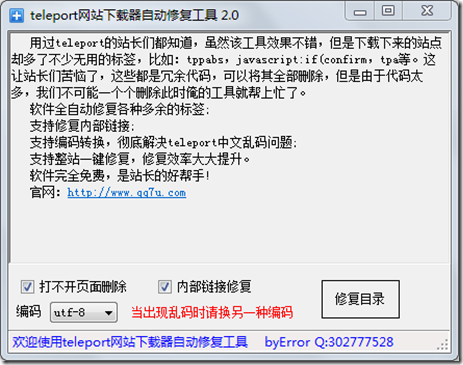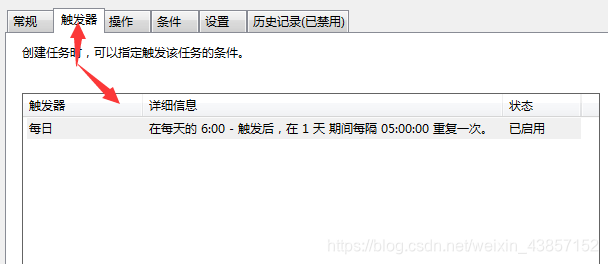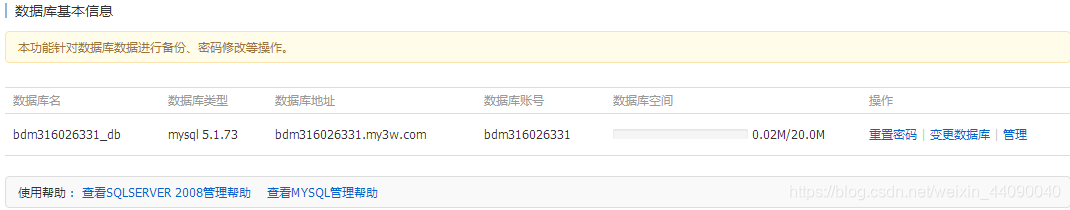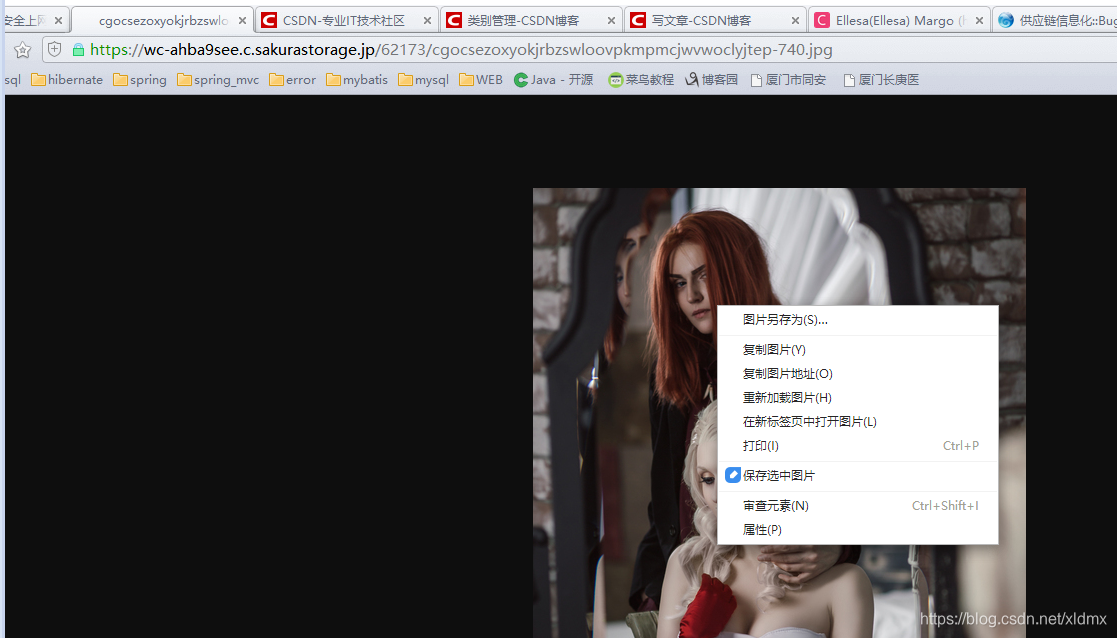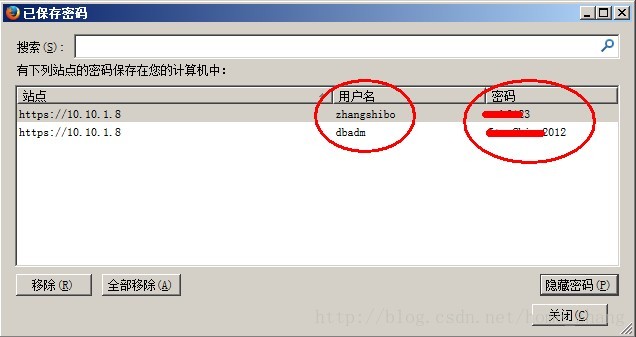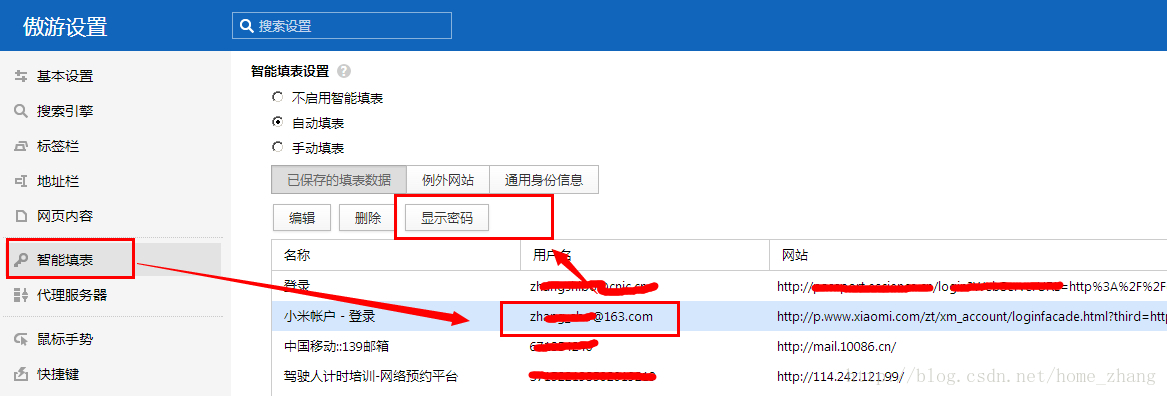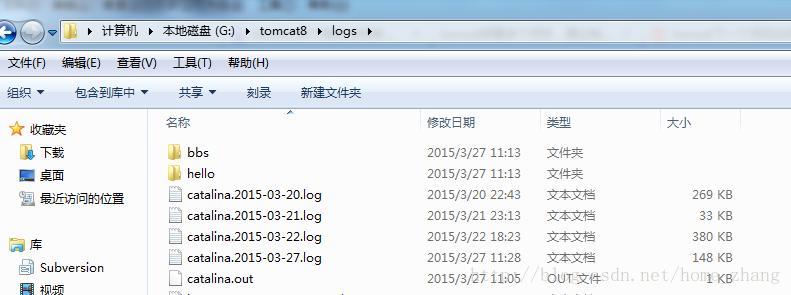1 微信开放平台:https://open.weixin.qq.com/
2 开通流程:
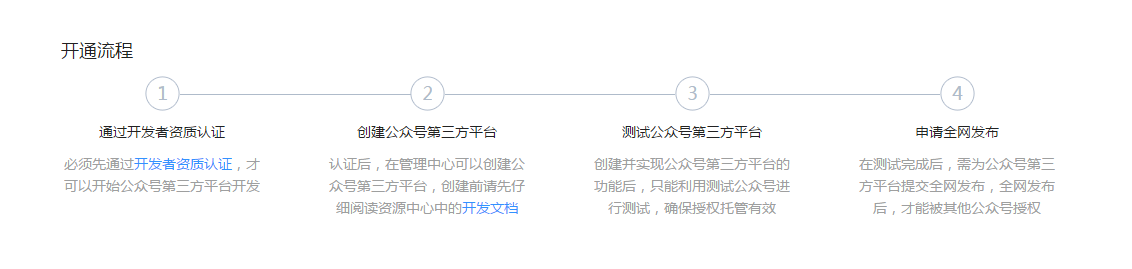
3 微信官方教程:https://open.weixin.qq.com/cgi-bin/showdocument?action=dir_list&t=resource/res_list&verify=1&id=open1419316505&token=&lang=zh_CN
4 效果展示:

点击微信图标跳转到https://open.weixin.qq.com/connect/.....页面

使用个人微信扫描后,点击“确认登录”

这时候,pc页面上就会有变化:

然后页面就直接跳转到1好店的首页,并且将微信用户的信息传过去了。
5 通过官方提供的文档,我们可以看出一共分4个步骤
第一步:请求CODE
第二步:通过code获取access_token
第三步:通过access_token调用接口
第4步:获取用户个人信息(UnionID机制)
我们写一个api代码:
public class weixin_helper{public weixin_helper(){}/// <summary>/// 根据AppID和AppSecret获得access token(默认过期时间为2小时)/// </summary>/// <returns>Dictionary</returns>public static Dictionary<string, object> get_access_token(){//获得配置信息oauth_config config = oauth_helper.get_config(2);string send_url = "https://api.weixin.qq.com/cgi-bin/token?grant_type=client_credential&appid=" +config.oauth_app_id + "&secret=" + config.oauth_app_key + "";//发送并接受返回值string result = Utils.HttpGet(send_url);if (result.Contains("errmsg")){return null;}try{Dictionary<string, object> dic = JsonConvert.DeserializeObject<Dictionary<string, object>>(result);return dic;}catch{return null;}} /// <summary>/// 取得临时的Access Token(默认过期时间为2小时)/// </summary>/// <param name="code">临时Authorization Code</param>/// <param name="state">防止CSRF攻击,成功授权后回调时会原样带回</param>/// <returns>Dictionary</returns>public static Dictionary<string, object> get_access_token(string code, string state){//获得配置信息oauth_config config = oauth_helper.get_config(2);string send_url = "https://api.weixin.qq.com/sns/oauth2/access_token?appid=" +config.oauth_app_id + "&secret=" + config.oauth_app_key + "&code="+code+"&grant_type=authorization_code";//发送并接受返回值string result = Utils.HttpGet(send_url);if (result.Contains("errmsg")){return null;}try{Dictionary<string, object> dic = JsonConvert.DeserializeObject<Dictionary<string, object>>(result);return dic;}catch{return null;}}/// <summary>/// 根据access_token判断access_token是否过期/// </summary>/// <param name="access_token"></param>/// <returns>true表示未失效</returns>public static bool check_access_token(string access_token){//获得配置信息oauth_config config = oauth_helper.get_config(2);string send_url = "https://api.weixin.qq.com/sns/auth?access_token=" + access_token + "&openid=" + config.oauth_app_id;//发送并接受返回值string result = Utils.HttpGet(send_url);try{Dictionary<string, object> dic = JsonConvert.DeserializeObject<Dictionary<string, object>>(result);if (dic.ContainsKey("errmsg")){if (dic["errmsg"].ToString()=="ok"){return true;}else{return false;}}return false;}catch{return false;}}/// <summary>/// 若fresh_token已过期则根据refresh_token取得新的refresh_token/// </summary>/// <param name="refresh_token">refresh_token</param>/// <returns>Dictionary</returns>public static Dictionary<string, object> get_refresh_token(string refresh_token){//获得配置信息oauth_config config = oauth_helper.get_config(2);string send_url ="https://api.weixin.qq.com/sns/oauth2/refresh_token?appid=" +config.oauth_app_id + "&grant_type=refresh_token&refresh_token=" + refresh_token;//发送并接受返回值string result = Utils.HttpGet(send_url);if (result.Contains("errmsg")){return null;}try{Dictionary<string, object> dic = JsonConvert.DeserializeObject<Dictionary<string, object>>(result);return dic;}catch{return null;}}/// <summary>/// 获取登录用户自己的基本资料/// </summary>/// <param name="access_token">临时的Access Token</param>/// <param name="open_id">用户openid</param>/// <returns>Dictionary</returns>public static Dictionary<string, object> get_user_info(string access_token, string open_id){//获得配置信息oauth_config config = oauth_helper.get_config(2);//发送并接受返回值 string send_url = "https://api.weixin.qq.com/sns/userinfo?access_token="+access_token+"&openid="+open_id;//发送并接受返回值string result = Utils.HttpGet(send_url);if (result.Contains("errmsg")){return null;}//反序列化JSONDictionary<string, object> dic = JsonHelper.DataRowFromJSON(result);return dic;}}
控制器的核心代码:
#region 微信登录/// <summary>/// 微信登录/// </summary>public ActionResult WeChat(){//获得配置信息oauth_config config = oauth_helper.get_config(2); //主键idif (config == null){return Content("出错了,您尚未配置微信相关的API信息!");}string state = Guid.NewGuid().ToString().Replace("-", "");Session["oauth_state"] = state;string send_url ="https://open.weixin.qq.com/connect/qrconnect?appid=" + config.oauth_app_id +"&redirect_uri=" + Utils.UrlEncode(config.return_uri.ToLower()) +"&response_type=code&scope=snsapi_login&state=" + state +"#wechat_redirect";//开始发送return Redirect(send_url); //跳转到微信自己 指定的关联登陆页面 }/// <summary>/// 微信登录返回action/// </summary>public ActionResult WeChatReturnUrl(string state, string code){//取得返回参数string access_token = string.Empty;string expires_in = string.Empty;string client_id = string.Empty;string openid = string.Empty;string refresh_token = string.Empty;if (Session["oauth_state"] == null || Session["oauth_state"].ToString() == "" ||state != Session["oauth_state"].ToString() || string.IsNullOrEmpty(code))//若返回参数中未包含code或者state没有通过验证则提示出错 {return Content("出错啦,state未初始化!");}//第一步:通过code来获取Access Token以及openidDictionary<string, object> dic1 = weixin_helper.get_access_token(code, state);if (dic1 == null || !dic1.ContainsKey("access_token")){return Content("错误代码:,无法获取Access Token,请检查App Key是否正确!");}if (dic1 == null || !dic1.ContainsKey("openid")){if (dic1.ContainsKey("errmsg")){return Content("errcode:" + dic1["errcode"] + ",errmsg:" + dic1["errmsg"]);}else{return Content("出错啦,无法获取用户授权Openid!");}}access_token = dic1["access_token"].ToString();//获取access_tokenexpires_in = dic1["expires_in"].ToString();//获取过期时间refresh_token = dic1["refresh_token"].ToString();//获取用于重新刷新access_token的凭证openid = dic1["openid"].ToString();//用户唯一标示openid//储存获取数据用到的信息Session["oauth_name"] = "webchat";Session["oauth_access_token"] = access_token;Session["oauth_openid"] = openid;Session["oauth_refresh_token"] = refresh_token;#region todo 将获取到的用户信息保存到数据库中#endregion//第二步:通过Access Token以及openid来获取用户的基本信息//Dictionary<string, object> dic2 = weixin_helper.get_user_info(access_token,openid);//第三步:跳转到指定页面return Content(WeChatResultJson());}/// <summary>/// 微信登录返回action, 处理用户信息/// </summary>public string WeChatResultJson(){string oauth_access_token = string.Empty;string oauth_openid = string.Empty;string oauth_name = string.Empty;string oauth_refresh_token = string.Empty;if (Session["oauth_name"] == null || Session["oauth_access_token"] == null ||Session["oauth_openid"] == null){return "{\"ret\":\"1\", \"msg\":\"出错啦,Access Token已过期或不存在!\"}";}oauth_name = Session["oauth_name"].ToString();oauth_access_token = Session["oauth_access_token"].ToString();oauth_openid = Session["oauth_openid"].ToString();oauth_refresh_token = Session["oauth_refresh_token"].ToString();if (!weixin_helper.check_access_token(oauth_access_token)) //调用access_token前需判断是否过期 {Dictionary<string, object> dic1 = weixin_helper.get_refresh_token(oauth_refresh_token);//如果已过期则重新换取新的access_tokenif (dic1 == null || !dic1.ContainsKey("access_token")){return "{\"openid\":\"0\", \"msg\":\"出错啦,无法获取access_token!\"}";}oauth_access_token = dic1["access_token"].ToString();}Dictionary<string, object> dic = weixin_helper.get_user_info(oauth_access_token, oauth_openid);if (dic == null){return "{\"openid\":\"0\", \"msg\":\"出错啦,无法获取授权用户信息!\"}";}try{StringBuilder str = new StringBuilder();str.Append("{");str.Append("\"openid\": \"" + dic["openid"].ToString() + "\", ");str.Append("\"nickname\": \"" + dic["nickname"].ToString() + "\", ");str.Append("\"sex\": \"" + dic["sex"].ToString() + "\", ");str.Append("\"province\": \"" + dic["province"].ToString() + "\", ");str.Append("\"city\": \"" + dic["city"].ToString() + "\", ");str.Append("\"country\": \"" + dic["country"].ToString() + "\", ");str.Append("\"headimgurl\": \"" + dic["headimgurl"].ToString() + "\", ");str.Append("\"privilege\": \"" + dic["privilege"].ToString() + "\", ");str.Append("\"unionid\": \"" + dic["unionid"].ToString() + "\"");str.Append("\"oauth_name\": \"" + oauth_name + "\"");str.Append("\"oauth_access_token\": \"" + oauth_access_token + "\"");str.Append("\"oauth_openid\": \"" + oauth_openid + "\"");str.Append("}");return str.ToString();}catch{return "{\"ret\":\"0\", \"msg\":\"出错啦,无法获取授权用户信息!\"}";}}#endregion
核心代码已经写好了。
这里要感谢小亚同学辛苦写的代码。我直接拿过来使用了。
面对新的知识和技能,我们首先要仔细看官方的说明,再理清楚思路,一步一步跟着开发就行了。
小亚同学是去年刚毕业,也能把这些代码写的很好,难能可贵。