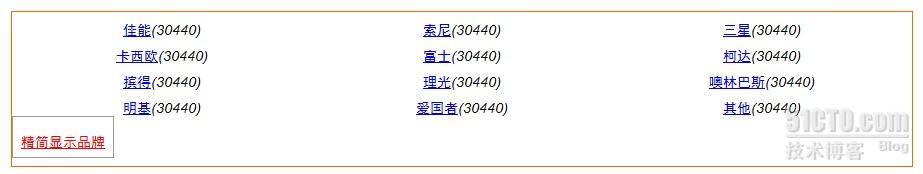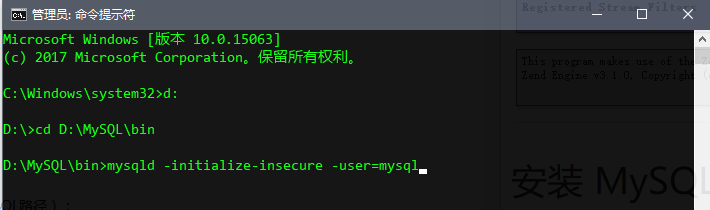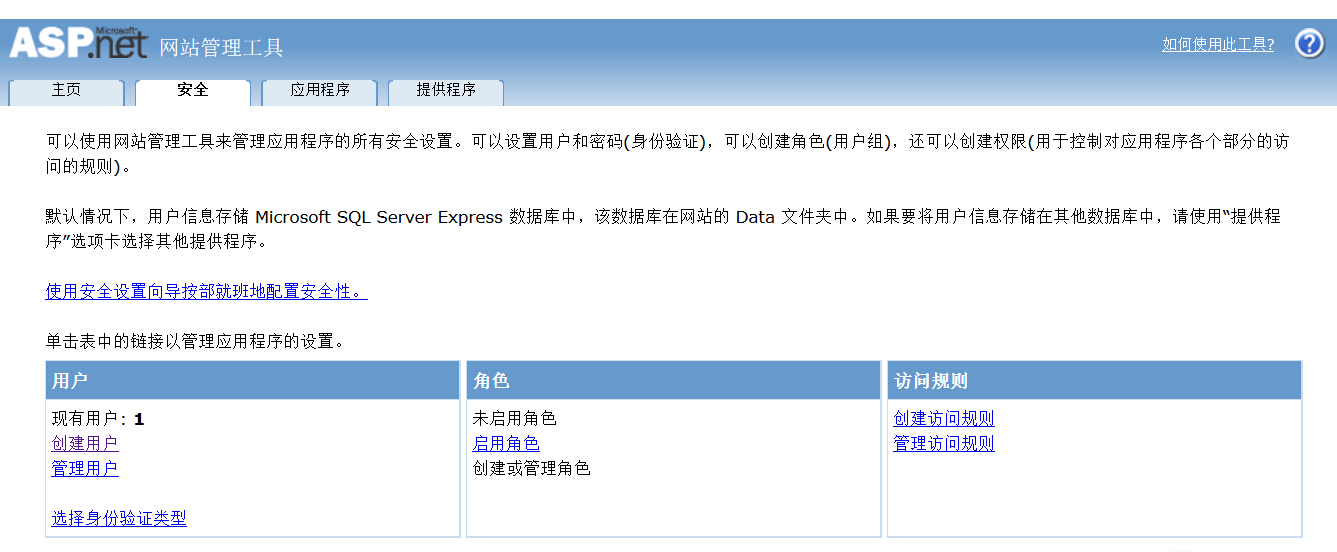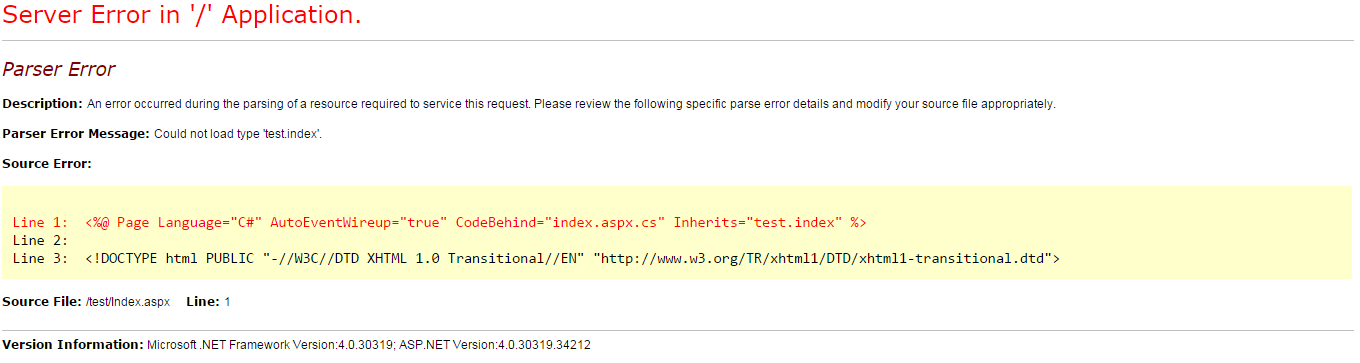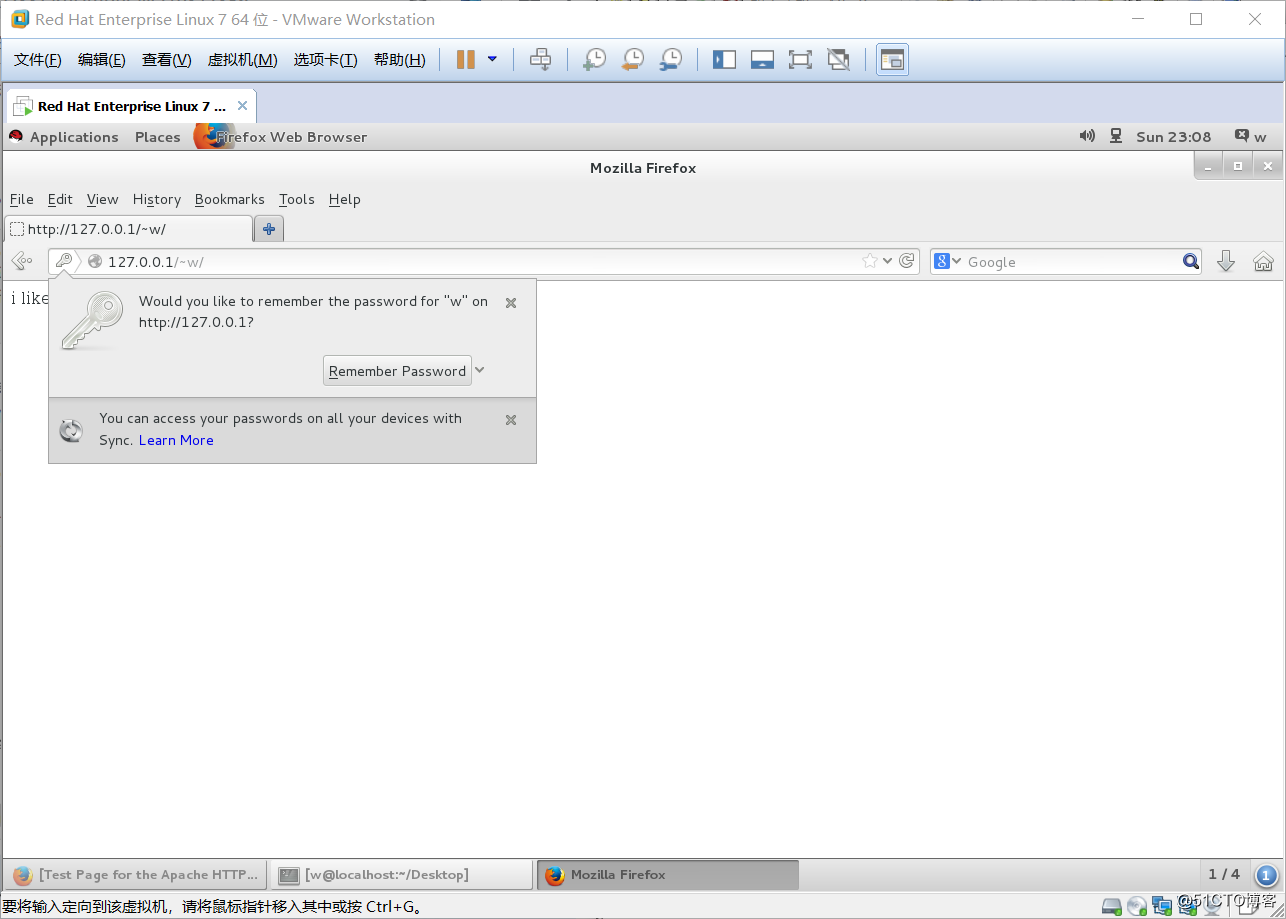第一个场面
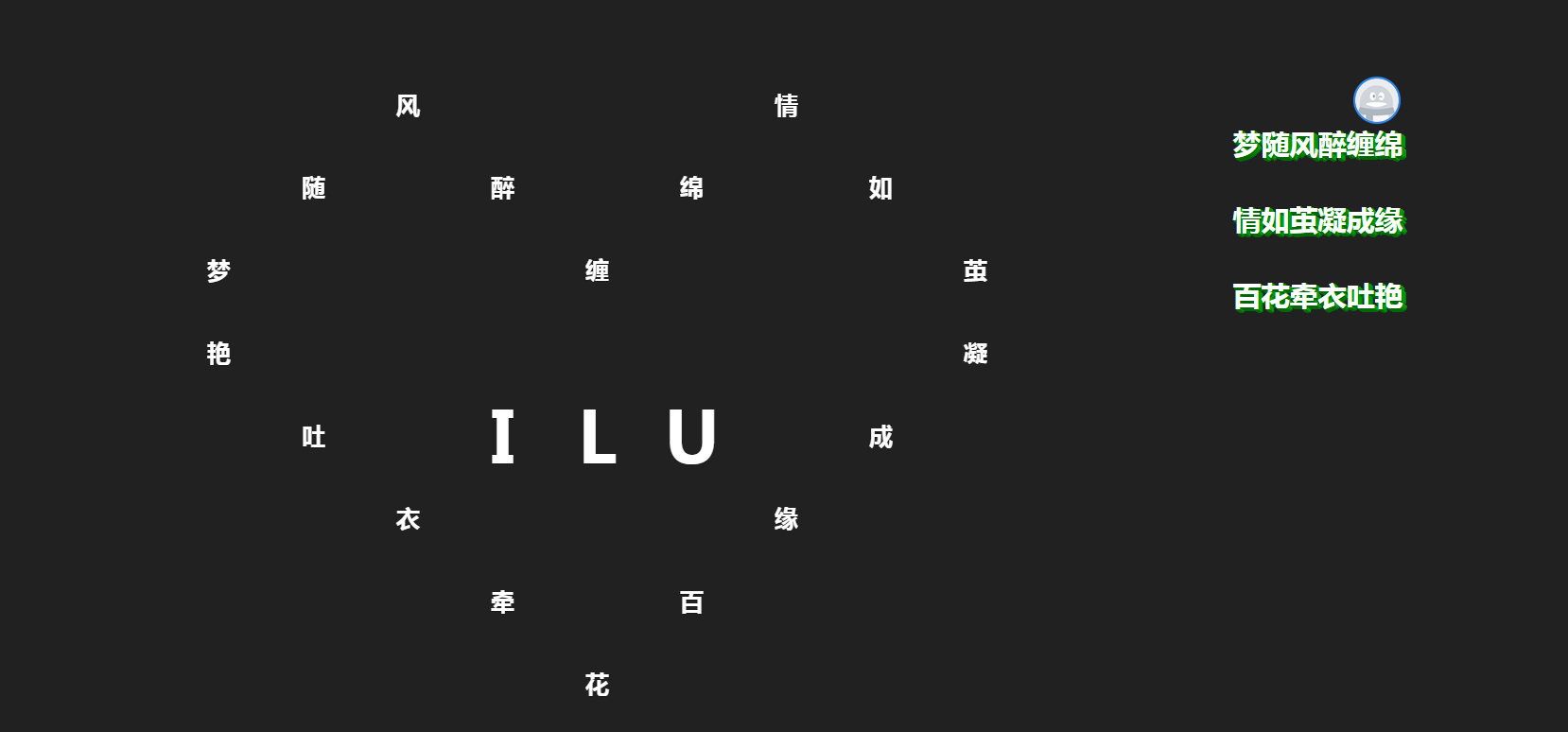
<!doctype html> <html> <head> <meta charset="utf-8"> <title>#三行情书#</title> <link rel="shortcut icon" href="./logo.ico" type="image/x-icon" /> <link type="text/css" rel="stylesheet" href='http://fonts.googleapis.com/css?family=Ubuntu:300italic,300,700' /> <link rel="stylesheet" type="text/css" href="./css/main.css"> <script type="text/javascript" src="js/jquery-1.8.3.min.js"></script> <script type="text/javascript" src="main.js"></script> <style>* {box-sizing: border-box; }body {padding: 0;margin: 0;background: #212121;overflow: hidden; }.mosaica {position: fixed;left: 2px;bottom: 2px;padding: 4px 6px;color: #FFFFFF;font-family: "Montserrat";font-size: 11px;letter-spacing: 0.06em; } .mosaica a{color: #fff;font-size: 30px;text-decoration: none;margin: 0 0 0 30px; } .mosaica a:hover{color: orange; } .container {position: absolute;width: 0;height: 0;left: 43%;top: 50%;perspective: 1200px;transform-origin: center center;cursor: move; }.plane {position: absolute;display: block;width: 900px;height: 700px;border: 0;margin: -350px 0 0 -450px;transform-style: preserve-3d; } .plane:before {content: "";position: absolute;left: 0;top: 0;background: url('../img/background.jpg') no-repeat;background-size: 100% 700px;width: 100%;height: 100%;z-index: -1;transform: translateZ(-1px); }.items {position: relative;transform-style: preserve-3d; }.item {background-color: pink;position: absolute;overflow: hidden;/*border: 1px solid #2785db;*/ } .item2, .item3{position: absolute;left: 0;top:0;overflow: hidden;width: 100%;height: 100%;background:url(../img/heart.png) no-repeat center;background-size: 85px 69.5px;color: #fff;text-align: center;font-size: 75px;line-height: 87.5px;font-family: "微软雅黑","helvetica neue",arial,sans-serif;font-weight: 900;text-shadow:0 1px 0 rgba(0, 0, 0, 0.3); }@keyframes animate {0% {transform: translate3d(0px, 0px, 0px) rotateX(0deg) rotateY(0deg) rotateZ(0deg) scale3d(1, 1, 1);transform-origin: 50% 50% 0;opacity: 1;} 100% {transform: translate3d(0px, 0px, 1200px) rotateX(180deg) rotateY(360deg) rotateZ(180deg) scale3d(0, 0, 0);transform-origin: 50% 50% 0;opacity: 1;} } @keyframes animate3 {0% {transform: translate3d(0px, 0px, 0px) rotateX(0deg) rotateY(0deg) rotateZ(0deg) scale3d(1, 1, 1);transform-origin: 50% 50% 0;font-size: 75px;opacity: 1;} 100% {transform: translate3d(0px, 0px, 1200px) rotateX(0deg) rotateY(0deg) rotateZ(0deg) scale3d(0, 0, 0);transform-origin: 50% 50% 0;font-size: 150px;opacity: 1;color: orange;} }.item.animate {transform: translate3d(0px, 0px, 0px) rotateX(0deg) rotateY(0deg) rotateZ(0deg) scale3d(1, 1, 1);transform-origin: 50% 50% 0;animation: animate 15s forwards; } .item2.animate {transform: translate3d(0px, 0px, 0px) rotateX(0deg) rotateY(0deg) rotateZ(0deg) scale3d(1, 1, 1);transform-origin: 50% 50% 0;animation: animate 10s forwards; } .item3.animate {transform: translate3d(0px, 0px, 0px) rotateX(0deg) rotateY(0deg) rotateZ(0deg) scale3d(1, 1, 1);transform-origin: 50% 50% 0;animation: animate3 10s forwards; } .poem{position: absolute;top:18%;left: 78%;line-height: 80px;color: #fff;font-size: 30px;font-family: "微软雅黑","helvetica neue",arial,sans-serif;font-weight: 800;text-shadow:1px 0px #009807, 1px 2px #006705, 3px 1px #009807, 2px 3px #006705, 4px 2px #009807, 4px 4px #006705, 5px 3px #009807; } </style> </head> <body><audio autoplay="autopaly"><source src="song.mp3" type="audio/mp3" /></audio> <div class="poem">梦随风醉缠绵<br>情如茧凝成缘<br>百花牵衣吐艳</div> <div class="container"><div id="plane1" class="plane"><div class="items"><!-- 第一行 --><div class="item" style="top: 0px; left: 0px; width: 100px; height: 87.5px; animation-delay: 8.64s;background: url('./img/13.jpg') no-repeat; background-size: 100% 87.5px;"></div><div class="item" style="top: 0px; left: 100px; width: 100px; height: 87.5px; animation-delay: 8.56s; background: url('./img/13.jpg') no-repeat; background-size: 100% 87.5px;"></div><div class="item3" style="top: 0px; left: 200px; width: 100px; height: 87.5px; animation-delay: 14.96s; background: url('./img/12.jpg') no-repeat; background-size: 100% 87.5px;"></div><div class="item" style="top: 0px; left: 300px; width: 100px; height: 87.5px; animation-delay: 9.74s; background: url('./img/13.jpg') no-repeat; background-size: 100% 87.5px;"></div><div class="item" style="top: 0px; left: 400px; width: 100px; height: 87.5px; animation-delay: 8.28s; background: url('./img/13.jpg') no-repeat; background-size: 100% 87.5px;"></div><div class="item" style="top: 0px; left: 500px; width: 100px; height: 87.5px;animation-delay: 8.88s; background: url('./img/13.jpg') no-repeat; background-size: 100% 87.5px;"></div><div class="item" style="top: 0px; left: 600px; width: 100px; height: 87.5px;animation-delay: 14.96s; background: url('./img/12.jpg') no-repeat; background-size: 100% 87.5px;"></div><div class="item" style="top: 0px; left: 700px; width: 100px; height: 87.5px; animation-delay: 9.76s; background: url('./img/13.jpg') no-repeat; background-size: 100% 87.5px;"></div><div class="item" style="top: 0px; left: 800px; width: 100px; height: 87.5px; animation-delay: 8.4s; background: url('./img/13.jpg') no-repeat; background-size: 100% 87.5px;"></div><div class="item2" style="top: 0px; left: 200px; width: 100px; height: 87.5px; animation-delay: 1.64s; font-size: 25px;">风</div><div class="item2" style="top: 0px; left: 600px; width: 100px; height: 87.5px; animation-delay: 2.44s; font-size: 25px;">情</div><!-- 第二行 --><div class="item" style="top: 87.5px; left: 0px; width: 100px; height: 87.5px; animation-delay: 8.12s; background: url('./img/13.jpg') no-repeat; background-size: 100% 87.5px;"></div><div class="item" style="top: 87.5px; left: 100px; width: 100px; height: 87.5px; animation-delay: 14.96s; background: url('./img/12.jpg') no-repeat; background-size: 100% 87.5px;"></div><div class="item3" style="top: 87.5px; left: 200px; width: 100px;height: 87.5px;animation-delay: 15.96s; background: url('./img/100.jpg') no-repeat; background-size: 100% 87.5px;"></div><div class="item" style="top: 87.5px; left: 300px; width: 100px; height: 87.5px; animation-delay: 14.96s; background: url('./img/12.jpg') no-repeat; background-size: 100% 87.5px;"></div><div class="item" style="top: 87.5px; left: 400px; width: 100px; height: 87.5px; animation-delay: 8.8s; background: url('./img/13.jpg') no-repeat; background-size: 100% 87.5px;"></div><div class="item" style="top: 87.5px; left: 500px; width: 100px; height: 87.5px; animation-delay: 14.96s; background: url('./img/12.jpg') no-repeat; background-size: 100% 87.5px;"></div><div class="item3" style="top: 87.5px; left: 600px; width: 100px;height: 87.5px;animation-delay: 15.96s; background: url('./img/100.jpg') no-repeat; background-size: 100% 87.5px;"></div><div class="item" style="top: 87.5px; left: 700px; width: 100px;height: 87.5px;animation-delay: 14.96s; background: url('./img/12.jpg') no-repeat; background-size: 100% 87.5px;"></div><div class="item" style="top: 87.5px; left: 800px; width: 100px; height: 87.5px; animation-delay: 9.48s; background: url('./img/13.jpg') no-repeat; background-size: 100% 87.5px;"></div><div class="item2" style="top: 87.5px; left: 100px; width: 100px; height: 87.5px; animation-delay: 1.24s;font-size: 25px;">随</div><div class="item2" style="top: 87.5px; left: 300px; width: 100px; height: 87.5px; animation-delay: 1.84s;font-size: 25px;">醉</div><div class="item2" style="top: 87.5px; left: 500px; width: 100px; height: 87.5px; animation-delay: 2.24s;font-size: 25px;">绵</div><div class="item2" style="top: 87.5px; left: 700px; width: 100px;height: 87.5px;animation-delay: 2.64s; font-size: 25px;">如</div><!-- 第三行 --><div class="item" style="top: 175px; left: 0px; width: 100px; height: 87.5px; animation-delay: 14.96s; background: url('./img/12.jpg') no-repeat; background-size: 100% 87.5px;"></div><div class="item3" style="top: 175px; left: 100px; width: 100px; height: 87.5px; animation-delay: 15.96s; background: url('./img/100.jpg') no-repeat; background-size: 100% 87.5px;"></div><div class="item3" style="top: 175px; left: 200px; width: 100px; height: 87.5px; animation-delay: 15.96s; background: url('./img/100.jpg') no-repeat; background-size: 100% 87.5px;"> </div><div class="item3" style="top: 175px; left: 300px; width: 100px; height: 87.5px; animation-delay: 15.96s; background: url('./img/100.jpg') no-repeat; background-size: 100% 87.5px;"> </div><div class="item" style="top: 175px; left: 400px; width: 100px; height: 87.5px; animation-delay: 14.96s; background: url('./img/12.jpg') no-repeat; background-size: 100% 87.5px;"> </div><div class="item3" style="top: 175px; left: 500px; width: 100px; height: 87.5px;animation-delay: 15.96s; background: url('./img/100.jpg') no-repeat; background-size: 100% 87.5px;"> </div><div class="item3" style="top: 175px; left: 600px; width: 100px; height: 87.5px;animation-delay: 15.96s; background: url('./img/100.jpg') no-repeat; background-size: 100% 87.5px;"> </div><div class="item3" style="top: 175px; left: 700px; width: 100px; height: 87.5px; animation-delay: 15.96s; background: url('./img/100.jpg') no-repeat; background-size: 100% 87.5px;"></div><div class="item" style="top: 175px; left: 800px; width: 100px; height: 87.5px; animation-delay: 14.96s; background: url('./img/12.jpg') no-repeat; background-size: 100% 87.5px;"> </div><div class="item2" style="top: 175px; left: 0px; width: 100px; height: 87.5px; animation-delay: 1.04s;font-size: 25px;">梦</div><div class="item2" style="top: 175px; left: 400px; width: 100px; height: 87.5px; animation-delay: 2.04s;font-size: 25px;">缠 </div><div class="item2" style="top: 175px; left: 800px; width: 100px; height: 87.5px; animation-delay: 2.84s;font-size: 25px;">茧 </div><!-- 第四行 --><div class="item" style="top: 262.5px; left: 0px; width: 100px; height: 87.5px; animation-delay: 14.96s; background: url('./img/12.jpg') no-repeat; background-size: 100% 87.5px;"> </div><div class="item3" style="top: 262.5px; left: 100px; width: 100px; height: 87.5px; animation-delay: 15.96s; background: url('./img/100.jpg') no-repeat; background-size: 100% 87.5px;"> </div><div class="item3" style="top: 262.5px; left: 200px; width: 100px;height: 87.5px;animation-delay: 15.96s; background: url('./img/100.jpg') no-repeat; background-size: 100% 87.5px;"> </div><div class="item3" style="top: 262.5px; left: 300px; width: 100px; height: 87.5px; animation-delay: 15.96s; background: url('./img/100.jpg') no-repeat; background-size: 100% 87.5px;"></div><div class="item3" style="top: 262.5px; left: 400px; width: 100px; height: 87.5px; animation-delay: 15.96s; background: url('./img/100.jpg') no-repeat; background-size: 100% 87.5px;"> </div><div class="item3" style="top: 262.5px; left: 500px; width: 100px; height: 87.5px; animation-delay: 15.96s; background: url('./img/100.jpg') no-repeat; background-size: 100% 87.5px;"> </div><div class="item3" style="top: 262.5px; left: 600px; width: 100px;height: 87.5px;animation-delay: 15.96s; background: url('./img/100.jpg') no-repeat; background-size: 100% 87.5px;"> </div><div class="item3" style="top: 262.5px; left: 700px; width: 100px;height: 87.5px;animation-delay: 15.96s; background: url('./img/100.jpg') no-repeat; background-size: 100% 87.5px;"> </div><div class="item" style="top: 262.5px; left: 800px; width: 100px; height: 87.5px; animation-delay: 14.96s; background: url('./img/12.jpg') no-repeat; background-size: 100% 87.5px;"></div><div class="item2" style="top: 262.5px; left: 0px; width: 100px; height: 87.5px; animation-delay: 4.64s;font-size: 25px;">艳</div><div class="item2" style="top: 262.5px; left: 800px; width: 100px; height: 87.5px; animation-delay: 3.04s;font-size: 25px;"> 凝</div><!-- 第五行 --><div class="item" style="top: 350px; left: 0px; width: 100px; height: 87.5px; animation-delay: 8.04s; background: url('./img/13.jpg') no-repeat; background-size: 100% 87.5px;"></div><div class="item" style="top: 350px; left: 100px; width: 100px; height: 87.5px; animation-delay: 14.96s; background: url('./img/12.jpg') no-repeat; background-size: 100% 87.5px;"></div><div class="item3" style="top: 350px; left: 200px; width: 100px; height: 87.5px; animation-delay: 15.96s; background: url('./img/100.jpg') no-repeat; background-size: 100% 87.5px;"> </div><div class="item3" style="top: 350px; left: 300px; width: 100px; height: 87.5px; animation-delay: 15.96s; background: url('./img/100.jpg') no-repeat; background-size: 100% 87.5px;"> </div><div class="item3" style="top: 350px; left: 400px; width: 100px; height: 87.5px; animation-delay: 15.96s; background: url('./img/100.jpg') no-repeat; background-size: 100% 87.5px;"> </div><div class="item3" style="top: 350px; left: 500px; width: 100px; height: 87.5px;animation-delay: 15.96s; background: url('./img/100.jpg') no-repeat; background-size: 100% 87.5px;"> </div><div class="item3" style="top: 350px; left: 600px; width: 100px; height: 87.5px;animation-delay: 15.96s; background: url('./img/100.jpg') no-repeat; background-size: 100% 87.5px;"> </div><div class="item" style="top: 350px; left: 700px; width: 100px; height: 87.5px; animation-delay: 14.96s; background: url('./img/12.jpg') no-repeat; background-size: 100% 87.5px;"></div><div class="item" style="top: 350px; left: 800px; width: 100px; height: 87.5px; animation-delay: 8.4s; background: url('./img/13.jpg') no-repeat; background-size: 100% 87.5px;"> </div><div class="item2" style="top: 350px; left: 100px; width: 100px; height: 87.5px; animation-delay: 4.44s; font-size: 25px;">吐</div><div class="item3" style="top: 350px; left: 300px; width: 100px; height: 87.5px; animation-delay: 5.64s; background:none; "> I</div><div class="item3" style="top: 350px; left: 400px; width: 100px; height: 87.5px; animation-delay: 5.64s; background:none; "> L</div><div class="item3" style="top: 350px; left: 500px; width: 100px; height: 87.5px; animation-delay: 5.64s; background:none; "> U</div><div class="item2" style="top: 350px; left: 700px; width: 100px; height: 87.5px; animation-delay: 3.24s; font-size: 25px;">成</div><!-- 第六行 --><div class="item" style="top: 437.5px; left: 0px; width: 100px; height: 87.5px; animation-delay: 9.68s; background: url('./img/13.jpg') no-repeat; background-size: 100% 87.5px;"> </div><div class="item" style="top: 437.5px; left: 100px; width: 100px; height: 87.5px; animation-delay: 8.01s; background: url('./img/13.jpg') no-repeat; background-size: 100% 87.5px;"> </div><div class="item" style="top: 437.5px; left: 200px; width: 100px;height: 87.5px;animation-delay: 14.96s; background: url('./img/12.jpg') no-repeat; background-size: 100% 87.5px;"> </div><div class="item3" style="top: 437.5px; left: 300px; width: 100px; height: 87.5px; animation-delay: 15.96s; background: url('./img/100.jpg') no-repeat; background-size: 100% 87.5px;"></div><div class="item3" style="top: 437.5px; left: 400px; width: 100px; height: 87.5px; animation-delay: 15.96s; background: url('./img/100.jpg') no-repeat; background-size: 100% 87.5px;"> </div><div class="item3" style="top: 437.5px; left: 500px; width: 100px; height: 87.5px; animation-delay: 15.96s; background: url('./img/100.jpg') no-repeat; background-size: 100% 87.5px;"> </div><div class="item" style="top: 437.5px; left: 600px; width: 100px;height: 87.5px;animation-delay: 14.96s; background: url('./img/12.jpg') no-repeat; background-size: 100% 87.5px;"> </div><div class="item" style="top: 437.5px; left: 700px; width: 100px;height: 87.5px;animation-delay: 8.29s; background: url('./img/13.jpg') no-repeat; background-size: 100% 87.5px;"> </div><div class="item" style="top: 437.5px; left: 800px; width: 100px; height: 87.5px; animation-delay: 9.2s; background: url('./img/13.jpg') no-repeat; background-size: 100% 87.5px;"></div><div class="item2" style="top: 437.5px; left: 200px; width: 100px; height: 87.5px; animation-delay: 4.24s;font-size: 25px;"> 衣</div><div class="item2" style="top: 437.5px; left: 600px; width: 100px; height: 87.5px;animation-delay: 3.44s; font-size: 25px;"> 缘</div><!-- 第七行 --><div class="item" style="top: 525px; left: 0px; width: 100px; height: 87.5px; animation-delay: 8.98s; background: url('./img/13.jpg') no-repeat; background-size: 100% 87.5px;"> </div><div class="item" style="top: 525px; left: 100px; width: 100px; height: 87.5px; animation-delay: 9.15s; background: url('./img/13.jpg') no-repeat; background-size: 100% 87.5px;"> </div><div class="item" style="top: 525px; left: 200px; width: 100px;height: 87.5px;animation-delay: 8.78s; background: url('./img/13.jpg') no-repeat; background-size: 100% 87.5px;"> </div><div class="item" style="top: 525px; left: 300px; width: 100px; height: 87.5px; animation-delay: 14.96s; background: url('./img/12.jpg') no-repeat; background-size: 100% 87.5px;"></div><div class="item3" style="top: 525px; left: 400px; width: 100px; height: 87.5px; animation-delay:15.96s; background: url('./img/100.jpg') no-repeat; background-size: 100% 87.5px;"> </div><div class="item" style="top: 525px; left: 500px; width: 100px; height: 87.5px; animation-delay: 14.96s; background: url('./img/12.jpg') no-repeat; background-size: 100% 87.5px;"> </div><div class="item" style="top: 525px; left: 600px; width: 100px;height: 87.5px;animation-delay: 8.12s; background: url('./img/13.jpg') no-repeat; background-size: 100% 87.5px;"> </div><div class="item" style="top: 525px; left: 700px; width: 100px;height: 87.5px;animation-delay: 8.68s; background: url('./img/13.jpg') no-repeat; background-size: 100% 87.5px;"> </div><div class="item" style="top: 525px; left: 800px; width: 100px; height: 87.5px; animation-delay: 8.97s; background: url('./img/13.jpg') no-repeat; background-size: 100% 87.5px;"></div><div class="item2" style="top: 525px; left: 300px; width: 100px; height: 87.5px; animation-delay: 4.04s;font-size: 25px;"> 牵</div><div class="item2" style="top: 525px; left: 500px; width: 100px; height: 87.5px;animation-delay: 3.64s; font-size: 25px;"> 百</div><!-- 第八行 --><div class="item" style="top: 612.5px; left: 0px; width: 100px; height: 87.5px; animation-delay: 8.89s; background: url('./img/13.jpg') no-repeat; background-size: 100% 87.5px;"> </div><div class="item" style="top: 612.5px; left: 100px; width: 100px; height: 87.5px; animation-delay: 8.87s; background: url('./img/13.jpg') no-repeat; background-size: 100% 87.5px;"> </div><div class="item" style="top: 612.5px; left: 200px; width: 100px;height: 87.5px;animation-delay: 8.99s; background: url('./img/13.jpg') no-repeat; background-size: 100% 87.5px;"> </div><div class="item" style="top: 612.5px; left: 300px; width: 100px; height: 87.5px; animation-delay: 8.25s; background: url('./img/13.jpg') no-repeat; background-size: 100% 87.5px;"></div><div class="item" style="top: 612.5px; left: 400px; width: 100px; height: 87.5px; animation-delay:14.96s; background: url('./img/12.jpg') no-repeat; background-size: 100% 87.5px;"> </div><div class="item" style="top: 612.5px; left: 500px; width: 100px; height: 87.5px; animation-delay: 8.97s; background: url('./img/13.jpg') no-repeat; background-size: 100% 87.5px;"> </div><div class="item" style="top: 612.5px; left: 600px; width: 100px;height: 87.5px;animation-delay: 8.9s; background: url('./img/13.jpg') no-repeat; background-size: 100% 87.5px;"> </div><div class="item" style="top: 612.5px; left: 700px; width: 100px;height: 87.5px;animation-delay: 9s; background: url('./img/13.jpg') no-repeat; background-size: 100% 87.5px;"> </div><div class="item" style="top: 612.5px; left: 800px; width: 100px; height: 87.5px; animation-delay: 8.5s; background: url('./img/13.jpg') no-repeat; background-size: 100% 87.5px;"></div><div class="item2" style="top: 612.5px; left: 400px; width: 100px; height: 87.5px; animation-delay: 3.84s;font-size: 25px;">花 </div></div></div> </div> </body> </html>
第二个场面,动态心砰砰动

<!DOCTYPE HTML> <html> <head> <meta charset="UTF-8"/> <title>myHeart</title> <style type="text/css"> *{ margin: 0; padding: 0; } .heart{ position:absolute; left: 50%; top:50%; margin-left: -150px; margin-top: -135px; width: 300px; height:270px; background: transparent; /*box-shadow: 2px 2px 5px #000;*/ filter:drop-shadow(0px 0px 20px rgb(255,20,20)); animation: test 1s linear infinite; } .heart:before, .heart:after{ content: ""; position: absolute; left: 150px; width: 150px; height: 240px; background: rgb(255,0,0); border-radius: 150px 150px 0 0; transform:rotate(-45deg); transform-origin: 0 100%; } .heart:after{ left: 0; transform:rotate(45deg); transform-origin: 100% 100%; } @keyframes test{ 0%{ transform: scale(0.8,0.8); opacity: 1; } 25%{ transform: scale(1,1); opacity: 0.8; } 100%{ transform: scale(0.8,0.8); opacity: 1; } } </style> </head> <body> <div class="heart"></div> <script> // alert(window.navigator.userAgent); </script> </body> </html>
第三个场景,画出一个心
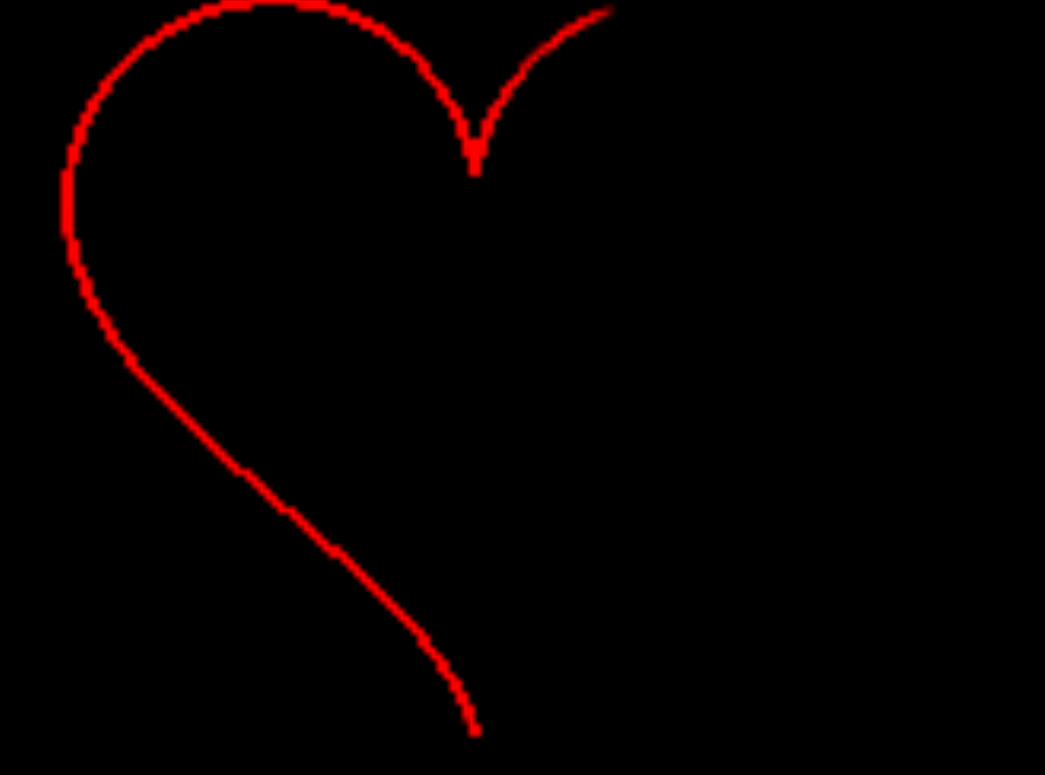
<!DOCTYPE html> <html> <head> <title>Draw Heart</title> <style type="text/css"> * { margin: 0; padding: 0; } html { height: 100%; margin: 0; } body { height: 100%; background-color:white; } #canvasZone { width: 100%; height: 100%; text-align: center; background-color: black; } #myCanvas { height:100%; display: block; /*background-color:aqua;*/ } </style> <script type="text/javascript"> var arr = [];//保存所有的XY坐标,只为验证。实际程序中可删除。 var r = 4; var radian;//弧度 var i; var radianDecrement;//弧度增量 var time = 10;//每个点之间的时间间隔 var intervalId; var num = 360;//分割为 360 个点 var startRadian = Math.PI; var ctx; window.onload = function () { startAnimation(); } function startAnimation() { ctx = document.getElementById("myCanvas").getContext("2d"); //让画布撑满整个屏幕,-20是滚动条的位置,需留出。如滚动条出现则会挤压画布。 WINDOW_HEIGHT=document.documentElement.clientHeight-20; WINDOW_WIDTH=document.documentElement.clientWidth-20; ctx.width = WINDOW_WIDTH; ctx.heigh = WINDOW_HEIGHT; drawHeart(); } function drawHeart() { ctx.strokeStyle = "red"; ctx.lineWidth = 1;//设置线的宽度 radian = startRadian;//弧度设为初始弧度 radianDecrement = Math.PI / num * 2; ctx.moveTo(getX(radian), getY(radian));//移动到初始点 i = 0; intervalId = setInterval("printHeart()", time); } //x = 16 sin^3 t, y = (13 cos t - 5 cos 2t - 2 cos 3t - cos 4t) function printHeart() { radian += radianDecrement; ctx.lineTo(getX(radian), getY(radian));//在旧点和新点之间连线 //arr.push("X:" + getX(radian) + "<br/>Y:" + getY(radian) + "<br/>"); i++; ctx.stroke();//画线 if (i >= num) { clearInterval(intervalId); //document.getElementById("bs").innerHTML = arr.join("");//打印所有的XY坐标点。 } } function getX(t) {//由弧度得到 X 坐标 return 100 + r * (16 * Math.pow(Math.sin(t), 3)); } function getY(t) {//由弧度得到 Y 坐标 return 50 - r * (13 * Math.cos(t) - 5 * Math.cos(2 * t) - 2 * Math.cos(3 * t) - Math.cos(4 * t)); } </script> </head> <body> <div id="canvasZone"> <canvas id="myCanvas"></canvas> </div> <div id="bs"> </div> </body> </html>