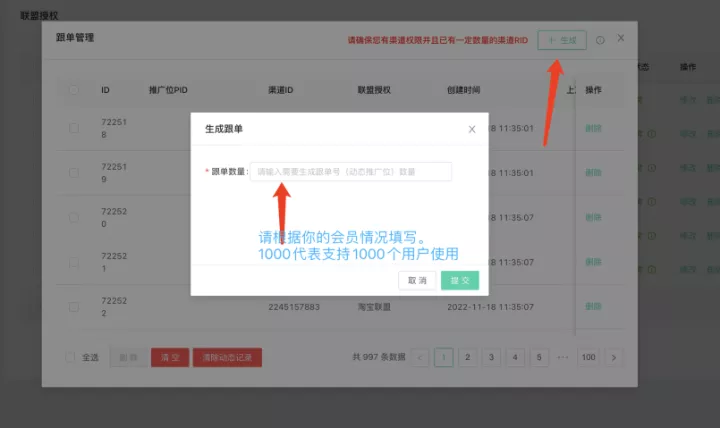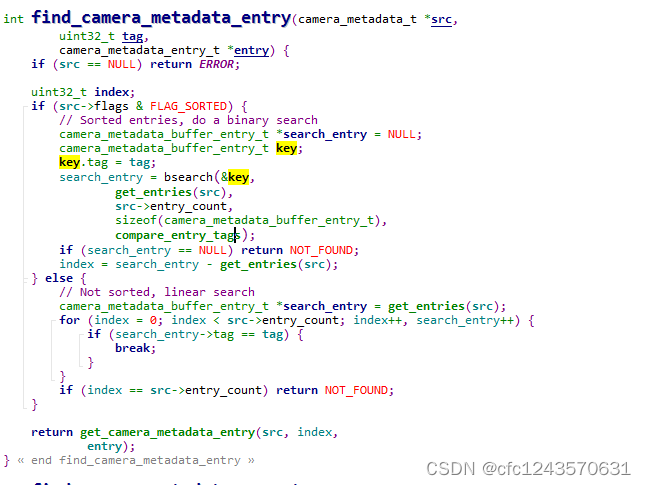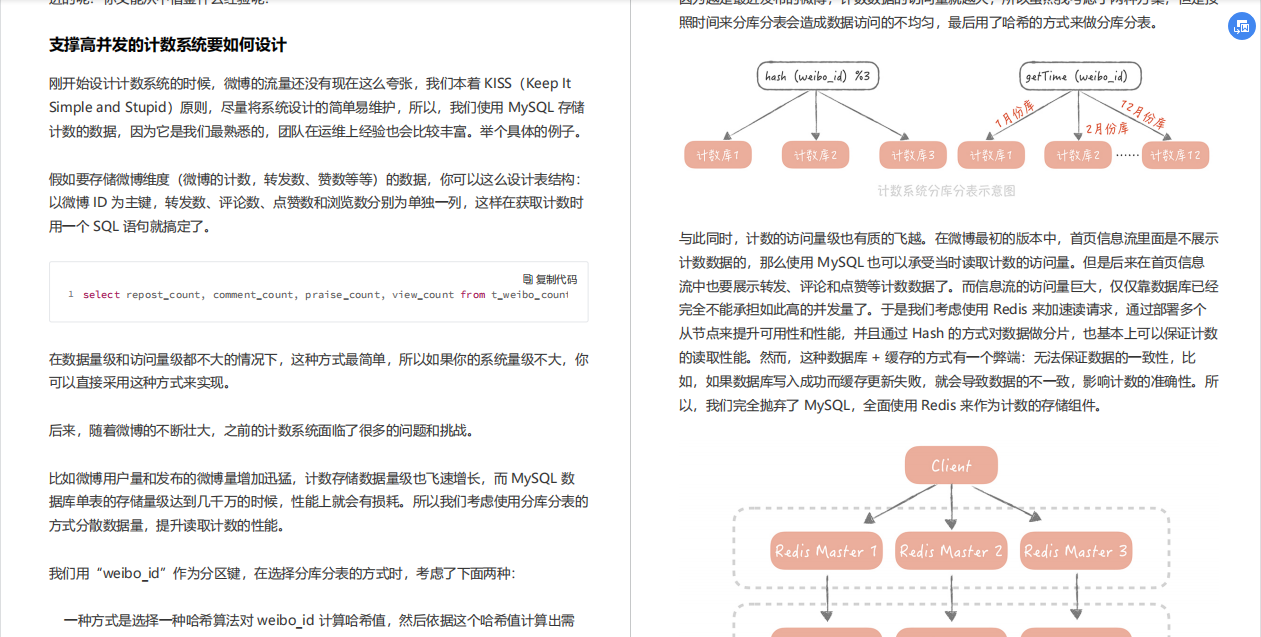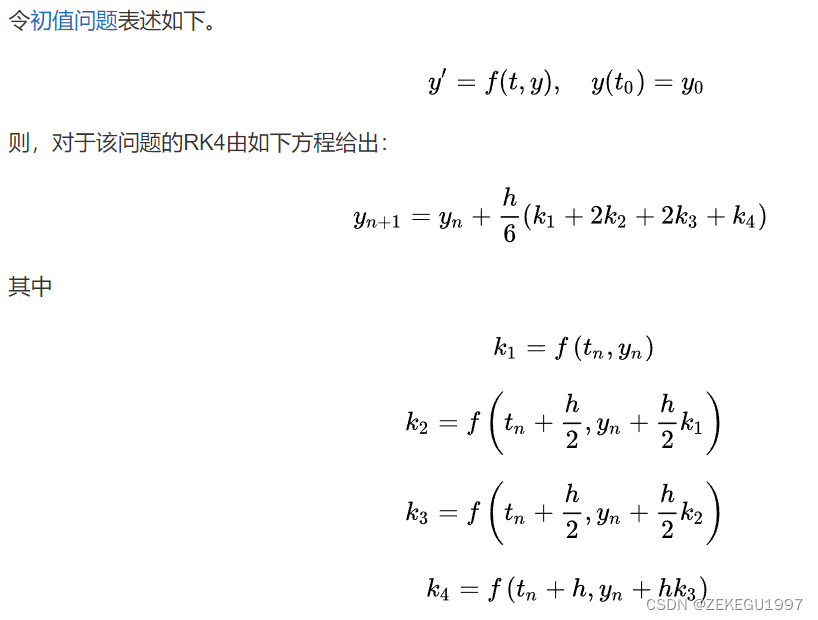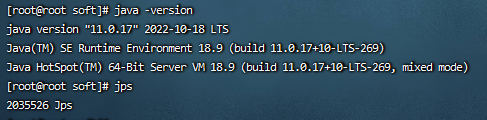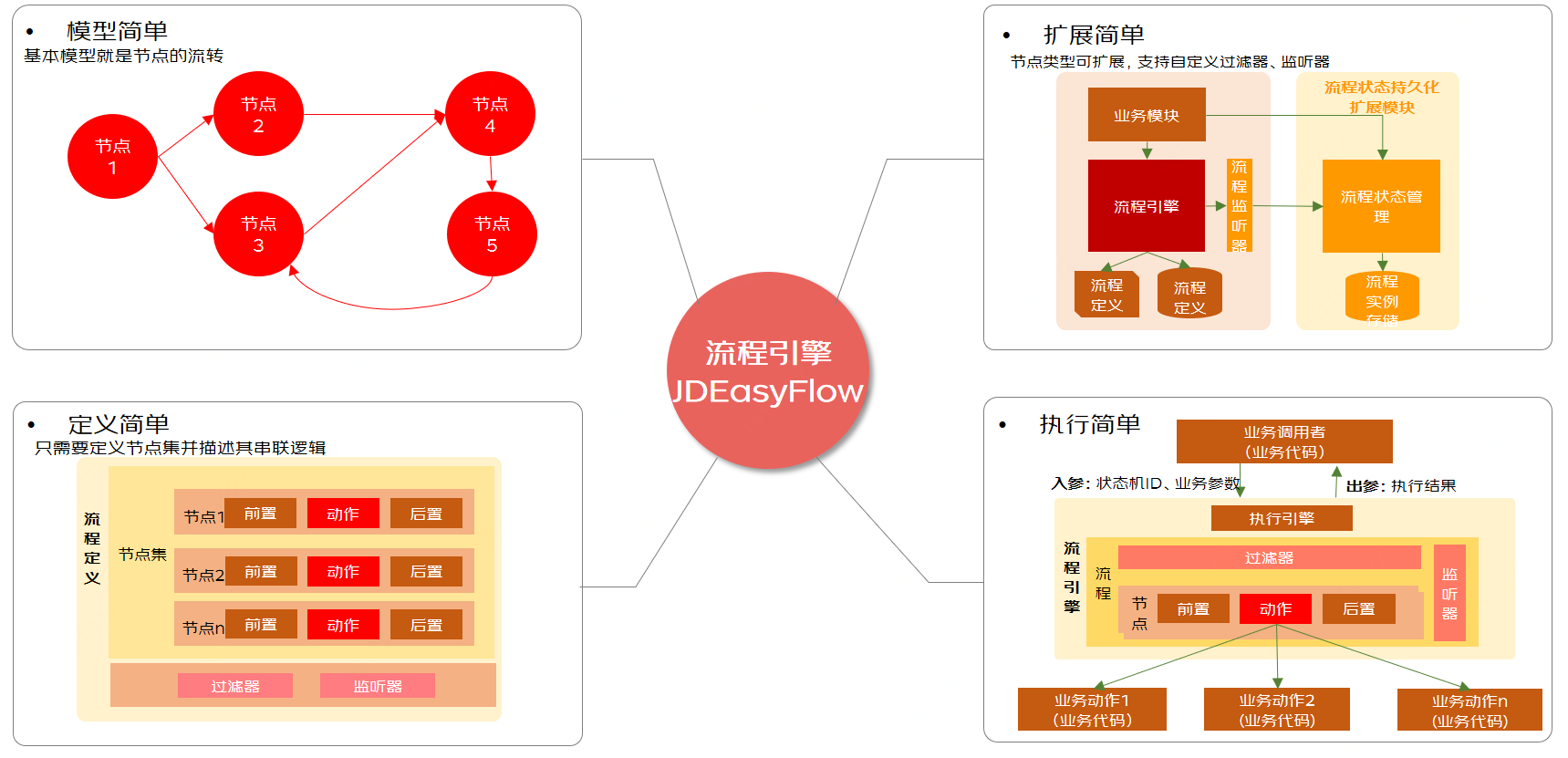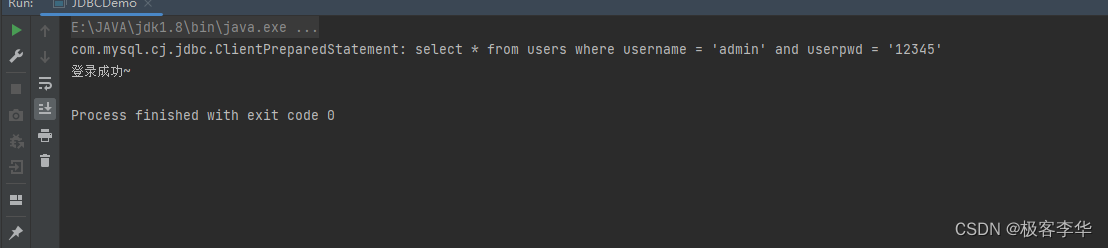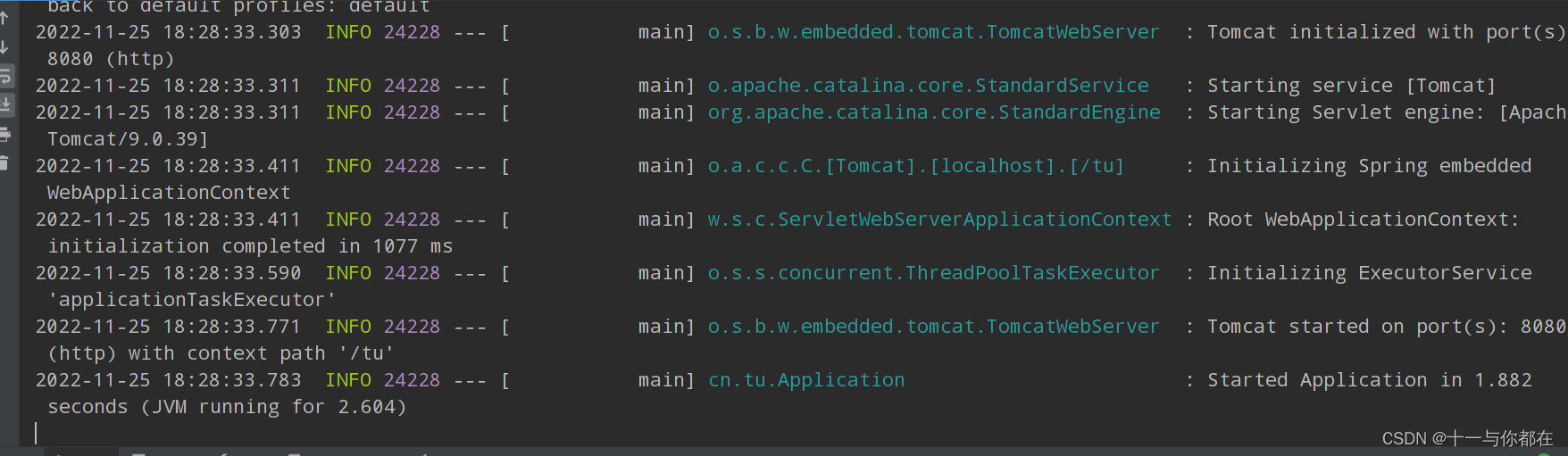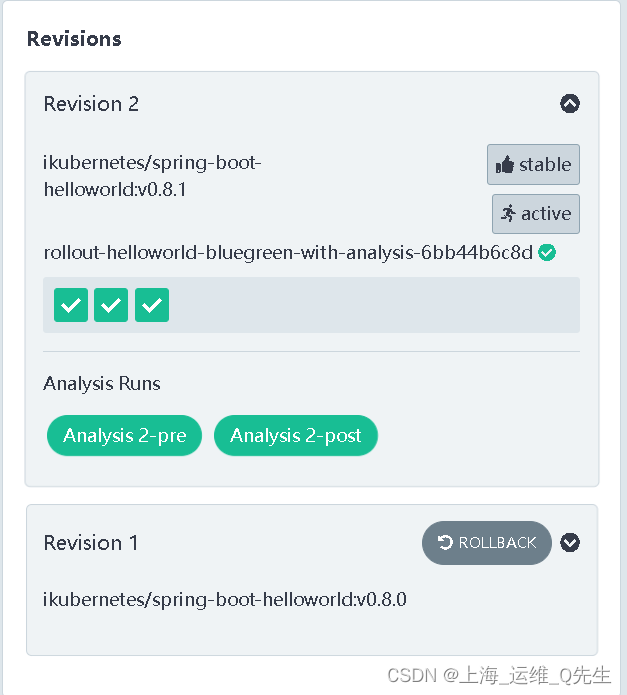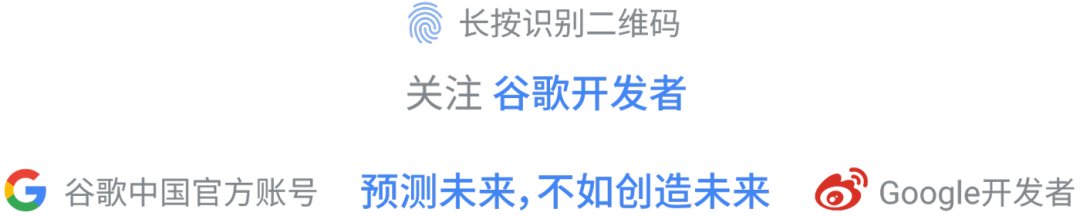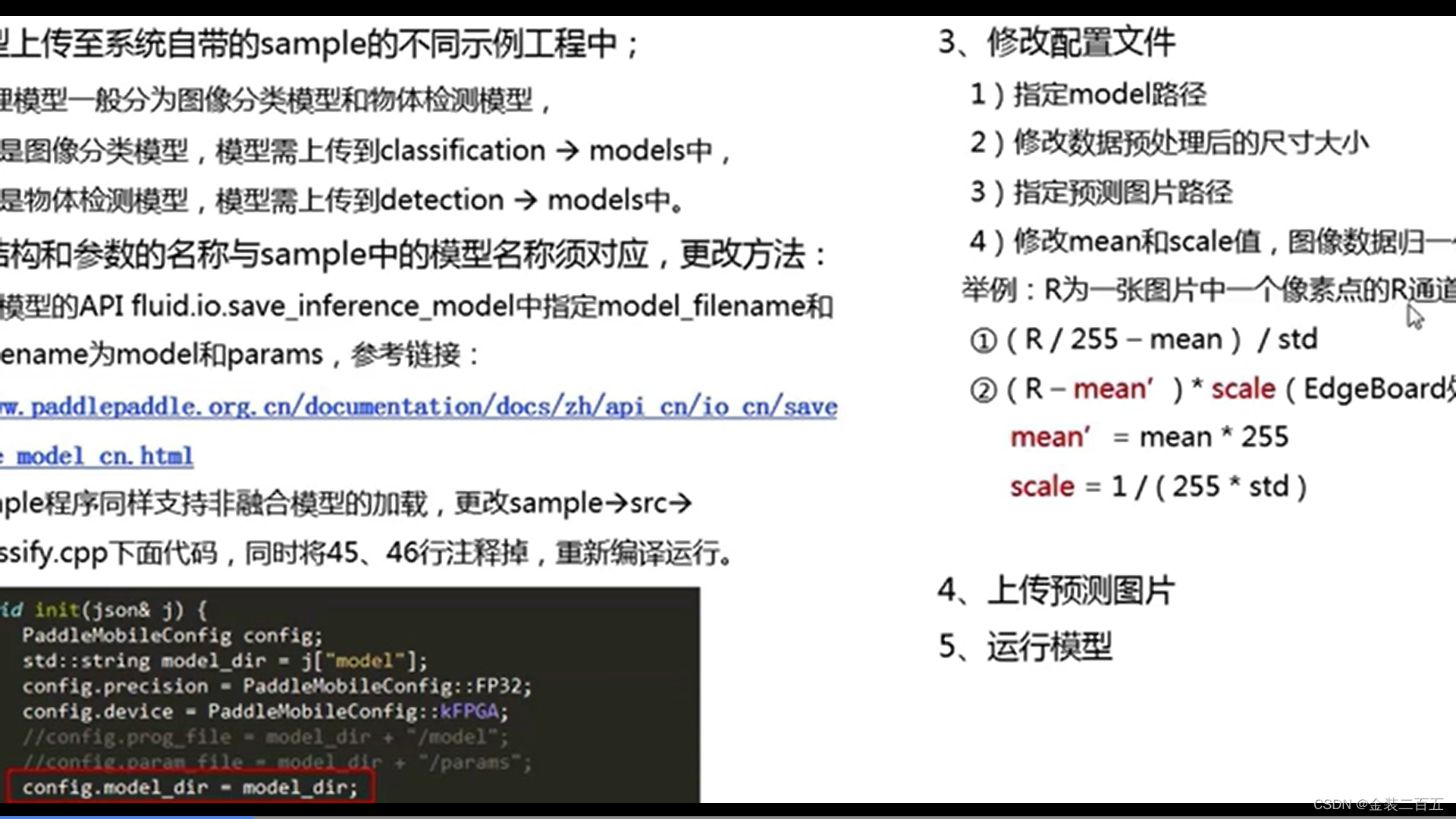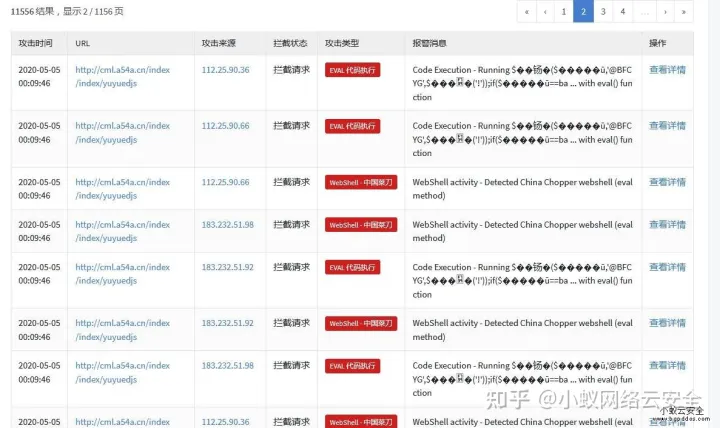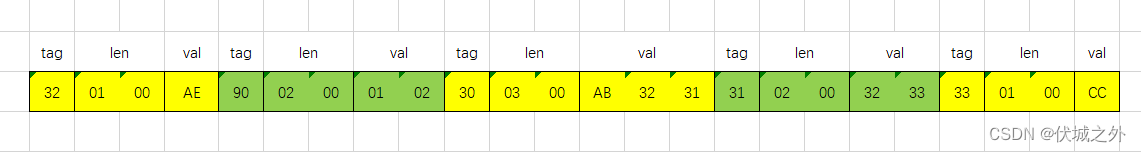文章目录
- 1 Vuex 简介
- 2 Vuex 用法
- 2.1 安装 vuex
- 2.2 修改 `main.js`,
- 2.3 使用 mutation 改变 Store:
- 2.4 带参数的 mutations:
- 2.5 使用 `getters` 读取 store 数据
- 2.6 使用 `actions` 执行异步代码
- 2.7 总结
- 2.8 使用 mapper 简化代码
- 2.9 使用模块组织 store
- 2.10 模块名字空间
- 2.10.1 `getters` 对应修改如下:
- 2.10.2 `mapGetters` 对应修改如下:
- 2.10.3 `mapActions` 对应修改如下:
- 2.10.4 `dispatch` 对应修改如下:
- 2.11 设计 Vuex 代码与文件的结构
- 2.11.1 将 store 相关代码放到一个单独的文件 `store.js` 中
- 2.11.2 继续重构上述 `store.js` 文件
1 Vuex 简介
Vuex 是一个管理全局状态的库。
状态即数据,即 app 呈现的数据,或 app 需要的数据。
状态分为全局状态和局部状态。局部状态只影响一个组件,全局状态影响若干组件,或者影响整个 app,例如:用户认证数据,购物车等。
Vuex 用于管理全局状态,用于取代 provide, inject 方法。
provide,inject 方法具有以下缺点:
- 容易出现“胖组件”,即某个组件具有庞大的逻辑与数据,
- 不可预测,数据以何种方式被修改并非一目了然。
- 容易出错,比如状态没有更新,或无意中被更新。
使用 Vuex,将状态管理代码从组件中提取出来。
2 Vuex 用法
2.1 安装 vuex
npm install vuex@next
2.2 修改 main.js,
原始代码:
import { createApp } from 'vue';import App from './App.vue';
const store = createStore();const app = createApp(App);app.mount('#app');
增加 vuex:
import { createApp } from 'vue';
import { createStore } from 'vuex';import App from './App.vue';const store = createStore({state() {return {counter: 0,};},
});
const app = createApp(App);
app.use(store);app.mount('#app');
然后整个 App 的任意组件都能使用此 state 数据, 例如在 App.vue 中:
<template><base-container title="Vuex"><h3>{{ $store.state.counter }}</h3><button>Add 1</button></base-container>
</template><script>
import BaseContainer from './components/BaseContainer.vue';export default {components: {BaseContainer,},
};
</script>
$store 指向 Vuex store, 因此可以用 $store.state.counter 访问 counter
2.3 使用 mutation 改变 Store:
以下代码直接在某个组件中修改 store 数据,虽然可行,但不可取,过于灵活则容易出错:
<template><base-container title="Vuex"><the-counter></the-counter><button @click="addOne">Add 1</button></base-container>
</template><script>
import BaseContainer from './components/BaseContainer.vue';
import TheCounter from './components/TheCounter.vue';export default {components: {BaseContainer,TheCounter,},methods: {addOne() {// bad practice!!this.$store.state.counter++;},},
};
</script>
为了实现代码重用,避免代码混乱,应该将修改状态的代码统一放到 createStore 的 mutations 属性中,
mutations 中的方法自动获得当前 state 为参数:
const store = createStore({state() {return {counter: 0,};},mutations: {increment(state) {state.counter = state.counter + 2;},},
});
在其他组件如何使用此 mutation:
<script>
export default {methods: {addOne() {// old way and bad practice// this.$store.state.counter = this.$store.state.counter += 2;this.$store.commit('increment');},},
};
2.4 带参数的 mutations:
这里的参数又称为 payload, 可以是任意数据类型,例如数字、字符串或对象等。
mutations: {increment(state) {state.counter = state.counter += 2},increase(state, payload) {// 假定这里 payload 是一个具有 myValue 属性的对象:state.counter = state.counter + payload.myValue;}}
对应用法,传递参数给 mutation:
methods: {addTen() {this.$store.commit('increase', { myValue: 10 });},},
上面的写法也可以改成:
methods: {addTen() {// 一种写法// this.$store.commit('increase', { myValue: 10 });// 另一种等价的写法:this.$store.commit({type: "increase",myValue: 10,});},},
对于这种写法,不带 type 属性的对象将作为 payload 传递给 mutation,两种写法等价。
2.5 使用 getters 读取 store 数据
getters 相当于定义在 store 中的计算属性。
getters, mutations, state, 前后顺序任意。
getters 中的任何方法都自动获得两个参数:当前状态 state,以及其他 getters, 这一 getters 中的 getters,如果当前方法需要其他 getter 的结果就可以被用到。
getter 必须返回值。
const store = createStore({state() {...},mutations: {...},getters: {// finalCounter(state, getters)// state:当前状态,// getters: 必要时用于获取其他 getter 的结果finalCounter(state) {return state.counter * 2;},},
});
使用 getters:
<script>
export default {computed: {counter() {// return this.$store.state.counter;// 仅指向,不能执行,finalCounter 后没有括号。return this.$store.getters.finalCounter;},},
};
</script>
多个 getters 之间可以互相依赖,例如, 下列代码中的 normalizedCounter 将 finalCounter 限定在 0 ~ 100 之间,不需要使用 state.counter * 3 重新计算一遍,因为使用 getters.finalCounter 就可以直接获取结果值:
getters: {finalCounter(state) {return state.counter * 3;},// state 参数不会用到,用 _ 代替,同 go 语法normalizedCounter(_, getters) {const finalCounter = getters.finalCounter;if (finalCounter < 0) {return 0;} else if (finalCounter > 100) {return 100} else {return finalCounter;}}},
2.6 使用 actions 执行异步代码
问题:mutations同步, 不允许包含异步代码。
组件应该先触发 actions,再由 actions commit mutations, actions 可以执行异步代码。
虽然组件可以直接 commit mutations, 但好的写法总是在组件与 mutations 之间使用 actions.
actions 中的方法名可以与 mutations 中的方法名相同, 可以不同,但一般使用相同名称.
actions 中的方法自动获得 context 参数:
actions: {increment(context) {// 类似于组件中使用`commit`, 这里可以写成:context.commit("increment", some_payload);// 也可以写成 context.commit({type: "increment", someValue: something});context.commit("increment");}}
可以使用 context 参数访问其他 store 模块中的数据,例如:
actions: {addToCart(context, payload) {const prodId = payload.id;const products = context.rootGetters['prods/products'];const product = products.filter(prod => prod.id === prodId);context.commit('addProductToCart', product);
},
actions 中的代码可以改为异步,例如:
actions: {increment(context) {setTimeout(() => {context.commit('increment');}, 3000);},// 自动获得参数 payloadincrease(context, payload) {// 在 commit 之前,payload 可以自行修改,不必完全相同。context.commit('increase', payload);},},
http 请求之类的异步代码可以放在 actions 中,使用 actions,通过 dispatch 调用, 用法举例:
methods: {addTen() {// 1. 一种传参数写法// this.$store.commit('increase', { myValue: 10 });// 2. 另一种等价的传参数写法// this.$store.commit({ type: 'increase', myValue: 10 });// 3. 改为调用 actions, commit 改为 dispatch, 二者调用语法基本相同this.$store.dispatch({ type: 'increase', myValue: 10 });},},
以及
methods: {addTwo() {// this.$store.state.counter = this.$store.state.counter += 2;this.$store.dispatch('increment');},},
简单地说,总是使用 dispatch 调用 actions 中的方法就可以,mutations 的方法最好不要直接调用。
对于 actions 的方法中的 context 参数,如果调用 console.log(context):
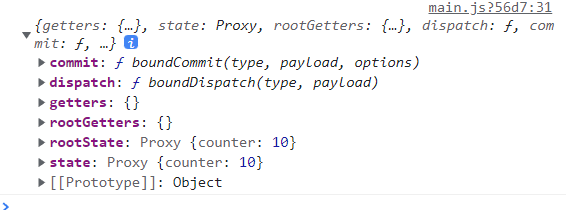
可以在 action 中 dispatch 另一个 action,可以调用 getters.
不应在 actions 中直接修改 state,而应该总是通过 mutations 修改。
2.7 总结
Vuex 由 state, mutations, actions, getters 4 部分组成。
main.js sample code:
import { createApp } from 'vue';
import { createStore } from 'vuex';import App from './App.vue';const store = createStore({state() {return {counter: 0,};},mutations: {increment(state) {state.counter = state.counter += 2;},increase(state, payload) {// 假定这里 payload 是一个具有 myValue 属性的对象:state.counter = state.counter + payload.myValue;},},actions: {increment(context) {setTimeout(function () {context.commit('increment');}, 3000);},increase(context, payload) {context.commit('increase', payload);console.log(context);},},getters: {finalCounter(state) {return state.counter * 3;},// state 参数不会用到,用 _ 代替,同 go 语法normalizedCounter(_, getters) {const finalCounter = getters.finalCounter;if (finalCounter < 0) {return 0;} else if (finalCounter > 100) {return 100;} else {return finalCounter;}},},
});
const app = createApp(App);
app.use(store);app.mount('#app');
2.8 使用 mapper 简化代码
mapper 是一个 utility feature,使用此工具可以少写一些代码。
例如使用 getters 相关代码:
<template><h3>{{ counter }}</h3>
</template><script>
export default {computed: {counter() {return this.$store.getters.finalCounter;},},
};
</script>
改为使用 mapper:
<template><h3>{{ finalCounter }}</h3>
</template><script>
import { mapGetters } from 'vuex';
export default {computed: {// counter() {// return this.$store.getters.finalCounter;// },...mapGetters(['finalCounter']),},
};
</script>
state 和 mutations 在组件中不会直接访问,跳过,使用 actions的相关代码:
<template><button @click="addTwo">Add 2</button>
</template><script>
export default {methods: {addTwo() {this.$store.dispatch('increment');},},
};
</script>
改为使用 mapper,仅作为演示,多加了一个 increase,因此也多加了一个 button:
<template><button @click="increment">Add 2</button><button @click="increase({ myValue: 10 })">Add 2</button>
</template><script>
import { mapActions } from 'vuex';
export default {methods: {// addTwo() {// this.$store.dispatch('increment');// },// 类似于 mapGetters, 获得一个对象,与 methods 对象合并...mapActions(['increment', 'increase']),},
};
</script>
还可以将 methods 名称改为自己想要的名称:
...mapActions(['increment', 'increase']),
改为:
...mapActions({inc:'increment',increase: 'increase',})
完整代码段:
<template><button @click="inc">Add 2</button><button @click="increase({ myValue: 11 })">Add 11</button>
</template><script>
import { mapActions } from 'vuex';
export default {methods: {// addTwo() {// this.$store.dispatch('increment');// },// 类似于 mapGetters, 获得一个对象,与 methods 对象合并// ...mapActions(['increment', 'increase']),...mapActions({inc:'increment',increase: 'increase',})},
};
</script>
这种使用对象修改名称的做法同样适用于 mapGetters,
2.9 使用模块组织 store
为了更好地管理代码,可以将 store 划分成多个模块,store 中数据分两部分,一部分和 counter 有关,一部分和用户认证有关,一开始的代码如下:
import { createApp } from 'vue';
import { createStore } from 'vuex';import App from './App.vue';const store = createStore({state() {return {counter: 0,isLoggedIn: false,};},mutations: {increment(state) {state.counter = state.counter += 2;},increase(state, payload) {// 假定这里 payload 是一个具有 myValue 属性的对象:state.counter = state.counter + payload.myValue;},setAuth(state, payload) {state.isLoggedIn = payload.isAuth;},},actions: {increment(context) {setTimeout(function () {context.commit('increment');}, 3000);},increase(context, payload) {context.commit('increase', payload);console.log(context);},login(context) {context.commit('setAuth', { isAuth: true });},logout(context) {context.commit('setAuth', { isAuth: false });},},getters: {finalCounter(state) {return state.counter * 3;},userIsAuthenticated(state) {return state.isLoggedIn;},// state 参数不会用到,用 _ 代替,同 go 语法normalizedCounter(_, getters) {const finalCounter = getters.finalCounter;if (finalCounter < 0) {return 0;} else if (finalCounter > 100) {return 100;} else {return finalCounter;}},},
});
const app = createApp(App);
app.use(store);app.mount('#app');
这个 store 混合了两部分内容,而实际中文件可能更大。现在将代码重构,将与 counter 相关代码移出来,放到一个常量 counterModule 中:
const counterModule = {state() {return {counter: 0,};},mutations: {increment(state) {state.counter = state.counter += 2;},increase(state, payload) {// 假定这里 payload 是一个具有 myValue 属性的对象:state.counter = state.counter + payload.myValue;},},actions: {increment(context) {setTimeout(function () {context.commit('increment');}, 3000);},increase(context, payload) {context.commit('increase', payload);console.log(context);},},getters: {finalCounter(state) {return state.counter * 3;},// state 参数不会用到,用 _ 代替,同 go 语法normalizedCounter(_, getters) {const finalCounter = getters.finalCounter;if (finalCounter < 0) {return 0;} else if (finalCounter > 100) {return 100;} else {return finalCounter;}},},
};
然后 createStore 中使用 modules 属性将 counterModule合并到 store 中:
import { createApp } from 'vue';
import { createStore } from 'vuex';import App from './App.vue';const counterModule = {state() {return {counter: 0,};},mutations: {increment(state) {state.counter = state.counter += 2;},increase(state, payload) {state.counter = state.counter + payload.myValue;},},actions: {increment(context) {setTimeout(function () {context.commit('increment');}, 3000);},increase(context, payload) {context.commit('increase', payload);console.log(context);},},getters: {finalCounter(state) {return state.counter * 3;},normalizedCounter(_, getters) {const finalCounter = getters.finalCounter;if (finalCounter < 0) {return 0;} else if (finalCounter > 100) {return 100;} else {return finalCounter;}},},
};const store = createStore({// 使用 modules 属性合并其他代码modules: {// 标识符:模块名numbers: counterModule,},state() {return {isLoggedIn: false,};},mutations: {setAuth(state, payload) {state.isLoggedIn = payload.isAuth;},},actions: {login(context) {context.commit('setAuth', { isAuth: true });},logout(context) {context.commit('setAuth', { isAuth: false });},},getters: {userIsAuthenticated(state) {return state.isLoggedIn;},},
});
const app = createApp(App);
app.use(store);
app.mount('#app');
使用 counterModule 模块中的 state 无法访问 isLoggedIn,
如果一定要访问 main store 中的数据,需要使用额外的参数 rootState 和 rootGetters:
getters: {// testAuth(state, getters, rootState, rootGetters) {testAuth(_, _2_, rootState) {return rootState.isLoggedIn;}
}
2.10 模块名字空间
使用名字空间明确区分各个单独的模块,以避免命名冲突,例如,名称相同的 getters, actions 方法, 等等。
解决办法是增加 namespaced 属性:
const counterModule = {namespaced: true,state() {},
};
要访问此模块中的数据,就要使用名字空间,就是加到 main store 里的标识符:
const store = createStore({modules: {// numbers 将用作 counterModule 的名字空间,// 如果该模块的 namespaced 属性被设为 truenumbers: counterModule,},state() {},
});
如果使用名字空间,访问此模块数据的方式会发生改变,代码要进行对应修改。
2.10.1 getters 对应修改如下:
computed: {counter() {// 未使用名字空间// return this.$store.getters.normalizedCounter;// 使用名字空间return this.$store.getters["numbers/normalizedCounter"];},},
2.10.2 mapGetters 对应修改如下:
computed: {// 未使用名字空间// ...mapGetters(['finalCounter']),// 使用名字空间...mapGetters('numbers', ['finalCounter']),},
2.10.3 mapActions 对应修改如下:
// 未使用名字空间// ...mapActions({// inc:'increment',// increase: 'increase',// });// 使用名字空间...mapActions('numbers', {inc:'increment',increase: 'increase',});
2.10.4 dispatch 对应修改如下:
methods: {addTen() {// this.$store.commit('increase', { myValue: 10 });// 未使用名字空间// this.$store.dispatch({ type: 'increase', myValue: 10 });// 使用名字空间this.$store.dispatch({ type: 'numbers/increase', myValue: 10 });},},
2.11 设计 Vuex 代码与文件的结构
如果将 store 相关代码全部放在 main.js 中,将使 main.js 文件过于庞大.
2.11.1 将 store 相关代码放到一个单独的文件 store.js 中
main.js 代码:
import { createApp } from 'vue';import App from './App.vue';
import store from './store.js'const app = createApp(App);
app.use(store);
app.mount('#app');
store.js 代码:
import { createStore } from 'vuex';const counterModule = {namespaced: true,state() {return {counter: 0,};},mutations: {increment(state) {state.counter = state.counter += 2;},increase(state, payload) {console.log(state);state.counter = state.counter + payload.myValue;},},actions: {increment(context) {setTimeout(function () {context.commit('increment');}, 3000);},increase(context, payload) {context.commit('increase', payload);console.log(context);},},getters: {// testAuth(state, getters, rootState, rootGetters)testAuth(_, _2, rootState) {return rootState.isLoggedIn;},finalCounter(state) {return state.counter * 3;},// state 参数不会用到,用 _ 代替,同 go 语法normalizedCounter(_, getters) {const finalCounter = getters.finalCounter;if (finalCounter < 0) {return 0;} else if (finalCounter > 100) {return 100;} else {return finalCounter;}},},
};const store = createStore({modules: {numbers: counterModule,},state() {return {isLoggedIn: false,};},mutations: {setAuth(state, payload) {state.isLoggedIn = payload.isAuth;},},actions: {login(context) {context.commit('setAuth', { isAuth: true });},logout(context) {context.commit('setAuth', { isAuth: false });},},getters: {userIsAuthenticated(state) {return state.isLoggedIn;},},
});export default store;
2.11.2 继续重构上述 store.js 文件
新建以下文件夹及文件:
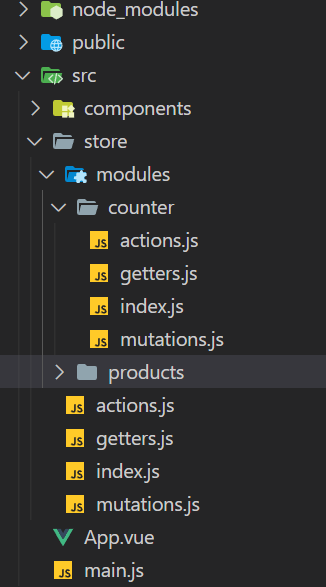
假定,project store 数据分3个部分: authentication, counter, products
可以将 authentiction 数据放到 store root 中,counter 与 products 放到 modules 文件夹中。
将 store.js 代码全部移出,并删除此文件。
store/index.js 代码:
import { createStore } from 'vuex';
import rootMutations from './mutations.js';
import rootActions from './actions.js';
import rootGetters from './getters.js';
import counterModule from './modules/counter/index.js';const store = createStore({modules: {numbers: counterModule,},state() {return {isLoggedIn: false,};},mutations: rootMutations,actions: rootActions,getters: rootGetters,
});export default store;
store/actions.js 代码:
export default {login(context) {context.commit('setAuth', { isAuth: true });},logout(context) {context.commit('setAuth', { isAuth: false });},
};
store/modules/counter/index.js代码:
import counterMutations from './mutations.js';
import counterActions from './actions.js';
import counterGetters from './getters.js';// const counterModule = {
export default {namespaced: true,state() {return {counter: 0,};},mutations: counterMutations,actions: counterActions,getters: counterGetters,
};
其他文件写法依此类推。
代码:
https://github.com/alice201601/vuex-sample-code