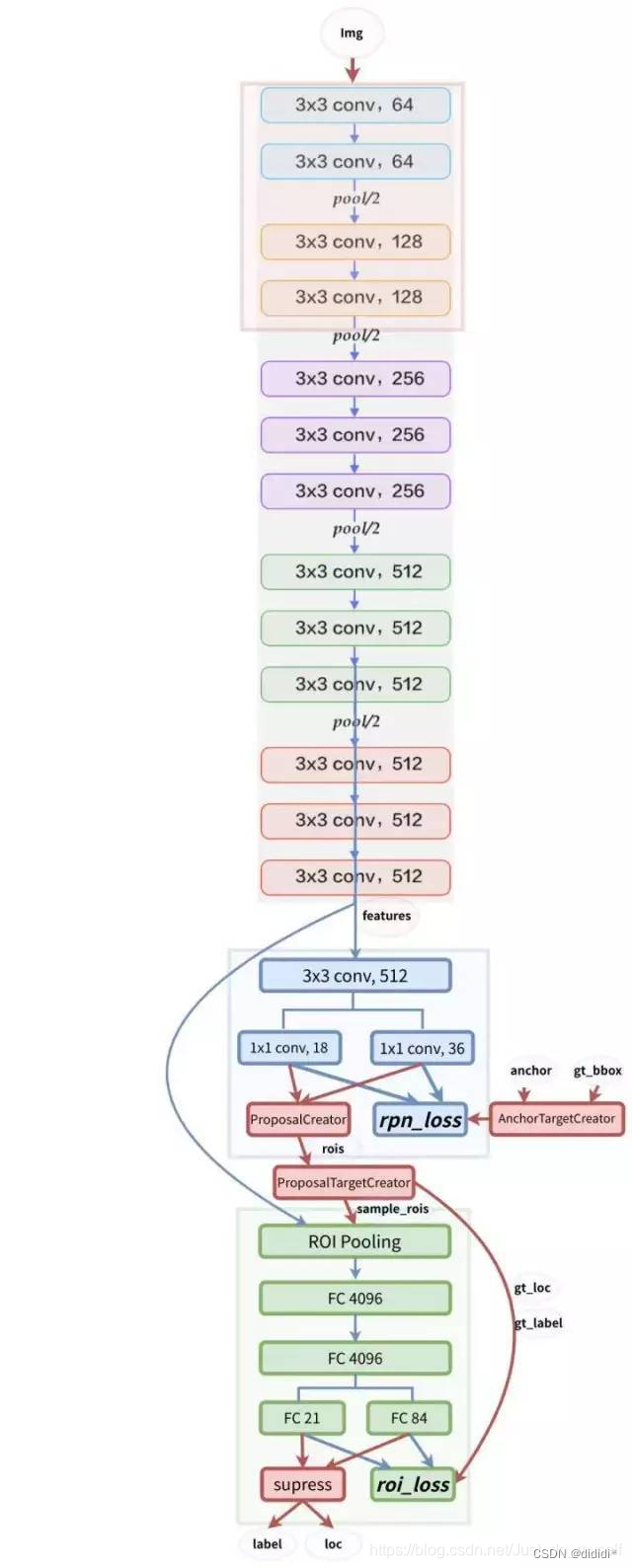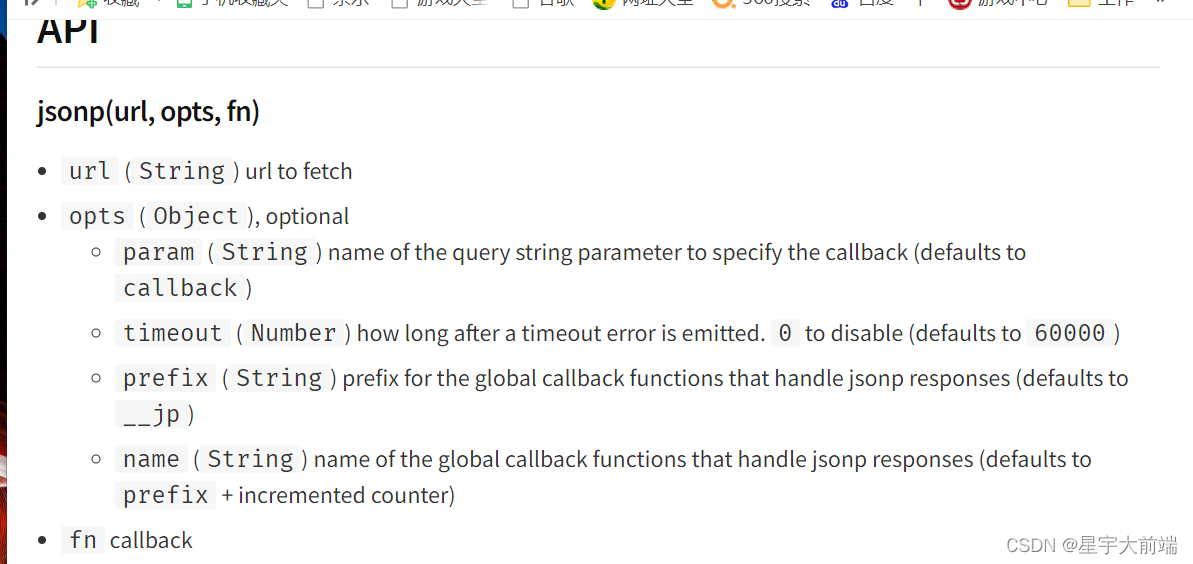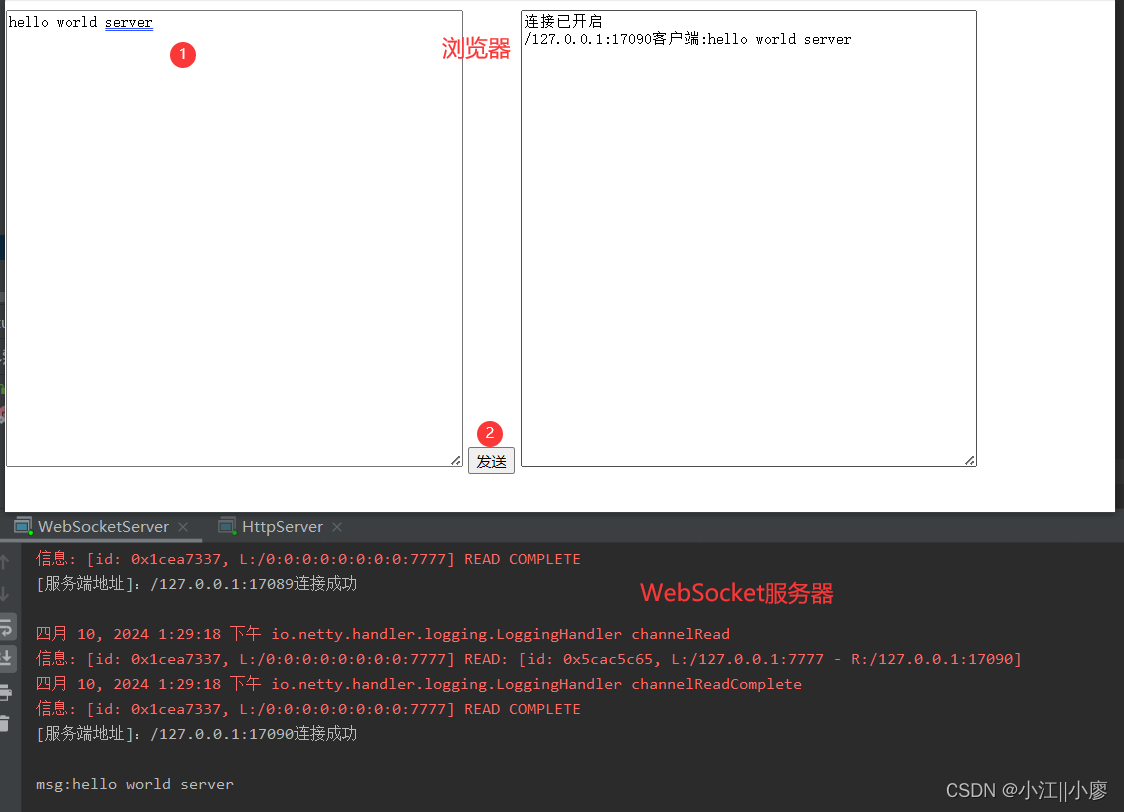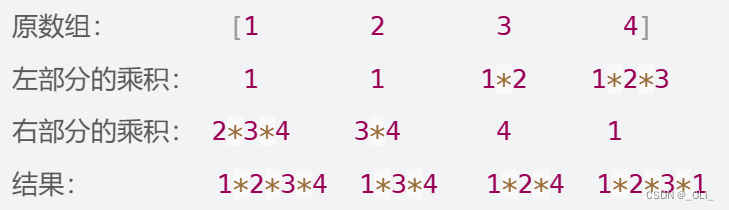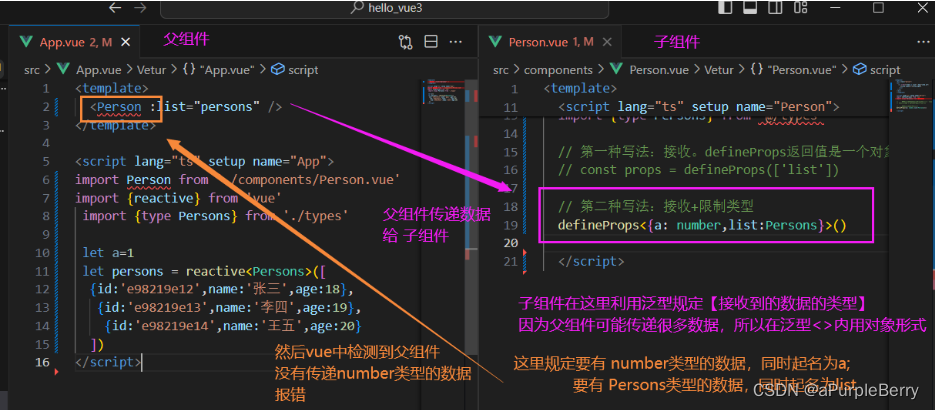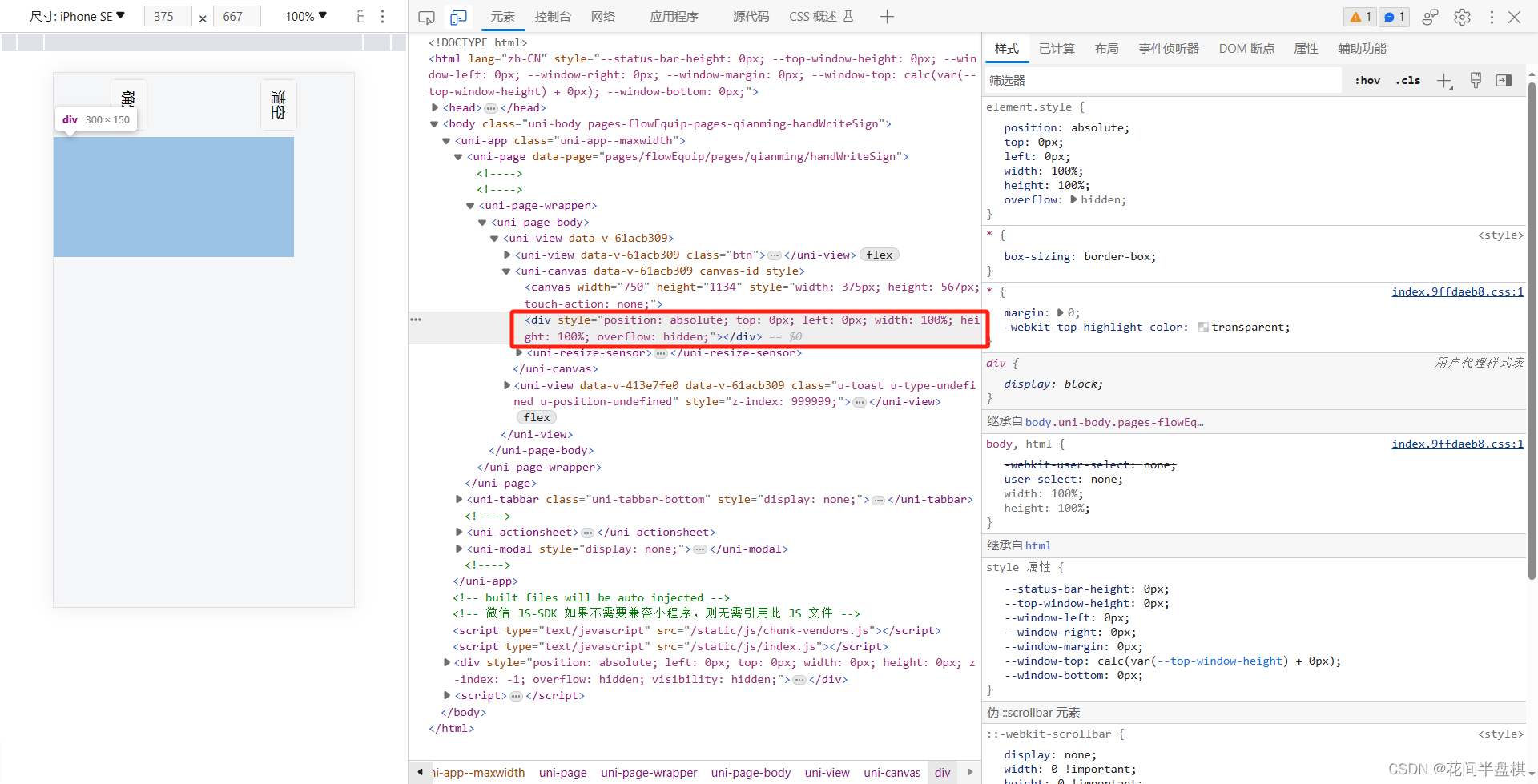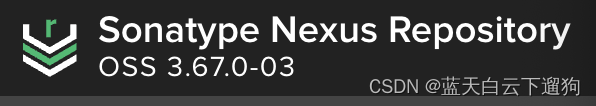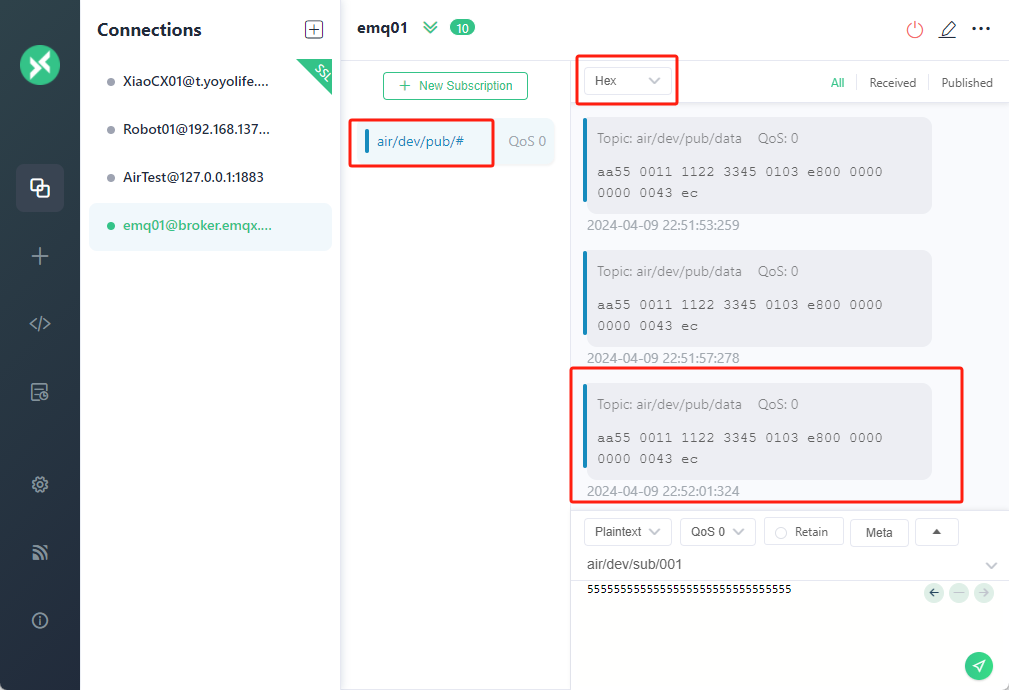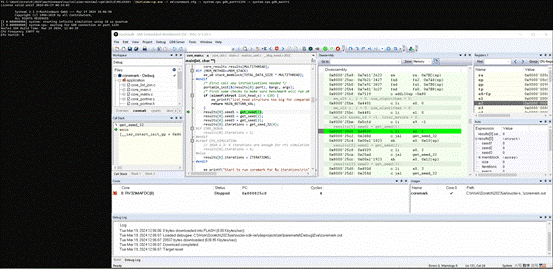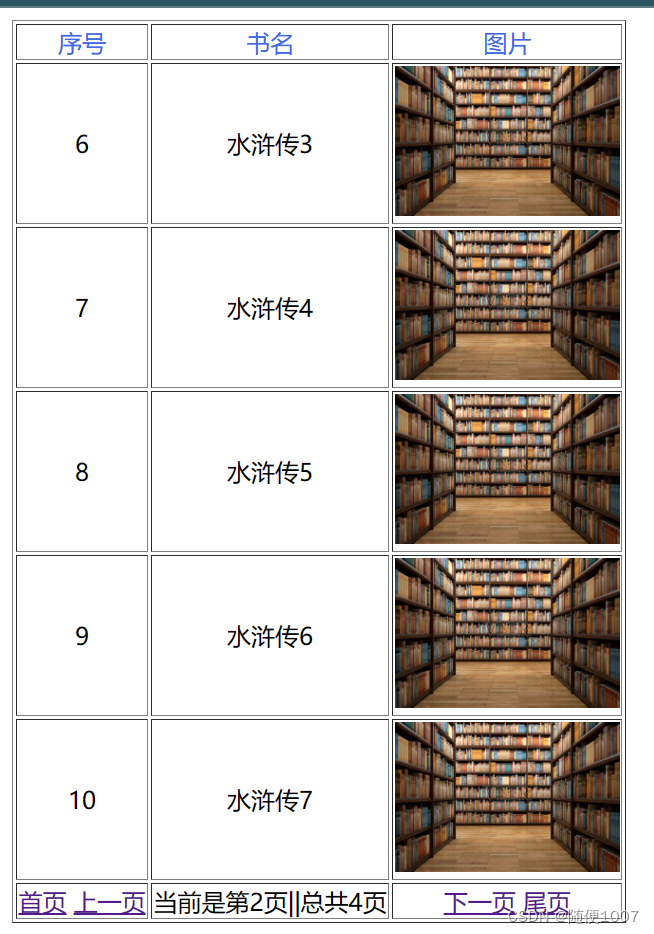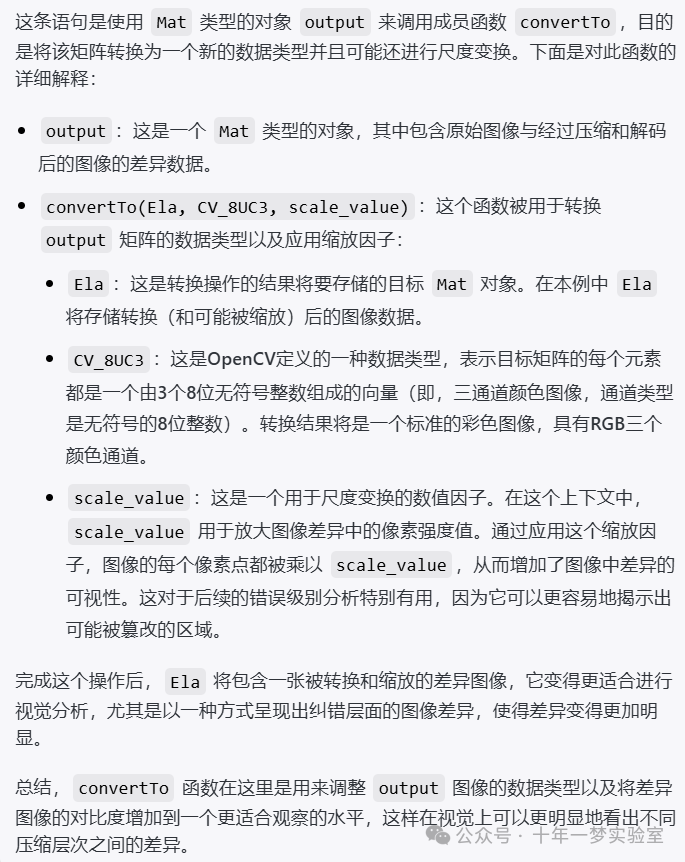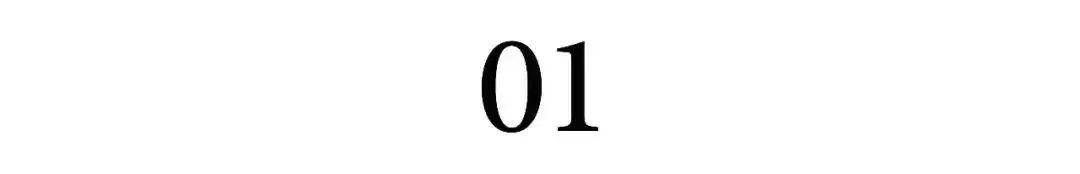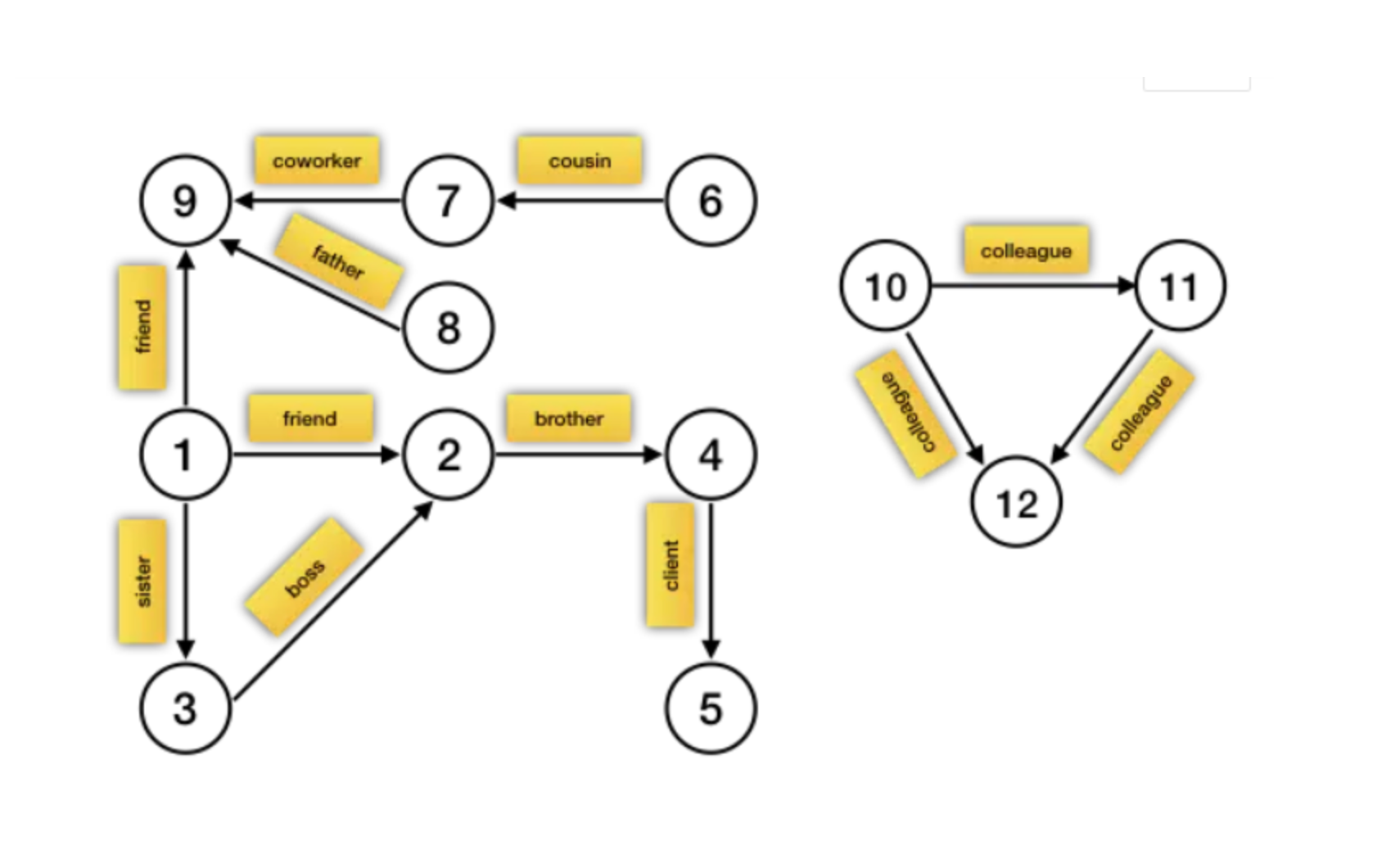这个是我基于上网很多教程设置 C++ 美化加一些基本的配置,下载这个导入一键设置,省去很多烦恼!!!
Qt Creator 13.0.0 (Community) 新版的 Qt 编辑器还需要一个文件,不然主界面黑屏,网上很多教程都没有此文件,文件我已经上传,如下载不了可以私信我。
此代码美化都是经过精调的!!!有任何都可以私信我
文件onedark.xml 更新
<?xml version="1.0" encoding="UTF-8"?>
<style-scheme version="1.0" name="One Dark Pro"><style name="Text" foreground="#abb2bf" background="#282c34"/><style name="Link" underlineStyle="SingleUnderline"/><style name="Selection" background="#3e4451"/><style name="LineNumber" foreground="#4b5363"/><style name="SearchResult" background="#324365"/><style name="SearchResultAlt1" foreground="#000033" background="#b6ccff"/><style name="SearchResultAlt2" foreground="#330000" background="#ffb6cc"/><style name="SearchResultContainingFunction" background="#3e4451"/><style name="SearchScope" background="#3e4451"/><style name="Parentheses" foreground="#D19A66" background="#282c34"/><style name="ParenthesesMismatch" foreground="#D19A66" background="#282c34"/><style name="AutoComplete" background="#3e4451"/><style name="CurrentLine" background="#3a3f4b"/><style name="CurrentLineNumber" foreground="#777c87"/><style name="Occurrences" background="#324365"/><style name="Occurrences.Unused" underlineColor="#d19a66" underlineStyle="DashUnderline"/><style name="Occurrences.Rename" background="#e06c75"/><style name="Number" foreground="#d19a66"/><style name="String" foreground="#98c379"/><style name="Type" foreground="#e5c07b"/><style name="Namespace" foreground="#E5C07B"/><style name="Local" foreground="#e06c75"/><style name="Parameter" foreground="#E06C75"/><style name="Global" foreground="#E06C75"/><style name="Field" foreground="#e06c75"/><style name="Static" foreground="#56B6C2" italic="true"/><style name="VirtualMethod" foreground="#61afef" italic="true"/><style name="Function" foreground="#61AFEF"/><style name="Macro" foreground="#D19A66"/><style name="Keyword" foreground="#c678dd"/><style name="PrimitiveType" foreground="#c678dd"/><style name="Punctuation"/><style name="Operator" foreground="#56B6C2"/><style name="Overloaded Operator" foreground="#c678dd"/><style name="Preprocessor" foreground="#c678dd"/><style name="Label" foreground="#e06c75" bold="true"/><style name="Comment" foreground="#5c6370" italic="true"/><style name="Doxygen.Comment" foreground="#7F848E" italic="true"/><style name="Doxygen.Tag" foreground="#C678DD"/><style name="VisualWhitespace" foreground="#3c4049"/><style name="QmlLocalId" foreground="#e5c07b"/><style name="QmlExternalId"/><style name="QmlTypeId" foreground="#61afef"/><style name="QmlRootObjectProperty" foreground="#61afef"/><style name="QmlScopeObjectProperty" foreground="#61afef"/><style name="QmlExternalObjectProperty"/><style name="JsScopeVar"/><style name="JsImportVar" foreground="#d19a66"/><style name="JsGlobalVar" foreground="#d19a66"/><style name="QmlStateName" foreground="#61afef"/><style name="Binding" foreground="#c678dd"/><style name="DisabledCode" foreground="#7F848E"/><style name="AddedLine" foreground="#98c379"/><style name="RemovedLine" foreground="#e06c75"/><style name="DiffFile" foreground="#61afef"/><style name="DiffLocation" foreground="#d19a66"/><style name="DiffFileLine" foreground="#282c34" background="#e5c07b"/><style name="DiffContextLine" foreground="#282c34" background="#56b6c2"/><style name="DiffSourceLine" foreground="#282c34" background="#be5046"/><style name="DiffSourceChar" foreground="#282c34" background="#e06c75"/><style name="DiffDestLine" foreground="#282c34" background="#789353"/><style name="DiffDestChar" foreground="#282c34" background="#98c379"/><style name="LogChangeLine" foreground="#e06c75"/><style name="LogAuthorName" foreground="#61afef"/><style name="LogCommitDate" foreground="#98c379"/><style name="LogCommitHash" foreground="#e06c75"/><style name="LogCommitSubject"/><style name="LogDecoration" foreground="#c678dd"/><style name="Warning" underlineColor="#d19a66" underlineStyle="SingleUnderline"/><style name="WarningContext" underlineColor="#d19a66" underlineStyle="DotLine"/><style name="Error" underlineColor="#e06c75" underlineStyle="SingleUnderline"/><style name="ErrorContext" underlineColor="#e06c75" underlineStyle="DotLine"/><style name="Declaration"/><style name="FunctionDefinition"/><style name="OutputArgument" foreground="#E06C75" italic="true"/><style name="StaticMember"/><style name="CocoCodeAdded"/><style name="CocoPartiallyCovered" foreground="#d19a66"/><style name="CocoNotCovered" foreground="#e06c75"/><style name="CocoFullyCovered" foreground="#98c379"/><style name="CocoManuallyValidated" foreground="#61afef"/><style name="CocoDeadCode" foreground="#c678dd"/><style name="CocoExecutionCountTooLow" foreground="#e06c75"/><style name="CocoNotCoveredInfo" foreground="#e06c75"/><style name="CocoCoveredInfo" foreground="#98c379"/><style name="CocoManuallyValidatedInfo" foreground="#61afef"/><style name="LastStyleSentinel"/>
</style-scheme>