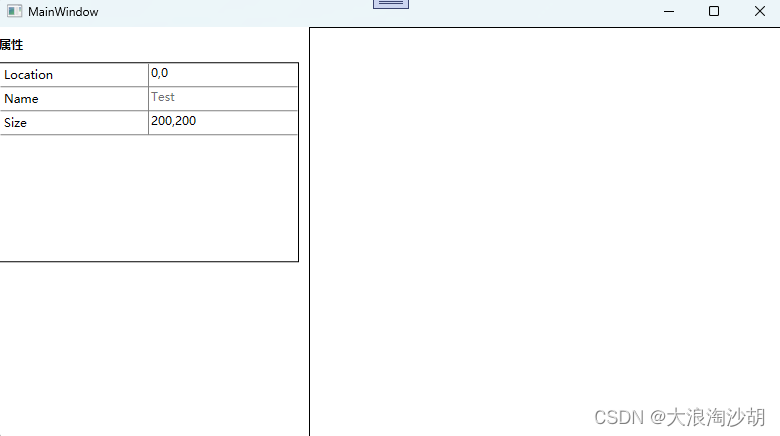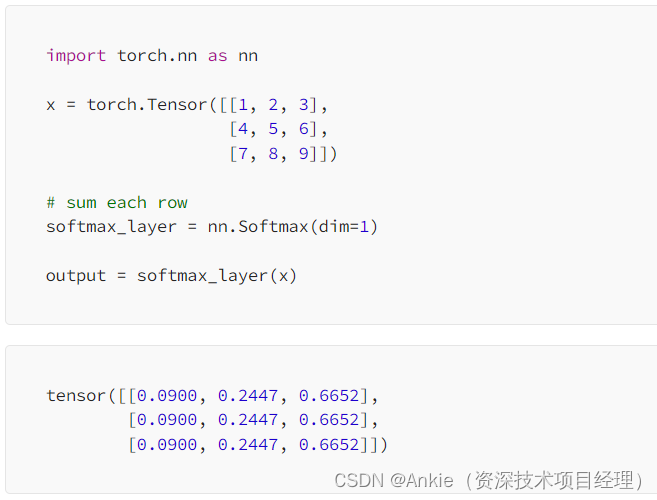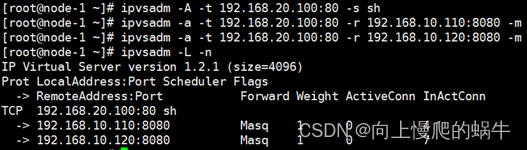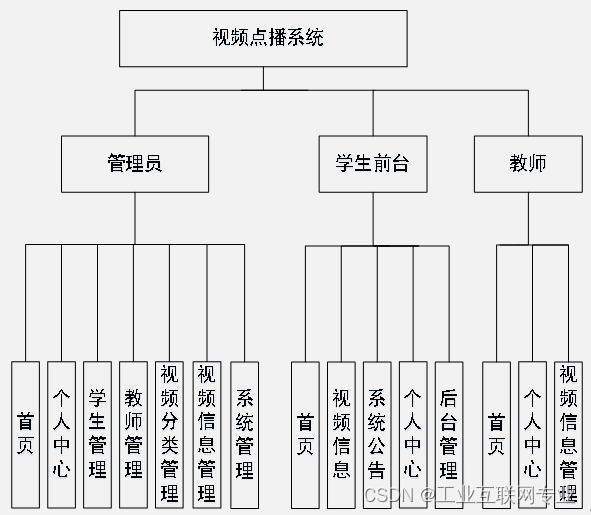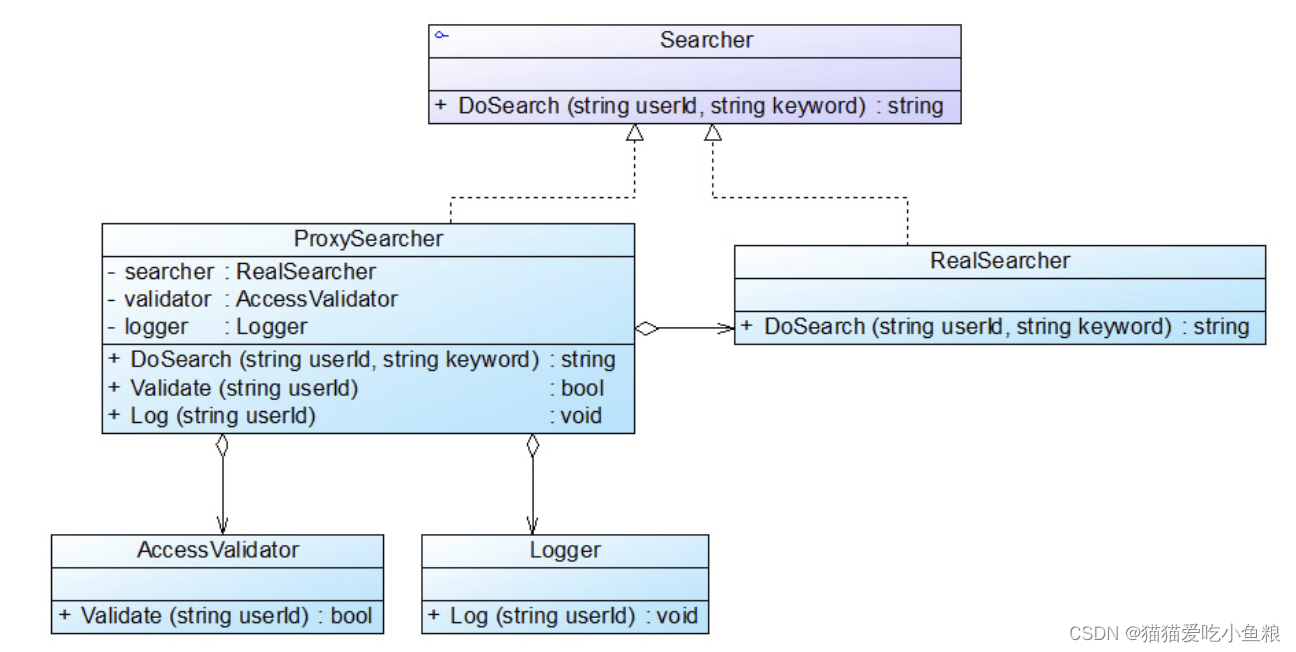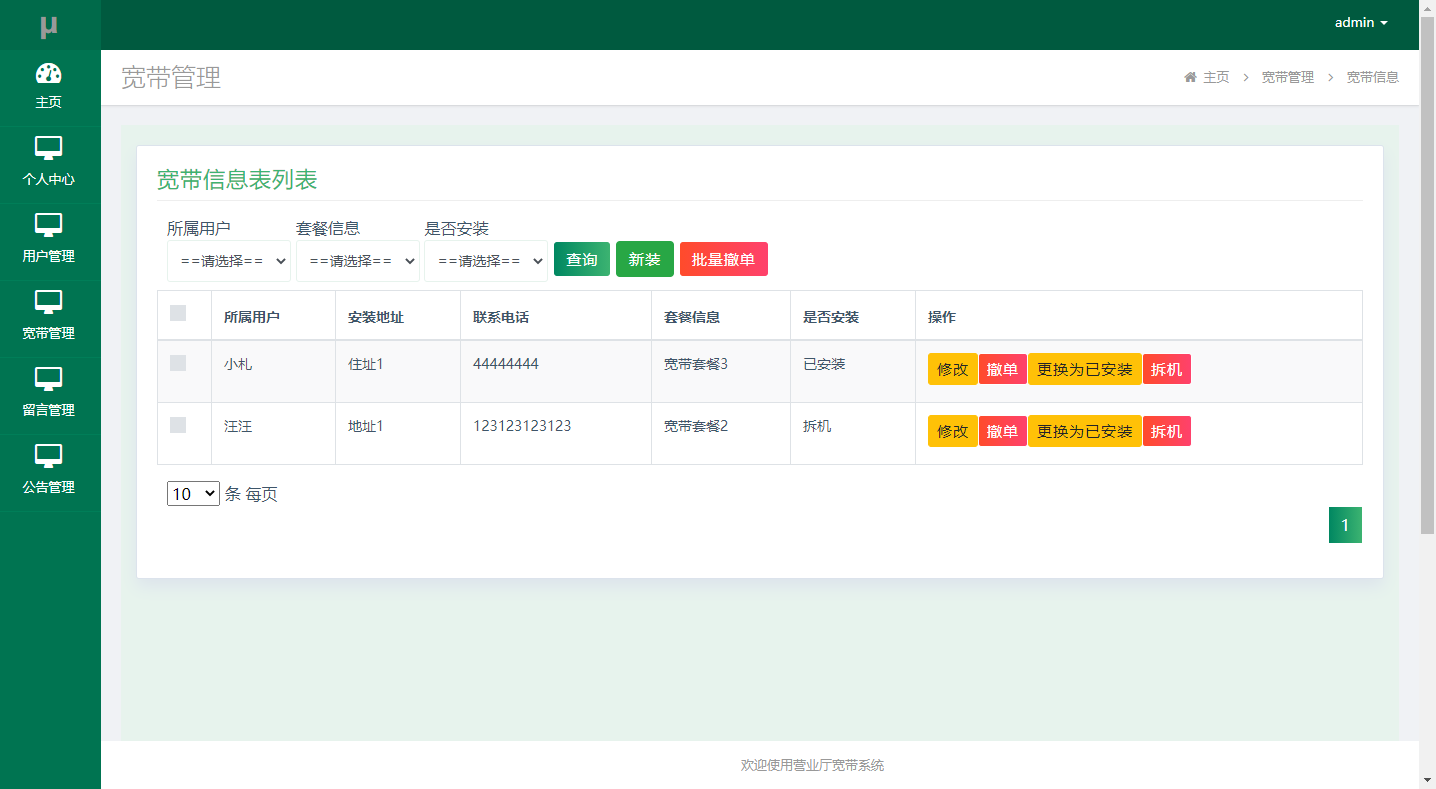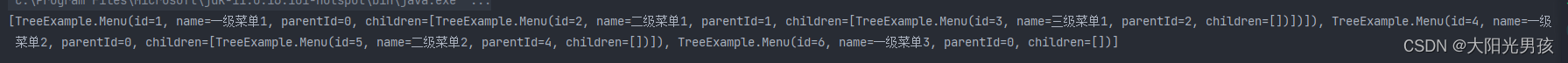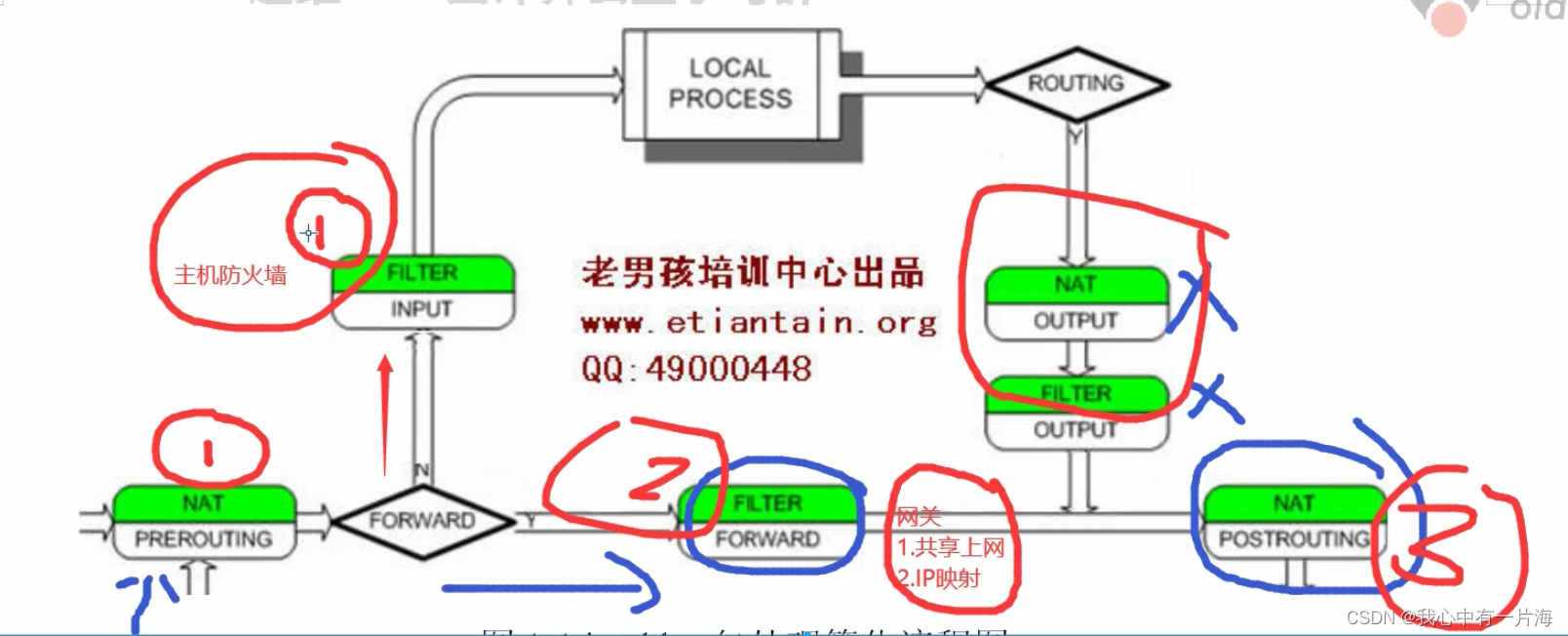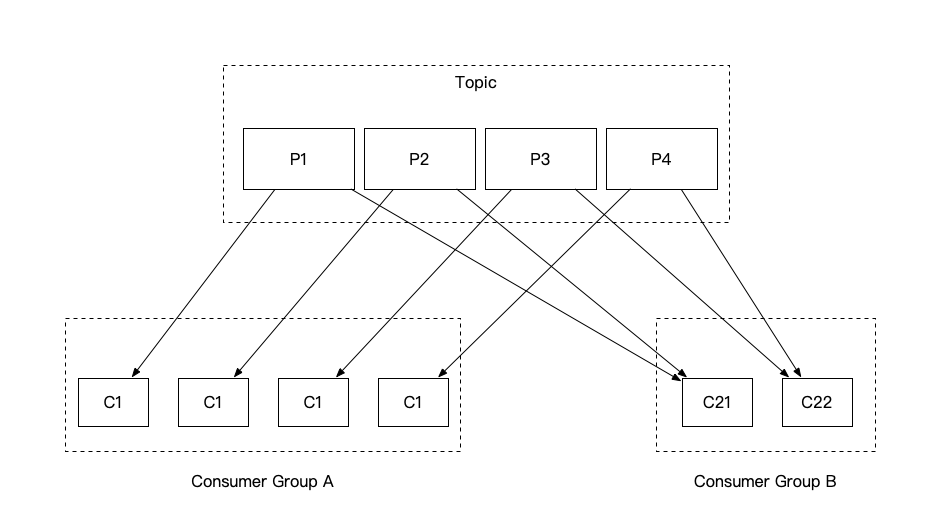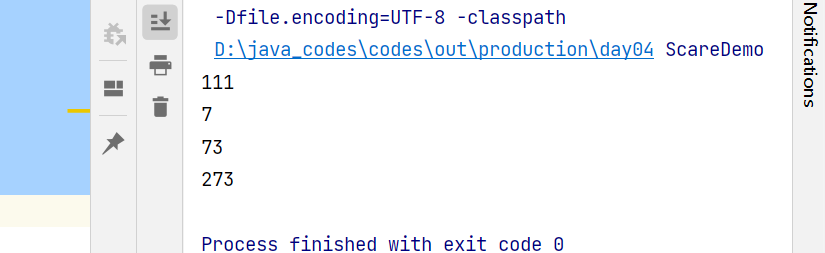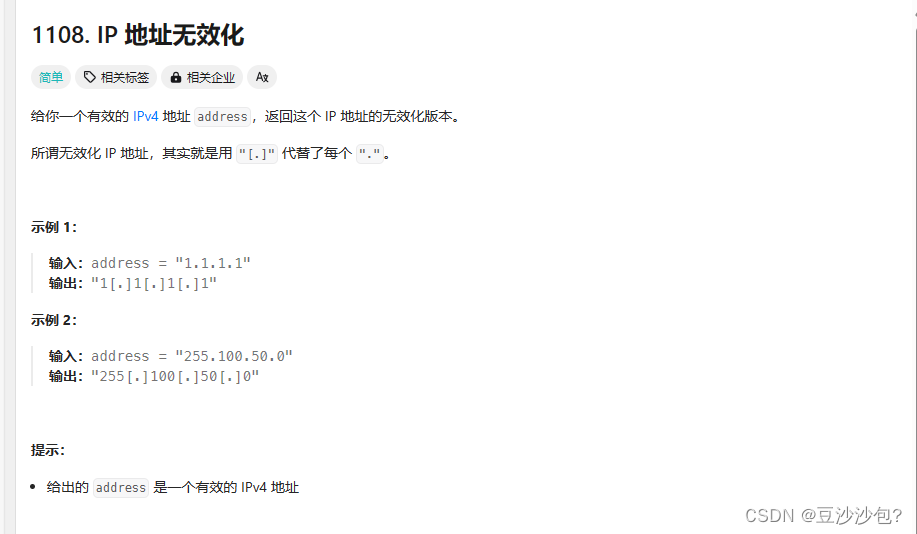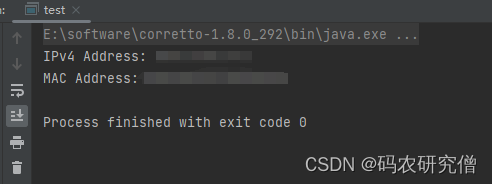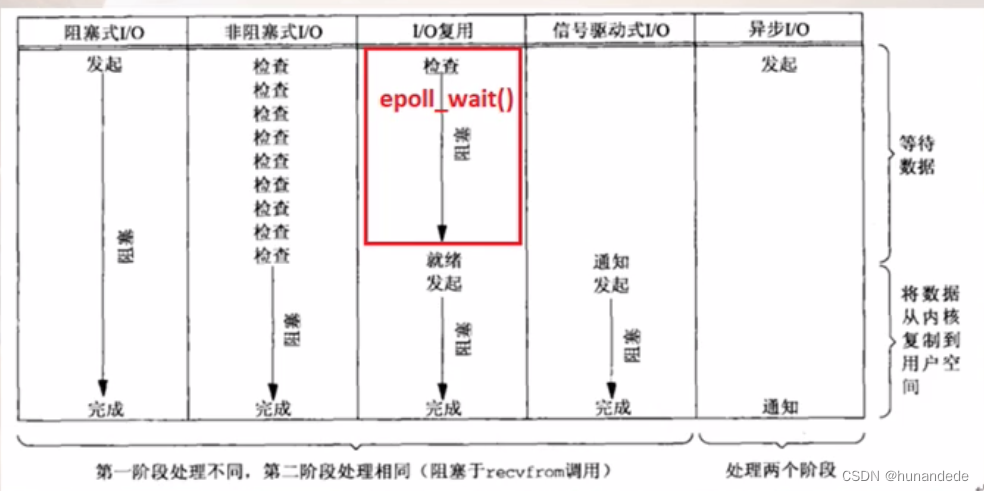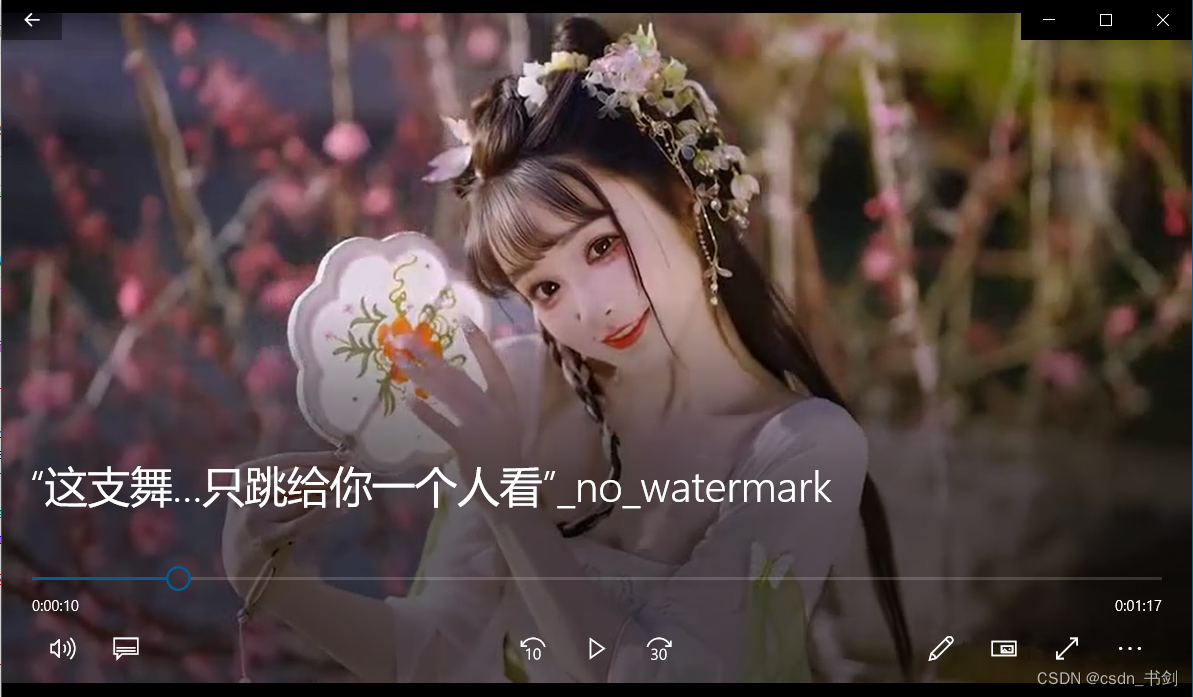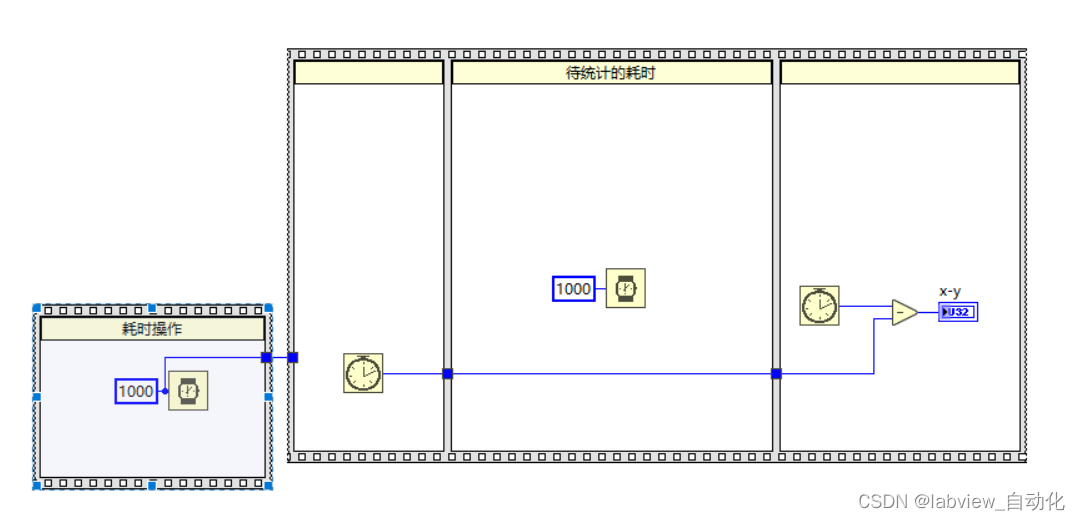功能:
显示对象的属性,包括可显示属性、可编辑属性、及不可编辑属性。
1、MainWindow.xaml
<Window x:Class="FlowChart.MainWindow"xmlns="http://schemas.microsoft.com/winfx/2006/xaml/presentation"xmlns:x="http://schemas.microsoft.com/winfx/2006/xaml"xmlns:d="http://schemas.microsoft.com/expression/blend/2008"xmlns:mc="http://schemas.openxmlformats.org/markup-compatibility/2006"xmlns:local="clr-namespace:FlowChart"mc:Ignorable="d"Title="MainWindow" Height="450" Width="800"><DockPanel><StackPanel DockPanel.Dock="Left" Width="300" Margin="0 0 10 0"><StackPanel Margin="0 10 0 10"><TextBlock Text="属性" FontWeight="Bold" Margin="0 0 0 10"/><local:PropertiesView x:Name="_propertiesView" Height="200"/></StackPanel></StackPanel><Border BorderBrush="Black" BorderThickness="1"></Border></DockPanel>
</Window>
2、MainWindow.cs
using System;
using System.Collections.Generic;
using System.ComponentModel;
using System.Linq;
using System.Text;
using System.Threading.Tasks;
using System.Windows;
using System.Windows.Controls;
using System.Windows.Data;
using System.Windows.Documents;
using System.Windows.Input;
using System.Windows.Media;
using System.Windows.Media.Imaging;
using System.Windows.Navigation;
using System.Windows.Shapes;namespace FlowChart
{/// <summary>/// MainWindow.xaml 的交互逻辑/// </summary>public partial class MainWindow : Window{public MainWindow(){InitializeComponent();DataInitialize();}public List<Selection> selections=new List<Selection>();public void DataInitialize(){Selection selection = new Selection();selection.Location=new Point(0,0);selection.Size=new Size(200,200);//selection.Name = "测试";_propertiesView.SelectedObject= selection;}}public class Selection:INotifyPropertyChanged{private Point _location;public Point Location{get { return _location; }set{_location = value;OnPropertyChanged("Location");}}private Size _size;//[Browsable(false)]public Size Size{get { return _size; }set{_size = value;OnPropertyChanged("Size");}}private string _name="Test";public string Name{get { return _name; }//set { _name = value;// OnPropertyChanged("Name");//}}public override string ToString(){return GetType().Name;}public event PropertyChangedEventHandler PropertyChanged;protected void OnPropertyChanged(string name){if (PropertyChanged != null)PropertyChanged(this, new PropertyChangedEventArgs(name));}}
}
3、PropertiesView.xaml
<UserControl x:Class="FlowChart.PropertiesView"xmlns="http://schemas.microsoft.com/winfx/2006/xaml/presentation"xmlns:x="http://schemas.microsoft.com/winfx/2006/xaml"xmlns:mc="http://schemas.openxmlformats.org/markup-compatibility/2006" xmlns:d="http://schemas.microsoft.com/expression/blend/2008" xmlns:local="clr-namespace:FlowChart"mc:Ignorable="d" d:DesignHeight="450" d:DesignWidth="300"><UserControl.Resources><ControlTemplate x:Key="validationErrorTemplate"><DockPanel><Image Source="Resources\empty.png" Height="16" Width="16" DockPanel.Dock="Right" Margin="-18 0 0 0"ToolTip="{Binding ElementName=adorner,Path=AdornedElement.(Validation.Errors)[0].ErrorContent}"></Image><AdornedElementPlaceholder x:Name="adorner"/></DockPanel></ControlTemplate><Style x:Key="gridLineStyle" TargetType="Line"><Setter Property="Stroke" Value="Gray" /><Setter Property="Stretch" Value="Fill" /><Setter Property="Grid.ZIndex" Value="1000" /></Style><Style x:Key="gridHorizontalLineStyle" TargetType="Line" BasedOn="{StaticResource gridLineStyle}"><Setter Property="X2" Value="1" /><Setter Property="VerticalAlignment" Value="Bottom" /><Setter Property="Grid.ColumnSpan"Value="{Binding Path=ColumnDefinitions.Count,RelativeSource={RelativeSource AncestorType=Grid}}"/></Style><Style x:Key="gridVerticalLineStyle" TargetType="Line" BasedOn="{StaticResource gridLineStyle}"><Setter Property="Y2" Value="1" /><Setter Property="HorizontalAlignment" Value="Right" /><Setter Property="Grid.RowSpan" Value="{Binding Path=RowDefinitions.Count,RelativeSource={RelativeSource AncestorType=Grid}}"/></Style></UserControl.Resources><Border BorderThickness="1" BorderBrush="Black"><DockPanel x:Name="_panel"><Border x:Name="_label" Width="50" Height="16"><TextBlock Text="Empty" TextAlignment="Center" Foreground="Gray"/></Border><ScrollViewer x:Name="_gridContainer" VerticalScrollBarVisibility="Auto"><Grid x:Name="_grid"><Grid.ColumnDefinitions><ColumnDefinition/><ColumnDefinition/></Grid.ColumnDefinitions><Line Name="_vLine" Grid.Column="0" Grid.RowSpan="1000" Style="{StaticResource gridVerticalLineStyle}"/><GridSplitter Name="_splitter" Grid.RowSpan="1000" Margin="0,0,-2,0" Width="4" Background="White" Opacity="0.01" Grid.ZIndex="10000"/></Grid></ScrollViewer></DockPanel></Border>
</UserControl>
4、PropertiesView.cs
using System;
using System.Collections.Generic;
using System.ComponentModel;
using System.Linq;
using System.Reflection;
using System.Text;
using System.Threading.Tasks;
using System.Windows;
using System.Windows.Controls;
using System.Windows.Data;
using System.Windows.Documents;
using System.Windows.Input;
using System.Windows.Media;
using System.Windows.Media.Imaging;
using System.Windows.Navigation;
using System.Windows.Shapes;namespace FlowChart
{/// <summary>/// PropertiesView.xaml 的交互逻辑/// </summary>public partial class PropertiesView : UserControl{public PropertiesView(){InitializeComponent();DisplayProperties();}private object _selectedObject;public object SelectedObject{get { return _selectedObject; }set{if (_selectedObject != value){var obj = _selectedObject as INotifyPropertyChanged;if (obj != null)obj.PropertyChanged -= PropertyChanged;_selectedObject = value;DisplayProperties();obj = _selectedObject as INotifyPropertyChanged;if (obj != null)obj.PropertyChanged += PropertyChanged;}}}void PropertyChanged(object sender, PropertyChangedEventArgs e){DisplayProperties();}private void DisplayProperties(){_panel.Children.Clear();ClearGrid();if (SelectedObject != null){int row = 0;foreach (var prop in SelectedObject.GetType().GetProperties().OrderBy(p => p.Name)){var attr = prop.GetCustomAttributes(typeof(BrowsableAttribute), true);if (attr.Length == 0 || (attr[0] as BrowsableAttribute).Browsable){DisplayProperty(prop, row);row++;}}_panel.Children.Add(_gridContainer);}else{_panel.Children.Add(_label);}}private void ClearGrid(){_grid.RowDefinitions.Clear();for (int i = _grid.Children.Count - 1; i >= 0; i--){if (_grid.Children[i] != _vLine && _grid.Children[i] != _splitter)_grid.Children.RemoveAt(i);}}private void DisplayProperty(PropertyInfo prop, int row){var rowDef = new RowDefinition();rowDef.Height = new GridLength(Math.Max(20, this.FontSize * 2));_grid.RowDefinitions.Add(rowDef);var tb = new TextBlock() { Text = prop.Name };tb.Margin = new Thickness(4);Grid.SetColumn(tb, 0);Grid.SetRow(tb, _grid.RowDefinitions.Count - 1);var ed = new TextBox();ed.PreviewKeyDown += new KeyEventHandler(ed_KeyDown);ed.Margin = new Thickness(0, 2, 14, 0);ed.BorderThickness = new Thickness(0);Grid.SetColumn(ed, 1);Grid.SetRow(ed, _grid.RowDefinitions.Count - 1);var line = new Line();line.Style = (Style)Resources["gridHorizontalLineStyle"];Grid.SetRow(line, row);var binding = new Binding(prop.Name);binding.Source = SelectedObject;binding.ValidatesOnExceptions = true;binding.Mode = BindingMode.OneWay;ed.IsEnabled = false;if (prop.CanWrite){ed.IsEnabled = true;var mi = prop.GetSetMethod();if (mi != null && mi.IsPublic)binding.Mode = BindingMode.TwoWay;}ed.SetBinding(TextBox.TextProperty, binding);var template = (ControlTemplate)Resources["validationErrorTemplate"];Validation.SetErrorTemplate(ed, template);_grid.Children.Add(tb);_grid.Children.Add(ed);_grid.Children.Add(line);}void ed_KeyDown(object sender, KeyEventArgs e){var ed = sender as TextBox;if (ed != null){if (e.Key == Key.Enter){ed.GetBindingExpression(TextBox.TextProperty).UpdateSource();e.Handled = true;}else if (e.Key == Key.Escape)ed.GetBindingExpression(TextBox.TextProperty).UpdateTarget();}}}
}
5、运行结果