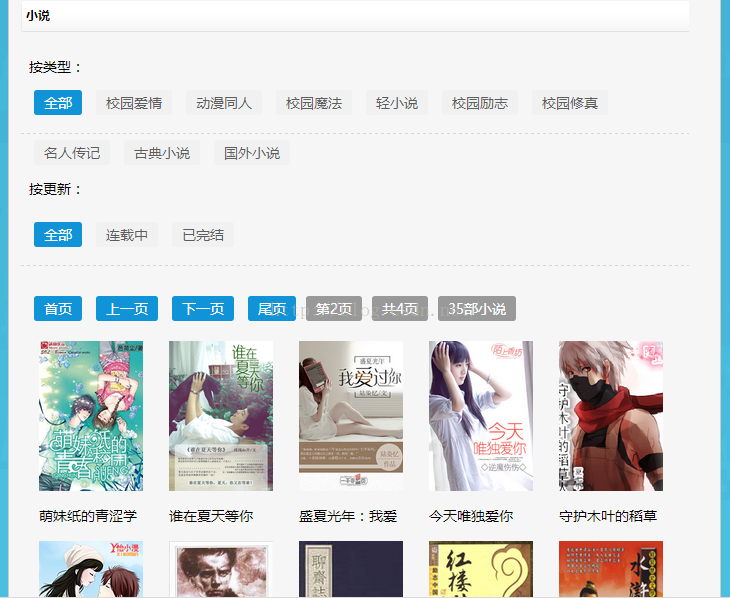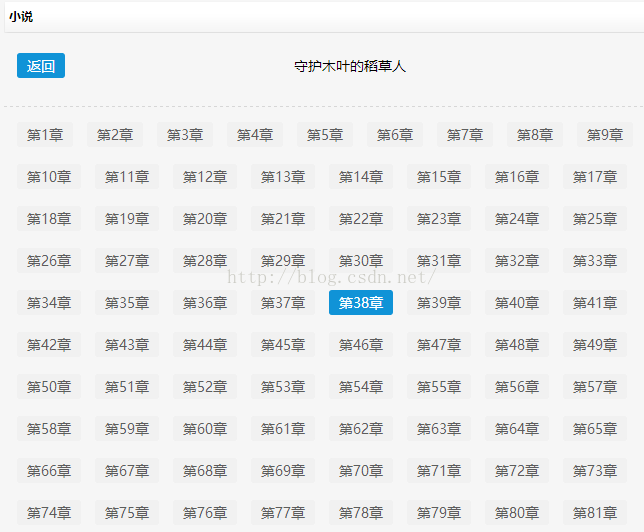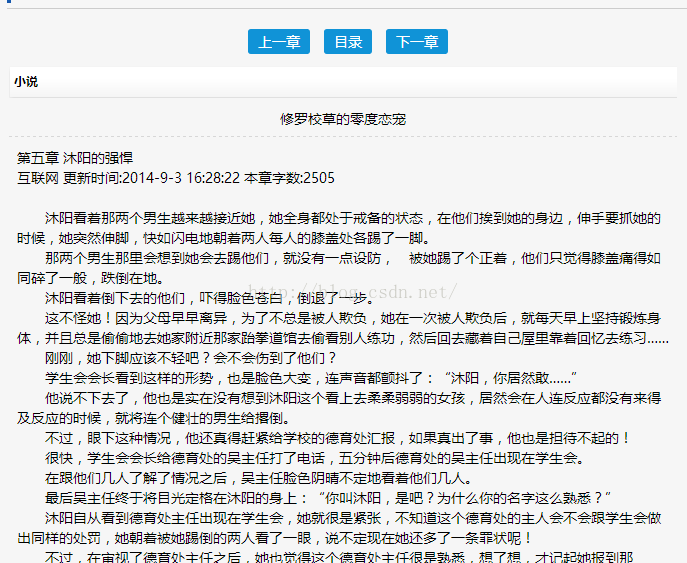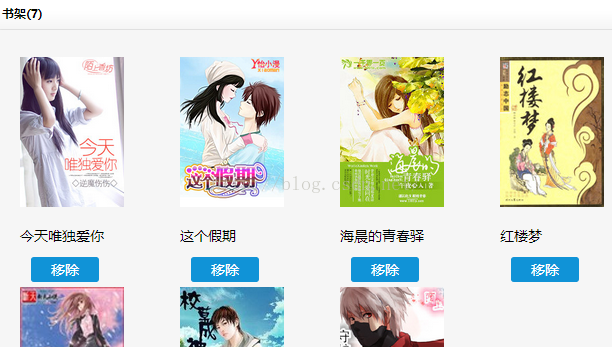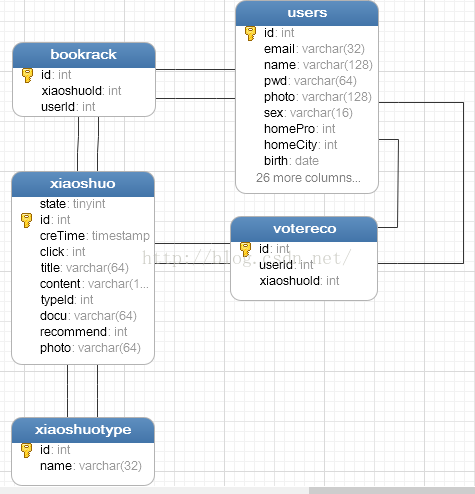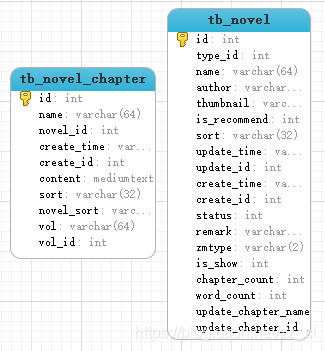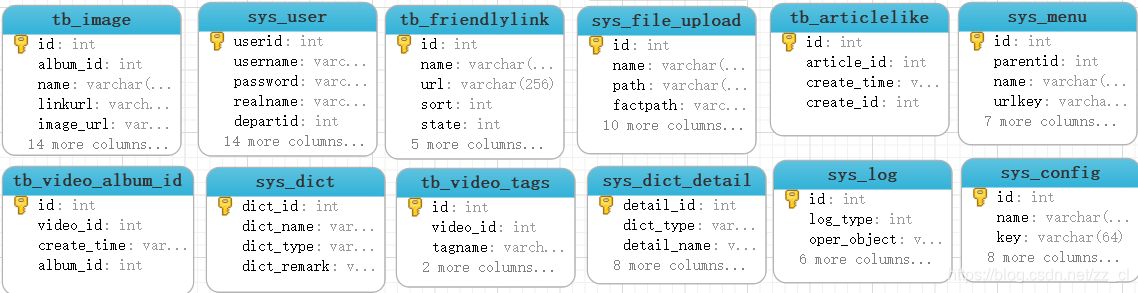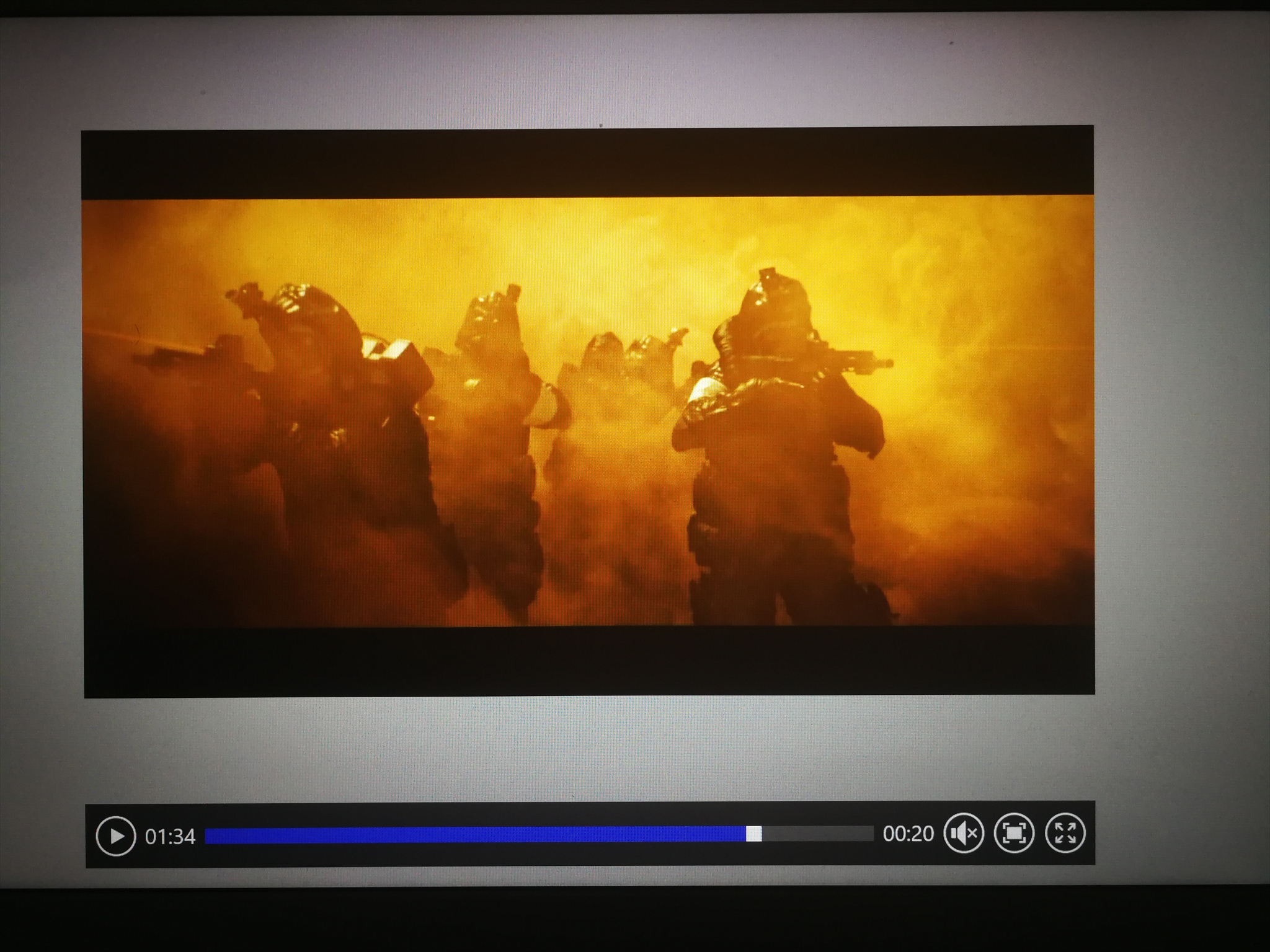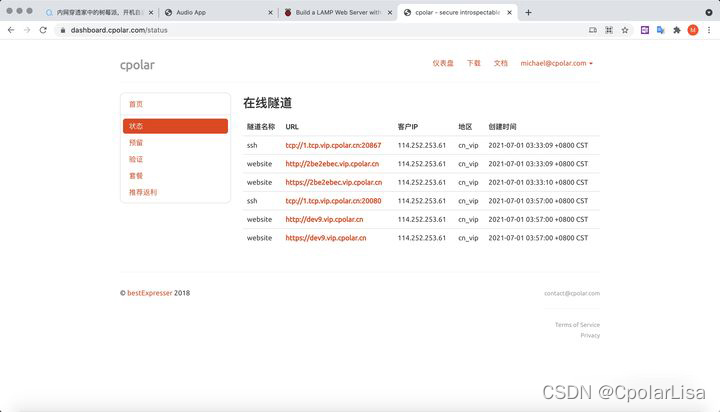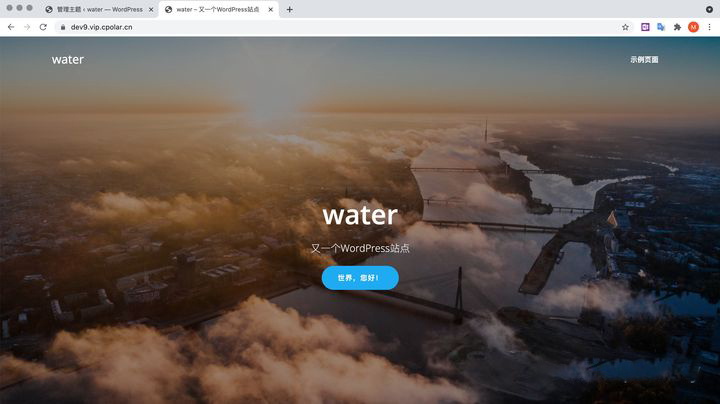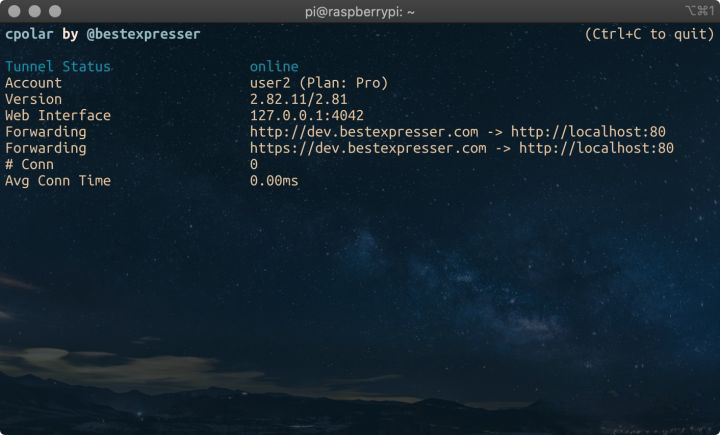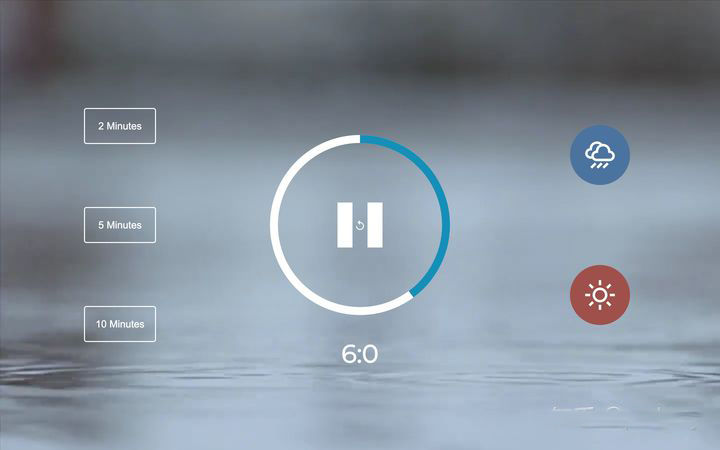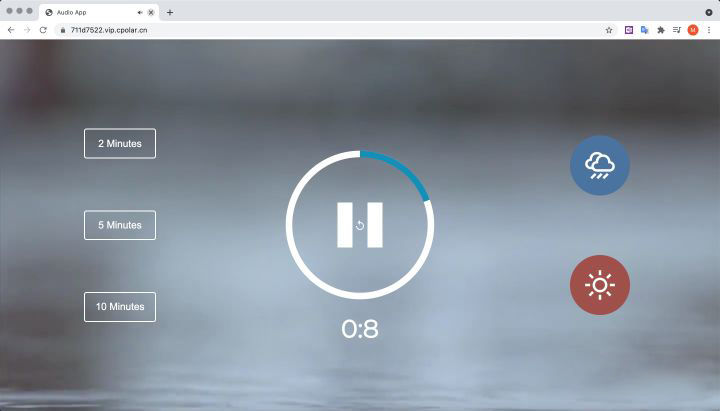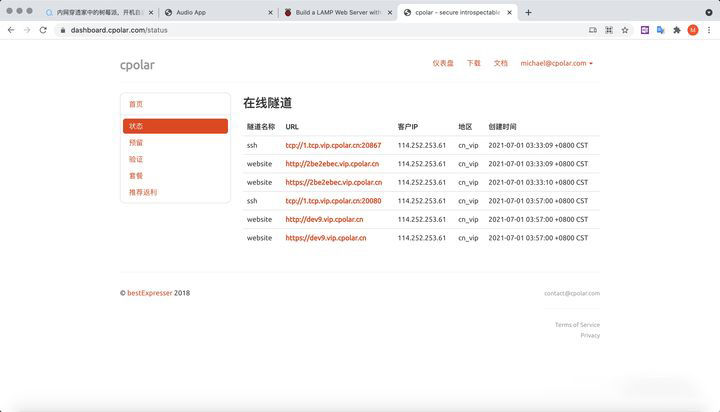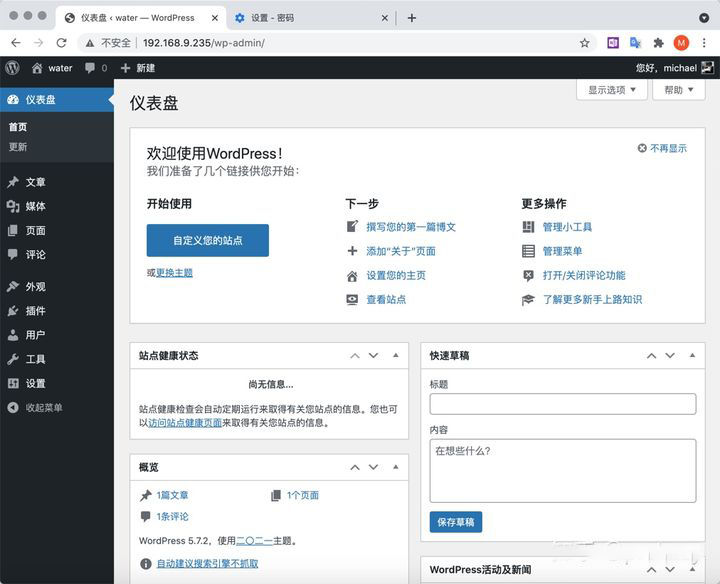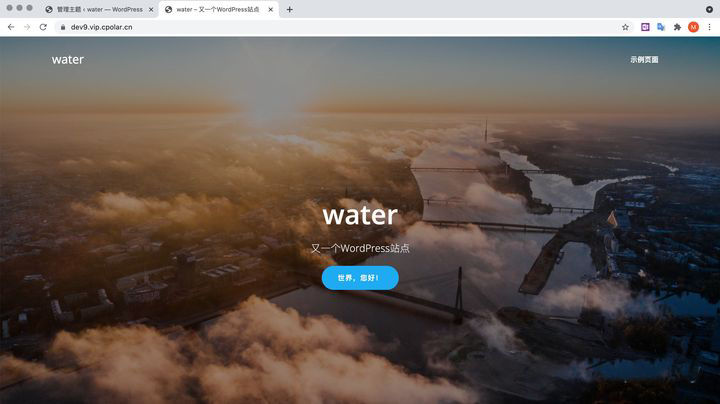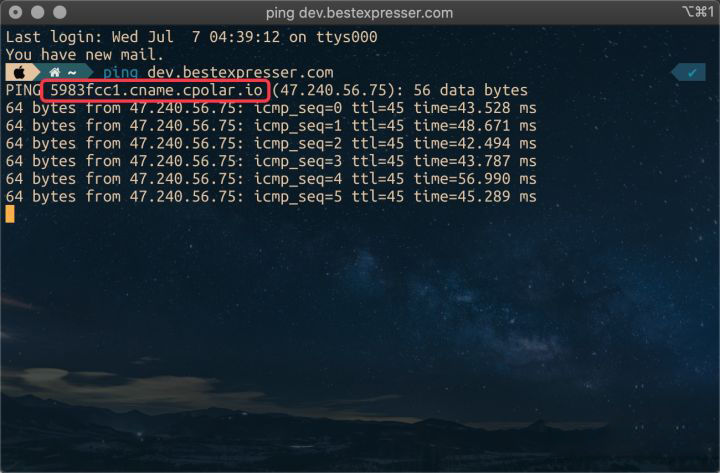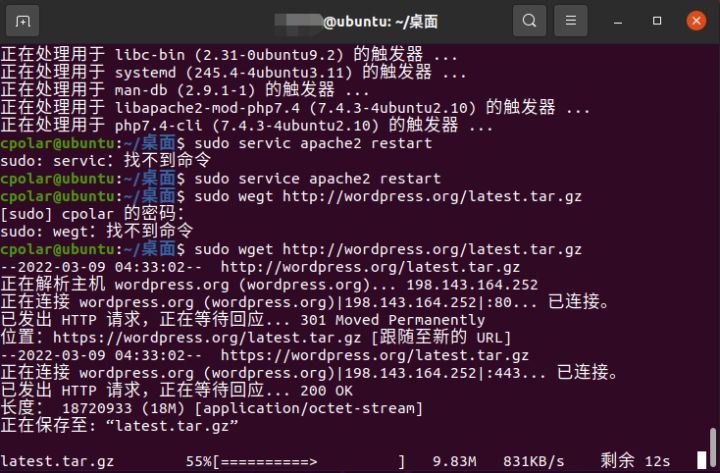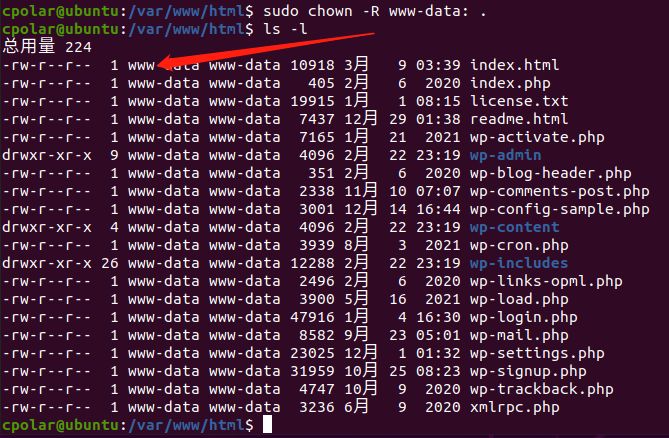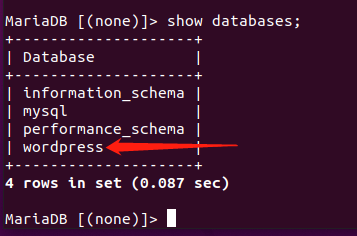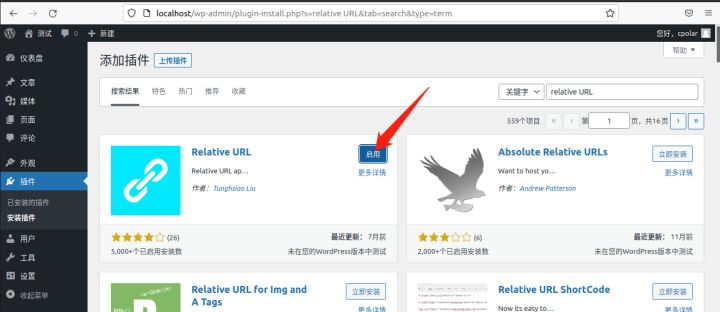360首页检索小说效果如下:
个人完成编写的schoolnet校园网主页如下
在小说模块中,包括:小说类别编号:a、校园爱情 b、动漫同人 c、校园魔法 d、轻小说 e、校园励志 f、校园修真 g、名人传记 h、古典小说 i、 国外小说。小说状态:a、连载中 b、已完结。用户可以阅读完整小说、添加小说进入书架、查看目录、投推荐票(限制只能投一次),用户有权管理自己的书架。
页面效果如下:
1、
2、
3、
4、
5、
数据库相关表设计:
xiaoshuo小说表:包含主键id、小说类别编号typeid、小说状态state、小说标题title、小说文档docu、小说推荐率recommend、点击次数click、小说描述content、更新时间creTime、小说封面photo等。
xiaoshuotype小说分类表:包含主键id、类别名称name。
bookrack书架表:包含主键id、用户userid、小说xiaoshuoid。
votereco小说推荐投票表:包含主键id、用户userid、小说xiaoshuoid
1、小说主页面html代码
<%@ page language="java" import="java.util.*" pageEncoding="UTF-8"%>
<%@ taglib prefix="c" uri="http://java.sun.com/jsp/jstl/core"%>
<%@ taglib prefix="fn" uri="http://java.sun.com/jsp/jstl/functions"%>
<!DOCTYPE html PUBLIC "-//W3C//DTD XHTML 1.0 Transitional//EN" "http://www.w3.org/TR/xhtml1/DTD/xhtml1-transitional.dtd">
<html xmlns="http://www.w3.org/1999/xhtml">
<head>
<meta http-equiv="X-UA-Compatible" content="IE=edge, chrome=1" />
<meta name="renderer" content="webkit" />
<meta name="Keywords" content="个人主页、说说、相册、好友、日志、音乐、新闻、新鲜事" />
<meta name="Description"content="超酷的校园网、校园交友平台,创新的校园资源获取与分、专注打造最好的校园真实社交网络!" />
<title>校园小说页面_校园网</title>
</head>
<body><div id="wrapper"><jsp:include page="../public/head.jsp" /><div id="page_main" class="clearfix"><div class="page-right"><div class="site-nav"><span>当前位置 : </span><a href="/schoolnet/login.do?flag=goIndexUI">首页</a>>> <a href="/schoolnet/login.do?flag=goHomeUI" title="">个人主页</a>>>小说</div><div class="page-news"><div class="content"><div class="mes_response" id="mes_response"><table><tr><th class="news-time">小说</th></tr><tr><td><p>按类型:</p><div id="clearClass" class="pages" style="margin-top:-10px"><a class="current" href="javascript:void(0)"onclick="setXiaoshuotype(this)" name="all" title="1">全部</a><c:forEach var="xiaoshuotype" items="${xiaoshuotypes }"><a href="javascript:void(0)" onclick="setXiaoshuotype(this)"name="${xiaoshuotype.id }" title="1">${xiaoshuotype.name}</a></c:forEach></div><tr><td><br /><p>按更新:</p><div id="clearClass2" class="pages"><a href="javascript:void(0)"onclick="setXiaoshuotype3(this)" name="all" title="1"class="current">全部</a> <a href="javascript:void(0)"onclick="setXiaoshuotype3(this)" name="lianzai" title="1">连载中</a> <a href="javascript:void(0)"onclick="setXiaoshuotype3(this)" name="wanjie" title="1">已完结</a></div></td></tr><tr><td><div id="showxiaoshuos"><div id="ajaxpage" class="pages" style="width:100%"><a href="javascript:void(0)"onclick="setXiaoshuotype2(this)" name="all" title="1"class="current"> 首页 </a> <a href="javascript:void(0)"onclick="setXiaoshuotype2(this)" name="all"title="${pageNow-1 }" class="current"> 上一页 </a> <ahref="javascript:void(0)"onclick="setXiaoshuotype2(this)" name="all"title="${pageNow+1 }" class="current"> 下一页 </a> <ahref="javascript:void(0)"onclick="setXiaoshuotype2(this)" name="all"title="${PageCount }" class="current"> 尾页 </a> <aclass="current2">第${pageNow }页</a><a class="current2">共${PageCount}页</a><a class="current2">${allrows }部小说</a></div></br><c:forEach var="xiaoshuo" items="${xiaoshuos }"><div class="xiaoshuos"><ahref="/schoolnet/xiaoshuo.do?flag=goxiaoshuodescript&pageNow=1&id=${xiaoshuo.id }"title="${xiaoshuo.title }"> <imgsrc="/schoolnet/Media/txt/photo/${xiaoshuo.photo }"width="104px" height="150px"></a><p class="ellipsis"><ahref="/schoolnet/xiaoshuo.do?flag=goxiaoshuodescript&pageNow=1&id=${xiaoshuo.id }"title="${xiaoshuo.title }">${xiaoshuo.title }</a></p></div></c:forEach></div></td></tr></table></div></div></div></div></div><jsp:include page="../public/foot.jsp" /></div>
</body>
</html>
2、小说详情页面html代码
<%@ page language="java" import="java.util.*" pageEncoding="UTF-8"%>
<%@ taglib prefix="c" uri="http://java.sun.com/jsp/jstl/core"%>
<%@ taglib prefix="fn" uri="http://java.sun.com/jsp/jstl/functions"%>
<!DOCTYPE html PUBLIC "-//W3C//DTD XHTML 1.0 Transitional//EN" "http://www.w3.org/TR/xhtml1/DTD/xhtml1-transitional.dtd">
<html xmlns="http://www.w3.org/1999/xhtml">
<head>
<meta http-equiv="X-UA-Compatible" content="IE=edge, chrome=1" />
<meta name="renderer" content="webkit" />
<meta name="Keywords" content="个人主页、说说、相册、好友、日志、音乐、新闻、新鲜事" />
<meta name="Description"content="超酷的校园网、校园交友平台,创新的校园资源获取与分、专注打造最好的校园真实社交网络!" />
<title>校园小说页面_校园网</title>
</head>
<body><div id="wrapper"><jsp:include page="../public/head.jsp" /><div id="page_main" class="clearfix"><div class="page-right"><div class="site-nav"><span>当前位置 : </span><a href="/schoolnet/login.do?flag=goIndexUI">首页</a><a href="/schoolnet/login.do?flag=goHomeUI" title="">个人主页</a>小说</div><div class="page-news"><div class="content"><div class="mes_response" id="mes_response"><table><tr><th class="news-time">小说</th></tr><tr><td><div><div style="float:left"><a href="/schoolnet/xiaoshuo.do?flag=goxiaoshuodescript&pageNow=1&id=${xiaoshuo.id }"title="${xiaoshuo.title }"> <img src="/schoolnet/Media/txt/photo/${xiaoshuo.photo }"width="104px" height="150px"> <br />${xiaoshuo.title }</a></div><div style="float:left;padding-left:20px"><div style="float:left;"><p>类型 : ${xiaoshuo.xiaoshuotype.name }</p><p> 状态 : <c:if test="${xiaoshuo.state==1 }">连载中</c:if><c:if test="${xiaoshuo.state==2 }">已完结</c:if></p><p>更新 : ${xiaoshuo.creTime }</p><p><span class="pages"> <a class="current" href="javascript:void(0)"onclick="javascript:window.history.go(-1)">返回</a> </span></p></div><div style="float:left;padding-left:20px"><p>点击次数 : ${xiaoshuo.click }</p><p>推荐率 : ${fn:length(userxiaoshuoreco) }</p><p>章数 : ${count }章</p><p>文档 : txt</p></div></div></div></td></tr><tr><td><input id="xiaoshuoid" value="${xiaoshuo.id }"type="hidden"> <input id="userid"value="${loginuser.id }" type="hidden"><div class="pages"><a class="current" href="/schoolnet/xiaoshuo.do?flag=goxiaoshuodisplay&pageNow=1&id=${xiaoshuo.id }">点击阅读</a><a class="current" href="/schoolnet/xiaoshuo.do?flag=goxiaoshuoshowUI&pageNow=1&id=${xiaoshuo.id }"title="${xiaoshuo.title }">查看目录</a><c:if test="${userxiaoshuo==null }"><span id="setbooks"><a href="javascript:void(0);"onclick="setBooks()" title="加入书架" class="current"style="background:#1093d7;">加入书架</a></span></c:if><c:if test="${userxiaoshuo!=null }"><a title="已在书架" class="current" style="background:#999;">已在书架</a></c:if><a href="/schoolnet/xiaoshuo.do?flag=gomyxiaoshuoUI&pageNow=1"class="current">我的书架</a><c:if test="${userxiaoshuoreco==null }"><span id="setreco"><a href="javascript:void(0);"class="current" onclick="setreco()">投推荐票</a></span></c:if><c:if test="${userxiaoshuoreco!=null }"><a title="已推荐" class="current" style="background:#999;">已推荐</a></c:if></div><p>描述:</p><p>${xiaoshuo.content }</p></td></tr></table></div></div></div></div></div><jsp:include page="../public/foot.jsp" /></div>
</body>
</html>
3、小说章数目录页面
<%@ page language="java" import="java.util.*" pageEncoding="UTF-8"%>
<%@ taglib prefix="c" uri="http://java.sun.com/jsp/jstl/core"%>
<%@ taglib prefix="fn" uri="http://java.sun.com/jsp/jstl/functions"%>
<!DOCTYPE html PUBLIC "-//W3C//DTD XHTML 1.0 Transitional//EN" "http://www.w3.org/TR/xhtml1/DTD/xhtml1-transitional.dtd">
<html xmlns="http://www.w3.org/1999/xhtml">
<head>
<meta http-equiv="X-UA-Compatible" content="IE=edge, chrome=1" />
<meta name="renderer" content="webkit" />
<meta name="Keywords" content="个人主页、说说、相册、好友、日志、音乐、新闻、新鲜事" />
<meta name="Description"content="超酷的校园网、校园交友平台,创新的校园资源获取与分、专注打造最好的校园真实社交网络!" />
<title>校园小说页面_校园网</title>
</head>
<body><div id="wrapper"><jsp:include page="../public/head.jsp" /><div id="page_main" class="clearfix"><div class="page-right"><div class="site-nav"><span>当前位置 : </span><a href="/schoolnet/login.do?flag=goIndexUI">首页</a><a href="/schoolnet/login.do?flag=goHomeUI" title="">个人主页</a>小说</div><div class="page-news"><div class="content"><div class="mes_response" id="mes_response"><table><tr><th class="news-time">小说</th> </tr><tr><td><span class="pages"> <a class="current"href="javascript:void(0)"onclick="javascript:window.history.go(-1)">返回</a> </span> <spanstyle="margin-left:220px">${xiaoshuo.title }</span></td></tr><tr><td class="pages"><c:forEach var="i" begin="1"end="${count}"><a class="pagesa" href="/schoolnet/xiaoshuo.do?flag=goxiaoshuodisplay&pageNow=${i }&id=${xiaoshuo.id}">第${i}章</a></c:forEach></td></tr></table></div></div></div></div></div><jsp:include page="../public/foot.jsp" /></div>
</body>
</html>
4、小说内容阅读页面
<%@ page language="java" import="java.util.*" pageEncoding="UTF-8"%>
<%@ taglib prefix="c" uri="http://java.sun.com/jsp/jstl/core"%>
<%@ taglib prefix="fn" uri="http://java.sun.com/jsp/jstl/functions"%>
<!DOCTYPE html PUBLIC "-//W3C//DTD XHTML 1.0 Transitional//EN" "http://www.w3.org/TR/xhtml1/DTD/xhtml1-transitional.dtd">
<html xmlns="http://www.w3.org/1999/xhtml">
<head>
<meta http-equiv="X-UA-Compatible" content="IE=edge, chrome=1" />
<meta name="renderer" content="webkit" />
<meta name="Keywords" content="个人主页、说说、相册、好友、日志、音乐、新闻、新鲜事" />
<meta name="Description" content="超酷的校园网、校园交友平台,创新的校园资源获取与分、专注打造最好的校园真实社交网络!" />
<title>校园新小说页面_校园网</title>
</head>
<body><div id="wrapper"><jsp:include page="../public/head.jsp" /><div id="page_main" class="clearfix"><div class="page-right"><div class="site-nav"><span>当前位置 : </span><a href="/schoolnet/login.do?flag=goIndexUI">首页</a><a href="/schoolnet/login.do?flag=goHomeUI" title="">个人主页</a>小说</div><div class="page-news"><div class="content"><div class="mes_response" id="mes_response"><table><tr><th class="news-time">小说 </th></tr><div class="pages" style="margin-left:200px;"> </div><tr> <td align="center"><span>${xiaoshuo.title }</span> </td> </tr><tr><td>${str }</td> </tr></table></div><div class="pages" style="margin-left:200px;"><a href="/schoolnet/xiaoshuo.do?flag=goxiaoshuodisplay&pageNow=${page-1 }&id=${xiaoshuo.id}"class="current"> 上一章 </a> <a href="/schoolnet/xiaoshuo.do?flag=goxiaoshuoshowUI&pageNow=${page }&id=${xiaoshuo.id}"class="current"> 目录</a> <a href="/schoolnet/xiaoshuo.do?flag=goxiaoshuodisplay&pageNow=${page+1 }&id=${xiaoshuo.id}"class="current"> 下一章</a> </div></div></div></div></div><jsp:include page="../public/foot.jsp" /></div>
</body>
</html>
相关java代码
int PagesSize=10;String pageNow=request.getParameter("pageNow");String id=request.getParameter("id");//选择小说类型为全部if("all".equals(id)){//分页查询int pageNows=Integer.valueOf(pageNow);int allrows=userService.queryallrows("from Xiaoshuo", null);int PageCount=(allrows-1)/PagesSize+1;if(pageNows<1){pageNows=1;}if(pageNows>PageCount){pageNows=PageCount;}//获取小说List<Xiaoshuo> xiaoshuos=userService.executeQueryByPage("from Xiaoshuo order by id desc", null, pageNows, PagesSize);//获取小说分类 List<Xiaoshuotype> xiaoshuotypes=userService.getResult("from Xiaoshuotype", null);request.setAttribute("xiaoshuotypes", xiaoshuotypes);request.setAttribute("xiaoshuos", xiaoshuos);request.setAttribute("pageNow", pageNows);request.setAttribute("PageCount", PageCount);request.setAttribute("allrows", allrows);}//获取连载中的小说else if("lianzai".equals(xiaoshuotypeid)){List<Xiaoshuo> xiaoshuos=universityService.executeQueryByPage("from Xiaoshuo where state=1 order by id desc", null, pageNow, pageSize);}//获取已完结的小说else if("wanjie".equals(xiaoshuotypeid)){List<Xiaoshuo> xiaoshuos=universityService.executeQueryByPage("from Xiaoshuo where state=2 order by id desc", null, pageNow, pageSize);}//选择小说类型为单类else {int pageNows=Integer.valueOf(pageNow);int allrows=userService.queryallrows("from Xiaoshuo where xiaoshuotype.id=?", new Object[]{Integer.valueOf(id)});int PageCount=(allrows-1)/PagesSize+1;if(pageNows<1){pageNows=1;}if(pageNows>PageCount){pageNows=PageCount;}List<Xiaoshuo> xiaoshuos=userService.executeQueryByPage("from Xiaoshuo where xiaoshuotype.id=? order by id desc", new Object[]{Integer.valueOf(id)}, pageNows, PagesSize);List<Xiaoshuotype> xiaoshuotypes=userService.getResult("from Xiaoshuotype", null);request.setAttribute("xiaoshuotypes", xiaoshuotypes);request.setAttribute("xiaoshuos", xiaoshuos);request.setAttribute("pageNow", pageNows);request.setAttribute("PageCount", PageCount);request.setAttribute("allrows", allrows);}String id=request.getParameter("id");Xiaoshuo xiaoshuo=(Xiaoshuo) userService.findById(Xiaoshuo.class, Integer.valueOf(id));request.setAttribute("xiaoshuo", xiaoshuo);String docu=xiaoshuo.getDocu();StringBuffer sb=GetContent.uploadHead(request,docu);Pattern p = Pattern.compile("第[一二三四五六七八九十百千]{5}章 ");Matcher m = p.matcher(sb);int count =0;int count1=Integer.valueOf(request.getParameter("pageNow"));while(m.find()){count ++;}if(count1<1){count1=1;}if(count1>count){count1=count;}if(count1<=count){//将阿拉伯数值转成中文数值String result=ChinUtil.toChin(String.valueOf(count1));String result2=ChinUtil.toChin(String.valueOf(count1+1));//截取两章之间的内容String sb1=sb.toString().substring(sb.indexOf("第"+result+"章"), sb.indexOf("第"+result2+"章"));request.setAttribute("str", sb1);request.setAttribute("page", count1);}request.setAttribute("count", count);
GetContent.java
public class GetContent {public static StringBuffer uploadHead(HttpServletRequest request,String docu){StringBuffer sb = new StringBuffer();try{//filePath就是当前这个web应用是绝对路径 String filepath=request.getSession().getServletContext().getRealPath("/");File f2=new File(filepath+"\\Media\\txt\\"+docu);BufferedReader bReader=new BufferedReader(new FileReader(f2));while (true) {String str = bReader.readLine();if (str != null) {sb.append(str + "<br/>");}if (str == null) {break;}}} catch (Exception e) {e.printStackTrace();}return sb;}
}ChinUtil.java
public class ChinUtil{public static String toChin(String string) {String nums[]={"0","1","2","3","4","5","6","7","8","9"};String chines[]={"零","一","二","三","四","五","六","七","八","九"};String level[]={"十","百","千","万","十","百","千","亿"};//不算进制,直接将阿拉伯数值转中文数字for (int i = 0; i < nums.length; i++) {string=string.replaceAll(nums[i], chines[i]);}System.out.println(string);StringBuffer stringBuffer=new StringBuffer(string);//插入十进制单位for (int i = 0; i < string.length()-1; i++) {stringBuffer.insert(string.length()-1-i, level[i]);}System.out.println(stringBuffer.toString());String temp = new String(stringBuffer.toString());//处理零的情况while((temp.indexOf("零万")!=-1)||(temp.indexOf("零千")!=-1)||(temp.indexOf("零百")!=-1)||(temp.indexOf("零十")!=-1)||(temp.indexOf("零零")!=-1)){if(temp.indexOf("零千")!=-1){temp = temp.replaceAll("零千","零");}if(temp.indexOf("零百")!=-1){temp = temp.replaceAll("零百","零");}if(temp.indexOf("零十")!=-1){temp = temp.replaceAll("零十","零");}if(temp.indexOf("零零")!=-1){temp = temp.replaceAll("零零","零");}if((temp.indexOf("零万")!=-1)){temp = temp.replaceAll("零万","万");}}//处理个位为零的情况if(temp.lastIndexOf("零")==temp.length()-1){temp = temp.substring(0,temp.length()-1);}return temp;}
}其他相关文章
自制仿360首页支持拼音输入全模糊搜索和自动换肤
自制仿酷我音乐专辑模块源码实现
lucene对校园网资料的全文检索