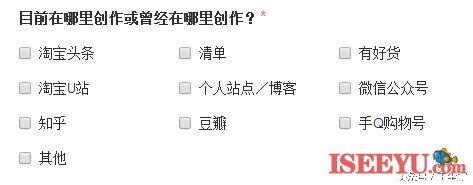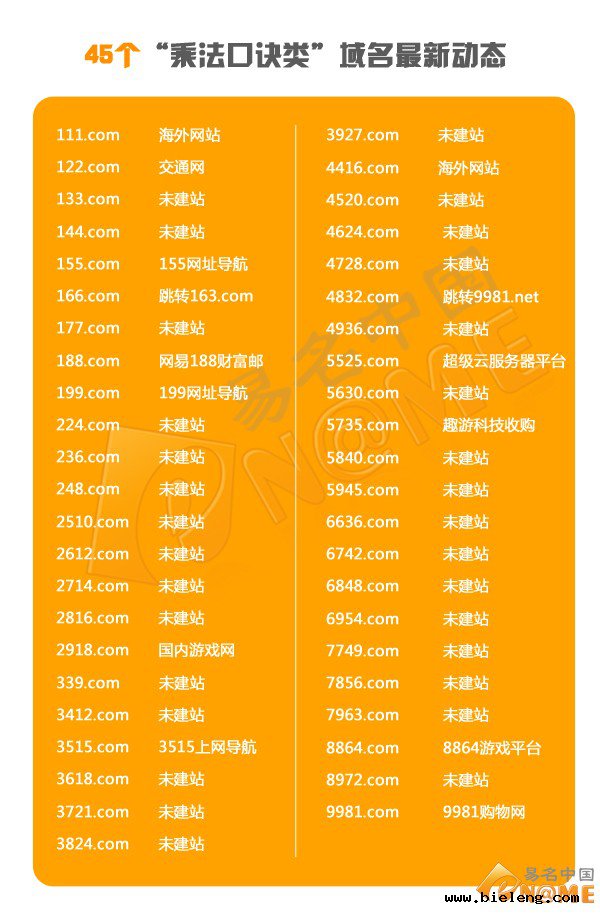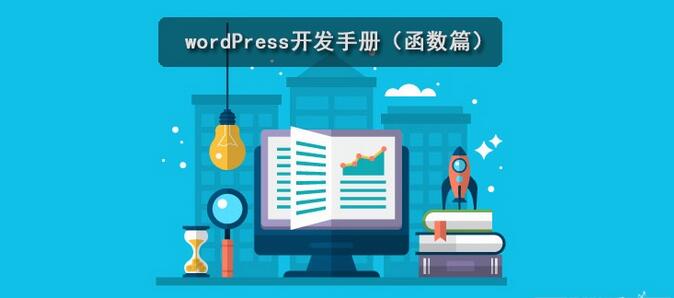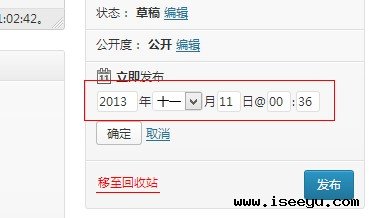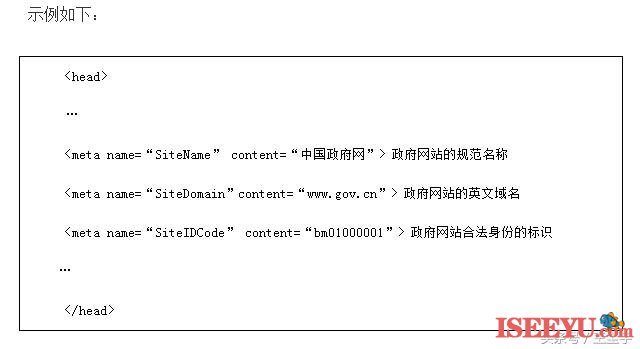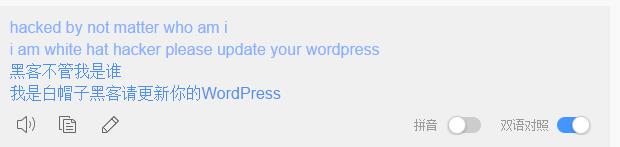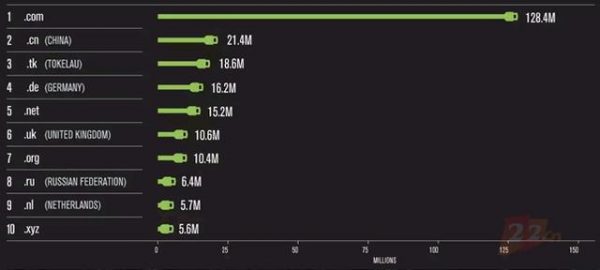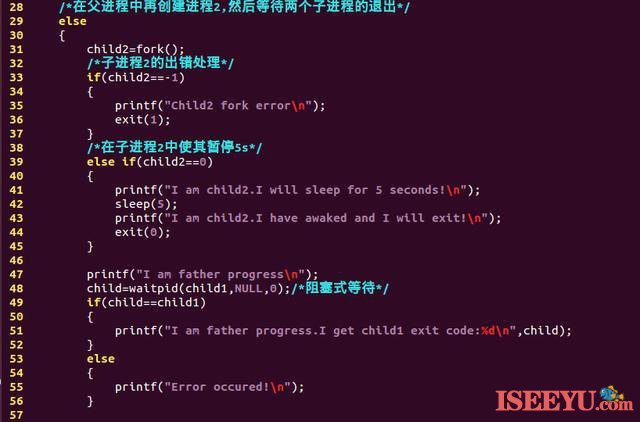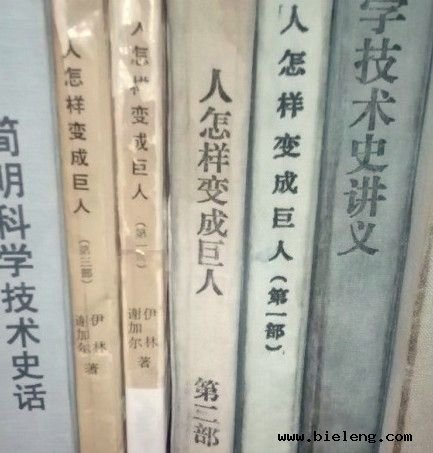前言
在实际的项目开发中,我们可能会需要调用一些非托管程序,而有些非托管程序需要有更高的身份权限才能正确执行。本文介绍了如何让IIS承载的ASP.NET网站以特定的账户执行,比如Administrator。
概要
本文介绍了在 ASP.NET 应用程序中实现模拟用户身份的不同方式。
更多信息
如果要在 ASP.NET 中的线程上模拟用户,可以根据您的要求使用以下方法之一:
- 模拟 IIS 验证的帐户或用户
- 为 ASP.NET 应用程序的所有请求模拟特定用户
- 在代码中模拟身份验证用户
- 在代码中模拟特定用户
注意:可以使用以下代码来确定线程作为哪个用户执行:
System.Security.Principal.WindowsIdentity.GetCurrent().Name
模拟 IIS 验证的帐户或用户
若要在收到 ASP.NET 应用程序中每个页的每个请求时模拟 Microsoft Internet 信息服务 (IIS) 身份验证用户,必须在此应用程序的 Web.config 文件中包含 <identity> 标记,并将 impersonate 属性设置为 true。例如:
<identity impersonate="true" />
为 ASP.NET 应用程序的所有请求模拟特定用户
若要为 ASP.NET 应用程序的所有页面上的所有请求模拟特定用户,可以在该应用程序的 Web.config 文件的 <identity> 标记中指定 userName 和 password 属性。例如:
<identity impersonate="true" userName="accountname" password="password" />
在代码中模拟身份验证用户
若要仅在运行代码的特定部分时模拟身份验证用户 (User.Identity),您可以使用以下代码。此方法要求身份验证用户标识的类型为 WindowsIdentity。
Visual Basic .NET
Dim impersonationContext As System.Security.Principal.WindowsImpersonationContext
Dim currentWindowsIdentity As System.Security.Principal.WindowsIdentity
currentWindowsIdentity = CType(User.Identity, System.Security.Principal.WindowsIdentity)
impersonationContext = currentWindowsIdentity.Impersonate()
'Insert your code that runs under the security context of the authenticating user here.
impersonationContext.Undo()
Visual C# .NET
System.Security.Principal.WindowsImpersonationContext impersonationContext;
impersonationContext =
((System.Security.Principal.WindowsIdentity)User.Identity).Impersonate();
//Insert your code that runs under the security context of the authenticating user here.
impersonationContext.Undo();
Visual J# .NET
System.Security.Principal.WindowsImpersonationContext impersonationContext;
impersonationContext =
((System.Security.Principal.WindowsIdentity)get_User().get_Identity()).Impersonate();
//Insert your code that runs under the security context of the authenticating user here.
impersonationContext.Undo();
在代码中模拟特定用户
若要仅在运行代码的特定部分时模拟特定用户,请使用以下代码:
<%@ Page Language="VB" %>
<%@ Import Namespace = "System.Web" %>
<%@ Import Namespace = "System.Web.Security" %>
<%@ Import Namespace = "System.Security.Principal" %>
<%@ Import Namespace = "System.Runtime.InteropServices" %>
<script runat=server>
Dim LOGON32_LOGON_INTERACTIVE As Integer = 2
Dim LOGON32_PROVIDER_DEFAULT As Integer = 0
Dim impersonationContext As WindowsImpersonationContext
Declare Function LogonUserA Lib "advapi32.dll" (ByVal lpszUsername As String, _
ByVal lpszDomain As String, _
ByVal lpszPassword As String, _
ByVal dwLogonType As Integer, _
ByVal dwLogonProvider As Integer, _
ByRef phToken As IntPtr) As Integer
Declare Auto Function DuplicateToken Lib "advapi32.dll" ( _
ByVal ExistingTokenHandle As IntPtr, _
ByVal ImpersonationLevel As Integer, _
ByRef DuplicateTokenHandle As IntPtr) As Integer
Declare Auto Function RevertToSelf Lib "advapi32.dll" () As Long
Declare Auto Function CloseHandle Lib "kernel32.dll" (ByVal handle As IntPtr) As Long
Public Sub Page_Load(ByVal s As Object, ByVal e As EventArgs)
If impersonateValidUser("username", "domain", "password") Then
'Insert your code that runs under the security context of a specific user here.
undoImpersonation()
Else
'Your impersonation failed. Therefore, include a fail-safe mechanism here.
End If
End Sub
Private Function impersonateValidUser(ByVal userName As String, _
ByVal domain As String, ByVal password As String) As Boolean
Dim tempWindowsIdentity As WindowsIdentity
Dim token As IntPtr = IntPtr.Zero
Dim tokenDuplicate As IntPtr = IntPtr.Zero
impersonateValidUser = False
If RevertToSelf() Then
If LogonUserA(userName, domain, password, LOGON32_LOGON_INTERACTIVE,
LOGON32_PROVIDER_DEFAULT, token) <> 0 Then
If DuplicateToken(token, 2, tokenDuplicate) <> 0 Then
tempWindowsIdentity = New WindowsIdentity(tokenDuplicate)
impersonationContext = tempWindowsIdentity.Impersonate()
If Not impersonationContext Is Nothing Then
impersonateValidUser = True
End If
End If
End If
End If
If Not tokenDuplicate.Equals(IntPtr.Zero) Then
CloseHandle(tokenDuplicate)
End If
If Not token.Equals(IntPtr.Zero) Then
CloseHandle(token)
End If
End Function
Private Sub undoImpersonation()
impersonationContext.Undo()
End Sub
</script>
<%@ Page Language="C#"%>
<%@ Import Namespace = "System.Web" %>
<%@ Import Namespace = "System.Web.Security" %>
<%@ Import Namespace = "System.Security.Principal" %>
<%@ Import Namespace = "System.Runtime.InteropServices" %>
<script runat=server>
public const int LOGON32_LOGON_INTERACTIVE = 2;
public const int LOGON32_PROVIDER_DEFAULT = 0;
WindowsImpersonationContext impersonationContext;
[DllImport("advapi32.dll")]
public static extern int LogonUserA(String lpszUserName,
String lpszDomain,
String lpszPassword,
int dwLogonType,
int dwLogonProvider,
ref IntPtr phToken);
[DllImport("advapi32.dll", CharSet=CharSet.Auto, SetLastError=true)]
public static extern int DuplicateToken(IntPtr hToken,
int impersonationLevel,
ref IntPtr hNewToken);
[DllImport("advapi32.dll", CharSet=CharSet.Auto, SetLastError=true)]
public static extern bool RevertToSelf();
[DllImport("kernel32.dll", CharSet=CharSet.Auto)]
public static extern bool CloseHandle(IntPtr handle);
public void Page_Load(Object s, EventArgs e)
{
if(impersonateValidUser("username", "domain", "password"))
{
//Insert your code that runs under the security context of a specific user here.
undoImpersonation();
}
else
{
//Your impersonation failed. Therefore, include a fail-safe mechanism here.
}
}
private bool impersonateValidUser(String userName, String domain, String password)
{
WindowsIdentity tempWindowsIdentity;
IntPtr token = IntPtr.Zero;
IntPtr tokenDuplicate = IntPtr.Zero;
if(RevertToSelf())
{
if(LogonUserA(userName, domain, password, LOGON32_LOGON_INTERACTIVE,
LOGON32_PROVIDER_DEFAULT, ref token) != 0)
{
if(DuplicateToken(token, 2, ref tokenDuplicate) != 0)
{
tempWindowsIdentity = new WindowsIdentity(tokenDuplicate);
impersonationContext = tempWindowsIdentity.Impersonate();
if (impersonationContext != null)
{
CloseHandle(token);
CloseHandle(tokenDuplicate);
return true;
}
}
}
}
if(token!= IntPtr.Zero)
CloseHandle(token);
if(tokenDuplicate!=IntPtr.Zero)
CloseHandle(tokenDuplicate);
return false;
}
private void undoImpersonation()
{
impersonationContext.Undo();
}
</script>
<%@ Page language="VJ#" %>
<%@ Import Namespace="System.Web" %>
<%@ Import Namespace="System.Web.Security" %>
<%@ Import Namespace="System.Security.Principal" %>
<%@ Import Namespace="System.Runtime.InteropServices" %>
<script runat=server>
public static int LOGON32_LOGON_INTERACTIVE = 2;
public static int LOGON32_PROVIDER_DEFAULT = 0;
WindowsImpersonationContext impersonationContext;
/** @attribute DllImport("advapi32.dll") */
public static native int LogonUserA(String lpszUserName,
String lpszDomain,
String lpszPassword,
int dwLogonType,
int dwLogonProvider,
System.IntPtr[] phToken);
/** @attribute DllImport("advapi32.dll",
CharSet=CharSet.Auto, SetLastError=true) */
public static native int DuplicateToken(System.IntPtr hToken,
int impersonationLevel,
System.IntPtr[] hNewToken);
/** @attribute DllImport("kernel32.dll",CharSet=CharSet.Auto) */
public static native boolean CloseHandle(System.IntPtr[] handle);
/** @attribute DllImport("advapi32.dll",
CharSet=CharSet.Auto,SetLastError=true) */
public static native boolean RevertToSelf();
public void Page_Load(Object s, System.EventArgs e)
{
if(impersonateValidUser("username", "domain", " password"))
{
//Insert your code that runs under the security context of a specific user here.
undoImpersonation();
}
else
{
//Your impersonation failed. Therefore, include a fail-safe mechanism here.
}
}
private boolean impersonateValidUser(String userName, String domain, String password)
{
WindowsIdentity tempWindowsIdentity;
System.IntPtr[] token = new System.IntPtr[1];
System.IntPtr[] tokenDuplicate = new System.IntPtr[1];
if(RevertToSelf())
{
if(LogonUserA(userName, domain, password, LOGON32_LOGON_INTERACTIVE,
LOGON32_PROVIDER_DEFAULT, token) != 0)
{
if(DuplicateToken(token[0], 2, tokenDuplicate) != 0)
{
tempWindowsIdentity = new WindowsIdentity(tokenDuplicate[0]);
impersonationContext = tempWindowsIdentity.Impersonate();
if (impersonationContext != null)
{
CloseHandle(tokenDuplicate);
CloseHandle(token);
return true;
}
}
}
}
if(!token[0].Equals(System.IntPtr.Zero))
CloseHandle(token);
if(!tokenDuplicate[0].Equals(System.IntPtr.Zero))
CloseHandle(tokenDuplicate);
return false;
}
private void undoImpersonation()
{
impersonationContext.Undo();
}
</script>