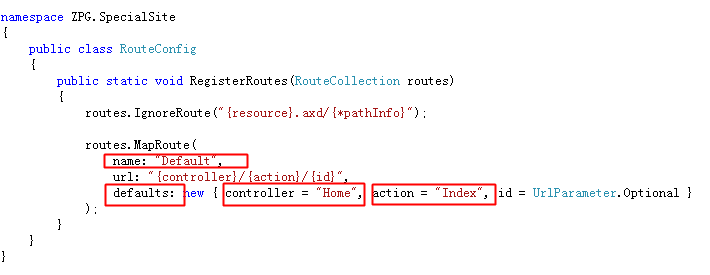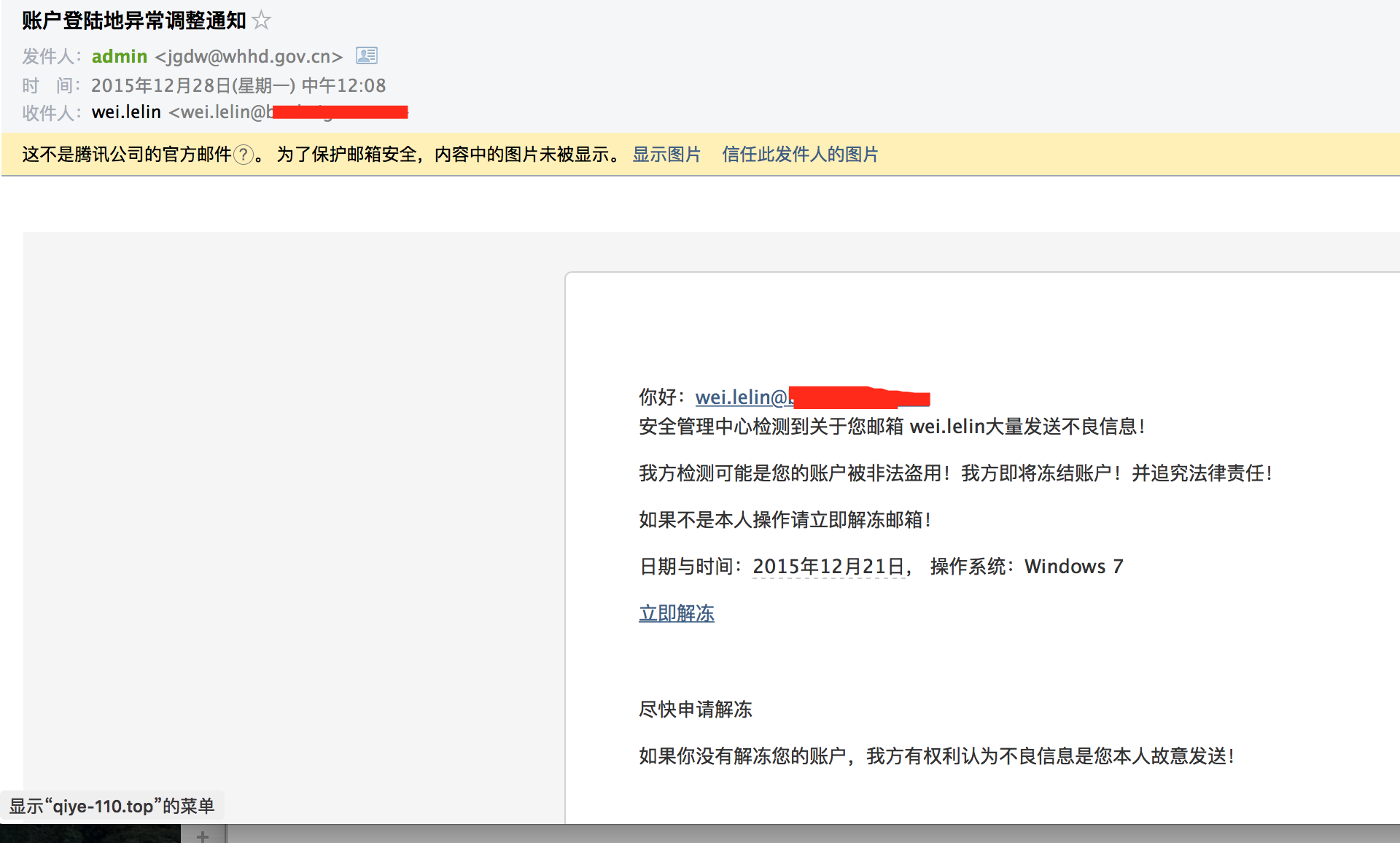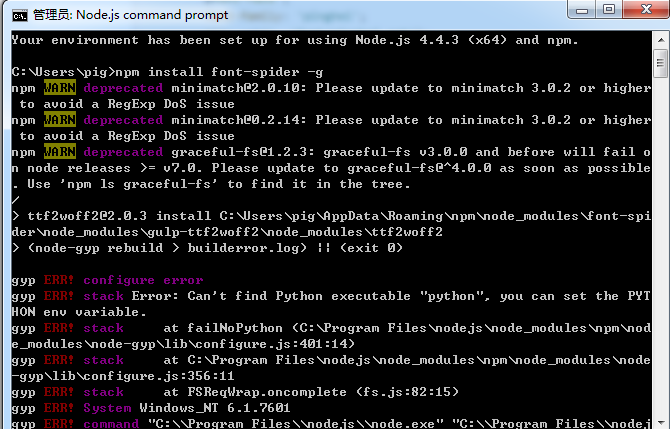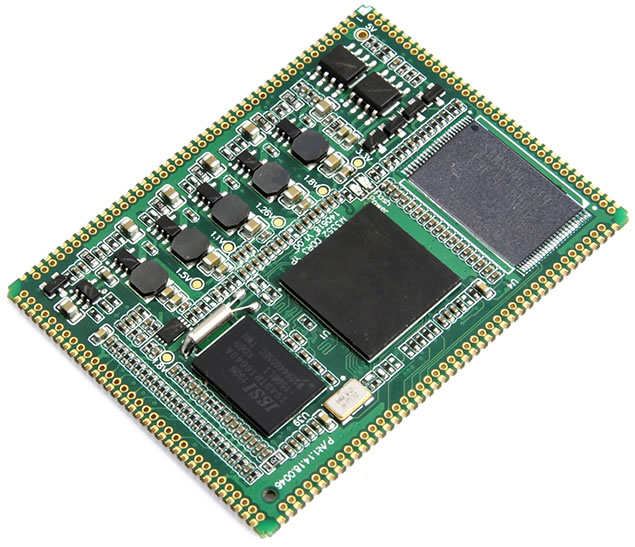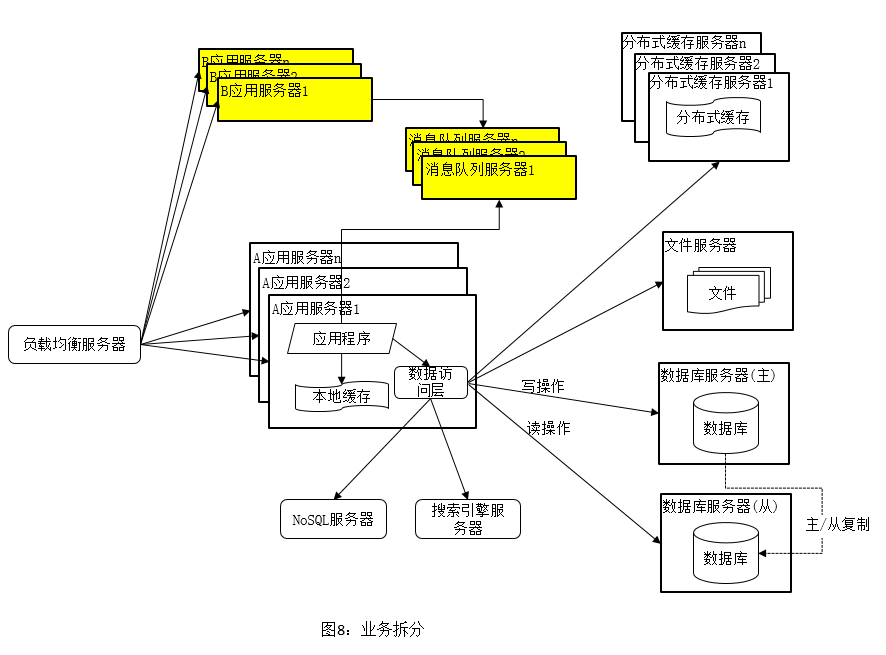设计多选一按钮ChooseOnlyButton

效果:

源码:
ChooseOnlyButton.h 与 ChooseOnlyButton.m
// // ChooseOnlyButton.h // ChooseOnlyButton // // Created by YouXianMing on 14/11/4. // Copyright (c) 2014年 YouXianMing. All rights reserved. // #import <UIKit/UIKit.h> @class ChooseOnlyButton;@protocol ChooseOnlyButtonDelegate <NSObject> @optional - (void)chooseButtonTitle:(NSString *)title; @end@interface ChooseOnlyButton : UIView/*** 代理*/ @property (nonatomic, assign) id<ChooseOnlyButtonDelegate> delegate;/*** 选取的按钮的标题(只读)*/ @property (nonatomic, strong, readonly) NSString *selectedTitle;/*** 标题的数组*/ @property (nonatomic, strong) NSArray *titles;/*** 按钮离左侧的距离*/ @property (nonatomic, assign) CGFloat gapFromLeft;/*** 两个按钮之间的水平距离*/ @property (nonatomic, assign) CGFloat gapFromHorizontalButton;/*** 两个按钮之间的垂直间距*/ @property (nonatomic, assign) CGFloat gapFromVerticalButton;/*** 按钮高度*/ @property (nonatomic, assign) CGFloat buttonHeight;/*** 按钮标题字体*/ @property (nonatomic, strong) UIFont *buttonTitleFont;/*** 没有选中状态下的按钮的背景颜色以及按钮字体的颜色*/ @property (nonatomic, strong) UIColor *normalButtonBackgroundColor; @property (nonatomic, strong) UIColor *normalButtonTitleColor;/*** 选中状态下的按钮的背景颜色以及按钮字体的颜色*/ @property (nonatomic, strong) UIColor *selectedButtonBackgroundColor; @property (nonatomic, strong) UIColor *selectedButtonTitleColor;/*** 重设view的尺寸并且创建出新的按钮*/ - (void)resetSizeAndCreateButtons;/*** 重新计算frame** @return frame值*/ - (CGRect)calculateFrame;@end
// // ChooseOnlyButton.m // ChooseOnlyButton // // Created by YouXianMing on 14/11/4. // Copyright (c) 2014年 YouXianMing. All rights reserved. // #import "ChooseOnlyButton.h"@implementation ChooseOnlyButton- (instancetype)initWithFrame:(CGRect)frame {self = [super initWithFrame:frame];if (self) {}return self; }- (void)resetSizeAndCreateButtons {// 没有元素则退出if (_titles.count == 0) {return;}// 没有设置左边距则默认值为5.fif (_gapFromLeft == 0) {_gapFromLeft = 5.f;}// 没有设置水平按钮间距则默认值为5.fif (_gapFromHorizontalButton == 0) {_gapFromHorizontalButton = 5.f;}// 没有设置垂直按钮间距则默认值为5.fif (_gapFromVerticalButton == 0) {_gapFromVerticalButton = 5.f;}// 没有设置按钮高度则按钮默认高度为20.fif (_buttonHeight == 0) {_buttonHeight = 20.f;}// 获取frame宽度CGFloat frameWidth = self.bounds.size.width;// 计算出按钮宽度CGFloat buttonWidth = (frameWidth - _gapFromLeft*2 - _gapFromHorizontalButton)/2.f;// 动态创建出按钮for (int i = 0; i < _titles.count; i++) {UIButton *button = [[UIButton alloc] initWithFrame:\CGRectMake(_gapFromLeft + (buttonWidth + _gapFromHorizontalButton)*(i%2),(i/2)*(_buttonHeight + _gapFromVerticalButton),buttonWidth,_buttonHeight)];// 设置按钮圆角button.layer.cornerRadius = _buttonHeight/2.f;[button addTarget:selfaction:@selector(buttonsEvent:)forControlEvents:UIControlEventTouchUpInside];// 设置按钮标题 + 默认的标题颜色 [button setTitle:_titles[i] forState:UIControlStateNormal];[self normalButtonStyle:button];// 设置字体if (_buttonTitleFont) {button.titleLabel.font = _buttonTitleFont;}[self addSubview:button];}// 重设自身view高度CGFloat selfViewHeight = _buttonHeight*((_titles.count - 1)/2 + 1) + _gapFromVerticalButton*((_titles.count - 1)/2);CGRect rect = self.frame;rect.size.height = selfViewHeight;self.frame = rect; }- (CGRect)calculateFrame {// 没有元素则退出if (_titles.count == 0) {return CGRectZero;}// 没有设置左边距则默认值为5.fif (_gapFromLeft == 0) {_gapFromLeft = 5.f;}// 没有设置水平按钮间距则默认值为5.fif (_gapFromHorizontalButton == 0) {_gapFromHorizontalButton = 5.f;}// 没有设置垂直按钮间距则默认值为5.fif (_gapFromVerticalButton == 0) {_gapFromVerticalButton = 5.f;}// 没有设置按钮高度则按钮默认高度为20.fif (_buttonHeight == 0) {_buttonHeight = 20.f;}// 根据控件的一些参数计算出高度CGFloat selfViewHeight = _buttonHeight*((_titles.count - 1)/2 + 1) + _gapFromVerticalButton*((_titles.count - 1)/2);CGRect rect = self.frame;rect.size.height = selfViewHeight;// 返回控件return rect; }- (void)buttonsEvent:(UIButton *)button {[[self subviews] enumerateObjectsUsingBlock:^(id obj, NSUInteger idx, BOOL *stop) {if ([obj isKindOfClass:[UIButton class]]) {if ([button isEqual:obj]) {// 选中按钮的样式 [self selectButtonStyle:obj];UIButton *button = (UIButton *)obj;// 获取到选取的按钮标题_selectedTitle = button.titleLabel.text;// 代理if (_delegate && [_delegate respondsToSelector:@selector(chooseButtonTitle:)]) {[_delegate chooseButtonTitle:button.titleLabel.text];}} else {[self normalButtonStyle:obj];}}}]; }#pragma mark - 私有方法 /*** 普通按钮的样式** @param button 要改变样式的按钮*/ - (void)normalButtonStyle:(UIButton *)button {if (_normalButtonTitleColor) {[button setTitleColor:_normalButtonTitleColorforState:UIControlStateNormal];} else {[button setTitleColor:[UIColor colorWithRed:0.000 green:0.361 blue:0.671 alpha:1]forState:UIControlStateNormal];}if (_normalButtonBackgroundColor) {button.backgroundColor = _normalButtonBackgroundColor;} else {button.backgroundColor = [UIColor clearColor];}button.layer.borderColor = [UIColor colorWithRed:0.843 green:0.843 blue:0.843 alpha:1].CGColor;button.layer.borderWidth = 1.f; }/*** 选中按钮时的样式** @param button 要改变样式的按钮*/ - (void)selectButtonStyle:(UIButton *)button {if (_selectedButtonTitleColor) {[button setTitleColor:_selectedButtonTitleColorforState:UIControlStateNormal];} else {[button setTitleColor:[UIColor colorWithRed:0.973 green:0.984 blue:0.988 alpha:1]forState:UIControlStateNormal];}if (_selectedButtonBackgroundColor) {button.backgroundColor = _selectedButtonBackgroundColor;} else {button.backgroundColor = [UIColor colorWithRed:0.055 green:0.365 blue:0.663 alpha:1];}button.layer.borderColor = [UIColor colorWithRed:0.055 green:0.365 blue:0.663 alpha:1].CGColor;button.layer.borderWidth = 1.f; }@end
使用时候的源码:
// // ViewController.m // ChooseOnlyButton // // Created by YouXianMing on 14/11/4. // Copyright (c) 2014年 YouXianMing. All rights reserved. // #import "ViewController.h" #import "ChooseOnlyButton.h"@interface ViewController ()<ChooseOnlyButtonDelegate>{ChooseOnlyButton *button; }@end@implementation ViewController- (void)viewDidLoad {[super viewDidLoad];UILabel *label = [[UILabel alloc] initWithFrame:CGRectMake(0, 50, 320, 30)];label.textAlignment = NSTextAlignmentCenter;label.text = @"学挖掘机哪家强?";label.textColor = [UIColor grayColor];[self.view addSubview:label];button = [[ChooseOnlyButton alloc] initWithFrame:CGRectMake(0, 100, 320, 400)];button.buttonHeight = 25.f;button.gapFromLeft = 10.f;button.gapFromVerticalButton = 20.f;button.gapFromHorizontalButton = 10.f;button.buttonTitleFont = [UIFont systemFontOfSize:16.f];button.titles = @[@"A. 蓝翔",@"B. blueShit",@"C. YouXianMing",@"D. 不知道"];button.delegate = self;[self.view addSubview:button];// 设置完所有参数后创建出控件 [button resetSizeAndCreateButtons]; }#pragma mark - 代理 - (void)chooseButtonTitle:(NSString *)title {NSLog(@"%@", title);NSLog(@"%@", button.selectedTitle); }@end
以下是需要注意的地方:
超高的可定制性