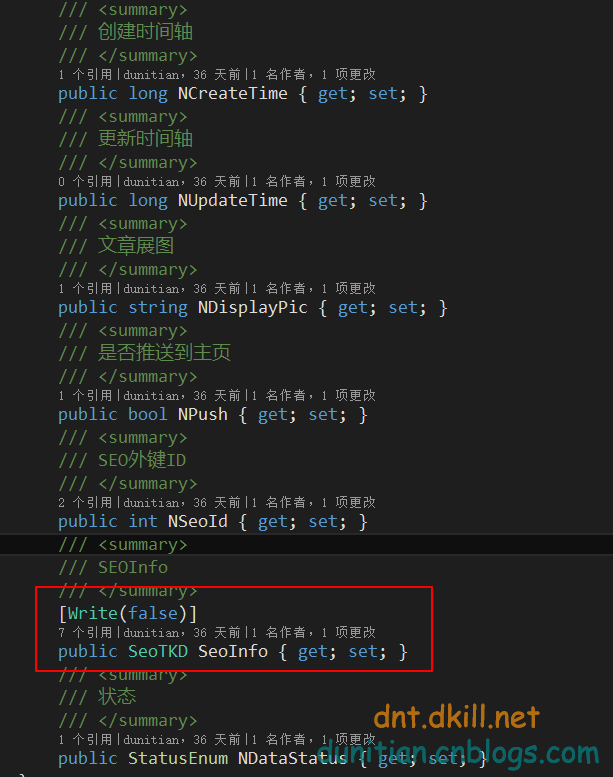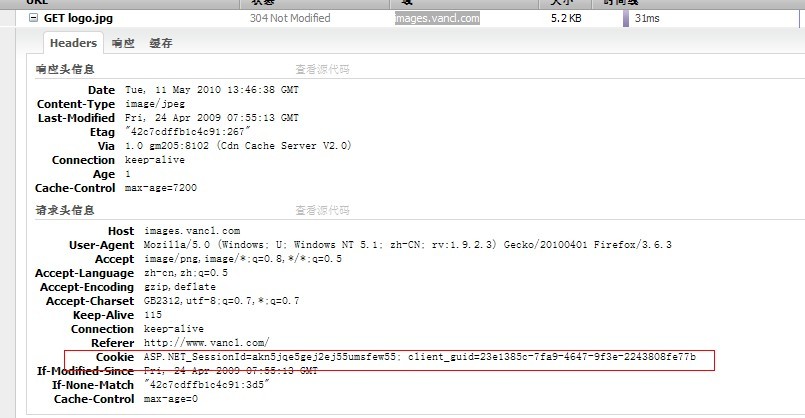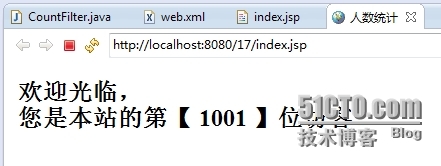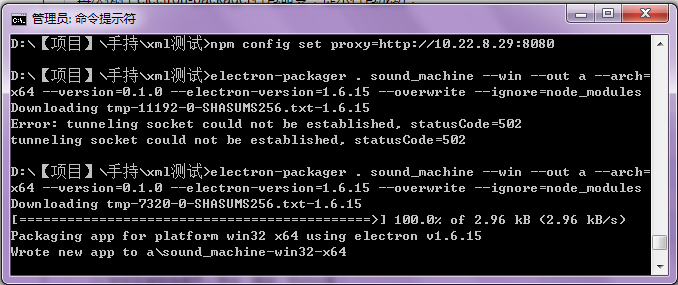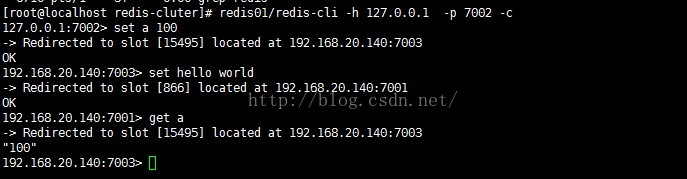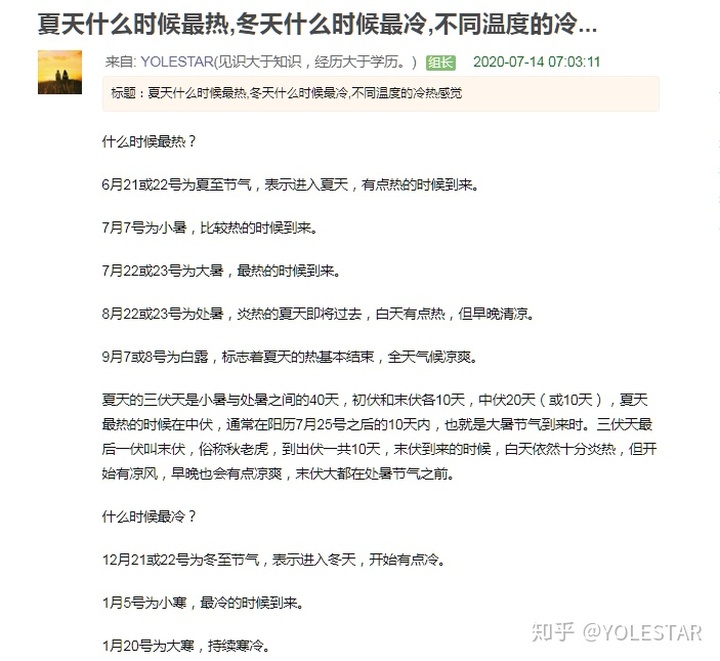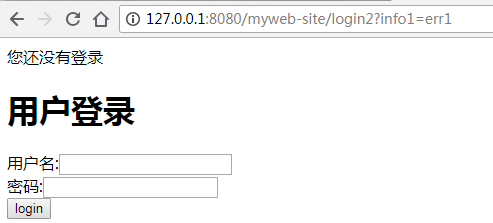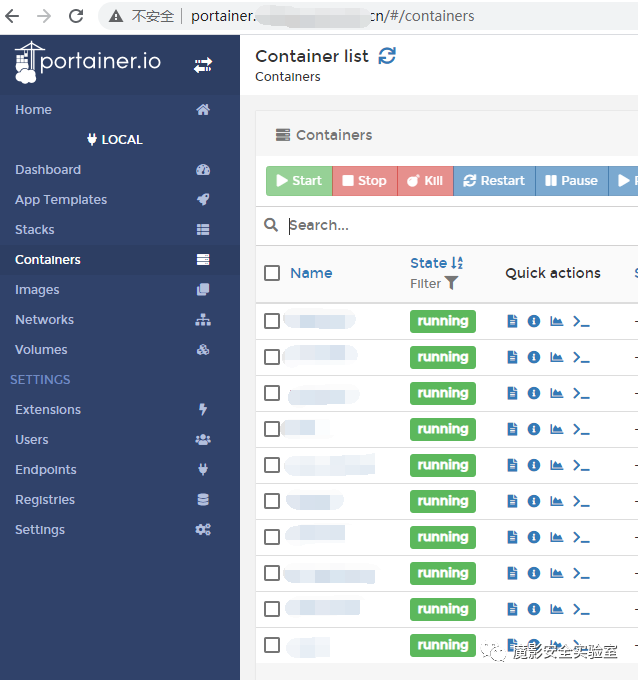这篇文章是有关模拟登录网站方面的。
实现步骤;
- 启用一个web会话
- 发送模拟数据请求(POST或者GET)
- 获取会话的CooKie 并根据该CooKie继续访问登录后的页面,获取后续访问的页面数据。
我们以登录人人网为例,首先需要分析人人网登录时POST的数据格式,这个可以通过IE9中只带的F12快捷键,调出开发人员工具。如下图:

通过开始捕获得到POST的地址和POST的数据
POST数据:
email=aaa@163.com&password=111&icode=&origURL=http%3A%2F%2Fwww.renren.com%2Fhome&domain=renren.com&key_id=1&_rtk=90484476
POST地址:
http://www.renren.com/PLogin.do
下面就是代码示例来得到登录后页面(http://guide.renren.com/guide)的数据
HTMLHelper类
using System; using System.Collections.Generic; using System.Linq; using System.Text; using System.Net; using System.IO; using System.Threading;namespace Test {public class HTMLHelper{/// <summary>/// 获取CooKie/// </summary>/// <param name="loginUrl"></param>/// <param name="postdata"></param>/// <param name="header"></param>/// <returns></returns> public static CookieContainer GetCooKie(string loginUrl, string postdata, HttpHeader header){HttpWebRequest request = null;HttpWebResponse response = null;try{CookieContainer cc = new CookieContainer();request = (HttpWebRequest)WebRequest.Create(loginUrl);request.Method = header.method;request.ContentType = header.contentType;byte[] postdatabyte = Encoding.UTF8.GetBytes(postdata);request.ContentLength = postdatabyte.Length;request.AllowAutoRedirect = false;request.CookieContainer = cc;request.KeepAlive = true;//提交请求 Stream stream;stream = request.GetRequestStream();stream.Write(postdatabyte, 0, postdatabyte.Length);stream.Close();//接收响应 response = (HttpWebResponse)request.GetResponse();response.Cookies = request.CookieContainer.GetCookies(request.RequestUri);CookieCollection cook = response.Cookies;//Cookie字符串格式 string strcrook = request.CookieContainer.GetCookieHeader(request.RequestUri);return cc;}catch (Exception ex){throw ex;}}/// <summary>/// 获取html/// </summary>/// <param name="getUrl"></param>/// <param name="cookieContainer"></param>/// <param name="header"></param>/// <returns></returns> public static string GetHtml(string getUrl, CookieContainer cookieContainer,HttpHeader header){Thread.Sleep(1000);HttpWebRequest httpWebRequest = null;HttpWebResponse httpWebResponse = null;try{httpWebRequest = (HttpWebRequest)HttpWebRequest.Create(getUrl);httpWebRequest.CookieContainer = cookieContainer;httpWebRequest.ContentType = header.contentType;httpWebRequest.ServicePoint.ConnectionLimit = header.maxTry;httpWebRequest.Referer = getUrl;httpWebRequest.Accept = header.accept;httpWebRequest.UserAgent = header.userAgent;httpWebRequest.Method = "GET";httpWebResponse = (HttpWebResponse)httpWebRequest.GetResponse();Stream responseStream = httpWebResponse.GetResponseStream();StreamReader streamReader = new StreamReader(responseStream, Encoding.UTF8);string html = streamReader.ReadToEnd();streamReader.Close();responseStream.Close();httpWebRequest.Abort();httpWebResponse.Close();return html;}catch (Exception e){if (httpWebRequest != null) httpWebRequest.Abort();if (httpWebResponse != null) httpWebResponse.Close();return string.Empty;}}}public class HttpHeader{public string contentType { get; set; }public string accept { get; set; }public string userAgent { get; set; }public string method{get;set;}public int maxTry { get; set; }} }
测试用例:
HttpHeader header = new HttpHeader();header.accept = "image/gif, image/x-xbitmap, image/jpeg, image/pjpeg, application/x-shockwave-flash, application/x-silverlight, application/vnd.ms-excel, application/vnd.ms-powerpoint, application/msword, application/x-ms-application, application/x-ms-xbap, application/vnd.ms-xpsdocument, application/xaml+xml, application/x-silverlight-2-b1, */*";header.contentType = "application/x-www-form-urlencoded";header.method = "POST";header.userAgent = "Mozilla/4.0 (compatible; MSIE 7.0; Windows NT 5.1; .NET CLR 2.0.50727; .NET CLR 3.0.04506.648; .NET CLR 3.5.21022)";header.maxTry = 300;string html = HTMLHelper.GetHtml("http://guide.renren.com/guide", HTMLHelper.GetCooKie("http://www.renren.com/PLogin.do","email=aaa@163.com&password=111&icode=&origURL=http%3A%2F%2Fwww.renren.com%2Fhome&domain=renren.com&key_id=1&_rtk=90484476", header), header);Console.WriteLine(html);Console.ReadLine();

通过程序登录了网站后而直接进入登录后的页面。
首先还是发起一个启用一个web会话,然后发送模拟数据请求,获取会话的CooKie,再根据该CooKie将其写入到本地,通过程序直接打开登录后的页面。
该功能可用于无法修改第三方系统源代码而要做系统单点登录。
我们先在HTMLHelper类中添加一个方法:
1 /// <summary> 2 /// 获取CookieCollection 3 /// </summary> 4 /// <param name="loginUrl"></param> 5 /// <param name="postdata"></param> 6 /// <param name="header"></param> 7 /// <returns></returns> 8 public static CookieCollection GetCookieCollection(string loginUrl, string postdata, HttpHeader header) 9 { 10 HttpWebRequest request = null; 11 HttpWebResponse response = null; 12 try 13 { 14 CookieContainer cc = new CookieContainer(); 15 request = (HttpWebRequest)WebRequest.Create(loginUrl); 16 request.Method = header.method; 17 request.ContentType = header.contentType; 18 byte[] postdatabyte = Encoding.UTF8.GetBytes(postdata); 19 request.ContentLength = postdatabyte.Length; 20 request.AllowAutoRedirect = false; 21 request.CookieContainer = cc; 22 request.KeepAlive = true; 23 24 //提交请求 25 Stream stream; 26 stream = request.GetRequestStream(); 27 stream.Write(postdatabyte, 0, postdatabyte.Length); 28 stream.Close(); 29 30 //接收响应 31 response = (HttpWebResponse)request.GetResponse(); 32 response.Cookies = request.CookieContainer.GetCookies(request.RequestUri); 33 34 CookieCollection cook = response.Cookies; 35 //Cookie字符串格式 36 string strcrook = request.CookieContainer.GetCookieHeader(request.RequestUri); 37 38 return cook; 39 } 40 catch (Exception ex) 41 { 42 43 throw ex; 44 } 45 }
再根据获取的CookieCollection写入本地,并打开登录后的页面
1 [DllImport("wininet.dll", CharSet = CharSet.Auto, SetLastError = true)] 2 3 public static extern bool InternetSetCookie(string lpszUrlName, string lbszCookieName, string lpszCookieData); 4 5 6 HttpHeader header = new HttpHeader(); 7 header.accept = "image/gif, image/x-xbitmap, image/jpeg, image/pjpeg, application/x-shockwave-flash, application/x-silverlight, application/vnd.ms-excel, application/vnd.ms-powerpoint, application/msword, application/x-ms-application, application/x-ms-xbap, application/vnd.ms-xpsdocument, application/xaml+xml, application/x-silverlight-2-b1, */*"; 8 header.contentType = "application/x-www-form-urlencoded"; 9 header.method = "POST"; 10 header.userAgent = "Mozilla/4.0 (compatible; MSIE 7.0; Windows NT 5.1; .NET CLR 2.0.50727; .NET CLR 3.0.04506.648; .NET CLR 3.5.21022)"; 11 header.maxTry = 300; 12 13 14 CookieCollection mycookie = HTMLHelper.GetCookieCollection("http://www.renren.com/PLogin.do", 15 "email=aaa%40163.com&password=111&icode=&origURL=http%3A%2F%2Fwww.renren.com%2Fhome&domain=renren.com&key_id=1&_rtk=90484476", header); 16 17 18 foreach (Cookie cookie in mycookie) //将cookie设置为浏览的cookie 19 { 20 21 InternetSetCookie( 22 23 "http://" + cookie.Domain.ToString(), 24 25 cookie.Name.ToString(), 26 27 cookie.Value.ToString() + ";expires=Sun,22-Feb-2099 00:00:00 GMT"); 28 29 } 30 System.Diagnostics.Process.Start("http://guide.renren.com/guide");
这样即可直接通过程序打开登录后的页面:

![[网站摘录]TOP小区流程分析](https://s1.51cto.com/wyfs02/M00/86/35/wKioL1e4I8PSIgjzAAqIgwpuwcM363.png)