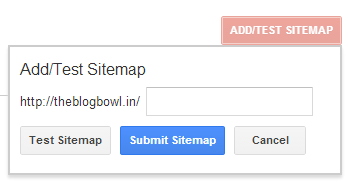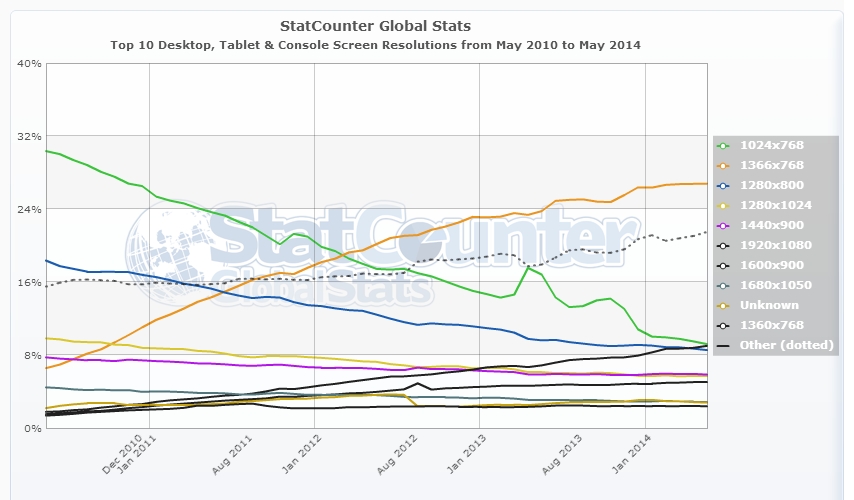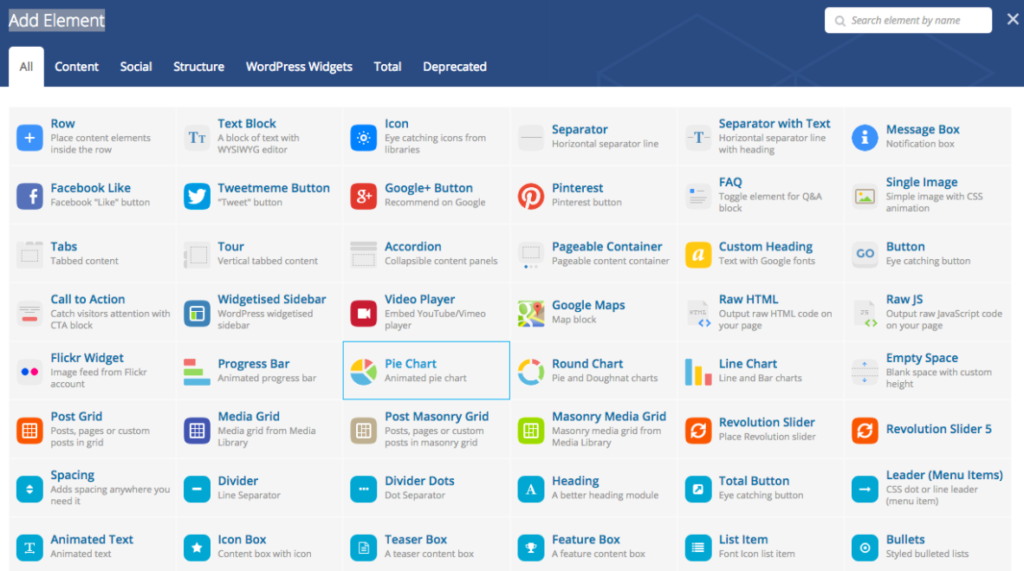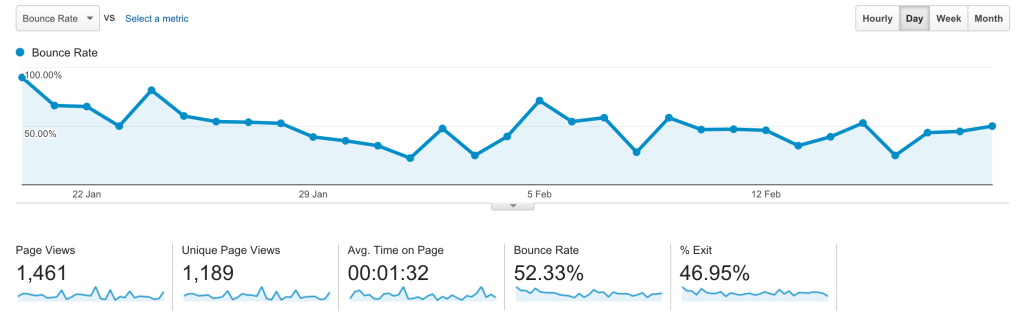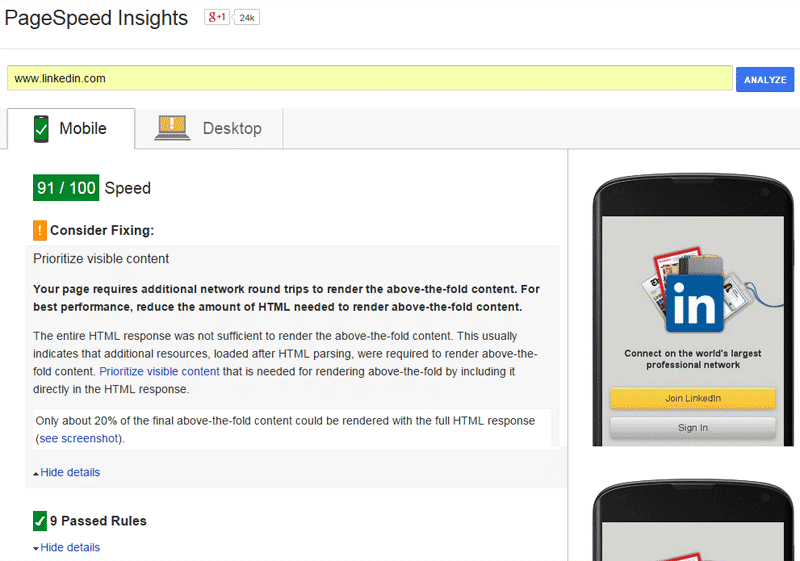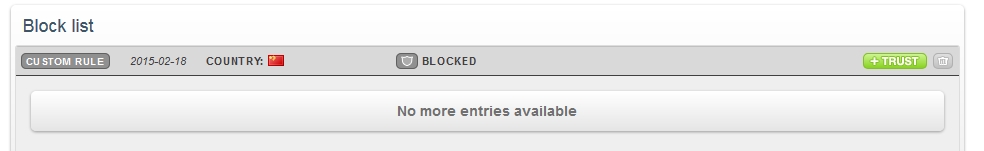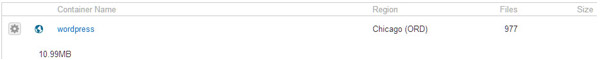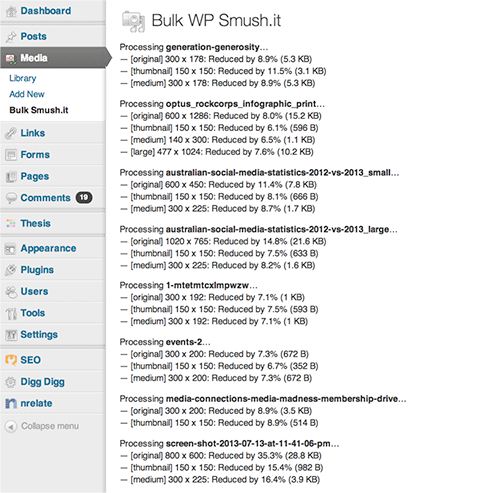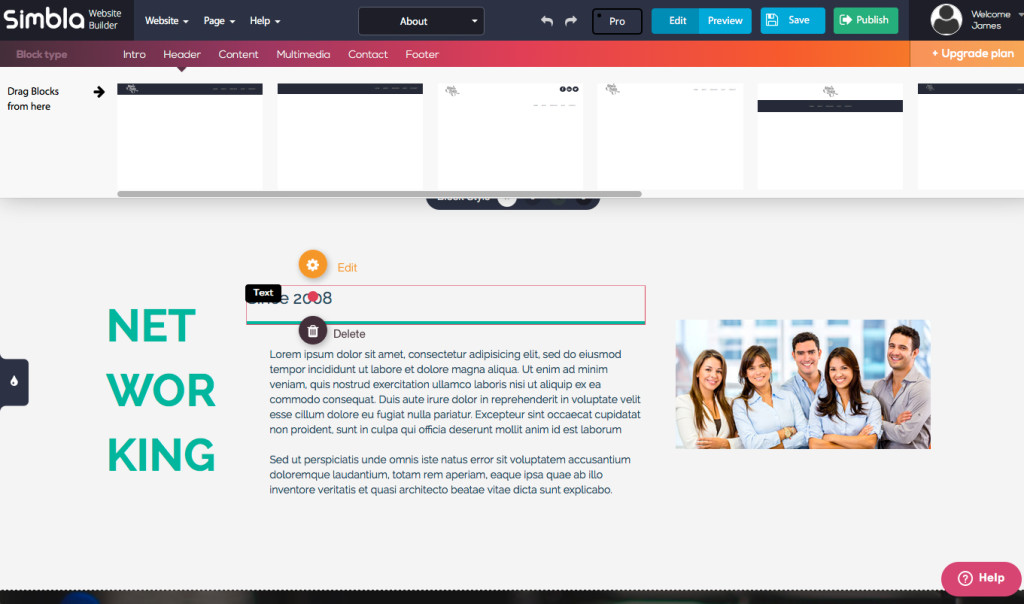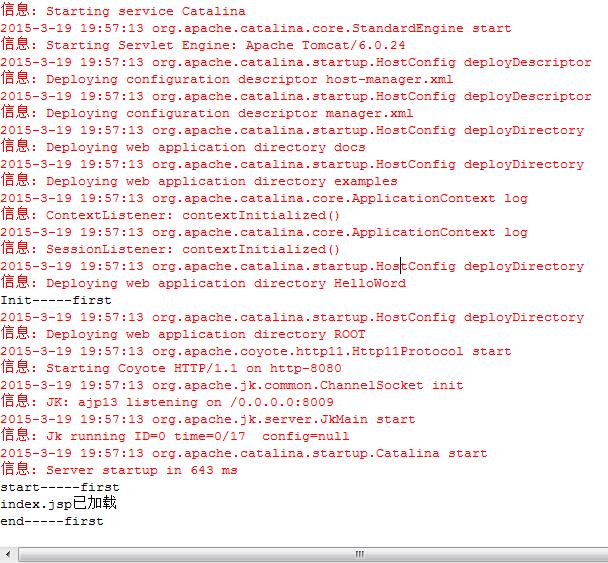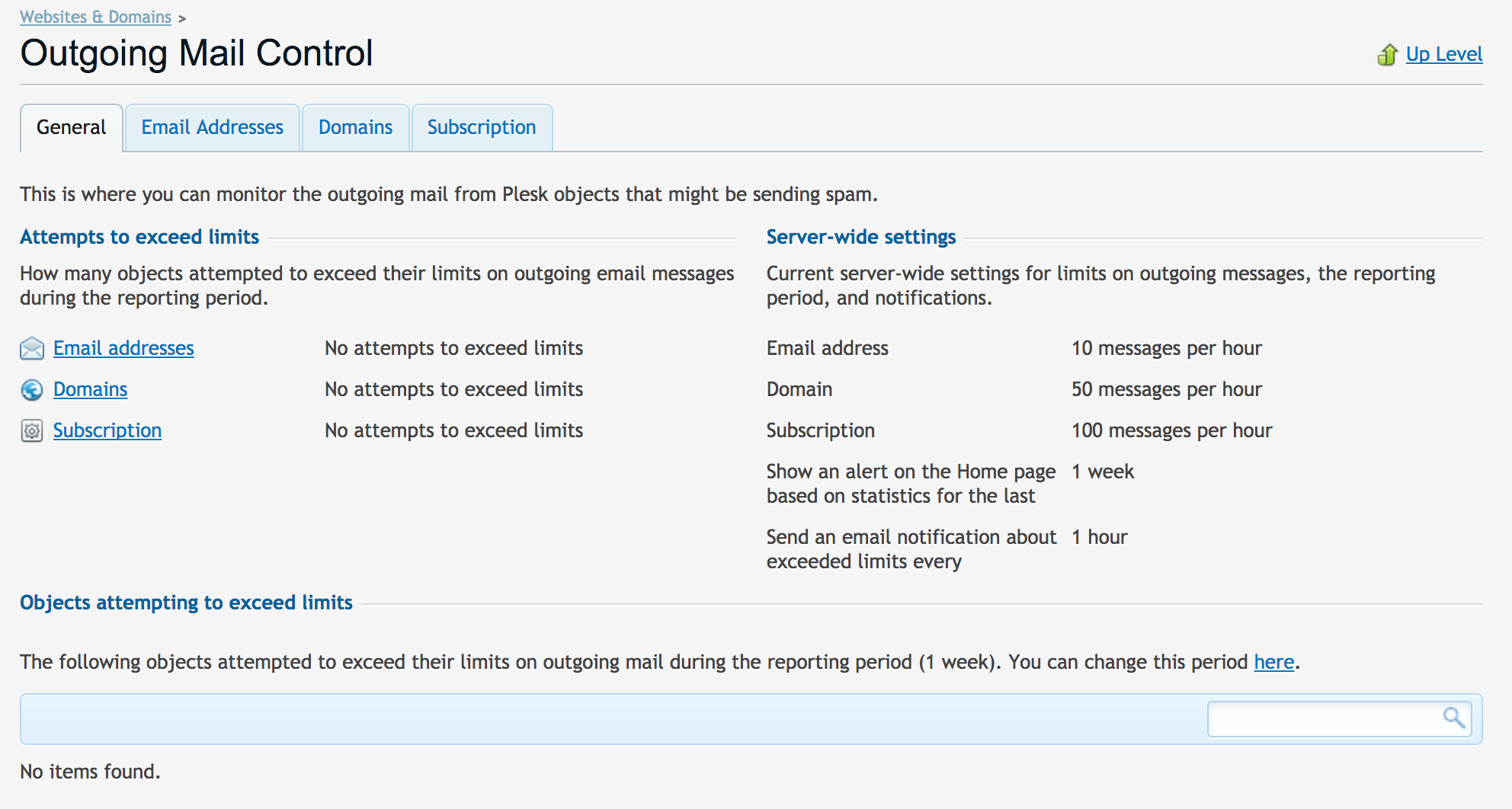wordpress插件
This article on how to translate WordPress websites was originally published by Torque Magazine, and is reproduced here with permission.
这篇有关如何翻译WordPress网站的文章最初由Torque Magazine出版,经许可转载于此。
Translating your WordPress website into other languages is a smart way to reach a wider audience and increase your traffic. If your site is only available in a single language, you could be losing out on a lot of potential leads and conversions.
将您的WordPress网站翻译成其他语言是一种吸引更多受众并增加访问量的明智方法。 如果您的网站仅以一种语言提供,那么您可能会失去许多潜在的潜在客户和转换机会。
Fortunately, you don’t need to speak multiple languages to translate your site – the process of doing so is simple with the Weglot Translate plugin. Using this, you can automatically translate every part of your WordPress site, and manually fine-tune your translations in a snap.
幸运的是,您无需说多种语言即可翻译您的网站-使用Weglot Translate插件可以轻松完成此过程 。 使用此功能,您可以自动翻译WordPress网站的每个部分,并快速手动调整翻译。
In this article, we’ll discuss why you might want to translate your website. Then we’ll introduce the Weglot Translate plugin and its key features, and walk you through how to use it to add more languages to your site. We’ll also explore some of the plugin’s key customization options. Let’s get started!
在本文中,我们将讨论您为什么要翻译网站。 然后,我们将介绍Weglot Translate插件及其主要功能,并逐步指导您如何使用该插件向您的网站添加更多语言。 我们还将探讨一些插件的关键自定义选项。 让我们开始吧!
为什么您应该翻译WordPress网站 (Why You Should Translate Your WordPress Website)
It’s estimated that there are nearly 7,000 different languages in the world, and yet over half of all websites use just a single one: English. This makes some degree of sense, as it’s the language most commonly spoken by internet users. However, it’s by far the only one. In terms of the number of speakers, it’s almost tied with Chinese, which appears on less than 2 percent of all websites. Similarly, while half a billion users speak Spanish, only just over 5 percent of sites use the language.
据估计,世界上有近7,000种不同的语言 ,但是超过一半的网站仅使用一种语言:英语。 这是某种意义上的,因为它是互联网用户最常使用的语言。 但是,它是迄今为止唯一的一个。 就说者的数量而言,它几乎与中文并列在一起,中文在所有网站中所占比例不到2%。 同样,虽然有十亿用户说西班牙语,但只有5%以上的网站使用该语言。
In a nutshell, by only delivering your site in English, you’re effectively limiting its scope. If your site has an international focus, such as an e-commerce business, you shouldn’t expect all users to be fluent in a single language. Therefore, many sites are taking steps to provide translated content in order to become more welcoming to a wider audience. For example, WordPress has its Polyglots team, who are working to translate the platform into as many languages as possible.
简而言之,仅通过英语发布您的网站,就可以有效地限制其范围。 如果您的网站着眼于国际业务,例如电子商务业务,那么您不应该期望所有用户都能说一种流利的语言。 因此,许多站点正在采取步骤提供翻译的内容,以变得更受欢迎。 例如,WordPress的Polyglots团队正在努力将平台翻译成尽可能多的语言。
Beyond making your site more accessible, translating it also has a number of benefits for you:
除了使您的网站更易于访问之外 ,翻译它还为您带来许多好处:
You’re able to target a larger audience.
您可以针对更多的受众群体 。
It improves your Search Engine Optimization (SEO) ranking if you create a unique URL for each translated version of your pages.
如果您为页面的每个翻译版本创建唯一的URL,它将提高您的搜索引擎优化(SEO)排名 。
It increases the number of potential conversions as people are more likely to convert if the site is in their native language.
如果网站使用其母语,则人们更可能进行转化,因此它增加了潜在的转化次数。
- You can build trust with your audience. 您可以与观众建立信任。
With all this in mind, you should think about making your site more international. However, before you do, let’s look at some key considerations.
考虑到所有这些,您应该考虑使您的网站更具国际性。 但是,在进行操作之前,让我们先看一些重要的注意事项。
转换网站之前需要考虑的事项 (What You Need to Consider Before Translating Your Site)
Before you translate your site, there are some things you should bear in mind. First, you need to think about implementation and compatibility. We’ll discuss this in more detail later, but you need to use a solution that is easy to implement on your site, such as a WordPress plugin.
在翻译网站之前,需要牢记一些注意事项。 首先,您需要考虑实现和兼容性。 稍后我们将对此进行更详细的讨论,但是您需要使用易于在您的网站上实现的解决方案,例如WordPress插件。
You also need to consider which languages you want to use. This can be done by investigating your site’s analytics to see where your visitors are based. You should also perform keyword research with a focus on multilingual keywords. This should give you a solid idea of who your visitors are, and which languages may help you grow your audience.
您还需要考虑要使用的语言。 这可以通过调查网站的分析数据来查看访问者的所在地来完成。 您还应该针对多语言关键字进行关键字研究 。 这应该使您对访问者是谁,以及哪种语言可以帮助您增加受众群体有一个扎实的认识。
We also recommend researching ‘language pairs’. Basically, this is a combination of the language your content is currently in, and the potential translated language. In short, consider the most common language pairs and which ones make the most sense for your site.
我们还建议研究“ 语言对 ”。 基本上,这是您的内容当前使用的语言与可能的翻译语言的结合。 简而言之,请考虑最常见的语言对以及哪种对您的网站最有意义。
Finally, you need to find a translation solution that works for you. Let’s look at some right now.
最后,您需要找到适合您的翻译解决方案。 让我们现在来看一些。
看一下WordPress特定的翻译解决方案 (A Look at WordPress-Specific Translation Solutions)
The most basic way you can translate your website is to simply hire a translator. While this can yield good results, it’s not without problems. You’d likely need a translator for each language you’d like to use, which can get expensive. If your site is quite big, it would also take a significant amount of time, not to mention the upkeep as your site grows.
您翻译网站的最基本方法就是雇用翻译。 尽管这可以产生良好的结果,但并非没有问题。 您可能需要为每种想要使用的语言提供翻译,这可能会很昂贵。 如果您的网站很大,那也将花费大量时间,更不用说随着网站的增长而进行维护了。
A more efficient option is to use machine translation. If you’ve ever used Google Translate, you’ll be familiar with the concept. Essentially, this is an automatic process that translates your site without human interaction. This is a lot less time-consuming and often cheaper, but it’s also notoriously imperfect. For this reason, you need to ensure the solution you use enables you to customize the generated translations.
一个更有效的选择是使用机器翻译。 如果您曾经使用过Google Translate,则会对这个概念很熟悉。 本质上,这是一个自动过程,无需人工干预即可翻译您的网站。 这省时得多,而且通常更便宜,但是众所周知,它也不完美。 因此,您需要确保使用的解决方案可以自定义生成的翻译。
There are several WordPress plugins you can use, such as Weglot Translate, WPML, and Polylang. You need to make sure the plugin you choose is compatible with both your site and your other plugins. For instance, if your site runs WooCommerce and your plugin is incompatible, large chunks of content will be left untranslated.
您可以使用多个WordPress插件,例如Weglot Translate , WPML和Polylang 。 您需要确保选择的插件与您的站点和其他插件兼容。 例如,如果您的站点运行WooCommerce,而您的插件不兼容,则大块内容将不予翻译。
引入Weglot翻译 (Introducing Weglot Translate)

Weglot Translate is a plugin that enables you to automatically create a fully-translated version of your entire WordPress site. This plugin is one of the easiest options available to use and can translate your site in seconds. It offers over 100 different languages and is fully compatible with all themes and plugins, including e-commerce solutions such as WooCommerce. Weglot also has links to professional translators, giving you the option of ordering translations if required.
Weglot Translate是一个插件,使您可以自动创建整个WordPress网站的完全翻译版本。 该插件是最容易使用的选项之一,可以在几秒钟内翻译您的网站。 它提供了100多种不同的语言,并且与所有主题和插件完全兼容,包括诸如WooCommerce之类的电子商务解决方案。 Weglot还具有指向专业翻译人员的链接,如果需要,您可以选择订购翻译。
主要特点 (Key Features)
Translates your entire WordPress site and is fully compatible with any theme or plugin, including WooCommerce.
翻译整个WordPress网站,并与任何主题或插件(包括WooCommerce )完全兼容。
- Requires minimal configuration due to the quick plug-and-play setup. 由于快速的即插即用设置,需要最少的配置。
Automatically applies Google’s SEO best practices for multilingual pages.
自动将Google的SEO 最佳做法应用于多语言页面 。
- Gives you full control over your content and translations, enabling easy collaboration. 使您可以完全控制内容和翻译,从而实现轻松的协作。
Price: Weglot offers a free version and several premium plans, starting at around $12 (€9.90) per month.
价格 :Weglot提供免费版本和一些高级计划 ,每月约12美元(9.90欧元)起。
如何使用Weglot翻译插件翻译WordPress网站 (How to Translate Your WordPress Website Using the Weglot Translate Plugin)
Let’s now put all of this theory into practice by translating a site using Weglot Translate. We’ll be using a site running WooCommerce and the Storefront theme, but Weglot Translate is compatible with all WordPress sites, regardless of theme and plugins.
现在,通过使用Weglot Translate转换站点,将所有这些理论付诸实践。 我们将使用运行WooCommerce和Storefront主题的网站,但是Weglot Translate兼容所有WordPress网站,无论主题和插件如何。
Our site is currently only available in English but we want to create a version in Swedish. Here’s the original site:
我们的网站目前仅提供英文版本,但我们希望创建瑞典文版本。 这是原始网站:
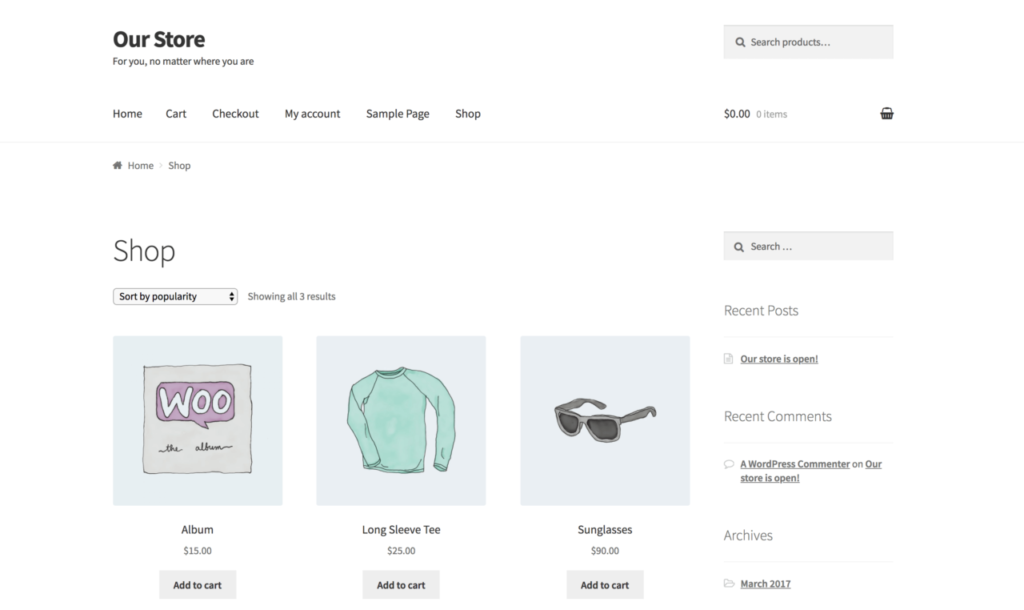
To start, you’ll need to download, install, and activate the Weglot Translate plugin from the WordPress.org Plugin Directory.
首先,您需要从WordPress.org插件目录下载,安装并激活 Weglot Translate插件。
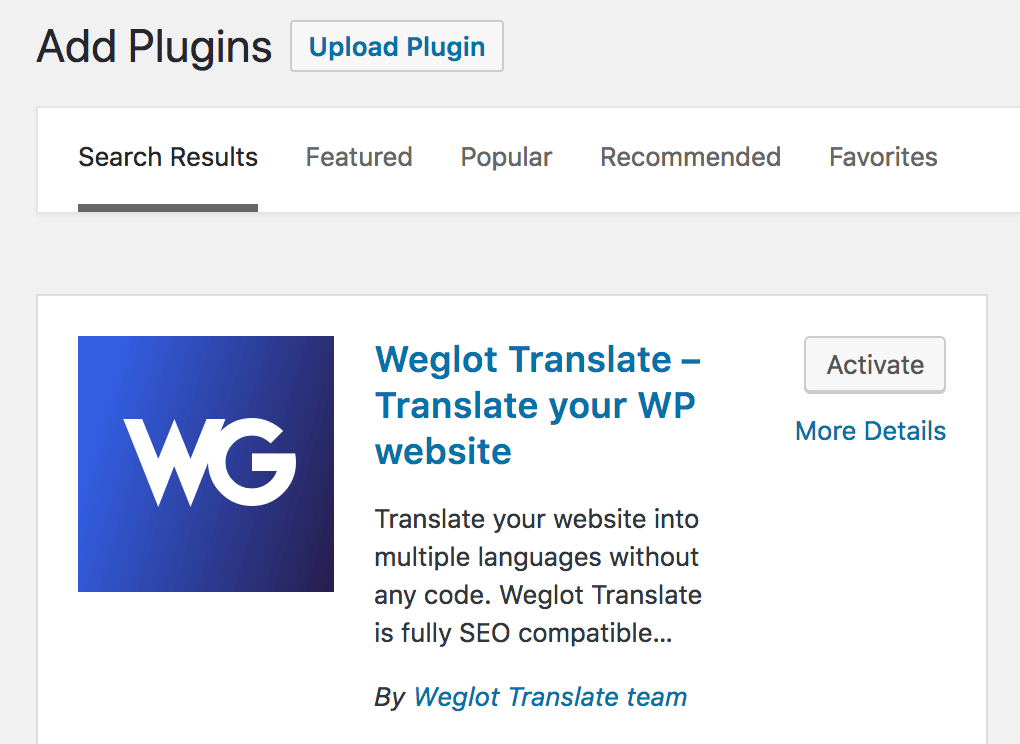
Next, you’ll need an API key, which you can get for free by signing up for a Weglot account. You’ll see your API key appear, as well as a link to your personal dashboard. We’ll return to that in a minute, but for now, copy your key and return to your WordPress site.
接下来,您需要一个API密钥,可以通过注册Weglot帐户免费获得。 您会看到出现API密钥以及指向个人仪表盘的链接。 我们将在一分钟内返回到该操作,但现在,复制您的密钥并返回到WordPress网站。
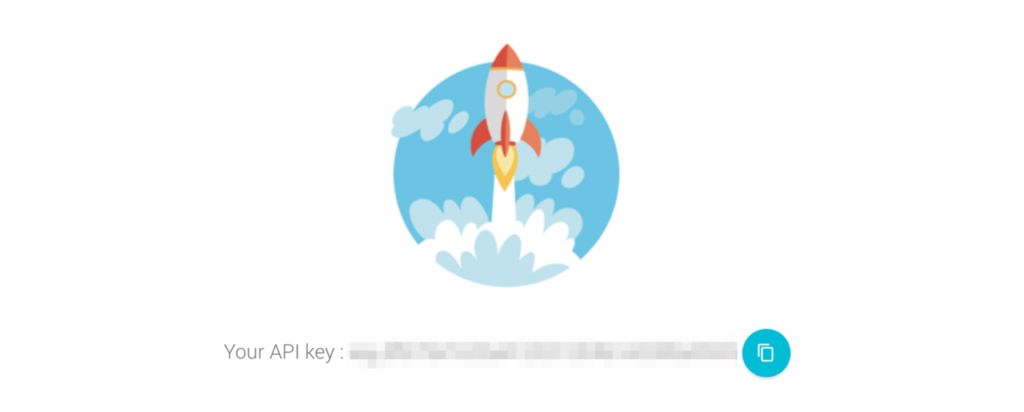
Click on the new Weglot option in your WordPress dashboard, and you’ll be taken to your translation configuration page. Here, you can create new translations for your site and determine how it will appear within WordPress:
单击WordPress仪表板上的新Weglot选项,您将被带到翻译配置页面。 在这里,您可以为网站创建新的翻译并确定其在WordPress中的显示方式:
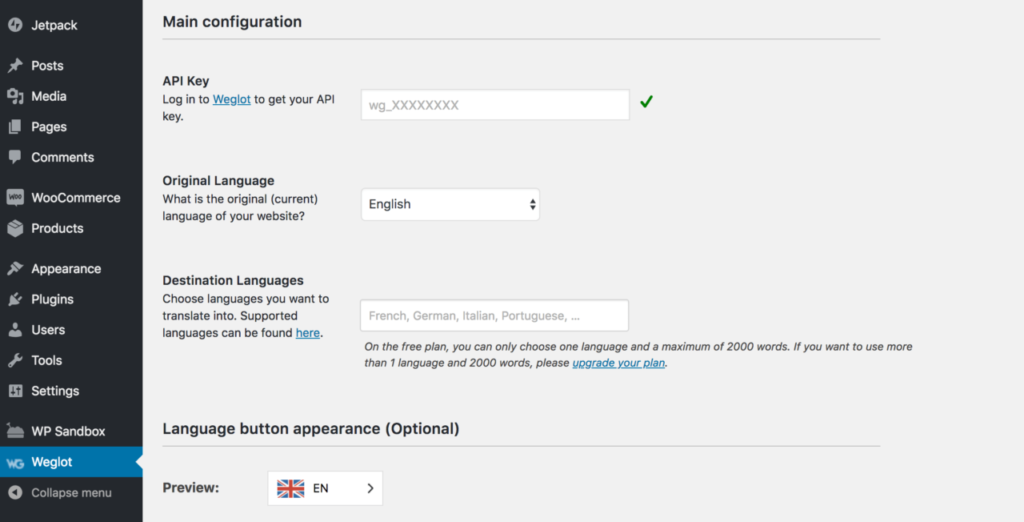
Start by pasting your API key in the first field, then begin creating your first translation. Keep the original language set to English and then select Swedish as the Destination Language.
首先在第一个字段中粘贴您的API密钥,然后开始创建您的第一个翻译。 将原始语言设置为英语 ,然后选择瑞典语作为“ 目标语言” 。
The next section lets you determine how the language selector will appear on your site. You can set its appearance, and also where it should appear on your pages by default:
下一部分让您确定语言选择器将如何出现在您的网站上。 您可以设置其外观以及默认情况下其在页面上的显示位置:
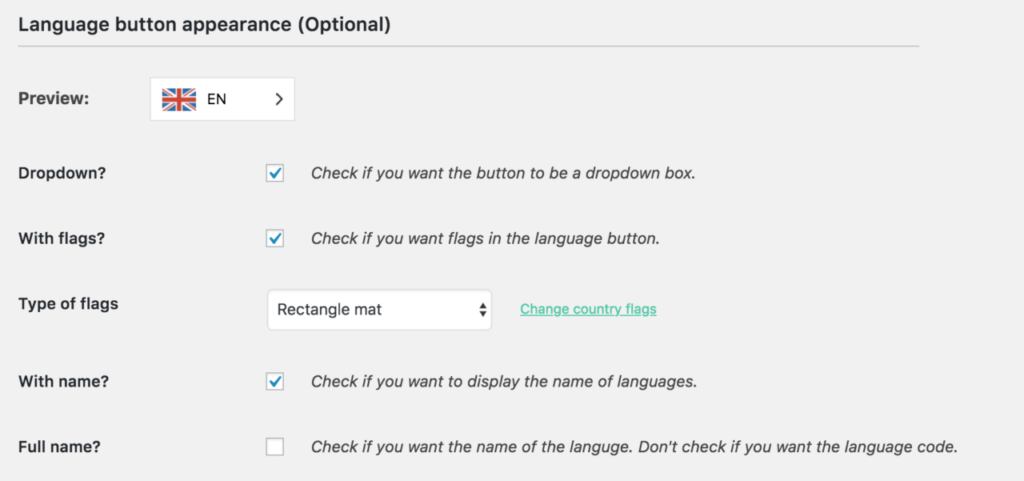
Finally, you can add exclusions to restrict translations to certain parts of your site:
最后,您可以添加排除项以将翻译限制为网站的某些部分:
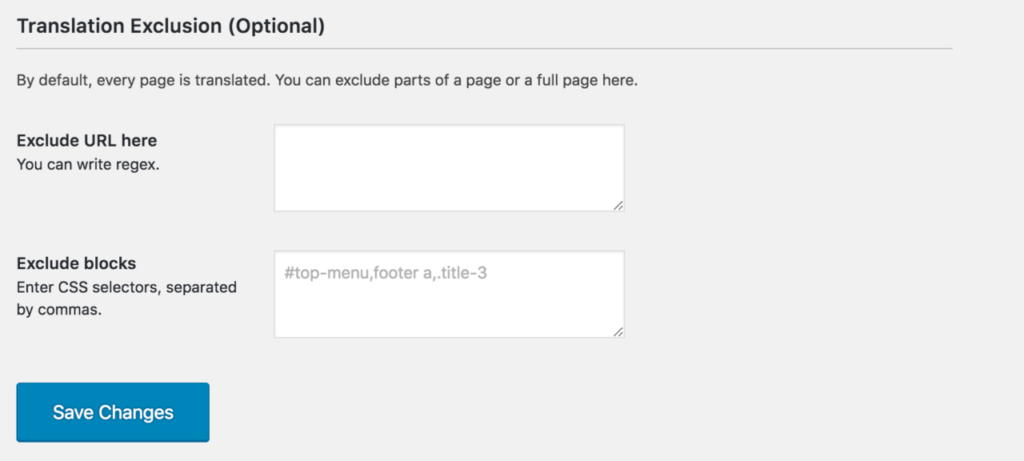
Click Save Changes when you’re done and your site will now be multilingual! In order to check out the result, open your site and find the selector you created. By default, it will appear in the bottom-right corner:
完成后,单击“ 保存更改” ,您的网站现在将可以使用多种语言! 为了检查结果,请打开您的站点并找到您创建的选择器。 默认情况下,它将显示在右下角:
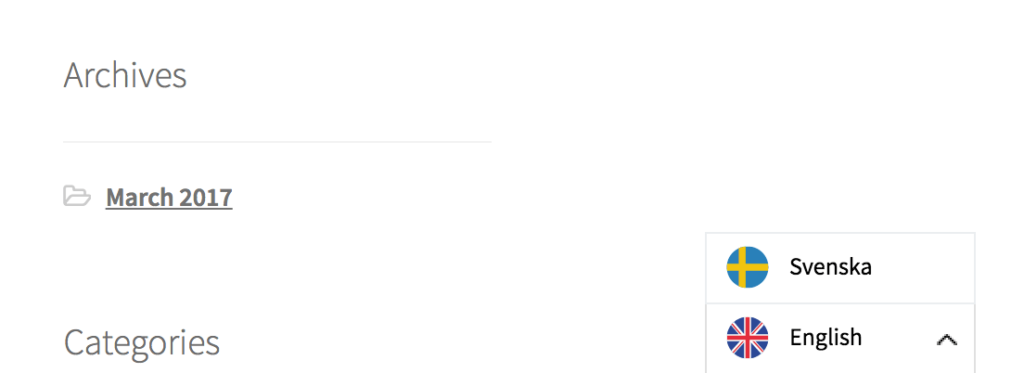
Select Swedish and the site will load with a new extension to the URL that represents the language. In this case, /sv/.
选择瑞典语 ,该站点将使用表示该语言的URL的新扩展名加载。 在这种情况下, /sv/ 。
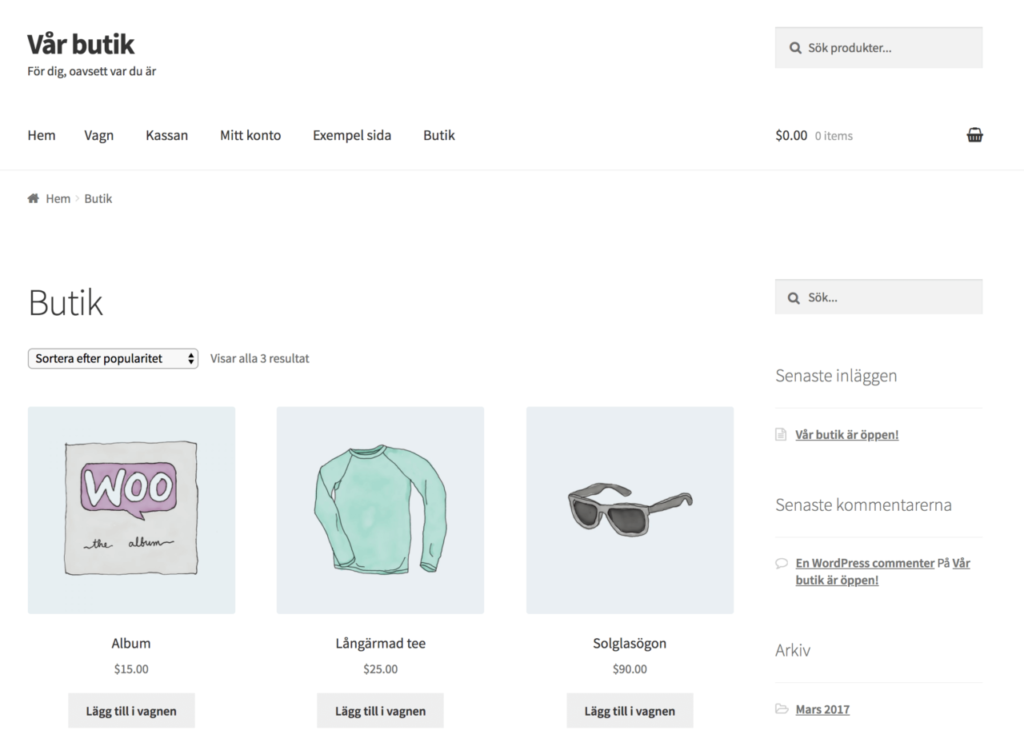
This is looking great, but because the translation is automatic it may need some minor fine-tuning to get it perfect. You can do this easily by returning to your Weglot dashboard, which you can access via the Main configuration page in WordPress:
这看起来不错,但是由于翻译是自动的,因此可能需要进行一些细微的调整才能使其完美。 您可以通过返回到Weglot仪表板轻松完成此操作,您可以通过WordPress中的Main configuration页面访问该仪表板:
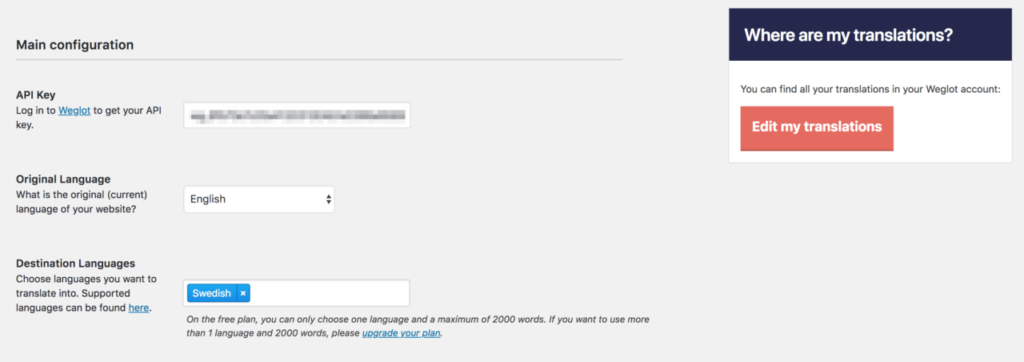
Click Edit my translations to access your dashboard. Here you can click Translations List to see all of the translated elements on your site:
单击编辑我的翻译以访问您的仪表板。 在这里,您可以单击翻译列表以查看网站上所有翻译的元素:
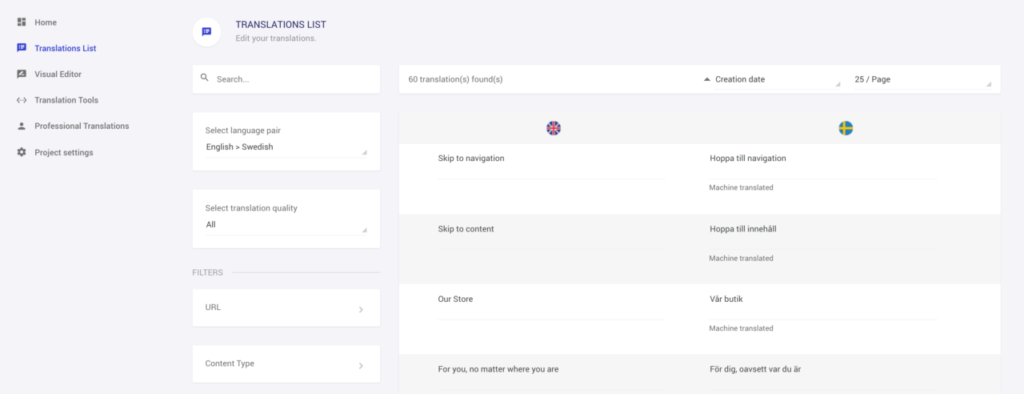
You can see that all elements have been machine-translated, but you can edit one by simply selecting the translation and typing in a replacement.
您可以看到所有元素都已经过机器翻译,但是您可以通过简单地选择翻译并输入替换内容来进行编辑。
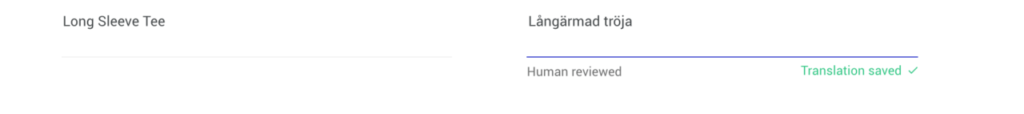
You’ll notice that the translated element will be saved automatically and marked as Human reviewed. It will also be updated in real-time on your site:
您会注意到,翻译后的元素将自动保存并标记为“ 人工审核” 。 它还将在您的站点上实时更新:
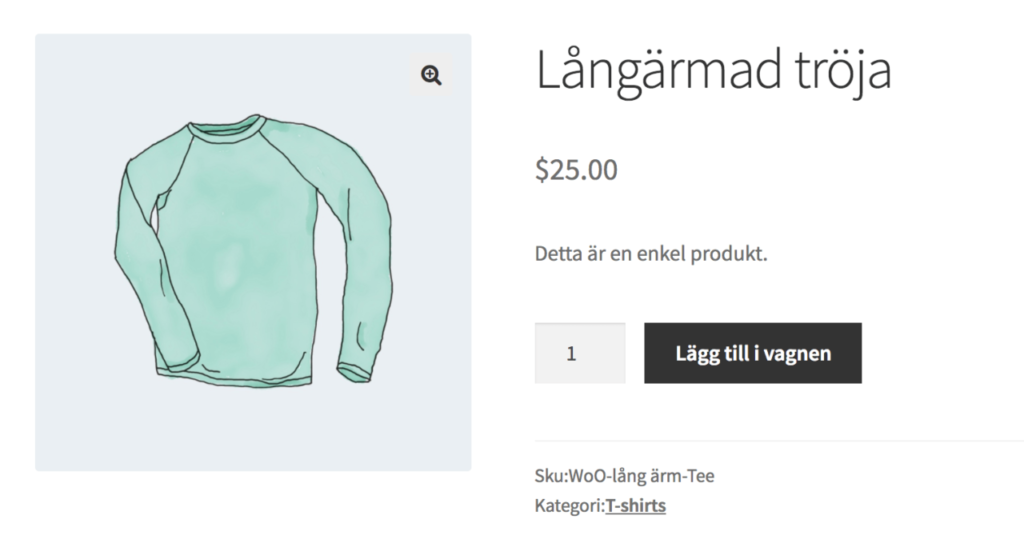
You can also use the Weglot Visual Editor to add and edit translations directly on your page.
您也可以使用Weglot可视编辑器直接在页面上添加和编辑翻译。

When you click Start Editing, your current site will load. By hovering over any page element, you will notice a green button overlay appear:
单击开始编辑时 ,将加载当前站点。 将鼠标悬停在任何页面元素上,您会发现绿色按钮叠加层出现:
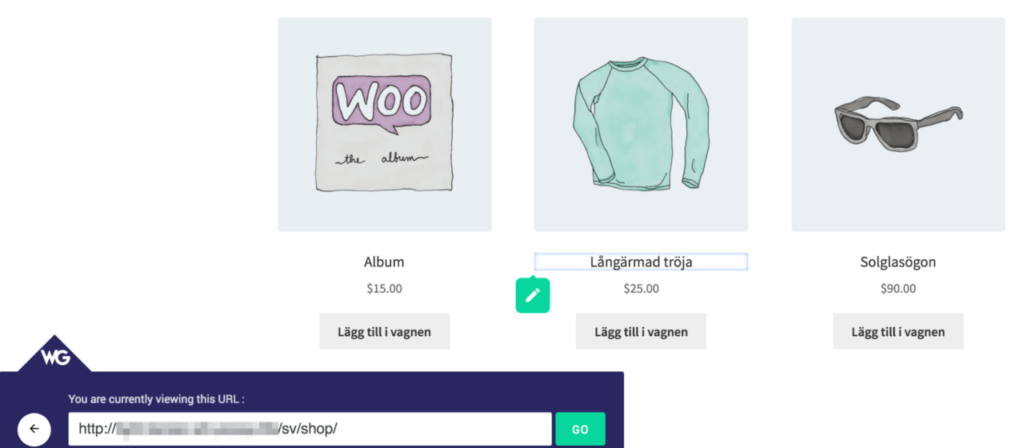
You can click this to add or edit a translation for the selected element. A pop-up will appear where you’ll see the original text and the current translation:
您可以单击此按钮以添加或编辑所选元素的翻译。 将出现一个弹出窗口,您将在其中看到原始文本和当前翻译:
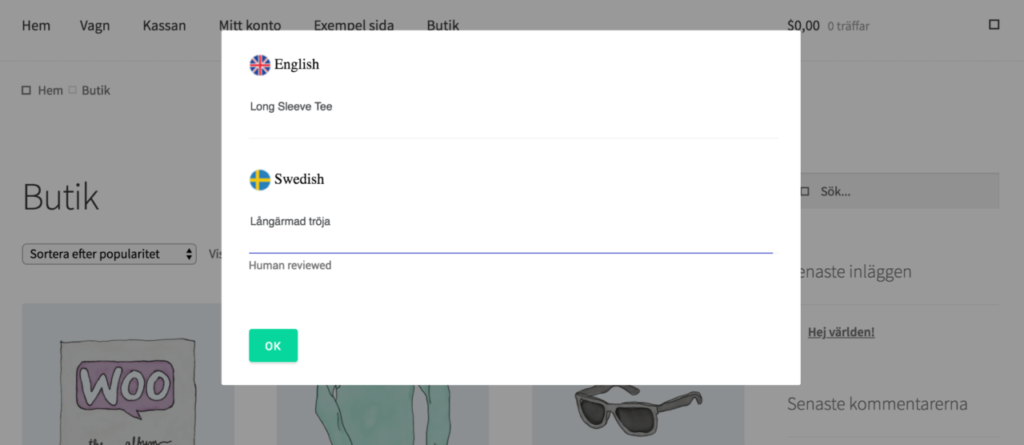
Change this to your requirements, then click OK to save. The new translation will appear immediately on your site, just like before. With that, we’ve created an entirely new translation for our site! Of course, you should repeat this for however many languages you’d like to translate for.
将此更改为您的要求,然后单击“确定”进行保存。 与以前一样,新翻译将立即显示在您的网站上。 这样,我们为网站创建了全新的翻译! 当然,无论您想翻译哪种语言,都应该重复此操作。
结论 (Conclusion)
Translating your site into multiple languages might seem like an impossible goal, especially if you’re not multilingual yourself. However, thanks to the Weglot Translate plugin, you can quickly create a site that reaps all the benefits of catering to non-native speakers, but without the time-consumption and hassle.
将您的网站翻译成多种语言似乎是一个不可能的目标,尤其是如果您自己不会使用多种语言。 但是, 借助Weglot Translate插件,您可以快速创建一个网站,该网站可以利用迎合非母语人士的所有好处,而不会浪费时间和麻烦。
In this article, we’ve discussed these benefits in full, including how it enables you to reach a broader international audience, and increase your SEO rankings and conversions. We recommend taking time to consider which languages your site would benefit from, then use Weglot Translate to add translations to your site with ease!
在本文中,我们全面讨论了这些好处,包括它如何使您能够接触更广泛的国际受众 ,以及如何提高SEO排名和转化 。 我们建议您花点时间考虑一下您的网站将使用哪种语言,然后使用Weglot Translate轻松地将翻译添加到您的网站!
翻译自: https://www.sitepoint.com/translate-wordpress-websites-using-weglot/
wordpress插件