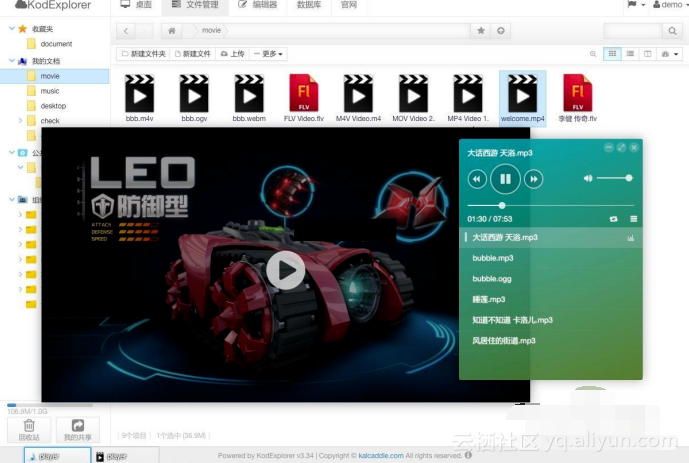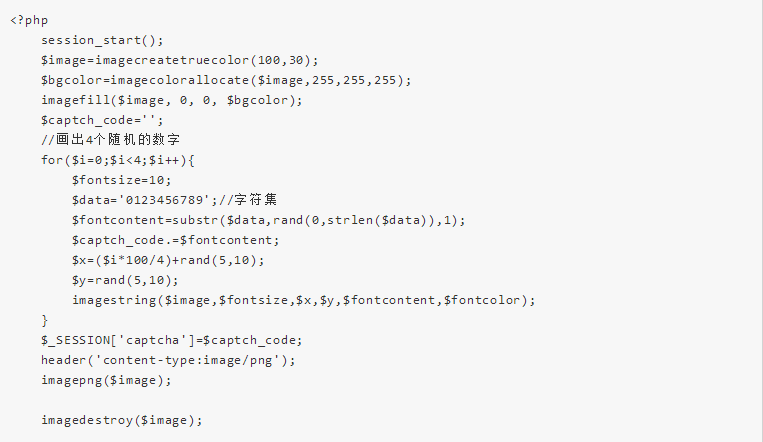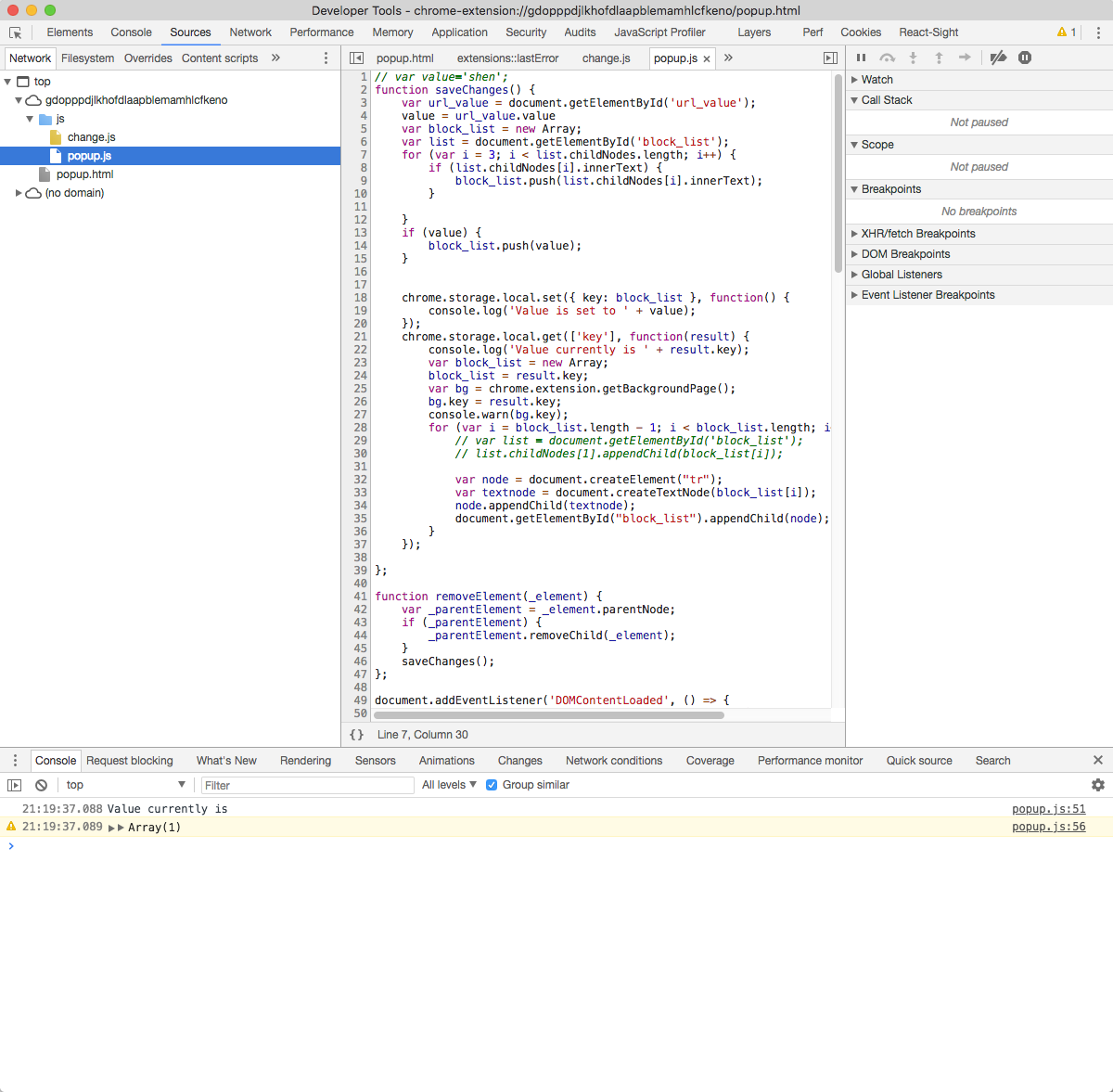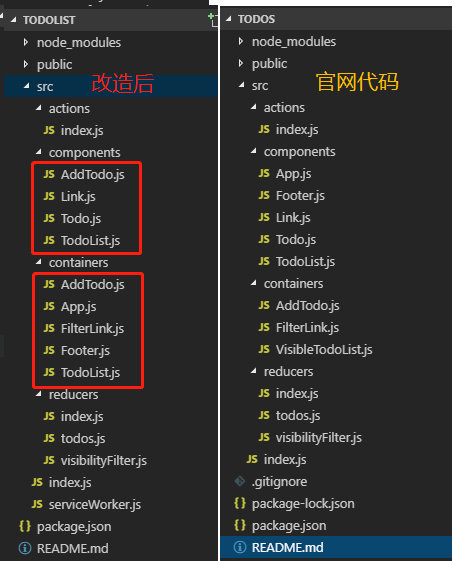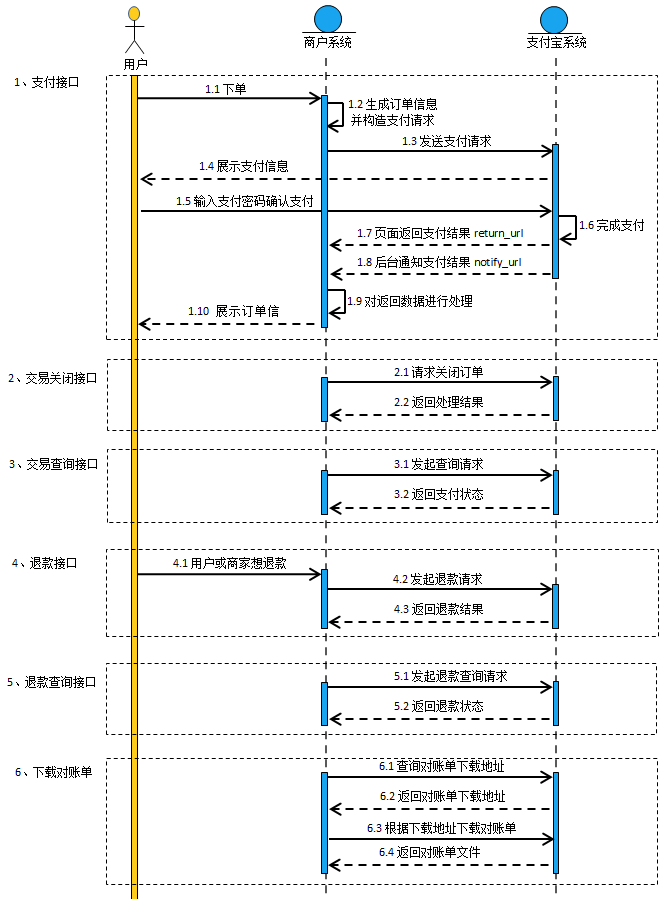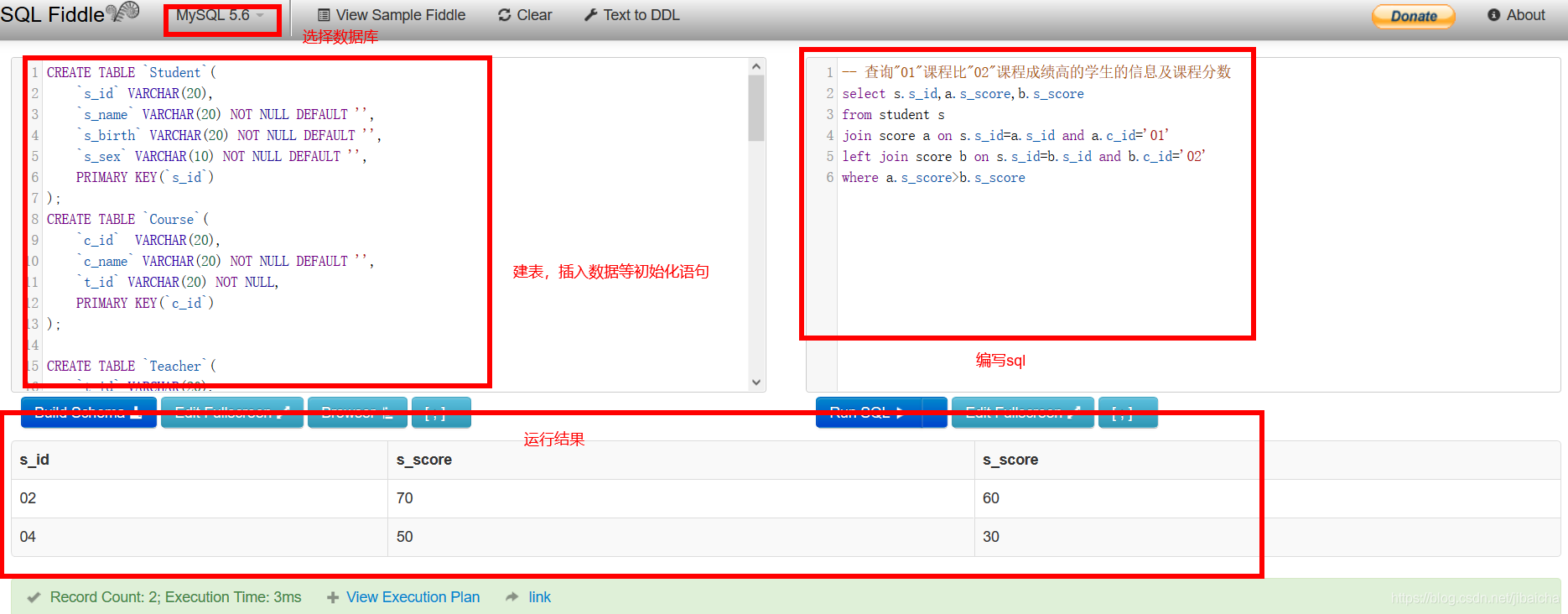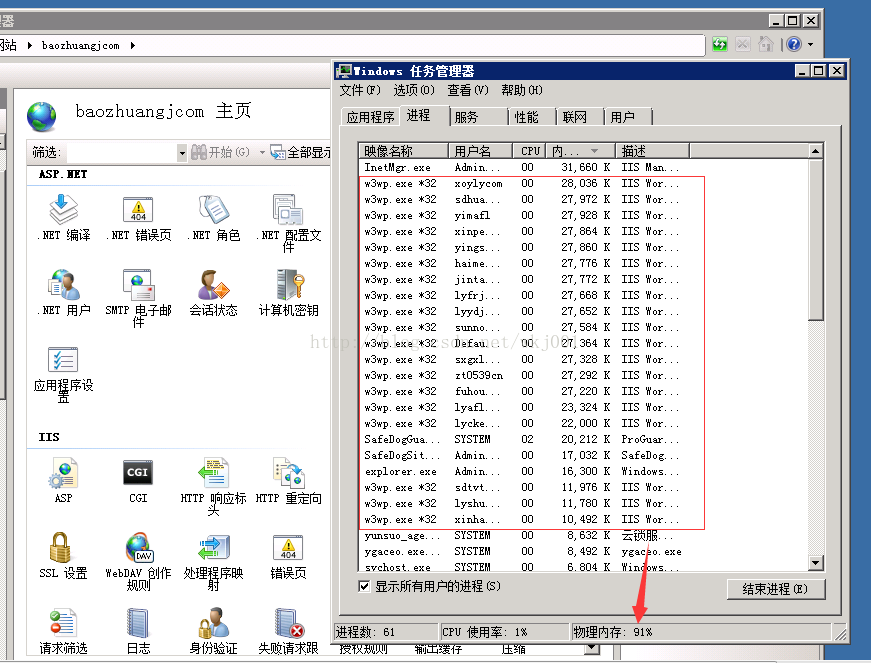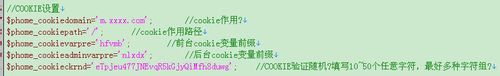- ArthurSlog
- SLog-26
- Year·1
- Guangzhou·China
- July 28th 2018
- GitHub
- 掘金主页
- 简书主页
- segmentfault
勿让时光蹉跎,最宝贵的时间就是20几岁,这个时候的你能承受住一生中最大的风险,有着可以穷尽一博的底气,勿让时光蹉跎
开发环境MacOS(High Sierra 10.13.5)
需要的信息和信息源:
开始编码
- 首先,安装homebrow这个工具来协助我们 (如果已经安装brow就跳过这一步)
/usr/bin/ruby -e "$(curl -fsSL https://raw.githubusercontent...)"
- 使用brew安装mysql (如果已经安装mysql就跳过这一步)
brew install mysql
- 启动mysql,检查mysql是否完整安装
mysql.server start
- Starting MySQL
- .SUCCESS!
- 配置Mysql,设置root账户的密码为8个8
mysqladmin -u root password 88888888
- 登陆数据库
mysql -u root -p
- 输入密码,再按enter键,命令行会变成以下状态
mysql>
- 输入SQL命令,按enter键执行,列出已有的数据库
mysql> show databases;
| Database | |
|---|---|
| information_schema | |
| mysql | |
| performance_schema | |
| sys |
4 rows in set(0.01 sec)
- 我们创建一个数据库"my_db"
mysql> create database my_db;
Query OK, 1 row affected (0.02 sec)
- 进入my_db数据库
mysql> use my_db;
Database changed
- 我们创建一个新表“ArthurSlogAccount"
mysql> CREATE TABLE ArthurSlogAccount
(
ID int NOT NULL AUTO_INCREMENT,
AccountName varchar(255) NOT NULL,
Password varchar(255) NOT NULL,
Firstname varchar(255) NOT NULL,
Lastname varchar(255) NOT NULL,
Birthday varchar(255) NOT NULL,
Sex varchar(255) NOT NULL,
Age varchar(255) NOT NULL,
Wechart varchar(255) NOT NULL,
Qq varchar(255) NOT NULL,
Email varchar(255) NOT NULL,
Contury varchar(255) NOT NULL,
Address varchar(255) NOT NULL,
Phone varchar(255) NOT NULL,
Websize varchar(255) NOT NULL,
Github varchar(255) NOT NULL,
Bio varchar(255) NOT NULL,
PRIMARY KEY (ID)
);Query OK, 0 rows affected (0.09 sec)
- 向ArthurSlogAccount表里插入一行数据
mysql> INSERT INTO ArthurSlogAccount (AccountName, Password, Firstname, Lastname, Birthday, Sex, Age, Wechart, Qq, Email, Contury, Address, Phone, Websize, Github, Bio)
VALUES ('ArthurSlog', 'ArthurSlog', 'a', 'xu', '2000/08/08', 'man', '18', 'ArthurSlog', '12345678888', '12345678888@qq.com', 'china', 'China/GuangZhou', '13666666666', 'https://github.com/BlessedChild', 'https://github.com/BlessedChild', 'This is mime ~');Query OK, 1 row affected (0.08 sec)
- 查看一下Account表
mysql> SELECT * FROM Account;
ID|AccountName|Password
1 | ArthurSlog | ArthurSlog
1 row in set (0.00 sec)
- 退出mysql交互模式
exit;
Bye
- 切换至项目路径下
cd node_vue_directive_learningload
- 接下来,我们来完善一下注册页面 “signup.html”:
signup.html
<html><head><meta charset="utf-8"><title>signin_ArthurSlog</title>
</head><body><div>This is signin's page by ArthurSlog</div><p>Singin</p><form action="http://127.0.0.1:3000/singup" method="GET">Account: <br><input type="text" name="name"> <br>Password: <br><input type="text" name="password"><br>Again Password: <br><input type="text" name="repassword"><br>First Name: <br><input type="text" name="firstname"><br>Last Name: <br><input type="text" name="lastname"><br>Birthday: <br><input type="text" name="birthday"><br>Sex: <br><input type="text" name="sex"><br>Age: <br><input type="text" name="age"><br>Wechart: <br><input type="text" name="wechart"><br>QQ: <br><input type="text" name="qq"><br>Email: <br><input type="text" name="email"><br>Contury: <br><input type="text" name="contury"><br>Address: <br><input type="text" name="address"><br>Phone: <br><input type="text" name="phone"><br>Websize: <br><input type="text" name="websize"><br>Github: <br><input type="text" name="github"><br>Bio: <br><input type="text" name="bio"><br><br><input type="submit" value="完成注册"></form><a href="./account.html">Signin</a><br><a href="./index.html">Return index's page</a></body></html>- 上面的代码增加了用户注册模块,关于表单
<form action="http://127.0.0.1:3000/singup" method="GET">Account: <br><input type="text" name="name"> <br>Password: <br><input type="text" name="password"><br>Again Password: <br><input type="text" name="repassword"><br>First Name: <br><input type="text" name="firstname"><br>Last Name: <br><input type="text" name="lastname"><br>Birthday: <br><input type="text" name="birthday"><br>Sex: <br><input type="text" name="sex"><br>Age: <br><input type="text" name="age"><br>Wechart: <br><input type="text" name="wechart"><br>QQ: <br><input type="text" name="qq"><br>Email: <br><input type="text" name="email"><br>Contury: <br><input type="text" name="contury"><br>Address: <br><input type="text" name="address"><br>Phone: <br><input type="text" name="phone"><br>Websize: <br><input type="text" name="websize"><br>Github: <br><input type="text" name="github"><br>Bio: <br><input type="text" name="bio"><br><br><input type="submit" value="完成注册">
</form>- 上面的代码完成一个注册信息的表单
- 接下来我们编写后端对应的部分
index.js
const serve = require('koa-static');
const Koa = require('koa');
const app = new Koa();
const Router = require('koa-router');
const router = new Router();// $ GET /package.json
app.use(serve('.'));//登陆模块 signin()
router.get('/signin', async (ctx) => {var mysql = require('mysql');var connection = mysql.createConnection({host: 'localhost',user: 'root',password: '88888888',database: 'my_db'});connection.connect(function (err) {if (err) {console.error('error connecting: ' + err.stack);return;}console.log('connected as id ' + connection.threadId);});var response = {"name": ctx.query.name,"password": ctx.query.password};var addSql = 'SELECT * FROM ArthurSlogAccount WHERE AccountName=?';var addSqlParams = [response.name];ctx.body = await new Promise((resolve, reject) => {connection.query(addSql, addSqlParams, function (err, result) {if (err) {reject(err);console.log('[SELECT ERROR] - ', err.message);return;}if (result[0].Password == response.password) {resolve(result[0]);console.log('Welcome~ SingIn Successul ^_^' + '\\' + 'Level: ' + result[0].Level + ' Houses: ' + result[0].Houses);}if (result[0].Password != response.password) {reject('SingIn Fault ^_^!');console.log('SingIn Fault ^_^!');}});});connection.end();
});//注册模块 signup()
router.get('/signup', async (ctx) => {var mysql = require('mysql');var connection = mysql.createConnection({host: 'localhost',user: 'root',password: '88888888',database: 'my_db'});connection.connect(function (err) {if (err) {console.error('error connecting: ' + err.stack);return;}console.log('connected as id ' + connection.threadId);});var response = {"name": ctx.query.name,"password": ctx.query.password,"firstname": ctx.query.firstname,"lastname": ctx.query.lastname,"birthday": ctx.query.birthday,"sex": ctx.query.sex,"age": ctx.query.age,"wechart": ctx.query.wechart,"qq": ctx.query.qq,"email": ctx.query.email,"contury": ctx.query.contury,"address": ctx.query.address,"phone": ctx.query.phone,"websize": ctx.query.websize,"github": ctx.query.github,"bio": ctx.query.bio};var addSql = 'INSERT INTO ArthurSlogAccount(AccountName, Password, Firstname, Lastname, Birthday, Sex, Age, Wechart, Qq, Email, Contury, Address, Phone, Websize, Github, Bio) VALUES(?,?,?,?,?,?,?,?,?,?,?,?,?,?,?,?)';var addSqlParams = [response.name, response.password, response.firstname, response.lastname, response.birthday, response.sex, response.age, response.wechart, response.qq, response.email, response.contury, response.address, response.phone, response.websize, response.github, response.bio];ctx.body = await new Promise((resolve, reject) => {connection.query(addSql,addSqlParams,function (err, result) {if(err){reject(err);console.log('[INSERT ERROR] - ',err.message);return;}resolve('Singup Successful!');});});connection.end();
});app.use(router.routes());app.listen(3000);console.log('listening on port 3000');
- 在使用express框架的时候,express 用来传值的是 req 和 res,req 就是从前端网页传过来的信息,而 res 就是我们后端传给前端的信息,这样的设计是根据 http协议 决定的,其中
- http_URL = "http:" "//" host [ ":" port ] [ abs_path [ "?" query ]] 这是http协议定义的URL协议标准
在express框架环境中
app.get('/signup', function (req, res) {var mysql = require('mysql');var connection = mysql.createConnection({host : 'localhost',user : 'root',password : '88888888',database : 'my_db'});connection.connect();var response = {"name": ctx.query.name,"password": ctx.query.password,"firstname": ctx.query.firstname,"lastname": ctx.query.lastname,"birthday": ctx.query.birthday,"sex": ctx.query.sex,"age": ctx.query.age,"wechart": ctx.query.wechart,"qq": ctx.query.qq,"email": ctx.query.email,"contury": ctx.query.contury,"address": ctx.query.address,"phone": ctx.query.phone,"websize": ctx.query.websize,"github": ctx.query.github,"bio": ctx.query.bio};var addSql = 'INSERT INTO ArthurSlogAccount(AccountName, Password, Firstname, Lastname, Birthday, Sex, Age, Wechart, Qq, Email, Contury, Address, Phone, Websize, Github, Bio) VALUES(?,?,?,?,?,?,?,?,?,?,?,?,?,?,?,?)';var addSqlParams = [response.name, response.password, response.firstname, response.lastname, response.birthday, response.sex, response.age, response.wechart, response.qq, response.email, response.contury, response.address, response.phone, response.websize, response.github, response.bio];connection.query(addSql,addSqlParams,function (err, result) {if(err){console.log('[INSERT ERROR] - ',err.message);res.send('执行sql出错!');return;}res.send('Welcome~ SingUp Success ^_^');});connection.end();});- 关键的地方在于,koa框架 不同于 express框架,我们需要让页面在数据库命令执行完成后再进行渲染,以便我们把从数据库获取到的值完整的传给前端,所以我们需要修改一下语法
- 因为 mysql中间件 使用回调而不是承诺(promise),因此,要使用await来构建承诺(promise),如下面代码一样,它将等待承诺得到解决或拒绝
注册模块 signup()
router.get('/signup', async (ctx) => {var mysql = require('mysql');var connection = mysql.createConnection({host: 'localhost',user: 'root',password: '88888888',database: 'my_db'});connection.connect(function (err) {if (err) {console.error('error connecting: ' + err.stack);return;}console.log('connected as id ' + connection.threadId);});var response = {"name": ctx.query.name,"password": ctx.query.password,"firstname": ctx.query.firstname,"lastname": ctx.query.lastname,"birthday": ctx.query.birthday,"sex": ctx.query.sex,"age": ctx.query.age,"wechart": ctx.query.wechart,"qq": ctx.query.qq,"email": ctx.query.email,"contury": ctx.query.contury,"address": ctx.query.address,"phone": ctx.query.phone,"websize": ctx.query.websize,"github": ctx.query.github,"bio": ctx.query.bio};var addSql = 'INSERT INTO ArthurSlogAccount(AccountName, Password, Firstname, Lastname, Birthday, Sex, Age, Wechart, Qq, Email, Contury, Address, Phone, Websize, Github, Bio) VALUES(?,?,?,?,?,?,?,?,?,?,?,?,?,?,?,?)';var addSqlParams = [response.name, response.password, response.firstname, response.lastname, response.birthday, response.sex, response.age, response.wechart, response.qq, response.email, response.contury, response.address, response.phone, response.websize, response.github, response.bio];ctx.body = await new Promise((resolve, reject) => {connection.query(addSql,addSqlParams,function (err, result) {if(err){reject(err);console.log('[INSERT ERROR] - ',err.message);return;}resolve('Singup Successful!');});});connection.end();
});- koa 框架与 express 框架不同的地方还在于,koa 使用 “ctx” 代替了 express 框架的 “req” 和 “res”
- 把 request 和 response 集合成一个 ctx,ctx对应了 req 和 res 的每个属性,参考 koa官方手册
Request 别名
以下访问器和 Request 别名等效:ctx.header
ctx.headers
ctx.method
ctx.method=
ctx.url
ctx.url=
ctx.originalUrl
ctx.origin
ctx.href
ctx.path
ctx.path=
ctx.query
ctx.query=
ctx.querystring
ctx.querystring=
ctx.host
ctx.hostname
ctx.fresh
ctx.stale
ctx.socket
ctx.protocol
ctx.secure
ctx.ip
ctx.ips
ctx.subdomains
ctx.is()
ctx.accepts()
ctx.acceptsEncodings()
ctx.acceptsCharsets()
ctx.acceptsLanguages()
ctx.get()Response 别名
以下访问器和 Response 别名等效:ctx.body
ctx.body=
ctx.status
ctx.status=
ctx.message
ctx.message=
ctx.length=
ctx.length
ctx.type=
ctx.type
ctx.headerSent
ctx.redirect()
ctx.attachment()
ctx.set()
ctx.append()
ctx.remove()
ctx.lastModified=
ctx.etag=- 例如,你需要获取前端表单里的 “name” 值:
var name = ctx.query.name;- 再举个栗子,给前端返回一些数据:
ctx.body = 'Hello ArthurSlog~';- 现在,使用 npm 指令,安装 mysql中间件 和 koa-router中间件
sudo npm install mysql koa-router
- 你还可以选择 mysql2中间件,使用方法参考链接的官方手册
- ok,现在,启动静态web服务器
node index.js
- 打开浏览器,在地址栏输入 127.0.0.1:3000
- 点击 Signup 进入注册界面
- 输入注册信息如下:
Tap | Values
Account | ArthurSlog1
Password | ArthurSlog1
Again Password | ArthurSlog1
First Name | A
Last Name | Xu
Birthday | 2008/08/08
Sex | man
Age | 10
Wechat | ArthurSlog
QQ | 12345678
Email | 12345678@qq.com
Contury | China
Address | China/Guangzhou
Phone | 12345678
Websize | https://github.com/BlessedChild
Github | https://github.com/BlessedChild
Bio | This is mime~
- 点击注册,提示注册成功
- 返回主页,点击 Signin 进入登陆界面
- 输入刚刚注册的账户和密码,然后点击登陆,成功返回 JSON 字符串:
{"ID":2,"AccountName":"ArthurSlog1","Password":"ArthurSlog1","Firstname":"a","Lastname":"xu","Birthday":"2008/08/08","Sex":"man","Age":"10","Wechart":"ArthurSlog","Qq":"12345678","Email":"12345678@qq.com","Contury":"China","Address":"China/GUangzhou","Phone":"12345678","Websize":"https://github.com/BlessedChild","Github":"https://github.com/BlessedChild","Bio":"This is mime~"}- 至此,我们完成了前端的注册功能和后端的注册模块。