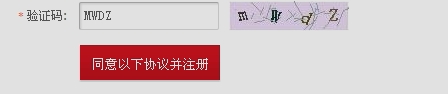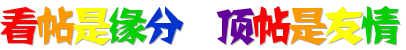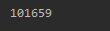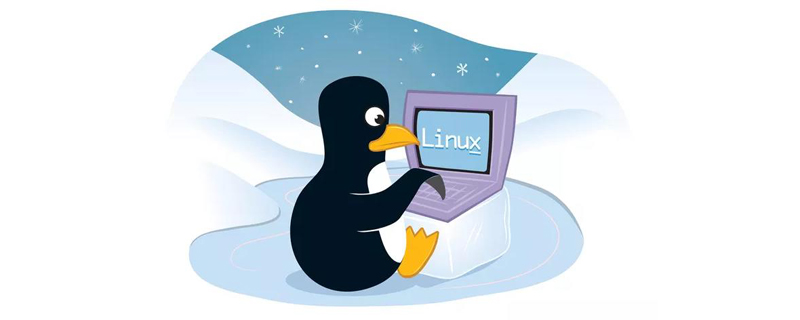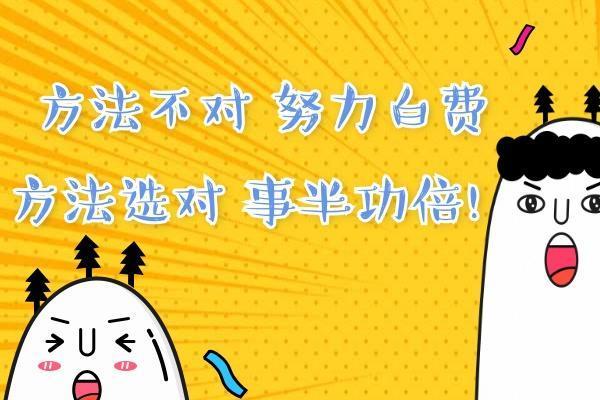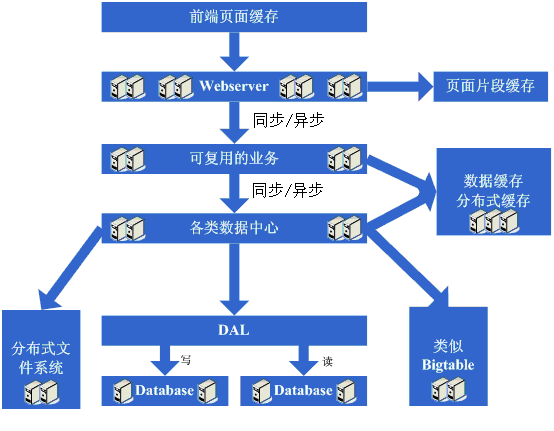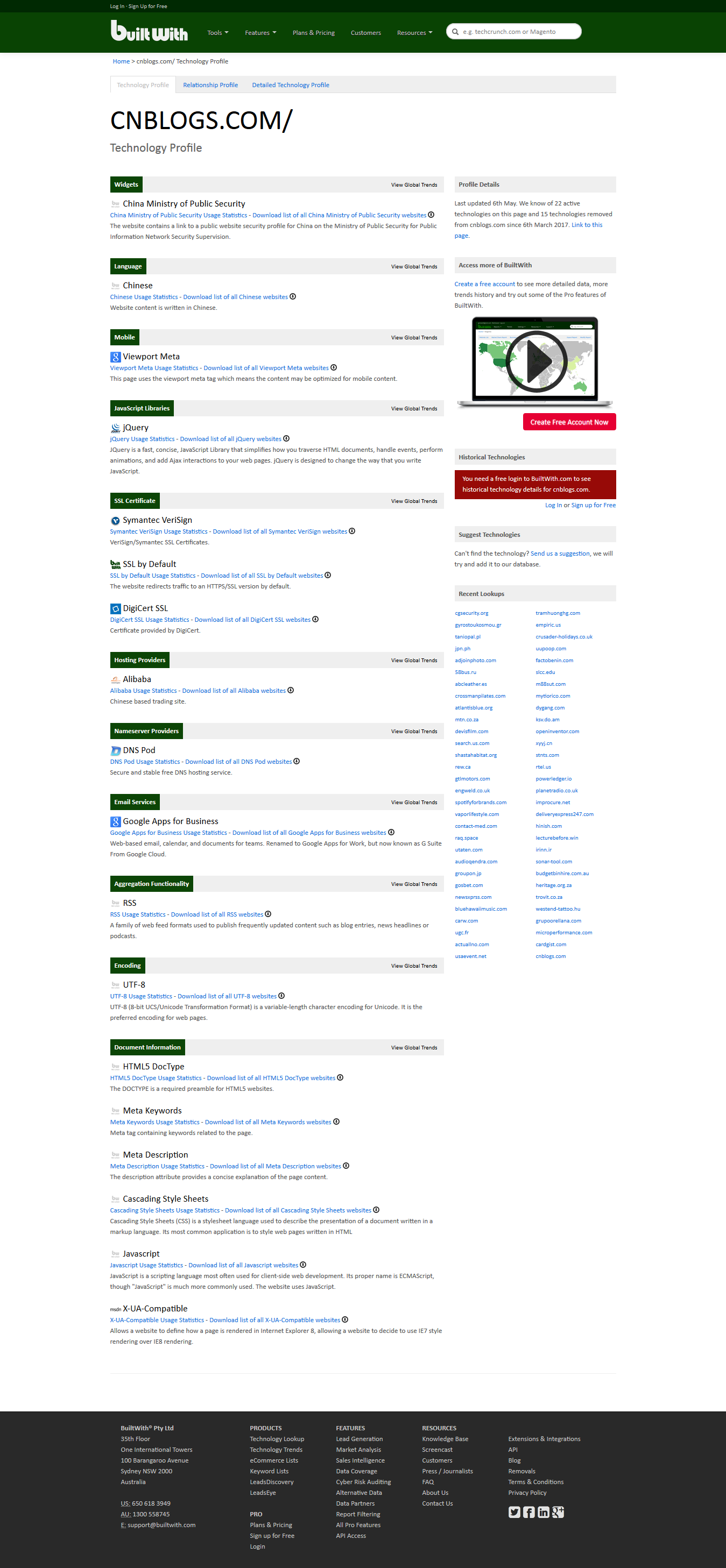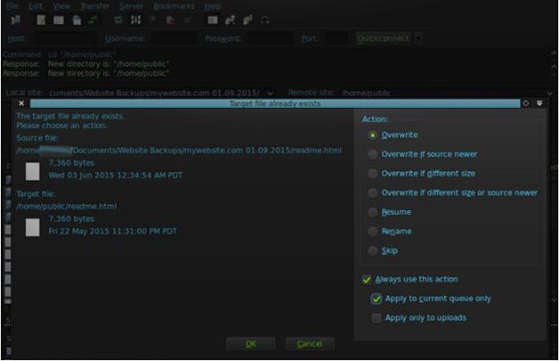目录
奔跑吧,代码小哥!
MVC5网站开发之一 总体概述
MVC5 网站开发之二 创建项目
MVC5 网站开发之三 数据存储层功能实现
MVC5 网站开发之四 业务逻辑层的架构和基本功能
MVC5 网站开发之五 展示层架构
MVC5 网站开发之六 管理员 1、登录、验证和注销
MVC5 网站开发之六 管理员 2、添加、删除、重置密码、修改密码、列表浏览
MVC5 网站开发之七 用户功能 1、角色的后台管理
一、安装插件。
展示层前端框架以Bootstrap为主,因为Bootstrap的js功能较弱,这里添加一些插件作补充。其实很多js插件可以通过NuGet安装,只是NuGet安装时添加的内容较多,不如自己复制来的干净,所以这里所有的插件都是下载然后复制到项目中。
1、Bootstrap 3 Datepicker 4.17.37
网址:https://eonasdan.github.io/bootstrap-datetimepicker/
下载并解压压缩包->将bootstrap-datetimepicker.js和bootstrap-datetimepicker.min.js复制到Ninesy.Web项目的Scripts文件夹,将bootstrap-datetimepicker.css和bootstrap-datetimepicker.min.css复制到Content文件夹。
2、bootstrap-dialog 3.3.4.1
网址:https://github.com/nakupanda/bootstrap3-dialog
下载并解压压缩包->将.js复制到Ninesy.Web项目的Scripts文件夹,将.css复制到Content文件夹。
3、bootstrap-select 1.10.0
网址:http://silviomoreto.github.io/bootstrap-select/
下载并解压压缩包->将bootstrap-select.js复制到Ninesy.Web项目的Scripts文件夹,和defaults-zh_CN.js重命名为bootstrap-select-zh_CN.js复制到Ninesy.Web项目的Scripts文件夹,将bootstrap-select.css、bootstrap-select.css.map和bootstrap-select.min.css复制到Content文件夹。
4、bootstrap-table 1.10.1 网址:http://bootstrap-table.wenzhixin.net.cn/
下载并解压压缩包->将bootstrap-table.js和bootstrap-table-zh-CN.js复制到Ninesy.Web项目的Scripts文件夹,将bootstrap-table.css复制到Content文件夹。
5、Bootstrap TreeView 1.2.0
网址:https://github.com/jonmiles/bootstrap-treeview
下载并解压压缩包->将bootstrap-treeview.js复制到Ninesy.Web项目的Scripts文件夹,将bootstrap-treeview.css复制到Content文件夹。
6、twbs-pagination
网址:http://esimakin.github.io/twbs-pagination/
下载并解压压缩包->将jquery.twbsPagination.js和jquery.twbsPagination.min.js复制到Ninesy.Web项目的Scripts文件夹。
7、对js和css进行捆绑和压缩
打开Ninesky.Web->App_Start->BundleConfig.cs。添加红框内的代码。
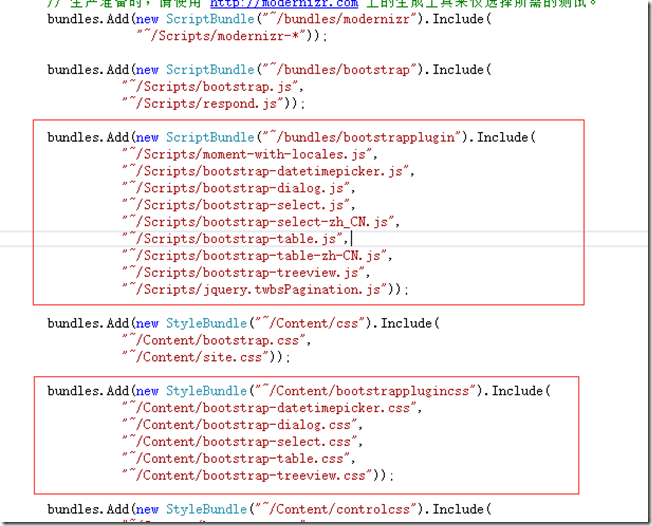
二、获取ModelState错误信息的方法
在项目中有些内容是通过AJAX方法提交,如果提交时客户端没有进行验证,在服务器端进行验证时会将错误信息保存在ModelState中,这里需要写一个方法来获取ModelState的错误信息,以便反馈给客户端。
1、Ninesk.Web【右键】->添加->类,输入类名General。
引用命名空间using System.Web.Mvc和System.Text。
添加静态方法GetModelErrorString(),该方法用来获取模型的错误字符串。
using System.Linq; using System.Text; using System.Web.Mvc;namespace Ninesky.Web {/// <summary>/// 通用类/// </summary>public class General{/// <summary>/// 获取模型错误/// </summary>/// <param name="modelState">模型状态</param>/// <returns></returns>public static string GetModelErrorString(ModelStateDictionary modelState){StringBuilder _sb = new StringBuilder();var _ErrorModelState = modelState.Where(m => m.Value.Errors.Count() > 0);foreach(var item in _ErrorModelState){foreach (var modelError in item.Value.Errors){_sb.AppendLine(modelError.ErrorMessage);}}return _sb.ToString();}} }
三、完善布局页
上次完成了管理员登录,这次要进行登录后的一些功能,要先把后台的布局页充实起来。
打开 Ninesky.Web/Areas/Control/Views/_Layout.cshtml。整成下面的代码。自己渣一样的美工,具体过程就不写了。
<!DOCTYPE html> <html> <head><meta charset="utf-8" /><meta name="viewport" content="width=device-width, initial-scale=1.0"><title>@ViewBag.Title - 系统管理</title>@Styles.Render("~/Content//controlcss")@RenderSection("style", required: false)@Scripts.Render("~/bundles/modernizr")@Scripts.Render("~/bundles/jquery")@Scripts.Render("~/bundles/bootstrap")@RenderSection("scripts", required: false) </head> <body><div class="navbar navbar-default navbar-fixed-top"><div class="container"><div class="navbar-header"><button type="button" class="navbar-toggle" data-toggle="collapse" data-target=".navbar-collapse"><span class="icon-bar"></span><span class="icon-bar"></span><span class="icon-bar"></span></button>@Html.ActionLink("NINESKY 系统管理", "Index", "Home", new { area = "Control" }, new { @class = "navbar-brand" })</div><div class="navbar-collapse collapse"><ul class="nav navbar-nav"><li><a><span class="glyphicon glyphicon-user"></span> 用户管理</a></li><li><a href="@Url.Action("Index","Admin")"><span class='glyphicon glyphicon-lock'></span> 管理员</a></li><li><a><span class="glyphicon glyphicon-list"></span> 栏目设置</a></li><li><a><span class="glyphicon glyphicon-cog"></span> 网站设置</a></li></ul><ul class="nav navbar-nav navbar-right"><li><a href="@Url.Action("MyInfo","Admin")"><span class="glyphicon glyphicon-envelope"></span> @Context.Session["Accounts"].ToString()</a></li><li><a href="@Url.Action("Logout","Admin")"><span class="glyphicon glyphicon-log-out"></span> 退出</a></li></ul></div></div></div><div class="container body-content"><div class="row"><div class="col-lg-3 col-md-3 col-sm-4">@RenderSection("SideNav", false)</div><div class="col-lg-9 col-md-9 col-sm-8">@RenderBody()</div></div><hr /><footer class="navbar navbar-fixed-bottom text-center bg-primary "><p>© Ninesky v0.1 BASE BY 洞庭夕照 http://mzwhj.cnblogs.com</p></footer></div> </body> </html>

反正效果就是这个样子了。
三、功能实现
按照设想,要在Index界面完成管理员的浏览、添加和删除功能。这些功能采用ajax方式。
在添加AdminController的时候自动添加了Index()方法。
添加Index视图
在Index方法上右键添加视图
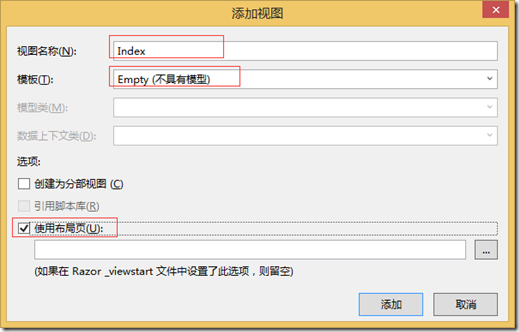
@{ViewBag.Title = "管理员"; }<ol class="breadcrumb"><li><span class="glyphicon glyphicon-home"></span> @Html.ActionLink("首页", "Index", "Home")</li><li class="active">@Html.ActionLink("管理员", "Index", "Admin")</li> </ol>@section style{@Styles.Render("~/Content/bootstrapplugincss") }@section scripts{@Scripts.Render("~/bundles/jqueryval")@Scripts.Render("~/bundles/bootstrapplugin")}
添加侧栏导航视图
Ninesky.Web/Areas/Control/Views/Admin【右键】->添加->视图
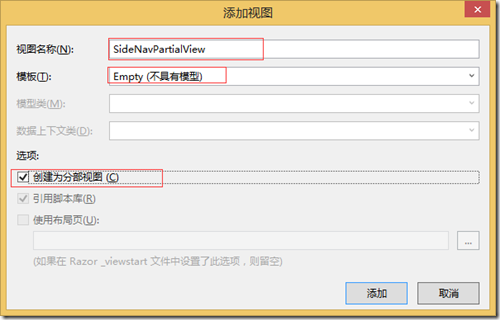
视图代码如下
<div class="panel panel-default"><div class="panel-heading"><div class="panel-title"><span class="glyphicon glyphicon-lock"></span> 管理员</div></div><div class="panel-body"><div class="list-group"><div class="list-group-item"><span class="glyphicon glyphicon-list"></span> @Html.ActionLink("管理","Index")</div></div></div> </div>
在Index视图中添加@section SideNav{@Html.Partial("SideNavPartialView")}(如图)
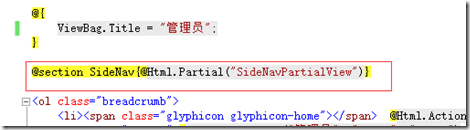
1、管理员列表
在Admin控制器中添加ListJson()方法
/// <summary>/// 管理员列表/// </summary>/// <returns></returns>public JsonResult ListJson(){return Json(adminManager.FindList());}
为在index中使用bootstrap-table显示和操作管理员列表,在index视图中添加下图代码。
<div id="toolbar" class="btn-group" role="group"><button id="btn_add" class="btn btn-default"><span class="glyphicon glyphicon-plus"></span> 添加</button><button id="btn_del" class="btn btn-default"><span class="glyphicon glyphicon-remove"></span> 删除</button> </div> <table id="admingrid"></table>
在@section scripts{ } 中添加js代码
<script type="text/javascript">$(document).ready(function () {//表格var $table = $('#admingrid');$table.bootstrapTable({toolbar: "#toolbar",showRefresh: true,showColumns: true,showFooter: true,method: "post",url: "@Url.Action("ListJson")",columns: [{ title: "state", checkbox: true },{ title: "ID", field: "AdministratorID" },{ title: "帐号", field: "Accounts" },{ title: "登录时间", field: "LoginTime", formatter: function (value) { return moment(value).format("YYYY-MM-DD HH:mm:ss") } },{ title: "登录IP", field: "LoginIP" },{ title: "创建时间", field: "CreateTime", formatter: function (value) { return moment(value).format("YYYY-MM-DD HH:mm:ss") } },{ title: "操作", field: "AdministratorID", formatter: function (value, row, index) { return "<a href=\"javascript:void(0)\" οnclick=\"ResetPassword(" + value + ",'" + row.Accounts + "')\">重置密码</a>" } }]});//表格结束 });</script> }
显示效果如图:

2、添加管理员
在控制器中添加AddPartialView()方法
/// <summary>/// 添加【分部视图】/// </summary>/// <returns></returns>public PartialViewResult AddPartialView(){return PartialView();}
Models文件夹【右键】->添加->类,输入类名 AddAdminViewModel。
using System.ComponentModel.DataAnnotations;namespace Ninesky.Web.Areas.Control.Models {/// <summary>/// 添加管理员模型/// </summary>public class AddAdminViewModel{/// <summary>/// 帐号/// </summary>[Required(ErrorMessage = "必须输入{0}")][StringLength(30, MinimumLength = 4, ErrorMessage = "{0}长度为{2}-{1}个字符")][Display(Name = "帐号")]public string Accounts { get; set; }/// <summary>/// 密码/// </summary>[DataType(DataType.Password)]
[Required(ErrorMessage = "必须输入{0}")][StringLength(20,MinimumLength =6, ErrorMessage = "{0}长度少于{1}个字符")][Display(Name = "密码")]public string Password { get; set; }} }
右键添加视图
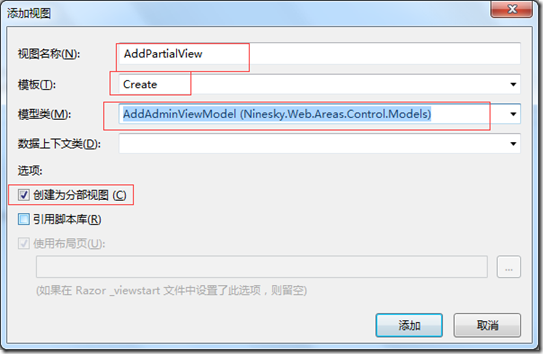
注意:抓图的时候忘记勾上引用脚本库了就抓了,记得勾上。
@model Ninesky.Web.Areas.Control.Models.AddAdminViewModel@using (Html.BeginForm()) {@Html.AntiForgeryToken()<div class="form-horizontal">@Html.ValidationSummary(true, "", new { @class = "text-danger" })<div class="form-group">@Html.LabelFor(model => model.Accounts, htmlAttributes: new { @class = "control-label col-md-2" })<div class="col-md-10">@Html.EditorFor(model => model.Accounts, new { htmlAttributes = new { @class = "form-control" } })@Html.ValidationMessageFor(model => model.Accounts, "", new { @class = "text-danger" })</div></div><div class="form-group">@Html.LabelFor(model => model.Password, htmlAttributes: new { @class = "control-label col-md-2" })<div class="col-md-10">@Html.EditorFor(model => model.Password, new { htmlAttributes = new { @class = "form-control" } })@Html.ValidationMessageFor(model => model.Password, "", new { @class = "text-danger" })</div></div></div> } @Scripts.Render("~/bundles/jqueryval")
在Index视图 script脚本区域,“//表格结束”后面添加js代码
//表格结束//工具栏//添加按钮$("#btn_add").click(function () {var addDialog = new BootstrapDialog({title: "<span class='glyphicon glyphicon-plus'></span>添加管理员",message: function (dialog) {var $message = $('<div></div>');var pageToLoad = dialog.getData('pageToLoad');$message.load(pageToLoad);return $message;},data: {'pageToLoad': '@Url.Action("AddPartialView")'},buttons: [{icon: "glyphicon glyphicon-plus",label: "添加",action: function (dialogItself) {$.post($("form").attr("action"), $("form").serializeArray(), function (data) {if (data.Code == 1) {BootstrapDialog.show({message: data.Message,buttons: [{icon: "glyphicon glyphicon-ok",label: "确定",action: function (dialogItself) {$table.bootstrapTable("refresh");dialogItself.close();addDialog.close();}}]});}else BootstrapDialog.alert(data.Message);}, "json");$("form").validate();}}, {icon: "glyphicon glyphicon-remove",label: "关闭",action: function (dialogItself) {dialogItself.close();}}]});addDialog.open();});//添加按钮结束
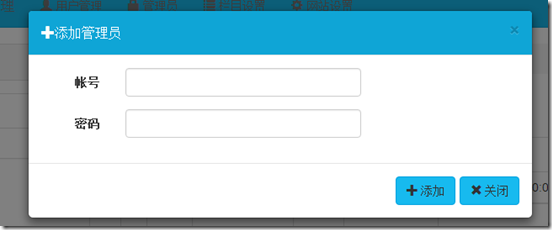
3、删除管理员
考虑到批量删除,上次写AdministratorManager没有写批量删除方法,这次补上。
打开Ninesky.Core/AdministratorManager.cs, 添加如下代码
/// <summary>/// 删除【批量】返回值Code:1-成功,2-部分删除,0-失败/// </summary>/// <param name="administratorIDList"></param>/// <returns></returns>public Response Delete(List<int> administratorIDList){Response _resp = new Response();int _totalDel = administratorIDList.Count;int _totalAdmin = Count();foreach (int i in administratorIDList){if (_totalAdmin > 1){base.Repository.Delete(new Administrator() { AdministratorID = i }, false);_totalAdmin--;}else _resp.Message = "最少需保留1名管理员";}_resp.Data = base.Repository.Save();if(_resp.Data == _totalDel){_resp.Code = 1;_resp.Message = "成功删除" + _resp.Data + "名管理员";}else if (_resp.Data > 0){_resp.Code = 2;_resp.Message = "成功删除" + _resp.Data + "名管理员";}else{_resp.Code = 0;_resp.Message = "删除失败";}return _resp;}
另外要修改一下Ninesky.DataLibrary.Repository的删除public int Delete(T entity, bool isSave)代码将Remove方式 改为Attach,不然会出错。
/// <summary>/// 删除实体/// </summary>/// <param name="entity">实体</param>/// <param name="isSave">是否立即保存</param>/// <returns>在“isSave”为True时返回受影响的对象的数目,为False时直接返回0</returns>public int Delete(T entity, bool isSave){DbContext.Set<T>().Attach(entity);DbContext.Entry<T>(entity).State = EntityState.Deleted;return isSave ? DbContext.SaveChanges() : 0;}
打开AdminController 添加DeleteJson(List<int> ids)方法
/// <summary>/// 删除 /// Response.Code:1-成功,2-部分删除,0-失败/// Response.Data:删除的数量/// </summary>/// <returns></returns> [HttpPost]public JsonResult DeleteJson(List<int> ids){int _total = ids.Count();Response _res = new Core.Types.Response();int _currentAdminID = int.Parse(Session["AdminID"].ToString());if (ids.Contains(_currentAdminID)){ids.Remove(_currentAdminID);}_res = adminManager.Delete(ids);if(_res.Code==1&& _res.Data < _total){_res.Code = 2;_res.Message = "共提交删除"+_total+"名管理员,实际删除"+_res.Data+"名管理员。\n原因:不能删除当前登录的账号";}else if(_res.Code ==2){_res.Message = "共提交删除" + _total + "名管理员,实际删除" + _res.Data + "名管理员。";}return Json(_res);}
在Index视图 script脚本区域,“//添加按钮结束”后面添加删除js代码
//添加按钮结束//删除按钮$("#btn_del").click(function () {var selected = $table.bootstrapTable('getSelections');if ($(selected).length > 0) {BootstrapDialog.confirm("确定删除选中的" + $(selected).length + "位管理员", function (result) {if (result) {var ids = new Array($(selected).length);$.each(selected, function (index, value) {ids[index] = value.AdministratorID;});$.post("@Url.Action("DeleteJson","Admin")", { ids: ids }, function (data) {if (data.Code != 0) {BootstrapDialog.show({message: data.Message,buttons: [{icon: "glyphicon glyphicon-ok",label: "确定",action: function (dialogItself) {$table.bootstrapTable("refresh");dialogItself.close();}}]});}else BootstrapDialog.alert(data.Message);}, "json");}});}else BootstrapDialog.warning("请选择要删除的行");});//删除按钮结束
4、重置密码
在AdminController中 添加ResetPassword(int id)方法。方法中将密码重置为Ninesky。
/// <summary>/// 重置密码【Ninesky】/// </summary>/// <param name="id">管理员ID</param>/// <returns></returns> [HttpPost]public JsonResult ResetPassword(int id){string _password = "Ninesky";Response _resp = adminManager.ChangePassword(id, Security.SHA256(_password));if (_resp.Code == 1) _resp.Message = "密码重置为:" + _password;return Json(_resp);}
在添加script代码中表格代码段可以看到,这里通过 连接的onclick调用ResetPassword方法,所以ResetPassword方法要放在表格生成前面,不然会出现 方法未定义的错误。
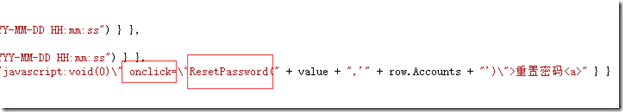
这里把代码放到$(document).ready的前面。
<script type="text/javascript"> //重置密码function ResetPassword(id, accounts) {BootstrapDialog.confirm("确定重置" + accounts + "的密码", function (result) {if (result) {$.post("@Url.Action("ResetPassword", "Admin")", { id: id }, function (data) {BootstrapDialog.alert(data.Message);}, "json");}});};//重置密码结束 $(document).ready(function () {//表格
5、修改管理员密码
在在AdminController中 添加MyInfo()方法。
/// <summary>/// 我的资料/// </summary>/// <returns></returns> public ActionResult MyInfo(){return View(adminManager.Find(Session["Accounts"].ToString()));}
右键添加视图
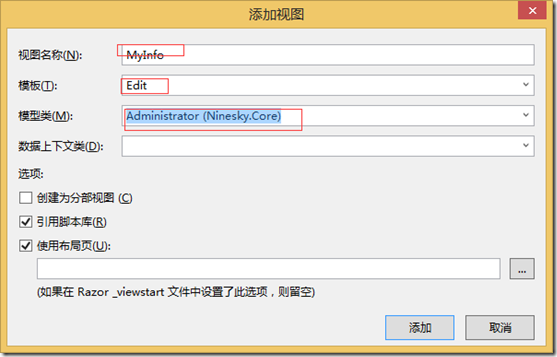
@model Ninesky.Core.Administrator@{ViewBag.Title = "我的资料"; }@section SideNav{@Html.Partial("SideNavPartialView")}<ol class="breadcrumb"><li><span class="glyphicon glyphicon-home"></span> @Html.ActionLink("首页", "Index", "Home")</li><li>@Html.ActionLink("管理员", "Index", "Admin")</li><li class="active">我的资料</li> </ol> @Html.Raw(ViewBag.Message) @using (Html.BeginForm()) {@Html.AntiForgeryToken()<div class="form-horizontal">@Html.ValidationSummary(true, "", new { @class = "text-danger" })<div class="form-group">@Html.LabelFor(model => model.Accounts, htmlAttributes: new { @class = "control-label col-md-2" })<div class="col-md-10">@Html.DisplayTextFor(model => model.Accounts)</div></div><div class="form-group">@Html.LabelFor(model => model.Password, htmlAttributes: new { @class = "control-label col-md-2" })<div class="col-md-10">@Html.EditorFor(model => model.Password, new { htmlAttributes = new { @class = "form-control" } })@Html.ValidationMessageFor(model => model.Password, "", new { @class = "text-danger" })</div></div><div class="form-group">@Html.LabelFor(model => model.LoginIP, htmlAttributes: new { @class = "control-label col-md-2" })<div class="col-md-10">@Html.DisplayTextFor(model => model.LoginIP)</div></div><div class="form-group">@Html.LabelFor(model => model.LoginTime, htmlAttributes: new { @class = "control-label col-md-2" })<div class="col-md-10">@Html.DisplayTextFor(model => model.LoginTime)</div></div><div class="form-group">@Html.LabelFor(model => model.CreateTime, htmlAttributes: new { @class = "control-label col-md-2" })<div class="col-md-10">@Html.DisplayTextFor(model => model.CreateTime)</div></div><div class="form-group"><div class="col-md-offset-2 col-md-10"><input type="submit" value="保存" class="btn btn-default" /></div></div></div> }@section Scripts {@Scripts.Render("~/bundles/jqueryval") }
在在AdminController中 添加处理方法MyInfo(FormCollection form)方法。
[ValidateAntiForgeryToken][HttpPost]public ActionResult MyInfo(FormCollection form){var _admin = adminManager.Find(Session["Accounts"].ToString());if (_admin.Password != form["Password"]){_admin.Password = Security.SHA256(form["Password"]);var _resp = adminManager.ChangePassword(_admin.AdministratorID, _admin.Password);if(_resp.Code ==1) ViewBag.Message = "<div class=\"alert alert-success\" role=\"alert\"><span class=\"glyphicon glyphicon-ok\"></span>修改密码成功!</div>";else ViewBag.Message = "<div class=\"alert alert-danger\" role=\"alert\"><span class=\"glyphicon glyphicon-remove\"></span>修改密码失败!</div>";}return View(_admin);}
==========================================================
管理员功能到此写完。感慨一下:时间太少,熬夜到凌晨真不容易!
代码见:https://ninesky.codeplex.com/SourceControl/latest
代码下载:https://ninesky.codeplex.com 点击SOURCE CODE 点击Download下载源文件。