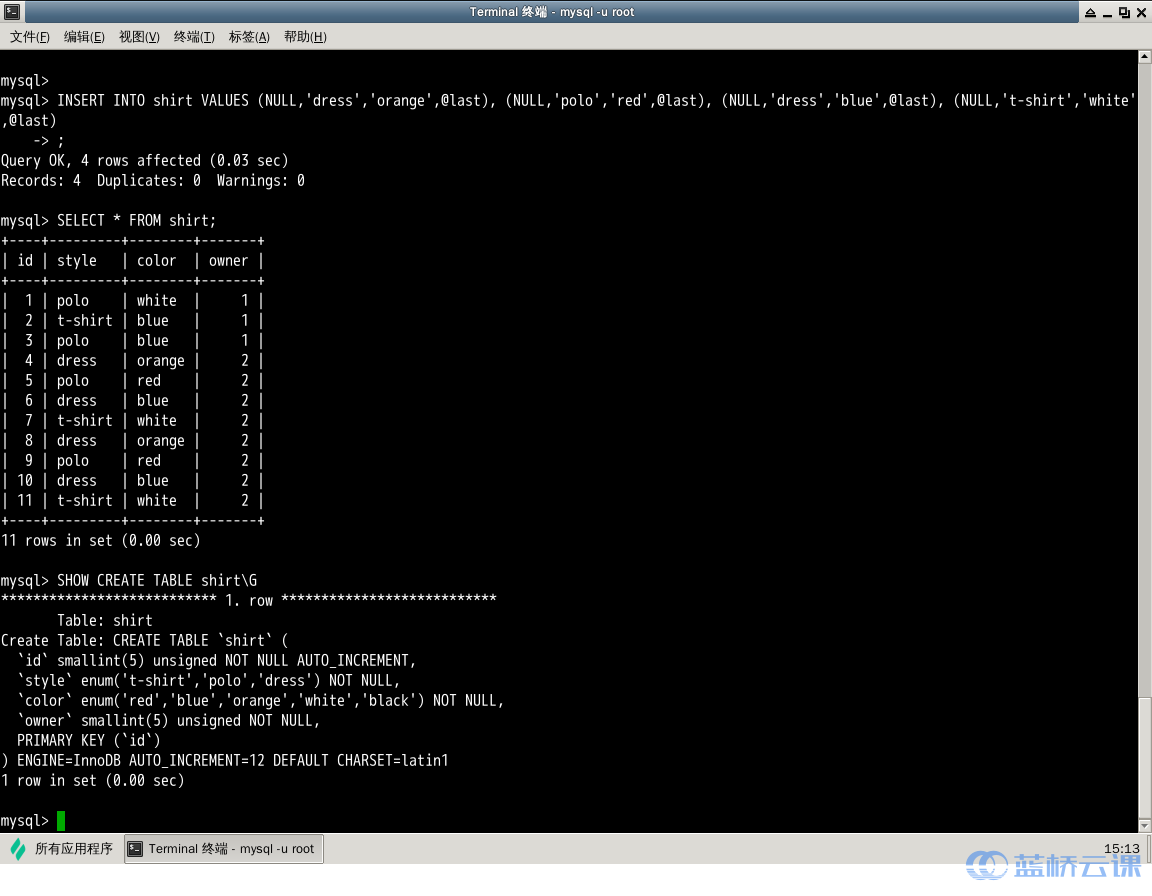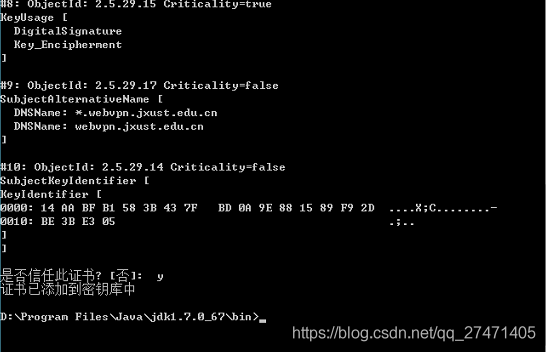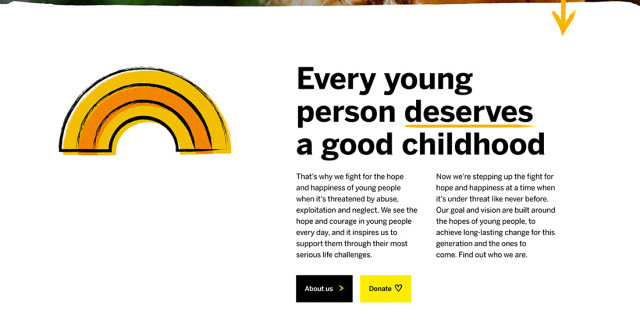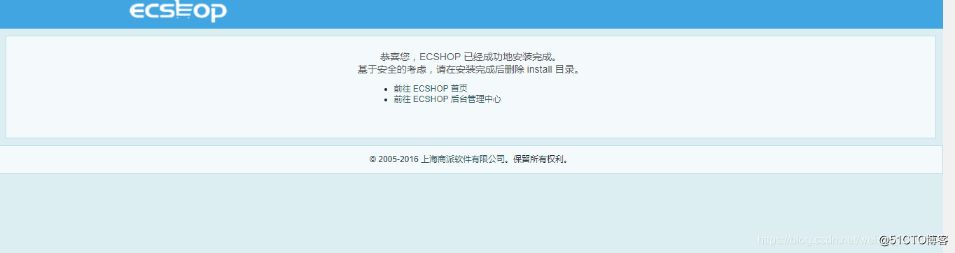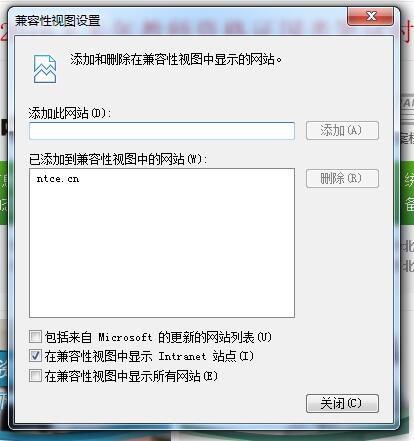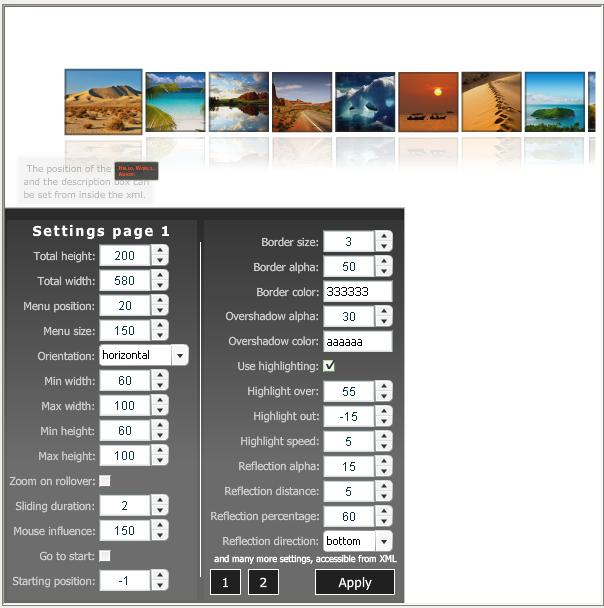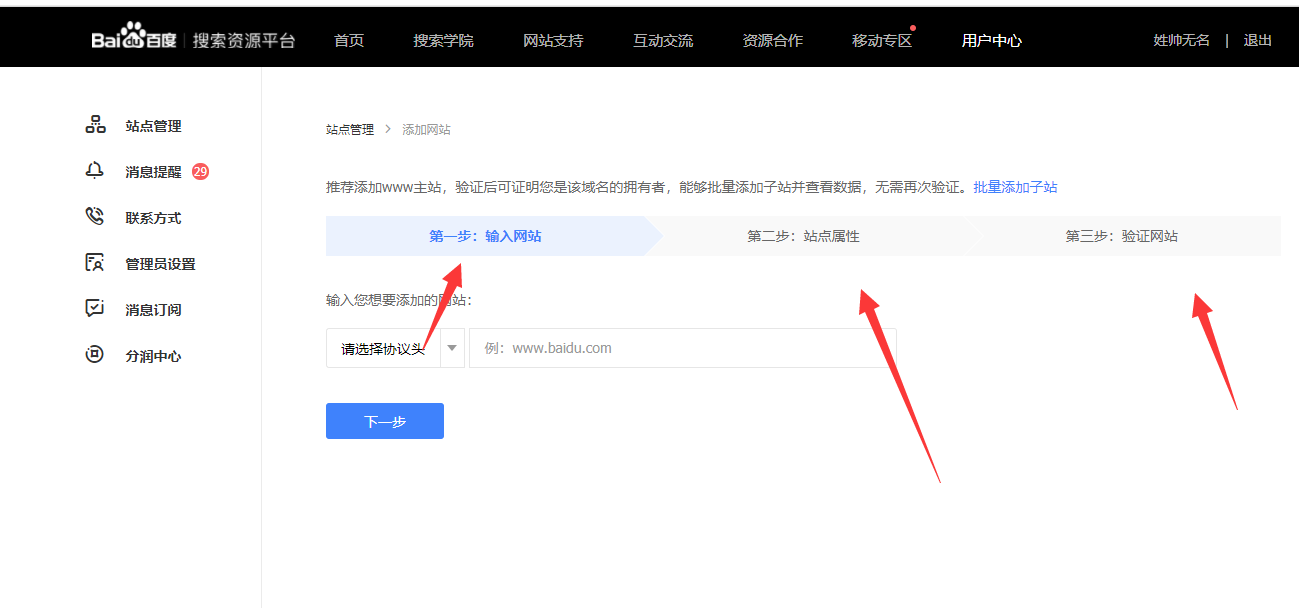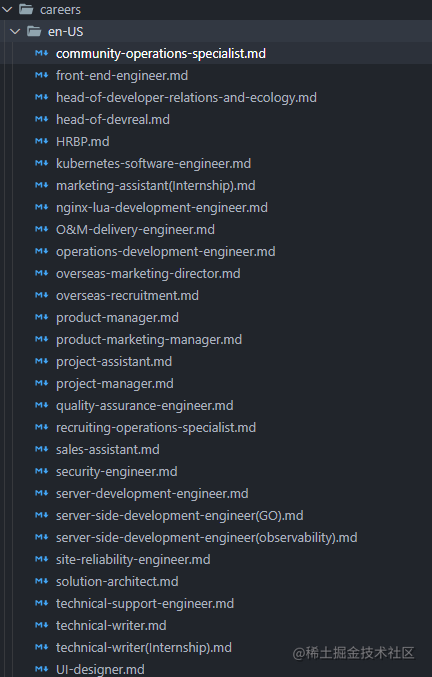三期总目录链接
目录
一、Nginx服务
1、安装及运行控制
2、配置文件nginx.conf
2.1全局配置 解释:
2.2 I/O事件配置 解释:
2.3 HTTP配置 解释:
3、访问状态统计及虚拟主机应用
二、LNMP架构及应用部署
1、搭建LNMP网站平台
1.1、安装MYSQL数据库(三章———Mysql数据库系统3.1)
1.2、安装PHP解析环境
1.3配置nginx支持PHP环境
2、在LNMP平台中部署web应用
2.1部署程序代码
复习题
一、Nginx服务
Nginx (engine x) 是一款轻量级的HTTP服务器软件,优点:稳定性好、丰富的功能集、简单的配置文件和低系统资源的消耗,以及占有内存少,并发能力强(单台物理服务器可支持30000~50000个并发请求)正因如此,大量提供社交网络、新闻资讯、电子商务的企业纷纷选择 Nginx来提供服务 例:百度、京东、新浪、网易、腾讯、淘宝等
1、安装及运行控制
[root@C7--01 ~]# yum -y install pcre-devel zlib-devel #安装支持软件 (提供相应的库 和头文件)
.........
....[root@C7--01 ~]# useradd -M -s /sbin/nologin nginx #创建运行用户,组
[root@C7--01 ~]# tar xf nginx-1.12.0.tar.gz -C /usr/src/ #解压nginx
[root@C7--01 ~]# cd /usr/src/nginx-1.12.0/ #进入目录
[root@C7--01 nginx-1.12.0]# ./configure --prefix=/usr/local/nginx --user=nginx --group=nginx --with-http_stub_status_module
............
.....
安装目录设置为/usr/loca/nginx ,运行用户,组设置为nginx,启用 --with-http_stub_status_module 支持状态统计,便于查看服务器的连接信息
问题:在进行解析安装时出现错误
[root@C7--01 nginx-1.12.0]# ./configure --prefix=/usr/local/nginx --user=nginx --group=nginx --with-http_stub_status_module
checking for OS+ Linux 3.10.0-693.el7.x86_64 x86_64
checking for C compiler ... not found./configure: error: C compiler cc is not found解决方法:安装 gcc openssl-devel
[root@C7--01 nginx-1.12.0]# yum -y install gcc pcre-devel zlib-devel openssl-devel [root@C7--01 nginx-1.12.0]# make && make install #编译安装[root@C7--01 nginx-1.12.0]# ls /usr/local/nginx/ #验证安装
conf html logs sbin
优化执行(方便nginx 运行)
[root@C7--01 nginx-1.12.0]# ln -s /usr/local/nginx/sbin/nginx /usr/local/sbin/ #软连接
[root@C7--01 nginx-1.12.0]# ls -l /usr/local/sbin/
总用量 0
lrwxrwxrwx 1 root root 27 8月 28 00:13 nginx -> /usr/local/nginx/sbin/nginx
查看nginx帮助命令
[root@C7--01 ~]# nginx -h
nginx version: nginx/1.12.0
Usage: nginx [-?hvVtTq] [-s signal] [-c filename] [-p prefix] [-g directives]Options:-?,-h : this help-v : show version and exit-V : show version and configure options then exit-t : test configuration and exit-T : test configuration, dump it and exit-q : suppress non-error messages during configuration testing-s signal : send signal to a master process: stop, quit, reopen, reload-p prefix : set prefix path (default: /usr/local/nginx/)-c filename : set configuration file (default: conf/nginx.conf)-g directives : set global directives out of configuration file
1.1启动、停止
[root@C7--01 ~]# nginx #启动nginx服务
[root@C7--01 ~]# netstat -utpln | grep nginx
tcp 0 0 0.0.0.0:80 0.0.0.0:* LISTEN 44886/nginx: master 访问测试

在字符界面可以使用文本浏览器查看
-dump:将HTML文档以纯文本的方式打印到标准输出设备
[root@C7--01 ~]# yum -y install elinks #安装文本浏览器
[root@C7--01 ~]# elinks --dump http://192.168.1.1Welcome to nginx!If you see this page, the nginx web server is successfully installed andworking. Further configuration is required.For online documentation and support please refer to [1]nginx.org.Commercial support is available at [2]nginx.com.Thank you for using nginx.ReferencesVisible links1. http://nginx.org/2. http://nginx.com/
主程序Nginx支持标准的进程信号,通过kill或killall命令发送HUP信号表示重载配置,QUIT信号表示退出进程,KILL信号表示杀死进程,最小化安装的centos 系统默认没有安装killall命令,需要先安装
[root@C7--01 ~]# yum -y install psmisc #安装killall命令
...........
.....[root@C7--01 ~]# killall -s HUP nginx # 重载配置 相当于 killall -1 nginx
[root@C7--01 ~]# netstat -utpln | grep nginx
tcp 0 0 0.0.0.0:80 0.0.0.0:* LISTEN 46095/nginx: master [root@C7--01 ~]# killall -s QUIT nginx # 停止服务 相当于 killall -3 nginx (退出进程)
[root@C7--01 ~]# netstat -utpln | grep nginx编写nginx服务脚本使用 systemctl 工具进行管理
[root@C7--01 ~]# vi /etc/init.d/nginx#!/bin/bash
# chkconfig: - 99 20
# description: Nginx Server Control Script
NP="/usr/local/nginx/sbin/nginx"
NPF="/usr/local/nginx/logs/nginx.pid"
case "$1" instart)$NP;if [ $? -eq 0 ]thenecho "nginx is starting!! "fi;;stop)kill -s QUIT $(cat $NPF)if [ $? -eq 0 ]thenecho "nginx is stopping!! "fi;;restart)$0 stop$0 start;;reload)kill -s HUP $(cat $NPF)if [ $? -eq 0 ]thenecho "nginx config file is reload! "fi;;*)echo "Usage: $0 {start|stop|restart|reload}"exit 1
esac
exit 0[root@C7--01 ~]# chmod +x /etc/init.d/nginx #赋予执行权限
[root@C7--01 ~]# chkconfig --add nginx #添加为系统服务
[root@C7--01 ~]# systemctl status nginx #查看nginx 服务状态
● nginx.service - SYSV: Nginx Server Control ScriptLoaded: loaded (/etc/rc.d/init.d/nginx; bad; vendor preset: disabled)Active: inactive (dead)Docs: man:systemd-sysv-generator(8)
2、配置文件nginx.conf
Nginx服务器主配置文件:/usr/local/nginx/conf/nginx.conf;有三大块内容:全局配置、I/O事件配置、HIIP配置;配置语句的格式为“关键字 值;”(末尾以分号表示结束),“#”开始为注释
2.1全局配置 解释:
[root@C7--01 ~]# vim /usr/local/nginx/conf/nginx.conf#user nobody; #运行用户
worker_processes 1; #工作进程数量;可参考CPU核心总数指定工作进程数,网站访问量越大,进程数设置越多#error_log logs/error.log; #错误日志文件的位置
#error_log logs/error.log notice;
#error_log logs/error.log info;#pid logs/nginx.pid; #PID文件位置
......
..2.2 I/O事件配置 解释:
events { #使用events界定标记指定nginx进程的I/O响应模型,每个进程连接数等use epoll; #使用epoll模型,提高性能worker_connections 4096; #每个进程处理4096个连接(默认为1024:每个进程的连接数量一般在50000以下根据实际情况设置)
}
注意:如工作进程数是 8;每个进程处理4096 个连接,则Nginx 提供服务的连接数是(4096X8);具体看服务器硬件和网络带宽等物理条件性能等
2.3 HTTP配置 解释:
[root@C7--01 ~]# vim /usr/local/nginx/conf/nginx.conf
http {include mime.types;default_type application/octet-stream;#log_format main '$remote_addr - $remote_user [$time_local] "$request" '# '$status $body_bytes_sent "$http_referer" '# '"$http_user_agent" "$http_x_forwarded_for"';#access_log logs/access.log main; #访问日志位置sendfile on; #开启高效传输文件模式#tcp_nopush on;#keepalive_timeout 0;keepalive_timeout 65; #连接保持超时#gzip on;server { #web服务的监听配置listen 80; #监听地址及端口server_name localhost; #网站名称#charset koi8-r; #网页的默认字符集#access_log logs/host.access.log main;location / { #根目录配置root html; #网站根目录的位置,相对于安装目录index index.html index.htm; #默认首页(搜引页)}#error_page 404 /404.html;# redirect server error pages to the static page /50x.html#error_page 500 502 503 504 /50x.html; #内部错误的反馈页面location = /50x.html { #错误页面配置root html;}
.........
....}| nginx中的location语法:location [ = / ~ / ~* / ^~] /uri/ { … } | |
| = | 开头表示精确匹配 |
| ~ | 开头表示区分大小写的正则匹配 |
| ~* | 开头表示不区分大小写的正则匹配 |
| !~和!~* | 分别为区分大小写不匹配及不区分大小写不匹配 的正则 |
| / | 通用匹配,任何请求都会匹配到 |
| ^~ | 开头表示uri以某个常规字符串开头,理解为匹配 url路径即可。nginx不对url做编码,因此请求为/static/20%/aa,可以被规则^~ /static/ /aa匹配到(注意是空格) |
| 匹配顺序仅供参考:首先匹配 =,其次匹配^~, 其次是按文件中顺序的正则匹配,最后是交给 /通用 匹配。当有匹配成功时候,停止匹配,按当前匹配规则处理请求 | |
3、访问状态统计及虚拟主机应用
编辑配置文件:把原配置文件修改名字为nginx.conf.bak
[root@C7--01 ~]# mv /usr/local/nginx/conf/nginx.conf /usr/local/nginx/conf/nginx.conf.bak 新建nginx.conf配置文件进行编辑
[root@C7--01 ~]# vim /usr/local/nginx/conf/nginx.confworker_processes 1;
events {use epoll;worker_connections 4096;
}
http {include mime.types;default_type application/octet-stream;log_format main '$remote_addr - $remote_user [$time_local] "$request" ''$status $body_bytes_sent "$http_referer" ''"$http_user_agent" "$http_x_forwarded_for"';access_log logs/access.log main;sendfile on;keepalive_timeout 65;server {listen 80;server_name www.aaa.com;charset utf-8;location / {root html;index index.html index.php;}location /status { #访问位置:/statusstub_status on; #打开状态统计功能access_log off; #关闭此位置的日志记录} error_page 500 502 503 504 /50x.html;location = /50x.html {root html;}}
}[root@C7--01 ~]# nginx -t # 检查配置文件
nginx: the configuration file /usr/local/nginx/conf/nginx.conf syntax is ok
nginx: configuration file /usr/local/nginx/conf/nginx.conf test is successful[root@C7--01 ~]# systemctl start nginx #启动nginx
[root@C7--01 ~]# systemctl status nginx #查看状态
● nginx.service - SYSV: Nginx Server Control ScriptLoaded: loaded (/etc/rc.d/init.d/nginx; bad; vendor preset: disabled)Active: active (exited) since 六 2021-08-28 00:36:18 CST; 19h agoDocs: man:systemd-sysv-generator(8)Process: 46093 ExecStart=/etc/rc.d/init.d/nginx start (code=exited, status=0/SUCCESS)
访问测试:IE浏览器 http://192.168.1.1/status
| 当前的状态统计信息 | |
| Active conmections | 表示当前的活动连接数 1 |
| server accepts handled requests | 表示已经处理的连接信息 三个数依次是:已处理的连接数(1)、成功的TCP握手次数(1)、已处理的请求数(1) |
| Reading: 0 Writing: 1 Waiting: 0 | 读取状态 写入状态 等待状态 |
[root@C7--01 ~]# elinks --dump http://192.168.1.1/statusActive connections: 1 server accepts handled requests 1 1 1 Reading: 0Writing: 1 Waiting: 0
图形化测试
3.1部署NGINX虚拟主机
方法一:配置DNS服务
[root@C7--01 ~]# yum -y install bind #安装dns服务
.......
...
[root@C7--01 ~]# vim /etc/sysconfig/network-scripts/ifcfg-ens33 #进入网卡
......
..
DNS1=192.168.1.1 #添加dns地址保存退出[root@C7--01 ~]# systemctl restart network #重启网卡
[root@C7--01 ~]# cat /etc/resolv.conf #查看dns
# Generated by NetworkManager
search 1
nameserver 192.168.1.1
修改主配置文件
[root@C7--01 ~]# vim /etc/named.conf
options {listen-on port 53 { 192.168.1.1; }; #修改成地址为192.168.1.1listen-on-v6 port 53 { ::1; };directory "/var/named";dump-file "/var/named/data/cache_dump.db";statistics-file "/var/named/data/named_stats.txt";memstatistics-file "/var/named/data/named_mem_stats.txt";allow-query { any; }; #允许全部网段访问
.......
....
zone "." IN {type hint;file "named.ca";
};zone "mac.com" IN { #添加mac.comtype master;file "mac"; #文件 mac
};zone "aaa.com" IN { #添加aaa.comtype master;file "aaa"; #文件aaa
};保存退出编辑区域配置文件
[root@C7--01 ~]# cd /var/named
[root@C7--01 named]# cp named.localhost aaa #复制named.localhost,名称修改为aaa
[root@C7--01 named]# cp named.localhost mac #复制named.localhost,名称修改为mac
[root@C7--01 named]# vim mac #修改mac区域配置文件$TTL 1D
@ IN SOA mac.com. admin.mac.com. (2021082101 ; serial1D ; refresh1H ; retry1W ; expire3H ) ; minimumNS www.mac.com.MX 10 mail.mac.com.
www IN A 192.168.1.1保存退出[root@C7--01 named]# vim aaa #修改aaa区域文件$TTL 1D
@ IN SOA aaa.com. admin.aaa.com. (2021080902 ; serial1D ; refresh1H ; retry1W ; expire3H ) ; minimumNS www.aaa.com.MX 10 mail.aaa.com.
www IN A 192.168.1.1
更改区域文件和主配置文件的权限
[root@C7--01 named]# chown named:named aaa #修改属主:属组
[root@C7--01 named]# chown named:named mac #修改属主:属组
[root@C7--01 named]# chown named:named /etc/named.conf #修改属主:属组
[root@C7--02 ~]# systemctl start named #启动dns服务测试:解析dns两个域名成功都是一个ip地址
C:\Users\wrzs0> nslookup
默认服务器: UnKnown
Address: 192.168.1.1>
> www.aaa.com
服务器: UnKnown
Address: 192.168.1.1名称: www.aaa.com
Address: 192.168.1.1> www.mac.com
服务器: UnKnown
Address: 192.168.1.1名称: www.mac.com
Address: 192.168.1.1方法二:进入hosts文件添加(hosts文件是负责ip地址与域名快速解析的文件)
[root@C7--01 ~]# vim /etc/hosts127.0.0.1 localhost localhost.localdomain localhost4 localhost4.localdomain4
::1 localhost localhost.localdomain localhost6 localhost6.localdomain6
192.168.1.1 www.aaa.com
192.168.1.1 www.mac.com
准备网站目录和测试文件
[root@C7--01 ~]# cd /usr/local/nginx/html #进入目录
[root@C7--01 html]# ls
50x.html index.html
[root@C7--01 html]# mkdir aaa #新建html根目录aaa
[root@C7--01 html]# mkdir mac #新建html根目录mac
[root@C7--01 html]# ls
50x.html aaa index.html mac
编辑html首页
[root@C7--01 html]# vim aaa/index.htmlaaa <h1>今天天气真好<h1/>[root@C7--01 html]# vim mac/index.htmlmac <h3>欢迎来到王者峡谷<h3/>
调整nginx.conf配置文件(建议删除访问状态统计配置)
[root@C7--01 ~]# vim /usr/local/nginx/conf/nginx.confworker_processes 1;
events {use epoll;worker_connections 4096;
}
http {include mime.types;default_type application/octet-stream;log_format main '$remote_addr - $remote_user [$time_local] "$request" ''$status $body_bytes_sent "$http_referer" ''"$http_user_agent" "$http_x_forwarded_for"';access_log logs/access.log main;sendfile on;keepalive_timeout 65;server {listen 80;server_name www.aaa.com; #修改网站名称charset utf-8;location / {root /usr/local/nginx/html/aaa; #修改网站根目录index index.html index.php;}}server {listen 80;server_name www.mac.com; #修改网站名称charset utf-8;location / {root /usr/local/nginx/html/mac; #修改网站根目录index index.html index.php;}}
}[root@C7--01 ~]# nginx -t #检查配置文件
nginx: the configuration file /usr/local/nginx/conf/nginx.conf syntax is ok
nginx: configuration file /usr/local/nginx/conf/nginx.conf test is successful[root@C7--01 ~]# elinks --dump http://www.aaa.com #字符界面访问aaa今天天气真好
[root@C7--01 ~]# elinks --dump http://www.mac.commac欢迎来到王者峡谷
图形化访问


二、LNMP架构及应用部署
LNMP平台的构成:Linux服务器、MySQL数据库、PHP解析环境、Nginx (和LAMP一样需要Linux服务器、MySQL数据库、PHP解析环境)
LNMP和LAMP的区别:在Nginx与PHP的协作配置上
1、搭建LNMP网站平台
1.1、安装MYSQL数据库(三章———Mysql数据库系统3.1)
安装步骤按照:三章———Mysql数据库系统3.1 安装
1.2、安装PHP解析环境
编译安装PHP
[root@C7--02 ~]# yum -y install libxml2-devel gd zlib-devel libjpeg-devel libpng-devel
已加载插件:fastestmirror
aaa | 3.6 kB 00:00:00
......
...[root@C7--02 ~]# tar xf php-5.5.38.tar.gz -C /usr/src
[root@C7--02 ~]# cd /usr/src/php-5.5.38/[root@C7--02 php-5.5.38]# ./configure --prefix=/usr/local/php5 --with-gd --with-zlib --with-mysql=/usr/local/mysql --with-mysqli=/usr/local/mysql/bin/mysql_config --with-config-file-path=/usr/local/php5 --enable-mbstring --enable-fpm --with-jpeg-dir=/usr/lib
......
...[root@C7--02 php-5.5.38]# make && make install
.........
.....[root@C7--02 php-5.5.38]# ls /usr/local/php5/
bin etc include lib php sbin var
安装后调整
[root@C7--02 php-5.5.38]# cp php.ini-development /usr/local/php5/php.ini
[root@C7--02 ~]# ln -s /usr/local/php5/bin/* /usr/local/bin/
[root@C7--02 ~]# ln -s /usr/local/php5/sbin/* /usr/local/sbin/
安装ZendGuardLoader
[root@C7--02 ~]# tar xf zend-loader-php5.5-linux-x86_64_update1.tar.gz #解压
[root@C7--02 ~]# cd zend-loader-php5.5-linux-x86_64[root@C7--02 zend-loader-php5.5-linux-x86_64]# ls #查看
opcache.so README.txt ZendGuardLoader.so[root@C7--02 zend-loader-php5.5-linux-x86_64]# cp ZendGuardLoader.so /usr/local/php5/lib/php/ [root@C7--02 zend-loader-php5.5-linux-x86_64]# cd
[root@C7--02 ~]# vim /usr/local/php5/php.ini #进入php.ini文件
.........
.....
;curl.cainfo =; Local Variables:
; tab-width: 4
; End:
zend_extension=/usr/local/php5/lib/php/ZendGuardLoader.so #在最下面添加
zend_loader.enable=1 #在最下面添加
1.3配置nginx支持PHP环境
启用php-fpm进程(默认端口号为9000)
[root@C7--02 ~]# cd /usr/local/php5/etc/
[root@C7--02 etc]# useradd -M -s /sbin/nologin php #创建用户php[root@C7--02 etc]# vim php-fpm.conf #创建新配置文件[global]
pid = run/php-fpm.pid #确认pid文件位置
[www]
listen = 127.0.0.1:9000
user = php #运行用户
group = php #运行组
pm = dynamic
pm.max_children = 50 #最多空闲进程数
pm.start_servers = 20 #启动时开启的进程数
pm.min_spare_servers = 5 #最少空闲进程数
pm.max_spare_servers = 35 保存退出[root@C7--02 etc]# /usr/local/php5/sbin/php-fpm #启动进程
[root@C7--02 etc]# netstat -utpln | grep php #查看
tcp 0 0 127.0.0.1:9000 0.0.0.0:* LISTEN 104914/php-fpm: mas [root@C7--02 ~]# killall -9 php-fpm #关闭进程
[root@C7--02 ~]# netstat -utpln | grep php #查看
新建LNMP启动脚本:可以在启动或停止 nginx 服务器时php-fpm进程也可以启动或停止
[root@C7--02 ~]# vim /etc/init.d/lnmp
#!/bin/bash
# chkconfig: 35 95 30
# description: This script is for LNMP Management!
NGF=/usr/local/nginx/sbin/nginx
NGP=/usr/local/nginx/logs/nginx.pid
FPMF=/usr/local/php5/sbin/php-fpm
FPMP=/usr/local/php5/var/run/php-fpm.pid
case $1 in start)$NGF &&echo "nginx is starting! "$FPMF && echo "php-fpm is starting! ";;stop)kill -QUIT $(cat $NGP) &&echo "nginx is stoped! "kill -QUIT $(cat $FPMP) &&echo "php-fpm is stoped! ";;restart)$0 stop$0 start;;reload)kill -HUP $(cat $NGP) kill -HUP $(cat $FPMP);;status)netstat -utpln |grep nginx &>/dev/null if [ $? -eq 0 ]thenecho "nginx is running! "elseecho "nginx is not running! "finetstat -upltn |grep php-fpm &>/dev/null if [ $? -eq 0 ]thenecho "php-fpm is runing! "elseecho "php-fpm is not running! "fi;;*)echo "Usage $0 {start|stop|status|restart}"exit 1;;
esac
exit 0保存退出[root@C7--02 ~]# chmod +x /etc/init.d/lnmp #赋予执行权限
[root@C7--02 ~]# chkconfig --add lnmp #加入到系统服务
确认php-fpm、nginx服务已停止
[root@C7--02 ~]# netstat -anput | grep php-fpm #查看
[root@C7--02 ~]# nginx -s stop #停止nginx服务
[root@C7--02 ~]# netstat -naput | grep nginx #查看
同时启动php-fpm、nginx服务
[root@C7--02 ~]# systemctl start lnmp #同时启动[root@C7--02 ~]# systemctl status lnmp #查看状态
● lnmp.service - SYSV: This script is for LNMP Management!Loaded: loaded (/etc/rc.d/init.d/lnmp; bad; vendor preset: disabled)Active: active (running) since 日 2021-08-29 22:50:39 CST; 21s agoDocs: man:systemd-sysv-generator(8)Process: 122085 ExecStart=/etc/rc.d/init.d/lnmp start (code=exited, status=0/SUCCESS)CGroup: /system.slice/lnmp.service├─122087 nginx: master process /usr/local/nginx/sbin/nginx├─122089 nginx: worker process├─122090 php-fpm: master process (/usr/local/php5/etc/php-fpm.conf)├─122091 php-fpm: pool www├─122092 php-fpm: pool www├─122093 php-fpm: pool www├─122094 php-fpm: pool www├─122095 php-fpm: pool www├─122096 php-fpm: pool www├─122097 php-fpm: pool www├─122098 php-fpm: pool www├─122099 php-fpm: pool www├─122100 php-fpm: pool www├─122101 php-fpm: pool www├─122102 php-fpm: pool www├─122103 php-fpm: pool www├─122104 php-fpm: pool www├─122105 php-fpm: pool www├─122106 php-fpm: pool www├─122107 php-fpm: pool www├─122108 php-fpm: pool www├─122109 php-fpm: pool www└─122110 php-fpm: pool www8月 29 22:50:39 C7--02 systemd[1]: Starting SYSV: This script is for LNMP Management!...
8月 29 22:50:39 C7--02 lnmp[122085]: nginx is starting!
8月 29 22:50:39 C7--02 lnmp[122085]: php-fpm is starting!
8月 29 22:50:39 C7--02 systemd[1]: Started SYSV: This script is for LNMP Management!.
[root@C7--02 ~]#
如果服务启动错误就杀死进程:[root@C7--02 ~]# killall -9 nginx 在重启LNMP
配置nginx支持PHP解析
让Nginx能够解析PHP网页有两种方法:一,访问PHP页面的Web请求转交给其他服务器(LAMP)去处理;二,使用PHP的FPM模块来调用本机的PHP环境 无论将PHP页面交给LAMP服务器去解析,还是调用本机的php-fpm进程进行解析,都需要在“server { } ”配置段中添加location设置,以便指定访问php网页时采取何种操作
方法一转交给LAMP服务器: (注意:\.php 输入错误会导致访问失败)
[root@C7--02 ~]# vim /usr/local/nginx/conf/nginx.conf......
...server {listen 80;server_name www.benet.com;charset utf-8;location ~ \.php$ { #访问.php页面的配置段proxy_pass http://目标主机ip地址:80; #apache服务器的监听地址}
方法二调用本机的php-fpm进程解析:(本次实验使用方法二) (注意:\.php 输入错误会导致访问失败)
[root@C7--02 ~]# vim /usr/local/nginx/conf/nginx.confworker_processes 1;
events {use epoll;worker_connections 4096;
}
http {include mime.types;default_type application/octet-stream;log_format main '$remote_addr - $remote_user [$time_local] "$request" ''$status $body_bytes_sent "$http_referer" ''"$http_user_agent" "$http_x_forwarded_for"';access_log logs/access.log main;sendfile on;keepalive_timeout 65;server {listen 80;server_name www.mac.com;charset utf-8;access_log logs/mac.access.log;location / {root /usr/local/nginx/html/mac;index index.html index.php;}location ~ \.php$ {root /usr/local/nginx/html/mac;fastcgi_pass 127.0.0.1:9000;fastcgi_index index.php;include fastcgi.conf;}}
}创建测试php网页
[root@C7--02 ~]# mkdir /usr/local/nginx/html/mac #创建目录
[root@C7--02 ~]# vim /usr/local/nginx/html/mac/test.php #创建访问首页mysql数据库用户名root密码123.com
<?php
$link=mysqli_connect('localhost','root','123.com');
if($link) echo "<h1>访问数据库成功 !!</h1>";
mysqli_close($link);
?>
2、在LNMP平台中部署web应用
LNMP平台与LAMP平台是非常相似的,区别在于所用Web服务软件的不同,而这与使用PHP开发的Web应用程序并无太大关系,因此PHP应用的部署方法也是类似的
2.1部署程序代码
[root@C7--02 ~]# yum -y install unzip
[root@C7--02 ~]# unzip Discuz_X3.3_SC_UTF8.zip #解压discuz!社区论坛
[root@C7--02 ~]# mv upload/ /usr/local/nginx/html/mac/sqlt #把upload剪切到LNMP服务器的网站根目录下
[root@C7--02 ~]# chown -R php:php /usr/local/nginx/html/mac/sqlt #设置属主:属组,让nginx、php-fpm程序写入权限[root@C7--02 ~]# mysql -uroot -p123.com #进入mysql数据库
.......
...
Oracle is a registered trademark of Oracle Corporation and/or its
affiliates. Other names may be trademarks of their respective
owners.Type 'help;' or '\h' for help. Type '\c' to clear the current input statement.mysql> create database sqlt; #创建库sqlt
Query OK, 1 row affected (0.00 sec)mysql> grant all on sqlt.* to aaa@localhost identified by '123.com'; #创建用户aaa密码为123.com 可以对sqlt库拥有所有权限
Query OK, 0 rows affected (0.01 sec)mysql> quit #退出
Bye
输入: http://www.mac.com/sqlt/install/index.php



稍等片刻就可以访问 www.mac.com/sqlt/forum.php

管理后台:http://www.mac.com/sqlt/admin.php

输入之前给的管理员账号和密码就可以管理社区论坛了

复习题
1、简述LNMP平台的构成组件,以及与LAMP平台的区别
LNMP平台的构成:Linux服务器、MySQL数据库、PHP解析环境、Nginx
区别:在于所用Web服务软件的不同
2、在编译安装Nginx时通过指定什么选项添加提供访问统计的stub_status模块?
指定:http_stub_status_module提供访问统计的stub_status模块
3、在Linux系统中执行killall -s HUP nginx与killall -s QUIT nginx命令的作用分别是什么?
-s HUP 相当于 -1:重新加载配置
-s QUIT 相当于 -3:停止服务
4、在Nginx的配置文件中,哪几个配置参数决定了正常服务的连接数?
events {
use epoll;
worker_connections 1024;
}5、在Nginx配置文件的server { }配置段中,root语句的作用是什么?
作用:网站根目录的位置,相对于安装目录
6、使用Nginx的状态统计功能除了启用内建模块外,还需要在配置文件中添加哪些内容?
需要添加:
location /status { #访问位置为/statusstub status on; #打开状态统计功能access log off; #关闭此位置的日志记录
}7、简述Nginx配置虚拟主机的方法与流程
(1)准备网站目录及测试文件 (2)调整nginx.conf配置文件 (3)测试虚拟Web主机
8、mysqladmin -u root password 'pwd123'命令的作用什么?
给mysqi数据库的root用户设置密码
9、Nginx对PHP的支持可以通过哪两种方式实现?
1)把访问 PHP 页面的 Web 请求转交给其他服务器(LAMP)处理
2)使用PHP的FPM模块来调用本机的 PHP 环境
10、写出php-fpm程序的启动方法与默认监听端口
启动方法:/usr/local/sbin/php-fpm
默认监听端口:9000