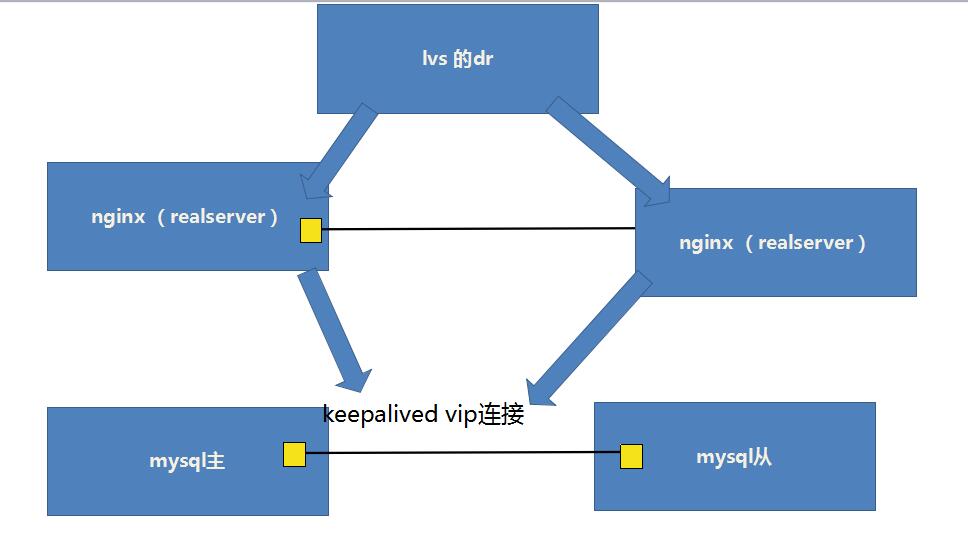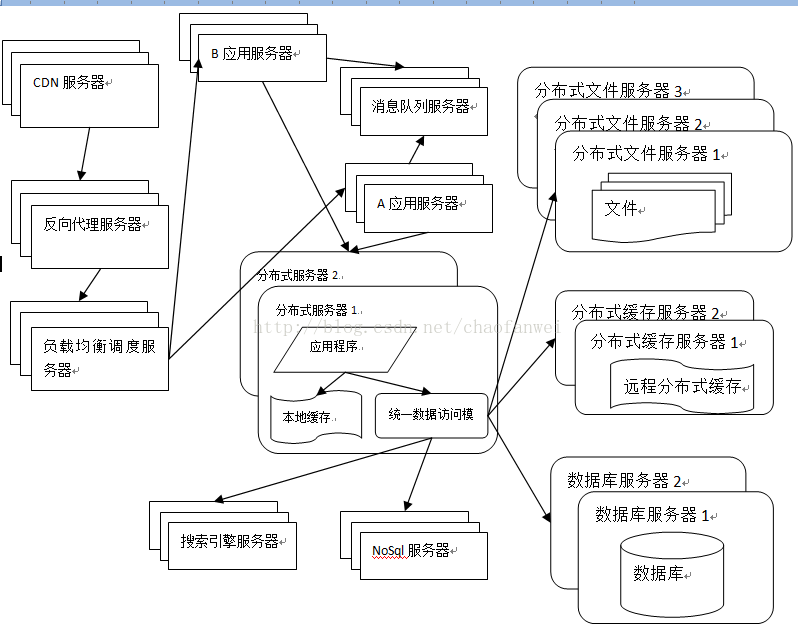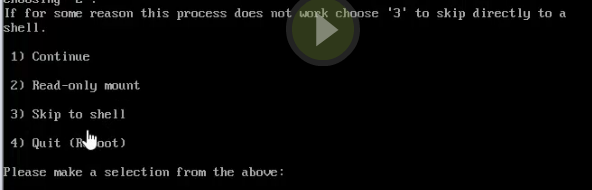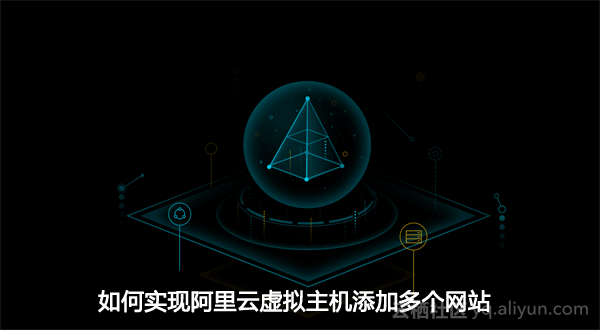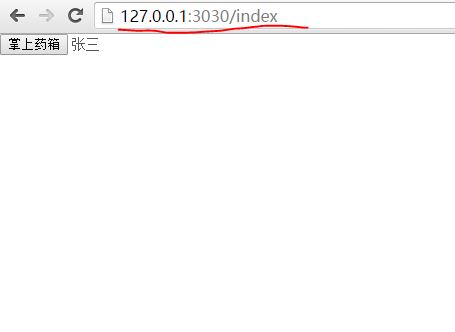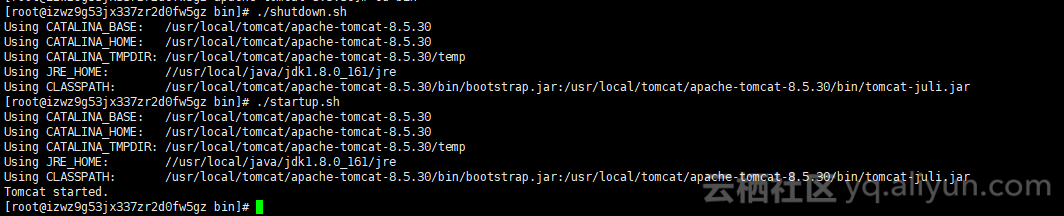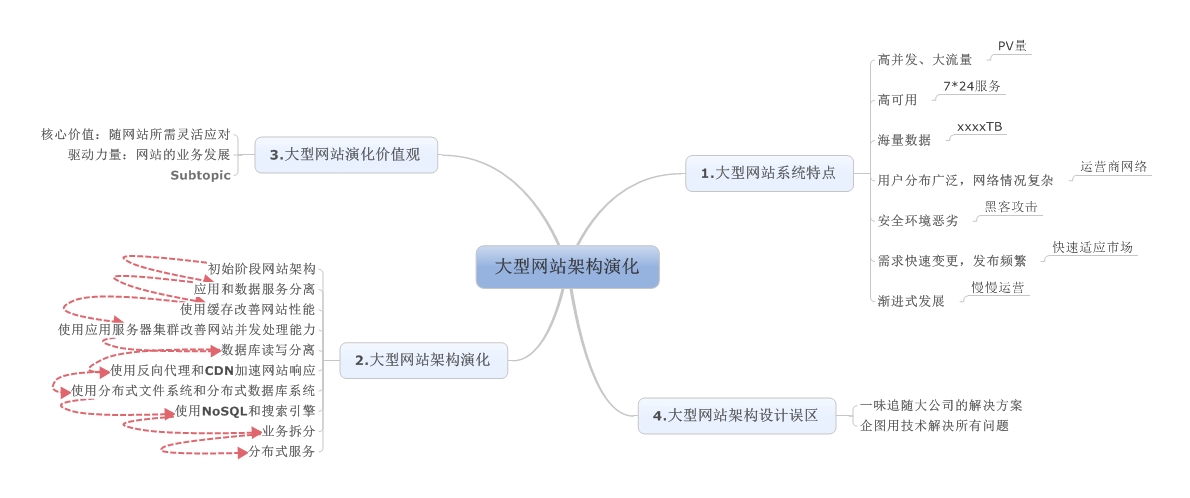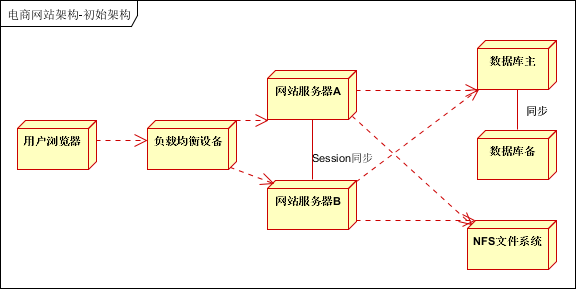摘要:本文记录创建一个小的、简单的产品网站的步骤。
一,搭建一个简单的产品展示网站,熟悉以下知识点:NVelocity模板引擎、Ajax无刷新页面请求,文件上传,Row_Number实现分页,ckEditor使用,Bootstrap的简单使用。【点击查看网站效果】
二,网站基本框架:新建项目ProductWeb ,并完成基本框架的搭建(SQLHelper,ckEditor,Common_Nvelocity,Bootstrap等添加到项目中)。并创建ProductWebDB 。【下载基本模板框架】

三,在基本模板的基础上,添加后台 产品列表页面(ProductList_Admin.html)
A,新增数据库: ProduceWebDB 并新建表ProCategories、Products


USE [ProduceWebDB] GO /****** Object: Table [dbo].[ProCategories] Script Date: 2015/6/2 15:54:49 ******/ SET ANSI_NULLS ON GO SET QUOTED_IDENTIFIER ON GO SET ANSI_PADDING ON GO CREATE TABLE [dbo].[ProCategories]([CateID] [decimal](18, 0) IDENTITY(1,1) NOT NULL,[CateName] [varchar](250) NOT NULL ) ON [PRIMARY]GO SET ANSI_PADDING OFF GO /****** Object: Table [dbo].[Products] Script Date: 2015/6/2 15:54:50 ******/ SET ANSI_NULLS ON GO SET QUOTED_IDENTIFIER ON GO CREATE TABLE [dbo].[Products]([ProID] [decimal](18, 0) IDENTITY(1,1) NOT NULL,[ProName] [nvarchar](250) NOT NULL,[ProImagePath] [nvarchar](max) NOT NULL,[ProIntroduce] [text] NOT NULL,[ProCateID] [bigint] NOT NULL,[AddTime] [datetime] NULL,[AddIP] [nchar](18) NULL,[IsDelete] [bit] NOT NULL ) ON [PRIMARY] TEXTIMAGE_ON [PRIMARY]GO ALTER TABLE [dbo].[Products] ADD CONSTRAINT [DF_Products_CreateTime] DEFAULT (getdate()) FOR [AddTime] GO ALTER TABLE [dbo].[Products] ADD CONSTRAINT [DF_Products_IsDelete] DEFAULT ((0)) FOR [IsDelete] GO
B,项目新增ProductList_Admin.ashx一般处理程序 , 在Templates/Admin下添加对应的 ProductList_Admin.html 页面 ,在后台显示产品列表。
Templates/Admin/Head.html: 相当于模板页的页头部分,用Bootstrap导航组件 其他页面通过#parse("Head.html")调用


<!DOCTYPE html> <html xmlns="http://www.w3.org/1999/xhtml"> <head><meta http-equiv="Content-Type" content="text/html;" charset="gb2312" /><!-- 这个属性主要是设置浏览器优先使用什么模式来渲染页面的--><!-- #下面的meta标签告诉IE浏览器,IE8/9及以后的版本都会以最高版本IE来渲染页面。 --><meta http-equiv="X-UA-Compatible" content="IE=edge" /><!--移动设备都是这Viewport里面打开,width=device-width表示打开页面默认和设备一致,initial-scale=1表示页面不进行缩放 --><meta name="viewport" content="width=device-width, initial-scale=1" /><!-- 上述3个meta标签*必须*放在最前面,任何其他内容都*必须*跟随其后! --><title>后台管理</title><!-- Bootstrap --><!--<link href="css/bootstrap.min.css" rel="stylesheet"/>--><!-- 新 Bootstrap 核心 CSS 文件 --><link rel="stylesheet" href="http://cdn.bootcss.com/bootstrap/3.3.4/css/bootstrap.min.css" /><!--低版本浏览器如果支持HTML5需要添加以下js--><!-- HTML5 shim and Respond.js for IE8 support of HTML5 elements and media queries --><!-- WARNING: Respond.js doesn't work if you view the page via file:// --><!--[if lt IE 9]><script src="http://cdn.bootcss.com/html5shiv/3.7.2/html5shiv.min.js"></script><script src="http://cdn.bootcss .com/respond.js/1.4.2/respond.min.js"></script><![endif]--><!--鼠标悬停弹出下拉菜单--><style type="text/css">.navbar .nav > li .dropdown-menu {margin: 0;}.navbar .nav > li:hover .dropdown-menu {display: block;}.navbar .nav > li .dropdown-menu > li:hover {font-size: larger;}</style></head> <body><!-- --导航条 默认高度50px, 固定在顶部 --><nav class="navbar navbar-default .navbar-fixed-top"><div class="container-fluid"><!-- Brand and toggle get grouped for better mobile display --><div class="navbar-header"><!--当浏览器宽度变窄的时候会显示这个Button按钮,并且会把data-target中的div中ul收缩导航到Button下方--><button type="button" class="navbar-toggle collapsed" data-toggle="collapse" data-target="#bs-example-navbar-collapse-1"><!--定义小按钮的样式--><span class="sr-only">Toggle navigation</span><!-- 页面变窄时 , 按钮的3条横线 --><span class="icon-bar"></span><span class="icon-bar"></span><span class="icon-bar"></span></button><!--Logo位置--><a class="navbar-brand" href="http://www.cnblogs.com/chengzish/">后台管理</a></div><!-- Collect the nav links, forms, and other content for toggling --><div class="collapse navbar-collapse" id="bs-example-navbar-collapse-1"><ul class="nav navbar-nav"><!--导航条内容--><li class="active"><a href="#">首页 <span class="sr-only">(current)</span></a></li><li><a href="#">成功案例编辑</a></li><li><a href="#">新闻活动编辑</a></li><li class="dropdown"><a href="#" class="dropdown-toggle" data-toggle="dropdown" role="button" aria-expanded="false">服务编辑<span class="caret"></span></a><ul class="dropdown-menu" role="menu"><li><a href="#">软件定制编辑</a></li><li class="divider"></li><li><a href="#">外包服务编辑</a></li><li class="divider"></li><li><a href="#">咨询服务编辑</a></li></ul></li><li class="dropdown"><a href="#" class="dropdown-toggle" data-toggle="dropdown" role="button" aria-expanded="false">OA系统解决方案编辑<span class="caret"></span></a><ul class="dropdown-menu" role="menu"><li><a href="#">员工考勤系统编辑</a></li><li class="divider"></li><li><a href="#">薪资结算系统编辑</a></li><li class="divider"></li><li><a href="#">门禁管理系统编辑</a></li><li class="divider"></li><li><a href="#">APP开发编辑</a></li></ul></li></ul><!--搜索表单--><form class="navbar-form navbar-left" role="search"><div class="form-group"><input type="text" class="form-control" placeholder="Search" /></div><button type="submit" class="btn btn-default">搜索</button></form><ul class="nav navbar-nav navbar-right"><li><a href="#">Git Fork</a></li><li class="dropdown"><a href="#" class="dropdown-toggle" data-toggle="dropdown" role="button" aria-expanded="false">联系我们编辑<span class="caret"></span></a><ul class="dropdown-menu" role="menu"><li><a href="#">地址</a></li><li><a href="#">电话</a></li><li><a href="#">邮箱</a></li><li class="divider"></li><li><a href="#">微信</a></li></ul></li></ul></div><!-- /.navbar-collapse --></div><!-- /.container-fluid --></nav>
Templates/Admin/Foot.html: 相当于模板页的页头部分,标注版权信息,其他页面通过#parse("Foot.html")

<div id="footer" class="container"><nav class="navbar navbar-default navbar-fixed-bottom"><div class="navbar-inner navbar-content-center"><p class="text-muted credit" style="padding: 10px; text-align: center">Copyright @2014-2015 By 橙子科技 All Rights Reserved.</p></div></nav> </div><!-- jQuery (necessary for Bootstrap's JavaScript plugins) --> <script src="http://cdn.bootcss.com/jquery/1.11.2/jquery.min.js"></script><!-- Bootstrap核心js依赖于jQuery,所以要先引用jQuery--> <!-- Include all compiled plugins (below), or include individual files as needed --> <!-- <script src="js/bootstrap.min.js"></script>--><!-- 最新的 Bootstrap 核心 JavaScript 文件 --> <script src="http://cdn.bootcss.com/bootstrap/3.3.4/js/bootstrap.min.js"></script> </body> </html>
Templates/Admin/ProductList_Admin.html: 产品列表展示页面,遍历显示产品数据


#parse("Admin/Head.html")<h2>产品列表维护</h2><div style="width: 70%; text-align: center; margin-left: 15%;"><table class="table table-striped table-bordered table-hover"><tr><td>产品名称</td><td>产品类别</td><td>编辑</td><td>删除</td></tr>#foreach($Pro in $data.Products)<tr><td>$Pro.ProName</td><td>$Pro.CateName /></td><td><a href="ProductEdit.html?action=edit&id=$Pro.ProID">编辑</a></td><td><a href="ProductEdit.html?action=delete&id=$Pro.ProID">删除</a></td></tr>#end</table> </div>#parse("Admin/Foot.html")
ProductList_Admin.ashx: 从数据库中读取产品信息


using System; using System.Collections.Generic; using System.Linq; using System.Web; using System.Data;namespace ProductWeb {/// <summary>/// ProductList_Admin 后台显示产品列表/// </summary>public class ProductList_Admin : IHttpHandler{public void ProcessRequest(HttpContext context){context.Response.ContentType = "text/html";//从DB中选出产品信息string sql = "SELECT [ProID],[ProName],[ProImagePath],[ProIntroduce],b.[CateName] as CateName FROM [dbo].[Products] as a left join [dbo].[ProCategories] as b on a.ProCateID=b.CateID ";SQLHelper sqlH = new SQLHelper();DataTable dt = sqlH.ExecuteQuery(sql, CommandType.Text);var data = new { PageTitle = "产品列表", Products = dt.Rows };string strHtml = Common_Nvelocity.RenderHTML("Admin/ProductList_Admin.html", data);context.Response.Write(strHtml);}public bool IsReusable{get{return false;}}} }
C,Ctrl+F5运行程序,查看 ProductList_Admin.ashx 读出了DB中的数据:
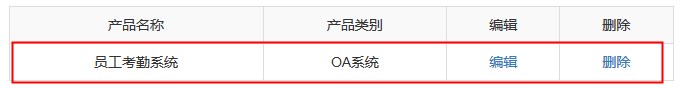
四,添加产品编辑页面(ProductEdit.html)点击ProductList_Admin.html中的“编辑”跳转到ProductEdit.html编辑页面.
PorductEdit.ashx根据传递过来的Action(edit,delete,addnew)进行编辑、删除、新增操作。
A, 更新webconfig允许写入 html 标签


<system.web><compilation debug="true" targetFramework="4.0" /><httpRuntime requestValidationMode="2.0"/></system.web>
B, 添加ProductEdit.html 页面 (1,三个隐藏控件分别记录当前页面是否是首次加载,点击“保存”按钮需要执行的操作,传递过来的id的值 2, 注意下拉列表的实现)


#parse("Admin/Head.html")<script src="../../ckeditor/ckeditor.js"></script><div style="width: 70%; text-align: left; margin-left: 15%;">#if($data.ActionEdit=="edit")<h2 class="text-center">产品编辑</h2>#elseif ($data.ActionEdit=="delete")<h2 class="text-center">产品删除 </h2>#elseif ($data.ActionEdit=="addnew")<h2 class="text-center">产品新增</h2>#end<form method="post" action="ProductEdit.ashx"><!--三个隐藏,IspostBack 记录页面是否首次加载,action 记录提交按钮后是需要新增还是编辑,txtProIDHiddden 隐藏当前编辑的id --><input type="hidden" name="IsPostBack" value="true" /><input type="hidden" name="txtaction" value="$data.ActionEdit" /><input type="hidden" name="txtProIDHiddden" value="$data.Product.ProID" /><table class="table table-striped table-bordered"><tr><td>产品名称:</td><td><input type="text" name="txtProName" value="$data.Product.ProName" /></td></tr><tr><td>产品分类:</td><td><select name="txtProCateID">#foreach($cate in $data.Categories)#if($cate.CateID==$data.Product.ProCateID)<option value="$cate.CateID" selected="selected">$cate.CateName</option>#else<option value="$cate.CateID">$cate.CateName</option>#end#end</select></td></tr><tr><td>产品图片:</td><td><img id="ProImg" src="$data.Product.ProImagePath" class="img-rounded" /></td></tr><tr><td>产品介绍:</td><td><textarea id="idProIntroduce" name="txtProIntroduce">$data.Product.ProIntroduce </textarea></td></tr><tr><td colspan="2" style="text-align: center"><input type="submit" value="保存" class="btn btn-primary" /><a href="ProductList_Admin.ashx" class="btn btn-default">返回</a></td></tr></table></form><div style="width: 70%; text-align: center; margin-left: 15%;"><script type="text/javascript">var txtIntro = document.getElementById("idProIntroduce");CKEDITOR.replace(txtIntro);</script> #parse("Admin/Foot.html")
C, 添加ProductEdit.ashx 处理新增、编辑、删除操作,并把数据交给Nvelocity模板从而加载到前台页面


using System; using System.Collections.Generic; using System.Linq; using System.Web; using System.Data; using System.Data.SqlClient;namespace ProductWeb {/// <summary>/// ProductEdit Product编辑页面 /// </summary>public class ProductEdit : IHttpHandler{public void ProcessRequest(HttpContext context){context.Response.ContentType = "text/html";string strHtml = "";string sqlCates = "SELECT [CateID],[CateName] FROM [dbo].[ProCategories]";SQLHelper sqlH = new SQLHelper();DataTable dtCates = sqlH.ExecuteQuery(sqlCates, CommandType.Text);//[ProID],[ProName],[ProImagePath],[ProIntroduce],[ProCateID],b.[CateName] as CateName,b.[CateID] as CateID FROM [Products] as a left join [ProCategories] as b on a.ProCateID=b.CateID and a.ProID=@strProID "; // ////定义Product,并给一个默认的控制 var ProductOriginal = new { ProID = 0, ProName = "", ProImagePath = "", ProIntroduce = "", CateName = "", CateID = "" };//页面首次加载 , 显示Product信息if (string.IsNullOrEmpty(context.Request.Form["IsPostBack"]) == true){string strProID = context.Request.QueryString["id"]; // 点击 编辑 按钮,传递过来 action 和 id值string strAction = context.Request.QueryString["action"] == null ? "" : context.Request.QueryString["action"].ToString().ToLower(); // 点击保存后,具体是 edit、 delte还是 add, 保存在页面的隐藏控件中string strPageTitle = "产品操作"; //defaultif (!string.IsNullOrEmpty(strProID)) // id 存在 {//从DB中选出 id 对应的Product 信息SqlParameter[] sqlParas = new SqlParameter[] { new SqlParameter("@strProID",strProID)};if (strAction == "edit"){strPageTitle = "产品编辑";}else if (strAction == "delete"){strPageTitle = "产品删除";}else if (strAction == "addnew"){strPageTitle = "产品新增";}//选择出ID对应的ProductDataTable dtPro = dtGetProductByID(strProID);int numExist = 0;numExist = dtPro.Rows.Count;if (numExist > 0){// 产品存在,显示产品信息var data = new { PageTitle = strPageTitle, Categories = dtCates.Rows, Product = dtPro.Rows[0], ActionEdit = strAction };strHtml = Common_Nvelocity.RenderHTML("Admin/ProductEdit.html", data);}else{// 不存在,显示编辑页面var data = new { PageTitle = strPageTitle, Categories = dtCates.Rows, Product = ProductOriginal, ActionEdit = strAction };strHtml = Common_Nvelocity.RenderHTML("Admin/ProductEdit.html", data);}}else{//显示编辑页面var data = new { PageTitle = strPageTitle, Categories = dtCates.Rows, Product = ProductOriginal, ActionEdit = strAction };strHtml = Common_Nvelocity.RenderHTML("Admin/ProductEdit.html", data);}}//点击了 submit 按钮,根据传递过来的action进行操作 update/deleteelse{string strAction = context.Request.Form["txtaction"];if (!string.IsNullOrEmpty(strAction)){string strInfo = "";if (strAction == "edit"){string strProID = context.Request.Form["txtProIDHiddden"];string strProName = context.Request.Form["txtProName"];string strProCateID = context.Request.Form["txtProCateID"];//string strProImagePath = context.Request.Form["strProImgPath"];string strProIntroduce = context.Request.Form["txtProIntroduce"];//选择出ID对应的ProductDataTable dtPro = dtGetProductByID(strProID);int numExist = 0;numExist = dtPro.Rows.Count;if (numExist > 0){//updatestring sqlUpdate = "update [Products] set [ProName]=@ProName,[ProIntroduce]=@ProIntroduce,[ProCateID]=@ProCateID where [IsDelete]=0 and [ProID]=@ProID ";SqlParameter[] sqlParas = new SqlParameter[] { new SqlParameter("@ProName",strProName),new SqlParameter("@ProCateID",strProCateID),new SqlParameter("@ProIntroduce",strProIntroduce),new SqlParameter("@ProID",strProID)};int numSuccUpd = 0;numSuccUpd = sqlH.ExecuteNonQuery(sqlUpdate, sqlParas, CommandType.Text);if (numSuccUpd > 0){strInfo = "更新成功";DataTable dtProNew = dtGetProductByID(strProID);var data = new { PageTitle = "产品编辑", Categories = dtCates.Rows, Product = dtProNew.Rows[0], ActionEdit = strAction, InfoMeg = strInfo };strHtml = Common_Nvelocity.RenderHTML("Admin/ProductEdit.html", data);}else{strInfo = "更新失败";DataTable dtProNew = dtGetProductByID(strProID);var data = new { PageTitle = "产品编辑", Categories = dtCates.Rows, Product = dtProNew.Rows[0], ActionEdit = strAction, InfoMeg = strInfo };strHtml = Common_Nvelocity.RenderHTML("Admin/ProductEdit.html", data);}}}else if (strAction == "delete"){string strProID = context.Request.Form["txtProIDHiddden"];//选择出ID对应的ProductDataTable dtPro = dtGetProductByID(strProID);int numExist = 0;numExist = dtPro.Rows.Count;if (numExist > 0){string sqlUpdate = "update [Products] set [IsDelete]=1 where [ProID]=@ProID ";SqlParameter[] sqlParas = new SqlParameter[] { new SqlParameter("@ProID",strProID)};int numSuccUpd = 0;numSuccUpd = sqlH.ExecuteNonQuery(sqlUpdate, sqlParas, CommandType.Text);if (numSuccUpd > 0){strInfo = "删除成功";context.Response.Redirect("productlist_admin.ashx");}else{DataTable dtProNew = dtGetProductByID(strProID);var data = new { PageTitle = "产品删除", Categories = dtCates.Rows, Product = dtProNew.Rows[0], ActionEdit = strAction, InfoMeg = strInfo };strHtml = Common_Nvelocity.RenderHTML("Admin/ProductEdit.html", data);}}}else if (strAction == "addnew"){//写入数据库string strProName = context.Request.Form["txtProName"];string strProCateID = context.Request.Form["txtProCateID"];string strProImagePath = "updloadFiles/3.jpg";string strProIntroduce = context.Request.Form["txtProIntroduce"];if (string.IsNullOrEmpty(strProName) || string.IsNullOrEmpty(strProCateID) || string.IsNullOrEmpty(strProIntroduce)){strInfo = "不允许为空";var data = new { PageTitle = "产品新增", Categories = dtCates.Rows, Product = ProductOriginal, MesgInfo = strInfo };strHtml = Common_Nvelocity.RenderHTML("Admin/ProductEdit.html", data);}else{string sqlInsert = " insert into [Products]([ProName],[ProCateID],[ProIntroduce],[ProImagePath]) values(@ProName,@ProCateID,@ProIntroduce,@ProImagePath) ";SqlParameter[] sqlParas = new SqlParameter[] { new SqlParameter("@ProName",strProName),new SqlParameter("@ProCateID",strProCateID),new SqlParameter("@ProIntroduce",strProIntroduce),new SqlParameter("@ProImagePath",strProImagePath)};int numSucc = sqlH.ExecuteNonQuery(sqlInsert, sqlParas, CommandType.Text);if (numSucc == 1){strInfo = "添加成功";context.Response.Redirect("productlist_admin.ashx");}else{strInfo = "添加失败";var data = new { PageTitle = "产品新增", Categories = dtCates.Rows, Product = ProductOriginal, MesgInfo = strInfo };strHtml = Common_Nvelocity.RenderHTML("Admin/ProductEdit.html", data);}}}}else{var data = new { PageTitle = "产品编辑", Categories = dtCates.Rows, Product = ProductOriginal, MesgInfo = "" };strHtml = Common_Nvelocity.RenderHTML("Admin/ProductEdit.html", data);}}context.Response.Write(strHtml);}public DataTable dtGetProductByID(string strProID){SQLHelper sqlH = new SQLHelper();//选择出ID对应的Productstring sqlPro = "SELECT [ProID],[ProName],[ProImagePath],[ProIntroduce],[ProCateID],b.[CateName] as CateName,b.[CateID] as CateID FROM [Products] as a left join [ProCategories] as b on a.ProCateID=b.CateID where [IsDelete]=0 and a.ProID=@ProID ";SqlParameter[] sqlParas = new SqlParameter[] { new SqlParameter("@ProID", strProID)};DataTable dtPro = sqlH.ExecuteQuery(sqlPro, sqlParas, CommandType.Text);return dtPro;}public bool IsReusable{get{return false;}}} }
---------------------------------------------------实现效果: 新增 AddNew---------------------------------------------------
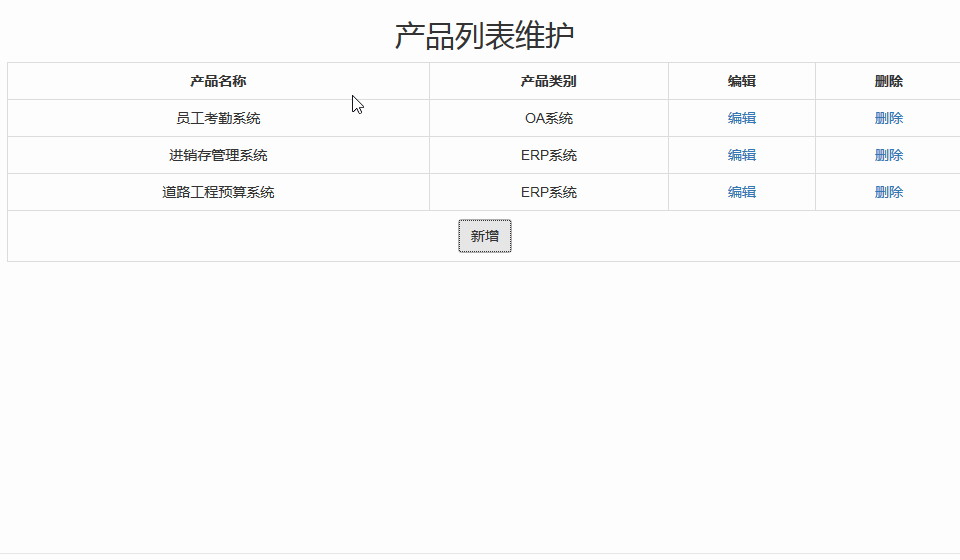
----------------------------------------------------实现效果: 编辑 Edit-------------------------------------------------------
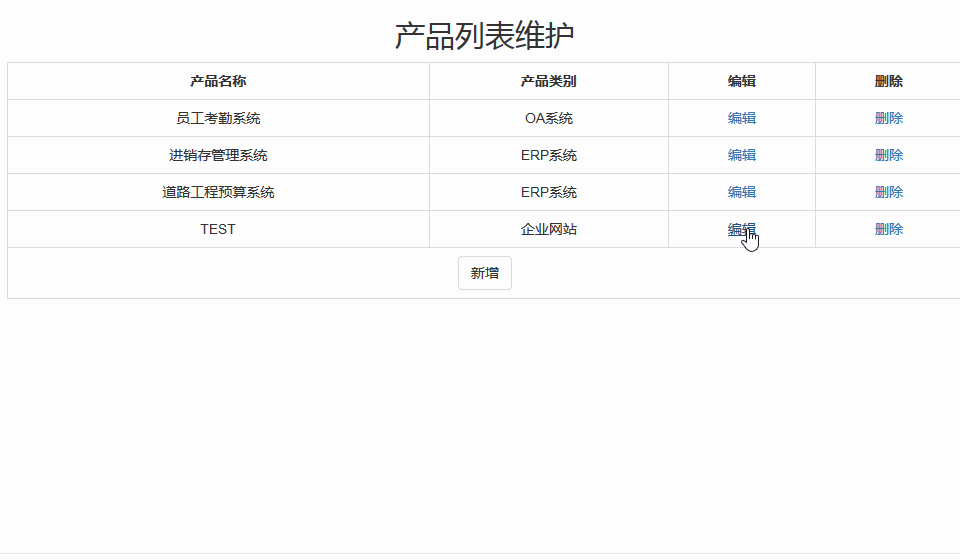
----------------------------------------------------实现效果: 删除 Delete-----------------------------------------------------

五,实现图片上传和分页 (知识点:1,From表单设置enctype属性 2,文件上传并SaveAs到Server.MapPath 3,Row_Number()进行分页)
A,分别更新ProductEdit.html和ProductEdit.ashx 实现图片的上传和更新(图片存储在服务器,图片名称存储DB)
Templates/Admin/ProductEdit.html: Form表单添加enctype="multipart/form-data"属性 ,图片src读取图片路径


#parse("Admin/Head.html")<script src="../../ckeditor/ckeditor.js"></script><div style="width: 70%; text-align: left; margin-left: 15%;">#if($data.ActionEdit=="edit")<h2 class="text-center">产品编辑</h2>#elseif ($data.ActionEdit=="delete")<h2 class="text-center">产品删除 </h2>#elseif ($data.ActionEdit=="addnew")<h2 class="text-center">产品新增</h2>#end<form method="post" action="ProductEdit.ashx" enctype="multipart/form-data"><!--三个隐藏,IspostBack 记录页面是否首次加载,action 记录提交按钮后是需要新增还是编辑,txtProIDHiddden 隐藏当前编辑的id --><input type="hidden" name="IsPostBack" value="true" /><input type="hidden" name="txtaction" value="$data.ActionEdit" /><input type="hidden" name="txtProIDHiddden" value="$data.Product.ProID" /><table class="table table-striped table-bordered"><tr><td>产品名称:</td><td><input type="text" name="txtProName" value="$data.Product.ProName" /></td></tr><tr><td>产品分类:</td><td><select name="txtProCateID">#foreach($cate in $data.Categories)#if($cate.CateID==$data.Product.ProCateID)<option value="$cate.CateID" selected="selected">$cate.CateName</option>#else<option value="$cate.CateID">$cate.CateName</option>#end#end</select></td></tr><tr><td>产品图片:</td><td>#if ($data.ActionEdit=="addnew")<input type="file" name="ProductImage" value="上传图片" />#else<img id="ProImg" src="../../uploadFiels/$data.Product.ProImagePath" class="img-rounded" style="width: 40px; height: 40px" /><input type="file" name="ProductImage" value="更新图片" />#end</td></tr><tr><td>产品介绍:</td><td><textarea id="idProIntroduce" name="txtProIntroduce">$data.Product.ProIntroduce </textarea></td></tr><tr><td colspan="2" style="text-align: center"><input type="submit" value="保存" class="btn btn-primary" /><a href="ProductList_Admin.ashx" class="btn btn-default">返回</a></td></tr></table></form><br /><br /><br /><script type="text/javascript">var txtIntro = document.getElementById("idProIntroduce");CKEDITOR.replace(txtIntro);</script> #parse("Admin/Foot.html")
ProductEdit.ashx: 实现图片保存到uploadfiles文件夹,图片名称保存到DB


using System; using System.Collections.Generic; using System.Linq; using System.Web; using System.Data; using System.Data.SqlClient; using System.IO;namespace ProductWeb {/// <summary>/// ProductEdit Product编辑页面 /// </summary>public class ProductEdit : IHttpHandler{public void ProcessRequest(HttpContext context){context.Response.ContentType = "text/html";string strHtml = "";string sqlCates = "SELECT [CateID],[CateName] FROM [dbo].[ProCategories]";SQLHelper sqlH = new SQLHelper();DataTable dtCates = sqlH.ExecuteQuery(sqlCates, CommandType.Text);//[ProID],[ProName],[ProImagePath],[ProIntroduce],[ProCateID],b.[CateName] as CateName,b.[CateID] as CateID FROM [Products] as a left join [ProCategories] as b on a.ProCateID=b.CateID and a.ProID=@strProID "; // ////定义Product,并给一个默认的控制 var ProductOriginal = new { ProID = 0, ProName = "", ProImagePath = "", ProIntroduce = "", CateName = "", CateID = "" };//页面首次加载 , 显示Product信息if (string.IsNullOrEmpty(context.Request.Form["IsPostBack"]) == true){string strProID = context.Request.QueryString["id"]; // 点击 编辑 按钮,传递过来 action 和 id值string strAction = context.Request.QueryString["action"] == null ? "" : context.Request.QueryString["action"].ToString().ToLower(); // 点击保存后,具体是 edit、 delte还是 add, 保存在页面的隐藏控件中string strPageTitle = "产品操作"; //defaultif (!string.IsNullOrEmpty(strProID)) // id 存在 {//从DB中选出 id 对应的Product 信息SqlParameter[] sqlParas = new SqlParameter[] { new SqlParameter("@strProID",strProID)};if (strAction == "edit"){strPageTitle = "产品编辑";}else if (strAction == "delete"){strPageTitle = "产品删除";}else if (strAction == "addnew"){strPageTitle = "产品新增";}//选择出ID对应的ProductDataTable dtPro = dtGetProductByID(strProID);int numExist = 0;numExist = dtPro.Rows.Count;if (numExist > 0){// 产品存在,显示产品信息var data = new { PageTitle = strPageTitle, Categories = dtCates.Rows, Product = dtPro.Rows[0], ActionEdit = strAction };strHtml = Common_Nvelocity.RenderHTML("Admin/ProductEdit.html", data);}else{// 不存在,显示编辑页面var data = new { PageTitle = strPageTitle, Categories = dtCates.Rows, Product = ProductOriginal, ActionEdit = strAction };strHtml = Common_Nvelocity.RenderHTML("Admin/ProductEdit.html", data);}}else{//显示编辑页面var data = new { PageTitle = strPageTitle, Categories = dtCates.Rows, Product = ProductOriginal, ActionEdit = strAction };strHtml = Common_Nvelocity.RenderHTML("Admin/ProductEdit.html", data);}}//点击了 submit 按钮,根据传递过来的action进行操作 update/deleteelse{string strAction = context.Request.Form["txtaction"];if (!string.IsNullOrEmpty(strAction)){string strInfo = "";if (strAction == "edit"){string strProID = context.Request.Form["txtProIDHiddden"];string strProName = context.Request.Form["txtProName"];string strProCateID = context.Request.Form["txtProCateID"];string strProImageName = ""; //文件名string strProIntroduce = context.Request.Form["txtProIntroduce"];//选择出ID对应的ProductDataTable dtPro = dtGetProductByID(strProID);int numExist = 0;numExist = dtPro.Rows.Count;if (numExist > 0){//上传文件HttpPostedFile proImg = context.Request.Files["ProductImage"]; //获得客户端上传图片信息string imgServerPath = context.Server.MapPath("~/uploadFiels/"); //项目中 uploadFiles路径string strTimeNow = DateTime.Now.ToString("yyyyMMddHHmmssfff");strProImageName = strTimeNow + Path.GetExtension(proImg.FileName);if ((Path.GetExtension(proImg.FileName) == ".jpg" || Path.GetExtension(proImg.FileName) == ".png") && proImg.ContentLength < 102400){proImg.SaveAs(imgServerPath + strProImageName); //上传 }//update DBstring sqlUpdate = "update [Products] set [ProName]=@ProName,[ProIntroduce]=@ProIntroduce,[ProCateID]=@ProCateID,[ProImagePath]=@ProImagePath where [IsDelete]=0 and [ProID]=@ProID ";SqlParameter[] sqlParas = new SqlParameter[] { new SqlParameter("@ProName",strProName),new SqlParameter("@ProCateID",strProCateID),new SqlParameter("@ProIntroduce",strProIntroduce),new SqlParameter("@ProID",strProID),new SqlParameter("@ProImagePath",strProImageName)};int numSuccUpd = 0;numSuccUpd = sqlH.ExecuteNonQuery(sqlUpdate, sqlParas, CommandType.Text);if (numSuccUpd > 0){strInfo = "更新成功";DataTable dtProNew = dtGetProductByID(strProID);var data = new { PageTitle = "产品编辑", Categories = dtCates.Rows, Product = dtProNew.Rows[0], ActionEdit = strAction, InfoMeg = strInfo };strHtml = Common_Nvelocity.RenderHTML("Admin/ProductEdit.html", data);}else{strInfo = "更新失败";DataTable dtProNew = dtGetProductByID(strProID);var data = new { PageTitle = "产品编辑", Categories = dtCates.Rows, Product = dtProNew.Rows[0], ActionEdit = strAction, InfoMeg = strInfo };strHtml = Common_Nvelocity.RenderHTML("Admin/ProductEdit.html", data);}}}else if (strAction == "delete"){string strProID = context.Request.Form["txtProIDHiddden"];//选择出ID对应的ProductDataTable dtPro = dtGetProductByID(strProID);int numExist = 0;numExist = dtPro.Rows.Count;if (numExist > 0){string sqlUpdate = "update [Products] set [IsDelete]=1 where [ProID]=@ProID ";SqlParameter[] sqlParas = new SqlParameter[] { new SqlParameter("@ProID",strProID)};int numSuccUpd = 0;numSuccUpd = sqlH.ExecuteNonQuery(sqlUpdate, sqlParas, CommandType.Text);if (numSuccUpd > 0){strInfo = "删除成功";context.Response.Redirect("productlist_admin.ashx");}else{DataTable dtProNew = dtGetProductByID(strProID);var data = new { PageTitle = "产品删除", Categories = dtCates.Rows, Product = dtProNew.Rows[0], ActionEdit = strAction, InfoMeg = strInfo };strHtml = Common_Nvelocity.RenderHTML("Admin/ProductEdit.html", data);}}}else if (strAction == "addnew"){//写入数据库string strProName = context.Request.Form["txtProName"];string strProCateID = context.Request.Form["txtProCateID"];string strProImageName = "";string strProIntroduce = context.Request.Form["txtProIntroduce"];if (string.IsNullOrEmpty(strProName) || string.IsNullOrEmpty(strProCateID) || string.IsNullOrEmpty(strProIntroduce)){strInfo = "不允许为空";var data = new { PageTitle = "产品新增", Categories = dtCates.Rows, Product = ProductOriginal, MesgInfo = strInfo };strHtml = Common_Nvelocity.RenderHTML("Admin/ProductEdit.html", data);}else{//上传文件HttpPostedFile proImg = context.Request.Files["ProductImage"]; //获得客户端上传图片信息string imgServerPath = context.Server.MapPath("~/uploadFiels/"); //项目中 uploadFiles路径string strTimeNow = DateTime.Now.ToString("yyyyMMddHHmmssfff");strProImageName = strTimeNow + Path.GetExtension(proImg.FileName);if ((Path.GetExtension(proImg.FileName) == ".jpg" || Path.GetExtension(proImg.FileName) == ".png") && proImg.ContentLength < 102400){proImg.SaveAs(imgServerPath + strProImageName); //上传 }// Insert DBstring sqlInsert = " insert into [Products]([ProName],[ProCateID],[ProIntroduce],[ProImagePath]) values(@ProName,@ProCateID,@ProIntroduce,@ProImagePath) ";SqlParameter[] sqlParas = new SqlParameter[] { new SqlParameter("@ProName",strProName),new SqlParameter("@ProCateID",strProCateID),new SqlParameter("@ProIntroduce",strProIntroduce),new SqlParameter("@ProImagePath",strProImageName)};int numSucc = sqlH.ExecuteNonQuery(sqlInsert, sqlParas, CommandType.Text);if (numSucc == 1){strInfo = "添加成功";context.Response.Redirect("productlist_admin.ashx");}else{strInfo = "添加失败";var data = new { PageTitle = "产品新增", Categories = dtCates.Rows, Product = ProductOriginal, MesgInfo = strInfo };strHtml = Common_Nvelocity.RenderHTML("Admin/ProductEdit.html", data);}}}}else{var data = new { PageTitle = "产品编辑", Categories = dtCates.Rows, Product = ProductOriginal, MesgInfo = "" };strHtml = Common_Nvelocity.RenderHTML("Admin/ProductEdit.html", data);}}context.Response.Write(strHtml);}// Query Product By IDpublic DataTable dtGetProductByID(string strProID){SQLHelper sqlH = new SQLHelper();//选择出ID对应的Productstring sqlPro = "SELECT [ProID],[ProName],[ProImagePath],[ProIntroduce],[ProCateID],b.[CateName] as CateName,b.[CateID] as CateID FROM [Products] as a left join [ProCategories] as b on a.ProCateID=b.CateID where [IsDelete]=0 and a.ProID=@ProID ";SqlParameter[] sqlParas = new SqlParameter[] { new SqlParameter("@ProID", strProID)};DataTable dtPro = sqlH.ExecuteQuery(sqlPro, sqlParas, CommandType.Text);return dtPro;}public bool IsReusable{get{return false;}}} }
--------------------------图片上传-效果--------------------------------------------

B,借助SQL的Row_Number方法进行分页, 前台页面传入页码到后台,然后查询对应页码的数据。(1,Row_Number 2,页码计算 3,根据当前页面把上一页、下一页禁用)
分别更新ProductList_Admin.html 和 ProductList_Admin.ashx页面:
Templates/Admin/ProductList_Admin.html 调用Bootstrap分页组件


#parse("Admin/Head.html")<h2 class="text-center">产品列表维护</h2><div style="width: 70%; text-align: center; margin-left: 15%;"><table class="table table-striped table-bordered table-hover"><tr style="font-weight: bolder"><td>产品名称</td><td>产品类别</td><td>编辑</td><td>删除</td></tr>#foreach($Pro in $data.Products)<tr><td>$Pro.ProName</td><td>$Pro.CateName</td><td><a href="ProductEdit.ashx?action=edit&id=$Pro.ProID">编辑</a></td><td><a href="ProductEdit.ashx?action=delete&id=$Pro.ProID">删除</a></td></tr>#end<tr><td colspan="4" class="text-center"><nav><ul class="pagination">#if($data.PageBeforeNext.PageBefore==0)<li class="disabled">#else <li>#end<a href="Productlist_admin.ashx?Page=$data.PageBeforeNext.PageBefore" aria-label="Previous"><span aria-hidden="true">«</span></a></li>#foreach($pageHref in $data.PageData)<li><a href="$pageHref.Href">$pageHref.Title</a></li>#end#if($data.PageBeforeNext.PageNext>=$data.PageNums)<li class="disabled">#else <li>#end<a href="Productlist_admin.ashx?Page=$data.PageBeforeNext.PageNext" aria-label="Next"><span aria-hidden="true">»</span></a></li><li><a>共$data.PageNums页</a></li></ul></nav></td></tr><tr><td colspan="4" class="text-center"><a href="ProductEdit.ashx?action=AddNew" class="btn btn-default">新增</a></td></tr></table> </div>#parse("Admin/Foot.html")
ProductList_Admin.ashx: 1,页数计算,理解Row_Number分页 2,生成对应的href链接传递给前台页面 3, 当前页码、页面总数、上页、下页


using System; using System.Collections.Generic; using System.Linq; using System.Web; using System.Data; using System.Data.SqlClient;namespace ProductWeb {/// <summary>/// ProductList_Admin 后台显示产品列表/// </summary>public class ProductList_Admin : IHttpHandler{public void ProcessRequest(HttpContext context){context.Response.ContentType = "text/html";//从DB中选出产品信息SQLHelper sqlH = new SQLHelper();//DataTable是把数据读取出来以后放入内存中,如果数据量大的话 一次性都读出来的话就很吃内存造成系统性能很差//这时候我们就要从DB中只读取我们需要的数据就好了 , 把数据进行分页处理,只读取需要页数的数据// 一,页数计算。查询出来Product总数numAllProducts. 总页数numPages=Celling(numAllProducts/10.0) . 天花板函数的结果是 >=这个数的最小整数int numAllProducts = Convert.ToInt32(sqlH.ExecuteScalar("select count(*) from [Products] where [IsDelete]=0", CommandType.Text));int numPages = (int)Math.Ceiling(numAllProducts / 10.0); // 5/10→1 10/10→1 11/10→2//二,生成前台页面 a 的链接地址 hrefobject[] objPageData = new object[numPages];for (int i = 0; i < numPages; i++){objPageData[i] = new { Href = "ProductList_Admin.ashx?Page=" + (i + 1).ToString(), Title = (i + 1).ToString() };}//三,根据前台传递过来的页码,查询对应页面的数据int intRowNumber = 1; //默认为第1页 1-10条数据,第2页: 11~20条数据 (intRowNumber-1)*10+1~intRowNumber*10string strPageNumber = context.Request.QueryString["Page"];if (!string.IsNullOrEmpty(strPageNumber)){intRowNumber = Convert.ToInt32(strPageNumber); //获取传递过来的页面 }//选择对应页面的数据string sql = @"select * from (SELECT [ProID],[ProName],[ProImagePath],[ProIntroduce],[ProCateID],b.[CateName] as CateName,b.[CateID] as CateID,ROW_NUMBER() over (order by ProID) as RowNum FROM [Products] as a left join [ProCategories] as b on a.ProCateID=b.CateID where [IsDelete]=0 ) as swhere s.RowNum between (@IntRowNumber-1)*10+1 and @IntRowNumber*10 ";SqlParameter[] sqlParas = new SqlParameter[] { new SqlParameter("@IntRowNumber",intRowNumber)};//string sql = "SELECT [ProID],[ProName],[ProImagePath],[ProIntroduce],b.[CateName] as CateName FROM [dbo].[Products] as a left join [dbo].[ProCategories] as b on a.ProCateID=b.CateID where [IsDelete]=0 ";DataTable dt = sqlH.ExecuteQuery(sql, sqlParas, CommandType.Text);//四,根据当天页码和总页面数,设置前一页和后一页var varPageBeforeNext = new { PageBefore = intRowNumber - 1, PageNext = intRowNumber + 1 };var data = new { PageTitle = "产品列表", Products = dt.Rows, PageData = objPageData, PageNums = numPages, PageBeforeNext = varPageBeforeNext };string strHtml = Common_Nvelocity.RenderHTML("Admin/ProductList_Admin.html", data);context.Response.Write(strHtml);}public bool IsReusable{get{return false;}}} }
--------------------------------------------------分页实现效果------------------------------------------------------

总结:本文实现了产品编辑的增删查改功能,了解图片上传、分页实现等。 【Demo下载 】
参考:
NVelocity 语法: http://www.cnblogs.com/hxling/archive/2011/10/23/2221918.html
Row_Number()使用: http://www.cnblogs.com/gy51Testing/archive/2012/07/26/2609832.html