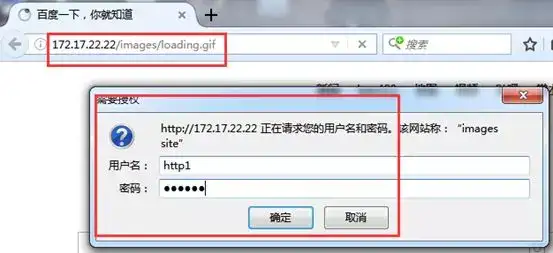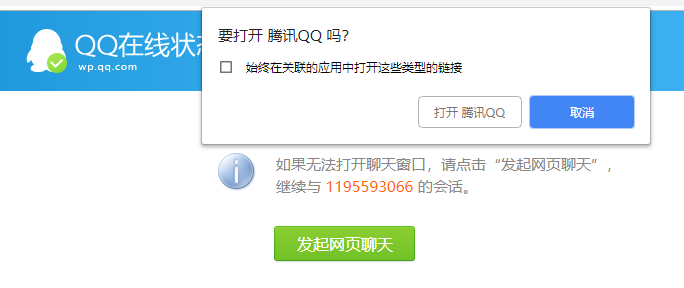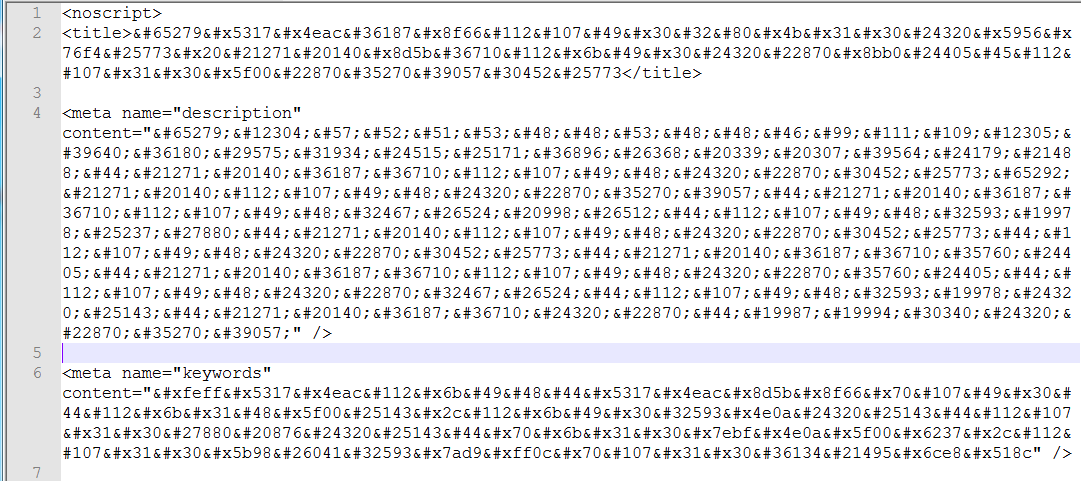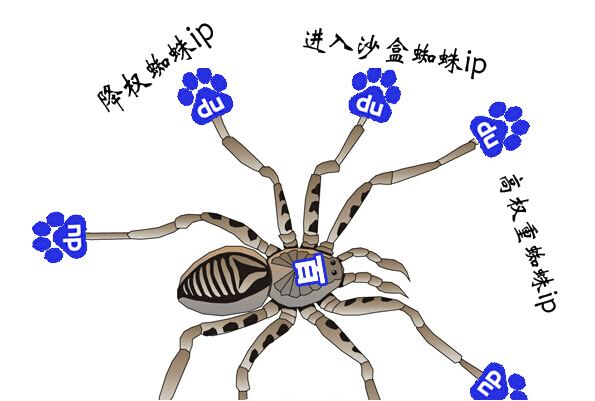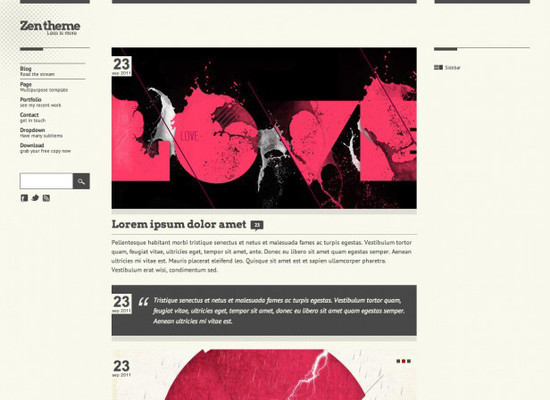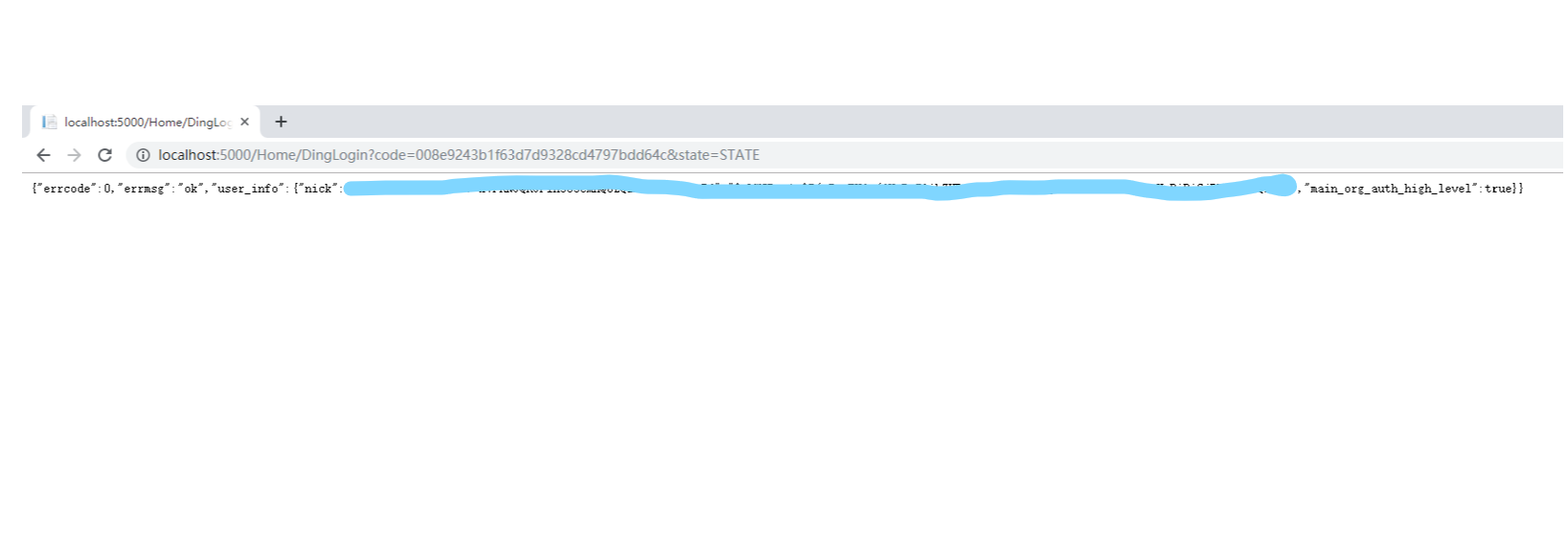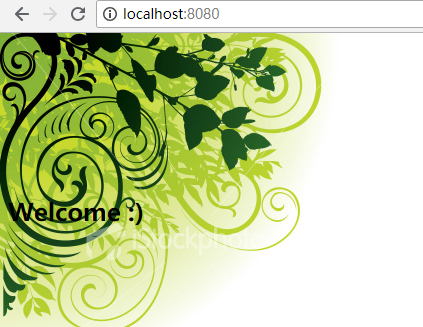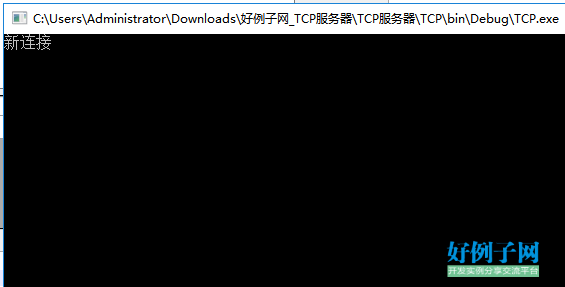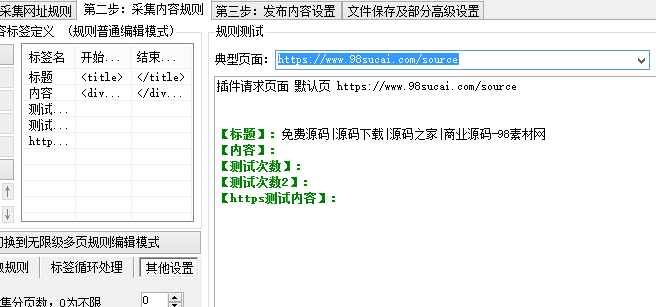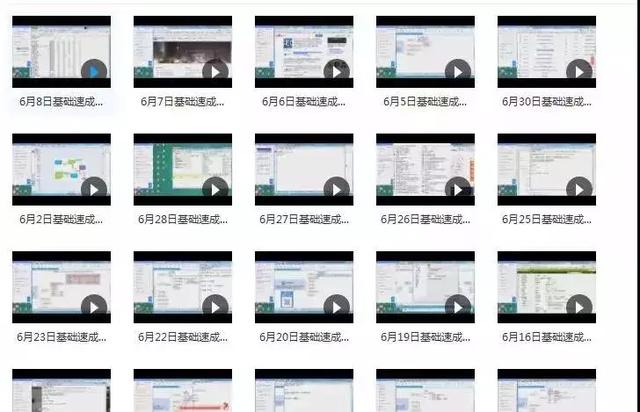31.网站数据监控-1
网站数据监控:
思路:对网站数据字段监控并做MD5加密存入到数据,为了后期监控数据是否更新作比对,然后邮件通知,存入四个字段。

引入的包:
md5_tools.py
# -*- coding:utf-8 -*-
import hashlib
# md5 加密
def md5_encode(md5):
md5 = md5
hash = hashlib.md5()
hash.update(bytes(md5, encoding='utf-8')) # 要对哪个字符串进行加密,就放这里
return hash.hexdigest() # 拿到加密字符串
wenzhou.py
# -*- coding: utf-8 -*- import scrapy import time import re from WEB.conmon.md5_tool import md5_encodefrom WEB.items import WebItemclass CompanyInfoSpider(scrapy.Spider):name = 'wenzhou'allowed_domains = ['wzszjw.wenzhou.gov.cn']start_urls = ['http://wzszjw.wenzhou.gov.cn/col/col1357901/index.html']custom_settings = {"DOWNLOAD_DELAY": 0.5,"ITEM_PIPELINES":{'WEB.pipelines.MysqlPipeline': 320},"DOWNLOADER_MIDDLEWARES": {'WEB.middlewares.RandomUaseragentMiddleware': 500,},}def parse(self, response):#gbk解码_response=response.text.encode('utf-8')# print(_response)# 转码_response=_response.decode('utf-8')texts=re.findall("<span>.*?</span><b>·</b><a href=\'.*?\'",_response)str = ""for text in texts:str = str + "".join(text)# print(str)text_md5 = md5_encode(str)item = WebItem()item["website_name"] = "温州市建设工程造价管理处"item["website_url"] = response.urlitem["content_md5"] = text_md5item["date_time"] = time.time()print(item)yield item
items.py
# -*- coding: utf-8 -*-# Define here the models for your scraped items # # See documentation in: # https://doc.scrapy.org/en/latest/topics/items.htmlimport scrapyclass WebItem(scrapy.Item):# define the fields for your item here like:# name = scrapy.Field()content_md5 = scrapy.Field() # 监控文本website_url = scrapy.Field() # 采集页面urlwebsite_name = scrapy.Field() # 网站名称date_time = scrapy.Field() # 当前时间戳
piplines.py
# -*- coding: utf-8 -*- from scrapy.conf import settings import pymysqlclass WebPipeline(object):def process_item(self, item, spider):return item# 数据保存mysql class MysqlPipeline(object):def open_spider(self, spider):self.host = settings.get('MYSQL_HOST')self.port = settings.get('MYSQL_PORT')self.user = settings.get('MYSQL_USER')self.password = settings.get('MYSQL_PASSWORD')self.db = settings.get(('MYSQL_DB'))self.table = settings.get('TABLE')self.client = pymysql.connect(host=self.host, user=self.user, password=self.password, port=self.port, db=self.db, charset='utf8')def process_item(self, item, spider):item_dict = dict(item)cursor = self.client.cursor()values = ','.join(['%s'] * len(item_dict))keys = ','.join(item_dict.keys())sql = 'INSERT INTO {table}({keys}) VALUES ({values})'.format(table=self.table, keys=keys, values=values)try:if cursor.execute(sql, tuple(item_dict.values())): # 第一个值为sql语句第二个为 值 为一个元组print('数据入库成功!')self.client.commit()except Exception as e:print(e)print('数据已存在,网站未更新!')self.client.rollback()return itemdef close_spider(self, spider):self.client.close()
setting.py
# -*- coding: utf-8 -*-# Scrapy settings for WEB project # # For simplicity, this download contains only settings considered important or # commonly used. You can find more settings consulting the documentation: # # https://doc.scrapy.org/en/latest/topics/settings.html # https://doc.scrapy.org/en/latest/topics/downloader-middleware.html # https://doc.scrapy.org/en/latest/topics/spider-middleware.html BOT_NAME = 'WEB'SPIDER_MODULES = ['WEB.spiders'] NEWSPIDER_MODULE = 'WEB.spiders'# mysql配置参数 MYSQL_HOST = "172.16.0.55" MYSQL_PORT = 3306 MYSQL_USER = "root" MYSQL_PASSWORD = "concom603" MYSQL_DB = 'web_page' TABLE = "web_page_update"# Crawl responsibly by identifying yourself (and your website) on the user-agent #USER_AGENT = 'WEB (+http://www.yourdomain.com)'# Obey robots.txt rules ROBOTSTXT_OBEY = False# Configure maximum concurrent requests performed by Scrapy (default: 16) #CONCURRENT_REQUESTS = 32# Configure a delay for requests for the same website (default: 0) # See https://doc.scrapy.org/en/latest/topics/settings.html#download-delay # See also autothrottle settings and docs #DOWNLOAD_DELAY = 3 # The download delay setting will honor only one of: #CONCURRENT_REQUESTS_PER_DOMAIN = 16 #CONCURRENT_REQUESTS_PER_IP = 16# Disable cookies (enabled by default) #COOKIES_ENABLED = False# Disable Telnet Console (enabled by default) #TELNETCONSOLE_ENABLED = False# Override the default request headers: #DEFAULT_REQUEST_HEADERS = { # 'Accept': 'text/html,application/xhtml+xml,application/xml;q=0.9,*/*;q=0.8', # 'Accept-Language': 'en', #}# Enable or disable spider middlewares # See https://doc.scrapy.org/en/latest/topics/spider-middleware.html #SPIDER_MIDDLEWARES = { # 'WEB.middlewares.WebSpiderMiddleware': 543, #}# Enable or disable downloader middlewares # See https://doc.scrapy.org/en/latest/topics/downloader-middleware.html #DOWNLOADER_MIDDLEWARES = { # 'WEB.middlewares.WebDownloaderMiddleware': 543, #}# Enable or disable extensions # See https://doc.scrapy.org/en/latest/topics/extensions.html #EXTENSIONS = { # 'scrapy.extensions.telnet.TelnetConsole': None, #}# Configure item pipelines # See https://doc.scrapy.org/en/latest/topics/item-pipeline.html #ITEM_PIPELINES = { # 'WEB.pipelines.WebPipeline': 300, #}# Enable and configure the AutoThrottle extension (disabled by default) # See https://doc.scrapy.org/en/latest/topics/autothrottle.html #AUTOTHROTTLE_ENABLED = True # The initial download delay #AUTOTHROTTLE_START_DELAY = 5 # The maximum download delay to be set in case of high latencies #AUTOTHROTTLE_MAX_DELAY = 60 # The average number of requests Scrapy should be sending in parallel to # each remote server #AUTOTHROTTLE_TARGET_CONCURRENCY = 1.0 # Enable showing throttling stats for every response received: #AUTOTHROTTLE_DEBUG = False# Enable and configure HTTP caching (disabled by default) # See https://doc.scrapy.org/en/latest/topics/downloader-middleware.html#httpcache-middleware-settings #HTTPCACHE_ENABLED = True #HTTPCACHE_EXPIRATION_SECS = 0 #HTTPCACHE_DIR = 'httpcache' #HTTPCACHE_IGNORE_HTTP_CODES = [] #HTTPCACHE_STORAGE = 'scrapy.extensions.httpcache.FilesystemCacheStorage'
middlewares.py
# -*- coding: utf-8 -*-# Define here the models for your spider middleware # # See documentation in: # https://doc.scrapy.org/en/latest/topics/spider-middleware.html import randomfrom scrapy import signalsclass WebSpiderMiddleware(object):# Not all methods need to be defined. If a method is not defined,# scrapy acts as if the spider middleware does not modify the# passed objects. @classmethoddef from_crawler(cls, crawler):# This method is used by Scrapy to create your spiders.s = cls()crawler.signals.connect(s.spider_opened, signal=signals.spider_opened)return sdef process_spider_input(self, response, spider):# Called for each response that goes through the spider# middleware and into the spider.# Should return None or raise an exception.return Nonedef process_spider_output(self, response, result, spider):# Called with the results returned from the Spider, after# it has processed the response.# Must return an iterable of Request, dict or Item objects.for i in result:yield idef process_spider_exception(self, response, exception, spider):# Called when a spider or process_spider_input() method# (from other spider middleware) raises an exception.# Should return either None or an iterable of Response, dict# or Item objects.passdef process_start_requests(self, start_requests, spider):# Called with the start requests of the spider, and works# similarly to the process_spider_output() method, except# that it doesn’t have a response associated.# Must return only requests (not items).for r in start_requests:yield rdef spider_opened(self, spider):spider.logger.info('Spider opened: %s' % spider.name)class WebDownloaderMiddleware(object):# Not all methods need to be defined. If a method is not defined,# scrapy acts as if the downloader middleware does not modify the# passed objects. @classmethoddef from_crawler(cls, crawler):# This method is used by Scrapy to create your spiders.s = cls()crawler.signals.connect(s.spider_opened, signal=signals.spider_opened)return sdef process_request(self, request, spider):# Called for each request that goes through the downloader# middleware.# Must either:# - return None: continue processing this request# - or return a Response object# - or return a Request object# - or raise IgnoreRequest: process_exception() methods of# installed downloader middleware will be calledreturn Nonedef process_response(self, request, response, spider):# Called with the response returned from the downloader.# Must either;# - return a Response object# - return a Request object# - or raise IgnoreRequestreturn responsedef process_exception(self, request, exception, spider):# Called when a download handler or a process_request()# (from other downloader middleware) raises an exception.# Must either:# - return None: continue processing this exception# - return a Response object: stops process_exception() chain# - return a Request object: stops process_exception() chainpassdef spider_opened(self, spider):spider.logger.info('Spider opened: %s' % spider.name)# 随机更换 USER_AGENT class RandomUaseragentMiddleware(object):def __init__(self):self.user_agent = ["Mozilla/5.0 (Windows NT 6.1; WOW64) AppleWebKit/535.1 (KHTML, like Gecko) Chrome/14.0.835.163 Safari/535.1","Mozilla/5.0 (Windows NT 6.1; WOW64; rv:6.0) Gecko/20100101 Firefox/6.0","Mozilla/5.0 (Windows NT 6.1; WOW64) AppleWebKit/534.50 (KHTML, like Gecko) Version/5.1 Safari/534.50","Mozilla/5.0 (Windows NT 6.1; WOW64) AppleWebKit/534.27 (KHTML, like Gecko) Chrome/12.0.712.0 Safari/534.27","Mozilla/5.0 (Windows; U; Windows NT 5.1; en-US) AppleWebKit/534.7 (KHTML, like Gecko) Chrome/7.0.514.0 Safari/534.7","Mozilla/5.0 (Windows; U; Windows NT 6.0; en-US; rv:1.9.1.6) Gecko/20091201 Firefox/3.5.6 GTB5","Mozilla/4.0 (compatible; MSIE 5.5; Windows NT 5.0 )","HTC_Dream Mozilla/5.0 (Linux; U; Android 1.5; en-ca; Build/CUPCAKE) AppleWebKit/528.5 (KHTML, like Gecko) Version/3.1.2 Mobile Safari/525.20.1","Mozilla/5.0 (Linux; U; Android 2.3.6; en-us; Nexus S Build/GRK39F) AppleWebKit/533.1 (KHTML, like Gecko) Version/4.0 Mobile Safari/533.1","Mozilla/5.0 (Linux; U; Android 2.1; en-us; HTC Legend Build/cupcake) AppleWebKit/530.17 (KHTML, like Gecko) Version/4.0 Mobile Safari/530.17","Mozilla/5.0 (Linux; U; Android 2.0; en-us; Milestone Build/ SHOLS_U2_01.03.1) AppleWebKit/530.17 (KHTML, like Gecko) Version/4.0 Mobile Safari/530.17","Mozilla/4.0 (compatible; MSIE 6.0; Windows NT 5.1; SV1; .NET CLR 2.0.50727; TheWorld)","Mozilla/4.0 (compatible; MSIE 8.0; Windows NT 5.1; Trident/4.0; .NET CLR 2.0.50727; .NET CLR 3.0.04506.648; .NET CLR 3.5.21022; .NET4.0E; .NET CLR 3.0.4506.2152; .NET CLR 3.5.30729; .NET4.0C)","Opera/9.80 (Windows NT 5.1; U; zh-cn) Presto/2.9.168 Version/11.50"]def process_request(self, request, spider):request.headers["User-Agent"] = random.choice(self.user_agent)
posted on 2018-09-25 16:24 五杀摇滚小拉夫 阅读(...) 评论(...) 编辑 收藏