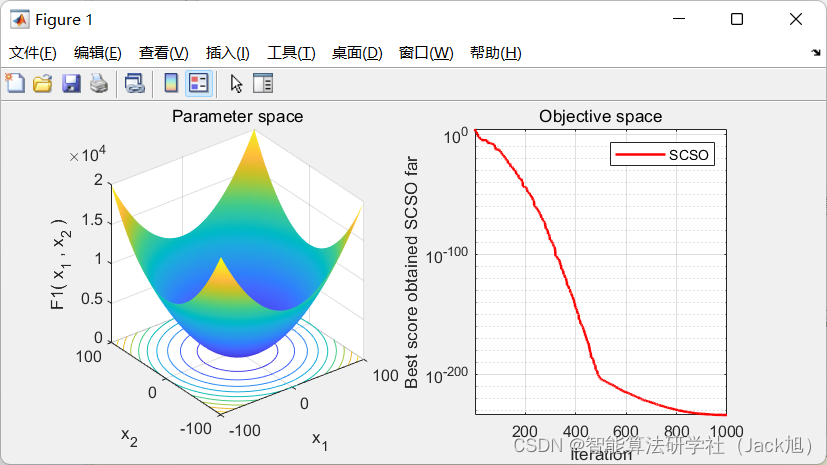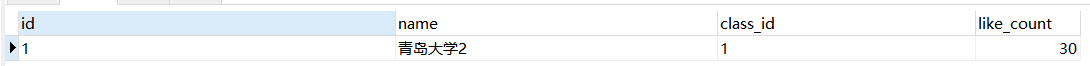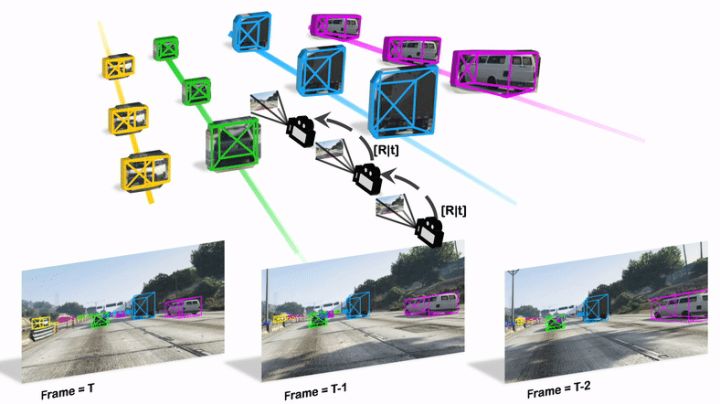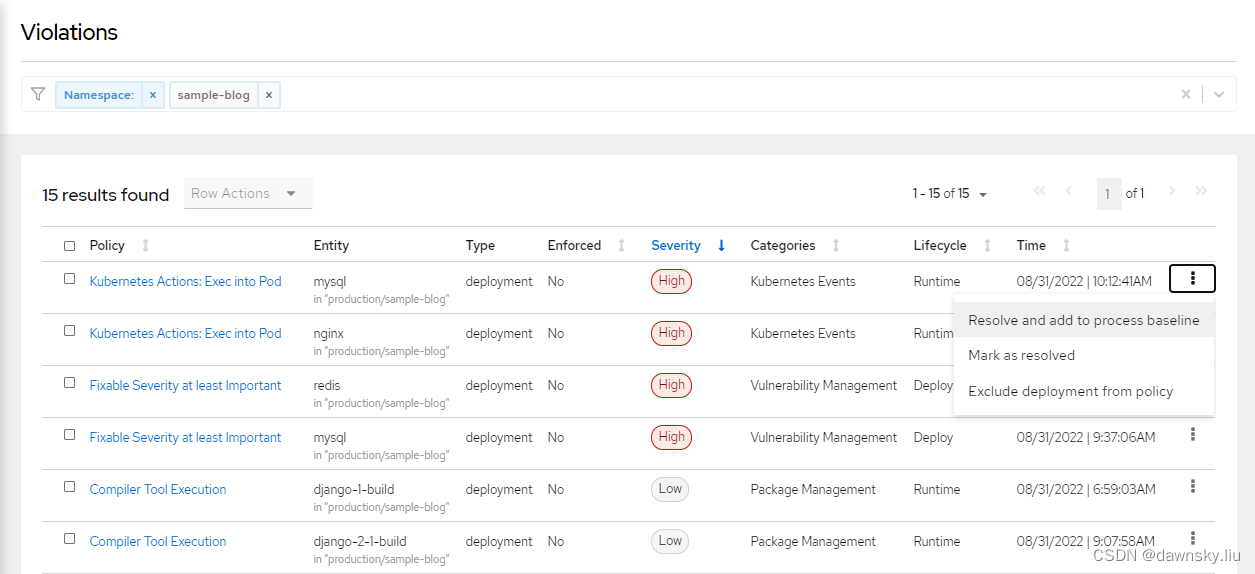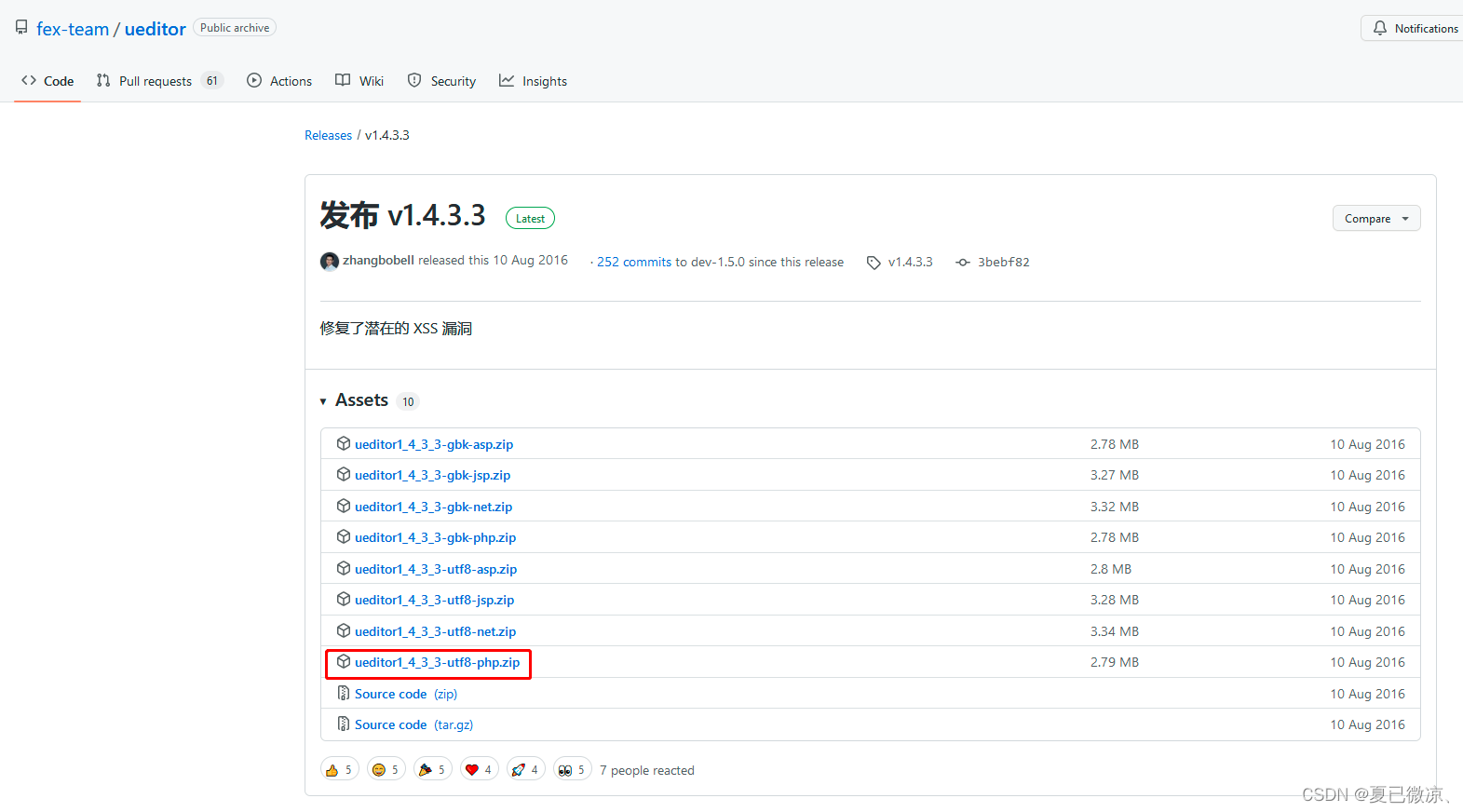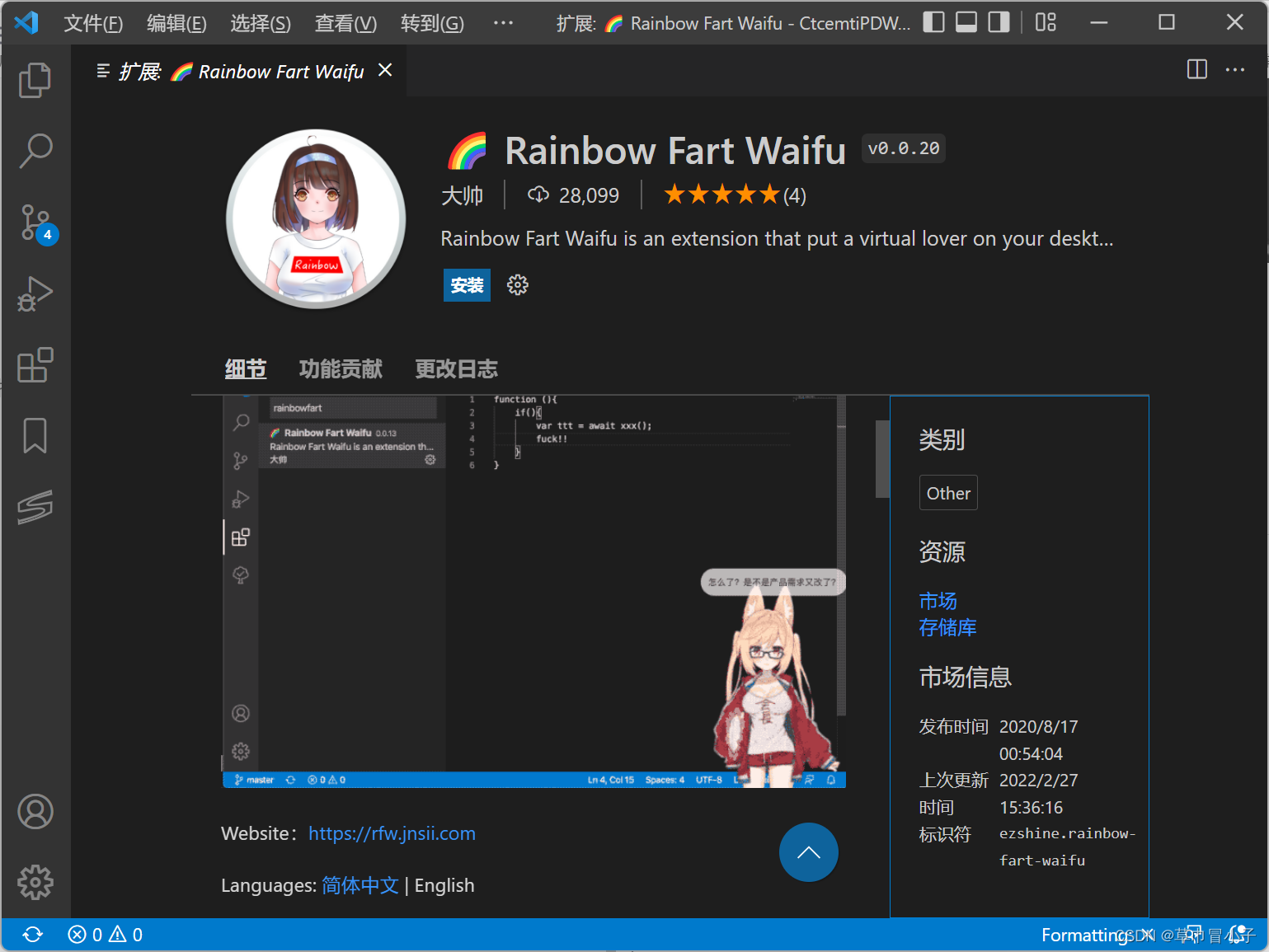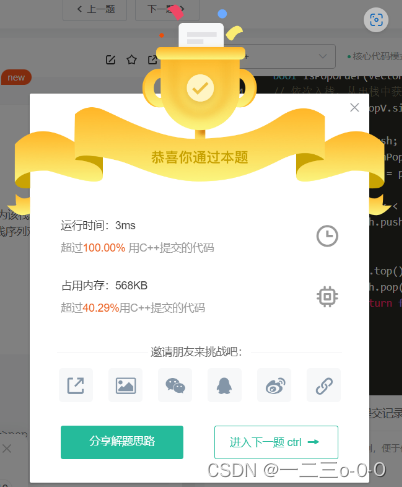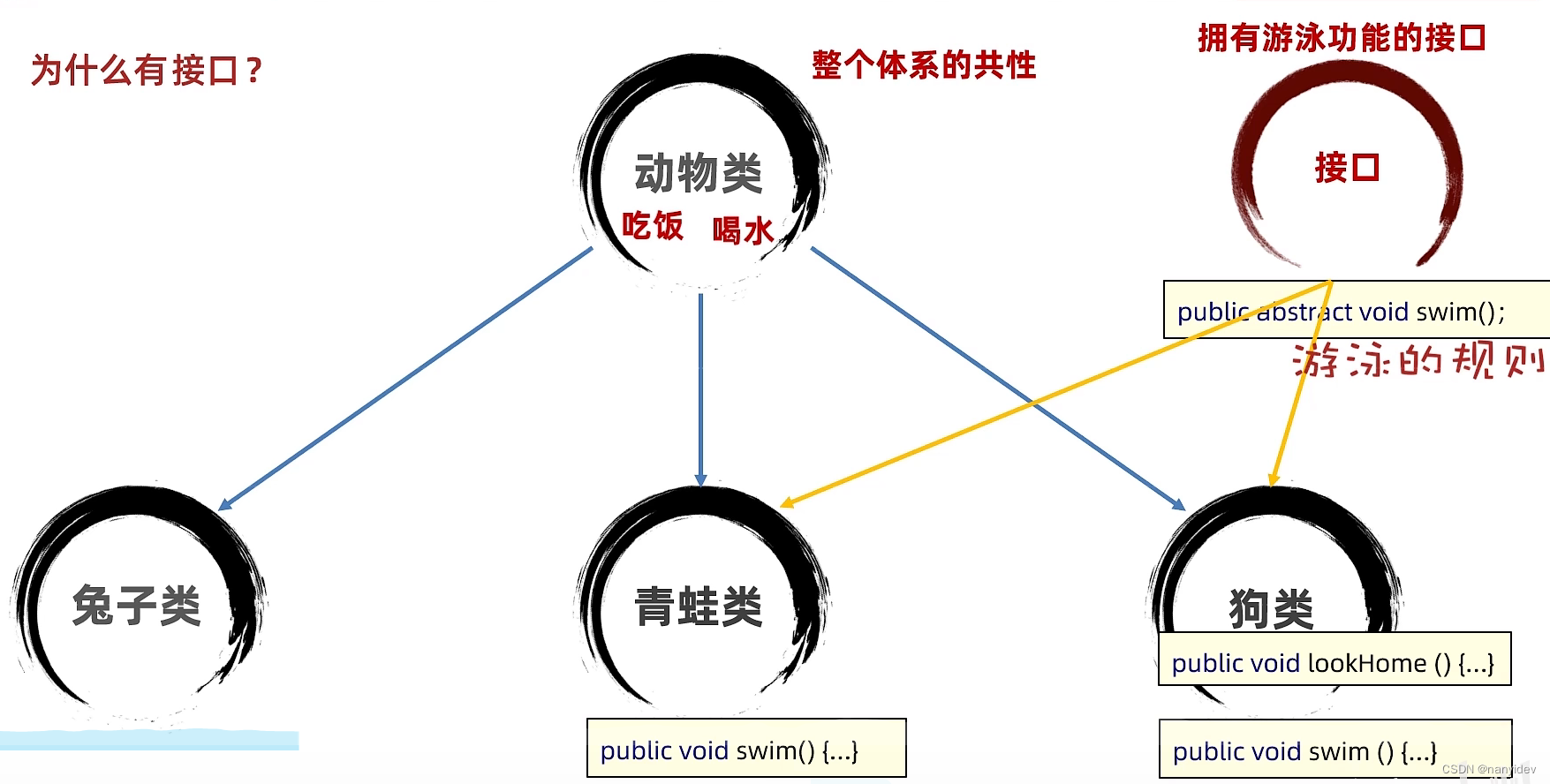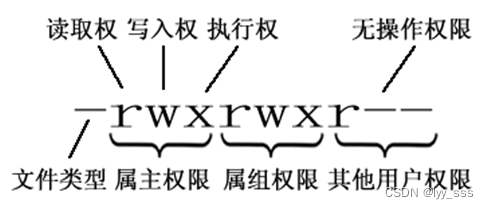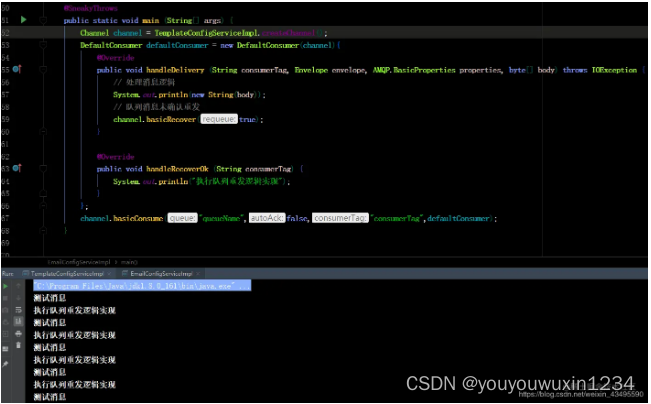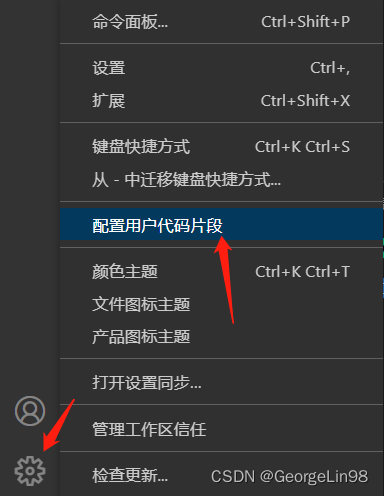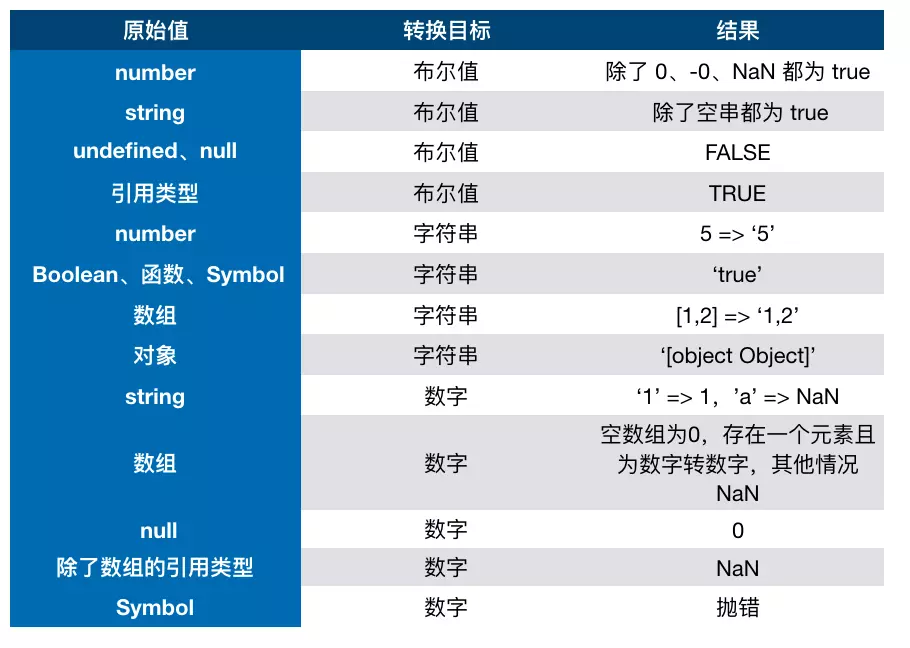回顾tf.keras搭建神经网络八股的六步法
神经网络八股学习笔记
import
train,test
Sequential/Class
model.compile
model.fit
model.summary本文内容概述
- 自制数据集,解决本领域的应用
- 数据增强,扩充数据集
- 断点续训,存取模型
- 参数提取,把参数存入文本
- acc/loss可视化,查看训练效果
- 应用:给图识物品
- 实现自制数据集
- 数据增强
- 断点续训,存取模型
- 参数提取,把参数存入文本
- acc/loss查看训练效果
- 应用:绘图识别物品
- 前向传播应用
实现自制数据集
所需素材下载地址
-
下载地址1:蓝奏云下载
-
下载地址2:123云盘 提取码:mllt
通过上面的地址你将会得到一个压缩包,解压后会得到两个文本文件,里面写的是图片名和对应的标签,还有两个文件夹,里面是对应的图片。
一般拿到本地数据集,要先观察它的结构。以mnist_train_jpg_60000.txt为例,里面的内容分为两列。第一列是图片名(value[0]),第二列是对应的标签(value[1])
value[0]这一列用于索引到每一张图片
value[1]这一列就是每张图片对应的标签
我们只需要把图片1灰度值数据拼接到图片列表,把标签数据拼接到标签列表。
顺序一致就可以了。
函数代码如下
def generateds(path,txt):f = open(txt,"r") # 以只读形式打开txt文件contents = f.readlines() # 读取文件所有行f.close()x,y_ = [],[]for content in contents: # 逐行取出进行处理value = content.split() # 以空格进行分开img_path = path + value[0] # 图片所在路径+图片名称,形成完整路径(图片索引)img = Image.open(img_path) # 打开图片(读入图片)img = np.array(img.convert('L')) # 图片变为8位宽度的灰度值,并格式化为np的array格式img = img / 255 # 数据归一化x.append(img) # 归一化后的图片数据y_.append(value[1]) # 图片对应标签print("[Loding]:"+content) # 打印状态提示x = np.array(x)y_ = np.array(y_)y_ = y_astype(np.int64)return x,y_完整代码如下
import tensorflow as tf
from PIL import Image
import numpy as np
import ostrain_path = './mnist_image_label/mnist_train_jpg_60000/'
train_txt = './mnist_image_label/mnist_train_jpg_60000.txt'
x_train_savepath = './mnist_image_label/mnist_x_train.npy'
y_train_savepath = './mnist_image_label/mnist_y_train.npy'test_path = './mnist_image_label/mnist_test_jpg_10000/'
test_txt = './mnist_image_label/mnist_test_jpg_10000.txt'
x_test_savepath = './mnist_image_label/mnist_x_test.npy'
y_test_savepath = './mnist_image_label/mnist_y_test.npy'def generateds(path, txt):f = open(txt, 'r') # 以只读形式打开txt文件contents = f.readlines() # 读取文件中所有行f.close() # 关闭txt文件x, y_ = [], [] # 建立空列表for content in contents: # 逐行取出value = content.split() # 以空格分开,图片路径为value[0] , 标签为value[1] , 存入列表img_path = path + value[0] # 拼出图片路径和文件名img = Image.open(img_path) # 读入图片img = np.array(img.convert('L')) # 图片变为8位宽灰度值的np.array格式img = img / 255. # 数据归一化 (实现预处理)x.append(img) # 归一化后的数据,贴到列表xy_.append(value[1]) # 标签贴到列表y_print('loading : ' + content) # 打印状态提示x = np.array(x) # 变为np.array格式y_ = np.array(y_) # 变为np.array格式y_ = y_.astype(np.int64) # 变为64位整型return x, y_ # 返回输入特征x,返回标签y_if os.path.exists(x_train_savepath) and os.path.exists(y_train_savepath) and os.path.exists(x_test_savepath) and os.path.exists(y_test_savepath):print('-------------Load Datasets-----------------')x_train_save = np.load(x_train_savepath)y_train = np.load(y_train_savepath)x_test_save = np.load(x_test_savepath)y_test = np.load(y_test_savepath)x_train = np.reshape(x_train_save, (len(x_train_save), 28, 28))x_test = np.reshape(x_test_save, (len(x_test_save), 28, 28))
else:print('-------------Generate Datasets-----------------')x_train, y_train = generateds(train_path, train_txt)x_test, y_test = generateds(test_path, test_txt)print('-------------Save Datasets-----------------')x_train_save = np.reshape(x_train, (len(x_train), -1))x_test_save = np.reshape(x_test, (len(x_test), -1))np.save(x_train_savepath, x_train_save)np.save(y_train_savepath, y_train)np.save(x_test_savepath, x_test_save)np.save(y_test_savepath, y_test)model = tf.keras.models.Sequential([tf.keras.layers.Flatten(),tf.keras.layers.Dense(128, activation='relu'),tf.keras.layers.Dense(10, activation='softmax')
])model.compile(optimizer='adam',loss=tf.keras.losses.SparseCategoricalCrossentropy(from_logits=False),metrics=['sparse_categorical_accuracy'])model.fit(x_train, y_train, batch_size=32, epochs=5, validation_data=(x_test, y_test), validation_freq=1)
model.summary()-------------Load Datasets-----------------
Epoch 1/5
1875/1875 [==============================] - 1s 746us/step - loss: 0.2643 - sparse_categorical_accuracy: 0.9250 - val_loss: 0.1510 - val_sparse_categorical_accuracy: 0.9520
Epoch 2/5
1875/1875 [==============================] - 1s 653us/step - loss: 0.1171 - sparse_categorical_accuracy: 0.9652 - val_loss: 0.1022 - val_sparse_categorical_accuracy: 0.9679
Epoch 3/5
1875/1875 [==============================] - 1s 639us/step - loss: 0.0801 - sparse_categorical_accuracy: 0.9765 - val_loss: 0.0887 - val_sparse_categorical_accuracy: 0.9726
Epoch 4/5
1875/1875 [==============================] - 1s 646us/step - loss: 0.0592 - sparse_categorical_accuracy: 0.9821 - val_loss: 0.0763 - val_sparse_categorical_accuracy: 0.9758
Epoch 5/5
1875/1875 [==============================] - 1s 642us/step - loss: 0.0455 - sparse_categorical_accuracy: 0.9860 - val_loss: 0.0748 - val_sparse_categorical_accuracy: 0.9766
Model: "sequential_1"
_________________________________________________________________
Layer (type) Output Shape Param #
=================================================================
flatten_1 (Flatten) (None, 784) 0
_________________________________________________________________
dense_2 (Dense) (None, 128) 100480
_________________________________________________________________
dense_3 (Dense) (None, 10) 1290
=================================================================
Total params: 101,770
Trainable params: 101,770
Non-trainable params: 0
_________________________________________________________________上面的大if-else,判断数据集是否存在,如果不存在,就调用generateds()函数制作数据集。
若是第一次运行没有数据集,需要生成数据集后再运行一次
数据增强
image_gen_train = tf.keras.preprocessing.image.ImageDataGenerator(rescale = 所有数据乘以该数值rotation_range = 随机旋转角度数范围width_shift_range = 随机宽度偏移量height_shift_range = 随机高度偏移量水平翻转:horizontal_flip = 是否随机水平翻转随机缩放:zoom_range = 随机缩放的范围[1-n,1+n])
image_gen_train.fit(x_train)示例源码如下:
# 显示原始图像和增强后的图像
import tensorflow as tf
from matplotlib import pyplot as plt
from tensorflow.keras.preprocessing.image import ImageDataGenerator
import numpy as npmnist = tf.keras.datasets.mnist
(x_train, y_train), (x_test, y_test) = mnist.load_data()
x_train = x_train.reshape(x_train.shape[0], 28, 28, 1) # 28行28列数据 变为 28行28列单通道数据
# 这个单通道,是灰度值。后面的model.fit同步更新为.flow形式
image_gen_train = ImageDataGenerator(rescale=1. / 255, # 如果是图像,分母为255时,可归至0~1rotation_range=45, # 随机45度旋转width_shift_range=.15, # 宽度偏移height_shift_range=.15, # 高度偏移horizontal_flip=False, # 水平翻转zoom_range=0.5 # 将图片缩放为阈值的50%
)
image_gen_train.fit(x_train)
print("xtrain",x_train.shape)
x_train_subset1 = np.squeeze(x_train[:12])
print("xtrain_subset1",x_train_subset1.shape)
print("xtrain",x_train.shape)
x_train_subset2 = x_train[:12] # 一次显示12张图片
print("xtrain_subset2",x_train_subset2.shape)fig = plt.figure(figsize=(20, 2))
plt.set_cmap('gray')
# 显示原始图片
for i in range(0, len(x_train_subset1)):ax = fig.add_subplot(1, 12, i + 1)ax.imshow(x_train_subset1[i])
fig.suptitle('Subset of Original Training Images', fontsize=20)
plt.show()# 显示增强后的图片
fig = plt.figure(figsize=(20, 2))
for x_batch in image_gen_train.flow(x_train_subset2, batch_size=12, shuffle=False):for i in range(0, 12):ax = fig.add_subplot(1, 12, i + 1)ax.imshow(np.squeeze(x_batch[i]))fig.suptitle('Augmented Images', fontsize=20)plt.show()break;xtrain (60000, 28, 28, 1)
xtrain_subset1 (12, 28, 28)
xtrain (60000, 28, 28, 1)
xtrain_subset2 (12, 28, 28, 1)
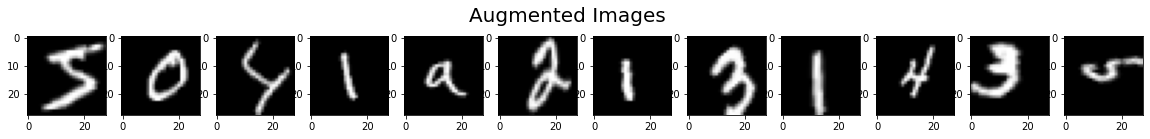
import tensorflow as tf
from tensorflow.keras.preprocessing.image import ImageDataGeneratormnist = tf.keras.datasets.mnist
(x_train, y_train), (x_test, y_test) = mnist.load_data()
x_train, x_test = x_train / 255.0, x_test / 255.0
x_train = x_train.reshape(x_train.shape[0], 28, 28, 1) # 给数据增加一个维度,从(60000, 28, 28)reshape为(60000, 28, 28, 1)
# 这个单通道,是灰度值。后面的model.fit同步更新为.flow形式
image_gen_train = ImageDataGenerator(rescale=1. / 1., # 如为图像,分母为255时,可归至0~1rotation_range=45, # 随机45度旋转width_shift_range=.15, # 宽度偏移height_shift_range=.15, # 高度偏移horizontal_flip=False, # 水平翻转zoom_range=0.5 # 将图像随机缩放阈量50%
)
image_gen_train.fit(x_train) model = tf.keras.models.Sequential([tf.keras.layers.Flatten(),tf.keras.layers.Dense(128, activation='relu'),tf.keras.layers.Dense(10, activation='softmax')
])model.compile(optimizer='adam',loss=tf.keras.losses.SparseCategoricalCrossentropy(from_logits=False),metrics=['sparse_categorical_accuracy'])model.fit(image_gen_train.flow(x_train, y_train, batch_size=32), epochs=5, validation_data=(x_test, y_test),validation_freq=1)
# 这里的fit需要输入4维数据,所以前面需要对数据进行reshap转换使其符合需求
# fit以flow形式按照batch打包后执行训练过程
model.summary()Epoch 1/5
1873/1875 [============================>.] - ETA: 0s - loss: 1.4075 - sparse_categorical_accuracy: 0.5461WARNING:tensorflow:Model was constructed with shape (None, None, None, None) for input Tensor("flatten_3_input_1:0", shape=(None, None, None, None), dtype=float32), but it was called on an input with incompatible shape (None, 28, 28).
1875/1875 [==============================] - 12s 6ms/step - loss: 1.4070 - sparse_categorical_accuracy: 0.5463 - val_loss: 0.4585 - val_sparse_categorical_accuracy: 0.8897
Epoch 2/5
1875/1875 [==============================] - 12s 6ms/step - loss: 0.9305 - sparse_categorical_accuracy: 0.7135 - val_loss: 0.3451 - val_sparse_categorical_accuracy: 0.9057
Epoch 3/5
1875/1875 [==============================] - 12s 6ms/step - loss: 0.8168 - sparse_categorical_accuracy: 0.7520 - val_loss: 0.2984 - val_sparse_categorical_accuracy: 0.9122
Epoch 4/5
1875/1875 [==============================] - 12s 6ms/step - loss: 0.7468 - sparse_categorical_accuracy: 0.7757 - val_loss: 0.2645 - val_sparse_categorical_accuracy: 0.9226
Epoch 5/5
1875/1875 [==============================] - 12s 6ms/step - loss: 0.7055 - sparse_categorical_accuracy: 0.7866 - val_loss: 0.2266 - val_sparse_categorical_accuracy: 0.9349
Model: "sequential_3"
_________________________________________________________________
Layer (type) Output Shape Param #
=================================================================
flatten_3 (Flatten) (None, None) 0
_________________________________________________________________
dense_6 (Dense) (None, 128) 100480
_________________________________________________________________
dense_7 (Dense) (None, 10) 1290
=================================================================
Total params: 101,770
Trainable params: 101,770
Non-trainable params: 0
_________________________________________________________________断点续训,存取模型
读取模型 load_weight(路径文件名)
例如
checkpoint_save_path = "./checkpoint/mnist.ckpt"
if os.patch.exists(checkpoint_save_path + '.index'):# 生成ckpt文件的时候会同步生成索引表# 通过判断有没有索引表,就知道是不是已经保存过参数了print("-----Load the model-----")model.load_weights(checkpoint_save_path) # 读取保存模型
tf.keras.callbacks.ModelCheckpoint(filepath = 路径文件名save_weight_only = True/Flase,save_best_only = True/Flase)
history = model.fit(callback = [cp_callback])例如
cp_callback = tf.keras.callback.ModelCheckpoint(filepath = checkpoint_save_path,save_weight_only = True,save_best_only = True)
history = model.fit(x_train,y_train,batch_size=32,epochs=5,validation_data=(x_test,y_test),validation_freq=1,callbacks=[cp_callback])完整实例代码如下:
import tensorflow as tf
import osmnist = tf.keras.datasets.mnist
(x_train, y_train), (x_test, y_test) = mnist.load_data()
x_train, x_test = x_train / 255.0, x_test / 255.0model = tf.keras.models.Sequential([tf.keras.layers.Flatten(),tf.keras.layers.Dense(128, activation='relu'),tf.keras.layers.Dense(10, activation='softmax')
])model.compile(optimizer='adam',loss=tf.keras.losses.SparseCategoricalCrossentropy(from_logits=False),metrics=['sparse_categorical_accuracy'])checkpoint_save_path = "./checkpoint/mnist.ckpt"
if os.path.exists(checkpoint_save_path + '.index'):print('-------------load the model-----------------')model.load_weights(checkpoint_save_path)cp_callback = tf.keras.callbacks.ModelCheckpoint(filepath=checkpoint_save_path,save_weights_only=True,save_best_only=True)history = model.fit(x_train, y_train, batch_size=32, epochs=5, validation_data=(x_test, y_test), validation_freq=1,callbacks=[cp_callback])
model.summary()-------------load the model-----------------
Epoch 1/5
1875/1875 [==============================] - 1s 724us/step - loss: 0.0140 - sparse_categorical_accuracy: 0.9956 - val_loss: 0.0826 - val_sparse_categorical_accuracy: 0.9782
Epoch 2/5
1875/1875 [==============================] - 1s 717us/step - loss: 0.0114 - sparse_categorical_accuracy: 0.9965 - val_loss: 0.0823 - val_sparse_categorical_accuracy: 0.9797
Epoch 3/5
1875/1875 [==============================] - 1s 692us/step - loss: 0.0102 - sparse_categorical_accuracy: 0.9968 - val_loss: 0.1080 - val_sparse_categorical_accuracy: 0.9724
Epoch 4/5
1875/1875 [==============================] - 1s 629us/step - loss: 0.0098 - sparse_categorical_accuracy: 0.9969 - val_loss: 0.0959 - val_sparse_categorical_accuracy: 0.9772
Epoch 5/5
1875/1875 [==============================] - 2s 817us/step - loss: 0.0073 - sparse_categorical_accuracy: 0.9980 - val_loss: 0.0931 - val_sparse_categorical_accuracy: 0.9768
Model: "sequential_8"
_________________________________________________________________
Layer (type) Output Shape Param #
=================================================================
flatten_8 (Flatten) (None, 784) 0
_________________________________________________________________
dense_16 (Dense) (None, 128) 100480
_________________________________________________________________
dense_17 (Dense) (None, 10) 1290
=================================================================
Total params: 101,770
Trainable params: 101,770
Non-trainable params: 0
_________________________________________________________________观察上面的运行结果,这是第二次运行的运行结果,因此第一行有“-------------load the model-----------------”也就是加载了模型。
如果是初次运行,是没有这个加载的。
参数提取,把参数存入文本
提取可训练参数 model.trainable_variables 返回模型中可训练的参数
但是中间会有很多数据被省略号替换掉,如果不想省略,使用下面方法:
设置print输出格式 np.set_printoptions(threshold=超过多少省略显示)
np.set_printoptions(threshold=np.inf) # np.inf表示无限大阈值设置为np.inf的时候表示打印过程中不使用省略号,所有内容都打印
print(model.trainable_variables)
file = open("./weights.txt","w)
for v in model.trainable_variables:file.write(str(v.name)+'\n') file.write(str(v.shaoe)+'\n') file.write(str(v.numpy())+'\n')
file.close()完整示例代码如下:
import tensorflow as tf
import os
import numpy as np
np.set_printoptions(threshold=np.inf) # 设置打印选项,打印所有内容
mnist = tf.keras.datasets.mnist
(x_train, y_train), (x_test, y_test) = mnist.load_data()
x_train, x_test = x_train / 255.0, x_test / 255.0
model = tf.keras.models.Sequential([tf.keras.layers.Flatten(),tf.keras.layers.Dense(128, activation='relu'),tf.keras.layers.Dense(10, activation='softmax')
])
model.compile(optimizer='adam',loss=tf.keras.losses.SparseCategoricalCrossentropy(from_logits=False),metrics=['sparse_categorical_accuracy'])
checkpoint_save_path = "./checkpoint/mnist.ckpt"
if os.path.exists(checkpoint_save_path + '.index'):print('-------------load the model-----------------')model.load_weights(checkpoint_save_path)
cp_callback = tf.keras.callbacks.ModelCheckpoint(filepath=checkpoint_save_path,save_weights_only=True,save_best_only=True)
history = model.fit(x_train, y_train, batch_size=32, epochs=5, validation_data=(x_test, y_test), validation_freq=1,callbacks=[cp_callback])
model.summary()
print(model.trainable_variables)
file = open('./weights.txt', 'w')
for v in model.trainable_variables:file.write(str(v.name) + '\n')file.write(str(v.shape) + '\n')file.write(str(v.numpy()) + '\n')
file.close()-------------load the model-----------------
Epoch 1/5
1875/1875 [==============================] - 1s 706us/step - loss: 0.0099 - sparse_categorical_accuracy: 0.9972 - val_loss: 0.1064 - val_sparse_categorical_accuracy: 0.9745
Epoch 2/5
1875/1875 [==============================] - 1s 795us/step - loss: 0.0099 - sparse_categorical_accuracy: 0.9967 - val_loss: 0.0909 - val_sparse_categorical_accuracy: 0.9785
Epoch 3/5
1875/1875 [==============================] - 1s 672us/step - loss: 0.0086 - sparse_categorical_accuracy: 0.9975 - val_loss: 0.0930 - val_sparse_categorical_accuracy: 0.9791
Epoch 4/5
1875/1875 [==============================] - 1s 682us/step - loss: 0.0074 - sparse_categorical_accuracy: 0.9977 - val_loss: 0.0998 - val_sparse_categorical_accuracy: 0.9774
Epoch 5/5
1875/1875 [==============================] - 1s 590us/step - loss: 0.0085 - sparse_categorical_accuracy: 0.9971 - val_loss: 0.0943 - val_sparse_categorical_accuracy: 0.9802
Model: "sequential_9"
_________________________________________________________________
Layer (type) Output Shape Param #
=================================================================
flatten_9 (Flatten) (None, 784) 0
_________________________________________________________________
dense_18 (Dense) (None, 128) 100480
_________________________________________________________________
dense_19 (Dense) (None, 10) 1290
=================================================================
Total params: 101,770
Trainable params: 101,770
Non-trainable params: 0
_________________________________________________________________
[<tf.Variable 'dense_18/kernel:0' shape=(784, 128) dtype=float32, numpy=
array([[ 6.34127036e-02, -6.07048757e-02, -3.69162932e-02,-2.35030539e-02, -4.45458330e-02, 9.12127644e-03,中间内容太多了,我手动删除了[ 3.34595948e-01, -1.14255436e-01, 7.68504664e-02,8.60674232e-02, -8.11351180e-01, 1.59909457e-01,3.68784547e-01, -4.85592693e-01, 2.15981856e-01,-1.31486461e-01]], dtype=float32)>, <tf.Variable 'dense_19/bias:0' shape=(10,) dtype=float32, numpy=
array([-0.18087672, -0.23152897, -0.05700991, -0.15601037, 0.08992369,0.01808199, 0.06710711, -0.219983 , 0.47575867, 0.03298294],dtype=float32)>]这个笔记我是用jupyter notebook写的,因此上代码是有运行结果的,但是结果太多了,,会影响文章阅读体验,所以我上传时删除了运行结果。
如果你需要运行结果,可以自己跑一下代码看一下
acc/loss查看训练效果
history = model.fit(训练集数据,训练集标签,batch_size=,epochs=,validation_split = 用作测试数据比例,validation_data=测试集,validation_freq=测试频率)history:
训练集loss:loss测试集loss:val_loss训练集集准确率:sparse_categorical_accuracy测试集准确率:val_sparse_categorical_accuracyimport tensorflow as tf
import os
import numpy as np
from matplotlib import pyplot as pltnp.set_printoptions(threshold=np.inf)mnist = tf.keras.datasets.mnist
(x_train, y_train), (x_test, y_test) = mnist.load_data()
x_train, x_test = x_train / 255.0, x_test / 255.0model = tf.keras.models.Sequential([tf.keras.layers.Flatten(),tf.keras.layers.Dense(128, activation='relu'),tf.keras.layers.Dense(10, activation='softmax')
])model.compile(optimizer='adam',loss=tf.keras.losses.SparseCategoricalCrossentropy(from_logits=False),metrics=['sparse_categorical_accuracy'])checkpoint_save_path = "./checkpoint/mnist.ckpt"
if os.path.exists(checkpoint_save_path + '.index'):print('-------------load the model-----------------')model.load_weights(checkpoint_save_path)cp_callback = tf.keras.callbacks.ModelCheckpoint(filepath=checkpoint_save_path,save_weights_only=True,save_best_only=True)history = model.fit(x_train, y_train, batch_size=32, epochs=5, validation_data=(x_test, y_test), validation_freq=1,callbacks=[cp_callback])
model.summary()print(model.trainable_variables)
file = open('./weights.txt', 'w')
for v in model.trainable_variables:file.write(str(v.name) + '\n')file.write(str(v.shape) + '\n')file.write(str(v.numpy()) + '\n')
file.close()############################################### show ################################################ 显示训练集和验证集的acc和loss曲线
acc = history.history['sparse_categorical_accuracy']
val_acc = history.history['val_sparse_categorical_accuracy']
loss = history.history['loss']
val_loss = history.history['val_loss']plt.subplot(1, 2, 1)
plt.plot(acc, label='Training Accuracy')
plt.plot(val_acc, label='Validation Accuracy')
plt.title('Training and Validation Accuracy')
plt.legend()plt.subplot(1, 2, 2)
plt.plot(loss, label='Training Loss')
plt.plot(val_loss, label='Validation Loss')
plt.title('Training and Validation Loss')
plt.legend()
plt.show()-------------load the model-----------------
Epoch 1/5
1875/1875 [==============================] - 2s 885us/step - loss: 0.0083 - sparse_categorical_accuracy: 0.9973 - val_loss: 0.0913 - val_sparse_categorical_accuracy: 0.9784
Epoch 2/5
1875/1875 [==============================] - 1s 702us/step - loss: 0.0071 - sparse_categorical_accuracy: 0.9979 - val_loss: 0.1077 - val_sparse_categorical_accuracy: 0.9750
Epoch 3/5
1875/1875 [==============================] - 1s 744us/step - loss: 0.0073 - sparse_categorical_accuracy: 0.9977 - val_loss: 0.1088 - val_sparse_categorical_accuracy: 0.9767
Epoch 4/5
1875/1875 [==============================] - 1s 670us/step - loss: 0.0069 - sparse_categorical_accuracy: 0.9979 - val_loss: 0.1137 - val_sparse_categorical_accuracy: 0.9767
Epoch 5/5
1875/1875 [==============================] - 1s 648us/step - loss: 0.0053 - sparse_categorical_accuracy: 0.9982 - val_loss: 0.0957 - val_sparse_categorical_accuracy: 0.9812
Model: "sequential"
_________________________________________________________________
Layer (type) Output Shape Param #
=================================================================
flatten (Flatten) (None, 784) 0
_________________________________________________________________
dense (Dense) (None, 128) 100480
_________________________________________________________________
dense_1 (Dense) (None, 10) 1290
=================================================================
Total params: 101,770
Trainable params: 101,770
Non-trainable params: 0
_________________________________________________________________
[<tf.Variable 'dense/kernel:0' shape=(784, 128) dtype=float32, numpy=
array([[ 6.34127036e-02, -6.07048757e-02, -3.69162932e-02,-2.35030539e-02, -4.45458330e-02, 9.12127644e-03,-7.12393969e-03, -6.19574562e-02, -4.10414599e-02,1.05893835e-02, 4.71158400e-02, 6.22039065e-02,-2.25204565e-02, 2.21468955e-02, 8.29327106e-03,-1.73857883e-02, -7.67347813e-02, -6.99169040e-02,中间内容太多了,我手动删除了。[ 3.02872092e-01, -1.38949528e-01, 7.92332441e-02,1.07746780e-01, -7.89502144e-01, 1.55102983e-01,3.94402325e-01, -4.48481888e-01, 2.13906527e-01,-1.44557402e-01]], dtype=float32)>, <tf.Variable 'dense_1/bias:0' shape=(10,) dtype=float32, numpy=
array([-0.19332801, -0.24441427, -0.0466181 , -0.1777947 , 0.07523793,0.01075818, 0.06531369, -0.24331087, 0.5179139 , 0.04818732],dtype=float32)>]
应用:绘图识别物品
前向传播应用
predict(输入特征,batch_size = 整数) 返回前向传播计算结果
通过这个函数实现前向传播视图应用,仅需三步
-
复现模型(用Sequential搭建网络):
model = tf.keras.models.Sequential([ tf.keras.layers.Flatten(), tf.keras.layers.Dense(128,activation="relu"), tf.keras.layers.Dense(10,activation="softmax") ]) -
加载参数:
model.load_weights(model_save_Path) -
预测结果:
result = model.predict(x_predict)
from PIL import Image
import numpy as np
import tensorflow as tfmodel_save_path = './checkpoint/mnist.ckpt'model = tf.keras.models.Sequential([tf.keras.layers.Flatten(),tf.keras.layers.Dense(128, activation='relu'),tf.keras.layers.Dense(10, activation='softmax')])model.load_weights(model_save_path)preNum = int(input("input the number of test pictures:"))for i in range(preNum):image_path = input("the path of test picture:")img = Image.open(image_path)
# img = img.resize((28, 28), Image.ANTIALIAS)
# 使用上面这句出现提示:DeprecationWarning: ANTIALIAS is deprecated and will be removed in Pillow 10 (2023-07-01). Use Resampling.LANCZOS instead.img = img.resize((28, 28), Image.Resampling.LANCZOS )img_arr = np.array(img.convert('L'))img_arr = 255 - img_arrimg_arr = img_arr / 255.0print("img_arr:",img_arr.shape)x_predict = img_arr[tf.newaxis, ...]print("x_predict:",x_predict.shape)result = model.predict(x_predict)pred = tf.argmax(result, axis=1)print('\n')tf.print(pred)input the number of test pictures:1
the path of test picture:test0.jpg
img_arr: (28, 28)
x_predict: (1, 28, 28)
WARNING:tensorflow:7 out of the last 8 calls to <function Model.make_predict_function.<locals>.predict_function at 0x000001814776D678> triggered tf.function retracing. Tracing is expensive and the excessive number of tracings could be due to (1) creating @tf.function repeatedly in a loop, (2) passing tensors with different shapes, (3) passing Python objects instead of tensors. For (1), please define your @tf.function outside of the loop. For (2), @tf.function has experimental_relax_shapes=True option that relaxes argument shapes that can avoid unnecessary retracing. For (3), please refer to https://www.tensorflow.org/tutorials/customization/performance#python_or_tensor_args and https://www.tensorflow.org/api_docs/python/tf/function for more details.
[5]