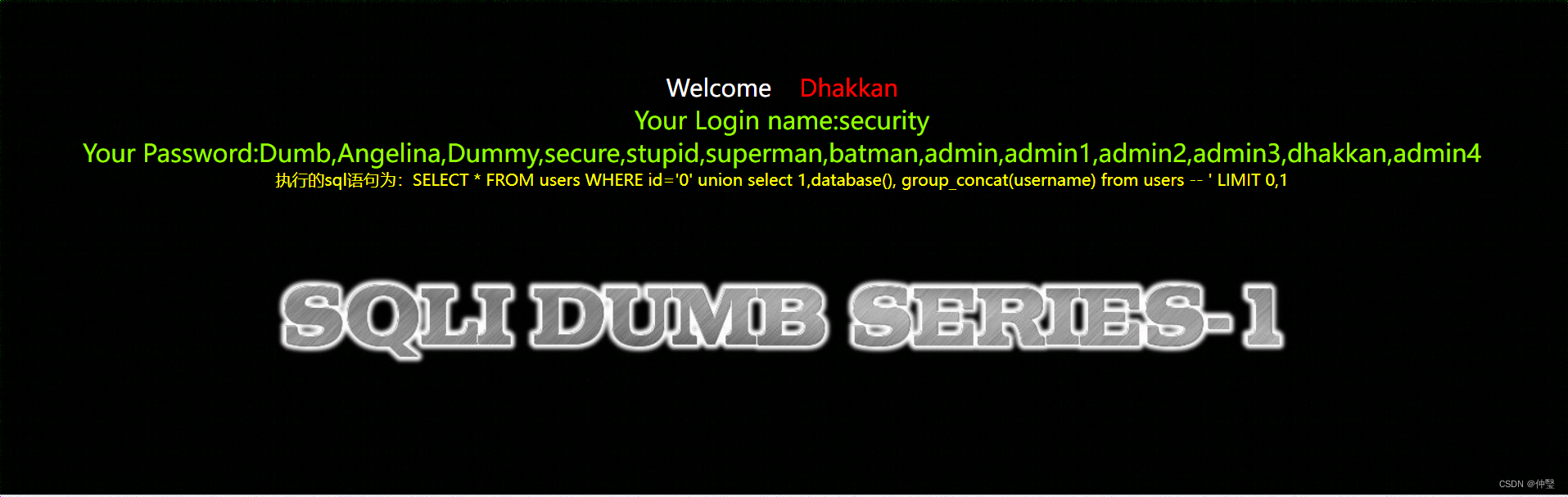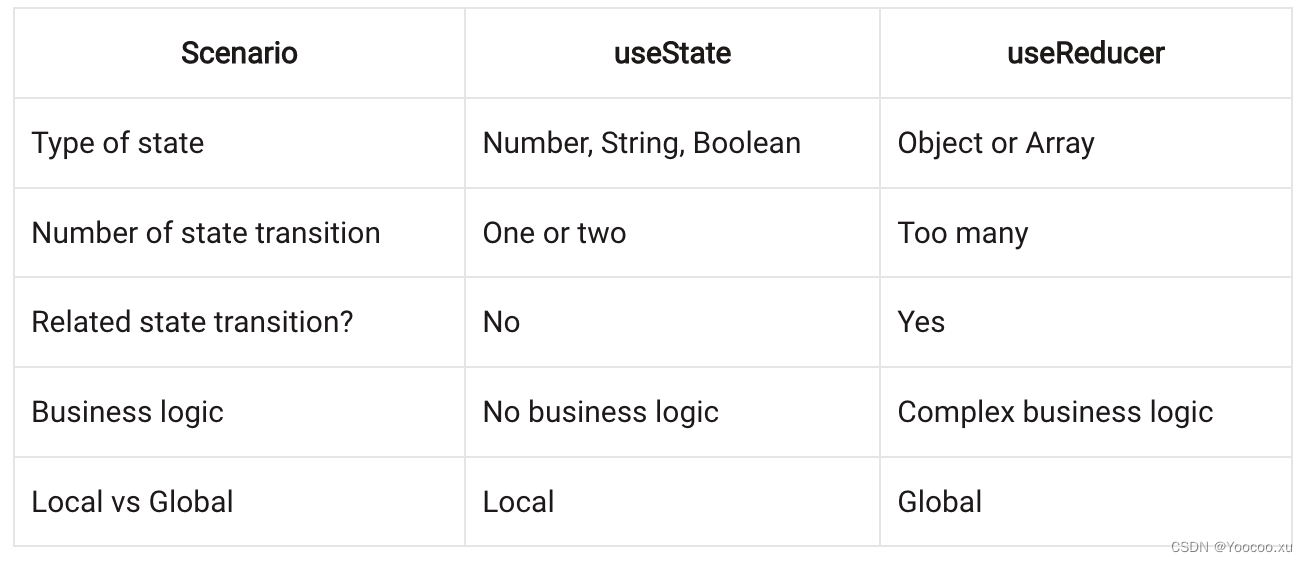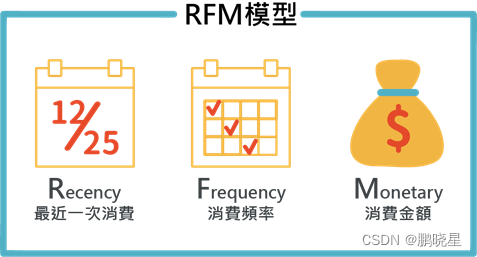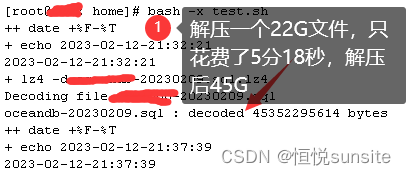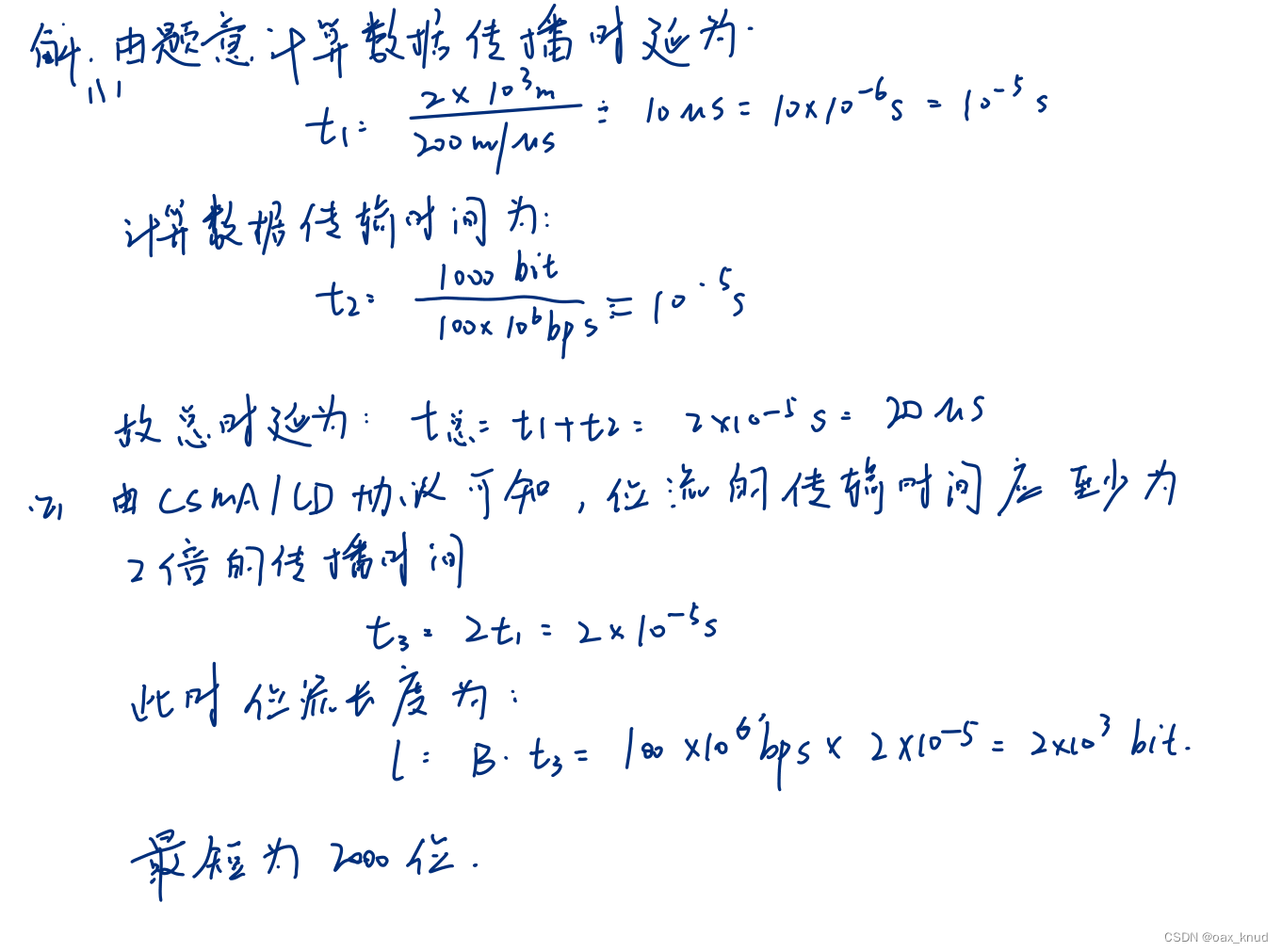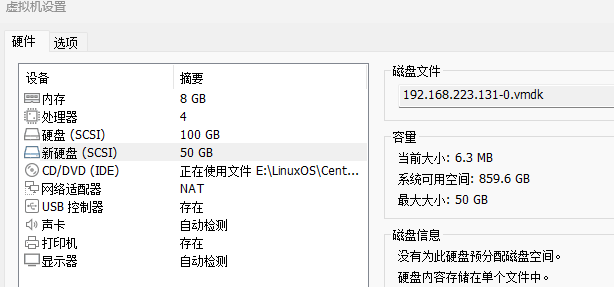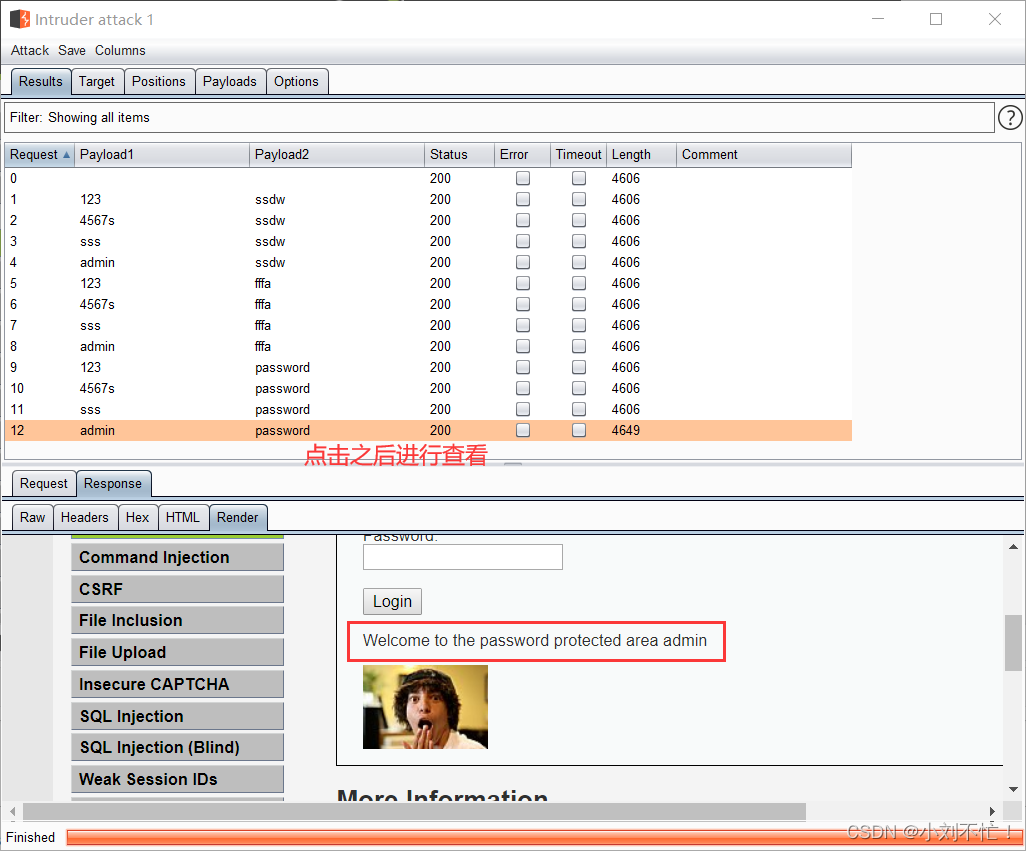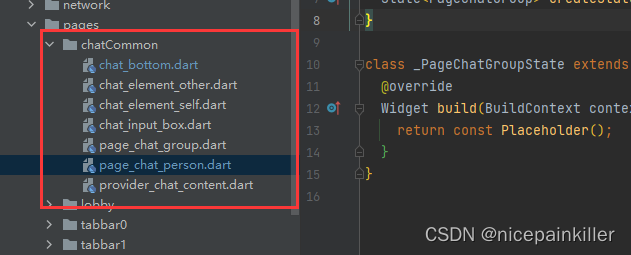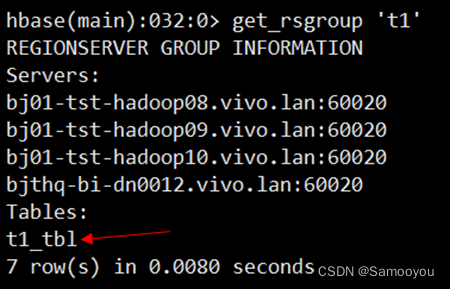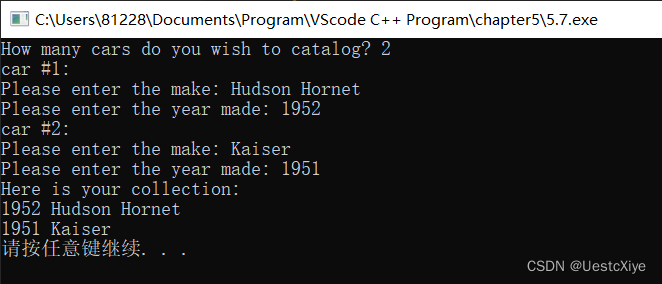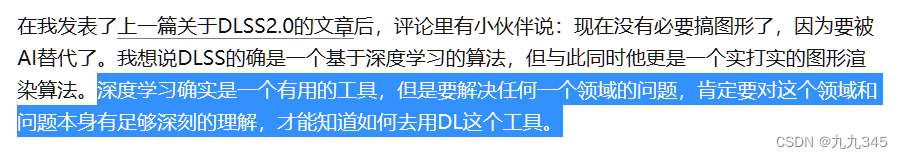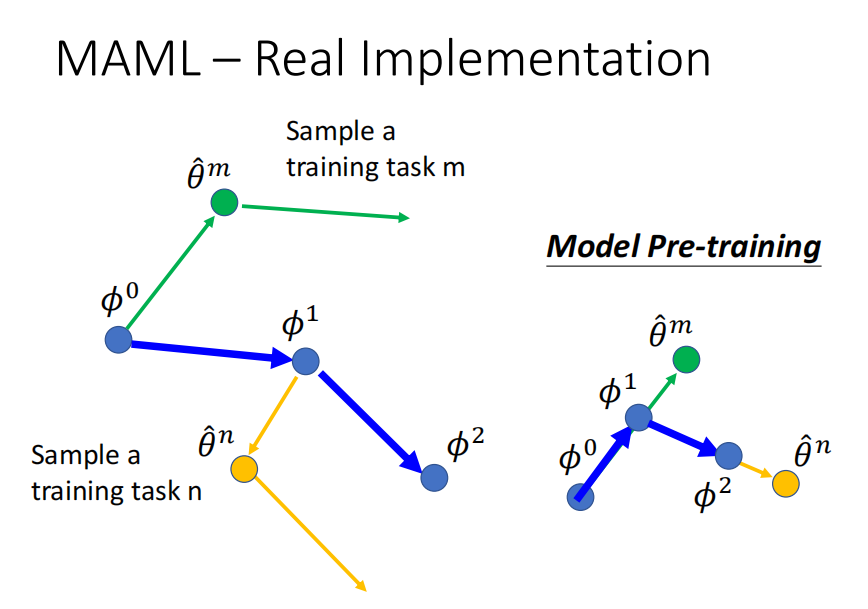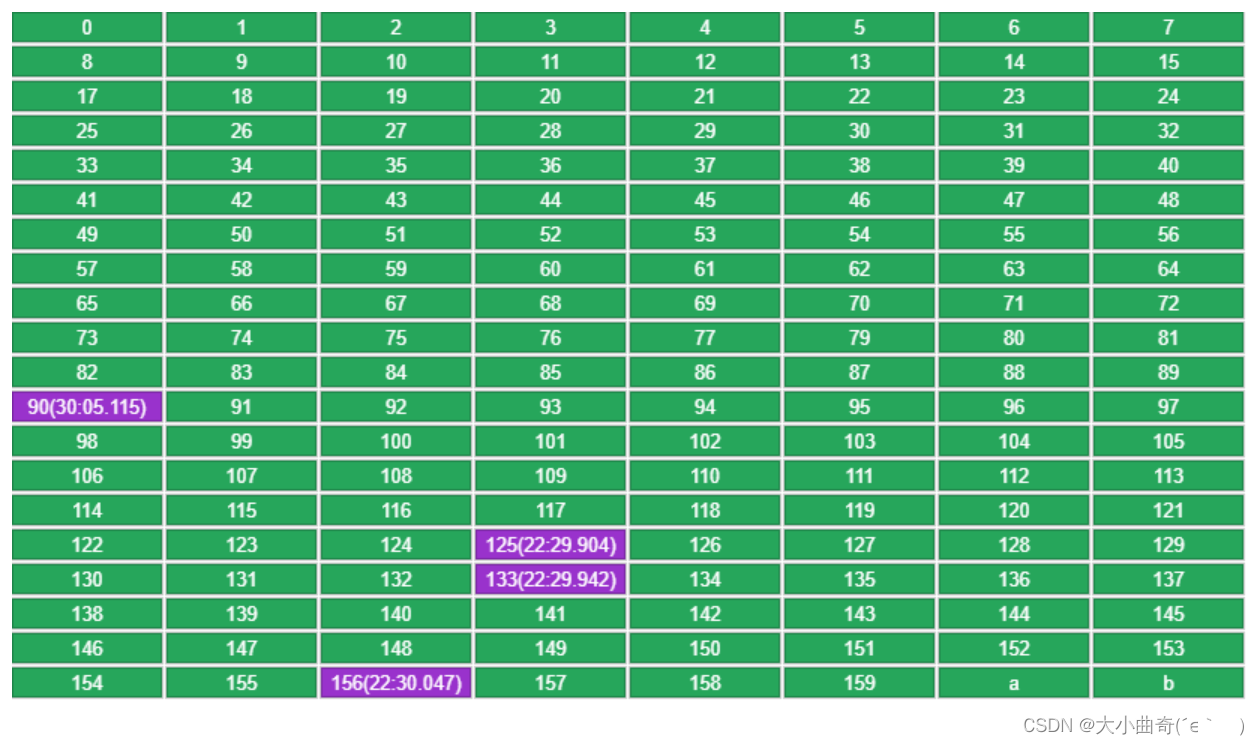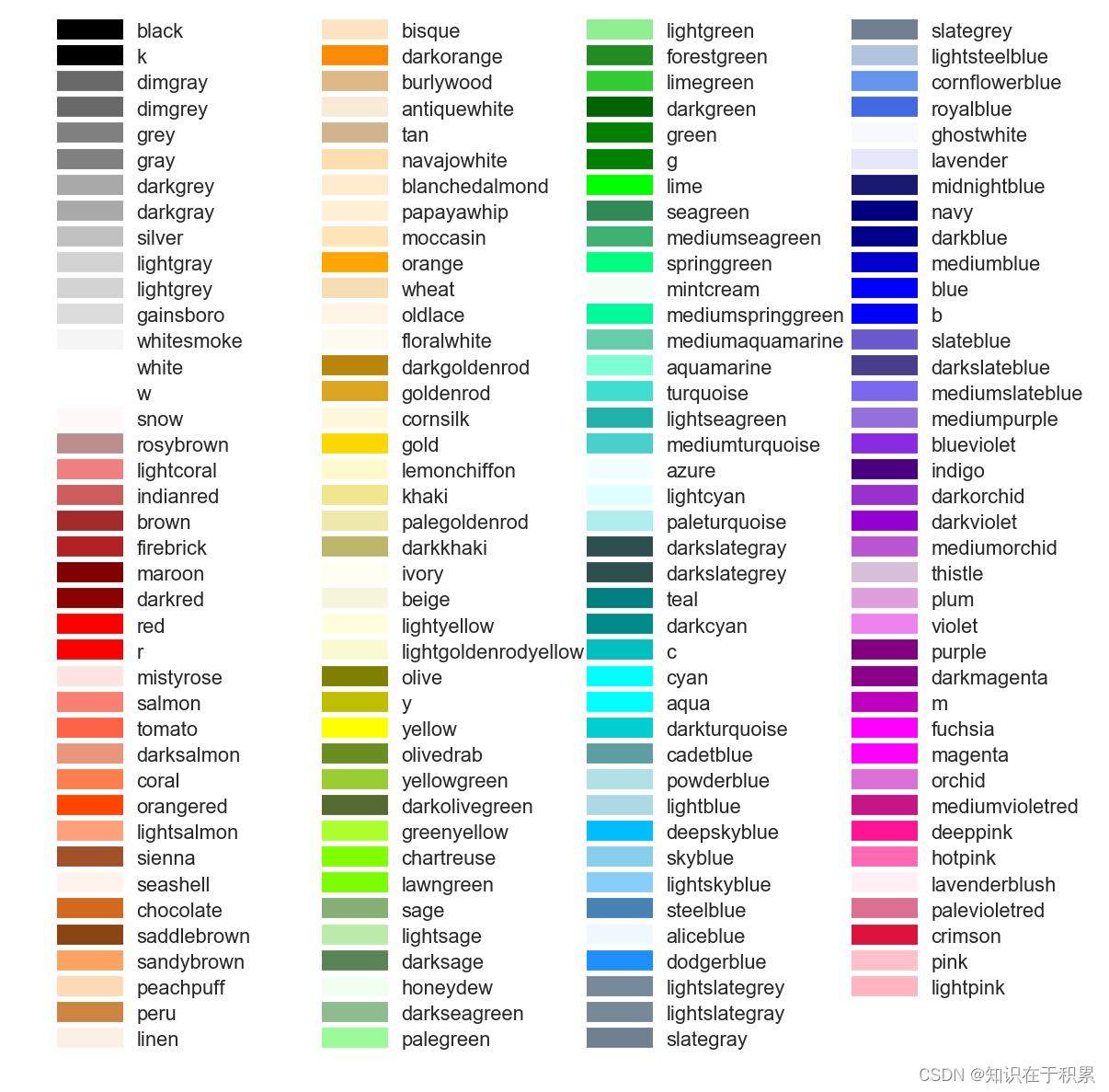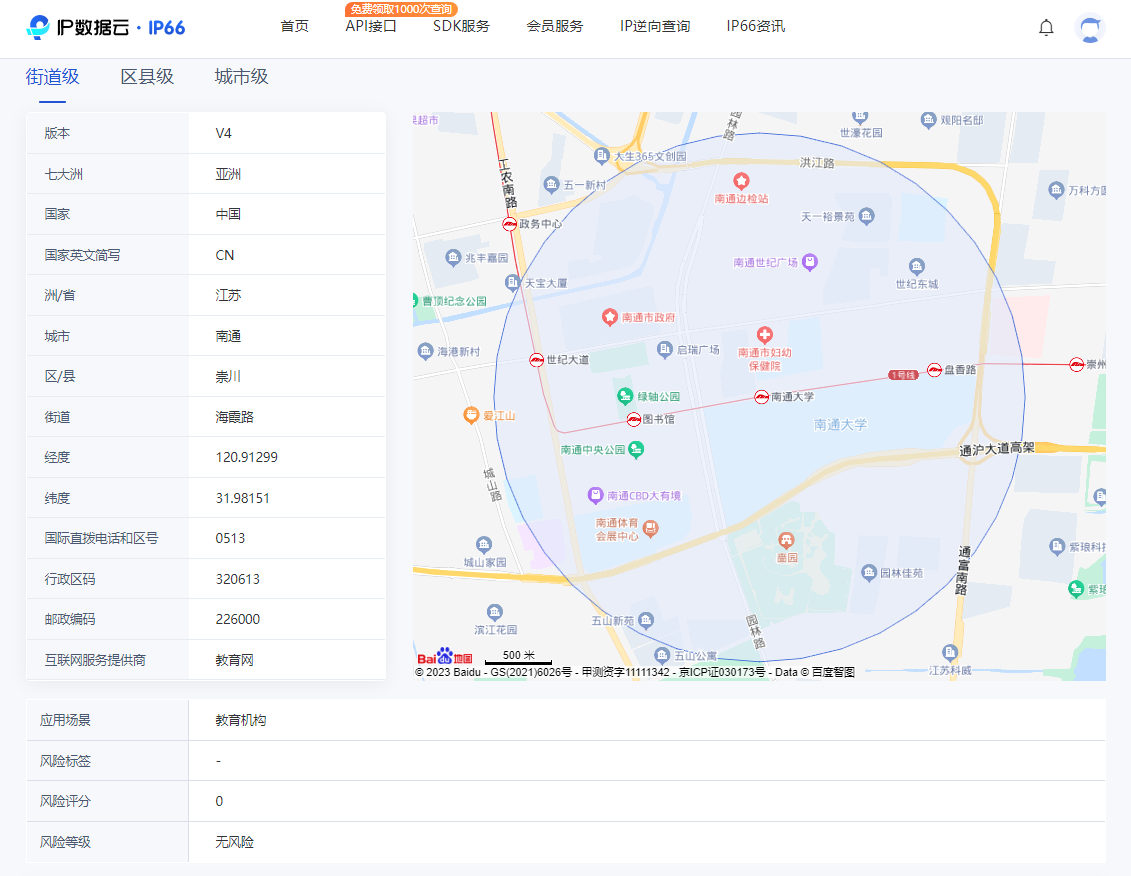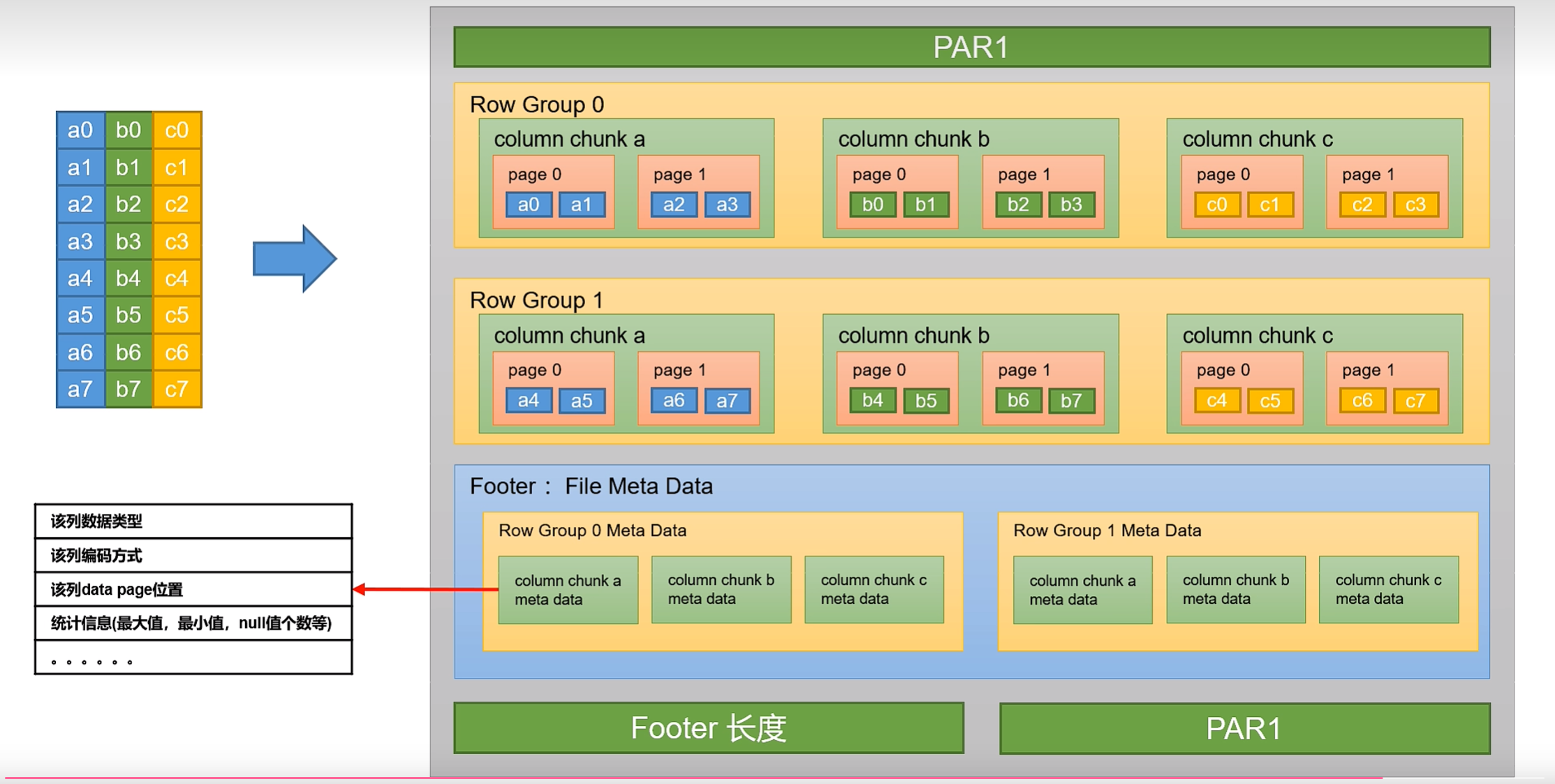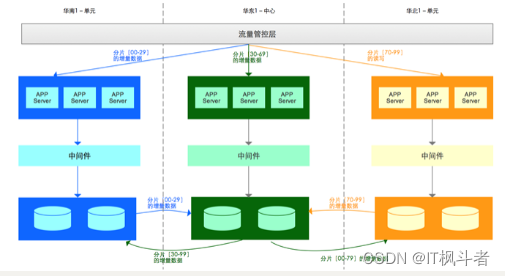目录
一:EditorGUI和EditorGUILayout区别
二:EditorGUILayout
1.EditorGUILayout.BeginFadeGroup(float value);
2.EditorGUILayout.BeginHorizontal EditorGUILayout.BeginVertical
3.EditorGUILayout.BeginScrollView
4.EditorGUILayout.BeginToggleGroup&&EditorGUILayout.Toggle
5.EditorGUILayout.BoundsField EditorGUILayout.BoundsIntField public static Color ColorField 等等等....
6.EditorGUILayout.DropdownButton
7.EditorGUILayout.BeginBuildTargetSelectionGrouping
8.EditorGUILayout.EnumFlagsField
9.EditorGUILayout.EnumPopup
10.EditorGUILayout.Foldout
11.EditorGUILayout.GetControlRect
12.EditorGUILayout.GradientField
13.EditorGUILayout.HelpBox
14.EditorGUILayout.IntSlider||EditorGUILayout.Slider
15.EditorGUILayout.ObjectField
16.EditorGUILayout.PrefixLabel
17.EditorGUILayout.PropertyField
18.EditorGUILayout.SelectableLabel
19.EditorGUILayout.Space();
三.所有代码:
一:EditorGUI和EditorGUILayout区别
官方的api给出的是:EditorGUILayout是EditorGUI的自动布局版本
什么意思呢?
如果我们进入到EditorGUI和EditorGUILayout的代码里可以看到EditorGUI类里有的方法 基本在EditorGUILayout类里都有相对应的方法
区别就是:
EditorGUI类的方法基本上都要传入一个参数Rect包含了位置和大小而EditorGUILayout不需要
这样看的话我们着重了解一下EditorGUILayout类
二:EditorGUILayout
常用方法:
1.EditorGUILayout.BeginFadeGroup(float value);
解释: 开始一个可隐藏/显示的组,并且过渡将生成动画。
eg:
private void OnGUI() {if(EditorGUILayout.BeginFadeGroup(0)) {GUILayout.TextArea("1\n2\n3\n4\n");}EditorGUILayout.EndFadeGroup();}效果:
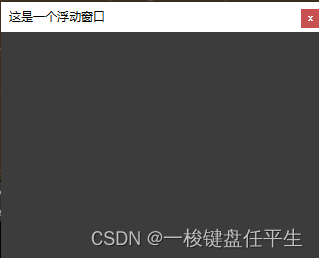
修改值为0.5f
private void OnGUI() {if(EditorGUILayout.BeginFadeGroup(0.5f)) {GUILayout.TextArea("1\n2\n3\n4\n");}EditorGUILayout.EndFadeGroup();}效果:

修改为1
private void OnGUI() {if(EditorGUILayout.BeginFadeGroup(1)) {GUILayout.TextArea("1\n2\n3\n4\n");}EditorGUILayout.EndFadeGroup();}效果:
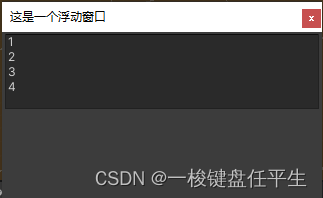
2.EditorGUILayout.BeginHorizontal
EditorGUILayout.BeginVertical
解释:开始一个水平组/垂直组
eg:
EditorGUILayout.BeginHorizontal();GUILayout.Button("H_Btn1");GUILayout.Button("H_Btn2");EditorGUILayout.EndHorizontal();EditorGUILayout.BeginVertical();GUILayout.Button("V_Btn1");GUILayout.Button("V_Btn1");EditorGUILayout.EndVertical();效果:
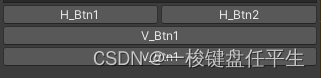
3.EditorGUILayout.BeginScrollView
解释:开始一个自动布局的滚动视图。
eg:
scrolpos = EditorGUILayout.BeginScrollView(scrolpos, GUILayout.Width(80), GUILayout.Height(80));GUILayout.Label("item1111111111111");GUILayout.Label("item2");GUILayout.Label("item3");GUILayout.Label("item4");GUILayout.Label("item5");EditorGUILayout.EndScrollView();效果:

4.EditorGUILayout.BeginToggleGroup&&EditorGUILayout.Toggle
BeginToggleGroup 解释:开始一个垂直组,带有可一次性启用或禁用所有控件的开关
Toggle 解释:创建一个开关
eg:
bool showToggle;private void OnGUI() {showToggle = EditorGUILayout.BeginToggleGroup("toggleGroup", showToggle);EditorGUILayout.Toggle("toggle1", showToggle);EditorGUILayout.Toggle("toggle2", !showToggle);EditorGUILayout.EndToggleGroup();}效果:
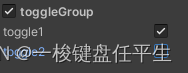
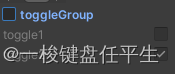
5.EditorGUILayout.BoundsField
EditorGUILayout.BoundsIntField
public static Color ColorField 等等等....
unity的api 或者C# api 的一些类型的展示
eg:
Bounds Bounds;BoundsInt boundsInt;Color color;private void OnGUI() {EditorGUILayout.BeginVertical();Bounds = EditorGUILayout.BoundsField(Bounds);boundsInt = EditorGUILayout.BoundsIntField(boundsInt);color = EditorGUILayout.ColorField(color);EditorGUILayout.EndVertical();}效果:

6.EditorGUILayout.DropdownButton
解释:创建一个能够对鼠标按下做出反应的按钮,用于显示您自己的下拉菜单内容
eg:
private void OnGUI() {
EditorGUILayout.BeginVertical();GUIContent dropDown = new GUIContent("菜单");if(EditorGUILayout.DropdownButton(dropDown, FocusType.Keyboard)) {GenericMenu genericMenu = new GenericMenu();genericMenu.AddItem(new GUIContent("文件"), true, Select);genericMenu.AddItem(new GUIContent("工具"), false, Select);genericMenu.AddSeparator("");genericMenu.AddItem(new GUIContent("设置/设置1"), true, Select);genericMenu.AddItem(new GUIContent("设置/设置2"), false, Select);genericMenu.AddItem(new GUIContent("主题/1"), true, Select);genericMenu.AddSeparator("主题/");genericMenu.AddItem(new GUIContent("主题/2"), false, Select);genericMenu.AddDisabledItem(new GUIContent("不可更改"));Rect rect = GUILayoutUtility.GetLastRect();genericMenu.DropDown(rect);}EditorGUILayout.EndVertical();
}private void Select() {Debug.Log("Select");}效果:
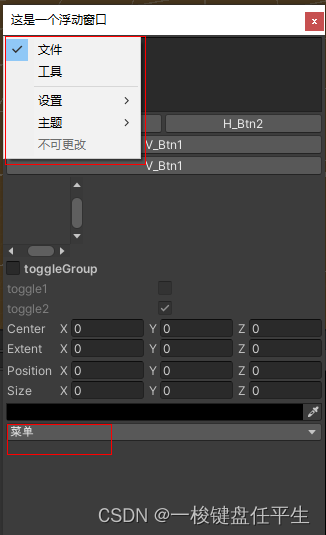
修改:
Rect rect = GUILayoutUtility.GetLastRect();
genericMenu.DropDown(rect);
为:
genericMenu.ShowAsContext();
效果:
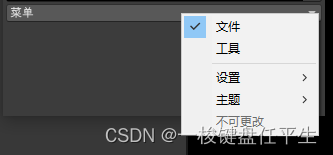
拓展:GenericMenu 创建自定义上下文菜单和下拉菜单。
变量
allowDuplicateNames
允许菜单具有多个同名的菜单项。
公共函数
AddDisabledItem
向菜单添加已禁用的项。
AddItem
向菜单添加一个项。
AddSeparator
向菜单添加一个分隔符项。
DropDown
在给定屏幕矩形中显示菜单。
GetItemCount
获取菜单中的项数。
ShowAsContext
右键单击时在鼠标下显示菜单。
委托
MenuFunction
回调函数,菜单项选中时调用。
MenuFunction2
带有用户数据的回调函数,菜单项选中时调用。
7.EditorGUILayout.BeginBuildTargetSelectionGrouping
解释:开始构建目标组并返回所选 BuildTargetGroup。
eg:
BuildTargetGroup buildTargetGroup = EditorGUILayout.BeginBuildTargetSelectionGrouping();if(buildTargetGroup == BuildTargetGroup.Android) {GUILayout.Button("A_Btn1");GUILayout.Button("A_Btn2");} else if(buildTargetGroup == BuildTargetGroup.iOS) {GUILayout.Button("I_Btn1");GUILayout.Button("I_Btn2");} else if(buildTargetGroup == BuildTargetGroup.Standalone) {GUILayout.Button("S_Btn1");GUILayout.Button("S_Btn2");} else if(buildTargetGroup == BuildTargetGroup.WebGL) {GUILayout.Button("W_Btn1");GUILayout.Button("W_Btn2");}EditorGUILayout.EndBuildTargetSelectionGrouping();效果:
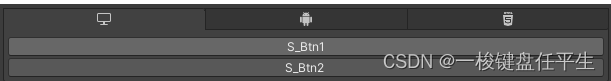
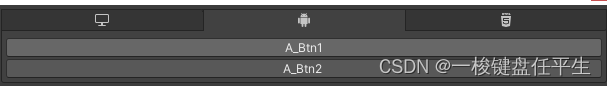
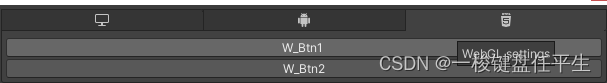
8.EditorGUILayout.EnumFlagsField
解释:单击后,系统会为枚举类型的每个值显示带有选项的菜单。
eg:
public enum CONENUM {NONE = 1 << 0,NORMAL = 1 << 2,SPE = 1 << 3,OTHER = 1 << 4,ALL = 1 << 5,
}
CONENUM cONENUM;private void OnGUI() {EditorGUILayout.BeginVertical();cONENUM = (CONENUM)EditorGUILayout.EnumFlagsField(cONENUM);EditorGUILayout.EndVertical();
}效果:
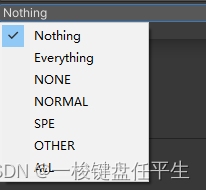
9.EditorGUILayout.EnumPopup
解释:创建一个枚举弹出选择字段
eg:
public enum CONENUM {NONE = 1 << 0,NORMAL = 1 << 2,SPE = 1 << 3,OTHER = 1 << 4,ALL = 1 << 5,
}
CONENUM cONENUM;private void OnGUI() {EditorGUILayout.BeginVertical();cONENUM = (CONENUM)EditorGUILayout.EnumPopup("ENUM", cONENUM);EditorGUILayout.EndVertical();
}效果:
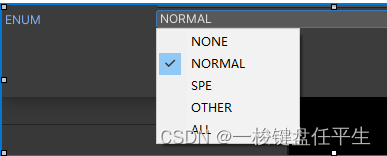
10.EditorGUILayout.Foldout
解释:创建一个左侧带有折叠箭头的标签
eg:
bool foldout = false;private void OnGUI() {EditorGUILayout.BeginVertical();foldout = EditorGUILayout.Foldout(foldout, "这个是什么意思,带折叠箭头的标签???");if(foldout) {GUILayout.Label("来吧展示!");}EditorGUILayout.EndVertical();
}效果:
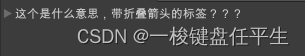
![]()
11.EditorGUILayout.GetControlRect
解释:获取编辑器控件的矩形。
eg:
Rect controlRect;string selectPath;private void OnGUI() {EditorGUILayout.BeginVertical();controlRect = EditorGUILayout.GetControlRect(true, 100);selectPath = EditorGUI.TextField(controlRect, selectPath);EditorGUILayout.EndVertical();
}效果:
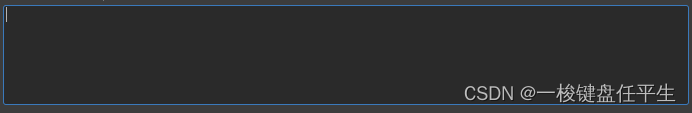
12.EditorGUILayout.GradientField
解释:创建一个用于编辑 Gradient 的字段。
eg:
Gradient gradient = new Gradient();private void OnGUI() {EditorGUILayout.BeginVertical();gradient = EditorGUILayout.GradientField(gradient);EditorGUILayout.EndVertical();}效果:
![]()
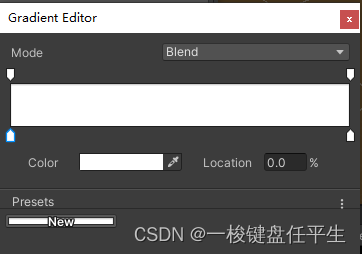
13.EditorGUILayout.HelpBox
解释:创建一个带有发送给用户的消息的帮助框。
eg:
private void OnGUI() {EditorGUILayout.BeginVertical();EditorGUILayout.HelpBox("一个带有发送给用户消息的帮助框?", MessageType.Error);EditorGUILayout.EndVertical();}效果:
![]()
14.EditorGUILayout.IntSlider||EditorGUILayout.Slider
解释:创建一个滑动条,用户可以进行拖动以在最小值和最大值之间更改整数值。
eg:
int sliderValue = 0;private void OnGUI() {EditorGUILayout.BeginVertical();sliderValue = EditorGUILayout.IntSlider(sliderValue, 0, 100);EditorGUILayout.EndVertical();}效果:
![]()
注: EditorGUILayout.Slider 区别是支持浮点类型
15.EditorGUILayout.ObjectField
解释:生成一个可接收任何对象类型的字段。
eg:
UnityEngine.Object obj;private void OnGUI() {EditorGUILayout.BeginVertical();obj = EditorGUILayout.ObjectField(obj, typeof(UnityEngine.Object), true);EditorGUILayout.EndVertical();}效果:
![]()
16.EditorGUILayout.PrefixLabel
解释:创建一个显示在特定控件前的标签。
eg:
Color color;
private void OnGUI() {EditorGUILayout.BeginVertical();EditorGUILayout.PrefixLabel("Color");color = EditorGUILayout.ColorField(color);EditorGUILayout.EndVertical();}效果:
![]()
17.EditorGUILayout.PropertyField
解释:为 SerializedProperty 生成一个字段
eg:
public class TestBtn: MonoBehaviour {[HideInInspector]public string _name;private void OnGUI() {EditorGUILayout.BeginHorizontal();if(GUILayout.Button(_name)) {}EditorGUILayout.EndHorizontal();}
}
[CustomEditor(typeof(TestBtn))]
public class TestBtnTool : Editor {SerializedProperty serializedProperty;GUIContent gUIContent;private void Awake() {//反射拿到_name 赋值给serializedPropertyif(serializedObject.FindProperty("_name") != null) {serializedProperty = serializedObject.FindProperty("_name");}gUIContent = new GUIContent("L_Name");}public override void OnInspectorGUI() {base.OnInspectorGUI();if(serializedProperty != null) {EditorGUILayout.PropertyField(serializedProperty, gUIContent);//保存 serializedObject serializedObject是TestBtn 的序列化serializedObject.ApplyModifiedProperties();}}
}效果:
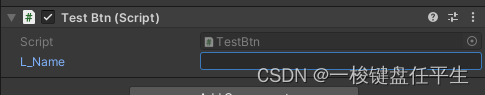
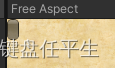
修改L_Name
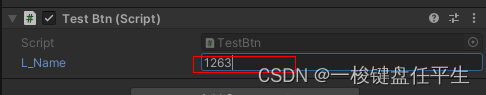
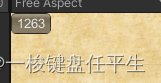
18.EditorGUILayout.SelectableLabel
解释:生成一个可选择标签字段。(用于显示可复制粘贴的只读信息。)
eg:
private void OnGUI() {EditorGUILayout.BeginVertical();EditorGUILayout.SelectableLabel("1");EditorGUILayout.SelectableLabel("2");EditorGUILayout.SelectableLabel("3");EditorGUILayout.EndVertical();
}修改:
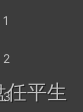 注:1 2 3 可复制
注:1 2 3 可复制
19.EditorGUILayout.Space();
用在两个控件中间 会有一个空格
eg:
EditorGUILayout.BeginVertical();GUILayout.Button("V_Btn1");//EditorGUILayout.Space();GUILayout.Button("V_Btn1");EditorGUILayout.EndVertical();效果:
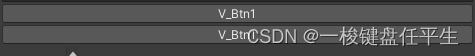
使用后:
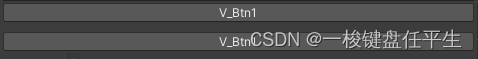
三.所有代码:
using System;
using System.Collections.Generic;
using UnityEditor;
using UnityEditor.AnimatedValues;
using UnityEngine;public class EditorToolWindowOne: EditorWindow {public static EditorToolWindowOne inst;float progress;[MenuItem("EditorTool/OpenWindowOne")]public static void CreateWindow() {inst = GetWindow<EditorToolWindowOne>(true, "这是一个浮动窗口");inst.Show();}private void Awake() {}Vector2 scrolpos = new Vector2(100, 100);bool showToggle;Bounds Bounds;BoundsInt boundsInt;Color color;CONENUM cONENUM;bool foldout = false;Rect controlRect;string selectPath;Gradient gradient = new Gradient();int sliderValue = 0;UnityEngine.Object obj;private void OnGUI() {BuildTargetGroup buildTargetGroup = EditorGUILayout.BeginBuildTargetSelectionGrouping();if(buildTargetGroup == BuildTargetGroup.Android) {GUILayout.Button("A_Btn1");GUILayout.Button("A_Btn2");} else if(buildTargetGroup == BuildTargetGroup.iOS) {GUILayout.Button("I_Btn1");GUILayout.Button("I_Btn2");} else if(buildTargetGroup == BuildTargetGroup.Standalone) {GUILayout.Button("S_Btn1");GUILayout.Button("S_Btn2");} else if(buildTargetGroup == BuildTargetGroup.WebGL) {GUILayout.Button("W_Btn1");GUILayout.Button("W_Btn2");}EditorGUILayout.EndBuildTargetSelectionGrouping();if(EditorGUILayout.BeginFadeGroup(1)) {GUILayout.TextArea("1\n2\n3\n4\n");}EditorGUILayout.EndFadeGroup();EditorGUILayout.BeginVertical();GUILayout.Button("V_Btn1");EditorGUILayout.Space();GUILayout.Button("V_Btn1");EditorGUILayout.EndVertical();scrolpos = EditorGUILayout.BeginScrollView(scrolpos, GUILayout.Width(80), GUILayout.Height(80));GUILayout.Label("item1111111111111");GUILayout.Label("item2");GUILayout.Label("item3");GUILayout.Label("item4");GUILayout.Label("item5");EditorGUILayout.EndScrollView();showToggle = EditorGUILayout.BeginToggleGroup("toggleGroup", showToggle);EditorGUILayout.Toggle("toggle1", showToggle);EditorGUILayout.Toggle("toggle2", !showToggle);EditorGUILayout.EndToggleGroup();EditorGUILayout.BeginVertical();Bounds = EditorGUILayout.BoundsField(Bounds);boundsInt = EditorGUILayout.BoundsIntField(boundsInt);color = EditorGUILayout.ColorField(color);GUIContent dropDown = new GUIContent("菜单");if(EditorGUILayout.DropdownButton(dropDown, FocusType.Keyboard)) {GenericMenu genericMenu = new GenericMenu();genericMenu.AddItem(new GUIContent("文件"), true, Select);genericMenu.AddItem(new GUIContent("工具"), false, Select);genericMenu.AddSeparator("");genericMenu.AddItem(new GUIContent("设置/设置1"), true, Select);genericMenu.AddItem(new GUIContent("设置/设置2"), false, Select);genericMenu.AddItem(new GUIContent("主题/1"), true, Select);genericMenu.AddSeparator("主题/");genericMenu.AddItem(new GUIContent("主题/2"), false, Select);genericMenu.AddDisabledItem(new GUIContent("不可更改"));genericMenu.ShowAsContext();//Rect rect = GUILayoutUtility.GetLastRect();//genericMenu.DropDown(rect);}EditorGUILayout.EndVertical();EditorGUILayout.BeginVertical();cONENUM = (CONENUM)EditorGUILayout.EnumFlagsField("enum", cONENUM);EditorGUILayout.EndVertical();EditorGUILayout.BeginVertical();cONENUM = (CONENUM)EditorGUILayout.EnumPopup("ENUM", cONENUM);EditorGUILayout.EndVertical();EditorGUILayout.BeginVertical();foldout = EditorGUILayout.Foldout(foldout, "这个是什么意思,带折叠箭头的标签???");if(foldout) {GUILayout.Label("来吧展示!");}EditorGUILayout.EndVertical();EditorGUILayout.BeginVertical();controlRect = EditorGUILayout.GetControlRect(true, 100);selectPath = EditorGUI.TextField(controlRect, selectPath);EditorGUILayout.EndVertical();EditorGUILayout.BeginVertical();gradient = EditorGUILayout.GradientField(gradient);EditorGUILayout.EndVertical();EditorGUILayout.BeginVertical();EditorGUILayout.HelpBox("一个带有发送给用户消息的帮助框?", MessageType.Error);EditorGUILayout.EndVertical();EditorGUILayout.BeginVertical();sliderValue = EditorGUILayout.IntSlider(sliderValue, 0, 100);EditorGUILayout.EndVertical();EditorGUILayout.BeginVertical();obj = EditorGUILayout.ObjectField(obj, typeof(UnityEngine.Object), true);EditorGUILayout.EndVertical();EditorGUILayout.BeginVertical();EditorGUILayout.PrefixLabel("Color");color = EditorGUILayout.ColorField(color);EditorGUILayout.EndVertical();EditorGUILayout.BeginVertical();EditorGUILayout.SelectableLabel("1");EditorGUILayout.SelectableLabel("2");EditorGUILayout.SelectableLabel("3");EditorGUILayout.EndVertical();}private void Select() {Debug.Log("Select");}
}
public enum CONENUM {NONE = 1 << 0,NORMAL = 1 << 2,SPE = 1 << 3,OTHER = 1 << 4,ALL = 1 << 5,
}效果:
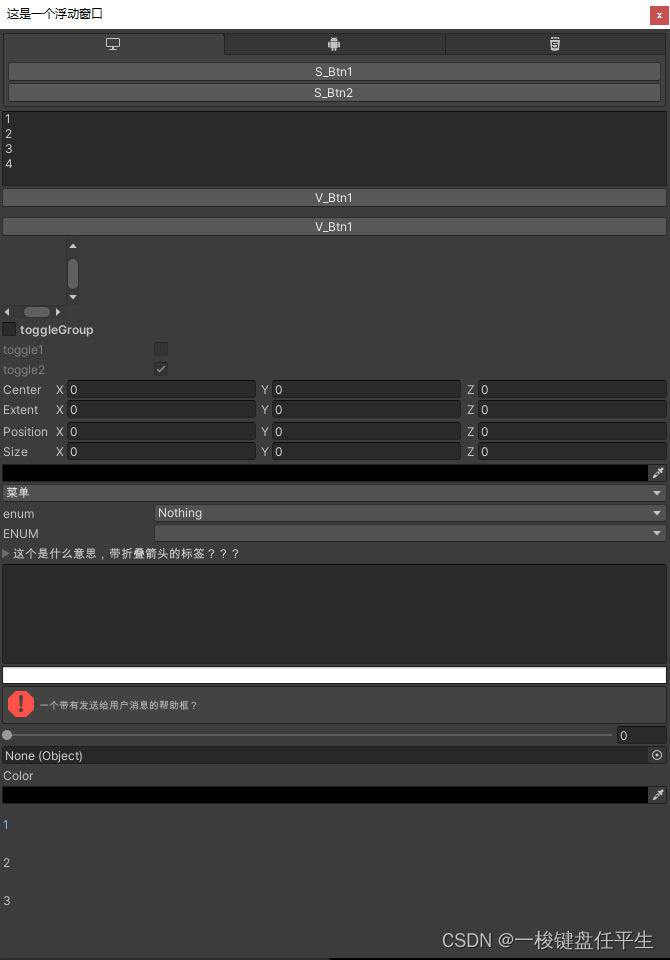
如果有不对的地方希望能指出来 感激不尽。
另外,不熟悉的代码一定要写一下加深记忆 只用看的记不了太久。