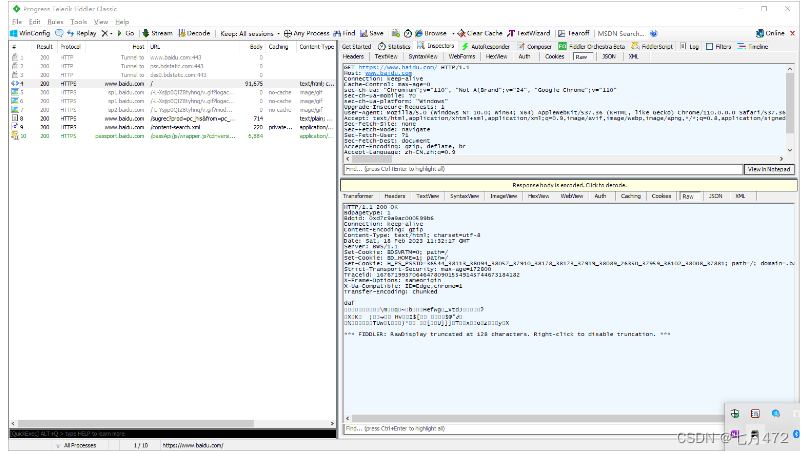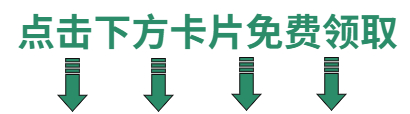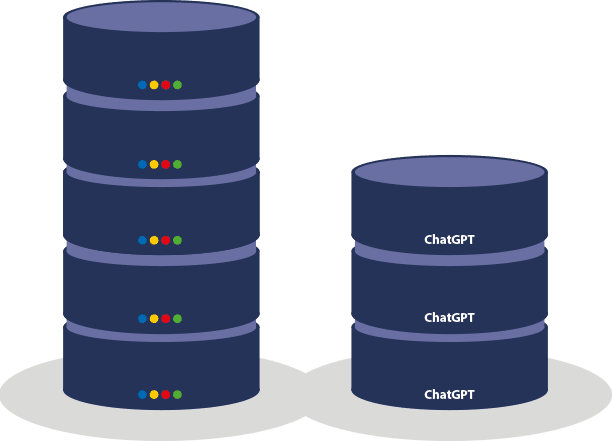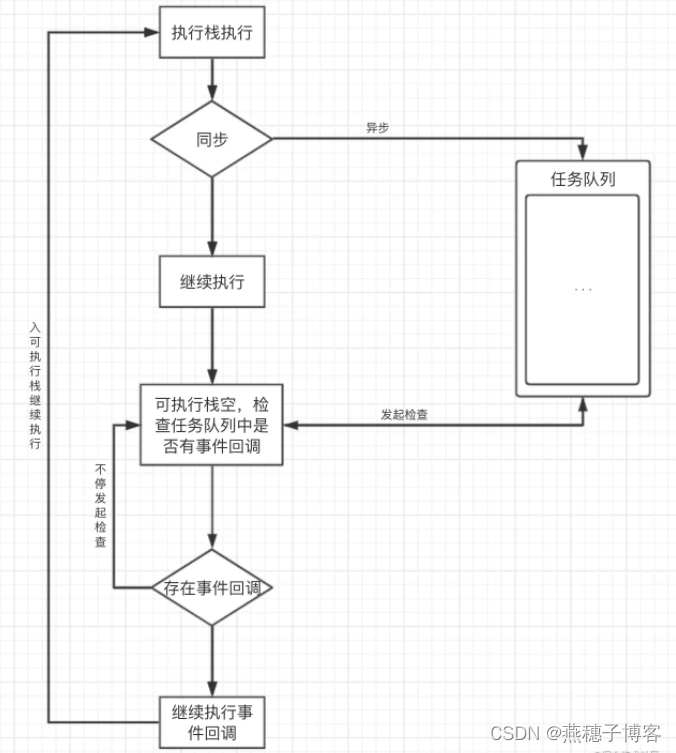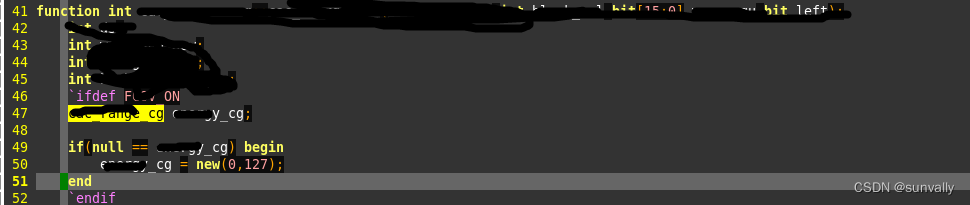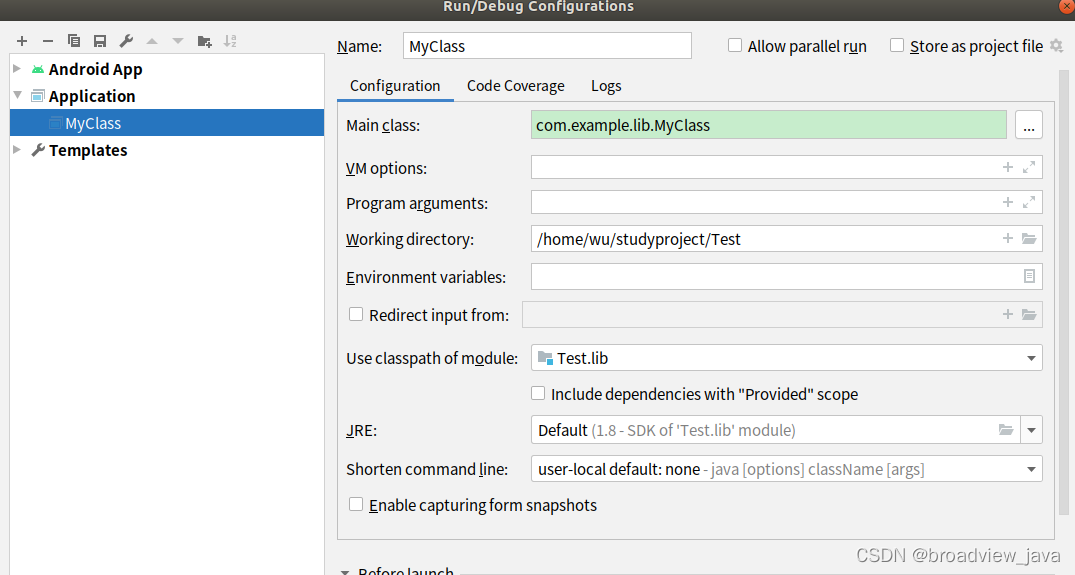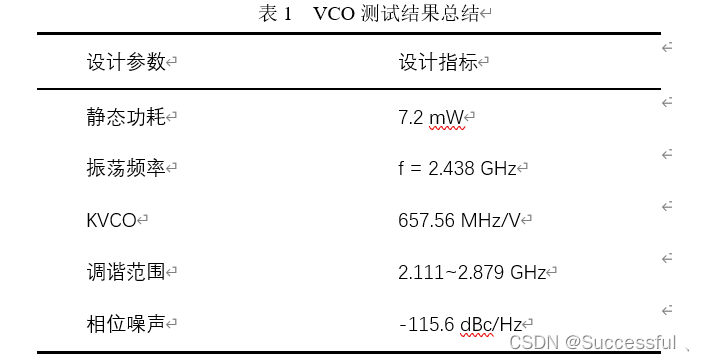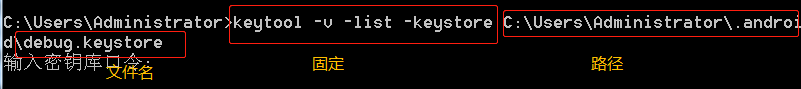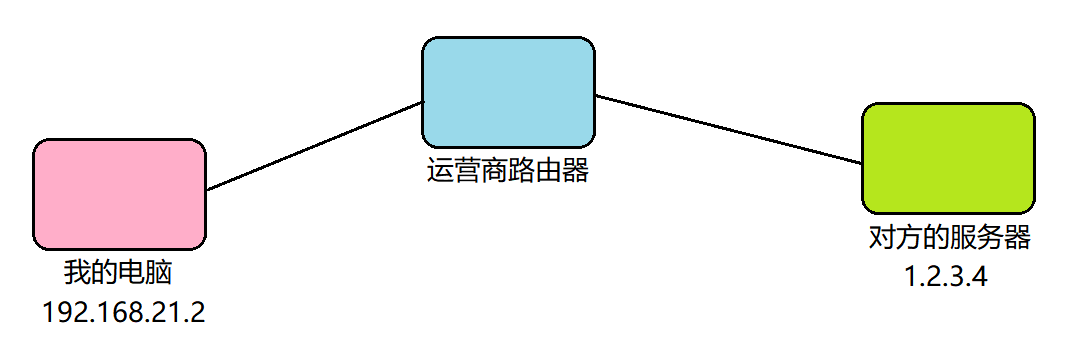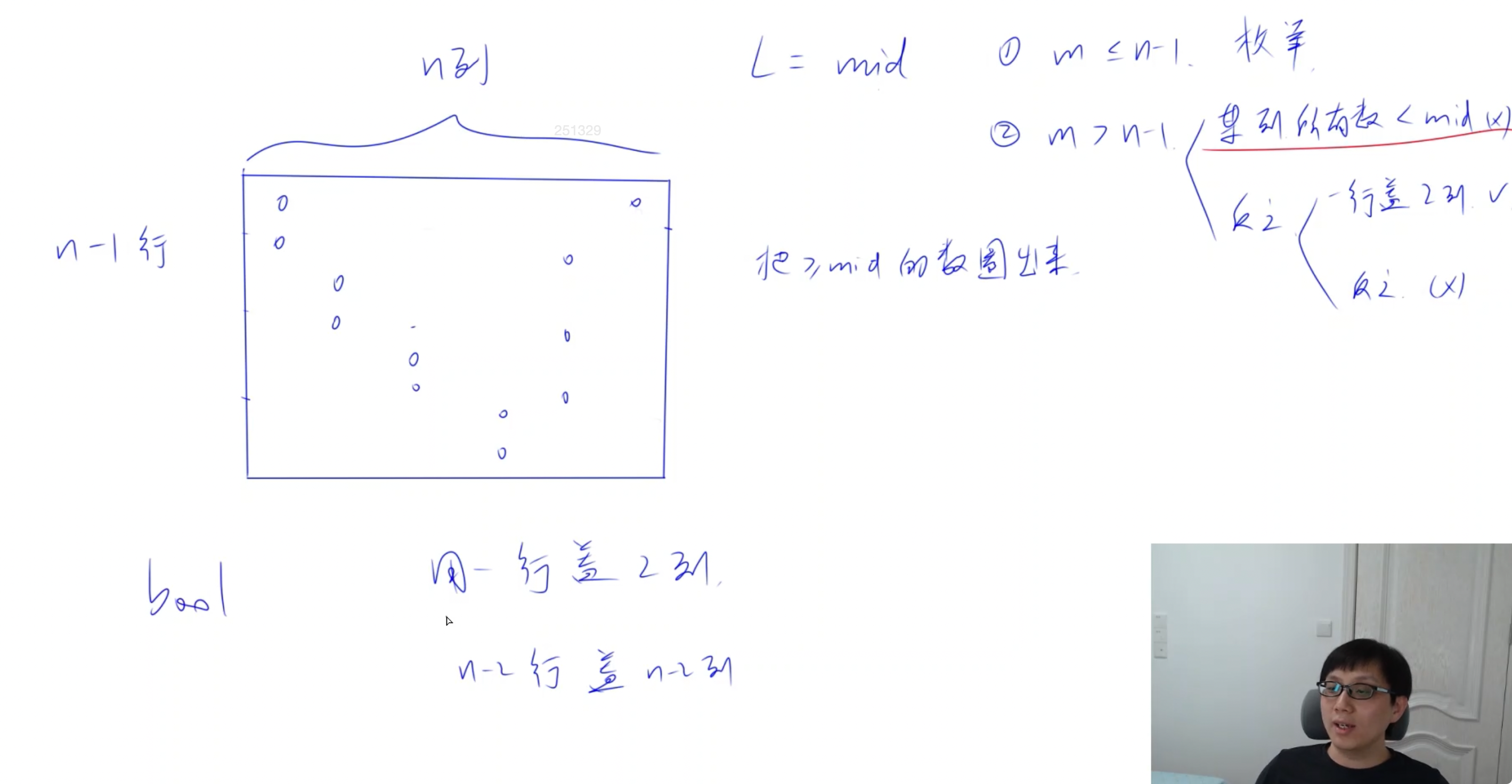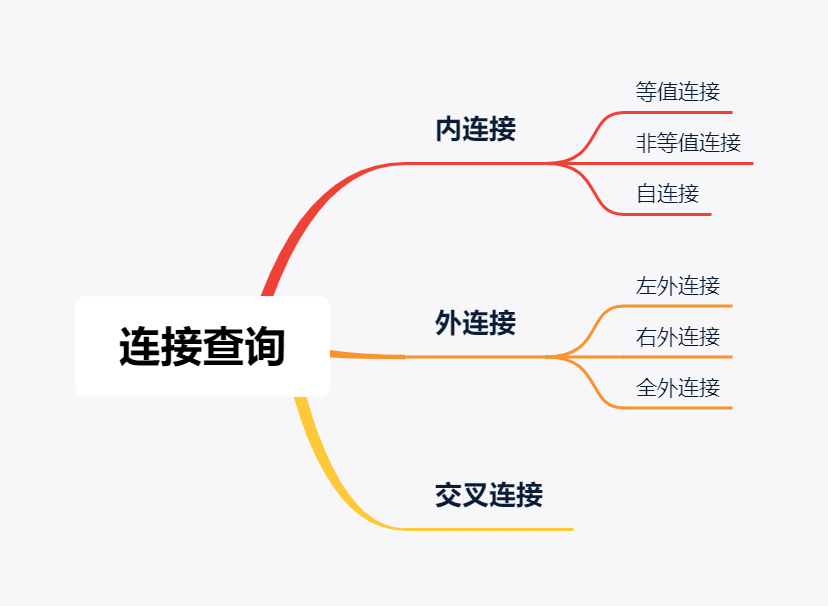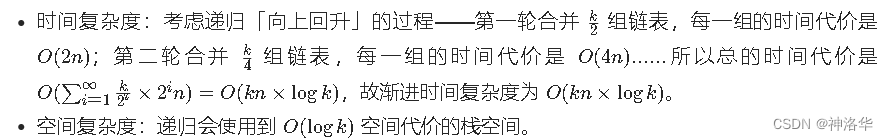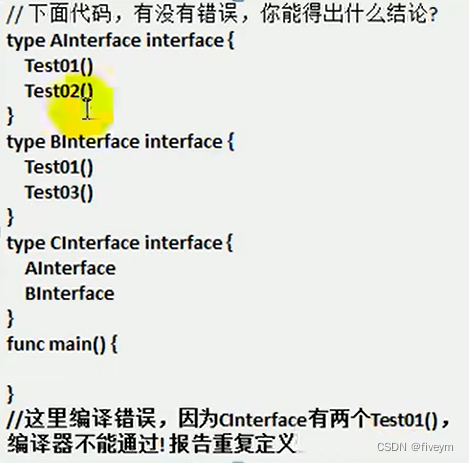文章目录
- 前言
- 1-文件、目录、路径
- 2-在当前路径下创建一个文件
- 3-在当前路径下创建一个文件夹(目录)
- 3.1 测试1-路径已经存在
- 3.2 测试2-路径不存在
- 3.2 创建不存在的路径并新建文件
- 3.3 删除已存在的文件并新建
- 4-总结
前言
学习Java中如何新建文件、目录、路径
1-文件、目录、路径
| 文件 | fileName,就如我们在电脑中看到的.txt、.java、.doc等 |
|---|---|
| 目录 | dir,可以理解成文件夹,里面可以包含多个文件夹或文件 |
| 路径 | directoryPath,有绝对路径和相对路径,这个不需要多说,但需要注意的是,如果想把win11电脑上已经存在的路径用来创建File实例,需要注意加转义符 |
2-在当前路径下创建一个文件
Main.java
class MainActivity{public static void main(String[] args){System.out.println("Main thread is running...");FileTest1.createAFileInCurrentPath("DefaultJavaFile1.java", null);}
}
FileTest1.java
import java.io.*;class FileTest1{// the path of the fileNameString directoryPath;// the name of the fileNameString fileName;FileTest1(){}FileTest1(String directoryPath, String fileName){this.directoryPath = directoryPath;this.fileName = fileName;}static void createAFileInCurrentPath(String fileName, String directoryPath){if (null == directoryPath){directoryPath = ".";}File tempFile = new File(directoryPath, fileName);try{tempFile.createNewFile();}catch (IOException e){System.out.println("文件创建异常!");}}}
上面的代码中,如果createAFileInCurrentPath方法传入的directoryPath为"."也是可以的,就表示当前路径
3-在当前路径下创建一个文件夹(目录)
3.1 测试1-路径已经存在
Main.java
import java.io.*;class MainActivity{public static void main(String[] args){System.out.println("Main thread is running...");String existedPath1 = "D:\\JavaAndroidLearnningDiary\\《Java 2实用教程》(5版 耿祥义、张跃平)\\Chapter10\\Leson1";String testFileName1 = "实习日志.java";//create a file in current pathFileTest1.createAFileInCurrentPath("DefaultJavaFile1.java", ".");//create a file in certain pathFile testFile1 = new File(existedPath1, testFileName1);FileTest1.createAFileInCertainPath(testFile1);}
}
FileTest1.java
import java.io.*;class FileTest1{// the path of the fileNameString directoryPath;// the name of the fileNameString fileName;FileTest1(){}FileTest1(String directoryPath, String fileName){this.directoryPath = directoryPath;this.fileName = fileName;}static void createAFileInCurrentPath(String fileName, String directoryPath){if (null == directoryPath){directoryPath = ".";}File tempFile = new File(directoryPath, fileName);try{tempFile.createNewFile();}catch (IOException e){System.out.println("文件创建异常!");}}static void createAFileInCertainPath(File file){try{file.createNewFile();}catch(Exception e){System.out.println(e);}}}
测试结果:编译通过、解释运行正常,创建了新文件
3.2 测试2-路径不存在
Main.java
import java.io.*;class MainActivity{public static void main(String[] args){System.out.println("Main thread is running...");String existedPath1 = "D:\\JavaAndroidLearnningDiary\\《Java 2实用教程》(5版 耿祥义、张跃平)\\Chapter10\\Leson1\\Lesson1~4_Review1";String testFileName1 = "实习日志.java";String unExistedPath1 = "D:\\JavaAndroidLearnningDiary\\《Java 2实用教程》(5版 耿祥义、张跃平)\\Chapter10\\Leson1\\Lesson1~4_Review1\\testDir1";String testFileName2 = "学习笔记.java";//create a file in current pathFileTest1.createAFileInCurrentPath("DefaultJavaFile1.java", ".");//create a file in certain and existed pathFile testFile1 = new File(existedPath1, testFileName1);FileTest1.createAFileInCertainPath(testFile1);//create a file in certain but not existed pathFile testFile2 = new File(unExistedPath1, testFileName2);FileTest1.createAFileInCertainPath(testFile2);}
}
FileTest1.java
import java.io.*;class FileTest1{// the path of the fileNameString directoryPath;// the name of the fileNameString fileName;FileTest1(){}FileTest1(String directoryPath, String fileName){this.directoryPath = directoryPath;this.fileName = fileName;}static void createAFileInCurrentPath(String fileName, String directoryPath){if (null == directoryPath){directoryPath = ".";}File tempFile = new File(directoryPath, fileName);try{tempFile.createNewFile();}catch (IOException e){System.out.println("文件创建异常!");}}static void createAFileInCertainPath(File file){try{file.createNewFile();}catch(Exception e){System.out.println(e);}}}
测试结果如下
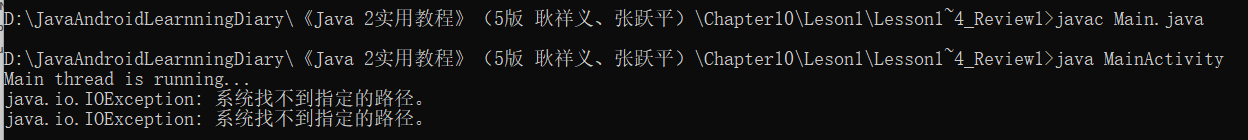
3.2 创建不存在的路径并新建文件
Main.java
import java.io.*;class MainActivity{public static void main(String[] args){System.out.println("Main thread is running...");String existedPath1 = "D:\\JavaAndroidLearnningDiary\\《Java 2实用教程》(5版 耿祥义、张跃平)\\Chapter10\\Leson1\\Lesson1~4_Review1";String testFileName1 = "实习日志.java";String unExistedPath1 = "D:\\JavaAndroidLearnningDiary\\《Java 2实用教程》(5版 耿祥义、张跃平)\\Chapter10\\Leson1\\Lesson1~4_Review1\\testDir1";String testFileName2 = "学习笔记.java";//create a file in current pathFileTest1.createAFileInCurrentPath("DefaultJavaFile1.java", ".");//create a file in certain and existed pathFile testFile1 = new File(existedPath1);FileTest1.createAFileInCertainPath(testFile1);//create a file in certain but not existed pathFileTest1.createAFileInCertainPath(testFileName2, unExistedPath1);}
}
FileTest1.java
import java.io.*;class FileTest1{// the path of the fileNameString directoryPath;// the name of the fileNameString fileName;FileTest1(){}FileTest1(String directoryPath, String fileName){this.directoryPath = directoryPath;this.fileName = fileName;}static void createAFileInCurrentPath(String fileName, String directoryPath){if (null == directoryPath){directoryPath = ".";}File tempFile = new File(directoryPath, fileName);try{tempFile.createNewFile();}catch (IOException e){System.out.println("文件创建异常!");}}static void createAFileInCertainPath(File file){try{if (file.exists()){file.createNewFile();}else{System.out.println("the path is not existed ! here are the information of the path:");System.out.println("Name :"+file.getName());System.out.println("AbsoluteFile :"+file.getAbsoluteFile());System.out.println("AbsolutePath :"+file.getAbsolutePath());}}catch(Exception e){System.out.println(e);}}static void createAFileInCertainPath(String fileName, String directoryPath){File tempFileName, tempDirectoryPath;if (null != directoryPath){tempDirectoryPath = new File(directoryPath);System.out.println("Is tempFileName a directory :"+tempDirectoryPath.isDirectory());tempDirectoryPath.mkdirs();}if (null != fileName){tempFileName = new File(directoryPath, fileName);System.out.println("Is tempFileName a file :"+tempFileName.isFile());try{tempFileName.createNewFile();}catch(Exception e){System.out.println("在未存在的路径下创建文件失败!");}}}}
测试结果:编译通过、解释运行,创建成功
3.3 删除已存在的文件并新建
Main.java
import java.io.*;class MainActivity{public static void main(String[] args){System.out.println("Main thread is running...");String existedPath1 = "D:\\JavaAndroidLearnningDiary\\《Java 2实用教程》(5版 耿祥义、张跃平)\\Chapter10\\Leson1\\Lesson1~4_Review1";String testFileName1 = "实习日志.java";String unExistedPath1 = "D:\\JavaAndroidLearnningDiary\\《Java 2实用教程》(5版 耿祥义、张跃平)\\Chapter10\\Leson1\\Lesson1~4_Review1\\testDir2";String testFileName2 = "学习笔记.java";//create a file in current path//create a file in certain and existed pathFile testFile1 = new File(existedPath1);FileTest1.createAFileInCertainPath(testFile1);//create a file in certain but not existed pathFileTest1.createAFileInCertainPath(testFileName2, unExistedPath1);//delete a file in current pathFileTest1.deleteAFileInCurrentPath("DefaultJavaFile1.java");//delete a file in certain pathString deleteTestPath1 = "D:\\TestPath1\\TestDir1\\TestDir2\\TestDir3\\TestDir3_1\\测试.txt";FileTest1.deleteAFileInCeratainPath("D:\\TestPath1\\TestDir1\\TestDir2\\TestDir3\\TestDir3_1", "测试.txt");//delete a dir in certain pathFileTest1.deleteADirInCertainPath("D:\\TestPath1\\TestDir1\\TestDir2\\TestDir3\\TestDir3_2");}
}
FileTest1.java
import java.io.*;class FileTest1{// the path of the fileNameString directoryPath;// the name of the fileNameString fileName;FileTest1(){}FileTest1(String directoryPath, String fileName){this.directoryPath = directoryPath;this.fileName = fileName;}static void createAFileInCurrentPath(String fileName, String directoryPath){if (null == directoryPath){directoryPath = ".";}File tempFile = new File(directoryPath, fileName);try{tempFile.createNewFile();}catch (IOException e){System.out.println("文件创建异常!");}}static void createAFileInCertainPath(File file){try{if (!file.exists()){file.createNewFile();}else{}}catch(Exception e){System.out.println(e);}}static void createAFileInCertainPath(String fileName, String directoryPath){File tempFileName, tempDirectoryPath;if (null != directoryPath){tempDirectoryPath = new File(directoryPath);System.out.println("Is tempFileName a directory :"+tempDirectoryPath.isDirectory());tempDirectoryPath.mkdirs();}if (null != fileName){tempFileName = new File(directoryPath, fileName);System.out.println("Is tempFileName a file :"+tempFileName.isFile());try{tempFileName.createNewFile();}catch(Exception e){System.out.println("在未存在的路径下创建文件失败!");}}}static void deleteAFileInCurrentPath(String fileName){System.out.println("Function deleteAFileInCurrentPath is running---------");File tempFile = new File(fileName);try{if (tempFile.exists()){System.out.println(tempFile.getName()+" 文件存在");tempFile.delete();}else{System.out.println("文件不存在");}}catch(Exception e){System.out.println("删除文件失败!");}System.out.println("Function deleteAFileInCurrentPath is finished---------");}static void deleteAFileInCeratainPath(String directory, String fileName){System.out.println("Function deleteAFileInCeratainPath is running---------");File tempFile = new File(directory, fileName);try{if (tempFile.exists()){System.out.println(tempFile.getName()+" 文件存在");tempFile.delete();}else{System.out.println("文件不存在");}}catch(Exception e){System.out.println("删除文件失败!");}System.out.println("Function deleteAFileInCeratainPath is finished---------");}static void deleteADirInCertainPath(String directory){System.out.println("Function deleteADirInCertainPath is running---------");File tempFile = new File(directory);try{if (tempFile.exists()){System.out.println(tempFile.getName()+" 文件存在");tempFile.delete();}else{System.out.println("文件不存在");}}catch(Exception e){System.out.println("删除文件失败!");}System.out.println("Function deleteADirInCertainPath is finished---------");}}
4-总结
1.简要学习了Java中如何创建文件、目录
2.在调试过程中遇到了一些问题
(1)导包,本来想使用Nullable,但似乎没有相关包
(2)直接在java文件的目录下打开的Windows power Shell窗口中运行时,显示无法加载主类MainActivity,而打开的cmd窗口却可以运行
(3)如果实例化的File对象中的路径是磁盘里不存在的,则isFile、isDirectory全返回false