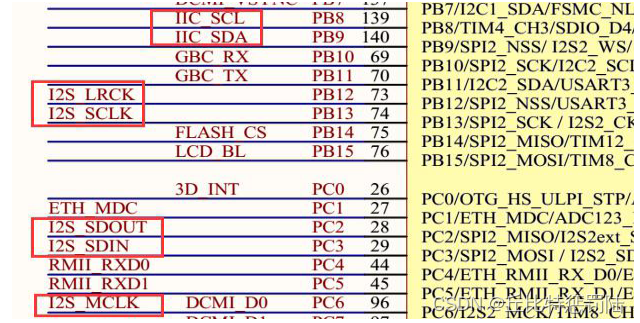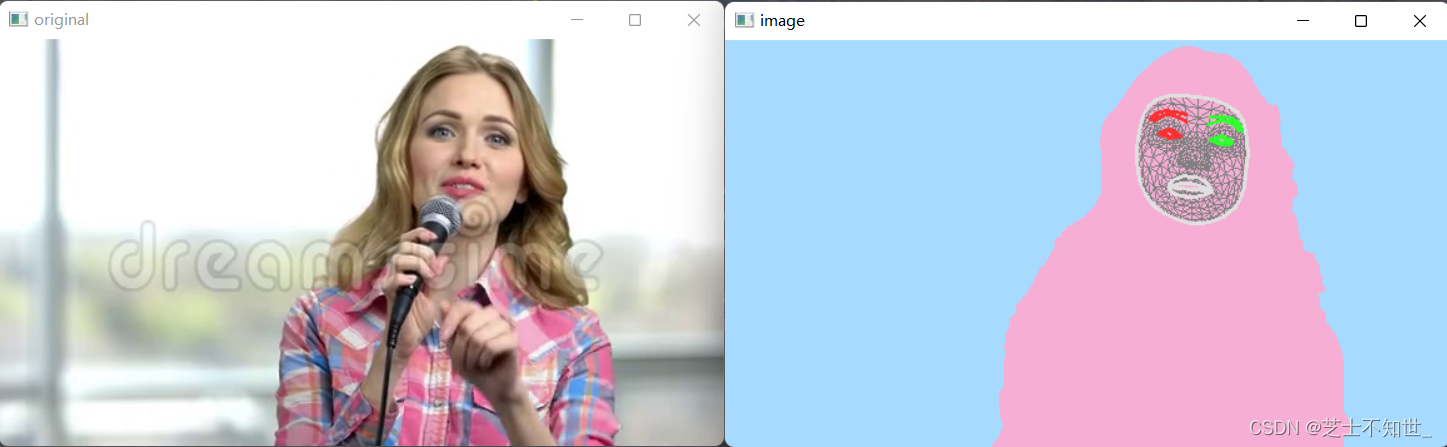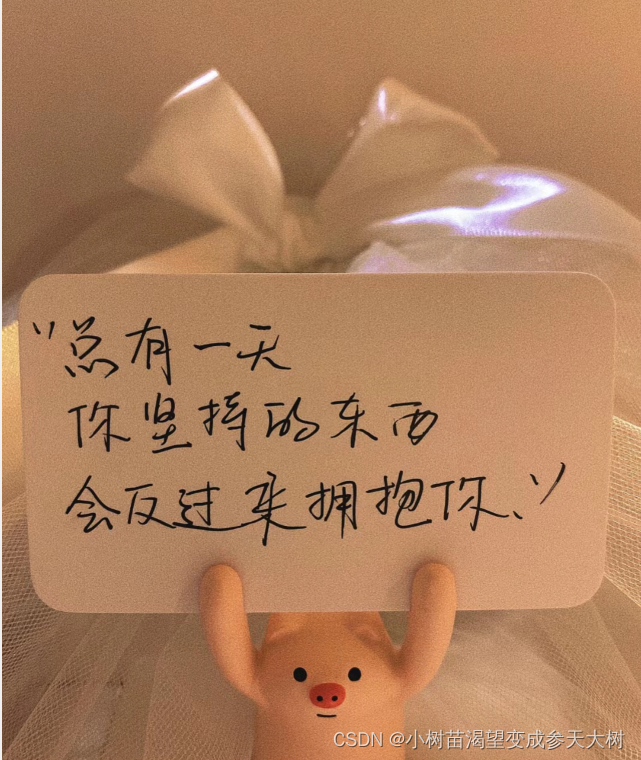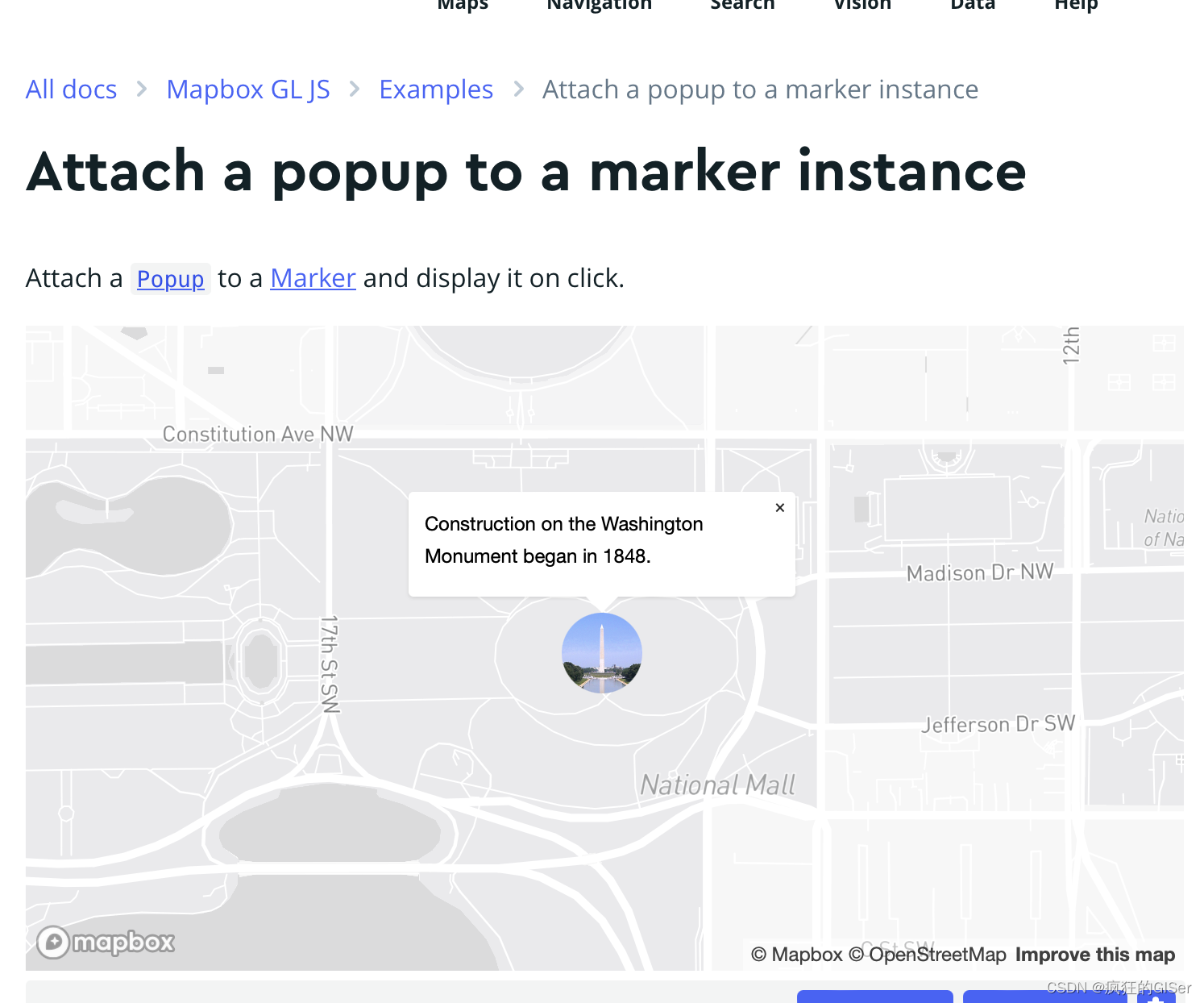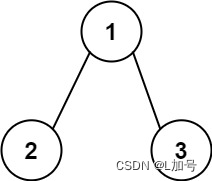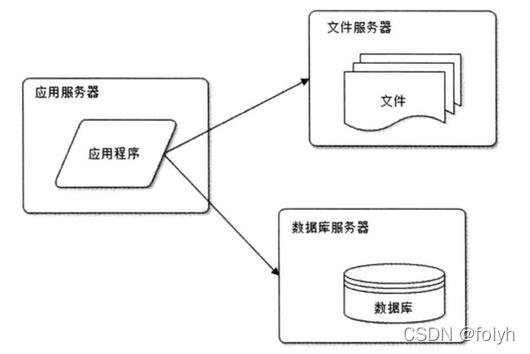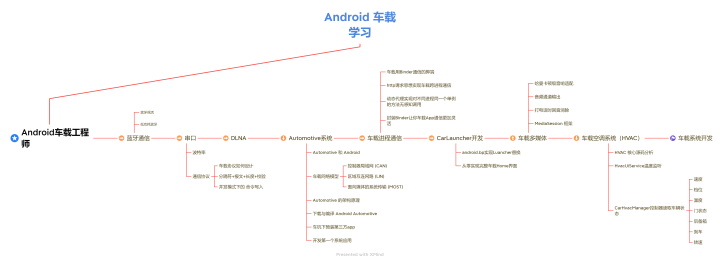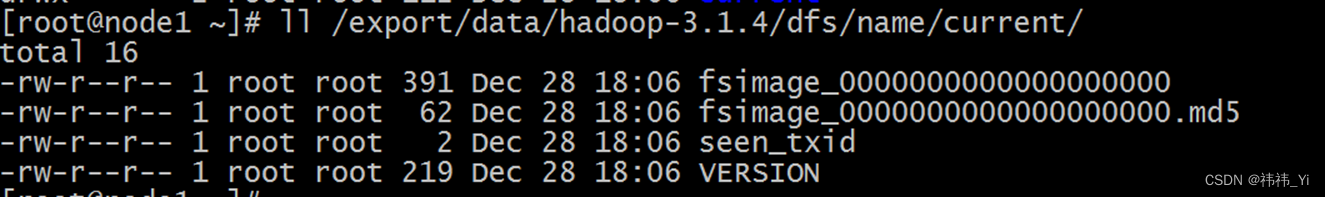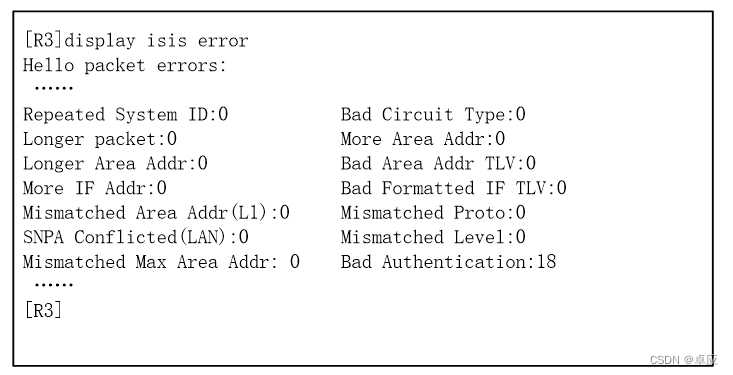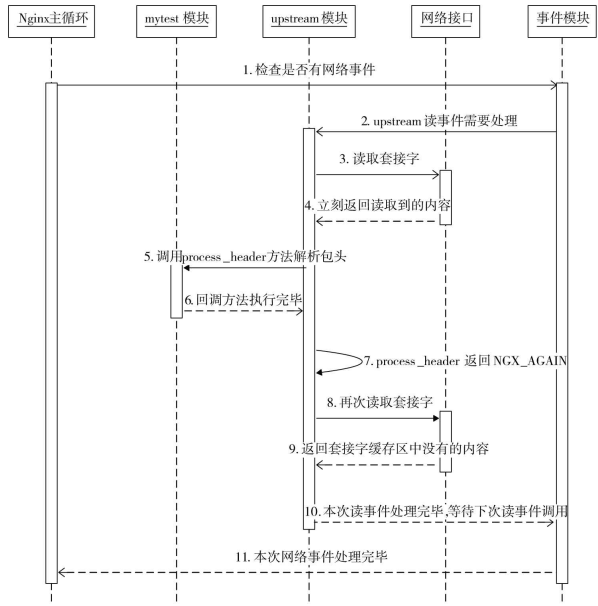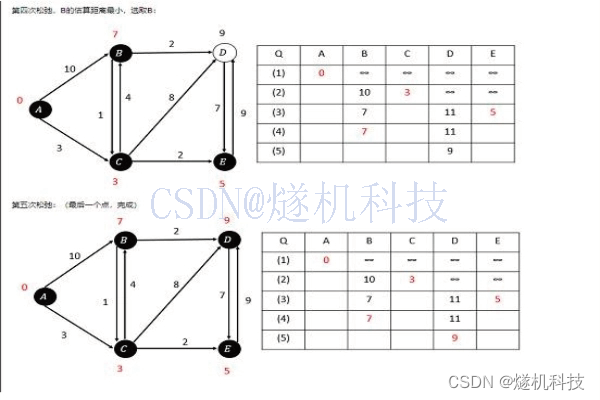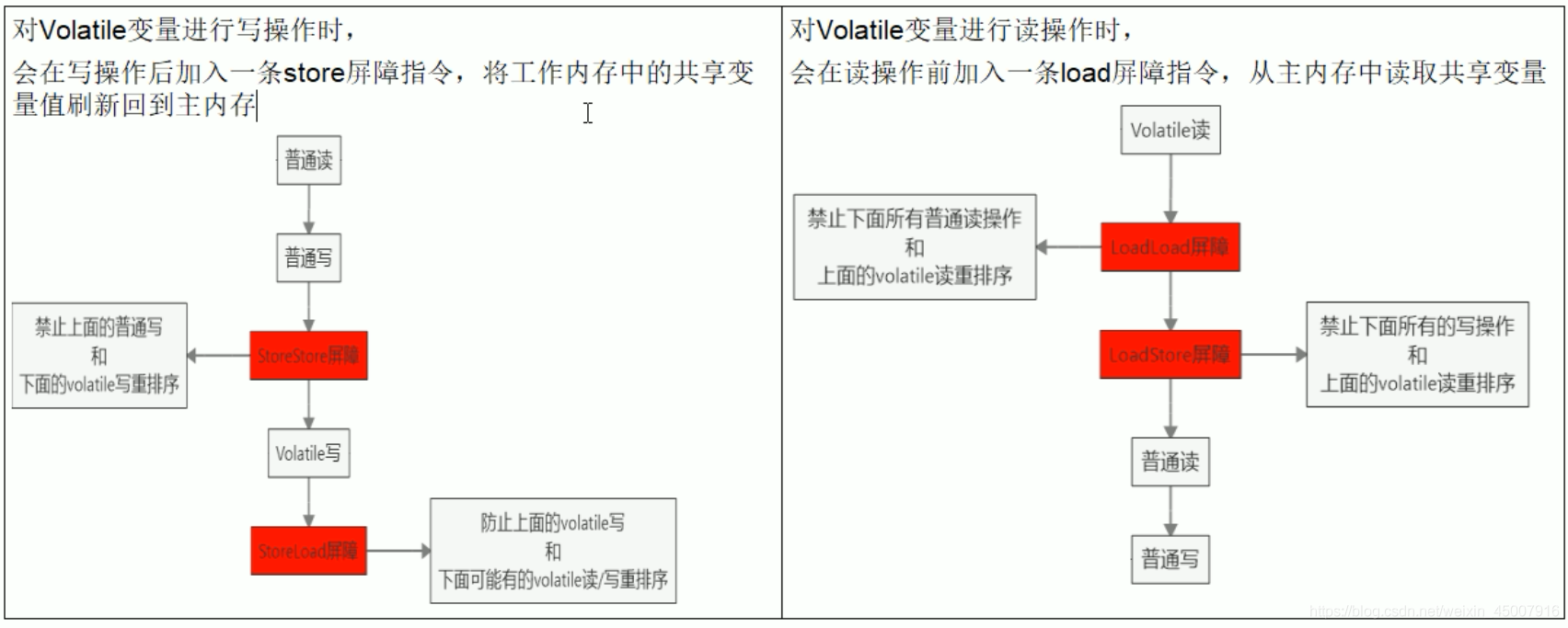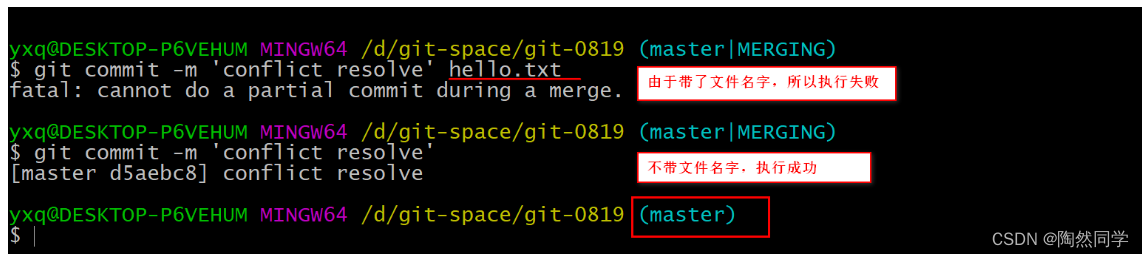Vue 动态路由接口数据结构化为符合VueRouter的声明结构及菜单导航结构、动态路由懒加载方法
实现目标
- 项目打包代码实现按需分割
- 路由懒加载按需打包,排除引入子组件的冗余打包(仅处理打包冗余现象,不影响生产部署)
- 解决路由懒加载
import方法内引入变量报错问题
可能碰到的问题
1.ESLint: Cannot read properties of null (reading 'range') Occurred while linting
2.eslint 语法分析报错:Syntax Error: TypeError: Cannot read property 'value' of null.
// import 方法内不可直接使用模板字符串
return () => import(`@/views/${view}`).catch(() => import('@/views/error/notfound'))
3.动态路由按需加载-Cannot find module
4.不同系统环境代码分包路径匹配问题(路径分隔符不兼容)
个人最终解决方法
1.开发环境(本人实测)
- 系统环境:
Windows 11、Linux、MacOS - node 版本:
v14.21.2 - npm 版本:
6.14.17 - vue:
@vue/cli 5.0.8 - webpack:
6.14.17 - 项目依赖 -
{"name": "v1","version": "1.0.0","description": "xxx","author": "xx <xx@gmail.com>","scripts": {"dev": "vue-cli-service serve","build:prod": "vue-cli-service build","build:stage": "vue-cli-service build --mode staging","svgo": "svgo -f src/icons/svg --config=src/icons/svgo.yml","lint": "eslint --ext .js,.vue src"},"dependencies": {"@riophae/vue-treeselect": "^0.4.0","axios": "^0.21.1","core-js": "^3.27.2","echarts": "^5.4.0","echarts-wordcloud": "^2.1.0","element-ui": "^2.15.10","js-cookie": "2.2.0","lodash.merge": "^4.6.2","monotone-chain-convex-hull": "^1.1.0","normalize.css": "7.0.0","nprogress": "0.2.0","ol": "^6.14.1","ol-ext": "^4.0.4","path-to-regexp": "2.4.0","screenfull": "^5.2.0","swiper": "^5.4.5","vue": "^2.7.13","vue-awesome-swiper": "^4.1.1","vue-cropper": "^0.5.8","vue-router": "^3.6.5","vuex": "^3.6.2"},"devDependencies": {"@vue/cli-plugin-babel": "4.4.6","@vue/cli-plugin-eslint": "4.4.6","@vue/cli-service": "4.4.6","babel-eslint": "10.1.0","chalk": "4.1.0","eslint": "7.15.0","eslint-plugin-vue": "7.2.0","sass": "1.32.13","sass-loader": "10.1.1","script-ext-html-webpack-plugin": "2.1.5","svg-sprite-loader": "5.1.1","vue-template-compiler": "2.6.12","autoprefixer": "9.5.1","sass-resources-loader": "^2.1.1","serve-static": "1.13.2","svgo": "1.2.2","worker-loader": "^3.0.8"},"browserslist": ["> 1%","last 2 versions"],"engines": {"node": ">=8.9","npm": ">= 3.0.0"},"license": "MIT"
}- Babel 完整配置
module.exports = {presets: [// https://github.com/vuejs/vue-cli/tree/master/packages/@vue/babel-preset-app'@vue/cli-plugin-babel/preset'// https://blog.csdn.net/jayccx/article/details/128200440// ['@vue/cli-plugin-babel/preset', { 'exclude': ['proposal-dynamic-import'] }]]// 'env': {// 'development': {// // babel-plugin-dynamic-import-node plugin only does one thing by converting all import() to require().// // This plugin can significantly increase the speed of hot updates, when you have a large number of pages.// 'plugins': ['dynamic-import-node']// }// 'production': {// // babel-plugin-dynamic-import-node plugin only does one thing by converting all import() to require().// // This plugin can significantly increase the speed of hot updates, when you have a large number of pages.// 'plugins': ['dynamic-import-node']// }// }
}- ESLint完整配置
.eslintrc.js
module.exports = {root: true,parserOptions: {parser: 'babel-eslint',sourceType: 'module'},env: {browser: true,node: true,es6: true},extends: ['plugin:vue/recommended', 'eslint:recommended'],// add your custom rules here// it is base on https://github.com/vuejs/eslint-config-vuerules: {'vue/html-closing-bracket-newline': 'off','vue/require-default-prop': 'off','vue/html-indent': 'off','vue/max-attributes-per-line': 'off','vue/singleline-html-element-content-newline': 'off','vue/multiline-html-element-content-newline': 'off','vue/component-definition-name-casing': ['error', 'PascalCase'],'vue/no-v-html': 'off','accessor-pairs': 2,'arrow-spacing': [2, {'before': true,'after': true}],'block-spacing': [2, 'always'],'brace-style': [2, '1tbs', {'allowSingleLine': true}],'camelcase': [0, {'properties': 'always'}],'comma-dangle': [2, 'never'],'comma-spacing': [2, {'before': false,'after': true}],'comma-style': [2, 'last'],'constructor-super': 2,'curly': [2, 'multi-line'],'dot-location': [2, 'property'],'eol-last': 2,'eqeqeq': ['error', 'always', { 'null': 'ignore' }],'generator-star-spacing': [2, {'before': true,'after': true}],'space-before-function-paren': ['error', {'anonymous': 'always','named': 'ignore','asyncArrow': 'always'}],'handle-callback-err': 'off','jsx-quotes': [2, 'prefer-single'],'key-spacing': [2, {'beforeColon': false,'afterColon': true}],'keyword-spacing': [2, {'before': true,'after': true}],'new-cap': [2, {'newIsCap': true,'capIsNew': false}],'new-parens': 2,'no-array-constructor': 2,'no-caller': 2,'no-console': 'off','no-class-assign': 2,'no-cond-assign': 2,'no-const-assign': 2,'no-control-regex': 0,'no-delete-var': 2,'no-dupe-args': 2,'no-dupe-class-members': 2,'no-dupe-keys': 2,'no-duplicate-case': 2,'no-empty-character-class': 2,'no-empty-pattern': 2,'no-eval': 2,'no-ex-assign': 2,'no-extend-native': 2,'no-extra-bind': 2,'no-extra-boolean-cast': 2,'no-extra-parens': [2, 'functions'],'no-fallthrough': 2,'no-floating-decimal': 2,'no-func-assign': 2,'no-implied-eval': 2,'no-inner-declarations': [2, 'functions'],'no-invalid-regexp': 2,'no-irregular-whitespace': 2,'no-iterator': 2,'no-label-var': 2,'no-labels': [2, {'allowLoop': false,'allowSwitch': false}],'no-lone-blocks': 2,'no-mixed-spaces-and-tabs': 2,'no-multi-spaces': 2,'no-multi-str': 2,'no-multiple-empty-lines': [2, {'max': 1}],'no-native-reassign': 2,'no-negated-in-lhs': 2,'no-new-object': 2,'no-new-require': 2,'no-new-symbol': 2,'no-new-wrappers': 2,'no-obj-calls': 2,'no-octal': 2,'no-octal-escape': 2,'no-path-concat': 2,'no-proto': 2,'no-redeclare': 2,'no-regex-spaces': 2,'no-return-assign': [2, 'except-parens'],'no-self-assign': 2,'no-self-compare': 2,'no-sequences': 2,'no-shadow-restricted-names': 2,'no-spaced-func': 2,'no-sparse-arrays': 2,'no-this-before-super': 2,'no-throw-literal': 2,'no-trailing-spaces': 2,'no-undef': 2,'no-undef-init': 2,'no-unexpected-multiline': 2,'no-unmodified-loop-condition': 2,'no-unneeded-ternary': [2, {'defaultAssignment': false}],'no-unreachable': 2,'no-unsafe-finally': 2,'no-unused-vars': [2, {'vars': 'all','args': 'none'}],'no-useless-call': 2,'no-useless-computed-key': 2,'no-useless-constructor': 2,'no-useless-escape': 0,'no-whitespace-before-property': 2,'no-with': 2,'one-var': [2, {'initialized': 'never'}],'operator-linebreak': [2, 'after', {'overrides': {'?': 'before',':': 'before'}}],'padded-blocks': [2, 'never'],'quotes': [2, 'single', {'avoidEscape': true,'allowTemplateLiterals': true}],'semi': [2, 'never'],'semi-spacing': [2, {'before': false,'after': true}],'space-before-blocks': [2, 'always'],'space-in-parens': [2, 'never'],'space-infix-ops': 2,'space-unary-ops': [2, {'words': true,'nonwords': false}],'spaced-comment': [2, 'always', {'markers': ['global', 'globals', 'eslint', 'eslint-disable', '*package', '!', ',']}],'template-curly-spacing': [2, 'never'],'use-isnan': 2,'valid-typeof': 2,'wrap-iife': [2, 'any'],'yield-star-spacing': [2, 'both'],'yoda': [2, 'never'],'prefer-const': 2,'no-debugger': process.env.NODE_ENV === 'production' ? 2 : 0,'object-curly-spacing': [2, 'always', {objectsInObjects: true}],'array-bracket-spacing': [2, 'never']}
}2.项目中接口数据生成路由结构及菜单结构(重点关注以下代码中的loadView函数)
import { constantRoutes } from '@/router'
import { getRouters } from '@/api/system/menu'
import pathToRegexp from 'path-to-regexp'
import Layout from '@/layout/index'
const route = {state: {routes: [],addRoutes: [],allSidebarRouters: [],sidebarRouters: []},mutations: {SET_ROUTES: (state, routes) => {state.addRoutes = routesstate.routes = constantRoutes.concat(routes)},SET_ALL_SIDEBAR_ROUTERS: (state, routers) => {state.allSidebarRouters = routers},SET_SIDEBAR_ROUTERS: (state, routers) => {state.sidebarRouters = routers}},actions: {// 生成路由GenerateRoutes({ commit }) {return new Promise(resolve => {// 向后端请求路由数据getRouters().then(res => {const sdata = JSON.parse(JSON.stringify(res.data))const rdata = JSON.parse(JSON.stringify(res.data))/* 符合菜单的数据结构 */const allSidebarRoutes = filterAsyncRouter(sdata)/* 符合路由的数据结构 */const rewriteRoutes = filterAsyncRouter(rdata, true)/* 路由通配符 */rewriteRoutes.push({ path: '*', redirect: '/404', hidden: true })commit('SET_ROUTES', rewriteRoutes)commit('SET_ALL_SIDEBAR_ROUTERS', allSidebarRoutes)// commit('SET_SIDEBAR_ROUTERS', allSidebarRoutes[0].children)resolve(rewriteRoutes)})})},/* 切换菜单 */SwitchSiderBar({ commit }, routes) {commit('SET_SIDEBAR_ROUTERS', routes)}}
}/* 匹配参数 */
const regParams = /\;[^\/]*/g
/* 匹配值 /user/:id;1 */
const regValue = /(?:\:)[^;]*(?:;)/g
/* 遍历后台传来的路由字符串,转换为组件对象(一级目录及一级菜单后端数据则自动添加根/路径) */
function filterAsyncRouter(asyncRouterMap, isRewrite = false/* 是否生成为路由标准 */, parentRoute) {return asyncRouterMap.filter(route => {if (parentRoute) {route.path = parentRoute.path + route.path}if (isRewrite) {route.path = route.path.replace(regParams, '')} else {route.path = route.path.replace(regValue, '')route._regex = pathToRegexp(route.path, pathToRegexp.parse(route.path), {sensitive: true,strict: true})}if (isRewrite && route.children) {route.children = filterChildren(route.children)}if (route.component && route.component !== 'ParentView') {if (route.component === 'Layout') {route.component = Layout} else {/* 记录源代码位置 */route.meta && (route.meta.src = route.component)route.component = loadView(route.component)}}if (route.children && route.children.length) {route.children = filterAsyncRouter(route.children, isRewrite, route)}return true})
}
/* 递归扁平化路由结构 */
function filterChildren(childrenMap, parentRoute) {var children = []var hasRoute = {}childrenMap.forEach((el, index) => {el.path = el.path.replace(regParams, '')if (parentRoute) {el.path = parentRoute.path}/* 当存在子路由时,将子路由添加到定义 */if (el.children && el.children.length) {/* ParentView 的处理使系统多级菜单的展现出现在Layout组件下成为可能 */let childs = []el.children.forEach(c => {c.path = el.path + c.path.replace(regParams, '')if (c.children && c.children.length) {childs = childs.concat(filterChildren(c.children, c))return}if (hasRoute[c.path]) returnhasRoute[c.path] = truechilds.push(c)})/* 父级路由明确为目录时(ParentView),不再将父路由加入到路由定义中 */if (el.component === 'ParentView') {children = children.concat(childs)} else {/* 否则将父路由作为嵌套路由加入到路由定义中 */el.children = childschildren = children.concat(el)}return/* 父级路由明确为目录时(ParentView),不存在子路由,则直接将路由组件设置为notfound组件 */} else if (el.component === 'ParentView') {el.component = 'error/notfound'}if (hasRoute[el.path]) returnhasRoute[el.path] = truechildren = children.concat(el)})return children
}/* 路由懒加载失败时重置为notfound页面 */
export const loadView = (view) => {if (process.env.NODE_ENV === 'development') {return (resolve) => {require([`@/views/${view}`], resolve, err => {require([`@/views/error/notfound`], resolve)console.log(err)})}} else {/*** 使用 import 实现生产环境的路由懒加载* !注意:import 方法内不可直接使用模板字符串 ,eslint 语法分析报错:Syntax Error: TypeError: Cannot read property 'value' of null。* !注意:正则匹配时应注意不同系统的路径分隔符区别,例如,Linux、MacOS 系统的路径分隔符为 "/",Windows 系统的路径分隔符为 "\"* 因此正则中路径分隔符的表达式,应匹配以上两种情况 [\/\\]。*/return () => import(/* webpackChunkName: "[request]",webpackInclude: /.+[\/\\][a-z0-9\-]+.vue$/ */'@/views/' + view).catch(() => import('@/views/error/notfound'))}
}export default route参考文档
VueRouter 路由懒加载
Webpack import
Ruoyi-Vue issue
Ruoyi-Vue 路由逻辑