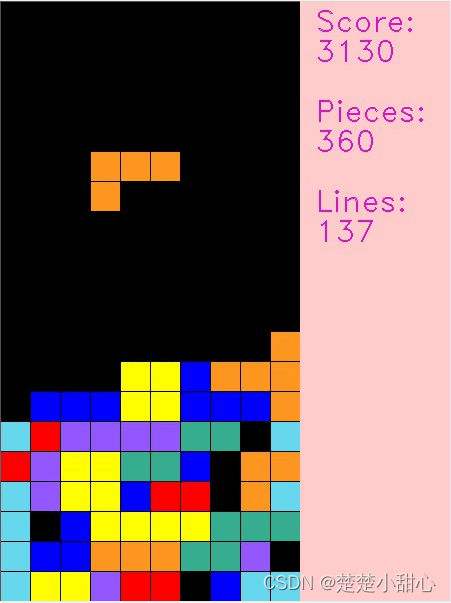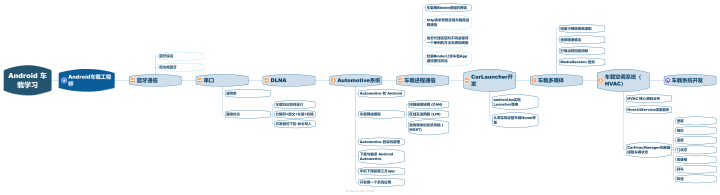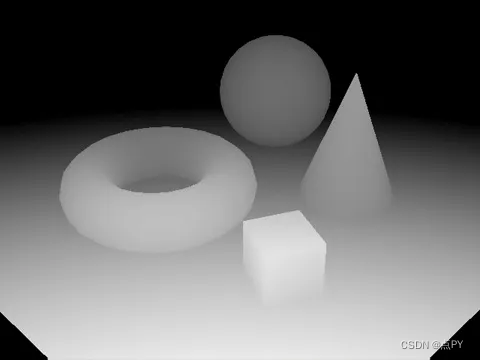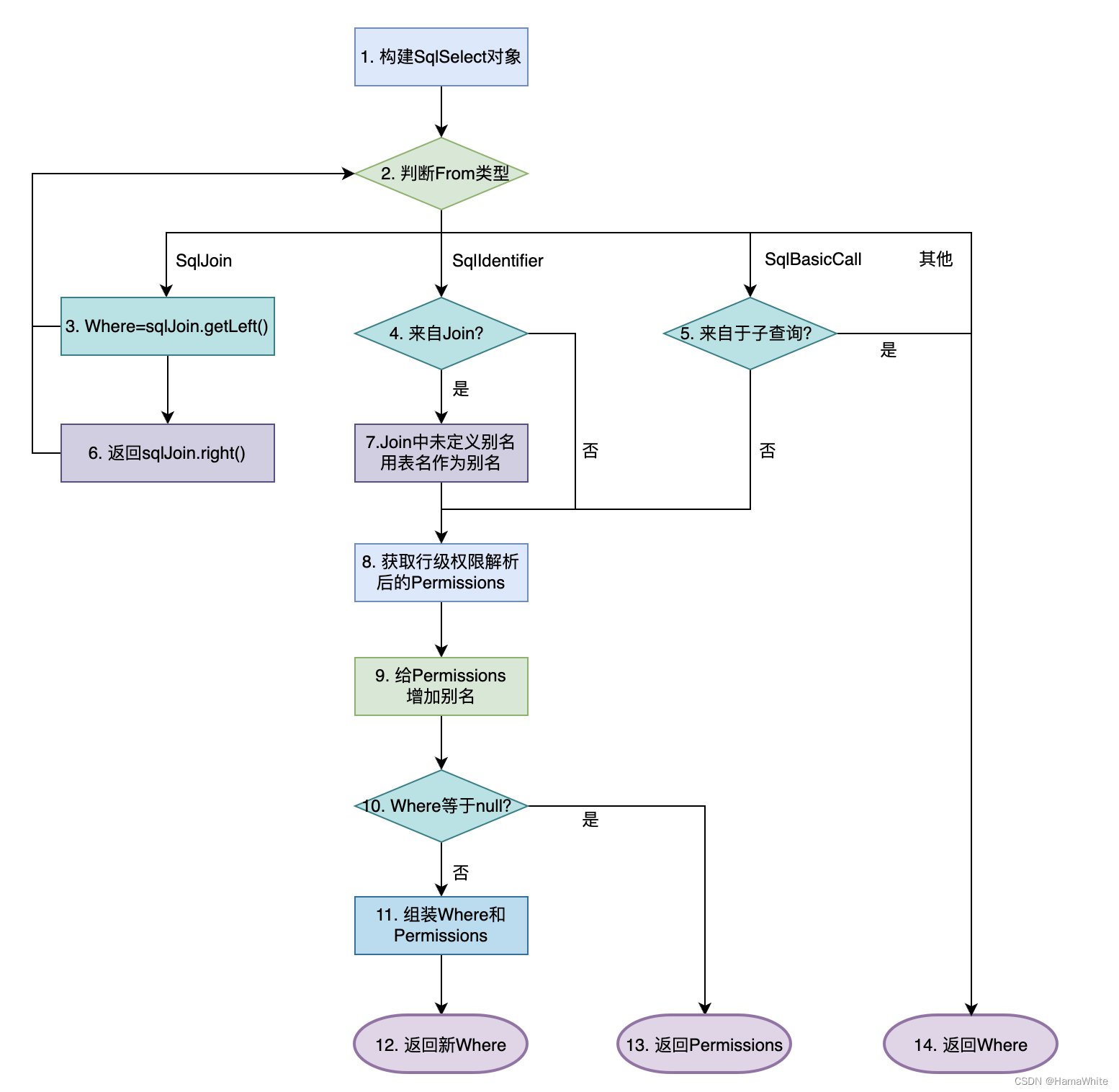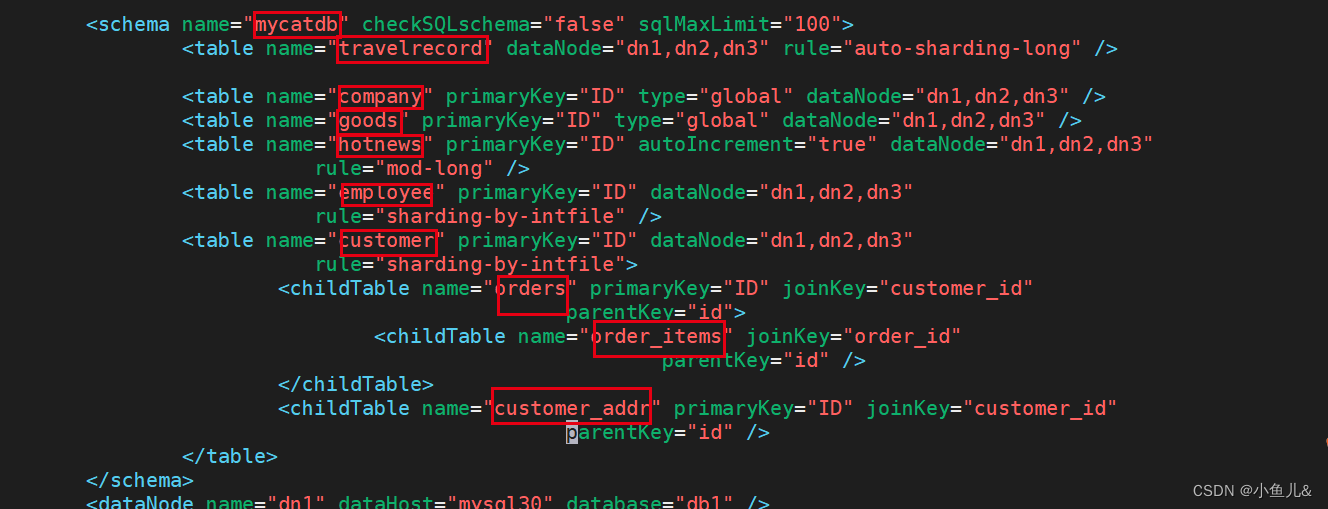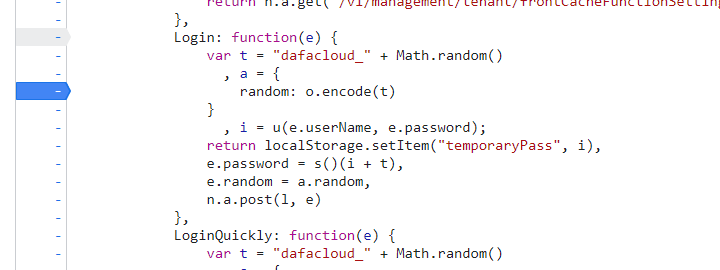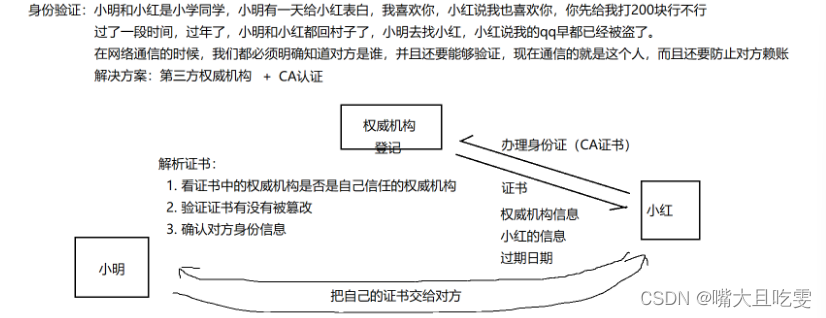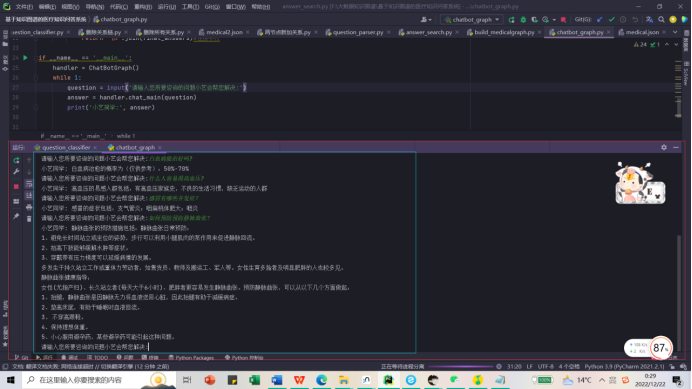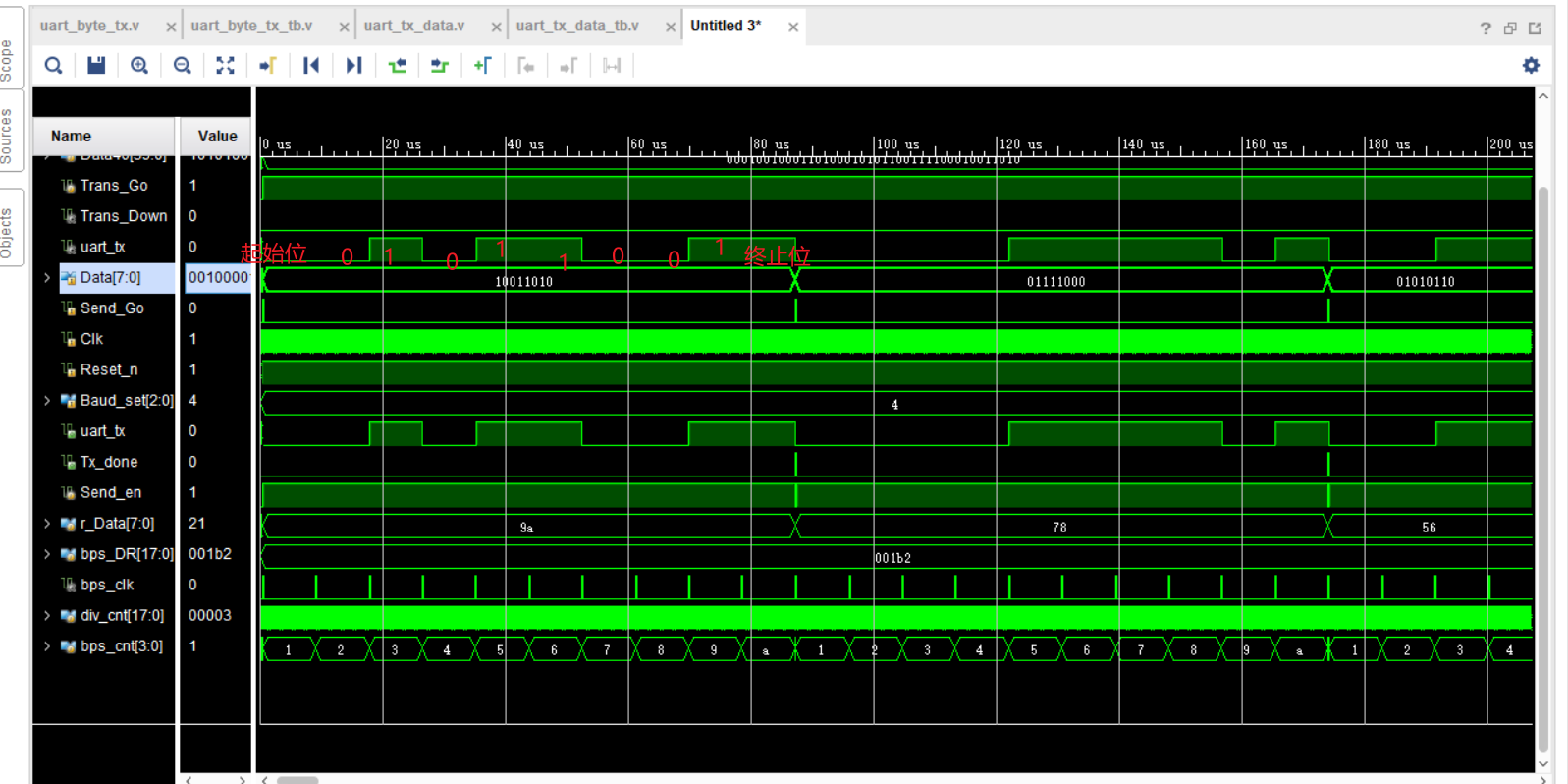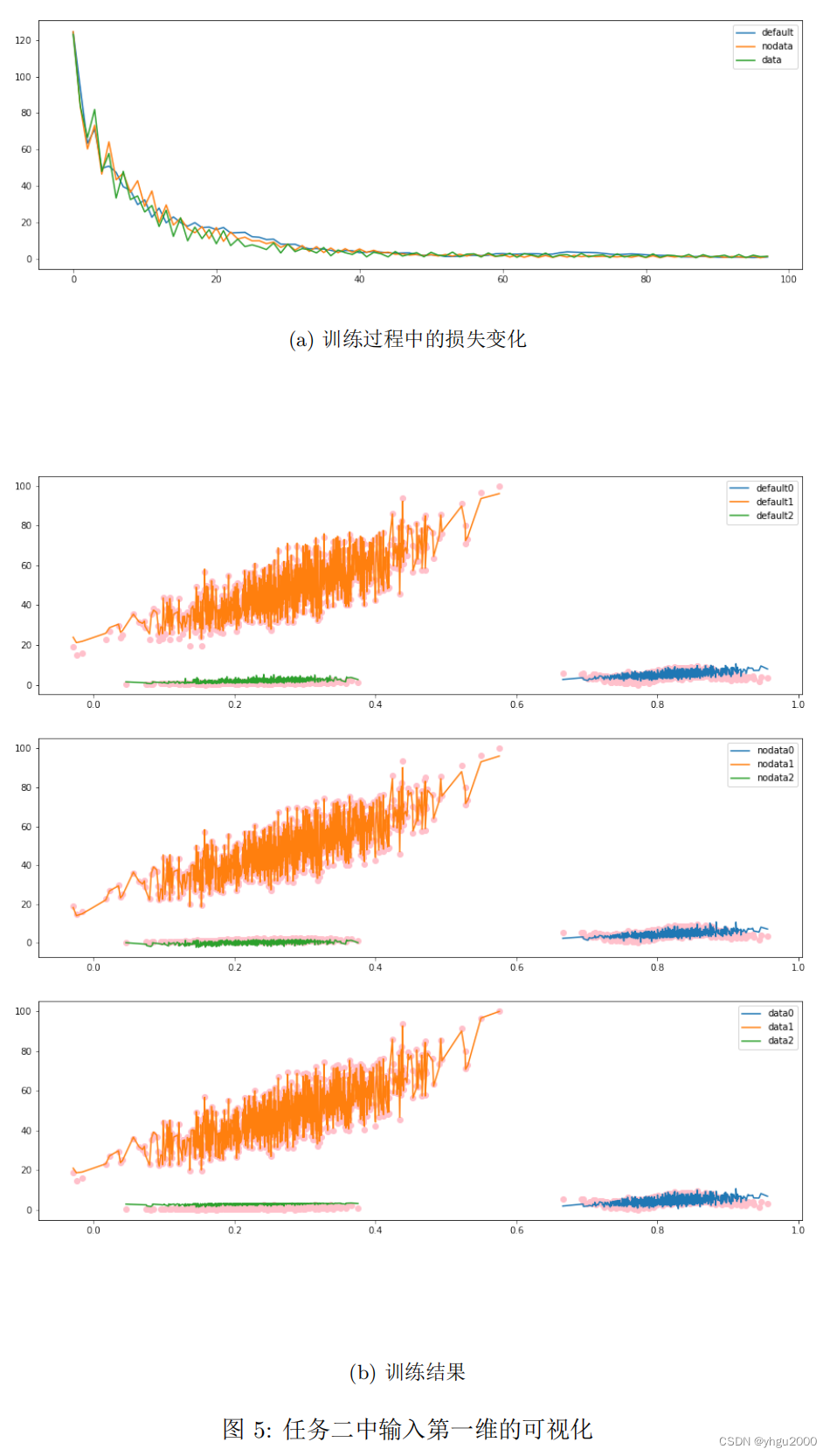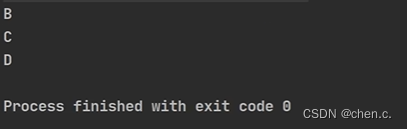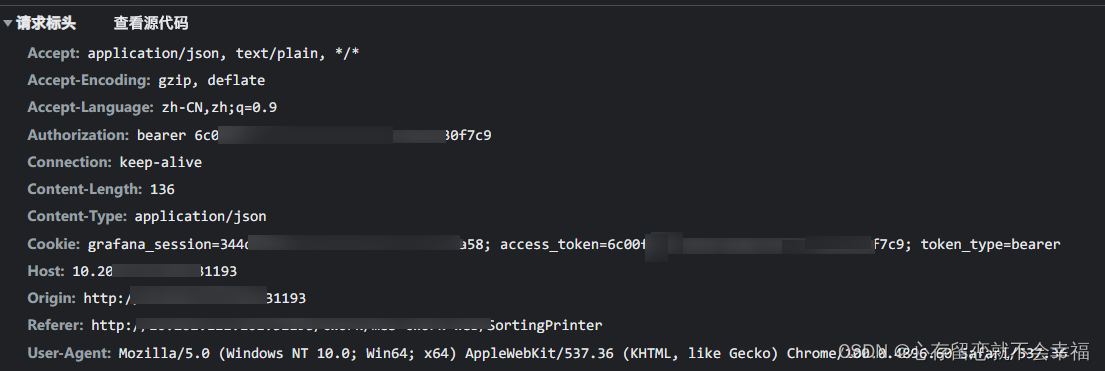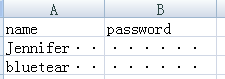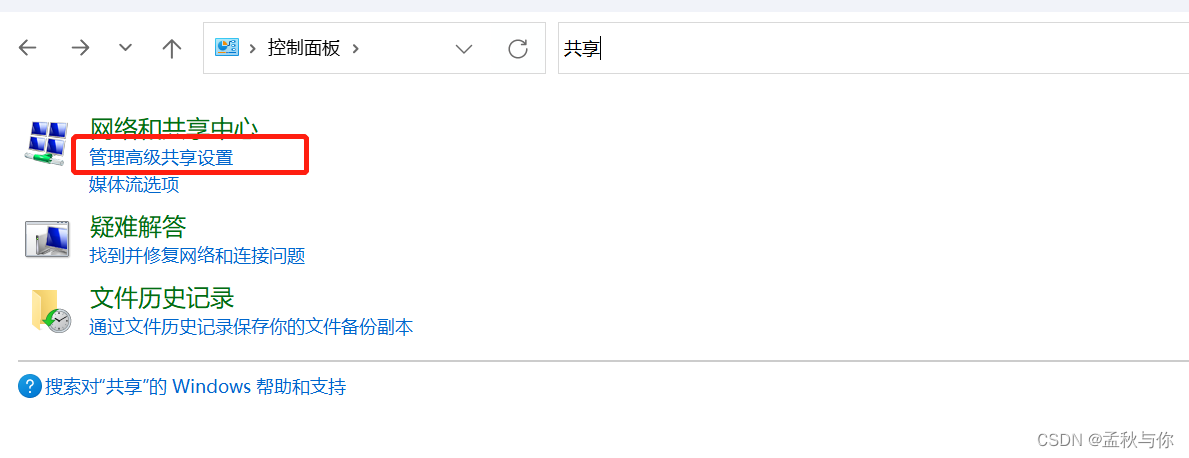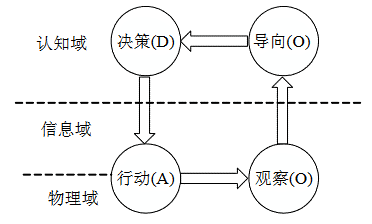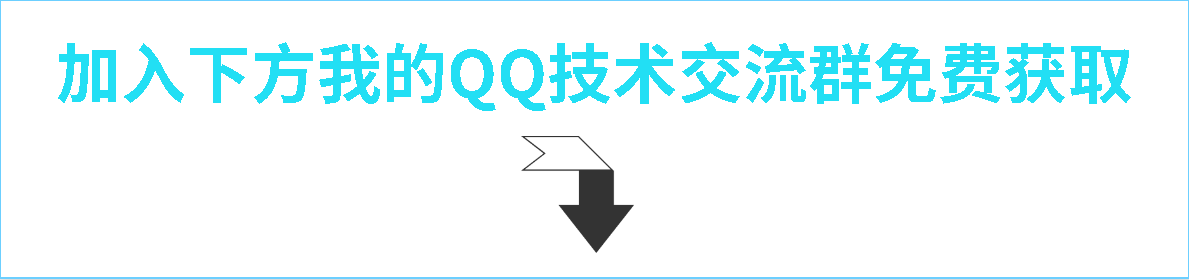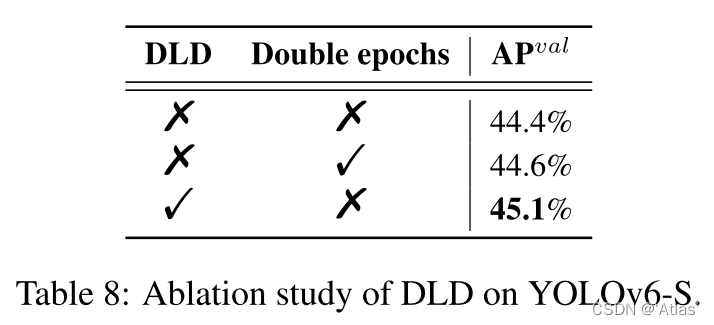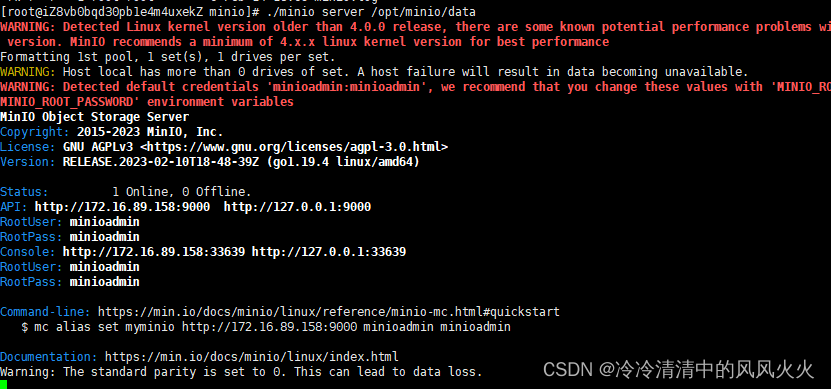强化学习DQN之俄罗斯方块
- 强化学习DQN之俄罗斯方块
- 算法流程
- 文件目录结构
- 模型结构
- 游戏环境
- 训练代码
- 测试代码
- 结果展示
强化学习DQN之俄罗斯方块
算法流程
本项目目的是训练一个基于深度强化学习的俄罗斯方块。具体来说,这个代码通过以下步骤实现训练:
- 首先设置一些随机数种子,以便在后面的训练中能够重现结果。
- 创建一个俄罗斯方块环境实例,这个环境是一个俄罗斯方块游戏,用于模拟AI与游戏的交互。
- 创建一个DeepQNetwork模型,这个模型是基于深度学习的强化学习模型,用于预测下一步的最佳行动。
- 创建一个优化器(optimizer)和一个损失函数(criterion),用于训练模型。
- 在每个训练时期(epoch)中,对于当前状态(state),计算所有可能的下一步状态(next_steps),根据一定的策略(exploration or exploitation)选择一个行动(action),并计算该行动带来的奖励(reward)和下一步是否为终止状态(done)。
- 将当前状态、奖励、下一步状态和终止状态添加到回放内存(replay memory)中。
- 如果当前状态为终止状态,则重置环境,并记录得分(final_score)、俄罗斯方块数量(final_tetrominoes)和消除的行数(final_cleared_lines)。
- 从回放内存中随机选择一批样本(batch),并将其用于训练模型。具体来说,将状态批次(state_batch)、奖励批次(reward_batch)、下一步状态批次(next_state_batch)和是否为终止状态批次(done_batch)分别取出,并将其分别转换为张量(tensor)。然后计算每个样本的目标值(target)y_batch,并用它来计算损失值(loss),并将损失值的梯度反向传播(backpropagation)。最后,使用优化器来更新模型参数。
- 输出当前训练时期的信息,并记录得分、俄罗斯方块数量和消除的行数到TensorBoard中。
- 如果当前训练时期为某个特定数的倍数,将模型保存到硬盘中。
- 重复上述步骤,直到达到指定的训练时期数。
文件目录结构
├── output.mp4
├── src
│ ├── deep_q_network.py 模型结构
│ └── tetris.py 游戏环境
├── tensorboard
│ └── events.out.tfevents.1676879249.aifs3-worker-2
├── test.py 测试代码
├── trained_models 训练保存的模型
│ ├── tetris
│ ├── tetris_1000
│ ├── tetris_1500
│ ├── tetris_2000
│ └── tetris_500
└── train.py 训练代码模型结构
import torch.nn as nnclass DeepQNetwork(nn.Module):def __init__(self):super(DeepQNetwork, self).__init__()self.conv1 = nn.Sequential(nn.Linear(4, 64), nn.ReLU(inplace=True))self.conv2 = nn.Sequential(nn.Linear(64, 64), nn.ReLU(inplace=True))self.conv3 = nn.Sequential(nn.Linear(64, 1))self._create_weights()def _create_weights(self):for m in self.modules():if isinstance(m, nn.Linear):nn.init.xavier_uniform_(m.weight)nn.init.constant_(m.bias, 0)def forward(self, x):x = self.conv1(x)x = self.conv2(x)x = self.conv3(x)return x
游戏环境
import numpy as np
from PIL import Image
import cv2
from matplotlib import style
import torch
import randomstyle.use("ggplot")class Tetris:piece_colors = [(0, 0, 0),(255, 255, 0),(147, 88, 254),(54, 175, 144),(255, 0, 0),(102, 217, 238),(254, 151, 32),(0, 0, 255)]pieces = [[[1, 1],[1, 1]],[[0, 2, 0],[2, 2, 2]],[[0, 3, 3],[3, 3, 0]],[[4, 4, 0],[0, 4, 4]],[[5, 5, 5, 5]],[[0, 0, 6],[6, 6, 6]],[[7, 0, 0],[7, 7, 7]]]def __init__(self, height=20, width=10, block_size=20):self.height = heightself.width = widthself.block_size = block_sizeself.extra_board = np.ones((self.height * self.block_size, self.width * int(self.block_size / 2), 3),dtype=np.uint8) * np.array([204, 204, 255], dtype=np.uint8)self.text_color = (200, 20, 220)self.reset()#---------------------------------------------------------------------------------------# 重置游戏#---------------------------------------------------------------------------------------def reset(self):self.board = [[0] * self.width for _ in range(self.height)]self.score = 0self.tetrominoes = 0self.cleared_lines = 0self.bag = list(range(len(self.pieces)))random.shuffle(self.bag)self.ind = self.bag.pop()self.piece = [row[:] for row in self.pieces[self.ind]]self.current_pos = {"x": self.width // 2 - len(self.piece[0]) // 2, "y": 0}self.gameover = Falsereturn self.get_state_properties(self.board)#---------------------------------------------------------------------------------------# 旋转方块#---------------------------------------------------------------------------------------def rotate(self, piece):num_rows_orig = num_cols_new = len(piece)num_rows_new = len(piece[0])rotated_array = []for i in range(num_rows_new):new_row = [0] * num_cols_newfor j in range(num_cols_new):new_row[j] = piece[(num_rows_orig - 1) - j][i]rotated_array.append(new_row)return rotated_array#---------------------------------------------------------------------------------------# 获取当前游戏状态的一些属性#---------------------------------------------------------------------------------------def get_state_properties(self, board):lines_cleared, board = self.check_cleared_rows(board)holes = self.get_holes(board)bumpiness, height = self.get_bumpiness_and_height(board)return torch.FloatTensor([lines_cleared, holes, bumpiness, height])#---------------------------------------------------------------------------------------# 面板中空洞数量#---------------------------------------------------------------------------------------def get_holes(self, board):num_holes = 0for col in zip(*board):row = 0while row < self.height and col[row] == 0:row += 1num_holes += len([x for x in col[row + 1:] if x == 0])return num_holes#---------------------------------------------------------------------------------------# 计算游戏面板的凹凸度和亮度#---------------------------------------------------------------------------------------def get_bumpiness_and_height(self, board):board = np.array(board)mask = board != 0invert_heights = np.where(mask.any(axis=0), np.argmax(mask, axis=0), self.height)heights = self.height - invert_heightstotal_height = np.sum(heights)currs = heights[:-1]nexts = heights[1:]diffs = np.abs(currs - nexts)total_bumpiness = np.sum(diffs)return total_bumpiness, total_height#---------------------------------------------------------------------------------------# 获取下一个可能的状态#---------------------------------------------------------------------------------------def get_next_states(self):states = {}piece_id = self.indcurr_piece = [row[:] for row in self.piece]if piece_id == 0: # O piecenum_rotations = 1elif piece_id == 2 or piece_id == 3 or piece_id == 4:num_rotations = 2else:num_rotations = 4for i in range(num_rotations):valid_xs = self.width - len(curr_piece[0])for x in range(valid_xs + 1):piece = [row[:] for row in curr_piece]pos = {"x": x, "y": 0}while not self.check_collision(piece, pos):pos["y"] += 1self.truncate(piece, pos)board = self.store(piece, pos)states[(x, i)] = self.get_state_properties(board)curr_piece = self.rotate(curr_piece)return states#---------------------------------------------------------------------------------------# 获取当前面板状态#---------------------------------------------------------------------------------------def get_current_board_state(self):board = [x[:] for x in self.board]for y in range(len(self.piece)):for x in range(len(self.piece[y])):board[y + self.current_pos["y"]][x + self.current_pos["x"]] = self.piece[y][x]return board#---------------------------------------------------------------------------------------# 添加新的方块#---------------------------------------------------------------------------------------def new_piece(self):if not len(self.bag):self.bag = list(range(len(self.pieces)))random.shuffle(self.bag)self.ind = self.bag.pop()self.piece = [row[:] for row in self.pieces[self.ind]]self.current_pos = {"x": self.width // 2 - len(self.piece[0]) // 2,"y": 0}if self.check_collision(self.piece, self.current_pos):self.gameover = True#---------------------------------------------------------------------------------------# 检查边界 输入:形状、位置#---------------------------------------------------------------------------------------def check_collision(self, piece, pos):future_y = pos["y"] + 1for y in range(len(piece)):for x in range(len(piece[y])):if future_y + y > self.height - 1 or self.board[future_y + y][pos["x"] + x] and piece[y][x]:return Truereturn Falsedef truncate(self, piece, pos):gameover = Falselast_collision_row = -1for y in range(len(piece)):for x in range(len(piece[y])):if self.board[pos["y"] + y][pos["x"] + x] and piece[y][x]:if y > last_collision_row:last_collision_row = yif pos["y"] - (len(piece) - last_collision_row) < 0 and last_collision_row > -1:while last_collision_row >= 0 and len(piece) > 1:gameover = Truelast_collision_row = -1del piece[0]for y in range(len(piece)):for x in range(len(piece[y])):if self.board[pos["y"] + y][pos["x"] + x] and piece[y][x] and y > last_collision_row:last_collision_row = yreturn gameoverdef store(self, piece, pos):board = [x[:] for x in self.board]for y in range(len(piece)):for x in range(len(piece[y])):if piece[y][x] and not board[y + pos["y"]][x + pos["x"]]:board[y + pos["y"]][x + pos["x"]] = piece[y][x]return boarddef check_cleared_rows(self, board):to_delete = []for i, row in enumerate(board[::-1]):if 0 not in row:to_delete.append(len(board) - 1 - i)if len(to_delete) > 0:board = self.remove_row(board, to_delete)return len(to_delete), boarddef remove_row(self, board, indices):for i in indices[::-1]:del board[i]board = [[0 for _ in range(self.width)]] + boardreturn boarddef step(self, action, render=True, video=None):x, num_rotations = actionself.current_pos = {"x": x, "y": 0}for _ in range(num_rotations):self.piece = self.rotate(self.piece)while not self.check_collision(self.piece, self.current_pos):self.current_pos["y"] += 1if render:self.render(video)overflow = self.truncate(self.piece, self.current_pos)if overflow:self.gameover = Trueself.board = self.store(self.piece, self.current_pos)lines_cleared, self.board = self.check_cleared_rows(self.board)score = 1 + (lines_cleared ** 2) * self.widthself.score += scoreself.tetrominoes += 1self.cleared_lines += lines_clearedif not self.gameover:self.new_piece()if self.gameover:self.score -= 2return score, self.gameoverdef render(self, video=None):if not self.gameover:img = [self.piece_colors[p] for row in self.get_current_board_state() for p in row]else:img = [self.piece_colors[p] for row in self.board for p in row]img = np.array(img).reshape((self.height, self.width, 3)).astype(np.uint8)img = img[..., ::-1]img = Image.fromarray(img, "RGB")img = img.resize((self.width * self.block_size, self.height * self.block_size))img = np.array(img)img[[i * self.block_size for i in range(self.height)], :, :] = 0img[:, [i * self.block_size for i in range(self.width)], :] = 0img = np.concatenate((img, self.extra_board), axis=1)cv2.putText(img, "Score:", (self.width * self.block_size + int(self.block_size / 2), self.block_size),fontFace=cv2.FONT_HERSHEY_DUPLEX, fontScale=1.0, color=self.text_color)cv2.putText(img, str(self.score),(self.width * self.block_size + int(self.block_size / 2), 2 * self.block_size),fontFace=cv2.FONT_HERSHEY_DUPLEX, fontScale=1.0, color=self.text_color)cv2.putText(img, "Pieces:", (self.width * self.block_size + int(self.block_size / 2), 4 * self.block_size),fontFace=cv2.FONT_HERSHEY_DUPLEX, fontScale=1.0, color=self.text_color)cv2.putText(img, str(self.tetrominoes),(self.width * self.block_size + int(self.block_size / 2), 5 * self.block_size),fontFace=cv2.FONT_HERSHEY_DUPLEX, fontScale=1.0, color=self.text_color)cv2.putText(img, "Lines:", (self.width * self.block_size + int(self.block_size / 2), 7 * self.block_size),fontFace=cv2.FONT_HERSHEY_DUPLEX, fontScale=1.0, color=self.text_color)cv2.putText(img, str(self.cleared_lines),(self.width * self.block_size + int(self.block_size / 2), 8 * self.block_size),fontFace=cv2.FONT_HERSHEY_DUPLEX, fontScale=1.0, color=self.text_color)if video:video.write(img)cv2.imshow("Deep Q-Learning Tetris", img)cv2.waitKey(1)训练代码
import argparse
import os
import shutil
from random import random, randint, sampleimport numpy as np
import torch
import torch.nn as nn
from tensorboardX import SummaryWriter
import time
from src.deep_q_network import DeepQNetwork
from src.tetris import Tetris
from collections import dequedef get_args():parser = argparse.ArgumentParser("""Implementation of Deep Q Network to play Tetris""")parser.add_argument("--width", type=int, default=10, help="The common width for all images")parser.add_argument("--height", type=int, default=20, help="The common height for all images")parser.add_argument("--block_size", type=int, default=30, help="Size of a block")parser.add_argument("--batch_size", type=int, default=512, help="The number of images per batch")parser.add_argument("--lr", type=float, default=1e-3)parser.add_argument("--gamma", type=float, default=0.99)parser.add_argument("--initial_epsilon", type=float, default=1)parser.add_argument("--final_epsilon", type=float, default=1e-3)parser.add_argument("--num_decay_epochs", type=float, default=2000)parser.add_argument("--num_epochs", type=int, default=3000)parser.add_argument("--save_interval", type=int, default=500)parser.add_argument("--replay_memory_size", type=int, default=30000,help="Number of epoches between testing phases")parser.add_argument("--log_path", type=str, default="tensorboard")parser.add_argument("--saved_path", type=str, default="trained_models")args = parser.parse_args()return argsdef train(opt):if torch.cuda.is_available():torch.cuda.manual_seed(123)else:torch.manual_seed(123)if os.path.isdir(opt.log_path):shutil.rmtree(opt.log_path)os.makedirs(opt.log_path)writer = SummaryWriter(opt.log_path)env = Tetris(width=opt.width, height=opt.height, block_size=opt.block_size)model = DeepQNetwork()optimizer = torch.optim.Adam(model.parameters(), lr=opt.lr)criterion = nn.MSELoss()state = env.reset()if torch.cuda.is_available():model.cuda()state = state.cuda()replay_memory = deque(maxlen=opt.replay_memory_size)epoch = 0t1 = time.time()total_time = 0best_score = 1000while epoch < opt.num_epochs:start_time = time.time()next_steps = env.get_next_states()# Exploration or exploitationepsilon = opt.final_epsilon + (max(opt.num_decay_epochs - epoch, 0) * (opt.initial_epsilon - opt.final_epsilon) / opt.num_decay_epochs)u = random()random_action = u <= epsilonnext_actions, next_states = zip(*next_steps.items())next_states = torch.stack(next_states)if torch.cuda.is_available():next_states = next_states.cuda()model.eval()with torch.no_grad():predictions = model(next_states)[:, 0]model.train()if random_action:index = randint(0, len(next_steps) - 1)else:index = torch.argmax(predictions).item()next_state = next_states[index, :]action = next_actions[index]reward, done = env.step(action, render=True)if torch.cuda.is_available():next_state = next_state.cuda()replay_memory.append([state, reward, next_state, done])if done:final_score = env.scorefinal_tetrominoes = env.tetrominoesfinal_cleared_lines = env.cleared_linesstate = env.reset()if torch.cuda.is_available():state = state.cuda()else:state = next_statecontinueif len(replay_memory) < opt.replay_memory_size / 10:continueepoch += 1batch = sample(replay_memory, min(len(replay_memory), opt.batch_size))state_batch, reward_batch, next_state_batch, done_batch = zip(*batch)state_batch = torch.stack(tuple(state for state in state_batch))reward_batch = torch.from_numpy(np.array(reward_batch, dtype=np.float32)[:, None])next_state_batch = torch.stack(tuple(state for state in next_state_batch))if torch.cuda.is_available():state_batch = state_batch.cuda()reward_batch = reward_batch.cuda()next_state_batch = next_state_batch.cuda()print("state_batch",state_batch.shape)q_values = model(state_batch)model.eval()with torch.no_grad():next_prediction_batch = model(next_state_batch)model.train()y_batch = torch.cat(tuple(reward if done else reward + opt.gamma * prediction for reward, done, prediction inzip(reward_batch, done_batch, next_prediction_batch)))[:, None]optimizer.zero_grad()loss = criterion(q_values, y_batch)loss.backward()optimizer.step()end_time = time.time()use_time = end_time-t1 -total_timetotal_time = end_time-t1print("Epoch: {}/{}, Action: {}, Score: {}, Tetrominoes {}, Cleared lines: {}, Used time: {}, total used time: {}".format(epoch,opt.num_epochs,action,final_score,final_tetrominoes,final_cleared_lines,use_time,total_time))writer.add_scalar('Train/Score', final_score, epoch - 1)writer.add_scalar('Train/Tetrominoes', final_tetrominoes, epoch - 1)writer.add_scalar('Train/Cleared lines', final_cleared_lines, epoch - 1)if epoch > 0 and epoch % opt.save_interval == 0:print("save interval model: {}".format(epoch))torch.save(model, "{}/tetris_{}".format(opt.saved_path, epoch))elif final_score>best_score:best_score = final_scoreprint("save best model: {}".format(best_score))torch.save(model, "{}/tetris_{}".format(opt.saved_path, best_score))if __name__ == "__main__":opt = get_args()train(opt)测试代码
import argparse
import torch
import cv2
from src.tetris import Tetrisdef get_args():parser = argparse.ArgumentParser("""Implementation of Deep Q Network to play Tetris""")parser.add_argument("--width", type=int, default=10, help="The common width for all images")parser.add_argument("--height", type=int, default=20, help="The common height for all images")parser.add_argument("--block_size", type=int, default=30, help="Size of a block")parser.add_argument("--fps", type=int, default=300, help="frames per second")parser.add_argument("--saved_path", type=str, default="trained_models")parser.add_argument("--output", type=str, default="output.mp4")args = parser.parse_args()return argsdef test(opt):if torch.cuda.is_available():torch.cuda.manual_seed(123)else:torch.manual_seed(123)if torch.cuda.is_available():model = torch.load("{}/tetris_2000".format(opt.saved_path))else:model = torch.load("{}/tetris_2000".format(opt.saved_path), map_location=lambda storage, loc: storage)model.eval()env = Tetris(width=opt.width, height=opt.height, block_size=opt.block_size)env.reset()if torch.cuda.is_available():model.cuda()out = cv2.VideoWriter(opt.output, cv2.VideoWriter_fourcc(*"MJPG"), opt.fps,(int(1.5*opt.width*opt.block_size), opt.height*opt.block_size))while True:next_steps = env.get_next_states()next_actions, next_states = zip(*next_steps.items())next_states = torch.stack(next_states)if torch.cuda.is_available():next_states = next_states.cuda()predictions = model(next_states)[:, 0]index = torch.argmax(predictions).item()action = next_actions[index]_, done = env.step(action, render=True, video=out)if done:out.release()breakif __name__ == "__main__":opt = get_args()test(opt)结果展示