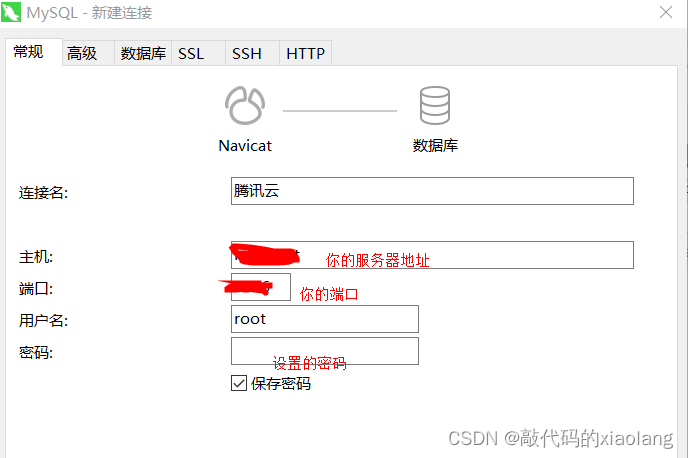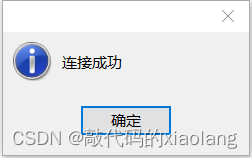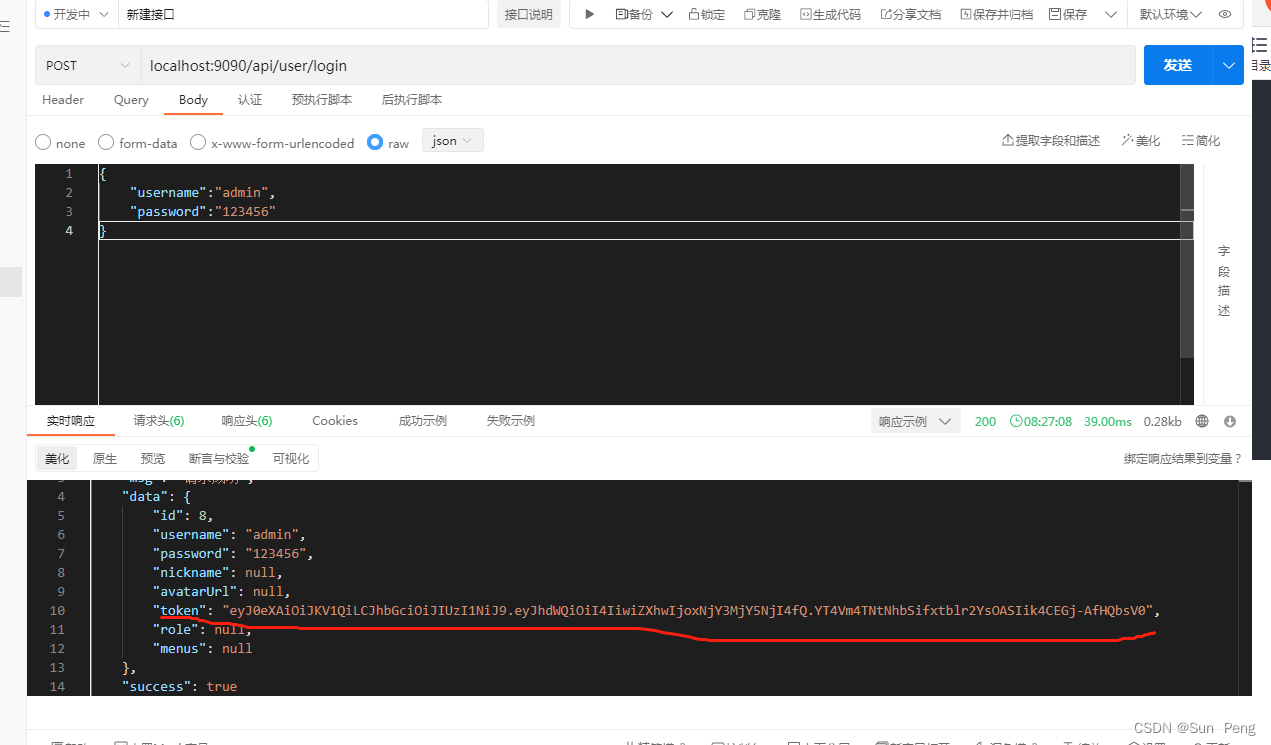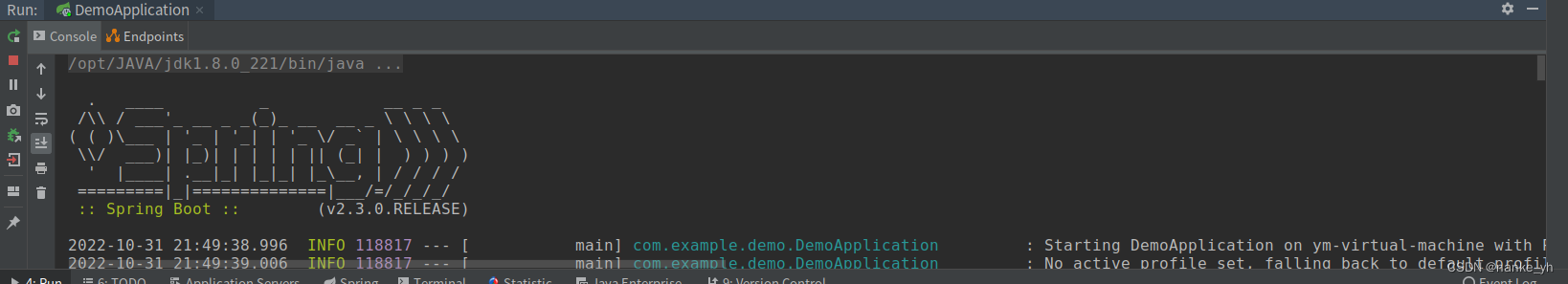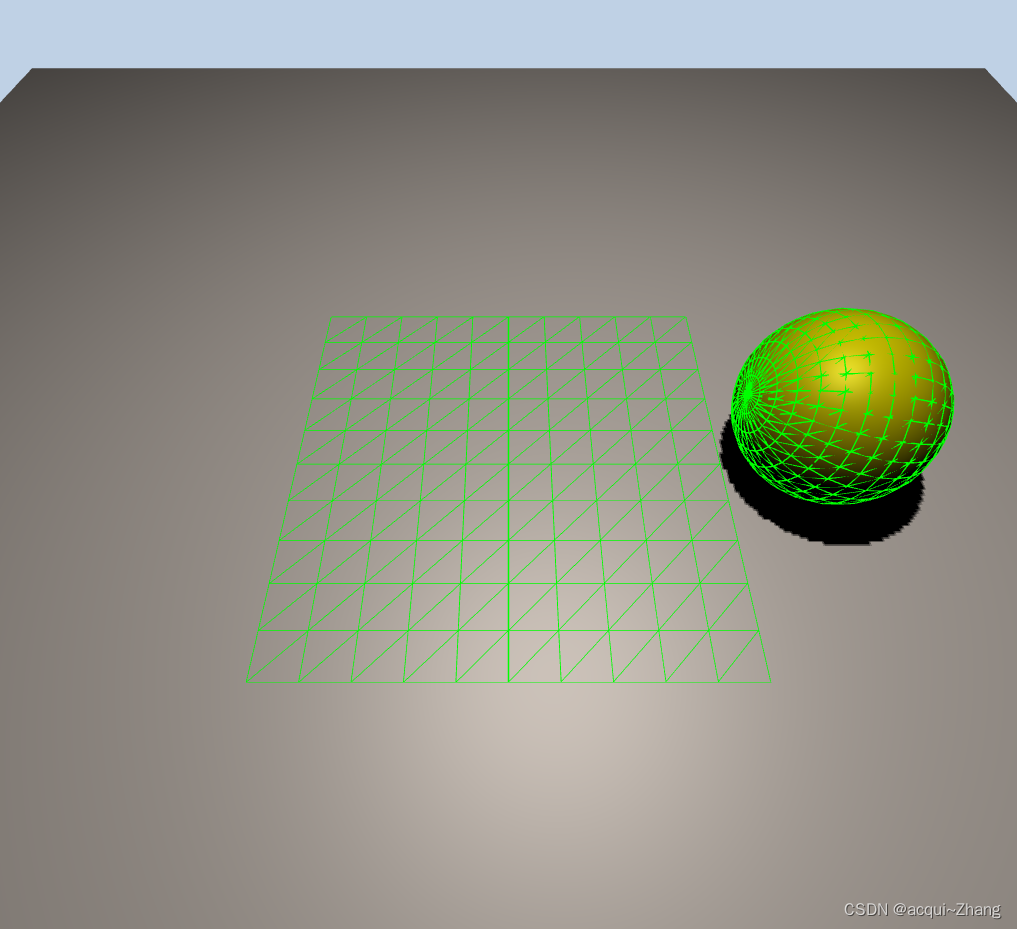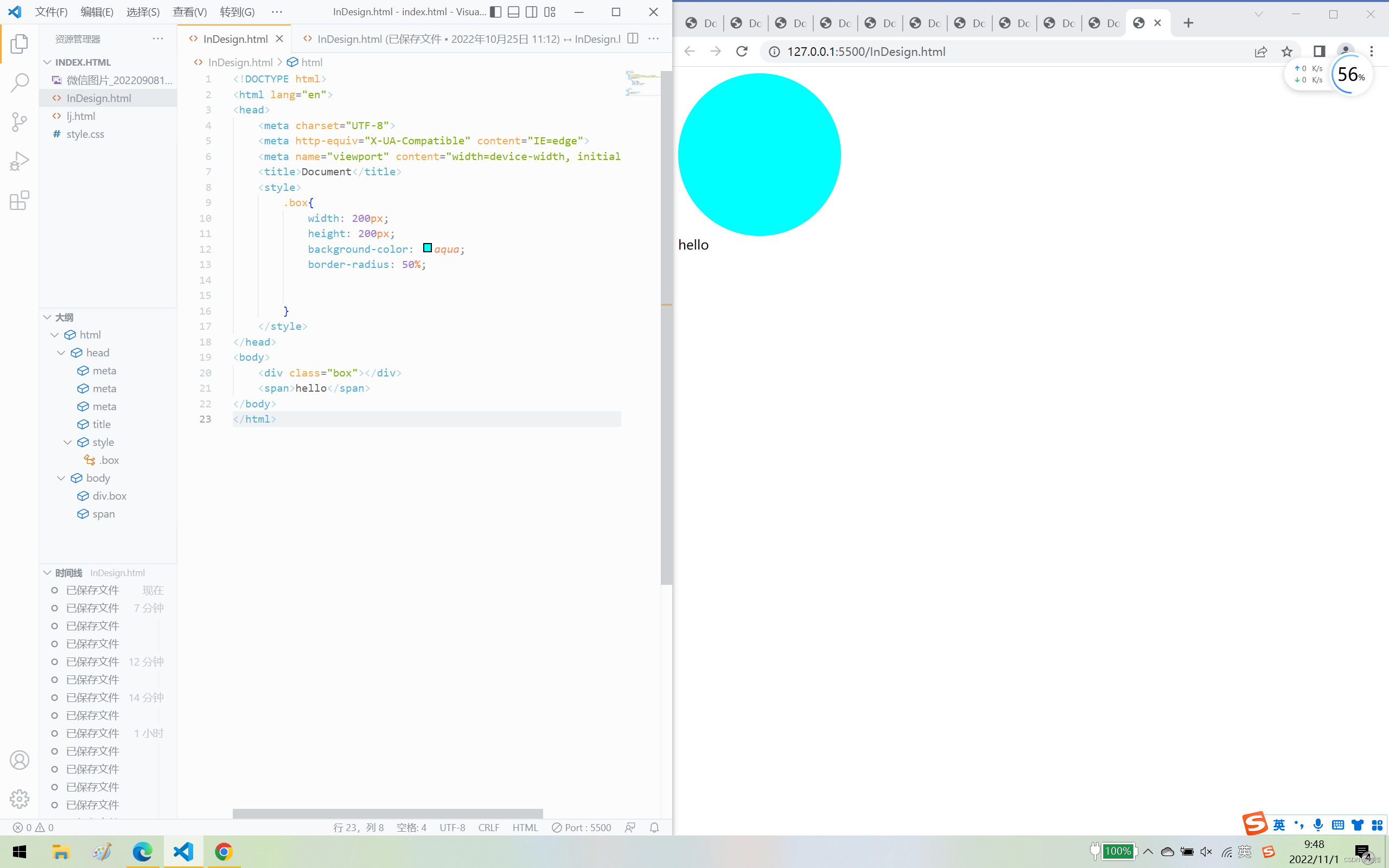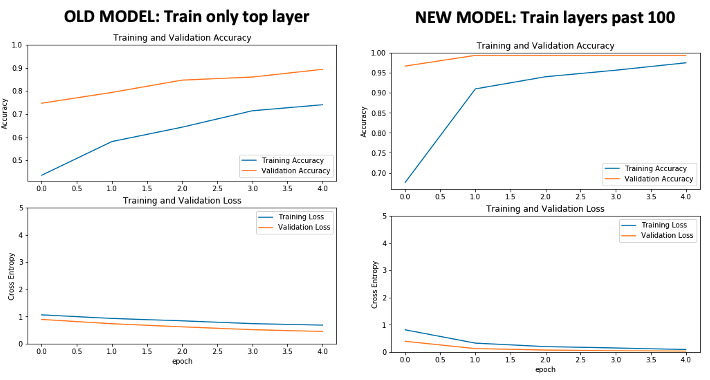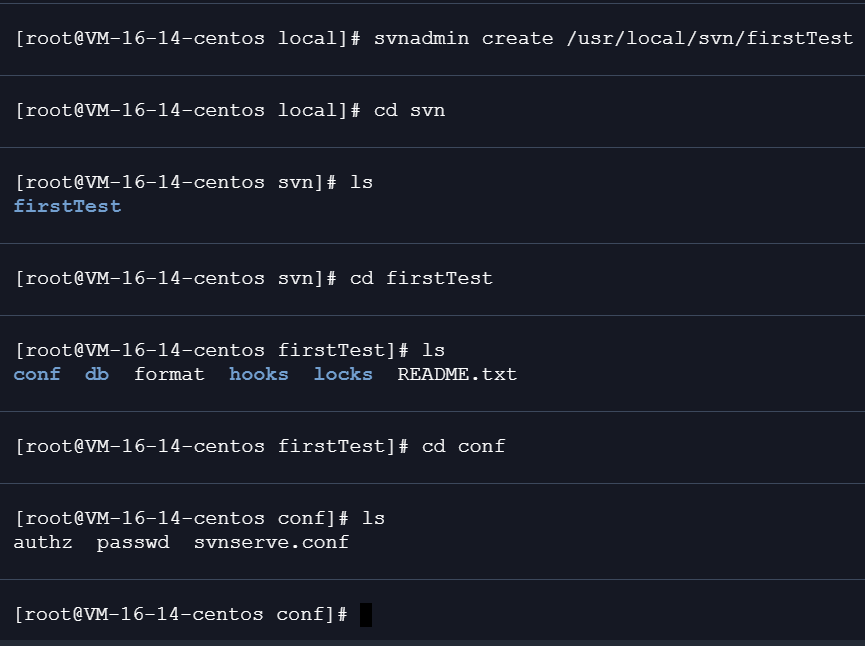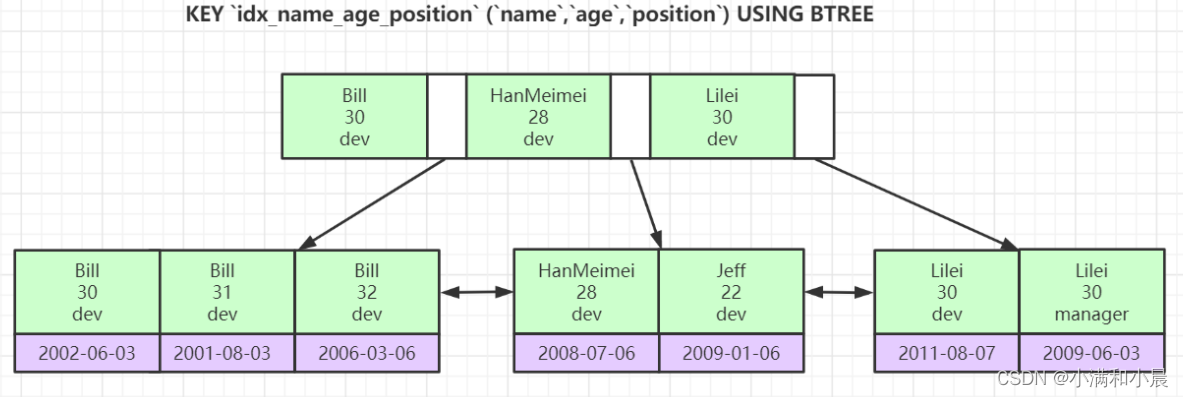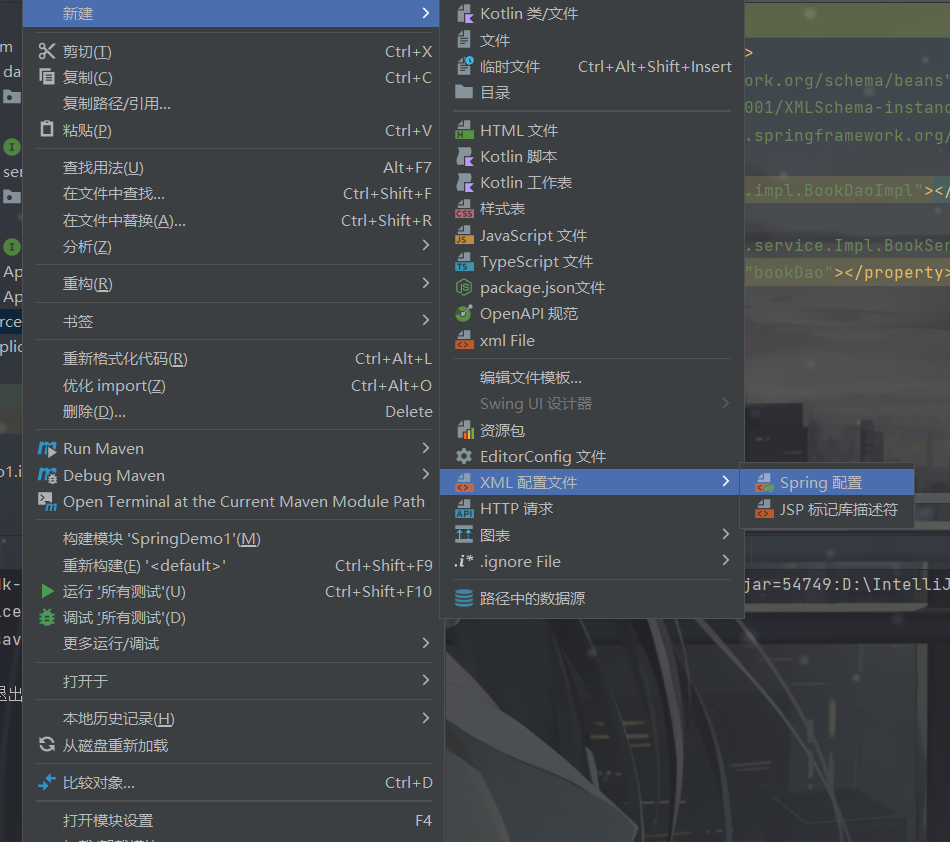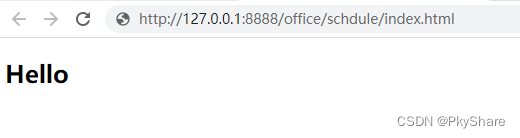昨天服务器上的数据库被勒索了,重装系统之后不得不再装一次数据库,踩了很多坑,在此记录安装过程。
- 首先把centos7自带的数据库mariadb卸载掉,把MySQL的相关文件夹都删掉。
查看组件服务
rpm -qa | grep -i mariadb
rpm -qa | grep -i mysql
查看相关文件夹
find / -name mysql
find / -name mariadb
组件服务删除
rpm -ev --nodeps 组键服务名
文件删除
rm -rf 文件名
演示如下
[root@VM-16-13-centos ~]# rpm -qa | grep -i mariadb
mariadb-libs-5.5.68-1.el7.x86_64[root@VM-16-13-centos ~]# rpm -qa | grep -i mysql
[root@VM-16-13-centos ~]# find / -name mysql
/etc/selinux/targeted/active/modules/100/mysql
/usr/share/mysql
/usr/lib64/mysql
find: ‘/proc/7206’: No such file or directory[root@VM-16-13-centos ~]# find / -name mariadb
[root@VM-16-13-centos ~]# rpm -ev --nodeps mariadb-libs-5.5.68-1.el7.x86_6
error: package mariadb-libs-5.5.68-1.el7.x86_6 is not installed[root@VM-16-13-centos ~]# rm -rf /etc/selinux/targeted/active/modules/100/mysql
[root@VM-16-13-centos ~]# rm -rf /usr/share/mysql
[root@VM-16-13-centos ~]# rm -rf /usr/lib64/mysql
- 在home文件夹下新建一个data文件夹
演示如下
[root@VM-16-13-centos ~]# cd /home/
[root@VM-16-13-centos home]# mkdir data
[root@VM-16-13-centos home]# ls
data lighthouse[root@VM-16-13-centos home]# cd data
- 下载 MySQL的yum包,这里我先下载的wget,如果你存在的话就不用安装它,直接使用下面的语句即可:
wget http://repo.mysql.com/mysql57-community-release-el7-10.noarch.rpm
如果不存在,请先安装wget:
yum -y install wget
演示如下
[root@VM-16-13-centos data]# yum -y install wget
Loaded plugins: fastestmirror, langpacks
Determining fastest mirrors
epel | 4.7 kB 00:00:00
extras | 2.9 kB 00:00:00
os | 3.6 kB 00:00:00
updates | 2.9 kB 00:00:00
Package wget-1.14-18.el7_6.1.x86_64 already installed and latest version
Nothing to do[root@VM-16-13-centos data]# wget http://repo.mysql.com/mysql57-community-release-el7-10.noarch.rpm
--2022-10-31 23:05:38-- http://repo.mysql.com/mysql57-community-release-el7-10.noarch.rpm
Resolving repo.mysql.com (repo.mysql.com)... 184.30.152.230
Connecting to repo.mysql.com (repo.mysql.com)|184.30.152.230|:80... connected.
HTTP request sent, awaiting response... 200 OK
Length: 25548 (25K) [application/x-redhat-package-manager]
Saving to: ‘mysql57-community-release-el7-10.noarch.rpm’100%[====================================================================================================================>] 25,548 135KB/s in 0.2s 2022-10-31 23:05:39 (135 KB/s) - ‘mysql57-community-release-el7-10.noarch.rpm’ saved [25548/25548]
- 然后安装MySQL源
rpm -Uvh mysql57-community-release-el7-10.noarch.rpm
演示如下
[root@VM-16-13-centos data]# rpm -Uvh mysql57-community-release-el7-10.noarch.rpm
warning: mysql57-community-release-el7-10.noarch.rpm: Header V3 DSA/SHA1 Signature, key ID 5072e1f5: NOKEY
Preparing... ################################# [100%]
Updating / installing...1:mysql57-community-release-el7-10 ################################# [100%]
- 安装mysql的服务
yum install -y mysql-community-server
演示如下
[root@VM-16-13-centos data]# yum install -y mysql-community-server
Loaded plugins: fastestmirror, langpacks
Loading mirror speeds from cached hostfile
mysql-connectors-community | 2.6 kB 00:00:00
mysql-tools-community | 2.6 kB 00:00:00
mysql57-community | 2.6 kB 00:00:00
(1/3): mysql-connectors-community/x86_64/primary_db | 93 kB 00:00:00
(2/3): mysql-tools-community/x86_64/primary_db | 89 kB 00:00:01
(3/3): mysql57-community/x86_64/primary_db | 325 kB 00:00:01
Resolving Dependencies
--> Running transaction check
---> Package mysql-community-server.x86_64 0:5.7.40-1.el7 will be installed
--> Processing Dependency: mysql-community-common(x86-64) = 5.7.40-1.el7 for package: mysql-community-server-5.7.40-1.el7.x86_64
--> Processing Dependency: mysql-community-client(x86-64) >= 5.7.9 for package: mysql-community-server-5.7.40-1.el7.x86_64
--> Running transaction check
---> Package mysql-community-client.x86_64 0:5.7.40-1.el7 will be installed
--> Processing Dependency: mysql-community-libs(x86-64) >= 5.7.9 for package: mysql-community-client-5.7.40-1.el7.x86_64
---> Package mysql-community-common.x86_64 0:5.7.40-1.el7 will be installed
--> Running transaction check
---> Package mariadb-libs.x86_64 1:5.5.68-1.el7 will be obsoleted
--> Processing Dependency: libmysqlclient.so.18()(64bit) for package: 2:postfix-2.10.1-9.el7.x86_64
--> Processing Dependency: libmysqlclient.so.18(libmysqlclient_18)(64bit) for package: 2:postfix-2.10.1-9.el7.x86_64
---> Package mysql-community-libs.x86_64 0:5.7.40-1.el7 will be obsoleting
--> Running transaction check
---> Package mysql-community-libs-compat.x86_64 0:5.7.40-1.el7 will be obsoleting
--> Finished Dependency ResolutionDependencies Resolved==============================================================================================================================================================Package Arch Version Repository Size
==============================================================================================================================================================
Installing:mysql-community-libs x86_64 5.7.40-1.el7 mysql57-community 2.6 Mreplacing mariadb-libs.x86_64 1:5.5.68-1.el7mysql-community-libs-compat x86_64 5.7.40-1.el7 mysql57-community 1.2 Mreplacing mariadb-libs.x86_64 1:5.5.68-1.el7mysql-community-server x86_64 5.7.40-1.el7 mysql57-community 178 M
Installing for dependencies:mysql-community-client x86_64 5.7.40-1.el7 mysql57-community 28 Mmysql-community-common x86_64 5.7.40-1.el7 mysql57-community 311 kTransaction Summary
==============================================================================================================================================================
Install 3 Packages (+2 Dependent packages)Total download size: 211 M
Downloading packages:
warning: /var/cache/yum/x86_64/7/mysql57-community/packages/mysql-community-common-5.7.40-1.el7.x86_64.rpm: Header V4 RSA/SHA256 Signature, key ID 3a79bd29: NOKEY
Public key for mysql-community-common-5.7.40-1.el7.x86_64.rpm is not installed
(1/5): mysql-community-common-5.7.40-1.el7.x86_64.rpm | 311 kB 00:00:01
(2/5): mysql-community-libs-5.7.40-1.el7.x86_64.rpm | 2.6 MB 00:00:02
(3/5): mysql-community-libs-compat-5.7.40-1.el7.x86_64.rpm | 1.2 MB 00:00:00
(4/5): mysql-community-client-5.7.40-1.el7.x86_64.rpm | 28 MB 00:00:12
(5/5): mysql-community-server-5.7.40-1.el7.x86_64.rpm | 178 MB 00:00:55
--------------------------------------------------------------------------------------------------------------------------------------------------------------
Total 3.5 MB/s | 211 MB 00:01:00
Retrieving key from file:///etc/pki/rpm-gpg/RPM-GPG-KEY-mysql
Importing GPG key 0x5072E1F5:Userid : "MySQL Release Engineering <mysql-build@oss.oracle.com>"Fingerprint: a4a9 4068 76fc bd3c 4567 70c8 8c71 8d3b 5072 e1f5Package : mysql57-community-release-el7-10.noarch (installed)From : /etc/pki/rpm-gpg/RPM-GPG-KEY-mysqlPublic key for mysql-community-client-5.7.40-1.el7.x86_64.rpm is not installedFailing package is: mysql-community-client-5.7.40-1.el7.x86_64GPG Keys are configured as: file:///etc/pki/rpm-gpg/RPM-GPG-KEY-mysql
然后我们发现有一个bug,就是:
Public key for mysql-community-client-5.7.40-1.el7.x86_64.rpm is not installed
解决方法:
rpm --import https://repo.mysql.com/RPM-GPG-KEY-mysql-2022
然后继续安装mysql的服务:
yum install mysql-server
演示过程
[root@VM-16-13-centos data]# rpm --import https://repo.mysql.com/RPM-GPG-KEY-mysql-2022
[root@VM-16-13-centos data]# yum install mysql-server
Loaded plugins: fastestmirror, langpacks
Loading mirror speeds from cached hostfile
Resolving Dependencies
--> Running transaction check
---> Package mysql-community-server.x86_64 0:5.7.40-1.el7 will be installed
--> Processing Dependency: mysql-community-common(x86-64) = 5.7.40-1.el7 for package: mysql-community-server-5.7.40-1.el7.x86_64
--> Processing Dependency: mysql-community-client(x86-64) >= 5.7.9 for package: mysql-community-server-5.7.40-1.el7.x86_64
--> Running transaction check
---> Package mysql-community-client.x86_64 0:5.7.40-1.el7 will be installed
--> Processing Dependency: mysql-community-libs(x86-64) >= 5.7.9 for package: mysql-community-client-5.7.40-1.el7.x86_64
---> Package mysql-community-common.x86_64 0:5.7.40-1.el7 will be installed
--> Running transaction check
---> Package mariadb-libs.x86_64 1:5.5.68-1.el7 will be obsoleted
--> Processing Dependency: libmysqlclient.so.18()(64bit) for package: 2:postfix-2.10.1-9.el7.x86_64
--> Processing Dependency: libmysqlclient.so.18(libmysqlclient_18)(64bit) for package: 2:postfix-2.10.1-9.el7.x86_64
---> Package mysql-community-libs.x86_64 0:5.7.40-1.el7 will be obsoleting
--> Running transaction check
---> Package mysql-community-libs-compat.x86_64 0:5.7.40-1.el7 will be obsoleting
--> Finished Dependency ResolutionDependencies Resolved==============================================================================================================================================================Package Arch Version Repository Size
==============================================================================================================================================================
Installing:mysql-community-libs x86_64 5.7.40-1.el7 mysql57-community 2.6 Mreplacing mariadb-libs.x86_64 1:5.5.68-1.el7mysql-community-libs-compat x86_64 5.7.40-1.el7 mysql57-community 1.2 Mreplacing mariadb-libs.x86_64 1:5.5.68-1.el7mysql-community-server x86_64 5.7.40-1.el7 mysql57-community 178 M
Installing for dependencies:mysql-community-client x86_64 5.7.40-1.el7 mysql57-community 28 Mmysql-community-common x86_64 5.7.40-1.el7 mysql57-community 311 kTransaction Summary
==============================================================================================================================================================
Install 3 Packages (+2 Dependent packages)Total size: 211 M
Is this ok [y/d/N]: y
Downloading packages:
Running transaction check
Running transaction test
Transaction test succeeded
Running transaction
Warning: RPMDB altered outside of yum.Installing : mysql-community-common-5.7.40-1.el7.x86_64 1/6 Installing : mysql-community-libs-5.7.40-1.el7.x86_64 2/6 Installing : mysql-community-client-5.7.40-1.el7.x86_64 3/6 Installing : mysql-community-server-5.7.40-1.el7.x86_64 4/6 Installing : mysql-community-libs-compat-5.7.40-1.el7.x86_64 5/6 Erasing : 1:mariadb-libs-5.5.68-1.el7.x86_64 6/6
warning: file /usr/lib64/mysql/plugin/mysql_clear_password.so: remove failed: No such file or directory
warning: file /usr/lib64/mysql/plugin/dialog.so: remove failed: No such file or directory
warning: file /usr/lib64/mysql/libmysqlclient.so.18.0.0: remove failed: No such file or directoryVerifying : mysql-community-client-5.7.40-1.el7.x86_64 1/6 Verifying : mysql-community-server-5.7.40-1.el7.x86_64 2/6 Verifying : mysql-community-common-5.7.40-1.el7.x86_64 3/6 Verifying : mysql-community-libs-5.7.40-1.el7.x86_64 4/6 Verifying : mysql-community-libs-compat-5.7.40-1.el7.x86_64 5/6 Verifying : 1:mariadb-libs-5.5.68-1.el7.x86_64 6/6 Installed:mysql-community-libs.x86_64 0:5.7.40-1.el7 mysql-community-libs-compat.x86_64 0:5.7.40-1.el7 mysql-community-server.x86_64 0:5.7.40-1.el7 Dependency Installed:mysql-community-client.x86_64 0:5.7.40-1.el7 mysql-community-common.x86_64 0:5.7.40-1.el7 Replaced:mariadb-libs.x86_64 1:5.5.68-1.el7 Complete!
- 启动mysql服务
systemctl start mysqld.service
- 查看mysql服务是否已经启动
systemctl status mysqld.service
演示过程
[root@VM-16-13-centos data]# systemctl start mysqld.service
[root@VM-16-13-centos data]# systemctl status mysqld.service
● mysqld.service - MySQL ServerLoaded: loaded (/usr/lib/systemd/system/mysqld.service; enabled; vendor preset: disabled)Active: active (running) since Mon 2022-10-31 23:09:22 CST; 8s agoDocs: man:mysqld(8)http://dev.mysql.com/doc/refman/en/using-systemd.htmlProcess: 320 ExecStart=/usr/sbin/mysqld --daemonize --pid-file=/var/run/mysqld/mysqld.pid $MYSQLD_OPTS (code=exited, status=0/SUCCESS)Process: 32489 ExecStartPre=/usr/bin/mysqld_pre_systemd (code=exited, status=0/SUCCESS)Main PID: 323 (mysqld)CGroup: /system.slice/mysqld.service└─323 /usr/sbin/mysqld --daemonize --pid-file=/var/run/mysqld/mysqld.pidOct 31 23:09:17 VM-16-13-centos systemd[1]: Starting MySQL Server...
Oct 31 23:09:22 VM-16-13-centos systemd[1]: Started MySQL Server.
- 查看生成的临时密码
grep 'temporary password' /var/log/mysqld.log
演示过程
如下,&tbS5gCo5;Ka就是临时密码
[root@VM-16-13-centos data]# grep 'temporary password' /var/log/mysqld.log
2022-10-31T15:09:18.499659Z 1 [Note] A temporary password is generated for root@localhost: &tbS5gCo5;Ka
- 登录MySQL
mysql -uroot -p (临时密码)
然后这里出现了一个错误,也就是虽然输入了正确的密码,但是还是无法进入,提示如下:
ERROR 1045 (28000): Access denied for user 'root'@'localhost' (using password: YES)
解决方法:
初期考虑是服务器的端口有问题,修改了端口后,还是不行,于是进行配置文件的修改:
vim /etc/my.cnf
编辑 /etc/my.cnf ,在[mysqld] 部分最后添加一行
skip-grant-tables
保存后,重启mysql
service mysqld restart
然后重新登陆mysql,此时就不需要密码就可以登录了
演示过程
[root@VM-16-13-centos data]# vim /etc/my.cnf
[root@VM-16-13-centos data]# service mysqld restart
Redirecting to /bin/systemctl restart mysqld.service[root@VM-16-13-centos data]# mysql -uroot
Reading table information for completion of table and column names
You can turn off this feature to get a quicker startup with -AWelcome to the MySQL monitor. Commands end with ; or \g.
Your MySQL connection id is 2
Server version: 5.7.40 MySQL Community Server (GPL)Copyright (c) 2000, 2022, Oracle and/or its affiliates.Oracle is a registered trademark of Oracle Corporation and/or its
affiliates. Other names may be trademarks of their respective
owners.Type 'help;' or '\h' for help. Type '\c' to clear the current input statement.
- 然后设置新的密码
set password for root@localhost = password('你的新密码');
然后此时出现了报错:
ERROR 1290 (HY000): The MySQL server is running with the --skip-grant-tables option so it cannot execute this statement
解决方法
flush privileges;
set password for root@localhost = password('你的新密码');
flush privileges;
vim /etc/my.cnf #(把最后添加的代码注释掉:skip-grant-tables )
service mysqld restart
演示过程
mysql> set password for root@localhost = password('你的新密码');
ERROR 1290 (HY000): The MySQL server is running with the --skip-grant-tables option so it cannot execute this statement
mysql> flush privileges;
Query OK, 0 rows affected (0.00 sec)mysql> set password for root@localhost = password('你的新密码');
Query OK, 0 rows affected, 1 warning (0.01 sec)mysql> flush privileges;
Query OK, 0 rows affected (0.00 sec)mysql> exit
Bye[root@VM-16-13-centos data]# vim /etc/my.cnf
[root@VM-16-13-centos data]# service mysqld restart
Redirecting to /bin/systemctl restart mysqld.service
- 登录MySQL,成功登录
[root@VM-16-13-centos data]# mysql -uroot -p
Enter password:
Welcome to the MySQL monitor. Commands end with ; or \g.
Your MySQL connection id is 2
Server version: 5.7.40 MySQL Community Server (GPL)Copyright (c) 2000, 2022, Oracle and/or its affiliates.Oracle is a registered trademark of Oracle Corporation and/or its
affiliates. Other names may be trademarks of their respective
owners.Type 'help;' or '\h' for help. Type '\c' to clear the current input statement.mysql> exit
Bye- 使用navicat连接腾讯云上搭建的数据库
在我连接的时候,出现了报错,如下所示:
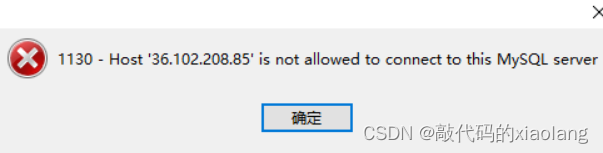
解决方法:
在终端登录到数据库之后,选择mysql数据库,具体操作如下:
mysql -u root -p
show databases;
use mysql
select Host, User,'你的新密码' from user;
update user set Host='%' where User='root';
flush privileges;
exit
演示过程
[root@VM-16-13-centos data]# mysql -u root -p
Enter password:
Welcome to the MySQL monitor. Commands end with ; or \g.
Your MySQL connection id is 6
Server version: 5.7.40 MySQL Community Server (GPL)Copyright (c) 2000, 2022, Oracle and/or its affiliates.Oracle is a registered trademark of Oracle Corporation and/or its
affiliates. Other names may be trademarks of their respective
owners.Type 'help;' or '\h' for help. Type '\c' to clear the current input statement.mysql> show databases;
+--------------------+
| Database |
+--------------------+
| information_schema |
| mysql |
| performance_schema |
| sys |
+--------------------+
4 rows in set (0.00 sec)mysql> use mysql
Reading table information for completion of table and column names
You can turn off this feature to get a quicker startup with -ADatabase changedmysql> select Host, User,'你的新密码' from user;
+-----------+---------------+----------------+
| Host | User | TUT!xlfdAPP666 |
+-----------+---------------+----------------+
| localhost | mysql.session | TUT!xlfdAPP666 |
| localhost | mysql.sys | TUT!xlfdAPP666 |
| localhost | root | TUT!xlfdAPP666 |
+-----------+---------------+----------------+
3 rows in set (0.00 sec)mysql> update user set Host='%' where User='root';
Query OK, 1 row affected (0.00 sec)
Rows matched: 1 Changed: 1 Warnings: 0mysql> flush privileges;
Query OK, 0 rows affected (0.00 sec)mysql> exit
Bye
此时再测试连接: