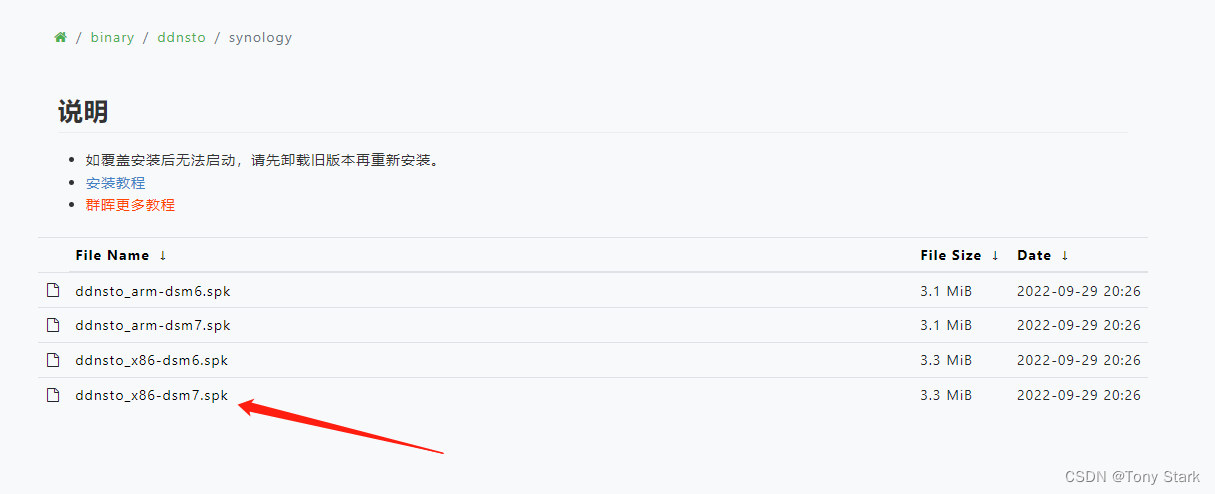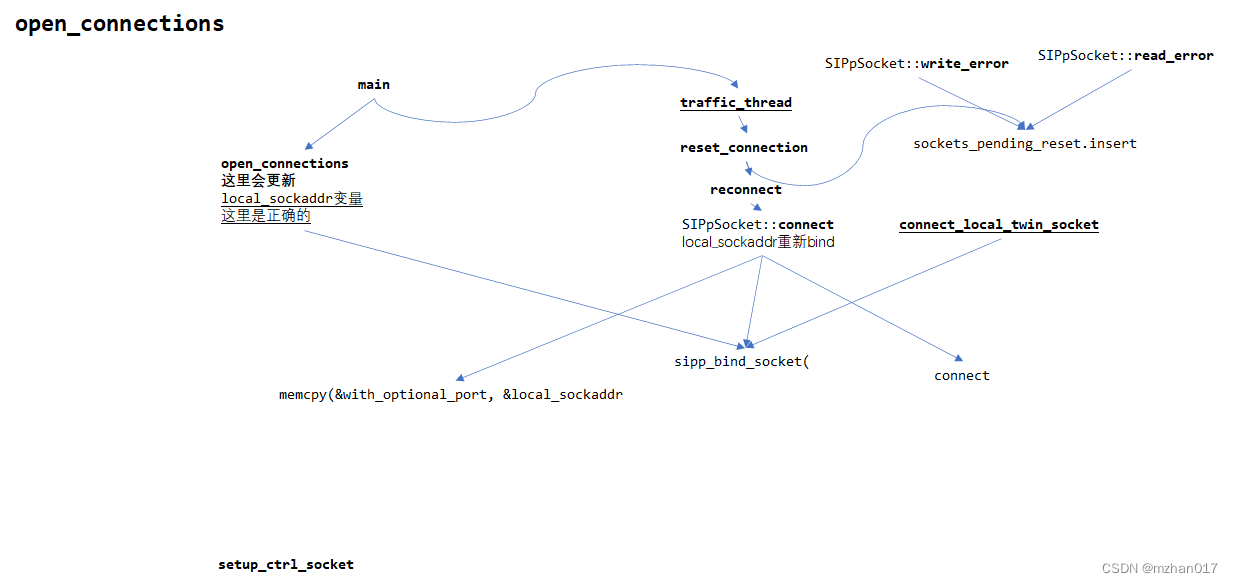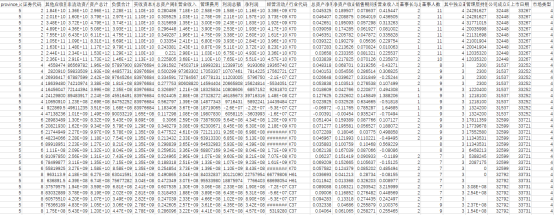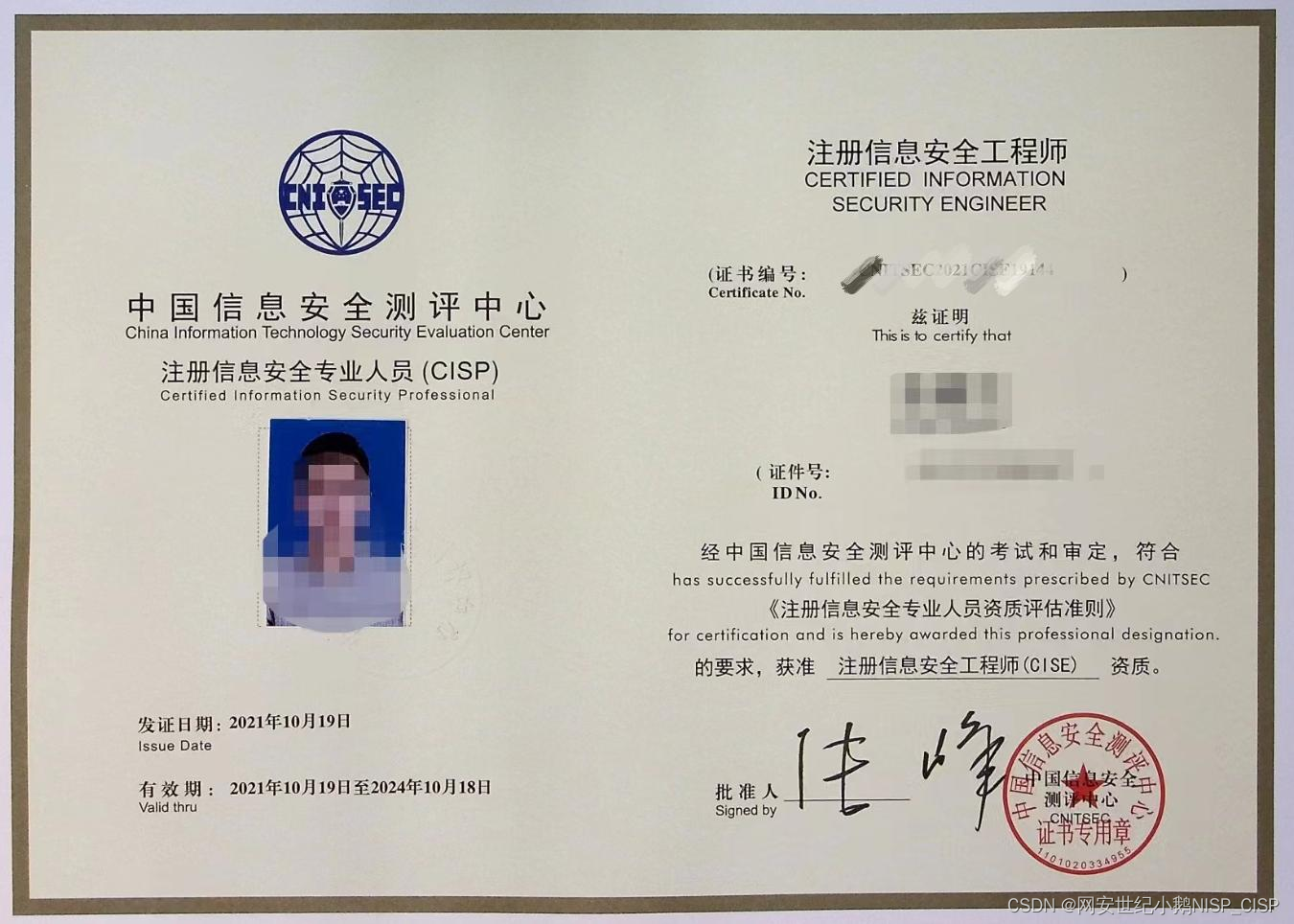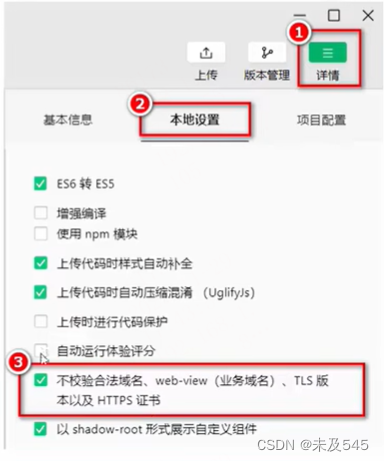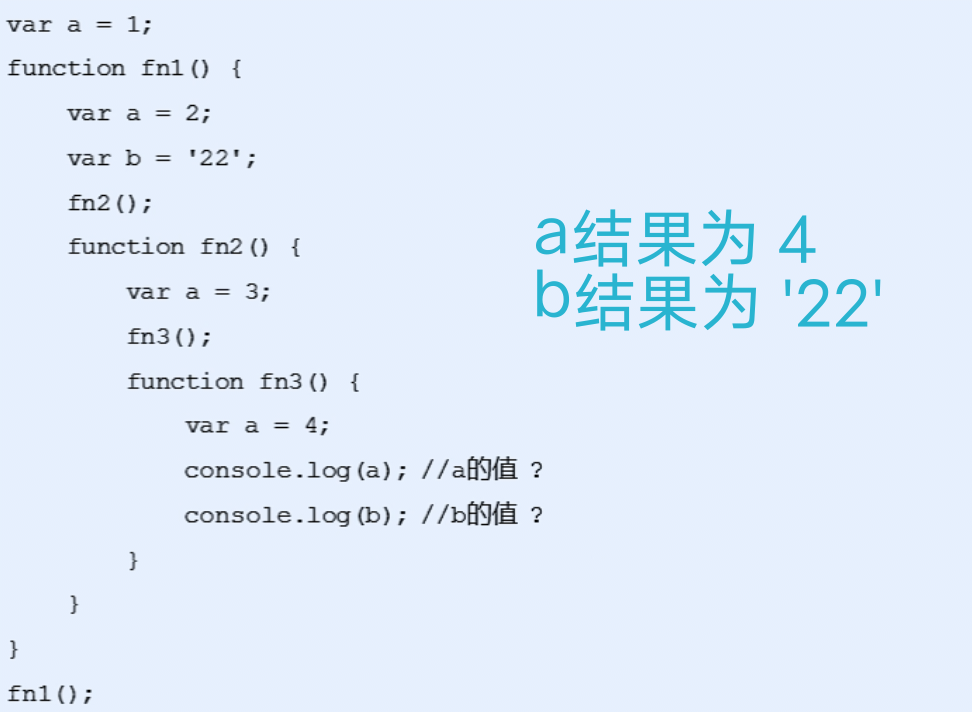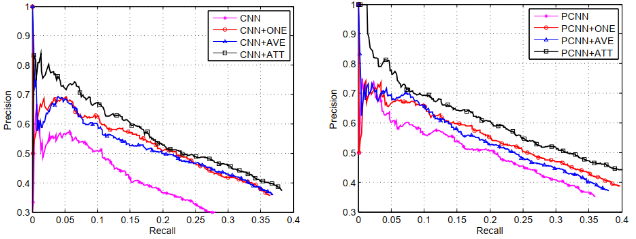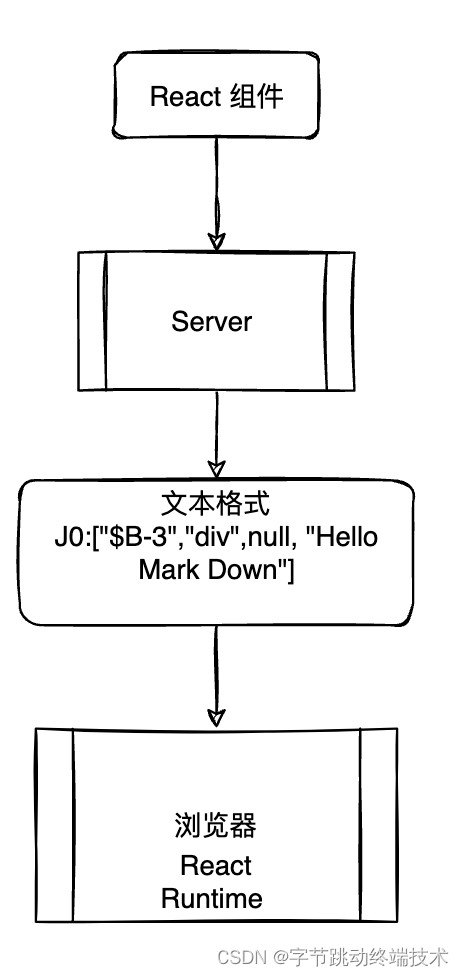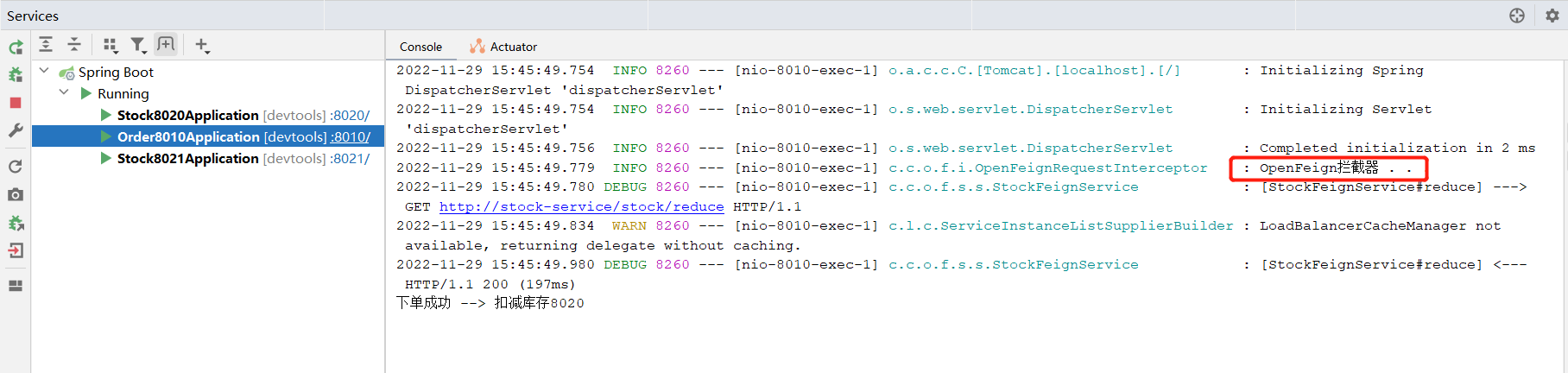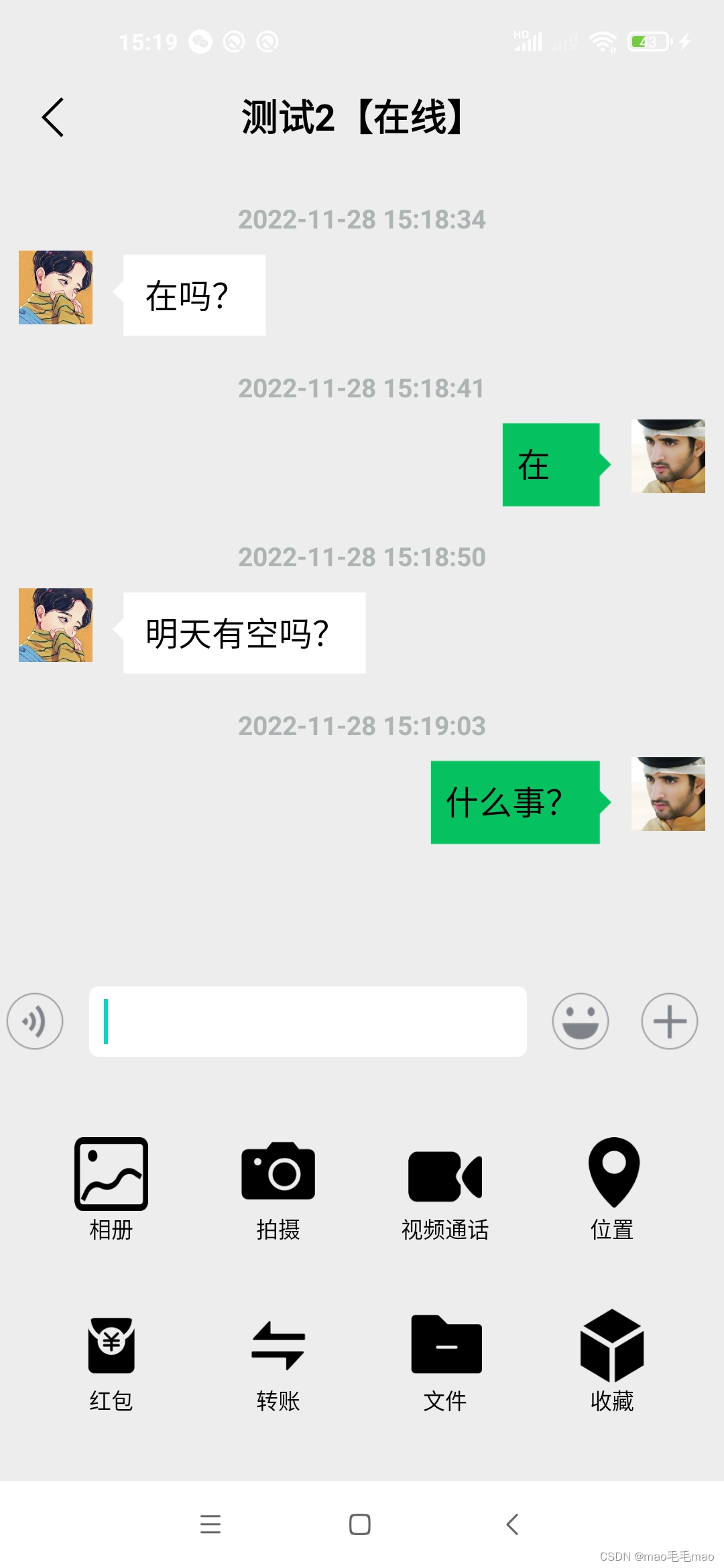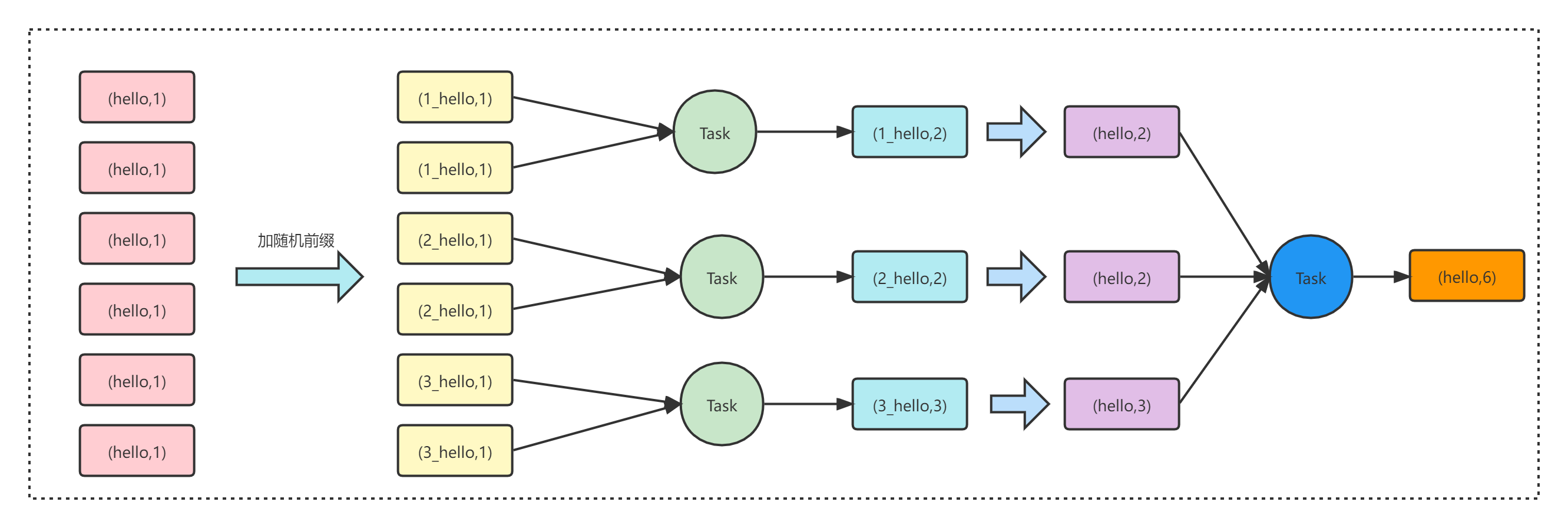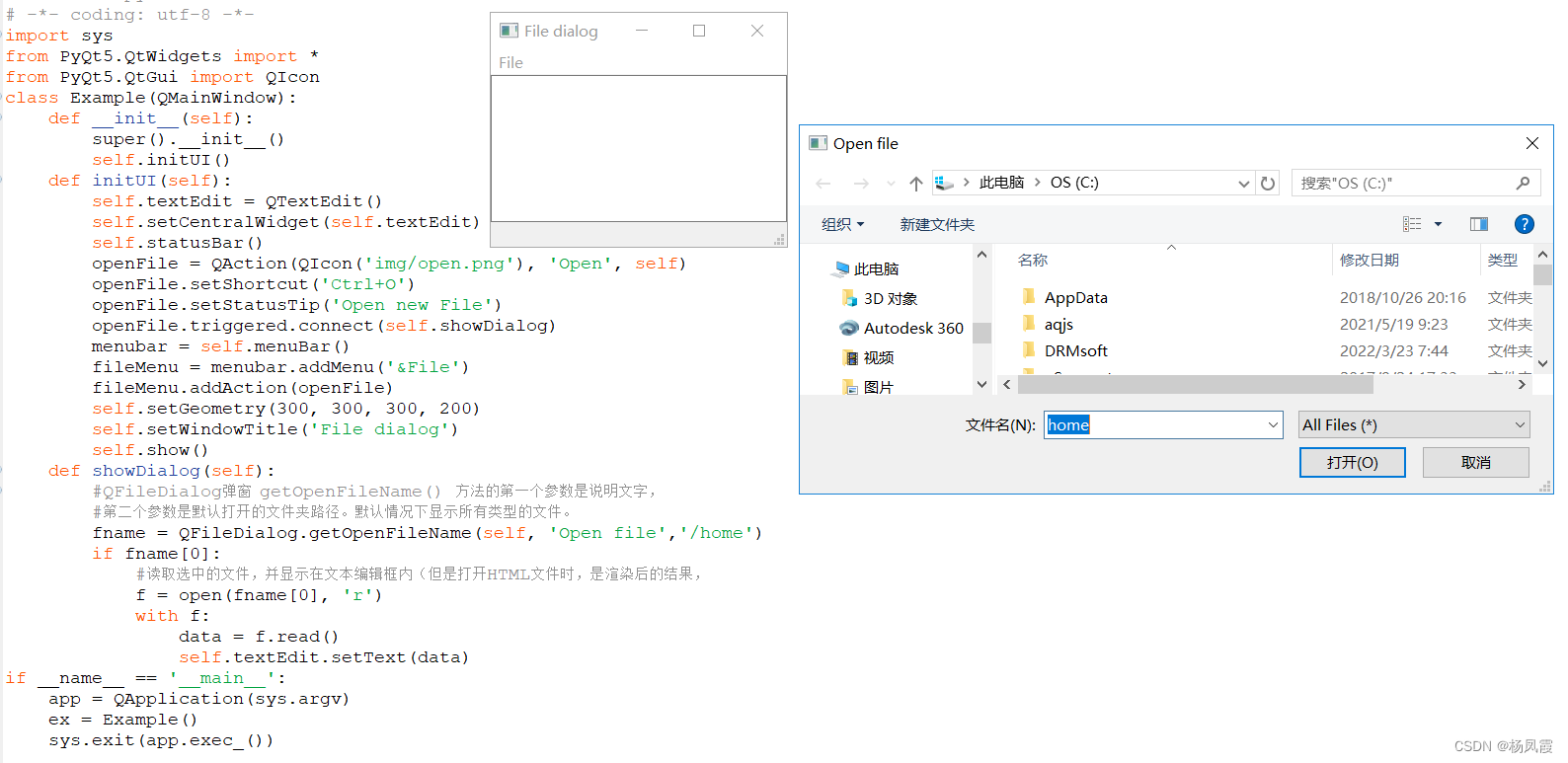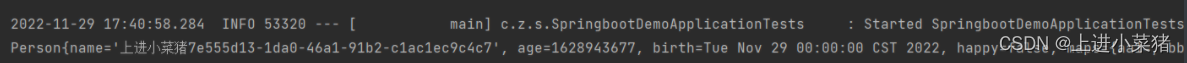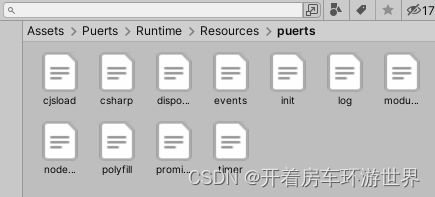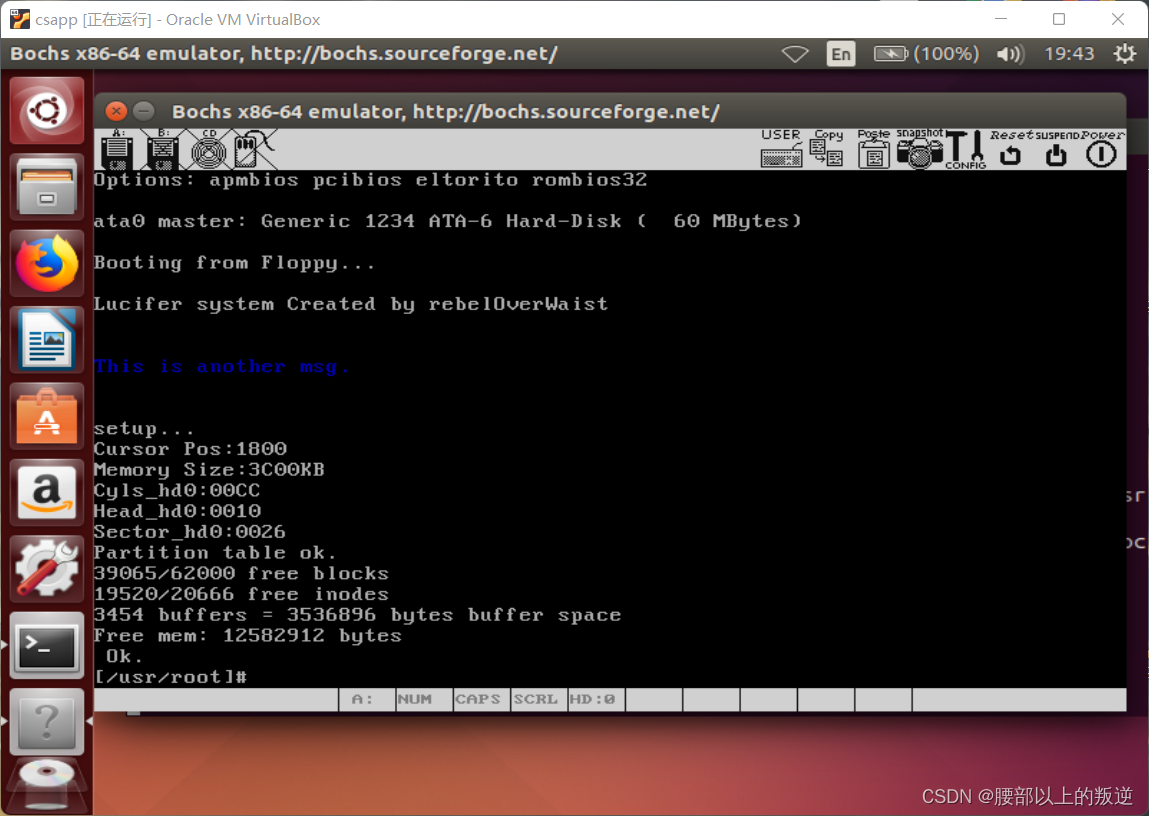文章目录
- 1.未报错时nginx配置:
- 2.报错时nginx配置:
- 3.增加配置报错:
- 4.增加配置位置如下:
- 5.解决办法:
- 6.测试:nginx -t
1.未报错时nginx配置:
#user nginx;
user root;
worker_processes auto;error_log /var/log/nginx/error.log notice;
pid /var/run/nginx.pid;events {worker_connections 1024;
}http {include /etc/nginx/mime.types;default_type application/octet-stream;log_format main '$remote_addr - $remote_user [$time_local] "$request" ''$status $body_bytes_sent "$http_referer" ''"$http_user_agent" "$http_x_forwarded_for"';# access_log /var/log/nginx/access.log main;client_max_body_size 30m;client_body_buffer_size 10m;sendfile on;#tcp_nopush on;keepalive_timeout 65;#gzip on;upstream wms-admin-web {server 192.168.0.2:8082 max_fails=2 fail_timeout=10s;server 192.168.0.3:8082 max_fails=2 fail_timeout=10s;server 192.168.0.203:8082 max_fails=2 fail_timeout=10s;#server 192.168.0.221:8082 max_fails=2 fail_timeout=10s;}upstream wms {server 192.168.0.2:8083 max_fails=2 fail_timeout=10s;#server 192.168.0.221:8083 max_fails=2 fail_timeout=10s;}upstream nacos_server {server 192.168.0.2:8848 weight=1 max_fails=1 fail_timeout=10s;server 192.168.0.3:8848 weight=1 max_fails=1 fail_timeout=10s;server 192.168.0.203:8848 weight=1 max_fails=1 fail_timeout=10s;}server {listen 80;server_name localhost;rewrite_log on;error_log /var/log/nginx/error.log notice;location / {root /home/nginx/html;#root /usr/share/nginx/html;index index.html /home/nginx/index.html;# proxy_pass http://wms-admin-web;} }server {listen 8090;server_name localhost;rewrite_log on;error_log /var/log/nginx/error.log notice;location /download/ {root /home/nginx/;}location /img/ {root /home/nginx/;}location / {proxy_pass http://wms;proxy_set_header Host $host:$server_port;} }# nacos-server配置server {listen 8858;server_name nacos.com; #nacos.com 映射配置location / {proxy_pass http://nacos_server;proxy_set_header Host $host;proxy_set_header X-Real-IP $remote_addr;proxy_set_header X-Forwarded-For $proxy_add_x_forwarded_for;proxy_set_header REMOTE-HOST $remote_addr;add_header X-Cache $upstream_cache_status;add_header Cache-Control no-cache;}}include /etc/nginx/conf.d/*.conf;
}2.报错时nginx配置:
load_module /usr/lib64/nginx/modules/ngx_stream_module.so;
#user nginx;
user root;
worker_processes auto;error_log /var/log/nginx/error.log notice;
pid /var/run/nginx.pid;events {worker_connections 1024;
}#redis代理测试
stream {upstream redis {#redis真实访问地址server 192.168.0.2:6701 max_fails=3 fail_timeout=30s;}server {#外网监听地址listen 6379;#代理连接超时时间proxy_connect_timeout 5s;#代理超时时间proxy_timeout 30s;#代理名称proxy_pass redis;}
}http {include /etc/nginx/mime.types;default_type application/octet-stream;log_format main '$remote_addr - $remote_user [$time_local] "$request" ''$status $body_bytes_sent "$http_referer" ''"$http_user_agent" "$http_x_forwarded_for"';# access_log /var/log/nginx/access.log main;client_max_body_size 30m;
client_body_buffer_size 10m;sendfile on;#tcp_nopush on;keepalive_timeout 65;#gzip on;upstream wms-admin-web {server 192.168.0.2:8082 max_fails=2 fail_timeout=10s;server 192.168.0.3:8082 max_fails=2 fail_timeout=10s;server 192.168.0.203:8082 max_fails=2 fail_timeout=10s;#server 192.168.0.221:8082 max_fails=2 fail_timeout=10s;}upstream wms {server 192.168.0.2:8083 max_fails=2 fail_timeout=10s;#server 192.168.0.221:8083 max_fails=2 fail_timeout=10s;}upstream nacos_server {server 192.168.0.2:8848 weight=1 max_fails=1 fail_timeout=10s;server 192.168.0.3:8848 weight=1 max_fails=1 fail_timeout=10s;server 192.168.0.203:8848 weight=1 max_fails=1 fail_timeout=10s;}server {listen 80;server_name localhost;rewrite_log on;error_log /var/log/nginx/error.log notice;location / {root /home/nginx/html;#root /usr/share/nginx/html;index index.html /home/nginx/index.html;# proxy_pass http://wms-admin-web;} }server {listen 8090;server_name localhost;rewrite_log on;error_log /var/log/nginx/error.log notice;location /download/ {root /home/nginx/;}location /img/ {root /home/nginx/;}location / {proxy_pass http://wms;proxy_set_header Host $host:$server_port;} }# nacos-server配置server {listen 8858;server_name nacos.com; #nacos.com 映射配置location / {proxy_pass http://nacos_server;proxy_set_header Host $host;proxy_set_header X-Real-IP $remote_addr;proxy_set_header X-Forwarded-For $proxy_add_x_forwarded_for;proxy_set_header REMOTE-HOST $remote_addr;add_header X-Cache $upstream_cache_status;add_header Cache-Control no-cache;}}include /etc/nginx/conf.d/*.conf;}3.增加配置报错:
增加配置内容如下:
#redis代理测试
stream {upstream redis {#redis真实访问地址server 192.168.0.2:6701 max_fails=3 fail_timeout=30s;}server {#外网监听地址listen 6379;#代理连接超时时间proxy_connect_timeout 5s;#代理超时时间proxy_timeout 30s;#代理名称proxy_pass redis;}
}
4.增加配置位置如下:
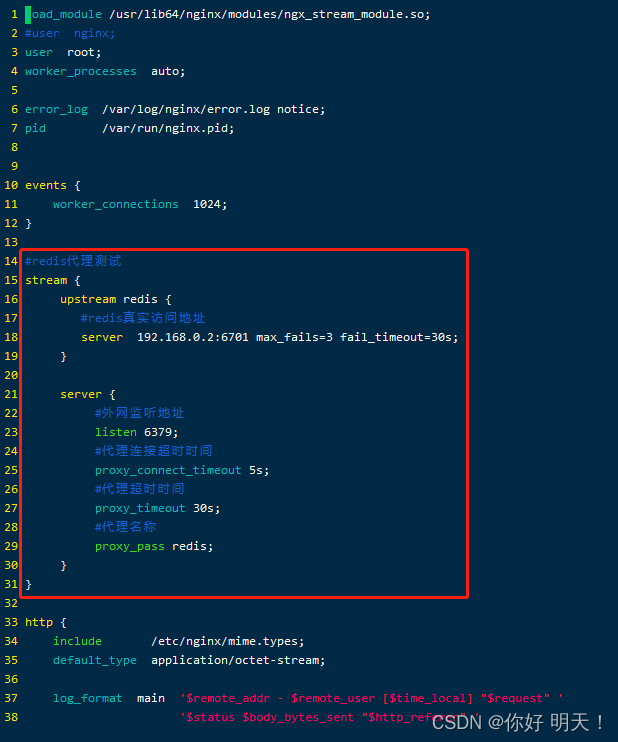
5.解决办法:
1.nginx -V确保nginx安装了–with -stream如果没有,重新用yum install nginx -y安装
2. 安装 yum -y install epel-release
3. yum -y install nginx-all-modules.noarch
4.vi nginx.conf顶部加一行
load_module /usr/lib64/nginx/modules/ngx_stream_module.so;