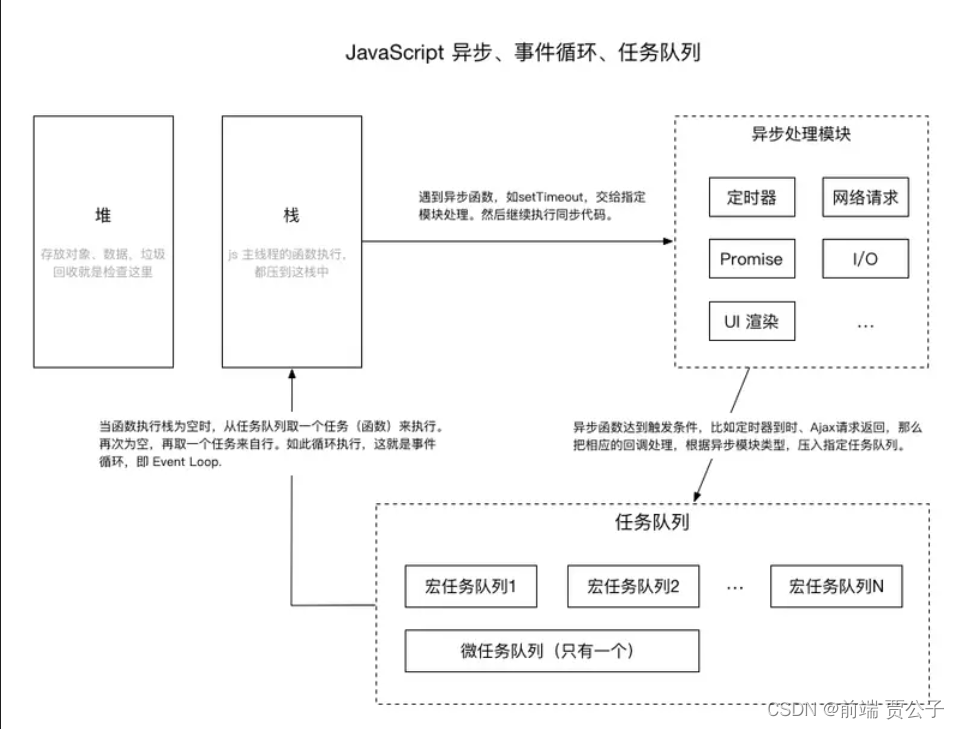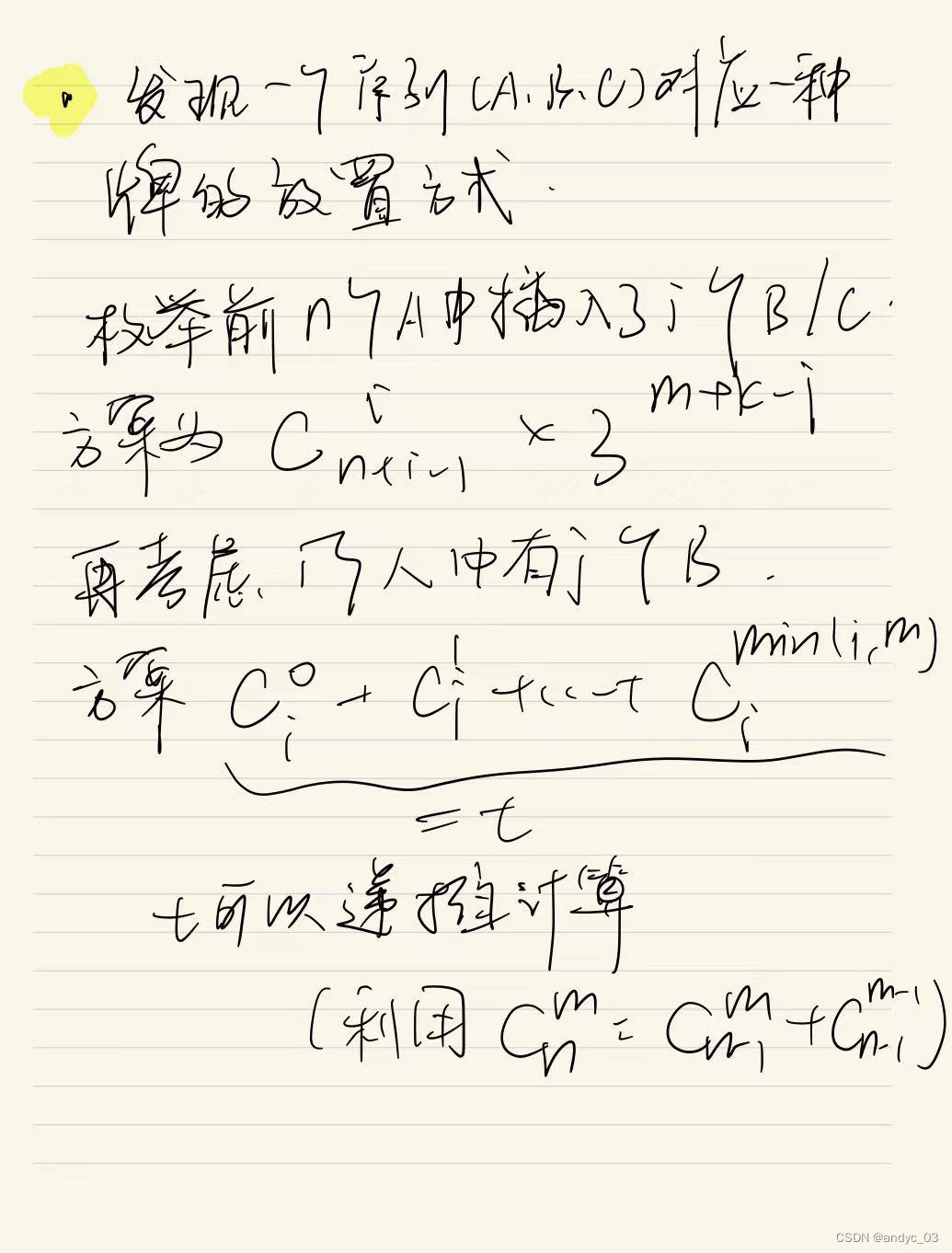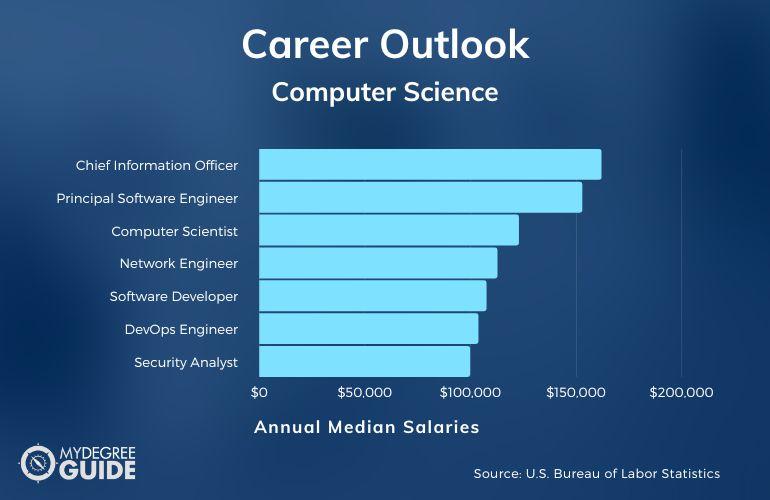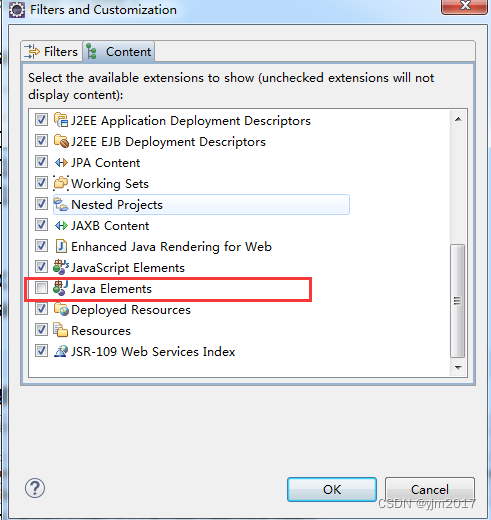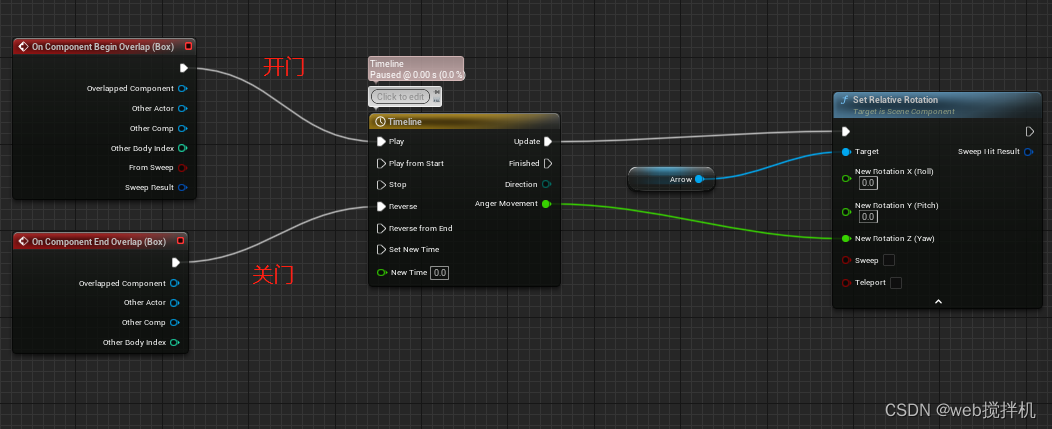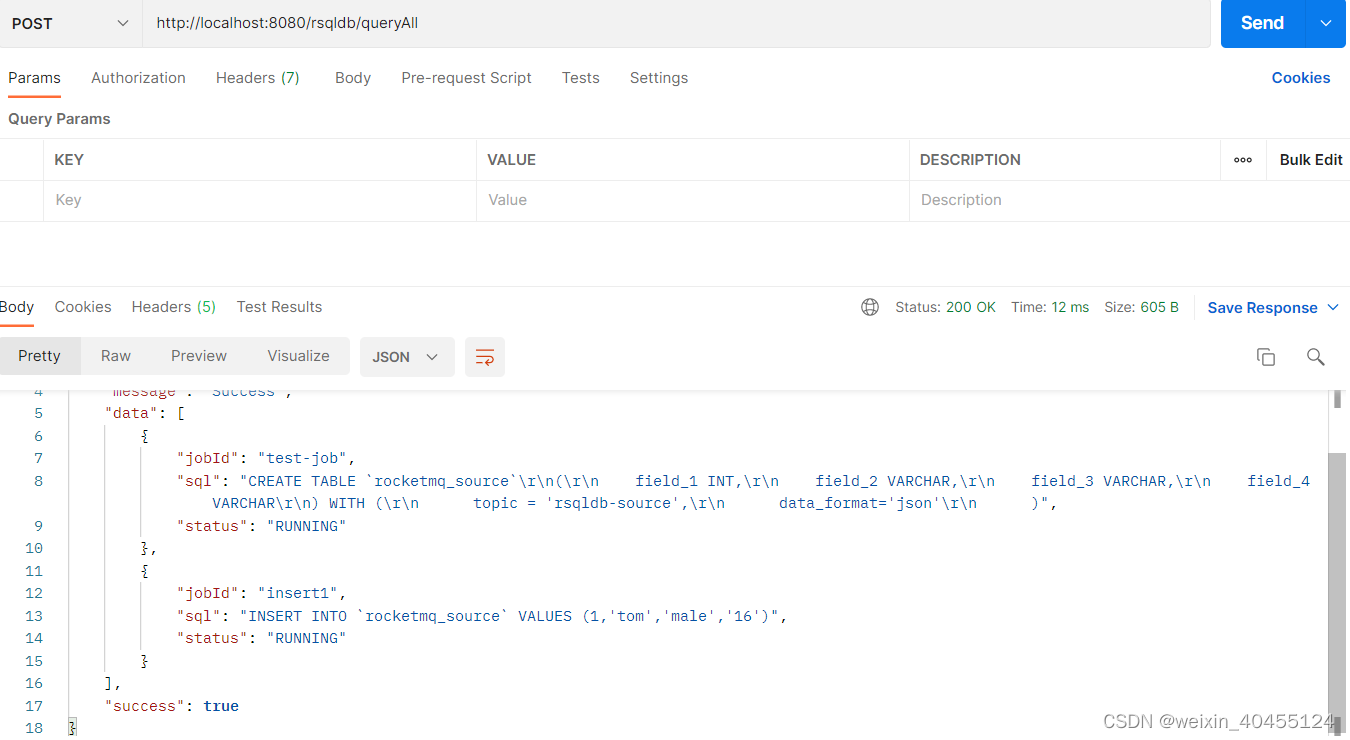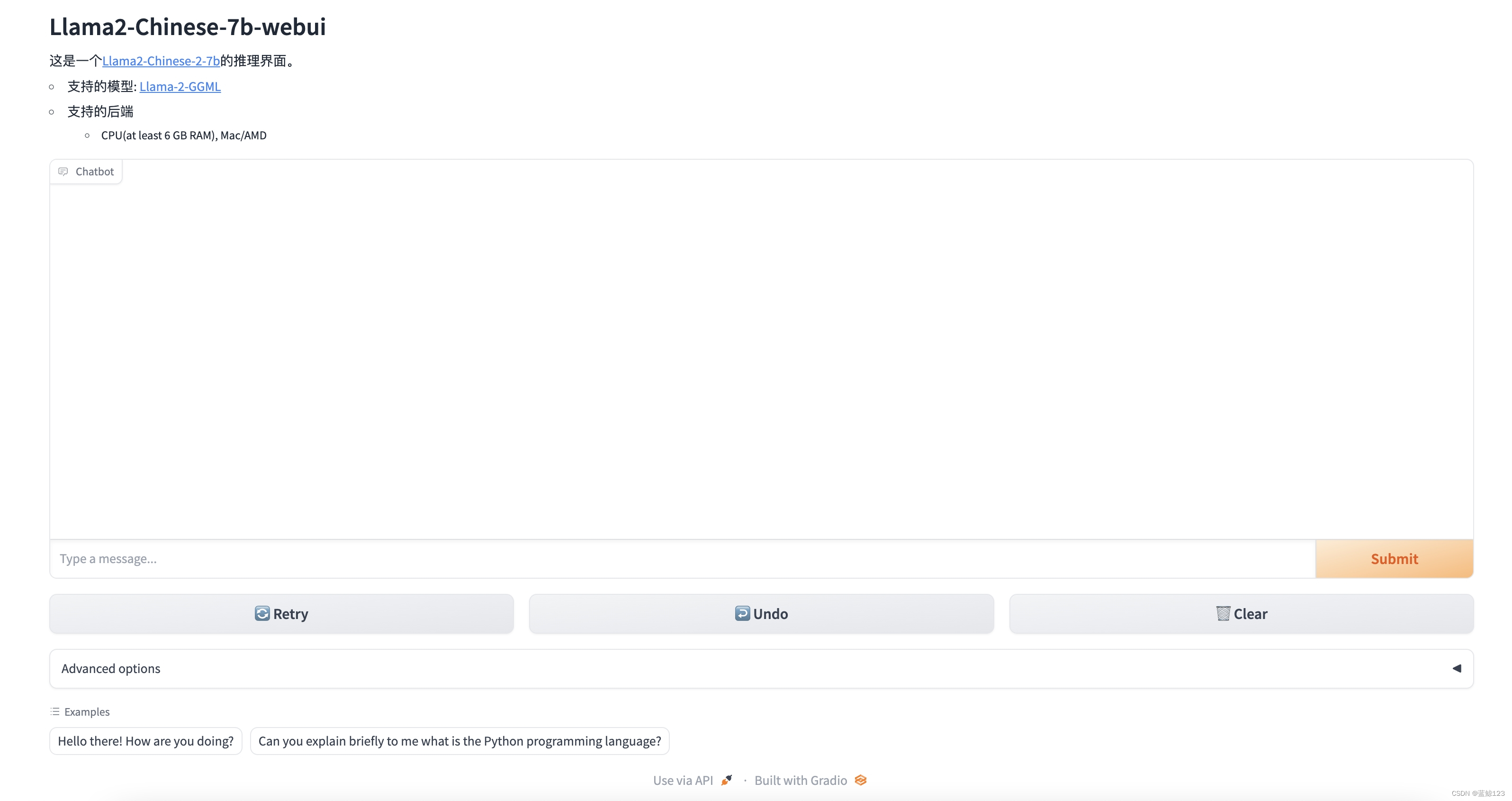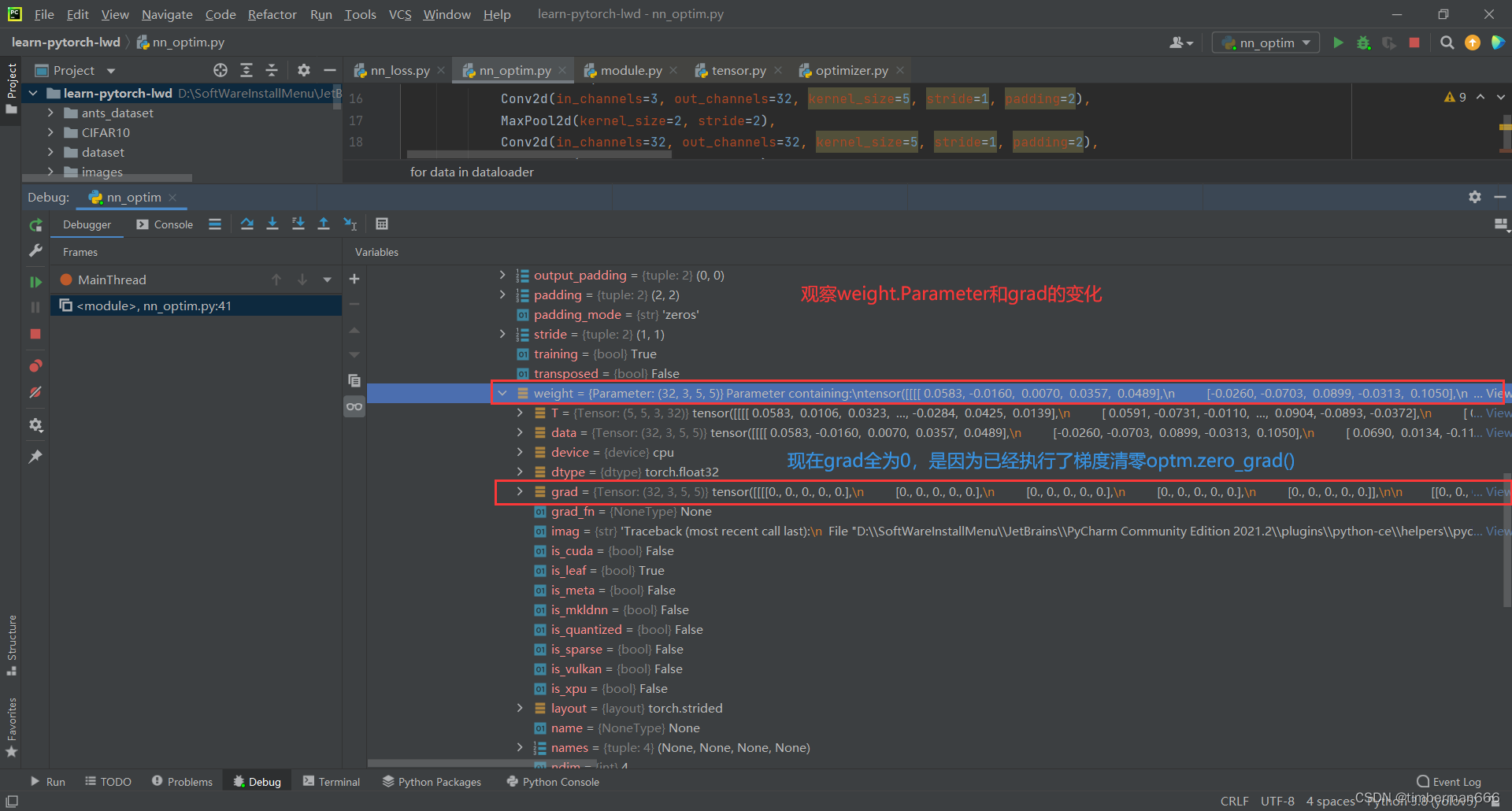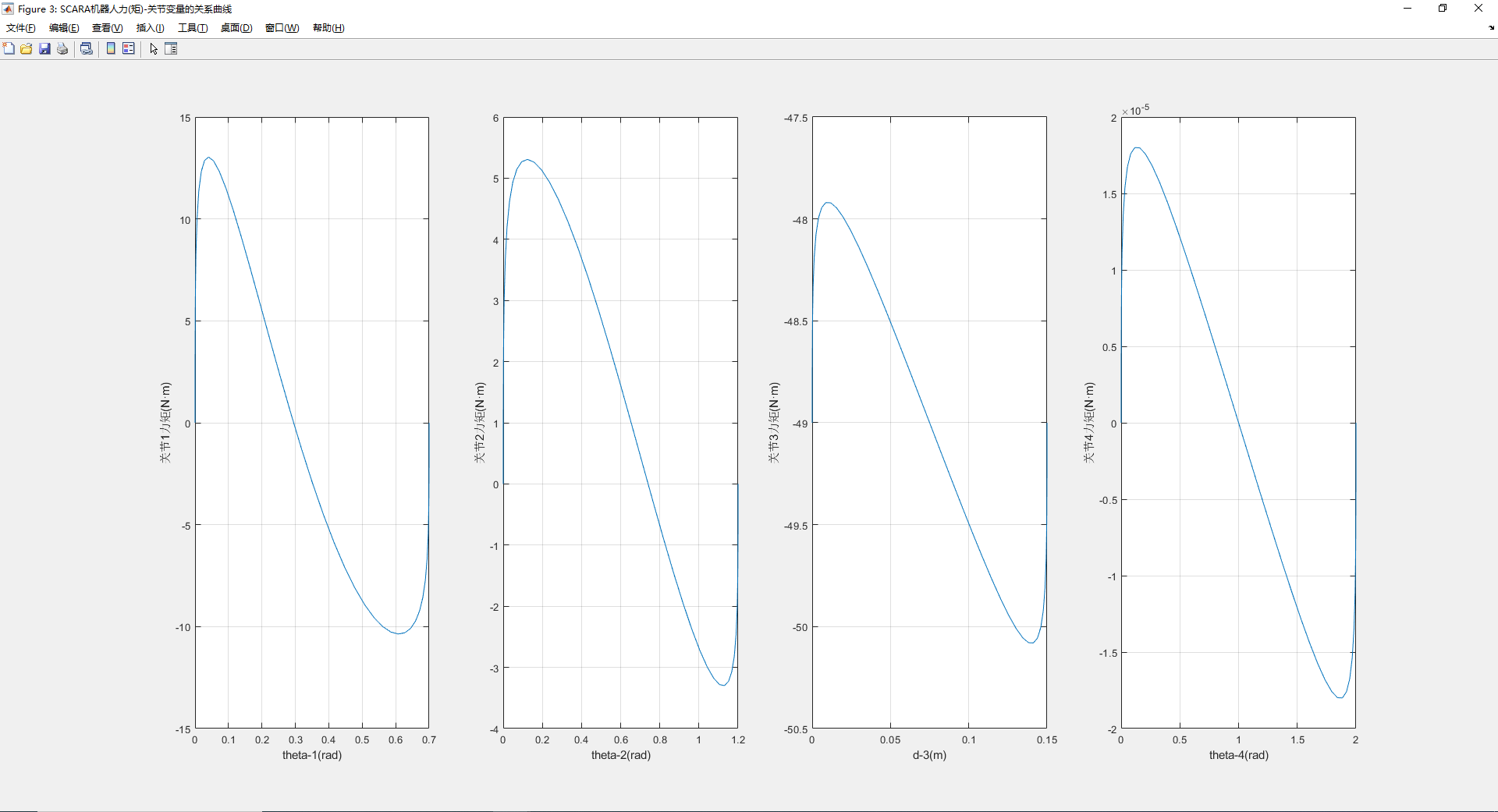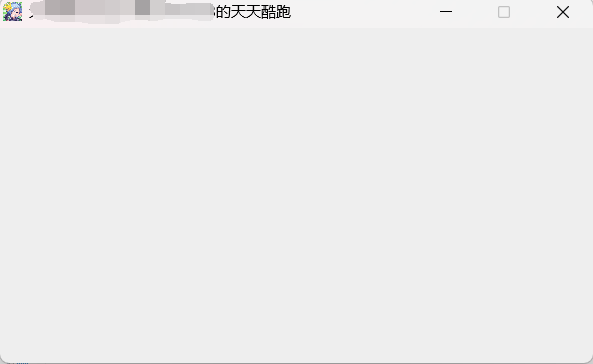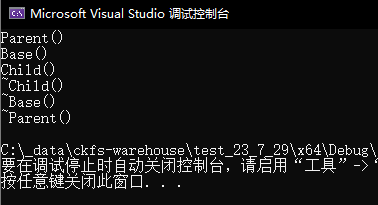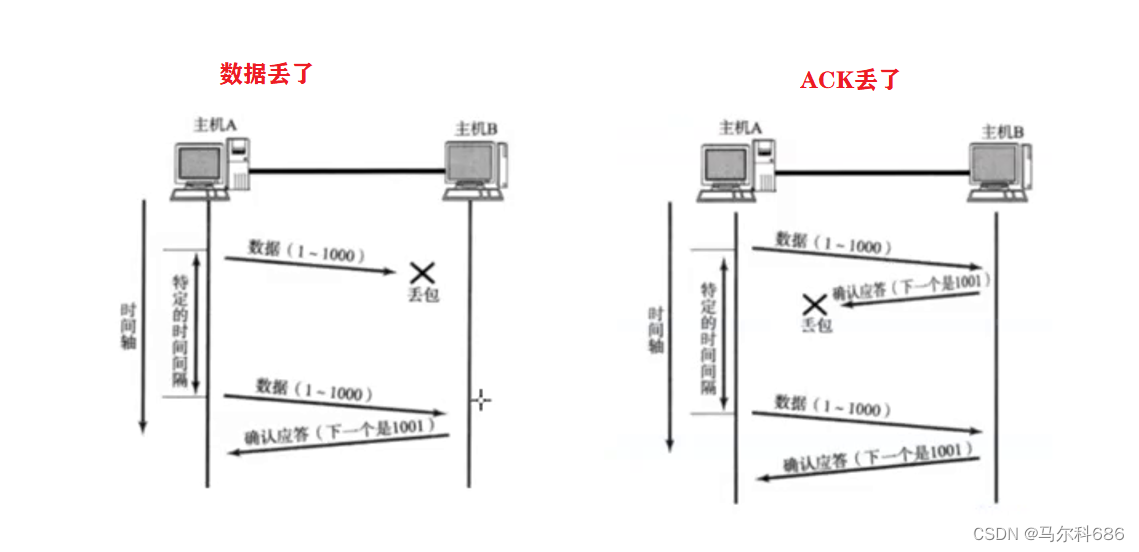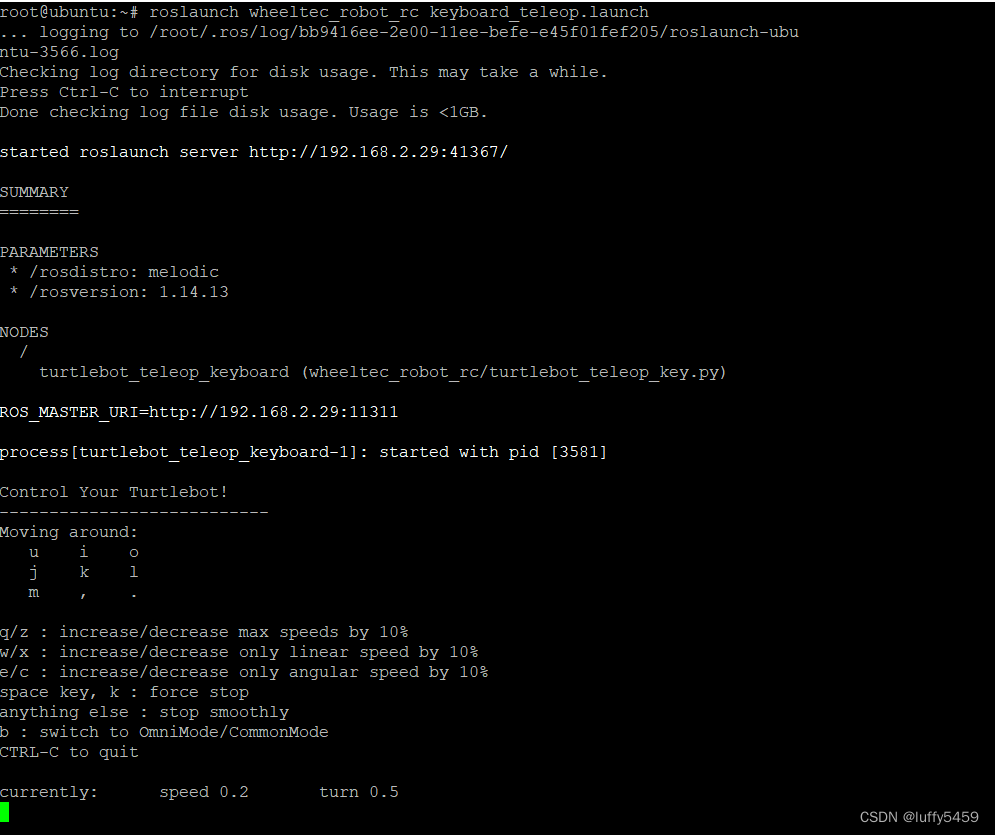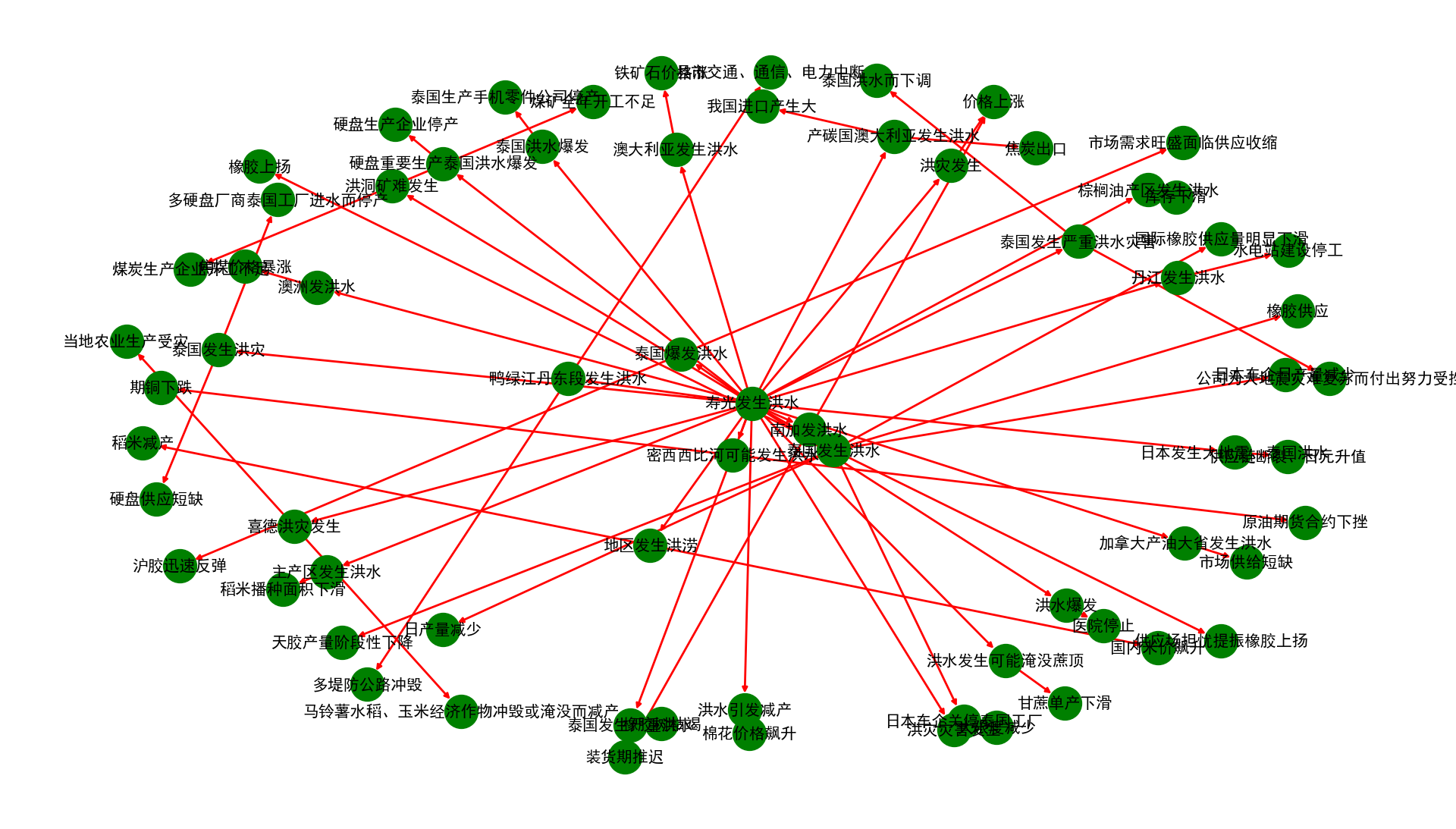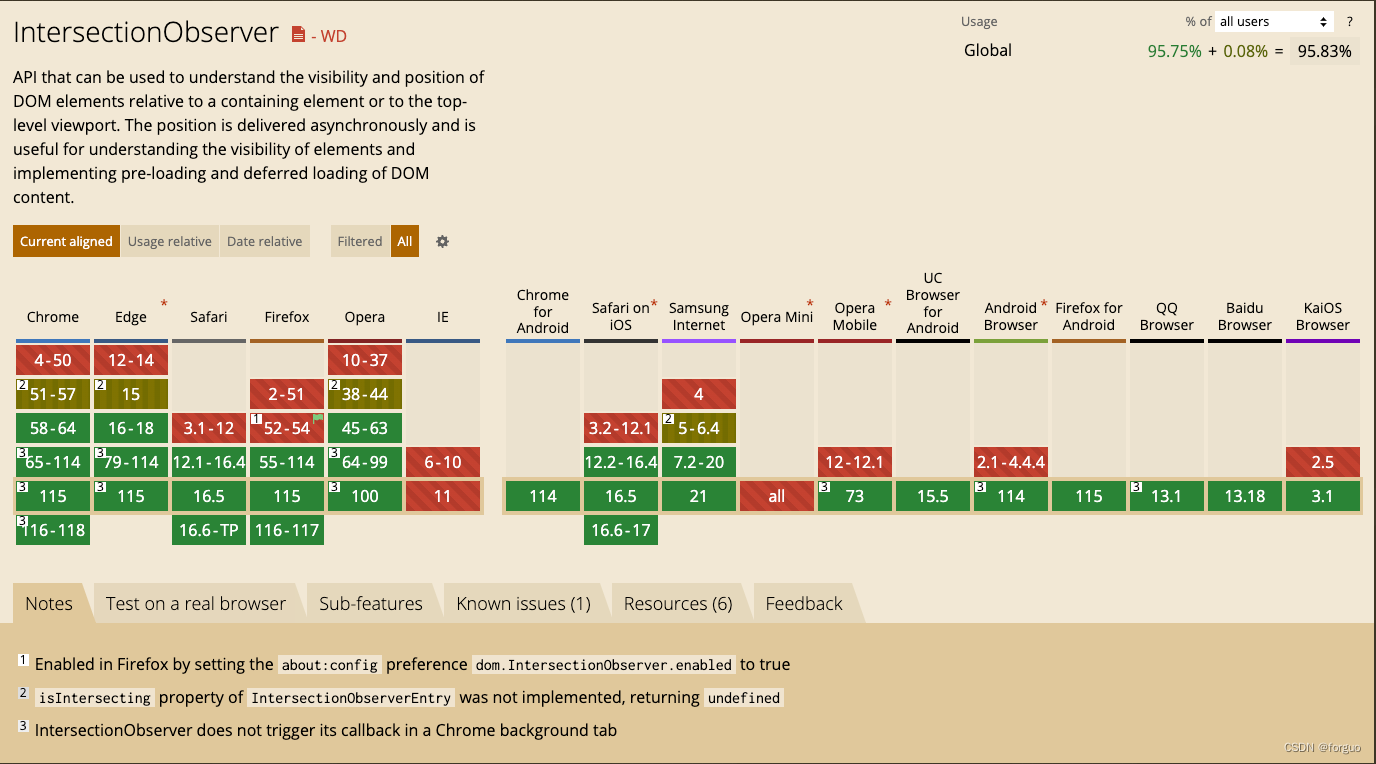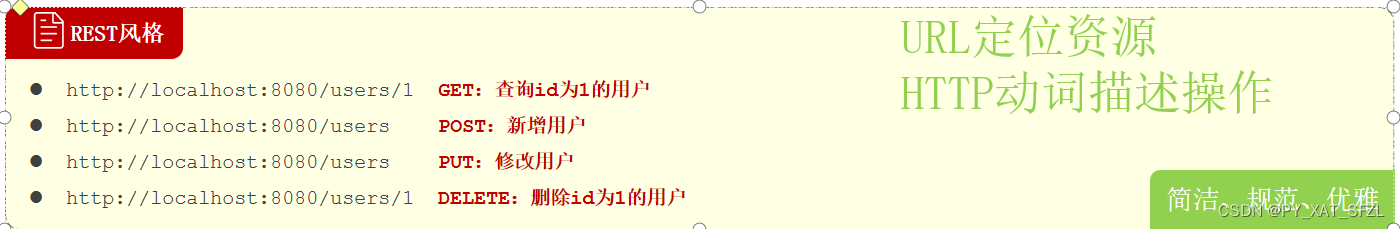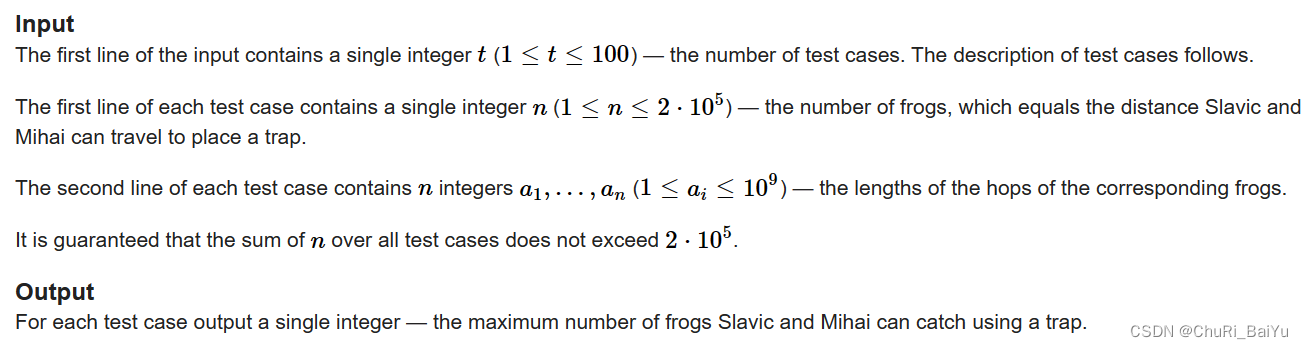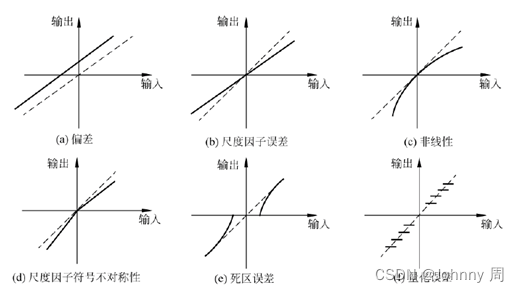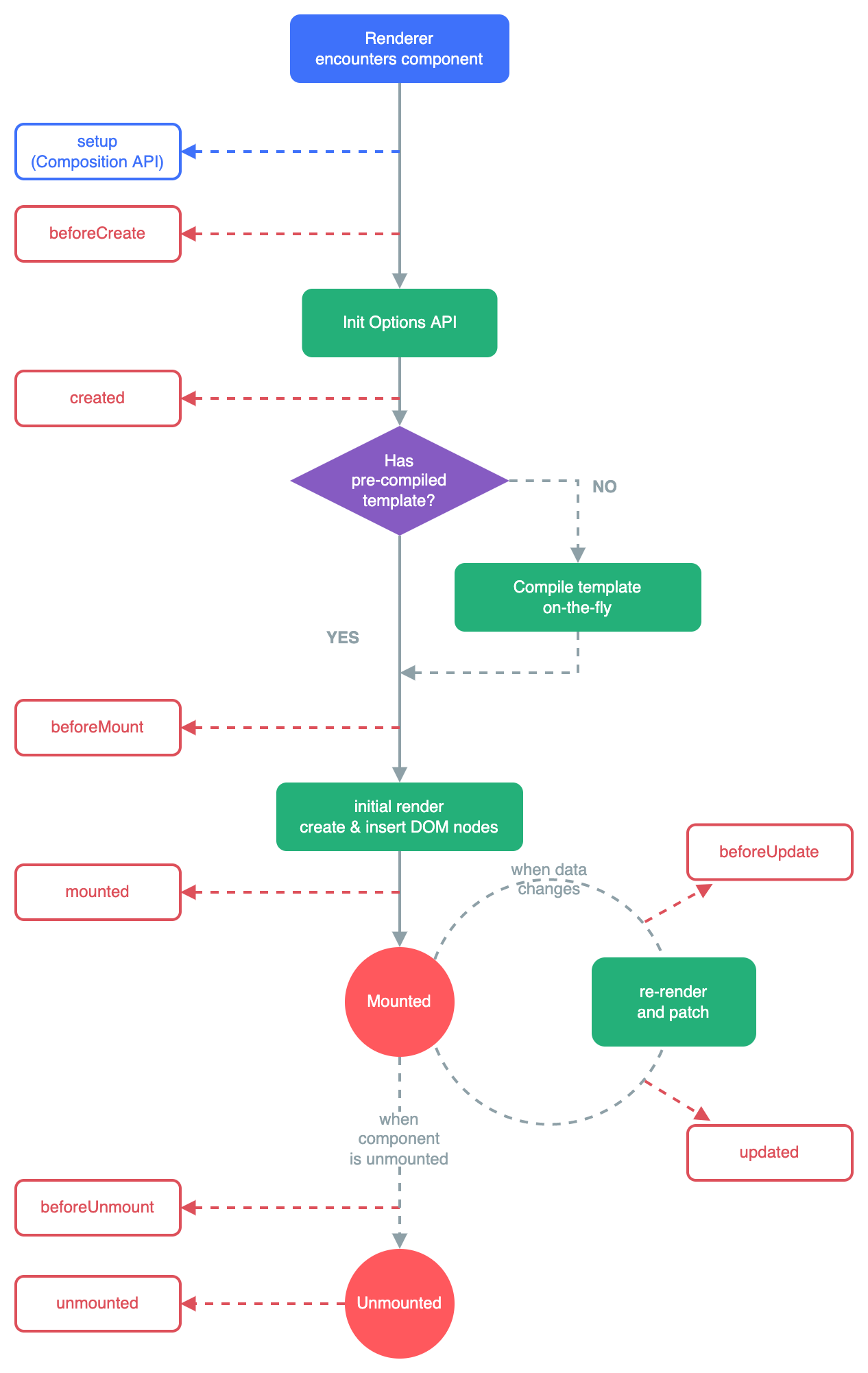首页编辑与完成
- indexview添加Listbox控件的鼠标双击行为
- 添加todo、memo的编辑命令
- indexviewmodel添加对应的更新事件处理
- 添加ToggleButton与后台的绑定
- 将ToggleButton的ischeck绑定到status属性
- 添加bool int 转换器
- 添加完成命令
- 添加完成功能函数
Listbox添加行为
给行为添加命令空间
文件:Mytodo.Views.IndexView.cs
xmlns:i="http://schemas.microsoft.com/xaml/behaviors"
添加行为事件
文件:Mytodo.Views.IndexView.cs
<i:Interaction.Triggers><i:EventTrigger EventName="MouseDoubleClick"><i:InvokeCommandAction Command="{Binding EditTodoCmd}" CommandParameter="{Binding ElementName=todolbox, Path=SelectedItem}" /></i:EventTrigger>
</i:Interaction.Triggers>
<i:Interaction.Triggers><i:EventTrigger EventName="MouseDoubleClick"><i:InvokeCommandAction Command="{Binding EditTodoCmd}" CommandParameter="{Binding ElementName=todolbox, Path=SelectedItem}" /></i:EventTrigger>
</i:Interaction.Triggers>
后台添加对应的命令,并初始化
文件:Mytodo.Views.IndexViewmodel.cs
/// <summary>
/// 命令:编辑备忘
/// </summary>
public DelegateCommand<MemoDto> EditMemoCmd { get;private set; }/// <summary>
/// 命令:编辑待办
/// </summary>
public DelegateCommand<ToDoDto> EditTodoCmd { get; private set; }
//初始化命令
EditMemoCmd = new DelegateCommand<MemoDto>(Addmemo);
EditTodoCmd = new DelegateCommand<ToDoDto>(Addtodo);
添加命令方法
文件:Mytodo.Views.IndexViewmodel.cs
/// <summary>
/// 添加待办事项
/// </summary>
async void Addtodo(ToDoDto model)
{DialogParameters param = new DialogParameters();if (model != null)param.Add("Value", model);var dialogres = await dialog.ShowDialog("AddTodoView", param);var newtodo = dialogres.Parameters.GetValue<ToDoDto>("Value");if (newtodo == null || string.IsNullOrEmpty(newtodo.Title) || (string.IsNullOrEmpty(newtodo.Content)))return;if (dialogres.Result == ButtonResult.OK){try{if (newtodo.Id > 0){var updres = await toDoService.UpdateAsync(newtodo);if (updres.Status){var todo = TodoDtos.FirstOrDefault(x=>x.Id.Equals(newtodo.Id));//更新信息todo.Content = newtodo.Content;todo.Title = newtodo.Title;todo.Status = newtodo.Status;}}else{//添加内容 //更新数据库数据var addres = await toDoService.AddAsync(newtodo);//更新UI数据if (addres.Status){TodoDtos.Add(addres.Result);}}}catch {}finally{UpdateLoding(false);}}}/// <summary>
/// 添加备忘录
/// </summary>
async void Addmemo(MemoDto model)
{DialogParameters param = new DialogParameters();if (model != null)param.Add("Value", model);var dialogres = await dialog.ShowDialog("AddMemoView", param);if (dialogres.Result == ButtonResult.OK){try{var newmemo = dialogres.Parameters.GetValue<MemoDto>("Value");if (newmemo != null && string.IsNullOrWhiteSpace(newmemo.Content) && string.IsNullOrWhiteSpace(newmemo.Title))return;if (newmemo.Id > 0){var updres = await memoService.UpdateAsync(newmemo);if (updres.Status){//var memo = MemoDtos.FindFirst(predicate: x => x.Id == newmemo.Id);var memo = MemoDtos.FirstOrDefault( x => x.Id.Equals( newmemo.Id));//更新信息memo.Content = newmemo.Content;memo.Title = newmemo.Title;}}else{//添加内容var addres = await memoService.AddAsync(newmemo);//更新UI数据if (addres.Status){MemoDtos.Add(addres.Result);}}}catch{}finally{UpdateLoding(false);}}
}
添加ToggleButton绑定与check事件
添加转换器
添加文件:Mytodo.Common.Converters.BoolInt_TConverter.cs
using System;
using System.Collections.Generic;
using System.Globalization;
using System.Linq;
using System.Text;
using System.Threading.Tasks;
using System.Windows.Data;namespace Mytodo.Common.Converters
{public class BoolInt_TConverter : IValueConverter{/// <summary>/// int to bool/// </summary>/// <param name="value"></param>/// <param name="targetType"></param>/// <param name="parameter"></param>/// <param name="culture"></param>/// <returns></returns>public object Convert(object value, Type targetType, object parameter, CultureInfo culture){if(value!=null&&int.TryParse(value.ToString(),out int result)){if(result==0)return true;elsereturn false;}return false;}/// <summary>/// bool to int /// </summary>/// <param name="value"></param>/// <param name="targetType"></param>/// <param name="parameter"></param>/// <param name="culture"></param>/// <returns></returns>public object ConvertBack(object value, Type targetType, object parameter, CultureInfo culture){if (value != null && bool.TryParse(value.ToString(), out bool result)){if (result)return 0;elsereturn 1;}return false;}}
}添加转换器,添加命令
修改文件:Mytodo.Views.IndexView.xaml
- 添加命名空间
xmlns:cv="clr-namespace:Mytodo.Common.Converters"
-
添加资源
<UserControl.Resources><ResourceDictionary><cv:BoolInt_TConverter x:Key="BoolInt_TConverter" /></ResourceDictionary></UserControl.Resources> -
绑定命令,添加转换器
<ToggleButtonWidth="40"Command="{Binding DataContext.ToDoCompltedCommand, RelativeSource={RelativeSource Mode=FindAncestor,AncestorType=ItemsControl}}"CommandParameter="{Binding }"DockPanel.Dock="Right"IsChecked="{Binding Status, Converter={StaticResource BoolInt_TConverter}, Mode=TwoWay}" /> <StackPanel> -
定义命令,并初始化
/// <summary> /// Todo完成命令 /// </summary> public DelegateCommand<ToDoDto> ToDoCompltedCommand { get; set; } public IndexViewModel(IContainerProvider provider,IDialogHostService dialog) : base(provider) {//实例化接口this.toDoService= provider.Resolve<ITodoService>();this.memoService = provider.Resolve<IMemoService>();//实例化对象MemoDtos = new ObservableCollection<MemoDto>();TodoDtos = new ObservableCollection<ToDoDto>();//初始化命令EditMemoCmd = new DelegateCommand<MemoDto>(Addmemo);EditTodoCmd = new DelegateCommand<ToDoDto>(Addtodo);ToDoCompltedCommand = new DelegateCommand<ToDoDto>(Compete);ExecuteCommand = new DelegateCommand<string>(Execute);this.dialog = dialog;CreatBars(); } -
初始化命令操作函数
/// <summary> /// togglebutoon 的命令 /// </summary> /// <param name="dto"></param> /// <exception cref="NotImplementedException"></exception> async private void Compete(ToDoDto dto) {if (dto == null || string.IsNullOrEmpty(dto.Title) || (string.IsNullOrEmpty(dto.Content)))return;var updres = await toDoService.UpdateAsync(dto);if (updres.Status){var todo = TodoDtos.FirstOrDefault(x => x.Id.Equals(dto.Id));//更新信息todo.Status = dto.Status;} }
修改相关bug
修改Mytodo.ViewModels.cs
using Mytodo.Common.Models;
using Prism.Mvvm;
using System;
using System.Collections.Generic;
using System.Collections.ObjectModel;
using System.Linq;
using System.Reflection.Metadata;
using System.Text;
using System.Threading.Tasks;
using MyToDo.Share.Models;
using Prism.Commands;
using Prism.Services.Dialogs;
using Mytodo.Dialog;
using Mytodo.ViewModels;
using Mytodo.Service;
using Prism.Ioc;
using System.Diagnostics;
using Microsoft.VisualBasic;
using ImTools;
using DryIoc;
using MyToDo.Share;
using System.Windows;namespace Mytodo.ViewModels
{public class IndexViewModel:NavigationViewModel{#region 定义命令/// <summary>/// Todo完成命令/// </summary>public DelegateCommand<ToDoDto> ToDoCompltedCommand { get; set; }public DelegateCommand<string> ExecuteCommand { get; set; }/// <summary>/// 命令:编辑备忘/// </summary>public DelegateCommand<MemoDto> EditMemoCmd { get;private set; }/// <summary>/// 命令:编辑待办/// </summary>public DelegateCommand<ToDoDto> EditTodoCmd { get; private set; }#endregion#region 定义属性public string Title { get; set; }public ObservableCollection<MemoDto> MemoDtos{get { return memoDtos; }set { memoDtos = value; RaisePropertyChanged(); }}public ObservableCollection<ToDoDto> TodoDtos{get { return todoDtos; }set { todoDtos = value; RaisePropertyChanged(); }}/// <summary>/// 首页任务条/// </summary>public ObservableCollection<TaskBar> TaskBars{get { return taskBars; }set { taskBars = value; RaisePropertyChanged(); }}#endregion#region 定义重要命令#endregion#region 定义重要字段private readonly IDialogHostService dialog;private readonly ITodoService toDoService;private readonly IMemoService memoService;#endregion#region 定义普通字段private ObservableCollection<TaskBar> taskBars;private ObservableCollection<ToDoDto> todoDtos;private ObservableCollection<MemoDto> memoDtos;#endregion#region 命令相关方法/// <summary>/// togglebutoon 的命令/// </summary>/// <param name="dto"></param>/// <exception cref="NotImplementedException"></exception>async private void Compete(ToDoDto dto){if (dto == null || string.IsNullOrEmpty(dto.Title) || (string.IsNullOrEmpty(dto.Content)))return;var updres = await toDoService.UpdateAsync(dto);if (updres.Status){var todo = TodoDtos.FirstOrDefault(x => x.Id.Equals(dto.Id));//更新信息todo.Status = dto.Status;}}/// <summary>/// 选择执行命令/// </summary>/// <param name="obj"></param>void Execute(string obj){switch (obj){case "新增待办": Addtodo(null); break;case "新增备忘": Addmemo(null); break;}}/// <summary>/// 添加待办事项/// </summary>async void Addtodo(ToDoDto model){DialogParameters param = new DialogParameters();if (model != null)param.Add("Value", model);var dialogres = await dialog.ShowDialog("AddTodoView", param);var newtodo = dialogres.Parameters.GetValue<ToDoDto>("Value");if (newtodo == null || string.IsNullOrEmpty(newtodo.Title) || (string.IsNullOrEmpty(newtodo.Content)))return;if (dialogres.Result == ButtonResult.OK){try{if (newtodo.Id > 0){var updres = await toDoService.UpdateAsync(newtodo);if (updres.Status){var todo = TodoDtos.FirstOrDefault(x=>x.Id.Equals(newtodo.Id));//更新信息todo.Content = newtodo.Content;todo.Title = newtodo.Title;todo.Status = newtodo.Status;}}else{//添加内容 //更新数据库数据var addres = await toDoService.AddAsync(newtodo);//更新UI数据if (addres.Status){TodoDtos.Add(addres.Result);}}}catch {}finally{UpdateLoding(false);}}}/// <summary>/// 添加备忘录/// </summary>async void Addmemo(MemoDto model){DialogParameters param = new DialogParameters();if (model != null)param.Add("Value", model);var dialogres = await dialog.ShowDialog("AddMemoView", param);if (dialogres.Result == ButtonResult.OK){try{var newmemo = dialogres.Parameters.GetValue<MemoDto>("Value");if (newmemo != null && string.IsNullOrWhiteSpace(newmemo.Content) && string.IsNullOrWhiteSpace(newmemo.Title))return;if (newmemo.Id > 0){var updres = await memoService.UpdateAsync(newmemo);if (updres.Status){//var memo = MemoDtos.FindFirst(predicate: x => x.Id == newmemo.Id);var memo = MemoDtos.FirstOrDefault( x => x.Id.Equals( newmemo.Id));//更新信息memo.Content = newmemo.Content;memo.Title = newmemo.Title;}}else{//添加内容var addres = await memoService.AddAsync(newmemo);//更新UI数据if (addres.Status){MemoDtos.Add(addres.Result);}}}catch{}finally{UpdateLoding(false);}}}#endregion#region 其它方法#endregion#region 启动项相关void CreatBars(){Title = "您好,2022";TaskBars = new ObservableCollection<TaskBar>();TaskBars.Add(new TaskBar { Icon = "CalendarBlankOutline", Title = "汇总", Color = "#FF00FF00", Content = "27", Target = "" });TaskBars.Add(new TaskBar { Icon = "CalendarMultipleCheck", Title = "已完成", Color = "#6B238E", Content = "24", Target = "" });TaskBars.Add(new TaskBar { Icon = "ChartLine", Title = "完成比例", Color = "#32CD99", Content = "100%", Target = "" });TaskBars.Add(new TaskBar { Icon = "CheckboxMarked", Title = "备忘录", Color = "#5959AB", Content = "13", Target = "" });}#endregionpublic IndexViewModel(IContainerProvider provider,IDialogHostService dialog) : base(provider){//实例化接口this.toDoService= provider.Resolve<ITodoService>();this.memoService = provider.Resolve<IMemoService>();//实例化对象MemoDtos = new ObservableCollection<MemoDto>();TodoDtos = new ObservableCollection<ToDoDto>();//初始化命令EditMemoCmd = new DelegateCommand<MemoDto>(Addmemo);EditTodoCmd = new DelegateCommand<ToDoDto>(Addtodo);ToDoCompltedCommand = new DelegateCommand<ToDoDto>(Compete);ExecuteCommand = new DelegateCommand<string>(Execute);this.dialog = dialog;CreatBars();}}
}修改Mytodo.AddMemoViewModel.cs
using MaterialDesignThemes.Wpf;
using Mytodo.Dialog;
using MyToDo.Share.Models;
using Prism.Commands;
using Prism.Mvvm;
using Prism.Services.Dialogs;
using System;
using System.Collections.Generic;
using System.Linq;
using System.Text;
using System.Threading.Tasks;namespace Mytodo.ViewModels.Dialogs
{internal class AddMemoViewModel : BindableBase, IDialogHostAware{public AddMemoViewModel(){SaveCommand = new DelegateCommand(Save);CancelCommand = new DelegateCommand(Cancel);}private MemoDto model;public MemoDto Model{get { return model; }set { model = value; RaisePropertyChanged(); }}private void Cancel(){if (DialogHost.IsDialogOpen(DialogHostName))DialogHost.Close(DialogHostName, new DialogResult(ButtonResult.No));}private void Save(){if (DialogHost.IsDialogOpen(DialogHostName)){//确定时,把编辑的实体返回并且返回OKDialogParameters param = new DialogParameters();param.Add("Value", Model);DialogHost.Close(DialogHostName, new DialogResult(ButtonResult.OK, param));}}public string DialogHostName { get; set; }public DelegateCommand SaveCommand { get; set; }public DelegateCommand CancelCommand { get; set; }public void OnDialogOpend(IDialogParameters parameters){if (parameters.ContainsKey("Value")){Model = parameters.GetValue<MemoDto>("Value");if(Model == null) {Model = new MemoDto();}c}elseModel = new MemoDto();}}
}修改Mytodo.AddTodoViewModel.cs
using MaterialDesignThemes.Wpf;
using Mytodo.Dialog;
using MyToDo.Share.Models;
using Prism.Commands;
using Prism.Mvvm;
using Prism.Services.Dialogs;
using System;
using System.Collections.Generic;
using System.Linq;
using System.Text;
using System.Threading.Tasks;namespace Mytodo.ViewModels.Dialogs
{internal class AddTodoViewModel : BindableBase, IDialogHostAware{public AddTodoViewModel(){SaveCommand = new DelegateCommand(Save);CancelCommand = new DelegateCommand(Cancel);}private ToDoDto model;/// <summary>/// 新增或编辑的实体/// </summary>public ToDoDto Model{get { return model; }set { model = value; RaisePropertyChanged(); }}/// <summary>/// 取消/// </summary>private void Cancel(){if (DialogHost.IsDialogOpen(DialogHostName))DialogHost.Close(DialogHostName, new DialogResult(ButtonResult.No)); //取消返回NO告诉操作结束}/// <summary>/// 确定/// </summary>private void Save(){if (DialogHost.IsDialogOpen(DialogHostName)){//确定时,把编辑的实体返回并且返回OKDialogParameters param = new DialogParameters();param.Add("Value", Model);DialogHost.Close(DialogHostName, new DialogResult(ButtonResult.OK, param));}}public string DialogHostName { get; set; }public DelegateCommand SaveCommand { get; set; }public DelegateCommand CancelCommand { get; set; }public void OnDialogOpend(IDialogParameters parameters){if (parameters.ContainsKey("Value")){Model = parameters.GetValue<ToDoDto>("Value");if (Model == null){Model = new ToDoDto();Model.Status = 1;}}else{Model = new ToDoDto();Model.Status = 1;}}}
}