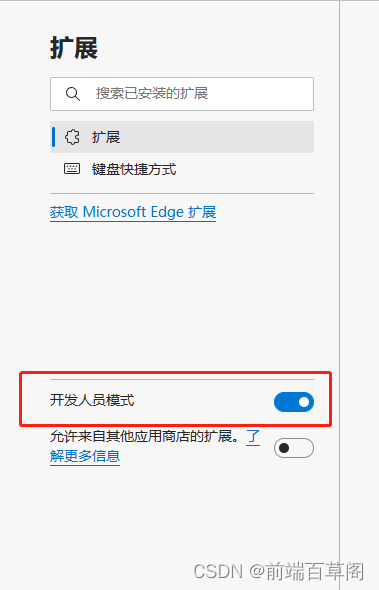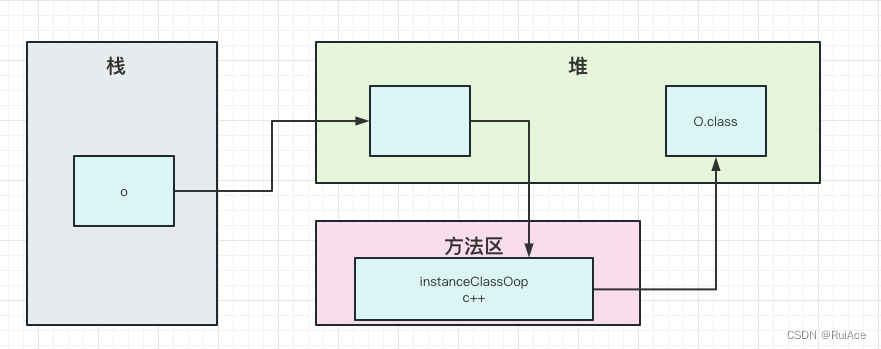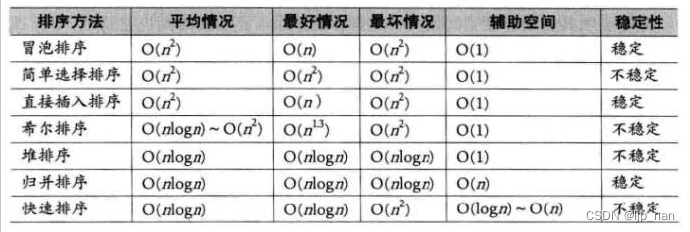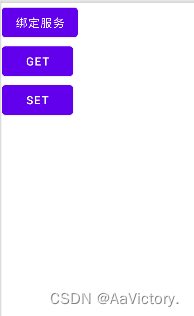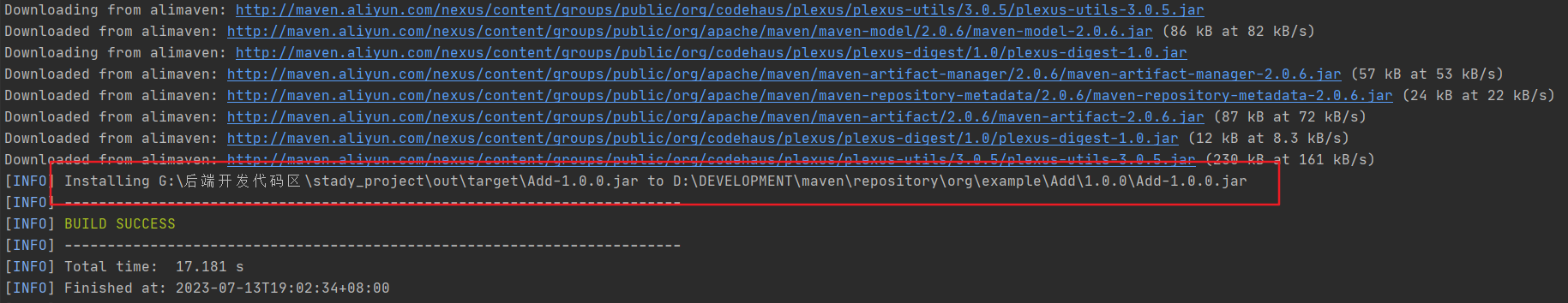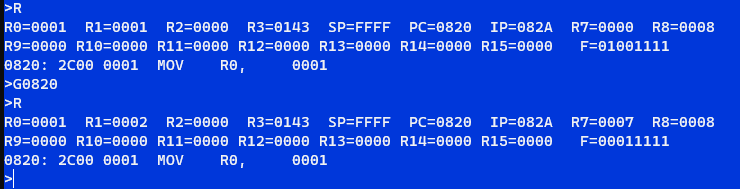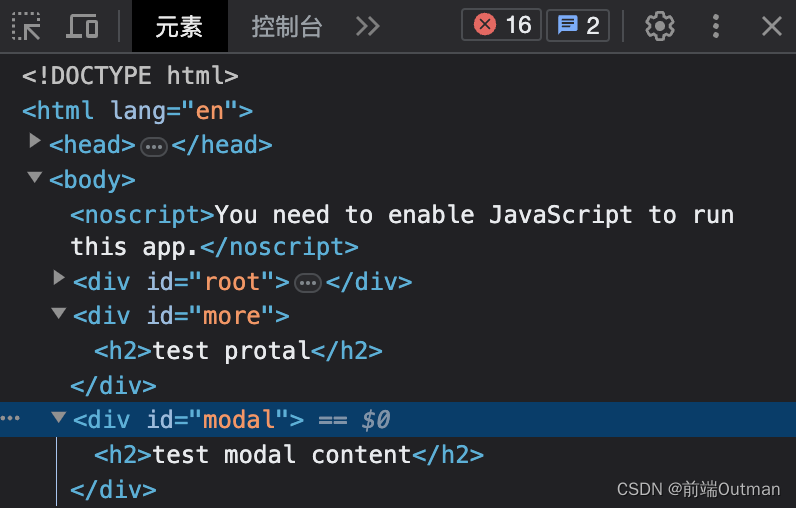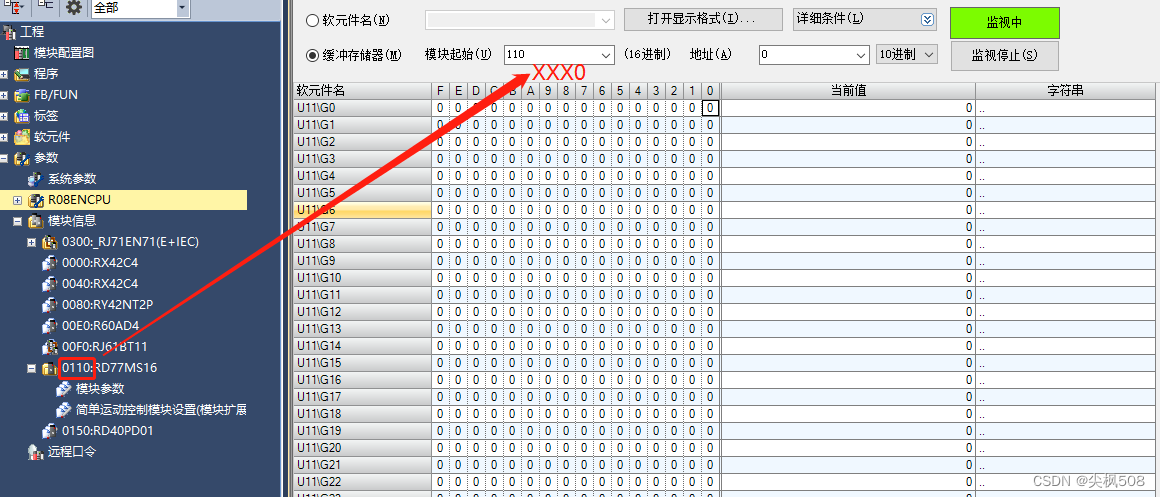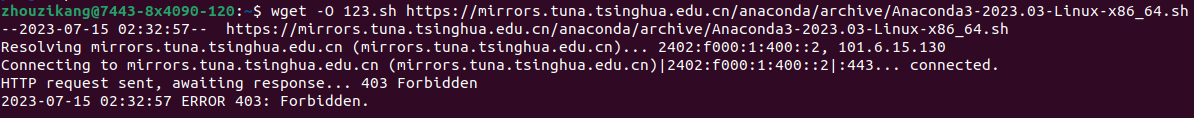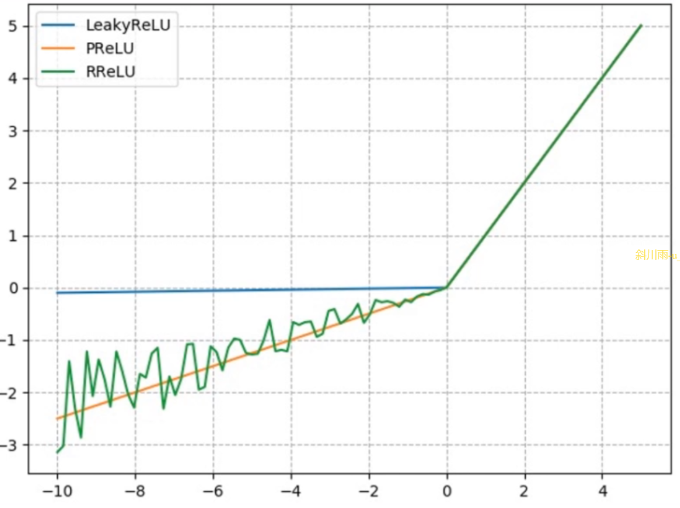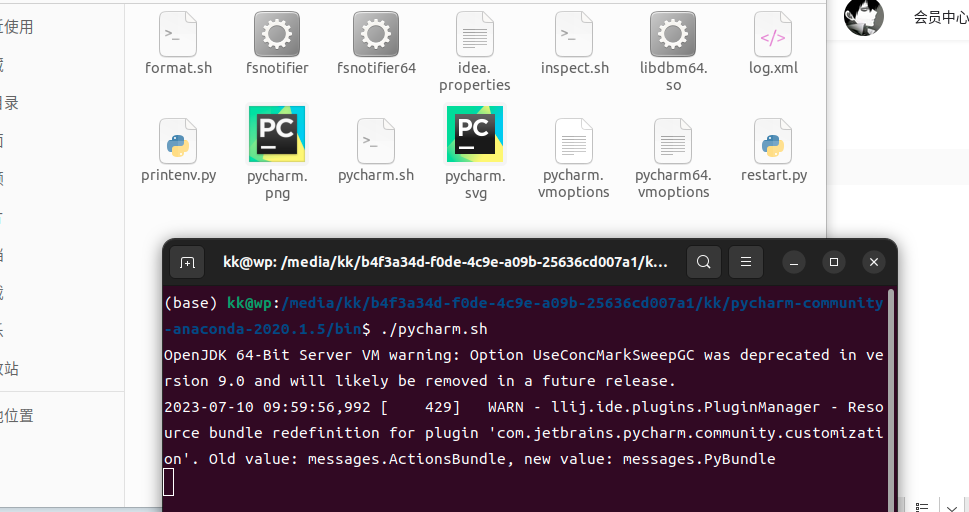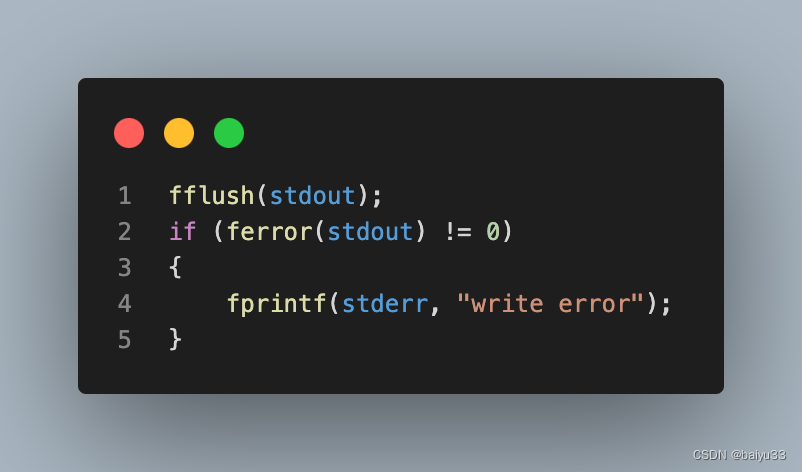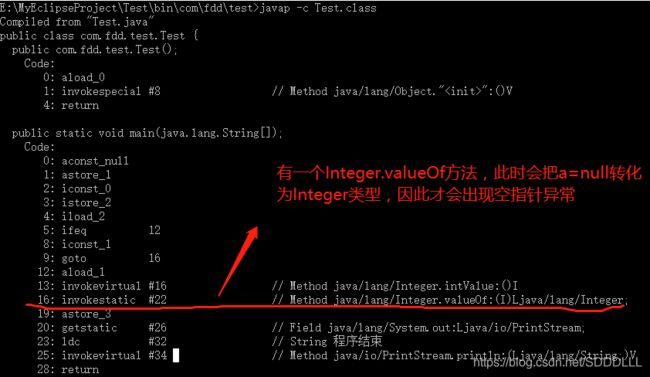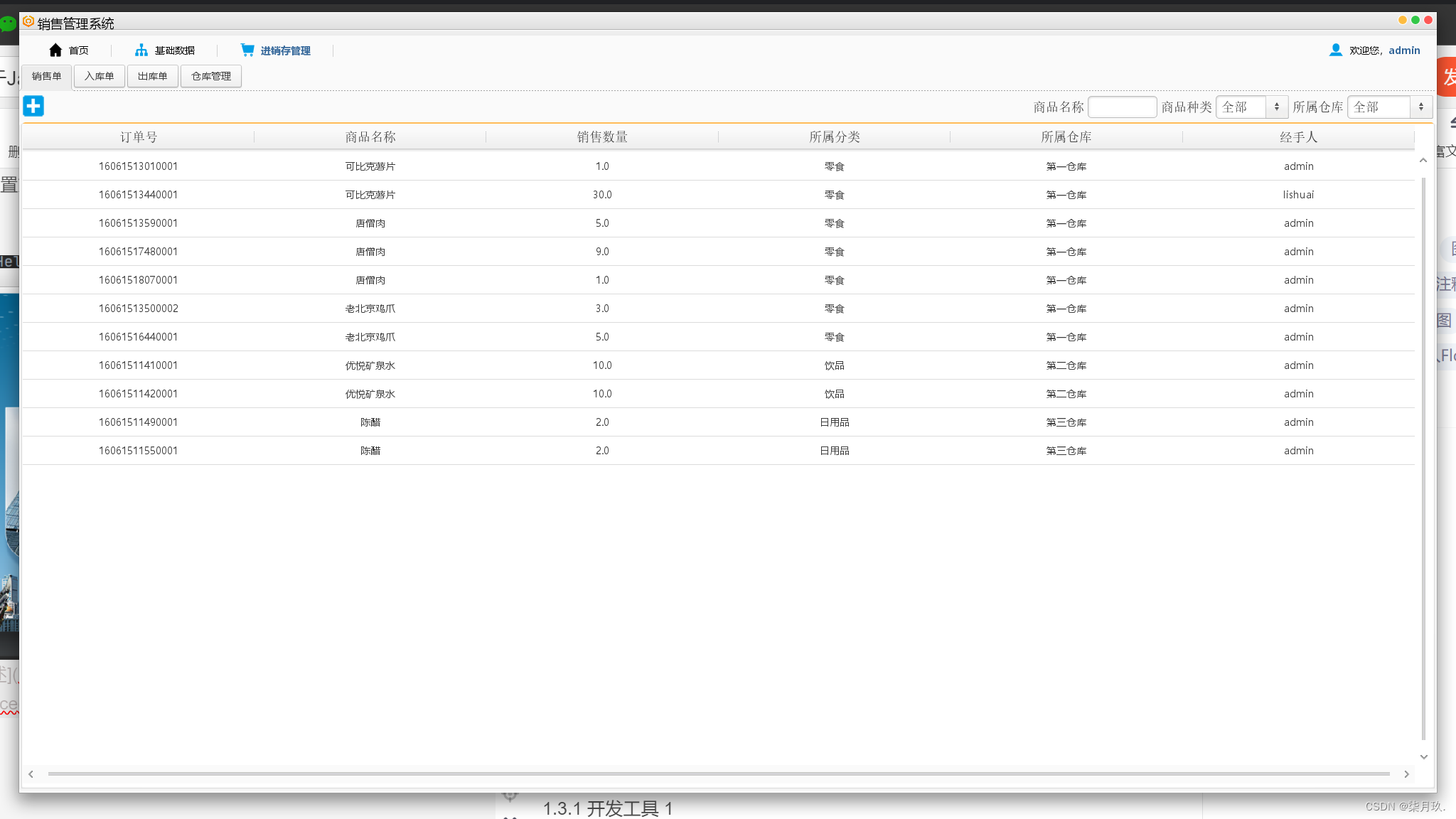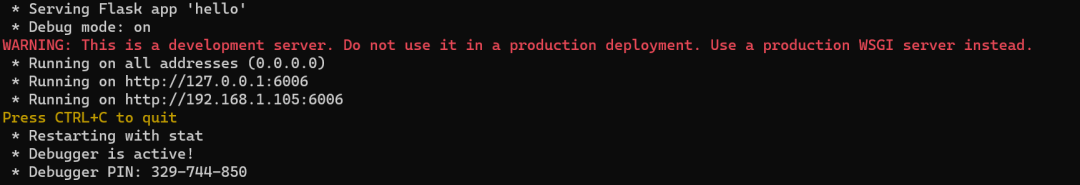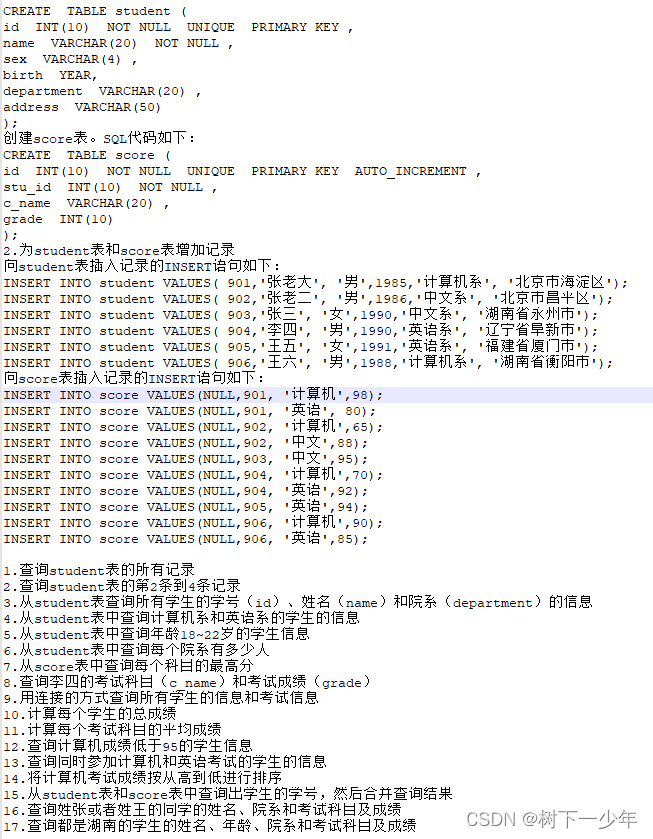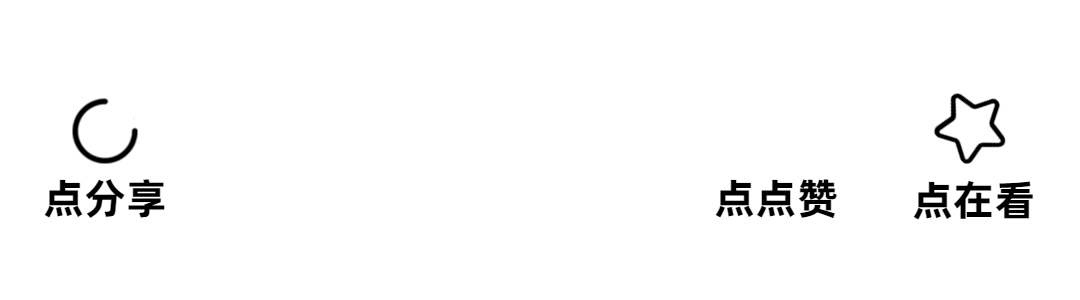【Python入门系列】第十六篇:Python人工智能和深度学习
文章目录
- 前言
- 一、Python在人工智能中的应用
- 二、深度学习的基本原理
- 三、Python实现深度学习的示例代码
- 1、简单卷积神经网络
- 2、图像分类:使用深度学习模型对图像进行分类。
- 3、文本生成:使用循环神经网络(RNN)生成文本。
- 4、人脸识别:使用深度学习模型进行人脸识别。
- 5、情感分析:使用深度学习模型进行文本情感分析。
- 6、机器翻译:使用神经网络进行机器翻译。
- 7、文本生成:使用循环神经网络生成文本。
- 8、强化学习:使用深度强化学习训练智能体玩游戏。
- 总结
前言
人工智能(Artificial Intelligence,简称AI)和深度学习(Deep Learning)是当今科技领域的热门话题。Python作为一种功能强大且易于学习的编程语言,在人工智能和深度学习领域中扮演着重要的角色。本文将介绍Python在人工智能和深度学习中的应用以及相关的技术知识。
一、Python在人工智能中的应用
Python在人工智能领域中具有广泛的应用,涵盖了数据处理、模型构建、算法实现等多个方面。以下是Python在人工智能中常用的库和工具:
-
NumPy:NumPy是Python中用于科学计算的基础库,提供了高效的多维数组(ndarray)操作功能,适用于大规模数据处理和数值计算。
-
Pandas:Pandas是Python中用于数据处理和分析的库,提供了灵活且高效的数据结构和数据操作方法,可用于数据清洗、数据转换和数据分析等任务。
-
Scikit-learn:Scikit-learn是Python中常用的机器学习库,提供了丰富的机器学习算法和工具,包括分类、回归、聚类、降维等常用算法,方便用户进行模型训练和评估。
-
TensorFlow:TensorFlow是由Google开发的开源深度学习框架,提供了丰富的深度学习算法和工具,支持构建和训练各种类型的神经网络模型。
5.Keras:Keras是一个高级神经网络API,可以作为TensorFlow等后端库的接口,简化了模型构建和训练的过程,使得深度学习更加易于上手和快速实现。
二、深度学习的基本原理
深度学习是一种基于神经网络的机器学习方法,其核心思想是通过多层次的神经网络模型来学习和提取数据的高级特征,实现对复杂模式和规律的识别和理解。
在深度学习中,常用的神经网络模型包括卷积神经网络(Convolutional Neural Network,简称CNN)、循环神经网络(Recurrent Neural Network,简称RNN)和生成对抗网络(Generative Adversarial Network,简称GAN)等。这些模型通过不同的网络结构和算法实现了对图像、语音、文本等数据的处理和分析。
三、Python实现深度学习的示例代码
1、简单卷积神经网络
import numpy as np
from tensorflow.keras.models import Sequential
from tensorflow.keras.layers import Conv2D, MaxPooling2D, Flatten, Dense# 构建模型
model = Sequential()
model.add(Conv2D(32, (3, 3), activation='relu', input_shape=(32, 32, 3)))
model.add(MaxPooling2D((2, 2)))
model.add(Conv2D(64, (3, 3), activation='relu'))
model.add(MaxPooling2D((2, 2)))
model.add(Conv2D(64, (3, 3), activation='relu'))
model.add(Flatten())
model.add(Dense(64, activation='relu'))
model.add(Dense(10, activation='softmax'))# 编译模型
model.compile(optimizer='adam',loss='sparse_categorical_crossentropy',metrics=['accuracy'])# 训练模型
model.fit(train_images, train_labels, epochs=10, batch_size=64)# 评估模型
test_loss, test_acc = model.evaluate(test_images, test_labels)
print('Test accuracy:', test_acc)
以上代码展示了一个简单的卷积神经网络模型的构建和训练过程,用于对图像进行分类。
2、图像分类:使用深度学习模型对图像进行分类。
import tensorflow as tf# 加载预训练的模型
model = tf.keras.applications.MobileNetV2()# 加载图像
image = tf.keras.preprocessing.image.load_img('image.jpg', target_size=(224, 224))
input_image = tf.keras.preprocessing.image.img_to_array(image)
input_image = tf.keras.applications.mobilenet_v2.preprocess_input(input_image[tf.newaxis, ...])# 预测图像类别
predictions = model.predict(input_image)
predicted_class = tf.keras.applications.mobilenet_v2.decode_predictions(predictions, top=1)[0][0]print('Predicted class:', predicted_class[1])
3、文本生成:使用循环神经网络(RNN)生成文本。
import tensorflow as tf# 加载文本数据
text = open('text.txt', 'rb').read().decode(encoding='utf-8')# 构建字符级的语言模型
vocab = sorted(set(text))
char_to_idx = {char: idx for idx, char in enumerate(vocab)}
idx_to_char = {idx: char for idx, char in enumerate(vocab)}
text_as_int = [char_to_idx[char] for char in text]# 构建训练样本
seq_length = 100
examples_per_epoch = len(text) // (seq_length + 1)
char_dataset = tf.data.Dataset.from_tensor_slices(text_as_int)
sequences = char_dataset.batch(seq_length + 1, drop_remainder=True)def split_input_target(chunk):input_text = chunk[:-1]target_text = chunk[1:]return input_text, target_textdataset = sequences.map(split_input_target)# 构建模型
model = tf.keras.Sequential([tf.keras.layers.Embedding(len(vocab), 256, batch_input_shape=[batch_size, None]),tf.keras.layers.GRU(1024, return_sequences=True, stateful=True, recurrent_initializer='glorot_uniform'),tf.keras.layers.Dense(len(vocab))
])# 训练模型
model.compile(optimizer='adam', loss=tf.keras.losses.SparseCategoricalCrossentropy(from_logits=True))
model.fit(dataset, epochs=10)# 生成文本
def generate_text(model, start_string):num_generate = 1000input_eval = [char_to_idx[s] for s in start_string]input_eval = tf.expand_dims(input_eval, 0)text_generated = []model.reset_states()for _ in range(num_generate):predictions = model(input_eval)predictions = tf.squeeze(predictions, 0)predicted_id = tf.random.categorical(predictions, num_samples=1)[-1,0].numpy()input_eval = tf.expand_dims([predicted_id], 0)text_generated.append(idx_to_char[predicted_id])return (start_string + ''.join(text_generated))generated_text = generate_text(model, start_string='The')
print(generated_text)
4、人脸识别:使用深度学习模型进行人脸识别。
import cv2
import dlib# 加载人脸检测器
detector = dlib.get_frontal_face_detector()
# 加载人脸识别模型
predictor = dlib.shape_predictor('shape_predictor_68_face_landmarks.dat')# 加载图像
image = cv2.imread('image.jpg')
# 转换为灰度图像
gray = cv2.cvtColor(image, cv2.COLOR_BGR2GRAY)
# 检测人脸
faces = detector(gray)
for face in faces:# 获取人脸关键点landmarks = predictor(gray, face)# 绘制人脸框和关键点cv2.rectangle(image, (face.left(), face.top()), (face.right(), face.bottom()), (0, 255, 0), 2)for n in range(68):x = landmarks.part(n).xy = landmarks.part(n).ycv2.circle(image, (x, y), 4, (0, 0, 255), -1)# 显示图像
cv2.imshow('Face Recognition', image)
cv2.waitKey(0)
cv2.destroyAllWindows()
5、情感分析:使用深度学习模型进行文本情感分析。
import tensorflow as tf
from tensorflow.keras.preprocessing.text import Tokenizer
from tensorflow.keras.preprocessing.sequence import pad_sequences# 加载数据
texts = ['这部电影太好看了!', '这个产品质量很差。', '这个餐厅的食物很美味。', '我对这个服务感到非常失望。']
labels = [1, 0, 1, 0]# 构建词汇表
tokenizer = Tokenizer()
tokenizer.fit_on_texts(texts)
word_index = tokenizer.word_index# 将文本转换为序列
sequences = tokenizer.texts_to_sequences(texts)
padded_sequences = pad_sequences(sequences)# 构建模型
model = tf.keras.Sequential([tf.keras.layers.Embedding(len(word_index) + 1, 100, input_length=padded_sequences.shape[1]),tf.keras.layers.GlobalAveragePooling1D(),tf.keras.layers.Dense(16, activation='relu'),tf.keras.layers.Dense(1, activation='sigmoid')
])# 编译模型
model.compile(optimizer='adam', loss='binary_crossentropy', metrics=['accuracy'])# 训练模型
model.fit(padded_sequences, labels, epochs=10)# 预测情感
test_text = ['这个电影真的很棒!']
test_sequence = tokenizer.texts_to_sequences(test_text)
test_padded_sequence = pad_sequences(test_sequence, maxlen=padded_sequences.shape[1])
prediction = model.predict(test_padded_sequence)
if prediction > 0.5:print('正面情感')
else:print('负面情感')
6、机器翻译:使用神经网络进行机器翻译。
import tensorflow as tf
from tensorflow.keras.preprocessing.text import Tokenizer
from tensorflow.keras.preprocessing.sequence import pad_sequences# 加载数据
source_texts = ['I love this movie.', 'This product is amazing.', 'The food at this restaurant is delicious.']
target_texts = ['我喜欢这部电影。', '这个产品太棒了。', '这个餐厅的食物很美味。']# 构建源语言和目标语言的词汇表
source_tokenizer = Tokenizer()
source_tokenizer.fit_on_texts(source_texts)
source_word_index = source_tokenizer.word_index
target_tokenizer = Tokenizer()
target_tokenizer.fit_on_texts(target_texts)
target_word_index = target_tokenizer.word_index# 将文本转换为序列
source_sequences = source_tokenizer.texts_to_sequences(source_texts)
target_sequences = target_tokenizer.texts_to_sequences(target_texts)
source_padded_sequences = pad_sequences(source_sequences)
target_padded_sequences = pad_sequences(target_sequences)# 构建模型
model = tf.keras.Sequential([tf.keras.layers.Embedding(len(source_word_index) + 1, 100, input_length=source_padded_sequences.shape[1]),tf.keras.layers.Bidirectional(tf.keras.layers.LSTM(128)),tf.keras.layers.RepeatVector(target_padded_sequences.shape[1]),tf.keras.layers.Bidirectional(tf.keras.layers.LSTM(128, return_sequences=True)),tf.keras.layers.Dense(len(target_word_index) + 1, activation='softmax')
])# 编译模型
model.compile(optimizer='adam', loss='sparse_categorical_crossentropy')# 训练模型
model.fit(source_padded_sequences, target_padded_sequences, epochs=10)# 进行机器翻译
test_text = ['I love this restaurant.']
test_sequence = source_tokenizer.texts_to_sequences(test_text)
test_padded_sequence = pad_sequences(test_sequence, maxlen=source_padded_sequences.shape[1])
prediction = model.predict(test_padded_sequence)
predicted_sequence = np.argmax(prediction, axis=-1)
predicted_text = target_tokenizer.sequences_to_texts(predicted_sequence)
print(predicted_text)
7、文本生成:使用循环神经网络生成文本。
import tensorflow as tf
from tensorflow.keras.preprocessing.text import Tokenizer
from tensorflow.keras.preprocessing.sequence import pad_sequences# 加载数据
text = "我喜欢这个电影。它很有趣。"
# 将文本拆分为句子
sentences = text.split("。")# 构建词汇表
tokenizer = Tokenizer()
tokenizer.fit_on_texts(sentences)
word_index = tokenizer.word_index# 将文本转换为序列
sequences = tokenizer.texts_to_sequences(sentences)
padded_sequences = pad_sequences(sequences)# 构建模型
model = tf.keras.Sequential([tf.keras.layers.Embedding(len(word_index) + 1, 100, input_length=padded_sequences.shape[1]),tf.keras.layers.GRU(128, return_sequences=True),tf.keras.layers.GRU(128),tf.keras.layers.Dense(len(word_index) + 1, activation='softmax')
])# 编译模型
model.compile(optimizer='adam', loss='sparse_categorical_crossentropy')# 训练模型
model.fit(padded_sequences, padded_sequences, epochs=10)# 生成文本
seed_text = "我喜欢"
for _ in range(5):sequence = tokenizer.texts_to_sequences([seed_text])[0]padded_sequence = pad_sequences([sequence], maxlen=padded_sequences.shape[1])prediction = model.predict(padded_sequence)predicted_word_index = np.argmax(prediction, axis=-1)[0]predicted_word = [word for word, index in word_index.items() if index == predicted_word_index][0]seed_text += predicted_word
print(seed_text)
8、强化学习:使用深度强化学习训练智能体玩游戏。
import tensorflow as tf
from tensorflow.keras.models import Sequential
from tensorflow.keras.layers import Dense
from tensorflow.keras.optimizers import Adamenv = gym.make('CartPole-v1')
state_size = env.observation_space.shape[0]
action_size = env.action_space.nmodel = Sequential([Dense(24, input_dim=state_size, activation='relu'),Dense(24, activation='relu'),Dense(action_size, activation='linear')
])model.compile(loss='mse', optimizer=Adam())num_episodes = 1000
for episode in range(num_episodes):state = env.reset()state = np.reshape(state, [1, state_size])done = Falsescore = 0while not done:action = np.argmax(model.predict(state))next_state, reward, done, _ = env.step(action)next_state = np.reshape(next_state, [1, state_size])score += rewardstate = next_stateprint("Episode: {}, Score: {}".format(episode+1, score))# 在每个回合结束后,更新模型的权重print("训练完成!")arp总结
Python作为一种简单易用且功能强大的编程语言,成为了人工智能和深度学习的首选工具之一。
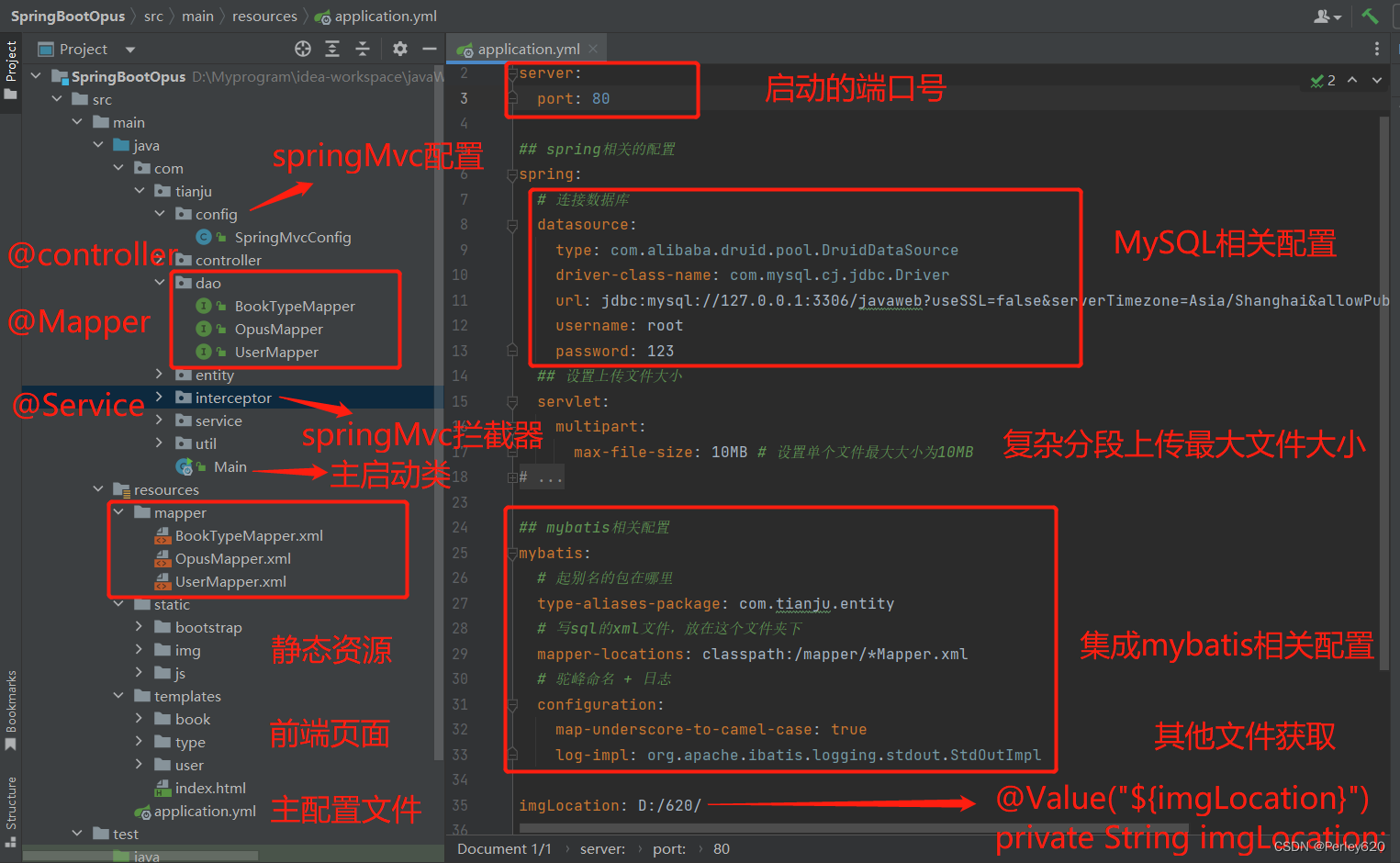
![[论文分享]MR-MAE:重构前的模拟:用特征模拟增强屏蔽自动编码器](https://img-blog.csdnimg.cn/img_convert/911c2502b9c872c52b26ddda75f8e965.png)