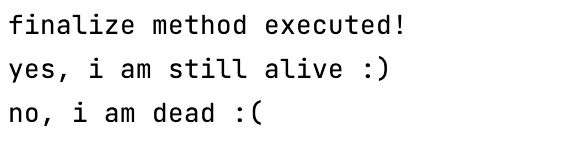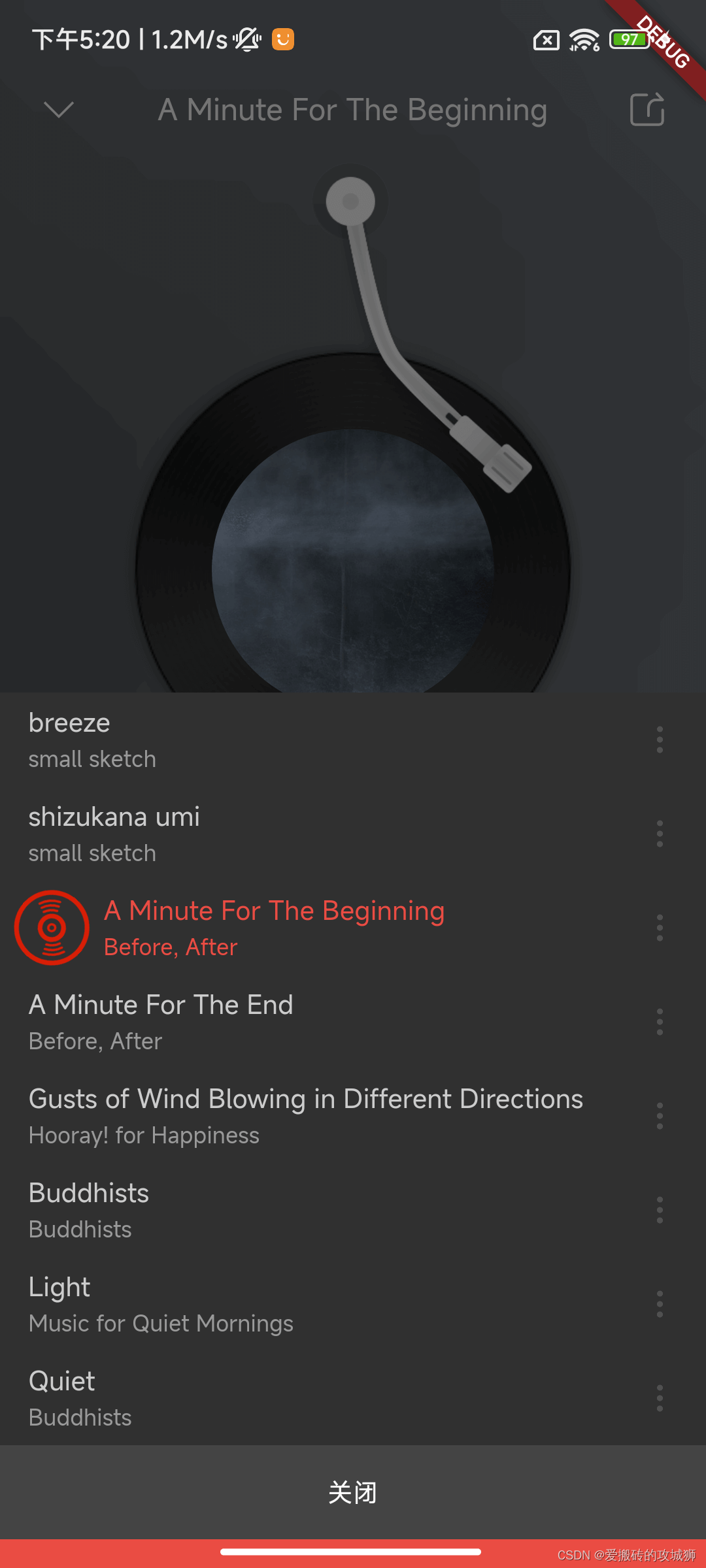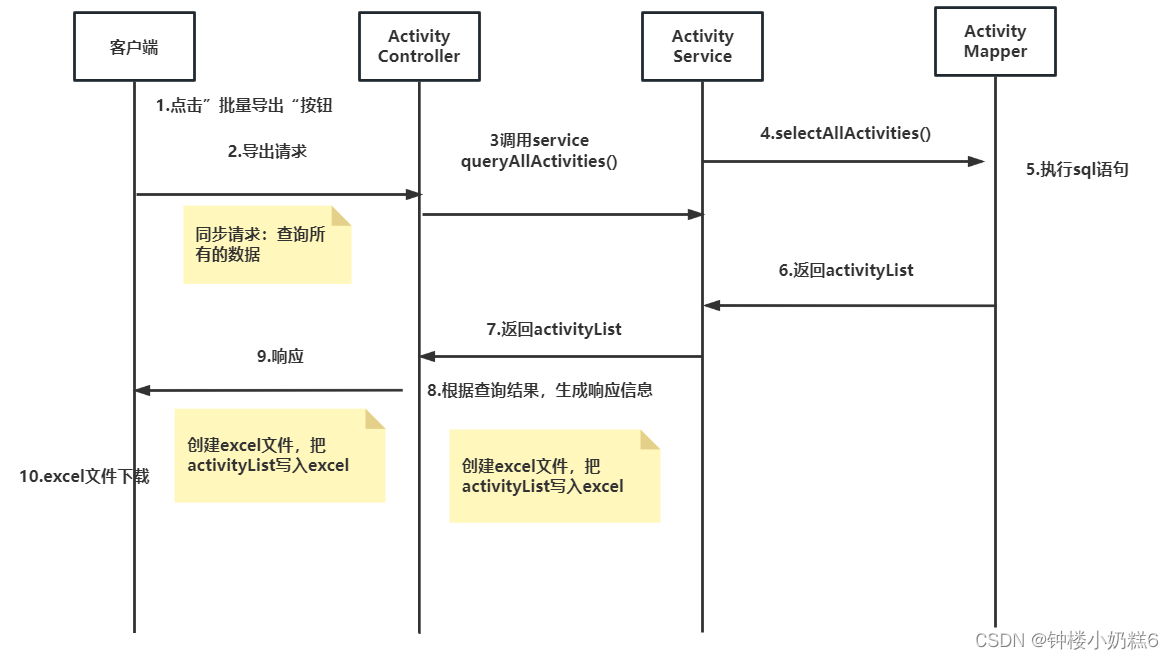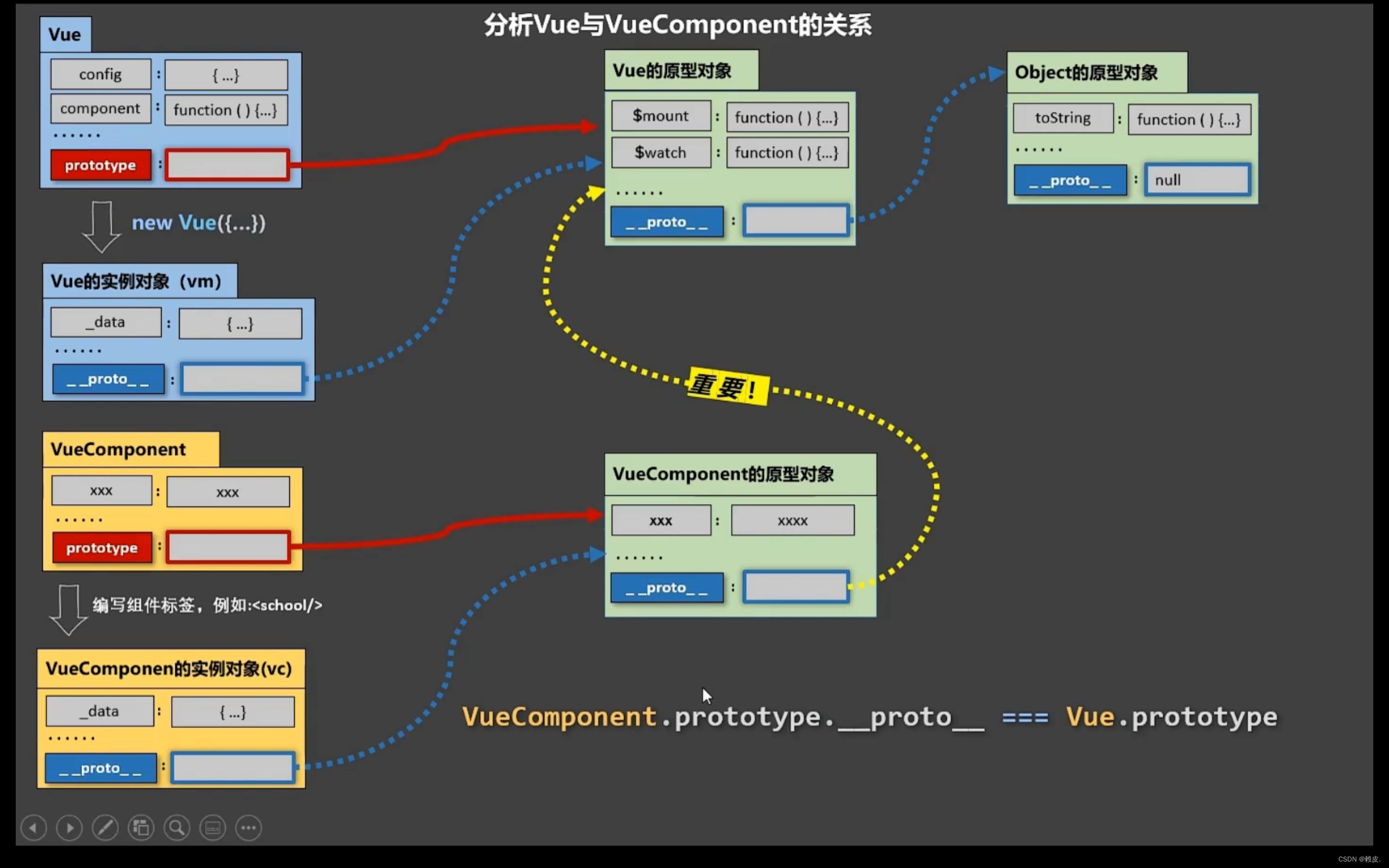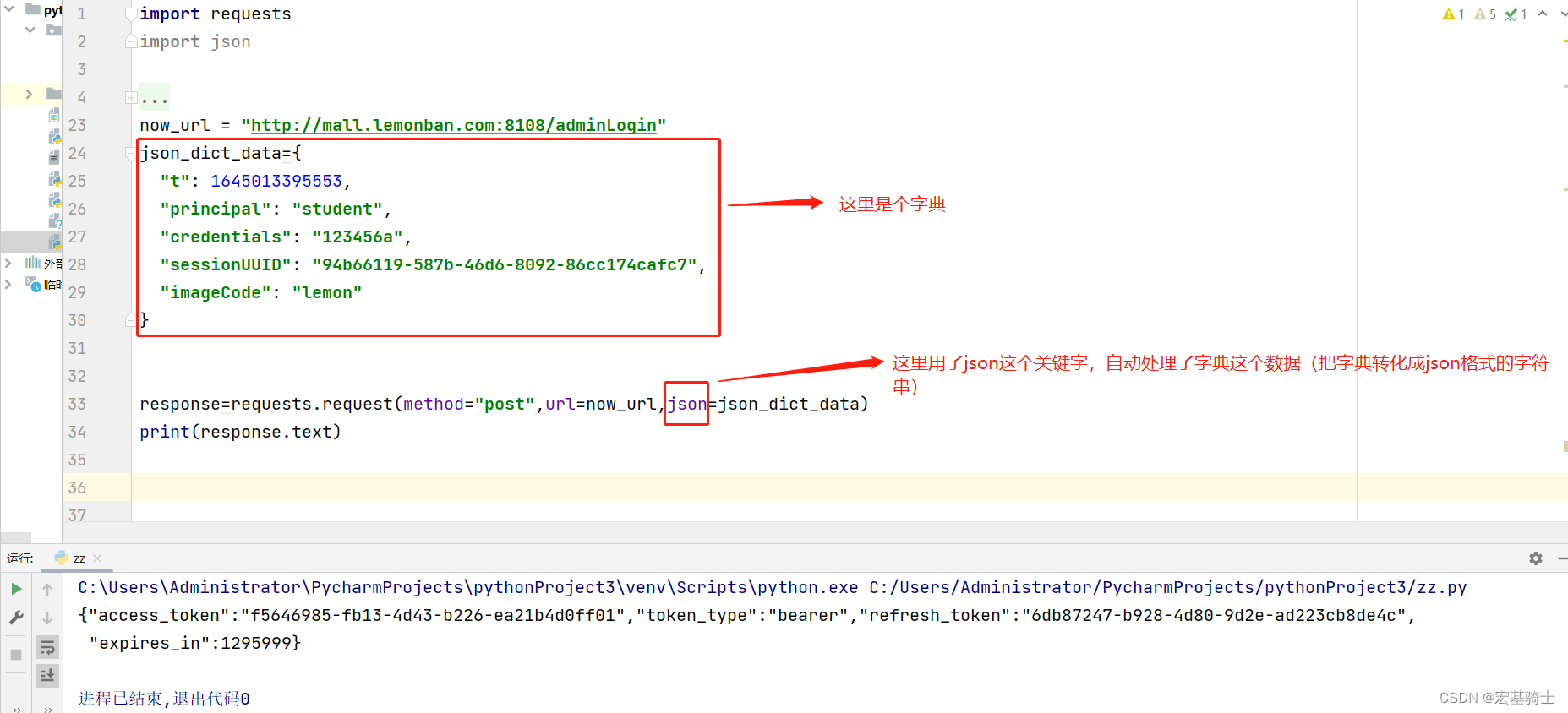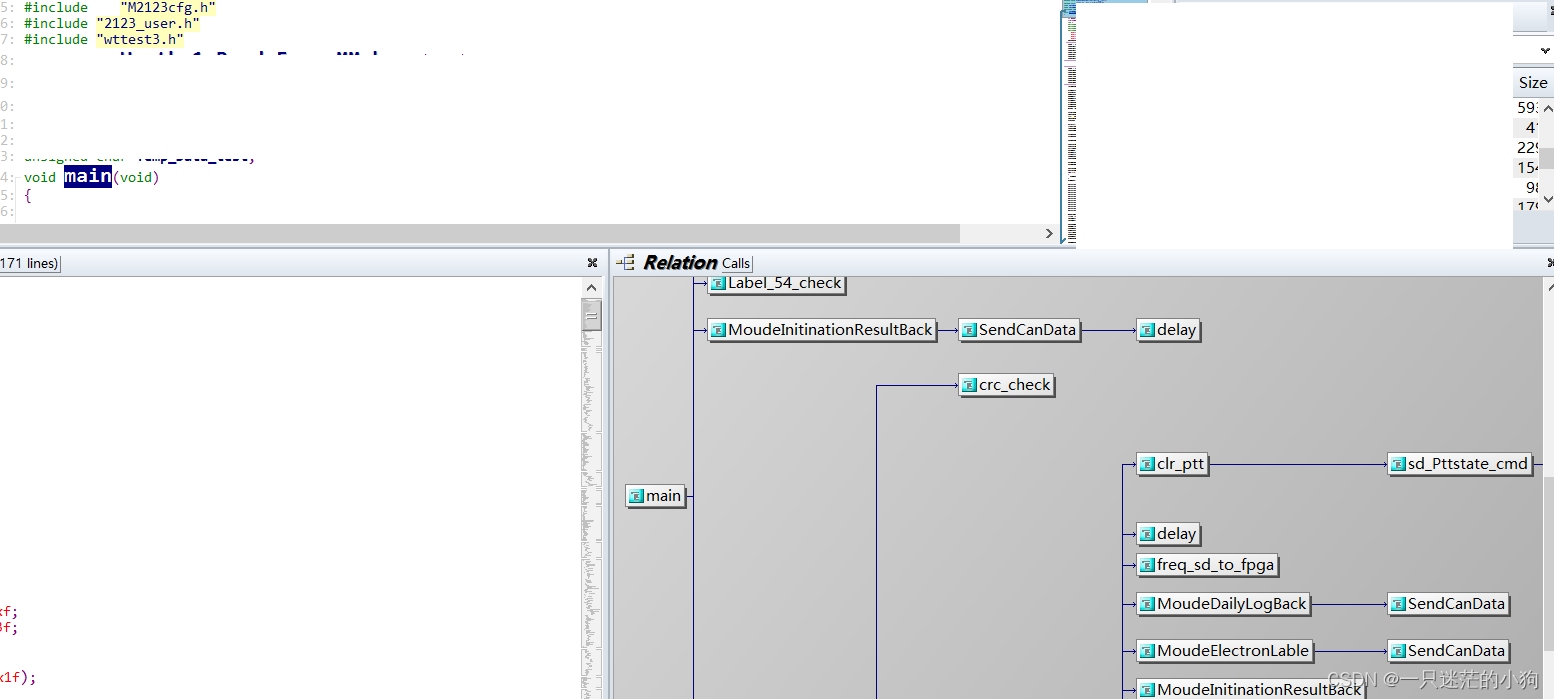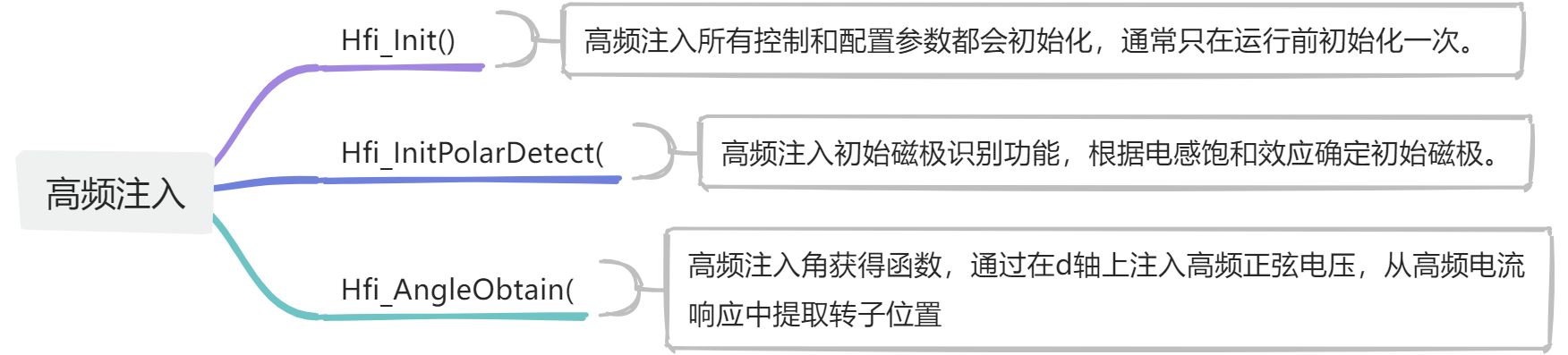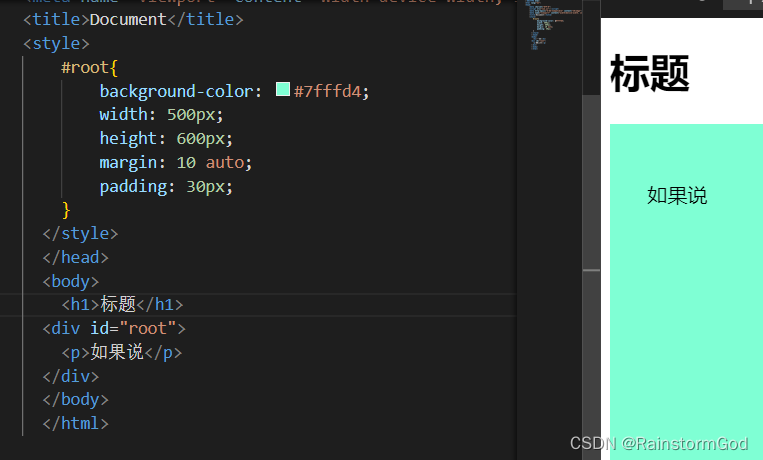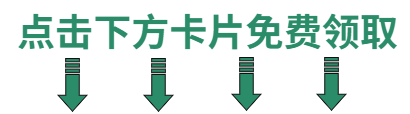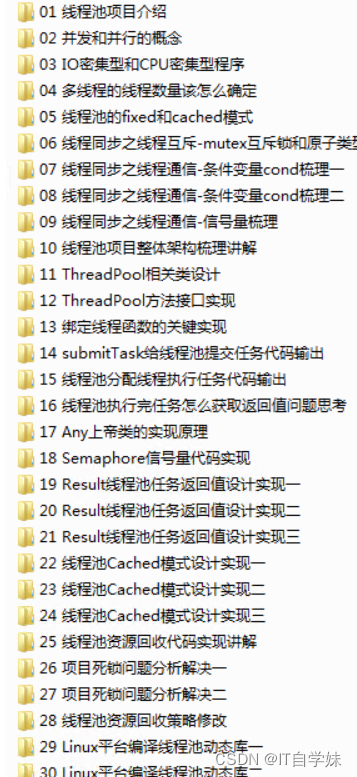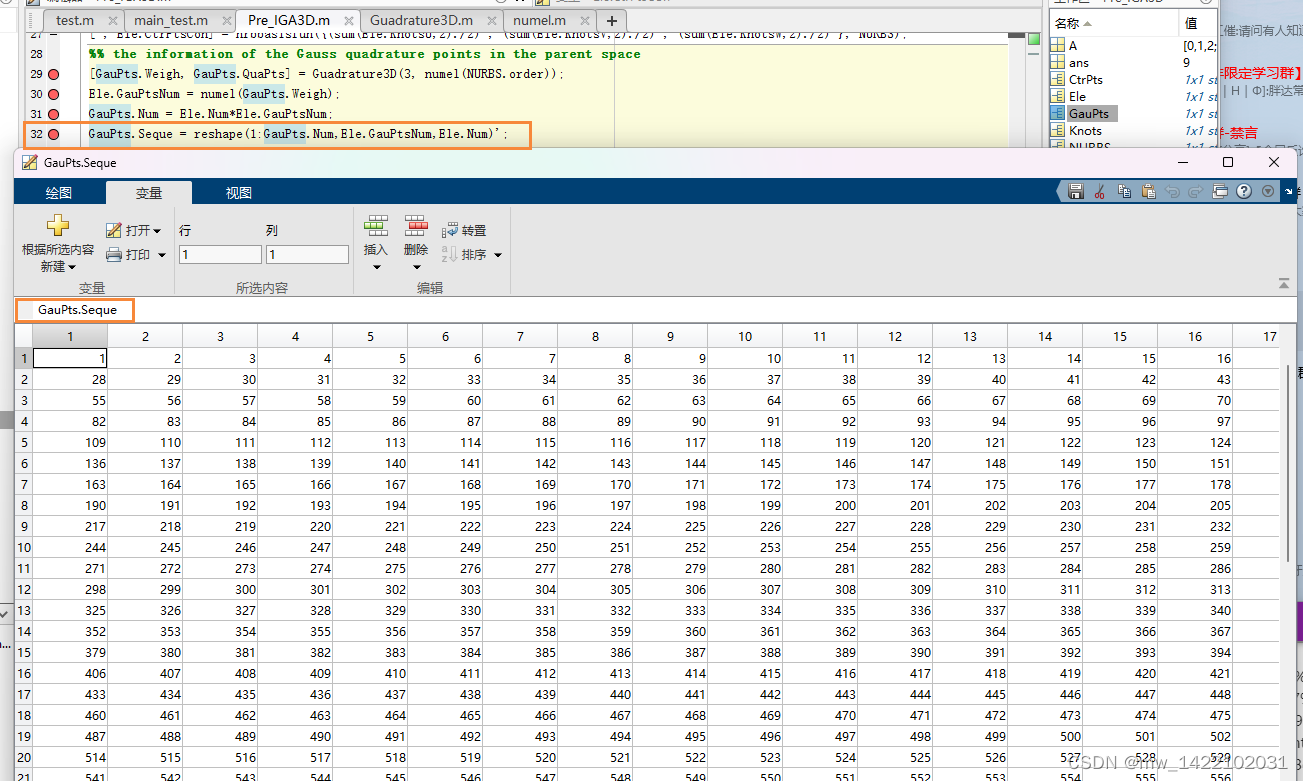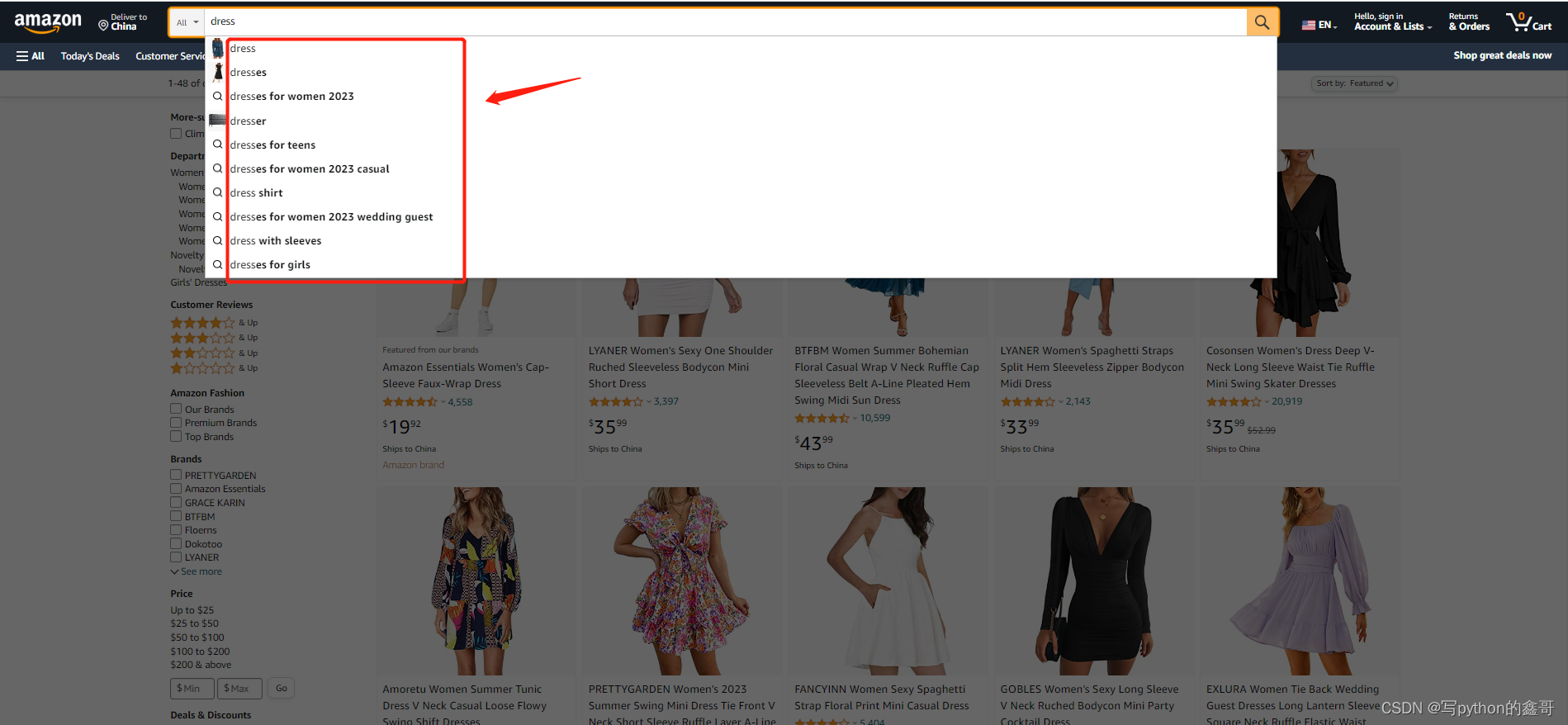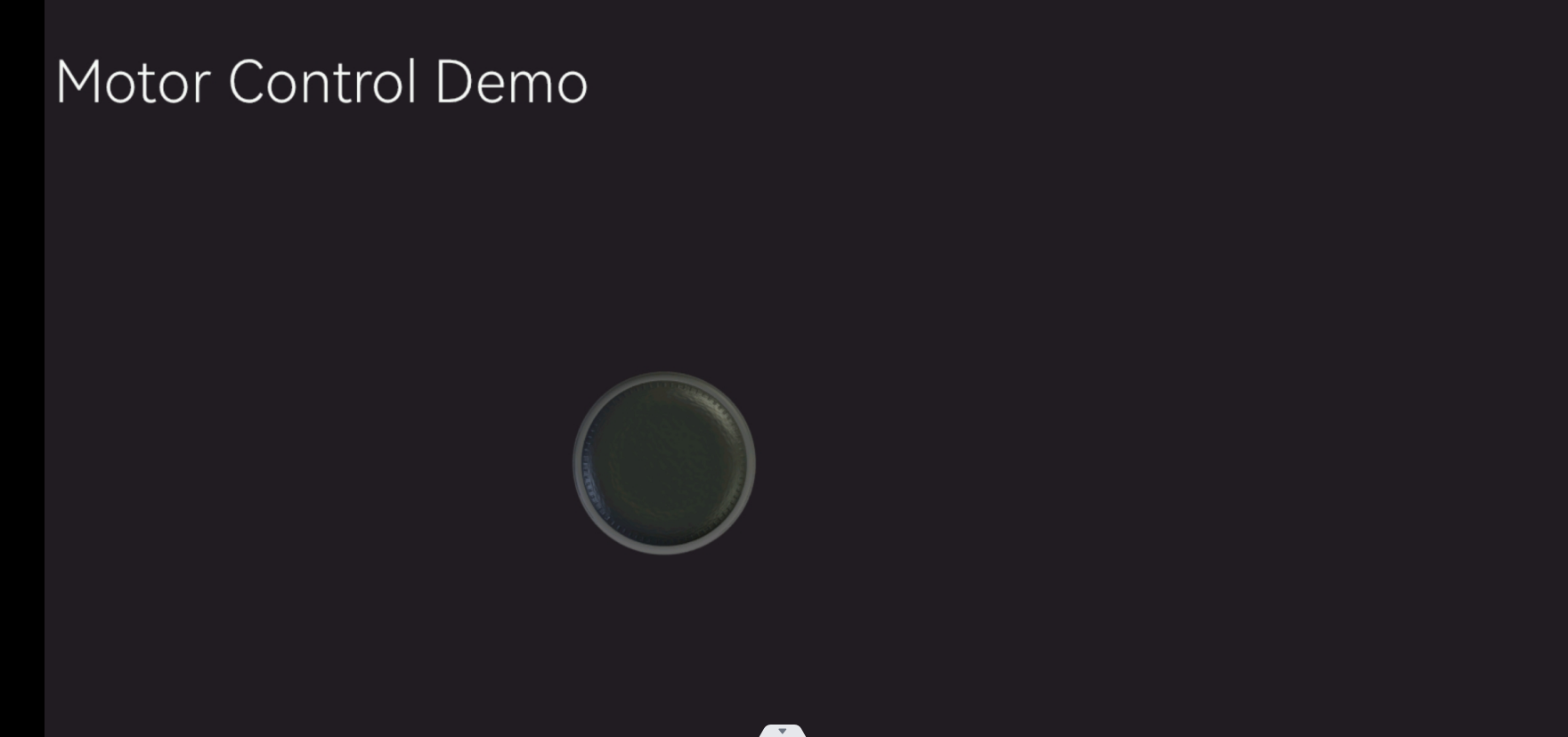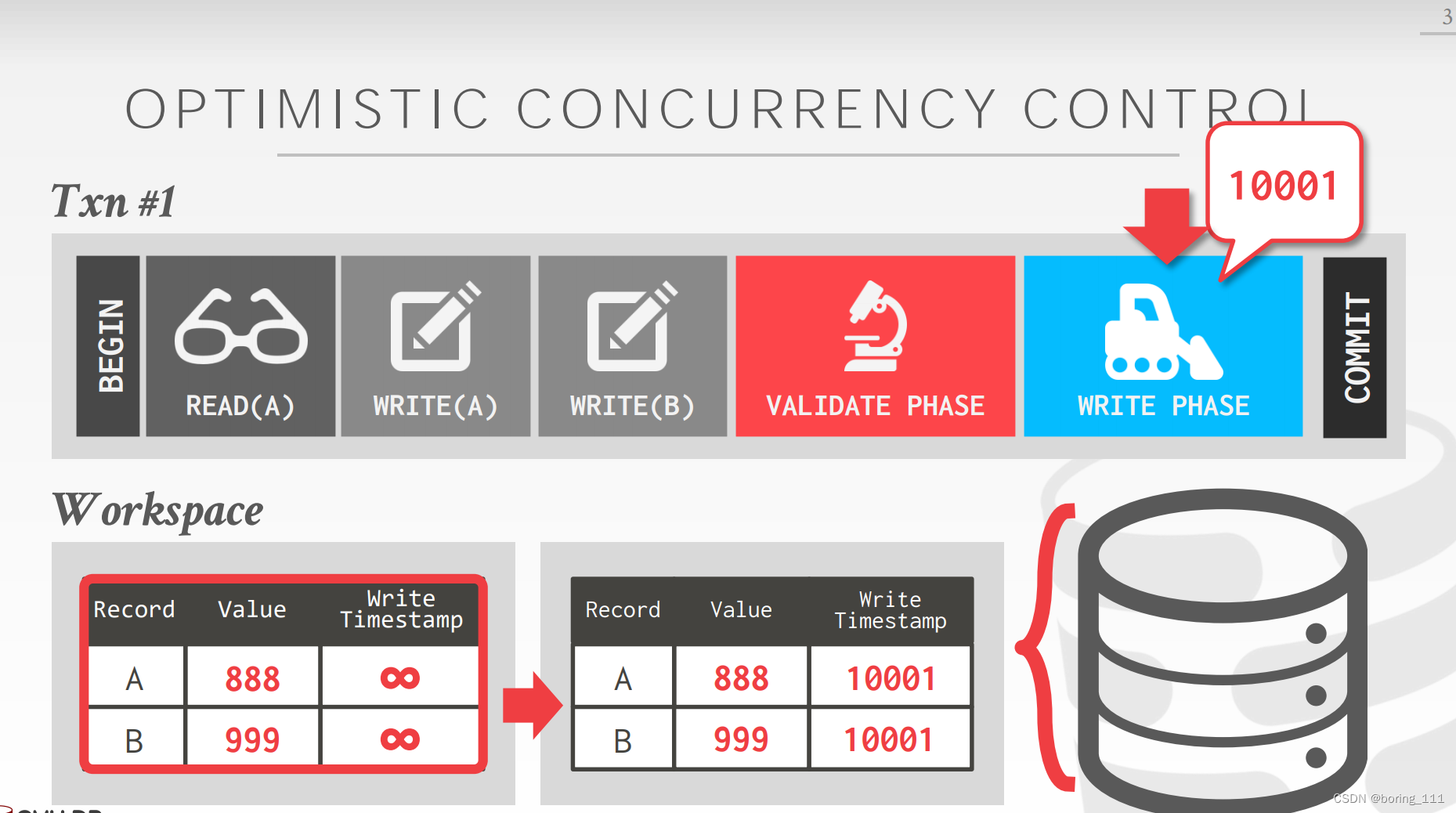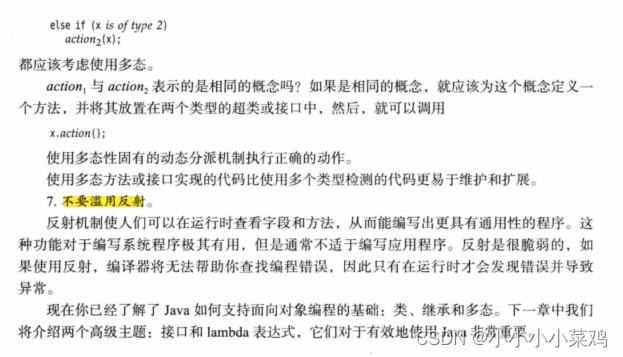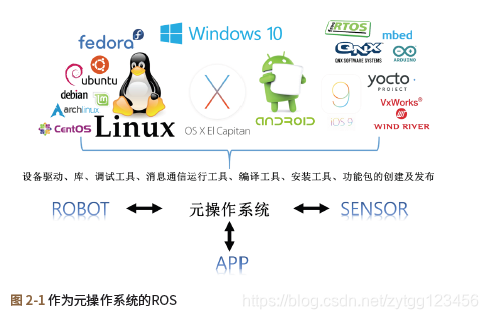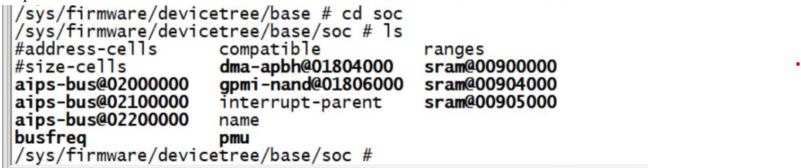记录:402
场景:在Spring Boot微服务使用RedisTemplate的ListOperations操作Redis List列表。
版本:JDK 1.8,Spring Boot 2.6.3,redis-6.2.5
1.微服务中Redis配置信息
1.1在application.yml中Redis配置信息
spring:redis:host: 192.168.19.203port: 28001password: 12345678timeout: 500001.2加载简要逻辑
Spring Boot微服务在启动时,自动注解机制会读取application.yml的注入到RedisProperties对象。在Spring环境中就能取到Redis相关配置信息了。
类全称:org.springframework.boot.autoconfigure.data.redis.RedisProperties
1.3在pom.xml添加依赖
<dependency><groupId>org.springframework.boot</groupId><artifactId>spring-boot-starter-data-redis</artifactId>
</dependency>2.配置RedisTemplate
2.1配置RedisTemplate
@Configuration
public class RedisConfig {@Bean("redisTemplate")public RedisTemplate<String, Object> redisTemplate(LettuceConnectionFactory lettuceConnectionFactory) {// 1.创建RedisTemplate对象RedisTemplate<String, Object> redisTemplate = new RedisTemplate<String, Object>();// 2.加载Redis配置redisTemplate.setConnectionFactory(lettuceConnectionFactory);// 3.配置key序列化RedisSerializer<?> stringRedisSerializer = new StringRedisSerializer();redisTemplate.setKeySerializer(stringRedisSerializer);redisTemplate.setHashKeySerializer(stringRedisSerializer);// 4.配置Value序列化Jackson2JsonRedisSerializer<Object> jackson2JsonRedisSerializer = new Jackson2JsonRedisSerializer<Object>(Object.class);ObjectMapper objMapper = new ObjectMapper();objMapper.setVisibility(PropertyAccessor.ALL, JsonAutoDetect.Visibility.ANY);objMapper.activateDefaultTyping(objMapper.getPolymorphicTypeValidator(), ObjectMapper.DefaultTyping.NON_FINAL);jackson2JsonRedisSerializer.setObjectMapper(objMapper);redisTemplate.setValueSerializer(jackson2JsonRedisSerializer);redisTemplate.setHashValueSerializer(jackson2JsonRedisSerializer);// 5.初始化RedisTemplateredisTemplate.afterPropertiesSet();return redisTemplate;}@Beanpublic ListOperations<String, Object> listOperations(RedisTemplate<String, Object> redisTemplate) {return redisTemplate.opsForList();}
}2.2解析
在配置RedisTemplate后,在Spring环境中,可以@Autowired自动注入方式注入操作Redis对象。比如:RedisTemplate、ListOperations。
3.使用ListOperations操作Redis List列表
3.1简要说明
使用ListOperationsRedis List列表,常用操作:增、查、删、设置超时等。
3.2操作示例
@RestController
@RequestMapping("/hub/example/load")
@Slf4j
public class LoadController {@Autowiredprivate RedisTemplate redisTemplate;@Autowiredprivate ListOperations listOperations;/*** 操作List,使用ListOperations* 对应写命令: LPUSH 队列名称 值* 对应读命令: LPOP 队列名称* 对应写命令: RPUSH 队列名称 值* 对应读命令: RPOP 队列名称*/@GetMapping("/listOperations")public Object loadData03() {log.info("ListOperations操作开始...");// 1.增listOperations.leftPush("CityInfo:Hangzhou03", "杭州");listOperations.rightPush("CityInfo:Hangzhou03", "苏州");// 2.查,查出队列指定范围元素,不会删除队列里面数据,(0,-1)查出全部元素listOperations.leftPush("CityInfo:Hangzhou03", "杭州");listOperations.leftPush("CityInfo:Hangzhou03", "苏州");List cityList = redisTemplate.boundListOps("CityInfo:Hangzhou03").range(0, -1);cityList.forEach((value)->{System.out.println("value="+value);});// 3.取,逐个取出队列元素(取出一个元素后,队列就没有这个元素了)Object city01 = listOperations.leftPop("CityInfo:Hangzhou03");Object city02 = listOperations.rightPop("CityInfo:Hangzhou03");log.info("city01=" + city01 + ",city02=" + city02);// 4.删listOperations.leftPush("CityInfo:Hangzhou03", "杭州");listOperations.leftPush("CityInfo:Hangzhou03", "苏州");redisTemplate.delete("CityInfo:Hangzhou03");// 5.设置超时listOperations.leftPush("CityInfo:Hangzhou03", "上海");redisTemplate.boundValueOps("CityInfo:Hangzhou03").expire(5, TimeUnit.MINUTES);redisTemplate.expire("CityInfo:Hangzhou03", 10, TimeUnit.MINUTES);// 6.查询List的元素个数Long size =listOperations.size("CityInfo:Hangzhou03");System.out.println("查询List的元素个数,size="+size);log.info("ListOperations操作结束...");return "执行成功";}
}3.3测试验证
使用Postman测试。
请求RUL:http://127.0.0.1:18205/hub-205-redis/hub/example/load/listOperations
4.ListOperations接口
4.1接口
ListOperations是一个接口,默认实现类是DefaultListOperations。
接口:org.springframework.data.redis.core.ListOperations。
实现类:org.springframework.data.redis.core.DefaultListOperations。
4.2接口源码
在源码中,查看接口具体方法,可以快速了解该接口具备功能,以便在生产中能根据实际场景对号入座找到合适方法解决实际问题。
public interface ListOperations<K, V> {@NullableList<V> range(K key, long start, long end);void trim(K key, long start, long end);@NullableLong size(K key);@NullableLong leftPush(K key, V value);@NullableLong leftPushAll(K key, V... values);@NullableLong leftPushAll(K key, Collection<V> values);@NullableLong leftPushIfPresent(K key, V value);@NullableLong leftPush(K key, V pivot, V value);@NullableLong rightPush(K key, V value);@NullableLong rightPushAll(K key, V... values);@NullableLong rightPushAll(K key, Collection<V> values);@NullableLong rightPushIfPresent(K key, V value);@NullableLong rightPush(K key, V pivot, V value);@Nullabledefault V move(ListOperations.MoveFrom<K> from, ListOperations.MoveTo<K> to) {Assert.notNull(from, "Move from must not be null");Assert.notNull(to, "Move to must not be null");return this.move(from.key, from.direction, to.key, to.direction);}@NullableV move(K sourceKey, Direction from, K destinationKey, Direction to);@Nullabledefault V move(ListOperations.MoveFrom<K> from, ListOperations.MoveTo<K> to, Duration timeout) {Assert.notNull(from, "Move from must not be null");Assert.notNull(to, "Move to must not be null");Assert.notNull(timeout, "Timeout must not be null");Assert.isTrue(!timeout.isNegative(), "Timeout must not be negative");return this.move(from.key, from.direction, to.key, to.direction, TimeoutUtils.toMillis(timeout.toMillis(), TimeUnit.MILLISECONDS), TimeUnit.MILLISECONDS);}@Nullabledefault V move(K sourceKey, Direction from, K destinationKey, Direction to, Duration timeout) {Assert.notNull(timeout, "Timeout must not be null");Assert.isTrue(!timeout.isNegative(), "Timeout must not be negative");return this.move(sourceKey, from, destinationKey, to, TimeoutUtils.toMillis(timeout.toMillis(), TimeUnit.MILLISECONDS), TimeUnit.MILLISECONDS);}@NullableV move(K sourceKey, Direction from, K destinationKey, Direction to, long timeout, TimeUnit unit);void set(K key, long index, V value);@NullableLong remove(K key, long count, Object value);@NullableV index(K key, long index);Long indexOf(K key, V value);Long lastIndexOf(K key, V value);@NullableV leftPop(K key);@NullableList<V> leftPop(K key, long count);@NullableV leftPop(K key, long timeout, TimeUnit unit);@Nullabledefault V leftPop(K key, Duration timeout) {Assert.notNull(timeout, "Timeout must not be null");Assert.isTrue(!timeout.isNegative(), "Timeout must not be negative");return this.leftPop(key, TimeoutUtils.toSeconds(timeout), TimeUnit.SECONDS);}@NullableV rightPop(K key);@NullableList<V> rightPop(K key, long count);@NullableV rightPop(K key, long timeout, TimeUnit unit);@Nullabledefault V rightPop(K key, Duration timeout) {Assert.notNull(timeout, "Timeout must not be null");Assert.isTrue(!timeout.isNegative(), "Timeout must not be negative");return this.rightPop(key, TimeoutUtils.toSeconds(timeout), TimeUnit.SECONDS);}@NullableV rightPopAndLeftPush(K sourceKey, K destinationKey);@NullableV rightPopAndLeftPush(K sourceKey, K destinationKey, long timeout, TimeUnit unit);@Nullabledefault V rightPopAndLeftPush(K sourceKey, K destinationKey, Duration timeout) {Assert.notNull(timeout, "Timeout must not be null");Assert.isTrue(!timeout.isNegative(), "Timeout must not be negative");return this.rightPopAndLeftPush(sourceKey, destinationKey, TimeoutUtils.toSeconds(timeout), TimeUnit.SECONDS);}RedisOperations<K, V> getOperations();public static class MoveTo<K> {final K key;final Direction direction;MoveTo(K key, Direction direction) {this.key = key;this.direction = direction;}public static <K> ListOperations.MoveTo<K> toHead(K key) {return new ListOperations.MoveTo(key, Direction.first());}public static <K> ListOperations.MoveTo<K> toTail(K key) {return new ListOperations.MoveTo(key, Direction.last());}}public static class MoveFrom<K> {final K key;final Direction direction;MoveFrom(K key, Direction direction) {this.key = key;this.direction = direction;}public static <K> ListOperations.MoveFrom<K> fromHead(K key) {return new ListOperations.MoveFrom(key, Direction.first());}public static <K> ListOperations.MoveFrom<K> fromTail(K key) {return new ListOperations.MoveFrom(key, Direction.last());}}
}以上,感谢。
2023年4月12日