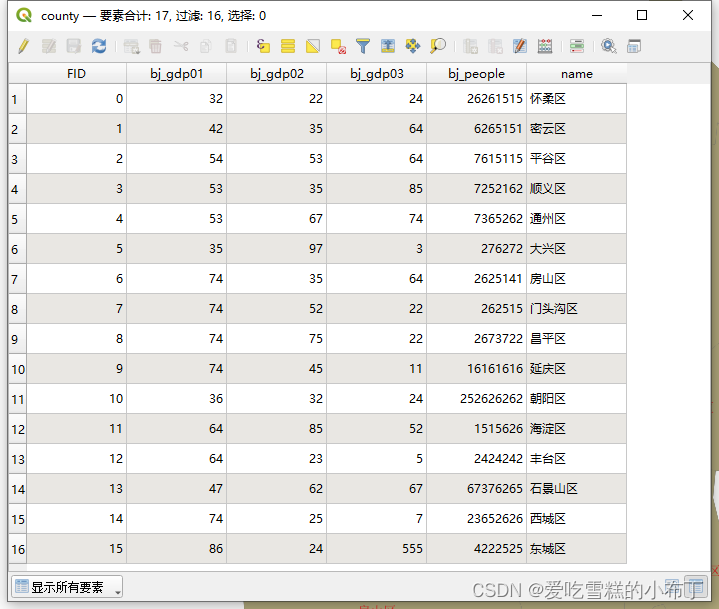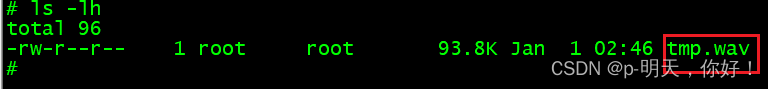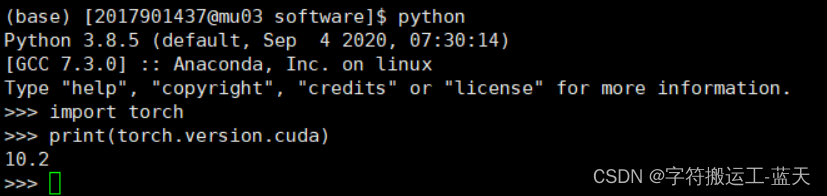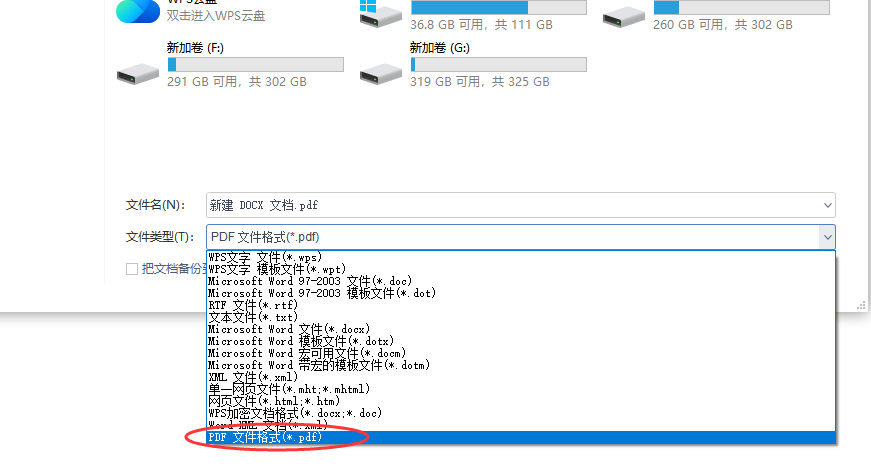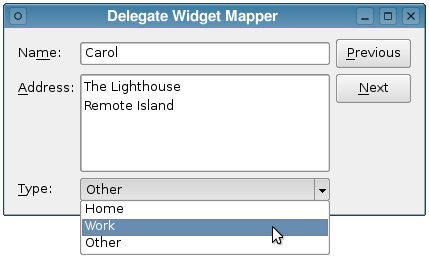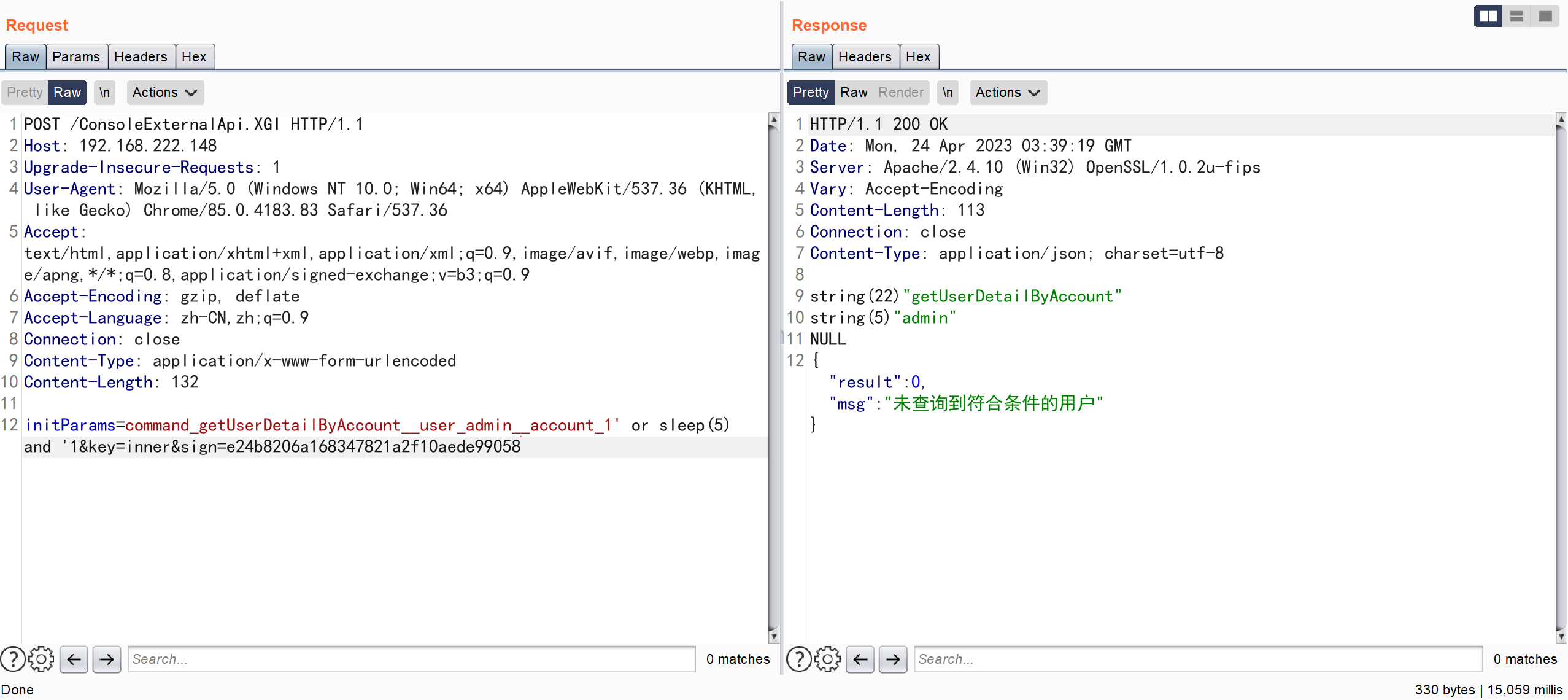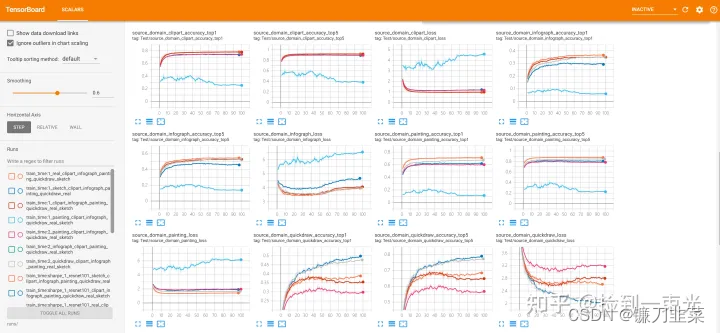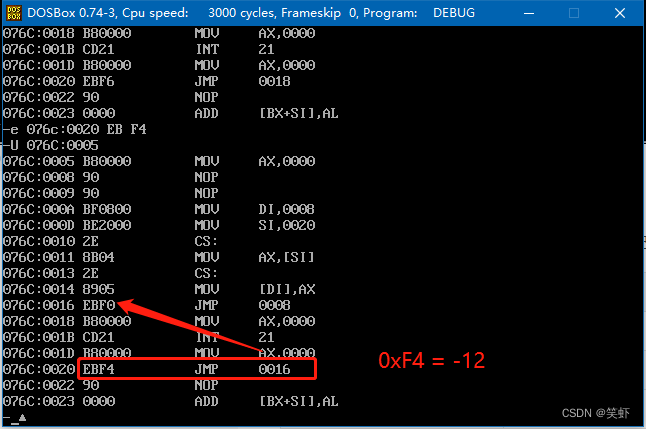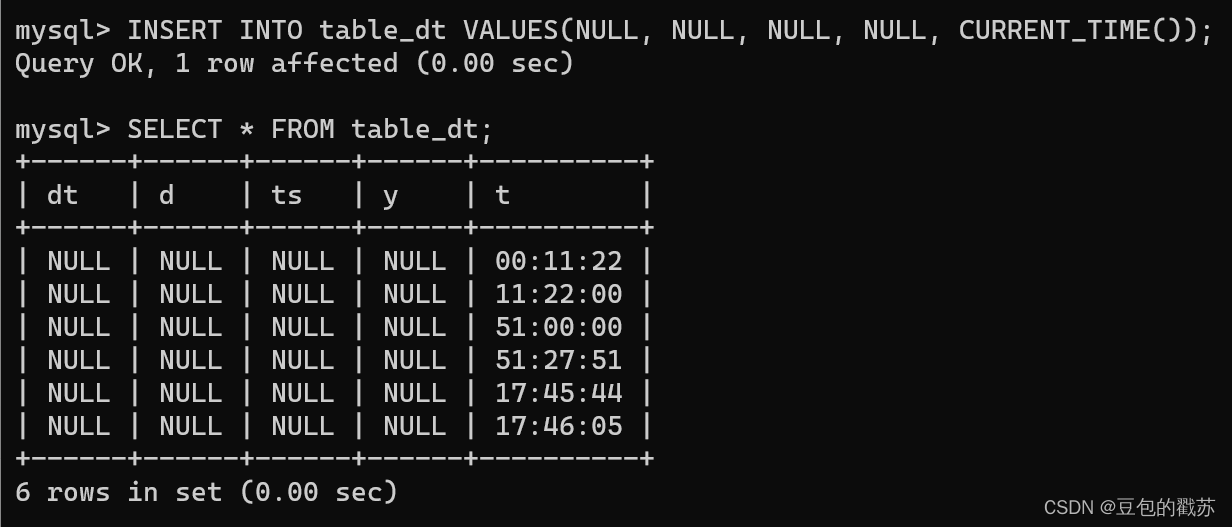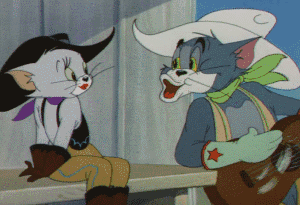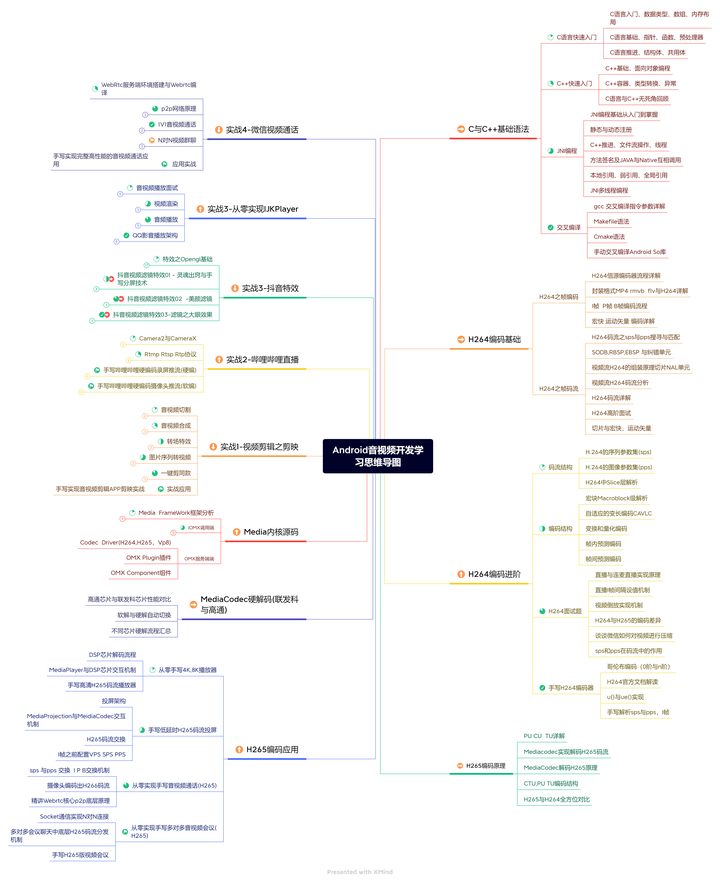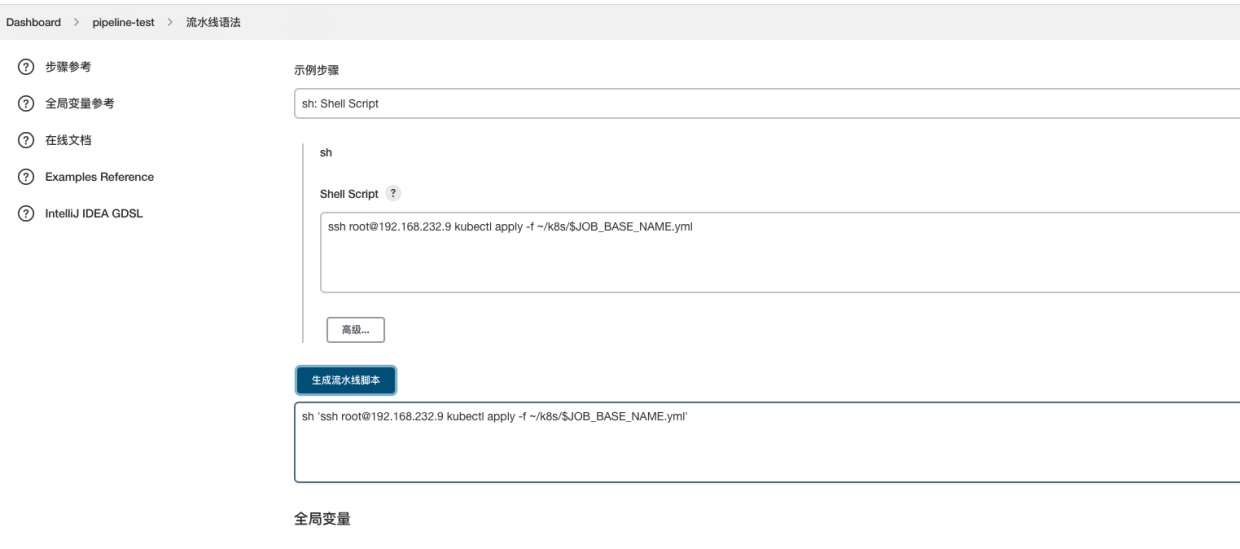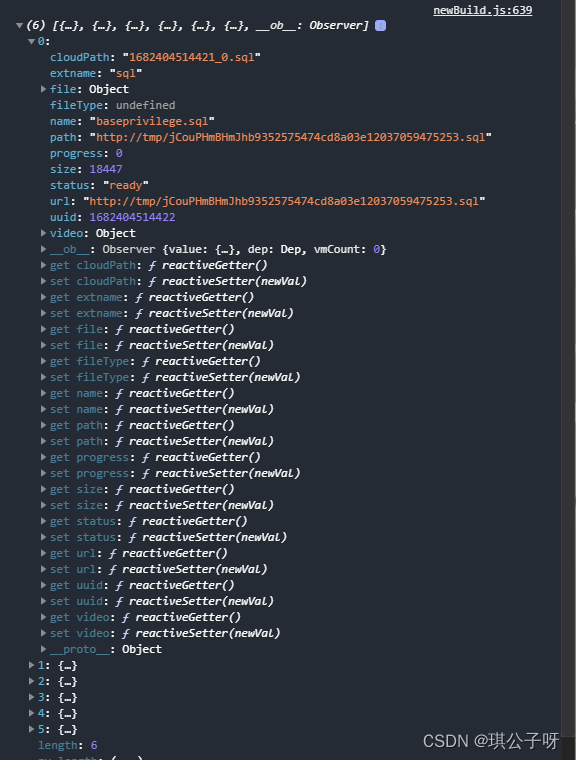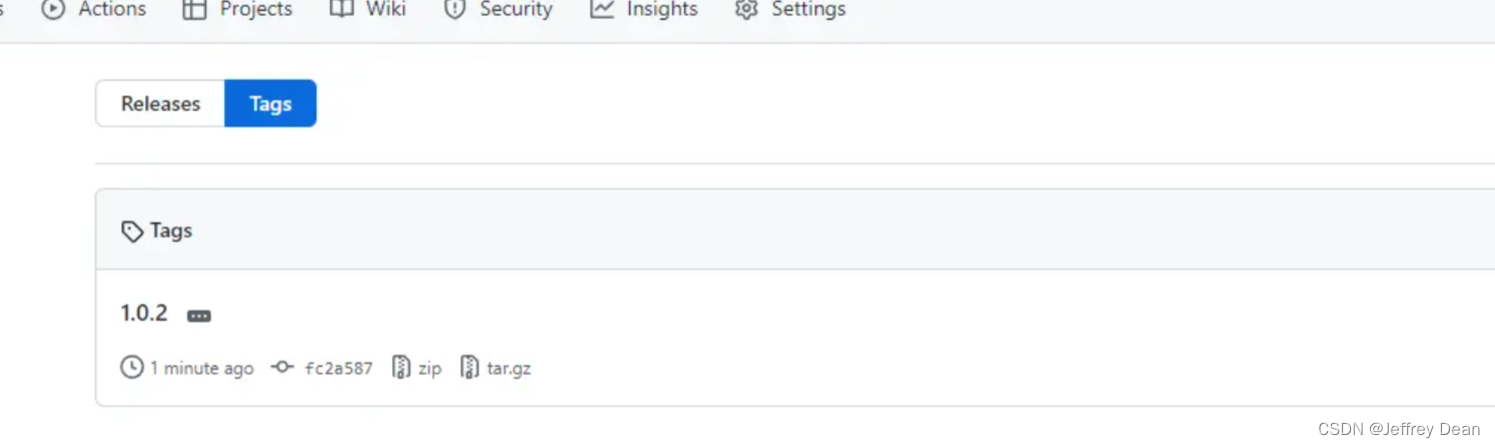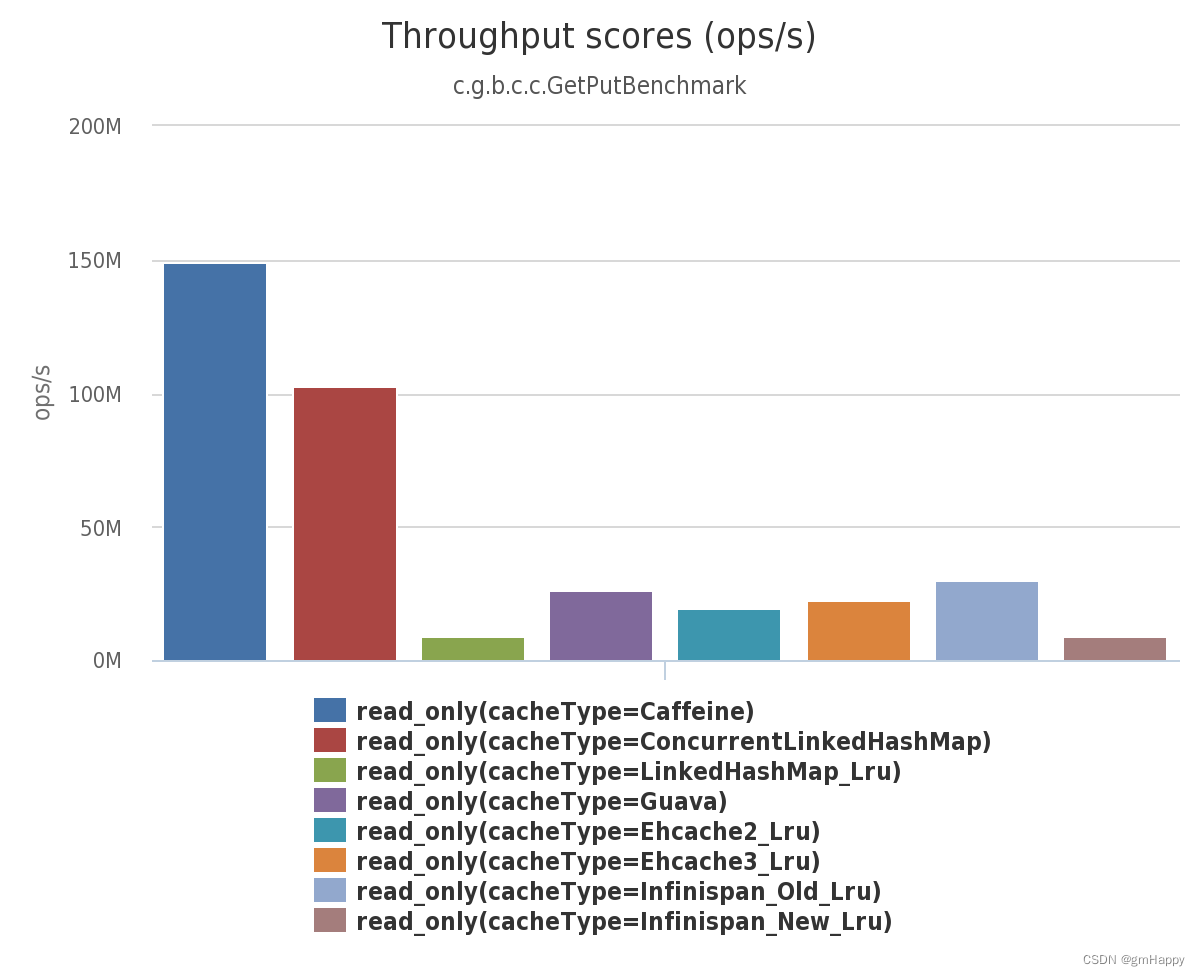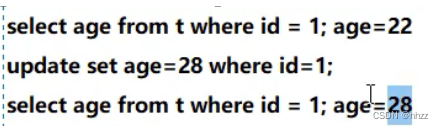文章目录
- 前言
- 21. 合并两个有序链表
- 链接:
- 方法一:取小尾插
- 1.1代码:
- 1.2 流程图:
- 1.3 注意:
- 方法二:带哨兵位
- 2.1代码:
- 2.2流程图:
- 总结
前言
焦虑不会消除明天的悲伤 只会让你今天的力量荡然无存
本章的内容是力扣每日随机一题的部分方法的解析
提示:以下是本篇文章正文内容,下面案例可供参考
21. 合并两个有序链表
将两个升序链表合并为一个新的 升序 链表并返回。新链表是通过拼接给定的两个链表的所有节点组成的。

链接:
21. 合并两个有序链表 link
方法一:取小尾插
1.1代码:
struct ListNode* mergeTwoLists(struct ListNode* list1, struct ListNode* list2)
{struct ListNode* head=NULL;struct ListNode* tail=NULL;if(list1==NULL)//判断是否是空链表return list2;if(list2==NULL)//判断是否是空链表return list1;while(list1&&list2){if(list1->val<list2->val){if(tail==NULL){head=tail=list1;}else{tail->next=list1;tail=tail->next;}list1=list1->next;}else{if(tail==NULL){head=tail=list2;}else{tail->next=list2;tail=tail->next;}list2=list2->next;}}if(list1){tail->next=list1;}if(list2){tail->next=list2;}return head;
}
1.2 流程图:

1.3 注意:
- 要注意判断list1和;ist2是否是空链表
- 要考虑第一次插入的情况是没有结点的
方法二:带哨兵位
所谓带哨兵位的链表,就是一个附加的链表的节点,该节点作为第一个节点,它的值域并不存储任何东西,只是为了操作的方便引用的。
如果一个链表有哨兵节点的话,那么线性表的第一个元素应该是链表的第二个节点.
2.1代码:
struct ListNode* mergeTwoLists(struct ListNode* list1, struct ListNode* list2)
{struct ListNode* head=NULL;struct ListNode* tail=NULL;head=tail=(struct ListNode*)malloc(sizeof(struct ListNode));if(list1==NULL)return list2;if(list2==NULL)return list1;while(list1&&list2){if(list1->val<list2->val){tail->next=list1;tail=tail->next;list1=list1->next;}else{tail->next=list2;tail=tail->next;list2=list2->next;}}if(list1){tail->next=list1;}if(list2){tail->next=list2;}struct ListNode* del=head;head=head->next;free(del);del=NULL;return head;
}
2.2流程图:

总结
Ending,今天的力扣每日一题内容就到此结束啦,如果后续想了解更多,就请关注我吧,一键三连,还有许多种方法没有写出希望各位佬补充哦~